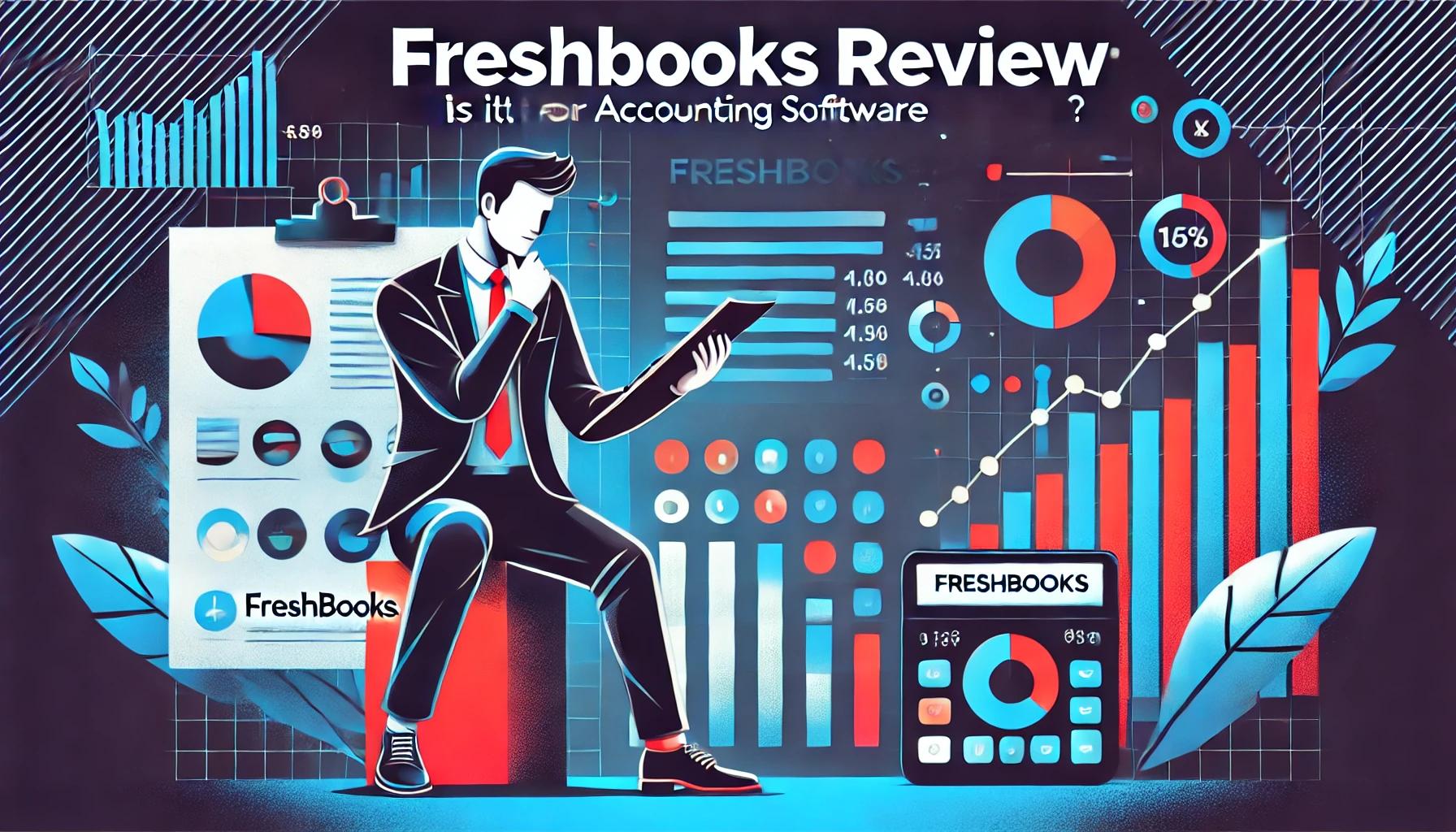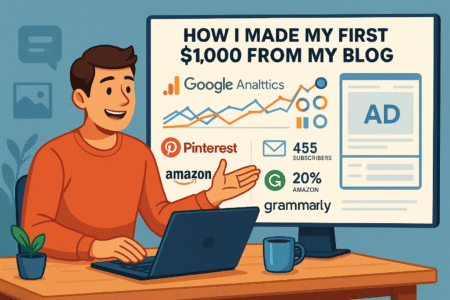Table of Contents
Are you a freelancer, small business owner, or startup looking for a reliable accounting solution? FreshBooks might be the software you’ve been searching for. But is it the best option for your specific needs?
In this review, we’ll dive deep into FreshBooks’ usability, its advanced functionalities like expense tracking, invoicing, tax reporting, and how it compares to competitors in terms of ease of use and integrations. By the end, you’ll have a clear picture of whether FreshBooks is the right fit for your business.
What Is FreshBooks And Why Does It Stand Out?
FreshBooks is an intuitive cloud-based platform designed to simplify accounting for freelancers, small businesses, and startups. It helps streamline tasks like invoicing, expense tracking, and tax preparation, offering an all-in-one solution for your financial needs.

What makes this software stand out is its user-friendly interface and powerful integrations. It’s built for users without an accounting background, allowing anyone to handle bookkeeping and financial management tasks with ease.
Key Features That Differentiate FreshBooks
One standout feature is the automated invoicing system. It sends invoices, tracks payments, and issues reminders for overdue bills, saving you precious time while ensuring clients stay on top of payments.
Another helpful feature is time-tracking integration, ideal for freelancers billing clients by the hour. You can track time directly within the app and seamlessly transfer it into invoices, ensuring accuracy in billing.
Additionally, FreshBooks offers detailed financial reports that are easy to generate. You can access profit and loss statements, tax summaries, and more with a few clicks, providing valuable insights into your business’s financial health.
The software also integrates with over 100 third-party apps, from payment processors to project management tools. This flexibility helps streamline your business operations, making it easy to sync data across platforms.
FreshBooks for Freelancers and Small Businesses
Freelancers benefit from the ability to create customized, professional invoices. This not only improves client relationships but also enhances your overall image by allowing you to control your branding and payment processes.
For small businesses, the platform offers scalability. As your business grows, you can upgrade to plans with features like team collaboration and advanced reporting, ensuring that the software can grow alongside your needs.
Startups especially appreciate the expense tracking feature, which connects directly to your bank account. This automation allows you to stay on top of transactions, categorize expenses easily, and avoid last-minute scrambling during tax season.
Freelancers and small businesses can also manage client communications more efficiently. The built-in client portal lets clients view and pay invoices online, which reduces payment delays and helps you get paid faster.
How Easy Is It To Use FreshBooks For Accounting Needs?
In terms of usability, FreshBooks is designed for users with little to no accounting experience. The layout is clean, simple, and free of confusing jargon, which makes it easier to navigate and complete tasks quickly.
I recommend this software for its fast setup. Once you sign up, you can immediately start sending invoices, tracking expenses, and organizing your finances without any complicated training or onboarding process.
FreshBooks Interface: User-Friendly and Intuitive
The dashboard is one of the software’s best features. It presents key financial data — such as outstanding invoices, recent expenses, and total revenue — in an easy-to-read format, allowing you to stay organized without feeling overwhelmed.
Navigating the platform is effortless, with all major functions like invoicing, expenses, and reporting accessible from a sidebar menu. This setup makes it simple to jump between tasks without wasting time hunting for tools.
Graphs and charts visually represent financial data, simplifying complex information. Whether it’s tracking expenses or viewing cash flow, these visuals make it easier to grasp key insights without needing deep accounting knowledge.
Additionally, embedded help guides offer tips and instructions if you run into trouble. This feature reduces frustration and helps you master the software more quickly, improving your overall experience.
Usability Across Different Devices: Web vs. Mobile App
The platform performs well across both web and mobile devices, offering a consistent experience no matter how you access it. This versatility is especially helpful for entrepreneurs who need to manage finances while on the move.
The mobile app makes tracking expenses easy — simply snap a picture of receipts and upload them instantly. This feature is a time-saver for business owners who don’t have the luxury of sitting down at a computer throughout the day.
The web version excels when you need more detailed reports and features. It’s ideal for handling larger tasks like creating invoices, running financial reports, or managing client communications from your desktop or laptop.
Best of all, the app syncs in real-time with the web platform, ensuring all your data stays updated. This feature ensures that you never miss a beat, no matter where you’re working from.
Comprehensive Expense Tracking With FreshBooks
Tracking expenses is crucial for maintaining financial health, and FreshBooks simplifies this process. It automates expense categorization, so you don’t have to waste time manually inputting or sorting through each transaction.
The software also connects to your business bank account to sync transactions in real-time, giving you an accurate and up-to-date view of your expenses and helping you manage your cash flow more effectively.
Automatically Track and Categorize Business Expenses
Linking your business account to FreshBooks enables automatic transaction tracking. Expenses are categorized based on the transaction type, helping you avoid the time-consuming task of manually sorting every expense.
The automatic categorization helps you stay organized and maintain consistency in your records. This feature is especially useful when preparing for tax season, as it minimizes the chances of misclassified transactions or overlooked deductions.
Recurring expenses, such as monthly subscriptions, are automatically tracked and logged by the system. This is a huge time-saver for businesses with frequent recurring costs, as you’ll never need to manually enter the same expense again.
You can also customize categories to better reflect your specific business needs. This added flexibility gives you deeper control over how you organize your finances, making it easier to track exactly where your money is going.
Managing and Tracking Receipts with FreshBooks
Receipt management is another area where FreshBooks shines. You can upload pictures of receipts directly through the mobile app, eliminating the need for piles of paperwork and streamlining your expense-tracking efforts.
Each receipt can be linked to a specific expense, helping you stay organized and ensuring that your records are always accurate. This is particularly helpful when verifying transactions or preparing financial reports.
Digital receipts make audits and tax preparation much simpler. Instead of hunting for misplaced documents, you can pull up any receipt instantly, making it easier to cross-reference expenses with your records.
For larger businesses, the software also integrates with tools like Expensify, offering even greater control over receipt and expense management. This is ideal for teams that need to manage multiple users and transactions across different departments.
Is FreshBooks the Best Invoicing Software for You?
FreshBooks is widely regarded as a top invoicing tool, especially for freelancers and small businesses. It offers a user-friendly invoicing system that’s both customizable and efficient, making it a strong contender for your business needs.
Many users find FreshBooks appealing because of its ability to automate tedious invoicing tasks, saving time and reducing errors. If your business relies on invoicing clients regularly, FreshBooks could simplify the process significantly.
Customizable Invoices with FreshBooks
I’ve noticed that FreshBooks allows you to fully customize your invoices. You can add your logo, adjust the color scheme, and input personalized notes, creating a professional look that reflects your brand identity. This customization enhances your credibility with clients.
Moreover, the platform provides multiple templates to choose from, making it easy to design invoices that fit your business style. Whether you need something simple or more detailed, FreshBooks offers flexibility in how you present your billing documents.
Another great feature is the ability to include detailed line items. You can clearly itemize services or products, breaking down costs in a way that’s easy for clients to understand. I believe this transparency can improve client trust and reduce payment disputes.
You can also save client information, which allows you to generate repeat invoices faster. This feature eliminates the need to re-enter details every time, streamlining your invoicing process and increasing efficiency for repeat clients.
I recommend utilizing FreshBooks’ payment options. It integrates seamlessly with online payment systems, allowing clients to pay invoices directly from the document. This convenience reduces payment delays and enhances cash flow for your business.
Automated Invoicing and Payment Reminders
FreshBooks also excels at automating the invoicing process. You can set up recurring invoices for clients you bill regularly, saving time on repetitive tasks. This feature ensures that your invoices go out on time without manual intervention.
I find the automated payment reminders particularly useful. FreshBooks will automatically notify clients when their payment is due or overdue. This eliminates the awkwardness of manually following up with clients, letting the software handle the reminders for you.
The software can track which invoices have been paid and which are still outstanding. This tracking reduces the chance of errors or missing payments, providing peace of mind that you’re on top of your billing at all times.
Another feature I highlight is late fees. If a client doesn’t pay on time, FreshBooks allows you to apply late fees automatically. This encourages prompt payments and compensates you for any delays without the need for awkward conversations.
I suggest using the integrated payment options to get paid faster. With credit card processing and ACH payments built in, clients have more convenient ways to pay, speeding up the entire invoicing cycle and ensuring quicker cash flow for your business.
Tax Reporting Made Simple With FreshBooks
One of FreshBooks’ standout features is its ability to simplify tax reporting. It’s designed to help freelancers and small businesses stay on top of their tax obligations by offering tools that track income, expenses, and deductions throughout the year.
Using FreshBooks for tax reporting ensures that you won’t have to scramble when tax season arrives. Everything you need is neatly organized, making it easier to file accurate returns and maximize your deductions.
Preparing for Tax Season with FreshBooks
FreshBooks makes tax preparation straightforward by tracking all your transactions in one place. I’ve noticed that you can categorize expenses throughout the year, which helps you see what deductions you’re eligible for when tax time comes around.
The software generates detailed tax summaries, breaking down your income and expenses in an easy-to-read format. This overview helps you, or your accountant, prepare accurate tax filings, saving time and reducing stress during tax season.
I love how you can export your reports directly from the platform. FreshBooks allows you to generate tax-related reports in various formats, making it easy to hand off the necessary documents to your accountant or import them into tax software.
FreshBooks also simplifies tax tracking by allowing you to separate business and personal expenses. This feature ensures that your tax filings remain accurate, avoiding issues with mixed transactions that could complicate deductions.
Another advantage is FreshBooks’ real-time tax estimation. Throughout the year, you’ll get an estimate of what your tax obligations might be, helping you plan and avoid any surprises when it’s time to file.
Automating Tax Deduction Calculations
FreshBooks automates tax deduction calculations by categorizing expenses as they occur. I suggest connecting your bank account to automatically import transactions, ensuring that every deductible expense is accounted for without the need for manual data entry.
The platform helps you track recurring expenses like software subscriptions and utility bills, which can be easily overlooked during tax preparation. I find this incredibly helpful for maximizing deductions and reducing your overall tax liability.
You can also attach receipts to each expense, streamlining your records for audit purposes. This level of documentation is vital for protecting your business during tax audits and ensuring that all deductions are backed up with proof.
The ability to track mileage is another feature I recommend. If you’re a freelancer or small business owner who travels for work, FreshBooks can log your business mileage and calculate the corresponding tax deductions, increasing the accuracy of your filings.
Additionally, FreshBooks provides a clear overview of quarterly tax estimates. This allows you to stay ahead of tax obligations and avoid penalties, giving you peace of mind and ensuring that you meet tax deadlines with ease.
Comparing FreshBooks Usability to Other Accounting Tools
When it comes to usability, FreshBooks shines with its simplicity. But how does it compare to other popular accounting tools? In this section, I explore how FreshBooks stacks up against competitors like QuickBooks and Xero in terms of ease of use.
Both small business owners and freelancers need software that’s easy to navigate, and this comparison will help you decide which tool best fits your needs without overwhelming you with unnecessary complexity.
FreshBooks vs. QuickBooks: Which Is Easier to Use?
I’ve worked with both platforms, and while QuickBooks offers more advanced accounting features, FreshBooks is notably easier to use. Its interface is clean and intuitive, which is perfect if you’re new to accounting software and want a smooth learning curve.
QuickBooks, on the other hand, can feel overwhelming for some users due to its vast array of tools. I suggest FreshBooks if you’re looking for a solution that prioritizes simplicity without sacrificing essential features like invoicing, expense tracking, and reporting.
FreshBooks also provides a more streamlined experience for freelancers and small businesses that don’t need complex financial tools. I find that it focuses on the core tasks most small business owners require, such as invoicing and expense tracking.
However, if you need deeper accounting functionalities like advanced payroll, QuickBooks might be a better option. That said, I believe FreshBooks’ simplicity gives it the upper hand for users who want to get started without extensive training.
Ultimately, I recommend FreshBooks for ease of use, especially if your primary concern is managing basic accounting tasks with minimal hassle. QuickBooks may offer more in-depth features, but FreshBooks delivers a more user-friendly experience overall.
FreshBooks vs. Xero: Which Is Better for Small Businesses?
When comparing FreshBooks to Xero, I notice that both platforms cater to small businesses, but they have different strengths. FreshBooks focuses on simplicity and ease of use, while Xero offers a more robust set of accounting tools.
Xero is popular among small businesses that need more advanced financial reporting and customizations. However, FreshBooks stands out by being easier to navigate, especially for users who prioritize speed and efficiency over detailed customization.
Another key difference is customer support. FreshBooks provides award-winning customer service, which I value because it offers real-time help whenever issues arise. Xero’s support, while helpful, doesn’t quite match the level of hands-on assistance that FreshBooks offers.
FreshBooks is also ideal for users who need invoicing and expense tracking on the go. Its mobile app is highly functional and mirrors the web experience, whereas Xero’s mobile app has been criticized for lacking some of the key features available on desktop.
I suggest FreshBooks if you’re running a small business and need a platform that balances simplicity with essential tools. If you’re looking for something more feature-rich and don’t mind a steeper learning curve, Xero may be a better fit.
Integrations That Make FreshBooks More Powerful
Integrations are a major strength of FreshBooks, helping you extend its functionality by connecting with other tools you already use. Whether it’s payment gateways, CRM systems, or project management software, FreshBooks integrates seamlessly with various platforms.
These integrations are essential for small businesses and freelancers who want to streamline operations without switching between multiple apps. I’ll explore some of the most valuable integrations below.
Payment Gateway Integrations in FreshBooks
FreshBooks integrates with major payment gateways like Stripe, PayPal, and credit card processors. This allows clients to pay invoices directly through these platforms, making the payment process faster and more convenient for both you and your clients.
I love that the payment gateway integrations are easy to set up. Simply connect your preferred platform, and you’re ready to accept payments instantly. This eliminates any complicated setup and speeds up your cash flow significantly.
With built-in payment tracking, FreshBooks automatically records when a payment is made. This feature saves you from manually updating payment statuses and ensures that your financial records are always up-to-date.
Another benefit is the ability to accept international payments. If you have clients overseas, FreshBooks supports multiple currencies, allowing you to expand your client base without worrying about currency conversion issues.
I recommend exploring FreshBooks’ payment integrations if you want to get paid faster. Having multiple payment options available for clients increases the likelihood of prompt payments, keeping your cash flow healthy.
CRM Integrations: Syncing Your Client Data Seamlessly
If you’re using a customer relationship management (CRM) system, FreshBooks makes it easy to sync client data. It integrates with popular CRM tools like HubSpot and Salesforce, allowing you to keep all your client information in one place.
This integration ensures that your client data is always up-to-date, reducing the need to manually input or transfer information between platforms. I believe this saves time and reduces errors, especially when managing multiple clients.
I’ve noticed that syncing FreshBooks with a CRM system improves customer service. You can track interactions, invoices, and payments all in one place, giving you a comprehensive view of each client’s account.
Another advantage is streamlined client communication. By integrating with CRM platforms, FreshBooks allows you to manage invoicing and follow-ups from within your CRM, which enhances productivity and keeps client relationships organized.
If you’re running a small business, I recommend exploring FreshBooks’ CRM integrations to simplify your client management. This can save you significant time and improve the overall customer experience.
Time Tracking and Project Management Integrations
Time tracking is crucial for freelancers and businesses that bill by the hour. FreshBooks integrates with popular project management tools like Trello and Asana, helping you track time and manage projects seamlessly.
I love how FreshBooks automatically transfers tracked time to invoices. This integration eliminates the need to manually input hours worked, ensuring that your billing is accurate and up-to-date.
The platform also provides detailed reports on time spent on projects. You can easily see how much time has been allocated to each task, which I find helpful for managing resources and planning future projects.
For teams, project management integrations are particularly valuable. You can assign tasks, track progress, and manage timelines all within one platform, reducing the need to switch between different tools.
I suggest using FreshBooks’ time tracking and project management integrations to keep your business organized and efficient. These tools enhance collaboration, streamline workflows, and help ensure you get paid for every minute worked.
FreshBooks Pricing Plans: Does It Offer Value?
FreshBooks offers several pricing tiers designed to suit different business sizes. Whether you’re a freelancer or running a small business, there’s likely a plan that matches your budget while offering essential tools to simplify accounting.
Each plan includes core features like invoicing, expense tracking, and time management. I believe the higher-tier plans provide added value with advanced features such as project collaboration, which is especially helpful for growing businesses.
Comparing FreshBooks Pricing to Competitors
When compared to competitors like QuickBooks and Xero, FreshBooks’ pricing is competitive. I’ve noticed that FreshBooks tends to offer more user-friendly plans tailored to smaller teams, without overwhelming users with complex accounting tools.
QuickBooks provides more advanced features for larger enterprises but comes at a higher price point. FreshBooks, on the other hand, is more affordable for freelancers and startups, particularly for those prioritizing ease of use over advanced functionality.
Xero is often praised for its flexible pricing and deeper financial reporting. However, FreshBooks shines in providing simplicity and a smoother learning curve, especially for those new to accounting software.
I recommend evaluating your business needs before comparing. FreshBooks excels for teams seeking simplicity, but if you require more in-depth financial analysis, a competitor like Xero might offer better long-term value.
Choosing the Right Plan for Your Business
FreshBooks offers four primary pricing plans: Lite, Plus, Premium, and a custom pricing plan called Select. I suggest choosing a plan based on the size of your business and the level of collaboration required among your team members.
The Lite plan works well for freelancers or solo entrepreneurs managing up to five clients. It’s affordable, yet includes key features like invoicing and expense tracking. I recommend this plan if your needs are straightforward.
The Plus plan allows up to 50 billable clients and adds features like double-entry accounting reports. For small businesses with moderate invoicing needs, this plan strikes a balance between affordability and functionality.
For businesses with larger teams and more complex workflows, the Premium plan is ideal. It supports unlimited clients and includes advanced features such as project collaboration, making it suitable for growing businesses.
Pros and Cons of FreshBooks for Freelancers and Startups
FreshBooks is popular among freelancers and startups for its simplicity and core accounting features. However, like any tool, it has both advantages and limitations. Understanding these can help you decide whether it’s the right choice for your business.
While FreshBooks simplifies invoicing and expense tracking, it might lack the depth needed for larger companies with more complex accounting needs. Startups will appreciate its ease of use, but growing businesses may find its features limiting over time.
Key Benefits of FreshBooks for Freelancers
I find that FreshBooks’ simple, intuitive design is one of its best features for freelancers. It allows you to create and send professional invoices within minutes, reducing the time spent on administrative tasks and improving workflow efficiency.
Another benefit is the built-in time-tracking feature. Freelancers who bill clients by the hour will appreciate how easy it is to log hours and convert them directly into invoices. I believe this feature is invaluable for maintaining accurate billing records.
FreshBooks also supports expense tracking and receipt management. Freelancers can snap photos of receipts and categorize expenses in real-time, ensuring that they don’t miss any deductions when tax season arrives.
I’ve heard many freelancers praise the client portal, which allows clients to view and pay invoices online. This added transparency improves client relationships and helps freelancers get paid faster with minimal effort.
Common Drawbacks Small Businesses Should Know
Despite its many strengths, FreshBooks has some drawbacks. One limitation is its lack of advanced features like payroll and inventory tracking, which may be important for small businesses as they grow and scale operations.
FreshBooks is also priced higher than some competitors at the mid-tier and premium levels. For small businesses with more complex needs, the price point may not justify the features, especially when compared to alternatives like QuickBooks.
Another concern is that FreshBooks isn’t designed for managing multiple currencies and tax jurisdictions. Small businesses working with international clients may find this lack of flexibility problematic, especially when dealing with tax compliance.
I’ve noticed that FreshBooks’ reporting tools, while useful, are less customizable than those offered by competitors like Xero. Businesses requiring more detailed financial insights may feel limited by the scope of FreshBooks’ reporting features.
Lastly, FreshBooks does not support traditional double-entry accounting as comprehensively as other platforms. This might be an issue for businesses with more advanced bookkeeping needs that require a more robust accounting system.
Is FreshBooks Worth It for Your Business?
Deciding whether FreshBooks is worth the investment depends on your specific needs. For freelancers and startups, its simplicity and core features make it an appealing option. However, more complex businesses may find it lacks certain advanced tools.
I suggest carefully considering how FreshBooks fits into your business model. If you need an easy-to-use tool for managing invoices, tracking expenses, and simplifying client payments, it’s likely a good fit. For larger enterprises, more powerful solutions may be needed.
Factors to Consider When Choosing FreshBooks
One factor to consider is the size of your team. FreshBooks is excellent for solo entrepreneurs and small teams but may not scale effectively for larger companies. If you anticipate rapid growth, you may need software that can grow alongside your business.
Another consideration is your budget. While FreshBooks offers affordable pricing, you’ll want to ensure that the features you need are included in your chosen plan. I recommend evaluating whether you’re getting the best value for your money with the plan you select.
You should also think about the integrations FreshBooks offers. If you rely heavily on other tools like CRM systems or payment processors, FreshBooks’ integrations can significantly streamline your operations and save time in the long run.
FreshBooks’ mobile functionality is another key factor. I suggest prioritizing this if you frequently work on the go, as the app allows you to manage invoices, track expenses, and communicate with clients from anywhere, ensuring you stay productive.
Final Verdict: FreshBooks for Growing Businesses
In my experience, FreshBooks is a top choice for freelancers and small businesses seeking an easy-to-use accounting platform. It excels in handling core tasks like invoicing, time tracking, and expense management without overwhelming users with complexity.
However, as your business grows, you may outgrow some of its features. For teams that require more advanced financial reporting, payroll integration, or inventory management, FreshBooks may not fully meet your needs in the long term.
That said, FreshBooks provides excellent customer support and user-friendly features that cater to small teams. I recommend it for businesses that prioritize simplicity and efficiency over advanced accounting functionality.
Ultimately, FreshBooks is an ideal starting point for freelancers, solopreneurs, and small businesses. As you grow, you may want to explore more robust options, but for those seeking a reliable and efficient accounting solution, FreshBooks delivers solid value.
FAQs: FreshBooks Review
Is FreshBooks Suitable for Freelancers and Small Businesses?
Yes, FreshBooks is ideal for freelancers and small businesses due to its user-friendly interface and essential accounting features. It simplifies invoicing, expense tracking, and client management, making it perfect for individuals or small teams without advanced accounting needs.
Can FreshBooks Handle My Tax Reporting Needs?
FreshBooks simplifies tax reporting by tracking expenses, generating tax summaries, and helping you categorize transactions throughout the year. While it’s great for basic tax management, businesses with complex tax needs may require additional tools or software.
Does FreshBooks Integrate with Other Tools and Platforms?
Yes, FreshBooks integrates with over 100 third-party tools, including popular payment gateways like Stripe and PayPal, as well as project management and CRM platforms like Trello and HubSpot. These integrations streamline business operations and reduce the need for manual data entry.
What Are the Limitations?
While FreshBooks is excellent for small businesses and freelancers, it has some limitations, such as the lack of advanced accounting features like payroll and inventory management. Larger businesses may find the software too basic for their evolving needs.
Is FreshBooks Easy to Use for Beginners?
Absolutely. FreshBooks is designed with simplicity in mind. It’s an excellent choice for beginners who need to manage invoicing, expenses, and time tracking without navigating complicated financial systems. Its intuitive interface requires minimal training to get started.
How Does FreshBooks Compare to Competitors Like QuickBooks or Xero?
FreshBooks is more focused on ease of use and simplicity, while QuickBooks and Xero offer more advanced accounting features. FreshBooks is ideal for smaller teams and freelancers, while the others may be better for businesses requiring detailed financial reporting and more complex tools.