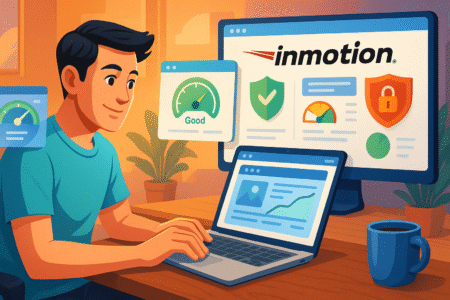Table of Contents
The Gator website builder is often pitched as an easy, affordable way for small shops to launch their online presence without tech headaches. But is it truly the right fit if you want to grow sales, manage inventory, and stand out from competitors?
In this review, I’ll break down its features, pricing, and ease of use so you’ll know whether Gator can meet the needs of a small shop like yours—or if you might be better off with another option.
Ease Of Use And Setup Experience
Getting started with the Gator website builder feels more approachable than many ecommerce tools aimed at small businesses.
Instead of wrestling with technical jargon or hiring a developer, you’re walked through setup in a way that feels more like filling in blanks than solving puzzles.
Drag-And-Drop Tools For Quick Customization
The highlight here is simplicity. You literally pick up elements—like text boxes, product images, or a “buy now” button—and drop them where you want them on the page. No code, no hidden menus, just a direct visual editing process.
I find this makes a huge difference for shop owners who want control without spending weeks learning a system.
For example, if you sell handmade candles and want to move your product gallery above your brand story, you just drag it up. The change is instant.
There’s also a neat snap-to-grid function that prevents your site from looking messy. Think of it like invisible lines guiding your layout so everything stays aligned. It’s a small detail, but it makes your shop look professional even if design isn’t your strong suit.
The downside? Drag-and-drop has limits. You won’t have infinite freedom like with WordPress or custom coding. But honestly, that’s often a blessing for small shops who don’t need complex designs—just something clean, functional, and quick to update.
Template Selection And Flexibility For Small Shops
When you first log in, Gator offers a collection of templates across different industries. For retail-focused shops, you’ll find storefront-ready options with product grids, checkout sections, and promo banners already in place.
Here’s the catch: The library isn’t massive compared to Wix or Squarespace. But I’d argue the smaller set works in your favor—it narrows the decision fatigue. You don’t scroll through 800 designs, you pick from a curated set of solid layouts that already work well for small ecommerce setups.
Flexibility comes after you choose. Each template is customizable with the drag-and-drop editor. Want a bold hero image to highlight your seasonal sale? Swap it in. Need to add an extra product category section? Drop it onto the homepage.
What I suggest: Spend a little extra time during setup choosing a template that feels 70% right for your store. From there, tweaks are easy. Trying to completely overhaul a template usually ends in frustration, so start with one that matches your brand’s vibe from the beginning.
How Fast Can You Launch A Store With Gator?
This is where Gator wins big for small shops. From signing up to publishing a live store, you can realistically be online in under an hour if you have your product images and descriptions ready.
Here’s a quick breakdown of the timeline:
- 5 minutes: Create your account and pick a template.
- 15 minutes: Upload a logo, brand colors, and font settings.
- 20 minutes: Add 5–10 product listings with photos, prices, and descriptions.
- 10 minutes: Set up payment processing and basic shipping options.
- 5 minutes: Preview, tweak, and hit publish.
That’s less time than it takes to binge a Netflix episode. Of course, fine-tuning—like writing better product copy or testing layouts—will take longer. But if speed to launch is your priority, Gator is one of the fastest ways to get a shop off the ground without sacrificing professionalism.
Storefront Design And Customization Options
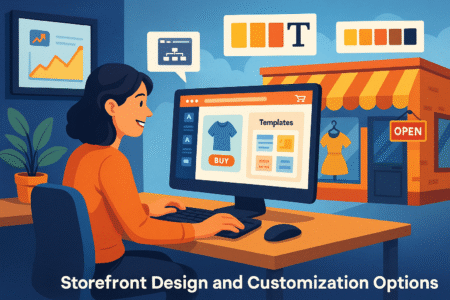
Once your shop is live, the real question becomes: does it look and feel like your brand?
Gator’s customization tools let you adjust enough to make your store unique while keeping the learning curve manageable.
Theme Variety That Works For Retail Businesses
The themes provided by Gator are structured with small businesses in mind. Many of them are product-forward, meaning they highlight images and pricing front and center instead of burying them under layers of navigation.
For example, a boutique clothing store might choose a theme with a large, scrolling hero section that displays seasonal collections. A home décor shop could pick a grid-style theme that allows dozens of product images to be seen at once.
While you won’t find ultra-niche templates (like for auto parts dealers or specialty equipment), the designs are broad enough that they can be adapted with smart tweaks.
It’s like buying a solid pair of jeans—you can style them different ways depending on the shoes and shirt you match them with.
Branding Tools For Logos, Fonts, And Colors
This is one area where Gator pleasantly surprised me. From the dashboard, you can set global branding rules. Upload your logo once, and it will automatically appear across your site where it makes sense—header, footer, checkout page.
Fonts and colors are also managed globally. So if you decide to shift from a playful handwritten font to a clean sans-serif style, it updates everywhere instantly.
That consistency makes your site look cohesive, and you won’t waste time hunting through every page to make edits.
For small shops that want to reinforce brand recognition, this is huge. Customers remember the “feel” of your brand as much as the product itself. Consistency across every touchpoint—the site, receipts, even your email headers—builds trust.
My tip: Don’t overcomplicate. Pick two fonts (one for headlines, one for body text) and two primary colors. Too many variations will make your shop feel chaotic, especially on mobile screens.
Mobile Responsiveness And Customer Experience
Over half of ecommerce traffic comes from mobile devices, which means if your store looks clunky on a phone, you’re leaving money on the table. The good news is that every Gator template is mobile-responsive by default.
That means your layout automatically adjusts to smaller screens. Product grids turn into scrollable stacks, buttons resize so they’re finger-friendly, and text remains legible. You don’t have to build a separate mobile version—it’s baked in.
Where it gets interesting is the preview feature. You can toggle between desktop, tablet, and mobile views right in the editor.
I recommend always checking the mobile version before publishing changes. A banner that looks gorgeous on a widescreen might take up half the screen on a phone, frustrating shoppers.
The checkout process is also optimized for fewer steps. Fewer clicks equals fewer abandoned carts, especially on mobile.
Think about it: would you finish a purchase if you had to pinch, zoom, and type endlessly on a tiny keyboard? Neither would your customers.
Ecommerce Features For Small Shops
Running a small shop online isn’t just about having a pretty storefront—it’s about making daily operations smooth. Gator gives you the basics you need to sell without getting buried in complex tools.
Inventory Management And Product Listings
Adding products in Gator is simple. From the dashboard, you head to “Products” and hit “Add Product.” You can upload photos, set prices, and add descriptions in just a couple of clicks. It’s straightforward enough that even someone brand-new to ecommerce can build a catalog quickly.
For inventory, you’ll find toggles to manage stock levels. If you sell handmade items like jewelry, you can set a quantity of 10, and the system will automatically reduce it with each order. When the stock hits zero, the product shows as unavailable—no awkward overselling.
Where Gator falls short is in advanced inventory features. You won’t find detailed supplier tracking, bulk inventory uploads, or warehouse management options.
For a small boutique or craft store, this won’t matter much. But if you’re planning to manage thousands of SKUs, you might outgrow the system.
I believe the sweet spot is 50–200 products. Anything more, and you’ll want something heavier like Shopify or WooCommerce.
Payment Gateways And Checkout Experience
Payment processing is one of the most important parts of running an online store, and Gator doesn’t overcomplicate it. You can connect PayPal and Stripe with a couple of clicks, which covers the majority of customer preferences.
The checkout process itself is streamlined:
- Customers add products to their cart.
- They see a clear order summary.
- Payments go through in a few quick steps.
It’s built for speed, and that’s a good thing—long, clunky checkouts are one of the biggest reasons carts get abandoned.
One thing to keep in mind: You won’t find dozens of niche payment options here. If your audience expects things like Apple Pay, Google Pay, or regional payment processors, you might feel a little limited. For most small shops in the U.S. or global PayPal users, though, it’s enough to get you running without issues.
Sales Tracking And Basic Analytics Tools
From inside your Gator dashboard, you can check basic stats like total sales, best-selling products, and recent orders. It’s not advanced analytics, but it gives you a pulse on how your shop is performing day to day.
For example, you can quickly spot if one product consistently outpaces others. That’s a signal to either stock up on it or use it as a lead product in your marketing. You can also export order data for bookkeeping, which is handy if you work with an accountant.
If you’re looking for deeper customer insights (like repeat buyer behavior or detailed conversion funnels), Gator doesn’t offer much natively. That’s where pairing it with Google Analytics or a marketing tool becomes essential.
I’d say Gator’s built-in analytics are enough for a solo shop owner to track growth without feeling overwhelmed, but power users will want more.
Pricing Plans And What’s Included
Pricing is always a deciding factor, especially for small shops that need to balance affordability with features. Gator offers competitive entry points, but there are trade-offs as you move between plans.
Comparing Gator Plans For Shop Owners
For ecommerce specifically, there are two main plans:
- Online Store: $9.95/month (intro price), includes a store website, analytics, 50 GB SSD storage, free domain for one year, and professional email.
- Online Store + Marketplace: $12.95/month (intro price), builds on the Online Store plan with marketplace integrations (Etsy, Amazon, eBay).
If you’re only selling through your website, the basic Online Store plan is enough. If you also want to expand to marketplaces, the second plan is worth the tiny price jump.
Outside of ecommerce, you’ll also see shared hosting and VPS hosting options from HostGator. But if your focus is selling products directly, those aren’t necessary to start.
What Features You Miss In Cheaper Plans
Cheaper hosting or website-only plans from HostGator don’t include ecommerce functionality. For instance:
- Shared hosting ($3.75–$13.95/month) covers basic websites but no product sales.
- VPS hosting ($34.99–$82.99/month) gives you more power and storage, but it’s overkill unless you’re managing a big site with heavy traffic.
So, if you’re running a shop, you’ll need to commit to one of the Online Store plans. Skipping them means missing essential features like checkout, product management, and sales reporting.
Value For Money Compared To Alternatives
Here’s where perspective matters. At $9.95–$12.95/month, Gator is cheaper than most ecommerce-first platforms:
- Shopify’s base plan starts at $39/month.
- Wix ecommerce starts at $17/month.
- Squarespace ecommerce runs at $23/month.
For a small shop that doesn’t need advanced tools, that’s a big cost advantage. You can put the money saved toward marketing or inventory.
The trade-off? Gator doesn’t scale as smoothly. If your shop grows into hundreds of products or international markets, you’ll likely hit a wall and need to migrate.
I recommend thinking of Gator as a starter kit: Affordable, simple, and effective for small-scale ecommerce. As your sales grow, you can reassess whether to stick with it or upgrade to something more powerful.
Ready to launch your shop without draining your budget? Try Gator’s Online Store plan today and see how far you can take your products for under $10 a month.
Marketing And SEO Capabilities

Having a store is only half the battle—you also need people to actually find it.
Gator website builder includes basic marketing and SEO features that give small shops a leg up, but it’s not a one-stop solution if you’re planning advanced campaigns.
Built-In SEO Tools To Improve Visibility
From the dashboard, you can edit key SEO elements like page titles, meta descriptions, and image alt text. These little details are what search engines use to understand your site and rank it.
For example, if you sell handmade soaps, you can set a product page title as “Lavender Handmade Soap – Organic Skincare” instead of the default “Product 1.” That small tweak increases your chances of showing up in Google searches for people actually looking for lavender soap.
Gator also generates an XML sitemap automatically. That’s basically a roadmap of your site that search engines use to crawl your pages. You don’t have to worry about setting it up—it’s created in the background once you publish your store.
One limitation I noticed is that you won’t find deeper SEO tools like keyword tracking, schema markup, or content optimization suggestions. For beginners, the basics are enough. But if you’re trying to outrank established competitors, you’ll need outside tools like Semrush.
My advice: Nail the basics in Gator first, then pair it with free tools like Google Search Console for extra visibility.
Email Marketing And Social Media Integrations
Gator gives you the ability to connect with email platforms and social media accounts, which is essential for keeping customers engaged. You can add sign-up forms to your site and link them to an email service like Aweber or Mailerlite.
That way, when someone joins your mailing list, you can send out promotions, new product announcements, or seasonal discounts. Think of it as building a direct communication line with your customers, so you’re not just relying on search traffic.
On the social side, you can add icons for Facebook, Instagram, or TikTok right in your header or footer. What’s more helpful is the ability to embed your Instagram feed onto your homepage, so shoppers see real-time content from your brand. It adds credibility and shows that you’re active outside your store.
I recommend setting up at least one automated email campaign right away—something like “Welcome! Here’s 10% off your first order.” It’s a small nudge that can turn browsers into buyers.
Limitations In Advanced Marketing Features
Where Gator starts to feel limited is when you want to go beyond the basics.
For instance, you can’t create abandoned cart recovery campaigns directly inside Gator. That means if a shopper adds items to their cart but doesn’t check out, you won’t automatically be able to email them to remind them.
You also won’t find built-in A/B testing tools or advanced ad integrations. If you plan to run heavy Facebook Ads or Google Shopping campaigns, you’ll need to connect third-party tools.
To me, this puts Gator in the “starter marketing” category. It’s enough to get a small shop off the ground, but you’ll need to layer on more robust marketing tools as your sales grow.
Support And Customer Service Reliability
When you’re running a small shop, downtime or technical snags can cost real sales. That’s why reliable support is such a big deal.
Gator’s support network is accessible, but how helpful it feels depends on the channel you choose.
Live Chat, Phone, And Ticket Support Availability
You get access to live chat, phone support, and a ticketing system. From my experience, live chat is the fastest way to get help for simple issues, like figuring out where to update your domain settings or how to add a new page.
Phone support is available if you prefer to talk to a real person, though wait times vary depending on the time of day. Tickets are better for bigger problems that might require a longer look, like billing errors or site migration.
The nice part is that all these options are available 24/7. For small shops, that means if your checkout button breaks on a Saturday night, you’re not waiting until Monday morning to fix it.
How Helpful The Knowledge Base And Tutorials Are
Gator has a knowledge base filled with how-to articles and tutorials. They’re written in plain language and often include screenshots, which makes them beginner-friendly.
For example, if you search “add product,” you’ll find a step-by-step guide that literally walks you through the buttons to click. It feels like someone sitting beside you pointing at your screen.
I find the tutorials especially handy for learning new features. Instead of opening a support ticket, I’ll often just search the knowledge base first—it saves time and gives you a sense of independence in managing your store.
Real-World Response Times And Support Quality
Here’s where things get real. While support is available 24/7, not all interactions feel equally helpful. Live chat agents are quick to respond—usually within 2–3 minutes—but sometimes they rely on scripted answers.
If your question is outside the script, it may take a few extra back-and-forths before you get a useful solution.
Phone support feels more personal, but wait times can stretch if you call during busy hours. Tickets take the longest but often resolve bigger problems thoroughly.
From what I’ve seen, Gator’s support is reliable for small hiccups but not always as proactive as more premium services. I’d say it’s solid enough for most small shop owners, as long as you’re willing to mix self-service with direct support.
Pros And Cons Of Using Gator Website Builder
No tool is perfect, and the gator website builder is no exception. For small shops, the decision usually comes down to weighing its strengths against the areas where it falls short.
Biggest Advantages For Small Shop Owners
What I really like about Gator is how quickly you can go from idea to live store. You don’t need coding skills, and you’re not bogged down with settings you’ll never touch. For a one-person shop or a small team, that’s a lifesaver.
Some clear wins:
- Simple drag-and-drop editing: You can customize layouts without breaking anything.
- Affordable entry-level plans: Starting under $15/month, it’s cheaper than Shopify or Squarespace ecommerce.
- Fast setup: You can launch a shop in less than an hour if you’re prepared.
- All-in-one solution: Hosting, templates, and ecommerce tools come bundled—no piecing together third-party add-ons.
For small boutiques, local artisans, or side hustlers, these advantages keep the barrier to entry low.
Drawbacks That Could Limit Business Growth
On the flip side, Gator has real limitations once you start thinking beyond the basics.
- Limited marketing tools: No built-in abandoned cart recovery or advanced ad integrations.
- Scaling challenges: Works best under 200 products; beyond that, managing inventory gets clunky.
- Design constraints: Templates are clean but not as flexible or artistic as platforms like Wix.
- Fewer payment options: Mainly Stripe and PayPal, which covers most needs but may not suit international businesses.
I’d say Gator is built to get you online, not necessarily to carry you into six-figure ecommerce territory without adjustments.
Who Should And Shouldn’t Use Gator
If you’re a maker selling handmade candles, a local bakery offering online orders, or a boutique curating under 100 products, Gator is a great match. You’ll save money, avoid technical headaches, and have a store that looks professional.
But if you’re aiming to:
- Sell internationally with multiple currencies,
- Scale up with thousands of SKUs, or
- Run aggressive marketing campaigns with complex automations,
…then you’ll likely outgrow Gator and find platforms like Shopify or WooCommerce a better fit.
Alternatives Worth Considering

If you’re not 100% sold on Gator, it helps to see what else is out there. Each alternative comes with its own personality, strengths, and quirks.
Wix And Squarespace For Creative Shops
Wix and Squarespace shine when visuals matter most. If your shop is heavy on aesthetics—think photographers selling prints, artists offering merch, or fashion boutiques—these platforms give you more design freedom.
- Wix: Extremely flexible with drag-and-drop, though sometimes too flexible (it’s easy to make a mess).
- Squarespace: Known for gorgeous templates that look polished right out of the box.
Both are more design-oriented than Gator, but they come with steeper monthly fees once you unlock ecommerce features.
Shopify For Growing Ecommerce Businesses
Shopify is the heavyweight in this space. If your goal is serious growth—hundreds of products, multiple warehouses, advanced shipping rules—this is where you’ll want to land.
- Pricing starts at $39/month, which is steeper, but you gain access to apps for marketing, inventory, and international sales.
- Abandoned cart recovery, multi-currency checkout, and third-party app integrations are built in.
I advise moving to Shopify once you know your business model works and you’re ready to invest in scaling.
WordPress With WooCommerce For Flexibility
If you’re comfortable with a bit of tech, WordPress with WooCommerce is the most customizable option. You get full control over design, functionality, and integrations.
- Perfect if you need specialized features that “boxed” website builders can’t offer.
- Hosting costs and plugin management can add complexity, though.
I’d suggest WooCommerce only if you (or someone on your team) is comfortable maintaining a site. Otherwise, it can get overwhelming fast.
Final Verdict: Is Gator Right For Your Small Shop?
Here’s the big question—should you build your shop with Gator or look elsewhere? The answer depends on where you are in your business journey.
When Gator Is A Smart Choice
If you’re just getting started, Gator is one of the simplest and most affordable ways to put your shop online. It’s quick, beginner-friendly, and does the essentials well: product listings, checkout, and basic marketing.
I’d call it a smart choice for:
- Side hustles and hobby shops,
- Small local retailers testing online sales,
- Entrepreneurs who want a low-cost, low-stress entry point.
Signs You Should Choose Another Platform
If your shop is already growing quickly, or if you plan to rely heavily on digital marketing, you’ll run into Gator’s limits.
At that point, platforms like Shopify, Squarespace, or WooCommerce will give you more power, though at higher costs and complexity.
Key signs you’ve outgrown Gator:
- You need advanced analytics and marketing automations.
- Your catalog is expanding into hundreds of products.
- You’re selling across multiple regions or in multiple currencies.
Expert Tip To Decide Faster
Here’s what I suggest: make a simple list of your must-have features today versus your “nice-to-haves” for the future. If Gator covers today’s needs, it’s a fantastic starting point. You can always migrate later once sales justify the switch.
Think of Gator as your training wheels—sturdy enough to get you moving, light enough not to weigh you down, but eventually something you’ll swap for a bigger ride once you’re speeding ahead.