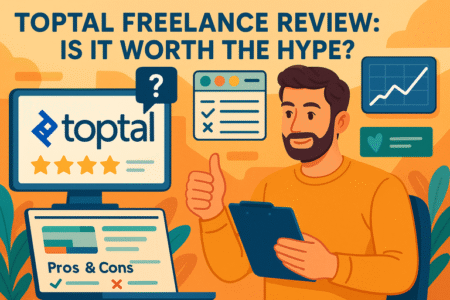Table of Contents
If you’ve been hunting for the best graphic design freelance websites to grow your creative career, you’re not alone. The design world is overflowing with platforms that promise visibility, clients, and flexibility—but which ones actually deliver?
Whether you’re a seasoned designer tired of low-paying gigs or a newcomer eager to land your first client, finding the right platform can make all the difference.
In this guide, I’ll walk you through 11 proven websites where freelance designers can thrive, connect with quality clients, and actually get paid what they deserve.
1. Upwork: A Leading Platform for Versatile Designers
Upwork is one of the most trusted and flexible graphic design freelance websites—a place where creativity meets consistent opportunity.
I’ve seen designers turn their passion for visual storytelling into full-time income here, and the beauty is that you can start small and scale steadily.
How Upwork Helps Graphic Designers Build Steady Income
What I like most about Upwork is how it lets you build predictable income over time. Unlike platforms that rely heavily on one-off projects, Upwork allows long-term client relationships. Once you land a few satisfied clients, repeat work becomes your bread and butter.
Here’s how that works in practice:
- Recurring contracts: Many clients prefer to retain designers for ongoing tasks like social media graphics, branding updates, or product packaging.
- Hourly tracking system: Using the Upwork Desktop App, you can record your time (simply click “Start Tracking” from the job contract page) and get paid weekly—no invoices needed.
- Skill-based visibility: Upwork’s algorithm rewards consistent quality. The more 5-star reviews and on-time deliveries you have, the higher your “Job Success Score”—which helps you appear in more client searches.
Pro tip: Focus on getting Top Rated status by maintaining a 90%+ success score for 16 weeks. It opens access to premium clients and lets you remove unfair reviews if needed.
Setting Up a Winning Graphic Design Profile on Upwork
Your profile is your storefront—it either invites clients in or makes them scroll past. Here’s how to make yours stand out.
- Headline clarity: Instead of saying “Graphic Designer,” go specific. Try “Brand Identity & Social Media Design Specialist.”
- Portfolio depth: Upload 4–6 strong samples that show variety—logos, infographics, and mockups. Make sure each project includes a short caption explaining your creative approach.
- Profile overview: Start with your specialty, show results, and end with your personality.
Example: “I help startups build unforgettable visual identities through clean, consistent, and conversion-driven design.” - Rates that reflect value: Don’t underprice yourself. Even if you’re new, $25–$35/hour signals professional credibility.
Once your profile is complete, test how it looks from a client’s perspective—click “View Profile as Client.” This small habit reveals what might need polishing.
Strategies to Win High-Value Design Projects on Upwork
To consistently land well-paying projects, you need to bid strategically and communicate confidently.
- Use personalized proposals: Start by referencing the client’s brief specifically. Avoid copy-paste templates.
- Show a sample idea: A quick sketch or concept suggestion in your proposal shows initiative.
- Follow up politely: If a client doesn’t reply within 3–4 days, send a short note like, “I just wanted to make sure you saw my proposal and examples.”
One advanced tactic: Once you’ve completed 4–5 projects, start applying to “Invite-only” jobs (you’ll find these under “Best Matches”). They’re often higher-paying and less competitive.
2. Fiverr: Perfect for Quick and Creative Design Gigs
Fiverr has evolved far beyond $5 logos. It’s now one of the most efficient graphic design freelance websites for creative professionals who like short, well-defined projects and fast turnarounds.
How to Position Yourself for Premium Fiverr Clients
Success on Fiverr starts with positioning. You’re not selling “graphic design”—you’re selling a specific creative solution.
Instead of offering a generic gig like “I will design a logo,” refine your value proposition:
- “I will design a bold, minimalist brand identity for tech startups.”
- “I will create social media visuals that drive engagement.”
Clients searching Fiverr type by results, not job titles. Use language that reflects outcomes, not tasks.
Pro insight: Fiverr’s search ranking rewards click-through rate (CTR) and completion rate. So use a clean cover image, keep a 4.9+ rating, and deliver on time—Fiverr’s algorithm loves reliability.
Using Gig Packages to Attract Serious Design Buyers
Fiverr’s “Gig Packages” feature lets you structure services into tiers—Basic, Standard, and Premium. Think of them like menu pricing for clients.
Here’s a model that works well for graphic designers:
- Basic ($75): Simple logo design, 1 concept, 2 revisions.
- Standard ($150): Full logo suite + social media kit.
- Premium ($300): Brand identity with color palette, typography guide, and mockups.
To set this up: From your Fiverr dashboard, go to “Gigs > Create New Gig,” then scroll to “Pricing.” Add clear deliverables for each tier. The key is transparency—clients should know exactly what they’re getting.
Tips for Managing Client Expectations on Fiverr
Fiverr clients often expect fast results—so communication is your best defense.
- Set clear delivery times: If a project usually takes 5 days, set your delivery window to 6. Always underpromise and overdeliver.
- Use the “Requirements” section wisely: Ask for brand colors, examples, and fonts before starting work.
- Keep revisions structured: Limit revisions to 2–3 rounds, and clearly state what qualifies as a “revision” (e.g., color changes, not full redesigns).
If a client gets difficult, Fiverr’s Resolution Center helps you mediate issues before ratings suffer. I recommend using it early, not after frustrations escalate.
3. Toptal: Exclusive Platform for Elite Design Talent
Toptal sits in a class of its own—it’s not for beginners, but for experienced designers who’ve built a strong portfolio and are ready for high-end clients.
The platform prides itself on connecting “the top 3% of freelance talent” with companies like Airbnb, Shopify, and Bridgestone.
Why Toptal Is Ideal for Experienced Graphic Designers
Toptal removes the noise. Instead of wading through hundreds of low-budget listings, you’ll deal directly with vetted companies who value design.
Here’s what makes it stand out:
- No bidding wars: Clients come to you, not the other way around.
- Higher pay rates: Typical Toptal designers earn $60–$120/hour.
- Dedicated project managers: You get matched based on your expertise—brand identity, UX/UI, illustration, etc.—making every project relevant.
If you’ve ever felt undervalued on other platforms, Toptal is the antidote. It’s quality over quantity, every time.
How to Pass the Toptal Screening Process
The screening process is tough—but worth it. It includes four main stages:
- Language and communication test: Short video call to assess clarity and professionalism.
- Portfolio review: Submit 3–5 of your strongest projects with detailed case studies.
- Skill test: You’ll complete a design challenge, such as creating a landing page or branding mockup.
- Live test project: A final paid project where they assess your workflow, creativity, and response time.
Pro tip: When submitting your portfolio, include at least one process breakdown (from sketch to final version). Toptal loves designers who can articulate their reasoning, not just show pretty visuals.
What Kinds of Graphic Design Projects You’ll Find on Toptal
The work on Toptal is deeply professional. Most clients are startups, enterprise brands, or funded agencies looking for expert-level design. You’ll find projects like:
- End-to-end brand identity systems for new tech startups.
- UI/UX design for web and mobile apps.
- Marketing and product design for international brands.
Because Toptal clients often have ongoing budgets, projects can last months instead of days. That stability gives you room to focus on creativity rather than constant client hunting.
Expert Insight: Choosing the Right Platform for Your Career Stage
If you’re new to freelancing, start with Fiverr or Upwork to build your reputation and portfolio. Once you’ve sharpened your skills and gathered social proof, Toptal becomes your natural next step for higher-end clients and income growth.
Each of these graphic design freelance websites offers a different flavor of success:
- Upwork: steady, relationship-driven growth.
- Fiverr: fast, productized creativity.
- Toptal: exclusive, top-tier professionalism.
My advice? Master one before jumping to the next. Every platform has its rhythm—and once you learn it, freelancing stops being a hustle and starts being a career.
4. 99designs: Best for Creative Contests and Branding Projects
Among all graphic design freelance websites, 99designs has carved its niche as the go-to space for designers who thrive on competition and branding work.
If you enjoy creative challenges, this platform lets you prove your skill through open contests where clients pick their favorite design.
How 99designs’ Contest System Works for Designers
At its core, 99designs operates on a contest-based model—a client posts a brief, and designers submit ideas. The client then provides feedback, shortlists finalists, and ultimately picks a winner who gets paid.
Here’s the workflow in a nutshell:
- Explore contests: From your dashboard, click “Find Work” → “Open Contests.” Filter by category (like Logo Design, Brand Identity, or Packaging).
- Read the brief carefully: Clients often describe their brand tone, audience, and style preferences. Pay attention to color psychology and target market notes—they reveal what they really want.
- Submit your design: You’ll upload your concept (JPG/PNG format), include a short explanation of your design decisions, and wait for feedback.
- Iterate based on feedback: Most contests go through multiple rounds, so responsiveness is key.
What I like about 99designs is the transparency—clients see your public entries, and you can observe competitors’ submissions to understand what styles are winning.
Pro insight: Designers who consistently win contests can join the 99designs Pro Network, which offers direct, invitation-only projects with premium clients.
Building Long-Term Client Relationships Through 99designs
While 99designs starts as a contest platform, the real gold lies in post-contest relationships. After winning (or even being shortlisted), clients can hire you directly for 1-to-1 projects.
Here’s how to turn a contest win into an ongoing gig:
- Follow up after completion: Send a polite thank-you note like, “I’d love to continue supporting your brand as you expand—happy to help with social media templates or packaging next.”
- Offer brand extensions: Suggest related deliverables that complement your contest entry—such as typography guidelines or banner sets.
- Keep your profile updated: Clients who browse past contests can invite you directly if your portfolio feels consistent and professional.
From my experience, one solid relationship can lead to recurring work for months—logos, stationery, and full brand refreshes all under one client.
Tips to Improve Your Chances of Winning Design Contests
99designs rewards creativity and communication. Winning isn’t just about being the best designer—it’s about showing you listen and adapt.
Here’s what actually works:
- Submit early: Early submissions get more client feedback and visibility.
- Explain your concept: Include a 2–3 line rationale explaining your color and typography choices. Clients appreciate reasoning behind the art.
- Stay active: Reply to feedback within 24 hours. The platform tracks engagement, and responsive designers often get shortlisted more.
- Analyze winners: Study past winning entries in your niche—it helps you understand visual trends and client preferences.
Pro tip: Avoid generic mockups (like the same logo on coffee cups or T-shirts). Instead, tailor your mockups to the client’s business—for example, show a bakery logo on packaging rather than random merchandise.
5. Dribbble: Showcase and Get Hired for Design Projects
Dribbble is where designers show off, connect, and get hired. Think of it as the Instagram of design portfolios—but with an embedded job board that connects creatives to real freelance and full-time opportunities.
How Dribbble’s Job Board Connects Designers with Clients
Dribbble’s job system works in two ways: clients post jobs, and designers showcase work that attracts inbound offers.
Here’s how to find opportunities:
- From the main menu, click “Jobs” → choose between “Freelance Projects” or “Full-Time Roles.”
- Filter by category (UI/UX, Branding, Illustration, etc.) and experience level.
- You can apply directly or message the client through their company profile.
Many clients search portfolios first before posting jobs—meaning your best work can get noticed even if you don’t apply actively.
I suggest updating your shots (Dribbble’s term for uploads) weekly. The platform’s algorithm rewards consistency, keeping you visible on the “Popular” and “Recent” feeds.
Optimizing Your Portfolio for Dribbble’s Algorithm
To stand out, treat Dribbble like a visual search engine. The algorithm favors quality engagement—likes, saves, and comments—rather than sheer quantity.
Here’s how to optimize effectively:
- Post at ideal times: Tuesdays and Thursdays between 11 a.m. and 2 p.m. (EST) tend to get higher engagement.
- Use descriptive titles: Instead of “Logo Design,” try “Modern Minimalist Logo for Tech Startup.”
- Tag wisely: Add up to 10 relevant tags (e.g., “branding,” “UI design,” “illustration”) to boost discoverability.
- Add case studies: Use the “Project” feature to create multi-shot narratives showing your design process.
In my experience, one strong post that demonstrates storytelling—like showing logo sketches evolving into mockups—outperforms five random uploads.
Using Dribbble Pro to Access Premium Freelance Opportunities
Dribbble Pro unlocks direct access to premium clients, analytics, and enhanced visibility. Here’s why it’s worth considering if you’re serious about freelancing.
Key benefits include:
- Priority listing in searches: Pro members appear higher when clients browse designers.
- Pro-exclusive job invites: Access to curated gigs from startups and agencies.
- Portfolio analytics: You can track which projects attract the most views and likes, guiding future uploads.
To enable it: Go to your profile icon → “Account Settings” → “Upgrade to Pro.” Pricing starts around $12/month, but one project can easily cover that cost.
Pro tip: Pair your Pro account with a strong LinkedIn presence. Many clients cross-check Dribbble portfolios before reaching out, so having both optimized increases credibility.
6. Behance: A Creative Hub for Portfolios and Freelance Work
Behance is Adobe’s own portfolio platform—a powerhouse among graphic design freelance websites. It combines visibility, credibility, and community in one place.
If you already use Adobe tools like Photoshop or Illustrator, Behance integrates seamlessly into your workflow.
How to Attract Clients Through Your Behance Portfolio
Your Behance portfolio is more than a gallery—it’s a personal brand statement. Clients and agencies often search Behance to discover designers who fit specific aesthetics or industries.
Here’s how to make your profile irresistible:
- Curate, don’t clutter: Showcase 6–8 projects that represent your best and most relevant work.
- Tell a story: Each project should include 4–6 images showing progression—from sketches to final renders.
- Add context: Write short descriptions about your creative choices, goals, and tools used. Clients appreciate clarity and thought process.
A quick example: If you designed a coffee brand identity, include early mood boards, color palette tests, and the final logo on real packaging. This transforms your project from “pretty work” into a narrative.
Behance’s Integration with Adobe and Why It Matters
If you’re already using Adobe Creative Cloud, you can publish directly to Behance with one click.
Here’s how: From Adobe Photoshop, go to “File > Share on Behance.” This automatically syncs your visuals, metadata, and even color details into a Behance project draft.
This integration matters because:
- It saves time (no re-uploading or resizing).
- It ensures your work displays in perfect resolution.
- It increases visibility—Behance often features Adobe-linked projects on curated galleries.
Also, Behance’s “Live” feature lets you stream your design process directly from Photoshop or Illustrator. It’s an easy way to grow followers and establish authority through real-time engagement.
Tips to Rank Higher on Behance Search and Get Noticed
Visibility on Behance depends on engagement and tagging accuracy.
Here’s how to boost your chances:
- Use niche tags: Instead of broad ones like “design,” use “packaging design” or “brand identity.”
- Engage with others: Comment genuinely on other projects—Behance’s algorithm favors active users.
- Apply to “Featured Galleries”: Submit your work to categories like “Graphic Design” or “Branding.” Being featured can triple your project views overnight.
- Keep a regular posting rhythm: Uploading monthly keeps your profile in circulation.
From what I’ve seen, consistent creators often land direct messages from clients who found them through Behance’s internal search alone.
7. DesignCrowd: Crowdsourcing Meets Freelance Freedom
DesignCrowd is one of those graphic design freelance websites that perfectly blends freedom with opportunity. It’s built around a crowdsourcing model, meaning multiple designers submit ideas, and clients choose their favorite.
For creatives who thrive in competitive environments, this platform can be both exciting and rewarding.
How DesignCrowd Works for Freelance Graphic Designers
At its core, DesignCrowd connects you with clients through design contests or direct project invitations. Here’s the workflow in plain terms:
- Join for free: Once you sign up and create your profile, you’ll gain access to a dashboard filled with open design briefs.
- Browse active projects: Click “Find Work” from your dashboard, then filter by category (e.g., Logo Design, Print Design, Web Design).
- Submit your concept: Each project includes details like brand tone, color preferences, and budget. Upload your design (JPG or PNG) with a short description explaining your choices.
- Client feedback & revisions: You can tweak your submission based on client comments before the final decision.
From what I’ve seen, responsiveness really matters. The faster and more thoughtfully you respond to feedback, the higher your chances of winning.
Pro insight: Focus on “Guaranteed” projects first—these ensure the client must select a winner and pay the prize.
Understanding the Payment and Revision System on DesignCrowd
DesignCrowd’s payment model is straightforward:
- Contest payouts: Once a client selects your design as the winner, payment is released after a short verification period (usually 5–10 business days).
- Direct projects: For repeat clients, you can set fixed-price or hourly contracts directly through the platform.
As for revisions, clients typically get a few rounds before final approval. Always clarify boundaries early—use the “Comment” section to confirm what’s included (like font adjustments vs. full redesigns).
I recommend maintaining layered source files ready (PSD or AI) so you can make quick changes when requested. It saves time and shows professionalism.
Maximizing Exposure and Repeat Clients on DesignCrowd
The more you participate, the more the algorithm favors you. DesignCrowd promotes active designers by showing them higher in search results and contest suggestions.
Here’s how to boost your visibility:
- Upload frequently: Aim for at least 3–5 contest submissions per week.
- Earn positive ratings: Even if you don’t win, polite communication and creative effort often earn “Likes” from clients, which improves your Designer Level.
- Follow up with winners: After winning, send a friendly note like, “I’d love to help with future design needs—can I create your brand kit next?”
This is how you build ongoing income, not just one-time wins.
8. Freelancer.com: Massive Marketplace for Graphic Design Work
Freelancer.com is one of the world’s largest graphic design freelance websites, home to millions of projects across every creative niche imaginable.
The platform is ideal if you enjoy the variety and scale of global opportunities.
How to Navigate Freelancer.com’s Bidding System
Freelancer.com operates on a bid-based system—clients post jobs, and freelancers submit proposals.
Here’s how it works in practice:
- Search projects: From your dashboard, go to “Browse Projects” → filter by “Design, Media & Architecture.”
- Review the brief: Check the budget range and timeline before applying.
- Submit a bid: You’ll enter your proposed amount and timeframe.
- Add a short proposal: Explain why you’re the best fit—keep it under 200 words but make it personal and specific.
I suggest bidding on mid-tier projects ($150–$500) when starting. They attract serious clients but avoid the extreme competition of low-budget listings.
Crafting Winning Proposals That Stand Out from Competitors
Winning proposals are not about being the cheapest—they’re about being the most relevant.
Here’s a format I’ve found effective:
- Personal greeting: Use the client’s name if listed.
- Direct value statement: “I’ve helped brands in [industry] achieve clean, modern visuals that boost recognition.”
- Quick proof: Link to one specific Behance or Dribbble project.
- Clear next step: “If you’d like, I can share a quick visual draft before we start.”
Also, remember to upload a clean, high-quality portfolio to your Freelancer profile. It’s your resume and proof of style at a glance.
Using the Preferred Freelancer Program to Your Advantage
Once you’ve completed several successful projects, you can apply for the Preferred Freelancer Program—Freelancer.com’s elite tier.
Benefits include:
- Exclusive access to high-budget, pre-vetted projects.
- A dedicated project manager who matches you with clients.
- Faster support and higher visibility in searches.
From experience, even one “Preferred” badge project can pay significantly more than ten smaller ones, so it’s worth building toward this milestone.
9. Guru: Flexible Platform for Long-Term Design Contracts
Guru is a veteran among graphic design freelance websites, and it’s particularly loved for its focus on long-term relationships rather than one-off gigs.
The platform’s interface is intuitive, and its built-in collaboration tool—called the Workroom—makes communication and project management incredibly smooth.
How Guru’s Workroom Feature Simplifies Collaboration
The Workroom is essentially your private workspace with each client. From there, you can:
- Share design drafts, files, and revisions.
- Chat directly with clients in real time.
- Set milestones and payment schedules.
To access it: From your dashboard, click “My Dashboard” → “Workrooms.” You’ll see all active projects in one place.
I particularly appreciate Guru’s transparency—both you and the client can track every message, file upload, and payment activity within the same interface, reducing misunderstandings.
Best Practices for Setting Milestones and Managing Projects
Guru allows milestone-based payments, which is ideal for multi-phase design projects (like brand packages or web redesigns).
Here’s a practical setup:
- Milestone 1: Logo concept sketches.
- Milestone 2: Final logo delivery.
- Milestone 3: Brand assets and mockups.
This structure keeps clients accountable while giving you steady payouts along the way.
I suggest sending milestone updates with visuals, not just text. For example: “Here’s the revised logo version with your color adjustments applied.” This keeps communication clear and professional.
Tips to Find Reliable Clients on Guru’s Design Category
Guru’s search filter is your best friend. Set it to:
- Job Type: Ongoing projects.
- Budget Range: $200–$1000.
- Category: Design & Art → Graphic Design.
Then focus on clients with verified payment methods. They’re more likely to hire quickly and pay on time.
Over time, Guru rewards you with a higher “Job Score” as you complete projects, which boosts your visibility to top-tier clients.
10. PeoplePerHour: Great for European Graphic Designers
PeoplePerHour is a UK-based platform that connects designers with clients primarily from Europe and the UK.
Among graphic design freelance websites, it stands out for its mix of hourly work and fixed-price “Hourlies,” which act like mini pre-packaged services.
How to Create an Eye-Catching PeoplePerHour Profile
Your profile here works like a digital portfolio and sales pitch combined. To make it stand out:
- Professional headline: “Freelance Brand Designer | Clean, Modern Visual Identities.”
- Portfolio samples: Upload 5–10 of your strongest projects—use consistent image dimensions for visual harmony.
- Description: Tell your story. Mention the types of clients you help, your design style, and results achieved.
From the dashboard, click “Profile > Edit Profile” to make updates anytime.
I advise adding testimonials or client quotes if you have them—authenticity helps a lot here.
Using Hourlies to Showcase Your Graphic Design Expertise
“Hourlies” are preset offers that clients can buy instantly without negotiation—perfect for common tasks like logo design or social media graphics.
Here’s an example:
- “I will design a minimalist logo in 3 concepts for $120.”
- “I will create 10 branded Instagram posts for $150.”
To set one up: Go to “Add Offer” → select category “Design” → describe your service, delivery time, and price.
A clear thumbnail image and title are essential since Hourlies often appear in search feeds where visuals drive clicks.
Tips for Consistent Earnings and Client Retention
PeoplePerHour rewards consistency and responsiveness.
Here’s how to stay profitable:
- Respond quickly: The platform measures your “Response Rate”—faster replies push you up in search results.
- Deliver early: Meeting deadlines ahead of time improves client ratings.
- Follow up after delivery: A short message like “I’d love to help with your next campaign visuals” often turns a one-time client into a repeat one.
From my own use, I’ve noticed that combining Hourlies (for fast gigs) with custom proposals (for larger projects) creates a balanced income stream.
11. Contra: A Modern, Commission-Free Platform for Creatives
Contra has quickly become one of the most designer-friendly graphic design freelance websites, offering a sleek, professional space for independent creatives to find quality clients and showcase their work—all without platform fees.
How Contra Supports Freelance Graphic Designers
Contra’s approach feels refreshingly modern. Instead of competing for bids, designers build portfolio-style profiles that attract direct client collaborations.
You can create “Projects” (case study-like showcases) to highlight your skills and tag your tools (e.g., Adobe Illustrator, Figma, Canva).
Clients browse by skill and style, then contact you directly—no middleman, no commission. That means if you charge $1,000 for a branding package, you actually receive $1,000.
Pro tip: Contra also lets you embed your profile on your personal website or link it in your bio, making it easier to turn social media followers into clients.
Building a Trustworthy Profile That Converts
To get noticed, focus on creating authentic, storytelling-based portfolios rather than generic listings. Include:
- A short headline like “Freelance Brand Identity Designer for Modern Startups.”
- Case studies showing your process—from sketches to final outcomes.
- Testimonials or project results if possible.
From your Contra dashboard, click “Profile → Add Project” to upload visuals and write descriptions. Keep it visual and concise—clients want to see your creativity.
Why Contra Is a Top Alternative to Traditional Freelance Sites
Contra appeals to designers who want freedom from platform fees and a more curated, professional environment.
Unlike marketplaces filled with cheap gigs, Contra encourages relationship-driven work, often attracting clients who value quality and design thinking.
I recommend using Contra alongside Dribbble or Behance—it’s the perfect mix of exposure, credibility, and client trust.
Final Thoughts: Building a Freelance Design Career That Lasts
Every designer’s journey is different, but the beauty of today’s graphic design freelance websites is that they give you real options. You can start small on platforms like Fiverr or DesignCrowd, build momentum through Upwork or Freelancer, and eventually move into premium spaces like Toptal or Dribbble Pro once your portfolio matures.
What truly makes the difference isn’t just which platform you choose—it’s how you show up. Stay consistent with your uploads, communicate like a professional, and always deliver your best work, even for small gigs. Clients remember designers who care.
I suggest thinking of freelancing not as a string of projects, but as your creative business. Treat your profiles like storefronts, your designs like your products, and your relationships like partnerships. The more you nurture them, the more steady and rewarding your career becomes.
At the end of the day, these 11 platforms are just starting points—the real power is in your design skill, your patience, and your drive to keep evolving. Start where you are, learn as you go, and keep designing your own version of success.
Short SEO Conclusion:
The best graphic design freelance websites make it easier than ever to find quality clients, steady income, and creative freedom. Whether you start on Fiverr, Upwork, or Behance, the key is building a strong portfolio and consistent client relationships.
Each project helps you grow your reputation, sharpen your style, and move closer to long-term design success.