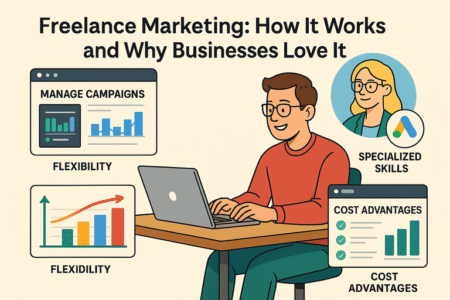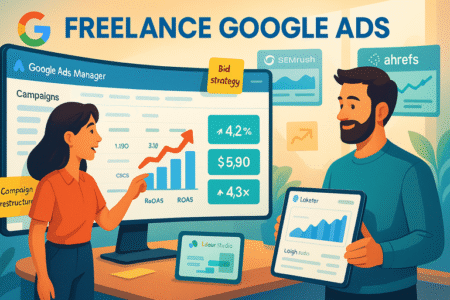Table of Contents
If you’ve ever tried to manage complex spreadsheets on your own, you know it can feel overwhelming. That’s why many people look to hire Excel expert help, but the challenge is finding quality assistance without draining your budget.
Where can you actually turn to for affordable Excel support that still gets the job done right?
This guide will walk you through proven places, smart strategies, and practical tips for hiring an Excel specialist at a price that works for you.
Best Freelance Marketplaces To Hire Excel Expert Help
If you’re looking to hire Excel expert help without overspending, freelance marketplaces are usually the best first stop. These platforms give you access to global talent, flexible pricing, and a wide range of skill levels.
Let me walk you through the major players and when they make sense for your project.
Why Upwork Is A Reliable Option For Excel Projects
Upwork is one of the most trusted places for hiring freelancers, especially for ongoing or complex Excel work. I recommend Upwork if you need someone who can handle more than just simple formulas—think data analysis, pivot tables, or even VBA automation.
Here’s how it works in practice:
- You post a project with clear details about what you need, such as “Clean up a financial model and automate monthly reporting with macros.”
- Freelancers bid on your job, and you can view their hourly rate, past reviews, and portfolio samples before making a choice.
- Upwork lets you track time through its built-in Work Diary, so you can see screenshots of progress if you hire hourly.
What I really like about Upwork is the rating system. You can quickly filter through top-rated talent who have already delivered dozens of Excel projects successfully. It’s like a shortcut to reliability.
Costs vary, but I’ve seen skilled Excel experts charging anywhere from $15 to $40 an hour, which is much more affordable than hiring full-time staff.
How Fiverr Offers Quick And Affordable Excel Services
If you’ve got a small task — like “fix this broken formula” or “create a clean chart” — Fiverr is the place to go. It’s structured around fixed-price gigs, so you know exactly what you’ll pay upfront.
Here’s why Fiverr is worth considering:
- Many Excel experts list services for as little as $5–$15 per task.
- Turnaround is often very quick, sometimes within 24 hours.
- You can browse profiles, view their gig packages, and check customer reviews before placing an order.
The downside? Fiverr can feel hit-or-miss if you don’t carefully read through reviews and sample work. I suggest starting with a smaller, low-stakes task to test someone’s skills. Once you’ve found a reliable freelancer, you can stick with them for repeat work.
Fiverr’s strength is affordability and speed. If you need a dashboard mocked up tonight or a quick set of formulas debugged, this is where you’ll likely get it done fastest without breaking the bank.
What Makes Freelancer A Flexible Choice For Small Tasks
Freelancer.com works similarly to Upwork but with one advantage: It’s often easier to find someone willing to take on smaller projects. Think of tasks like “Merge two datasets and create a summary tab” or “Build an expense tracker.”
One feature I appreciate is the contest system. Instead of hiring one person, you can launch a contest, and multiple Excel experts submit their solutions. You then only pay for the one you like best. This can be a creative way to get options for a tricky Excel challenge.
That said, Freelancer does have a larger range in quality. You’ll see rates as low as $5 an hour, but the very low bids often don’t come with the experience you’d want.
I suggest filtering profiles that have at least 50 completed projects and a 4.5-star rating or higher.
For startups or individuals needing something lightweight and affordable, Freelancer is worth testing out, especially when your budget is tighter.
When To Use PeoplePerHour For Specialized Excel Expertise
PeoplePerHour is a UK-based platform, but it has freelancers worldwide. Where it shines is in connecting you with specialists — people who don’t just “know Excel” but may have backgrounds in finance, engineering, or business intelligence.
I’ve seen professionals on PeoplePerHour who offer services like:
- Building advanced dashboards for sales teams.
- Automating reports using Power Query.
- Designing complex financial forecasting models.
The pricing is usually project-based, and while it can be higher than Fiverr, it’s often lower than hiring through a high-end platform like TopTal. I believe this site works best when you need niche expertise but don’t want to commit to premium pricing.
If your project is more specialized — for example, creating a supply chain tracking sheet or financial KPI dashboard — PeoplePerHour gives you a solid middle ground between affordability and expertise.
Affordable Platforms Dedicated To Excel And Data Work
Beyond general freelance marketplaces, there are platforms designed specifically for vetted professionals.
These are ideal if you need more assurance of quality and don’t want to sift through dozens of profiles yourself.
Why TopTal Is Ideal For Businesses Seeking Vetted Excel Experts
TopTal positions itself as a premium network, and it truly is. They only accept the top 3% of applicants, so when you hire here, you’re getting a vetted expert — not just someone who claims to know Excel.
The process is more hands-on. You’ll typically have a call with a TopTal rep who matches you to the right Excel expert. If you’re running a business and need someone to design a large-scale data model or integrate Excel with other tools like SQL or Power BI, TopTal is a strong choice.
The catch: Pricing. TopTal freelancers often charge $60–$120 per hour, which is steep compared to Fiverr or Upwork. But if accuracy, security, and speed matter more than cost — say, for financial reporting — it can actually save money in the long run by avoiding costly mistakes.
How Kolabtree Connects You With Data And Excel Specialists
Kolabtree is a unique platform because it specializes in scientific, data, and technical projects. If your Excel project involves heavy statistics, predictive modeling, or complex datasets, this is where you’ll find people who can handle it.
I once saw a project where a business needed to analyze clinical trial data in Excel. Kolabtree matched them with a data scientist who had a PhD in biostatistics. That’s the kind of expert you get here — highly specialized, often with academic or research backgrounds.
Pricing is higher than Fiverr or Freelancer, but the value lies in the level of expertise. You’re not just paying for formulas, you’re paying for deep analytical thinking. For anyone dealing with large data or research-heavy projects, Kolabtree is worth every dollar.
Exploring Guru For Cost-Effective Excel Project Support
Guru is a bit of a hidden gem. It doesn’t get as much attention as Upwork or Fiverr, but it’s often cheaper. Many freelancers on Guru charge less because the platform takes lower fees than its competitors.
You can post jobs for free, get quotes, and manage payments securely through their “SafePay” system. I like Guru for repetitive tasks like monthly report formatting, inventory spreadsheets, or data entry-heavy projects.
One practical tip: Guru allows you to create agreements with specific milestones. This means you can break a bigger project into chunks, paying only when each stage is completed. It gives you more control and helps avoid the risk of paying upfront for unfinished work.
For small businesses needing reliable but budget-friendly Excel help, Guru is a solid alternative.
Hiring Excel Experts Through Virtual Assistant Services
If you don’t want to dive into freelance marketplaces, virtual assistant services can be a smart alternative. These services let you hire reliable support for Excel and other admin tasks without committing to a full-time employee.
Benefits Of Using Belay For Excel And Admin Support
Belay is more than just a virtual assistant service. I think of it as a business partner that takes the stress off your plate. If you constantly find yourself bogged down in Excel spreadsheets, Belay pairs you with a highly trained assistant who knows their way around formulas, pivot tables, and reporting.
Here’s why Belay works well:
- They carefully match you with an assistant who fits your business needs.
- You get a dedicated VA who can handle both Excel and other administrative work.
- The onboarding process is smooth, with a client success consultant guiding you.
Imagine this scenario: You’re a small business owner juggling invoices, scheduling, and monthly sales reports. Instead of scrambling each month, your Belay assistant builds a dynamic Excel template that updates automatically when new data is entered. That’s hours of stress taken off your shoulders.
Yes, Belay costs more than a freelancer on Fiverr, but I believe the consistency and reliability justify the price if you want someone long-term who understands your workflow.
How Time Etc Helps Businesses With Excel-Driven Workflows
Time Etc is another VA service I recommend if Excel plays a regular role in your day-to-day operations. Unlike Belay, which focuses on higher-level executive support, Time Etc gives you affordable assistants who are still skilled enough to manage data-heavy tasks.
Here’s what stands out with Time Etc:
- You can start with as little as 10 hours a month, so it’s budget-friendly.
- Assistants often have backgrounds in admin, bookkeeping, or business support.
- The platform lets you roll over unused hours, which is handy if your workload varies.
Picture this: You run an online shop, and every week you’re updating inventory numbers in Excel. A Time Etc assistant can create a streamlined spreadsheet where stock updates flow in directly from your sales reports. Suddenly, what took you two hours on a Monday morning now takes ten minutes.
For ongoing Excel work tied to business operations, Time Etc strikes a great balance between cost and reliability.
Why Fancy Hands Works For On-Demand Excel Help
If you only need help occasionally, Fancy Hands is a fun option. It works on a task-based system rather than ongoing support. You buy a bundle of tasks, and whenever you need something done—like formatting a spreadsheet or cleaning up a dataset—you submit a request.
What I like about Fancy Hands:
- Quick turnaround for simple Excel jobs.
- You don’t need to commit to a monthly plan if you don’t want to.
- It’s flexible for entrepreneurs or busy professionals who just need short bursts of help.
One of my friends used Fancy Hands to quickly sort through a list of 500 customer records in Excel. They got it formatted, deduplicated, and cleaned up overnight. For under $30, it was done faster than they could’ve managed on their own.
It’s not the place for highly complex Excel modeling, but for quick fixes and admin-style spreadsheet support, Fancy Hands is surprisingly effective.
Where To Find Excel Experts In Professional Networks
Sometimes the best Excel help isn’t hidden in marketplaces or VA platforms—it’s right in your professional circles. Networking platforms and communities can be goldmines for affordable and trustworthy experts.
How To Use LinkedIn To Hire Excel Professionals Directly
LinkedIn isn’t just a place to scroll through job updates. It’s also a direct gateway to Excel experts. If you search for “Excel Consultant” or “Excel Freelancer” in the LinkedIn search bar, you’ll see hundreds of specialists offering services.
Here’s how I suggest using LinkedIn effectively:
- Use filters like “Freelance” or “Self-Employed” to narrow down your results.
- Check out profiles with recommendations and endorsements for Excel and data skills.
- Send a personal message explaining your project and asking about their rates.
One advantage of LinkedIn is transparency. You’re looking at real people with verified work histories. If someone has been endorsed for Excel skills by 50+ colleagues, that gives you peace of mind.
It also allows you to connect long-term. Many businesses hire part-time Excel consultants directly from LinkedIn, cutting out middleman fees from freelance platforms.
Why Facebook Groups Are Underrated For Excel Hiring
Believe it or not, Facebook isn’t just for memes and family updates. There are thriving groups where Excel experts hang out, answer questions, and sometimes offer services.
Groups like “Excel Help & Support” or “Excel Tips and Tricks” often have freelancers who advertise their availability. I’ve seen posts like: “I’m available this week to help with VBA automation and dashboard design—DM for details.”
The benefit of Facebook groups is informality. You can often negotiate affordable rates directly and see samples of their work posted in discussions.
I suggest posting your requirements clearly, like: “Looking for someone to build a sales dashboard in Excel.
Budget $100. Any recommendations?” You’ll usually get multiple offers within a day.
It’s a bit less structured than Fiverr or Upwork, but sometimes that’s exactly why you find good deals.
Tapping Into Reddit And Online Communities For Excel Assistance
Reddit can be surprisingly effective if you know where to look. Subreddits like r/excel and r/freelance have experts who answer questions daily. Many of them also take on freelance projects.
Here’s how it usually works:
- Post your problem in detail (without sensitive data).
- Ask if anyone is available for paid help.
- Negotiate directly via private messages.
I once saw a Reddit thread where someone needed an Excel script to automatically split invoices into PDF files. Within hours, an expert offered to write the VBA code for $50—and delivered it the same day.
The community aspect makes Reddit unique. You’re not just hiring; you’re also getting advice and building connections with people who genuinely enjoy solving Excel puzzles.
Cost-Saving Alternatives To Hiring A Full-Time Excel Expert
Hiring an expert isn’t always the only answer. Sometimes, you can save money by using tools, templates, or add-ins that solve the problem without needing ongoing support.
Why Pre-Made Excel Templates Save Both Time And Money
If your needs are straightforward—like budgeting, expense tracking, or project management—pre-built Excel templates are often enough. Sites like Vertex42 have free and paid templates that are professionally designed.
For example:
- A ready-to-use financial forecasting template might cost $25.
- Compare that to hiring someone for $150 to build one from scratch.
I’ve personally used a project tracker template that had conditional formatting built-in. Instead of paying someone to create reminders for overdue tasks, the template already highlighted them in red. That’s the kind of shortcut that saves both cash and time.
Exploring Online Marketplaces For Affordable Excel Tools
Online marketplaces like Etsy and Creative Market surprisingly have Excel resources too. Small business owners sell custom trackers, dashboards, and calculators at low prices.
Picture this: You need a KPI dashboard for your marketing metrics. Instead of hiring a freelancer for $200, you grab a polished, reusable dashboard template for $30. Once you learn to adjust it, it’s yours forever.
I believe these marketplaces are underrated because most people don’t associate them with business tools. But for simple, stylish solutions, they’re great.
Using Free And Paid Excel Add-Ins As Expert Shortcuts
Sometimes the smartest way to “hire Excel expert help” is to let an add-in do the heavy lifting. Excel add-ins are like mini-apps that extend Excel’s power.
Here are a few examples:
- Power Query (free, built into Excel): Automates data cleaning and combining.
- ASAP Utilities (paid, ~$50): Adds hundreds of shortcuts for formatting, formulas, and data management.
- Kutools for Excel (paid, ~$49): Offers advanced features like batch editing, text tools, and automatic merging.
I once had to combine dozens of CSV files every week. Instead of paying someone to do it manually, Power Query handled it in seconds. That’s the kind of efficiency that add-ins deliver.
For small businesses or individuals, investing in the right add-in can eliminate the need to hire an expert for repetitive tasks.
Tips For Negotiating Affordable Rates With Excel Experts
Hiring an Excel expert doesn’t have to blow up your budget, but the way you approach the conversation makes a big difference. If you know how to negotiate smartly, you’ll often get quality help at a rate that feels fair for both sides.
How To Set A Realistic Budget Without Overpaying
The first mistake I see people make is walking in blind with no idea what Excel services typically cost. Some experts charge $15 an hour, others $80+, depending on experience and complexity.
Here’s what I suggest:
- Look at the scope of your task. A simple formula fix is not worth $100. A financial forecasting model, on the other hand, might be.
- Decide whether you want hourly or fixed-price. Hourly is good for ongoing work; fixed-price is safer for one-off tasks.
- Benchmark rates by browsing profiles on Fiverr or Upwork to see what others are charging.
I believe setting a budget range instead of a hard cap works best. For example: “I’m looking for support between $20–$35/hr depending on experience.” That way, you don’t scare away skilled experts but also avoid overpaying.
Why Clear Project Scope Keeps Costs Under Control
Nothing inflates costs like vague instructions. If you hand an Excel expert a messy request like “make this spreadsheet better,” you’ll get quotes all over the place—and you’ll pay for extra back-and-forth.
Here’s a better way to scope:
- Define your inputs: “The spreadsheet contains monthly sales data for 12 regions.”
- Define the process: “I need formulas and pivot tables to track growth automatically.”
- Define the output: “The final file should be a clean dashboard that updates with new data.”
When I’ve done this, I’ve seen quotes drop by 20–30% because experts know exactly what they’re signing up for. The clearer your scope, the more accurate (and affordable) your pricing will be.
The Value Of Starting With Small Test Projects
I can’t stress this enough: test before you commit. A small paid project lets you see how the expert communicates, how fast they deliver, and whether their work quality matches their profile.
For example, if you want a full financial dashboard, start with a smaller task like: “Create one tab that automatically calculates quarterly revenue.” If they nail that, you move forward. If not, you’ve only spent $30–$50 instead of your full budget.
I’ve found this method weeds out 80% of the “looks good on paper” freelancers who don’t deliver in practice.
When To Consider Local Versus Remote Excel Experts
Choosing between local and remote Excel help is a balance of cost, convenience, and collaboration style. Both options work—it just depends on what you value most.
Benefits Of Hiring Local Excel Specialists For Direct Collaboration
Working with someone local has clear advantages:
- Face-to-face meetings for complex projects.
- Easier communication when explaining sensitive business data.
- Potential for ongoing, in-person training sessions.
I once worked with a local Excel consultant who came into the office, sat down with our team, and literally walked us through how to use the dashboard he built. That level of hands-on support would’ve been tough to get remotely.
Of course, you’ll usually pay more—local experts often charge higher rates because they factor in travel and in-person time.
How Remote Excel Experts Offer Lower-Cost Solutions
Remote experts often charge less because they can work from anywhere, cutting out overhead.
Platforms like Upwork or Fiverr make it easy to find skilled people in regions where cost of living is lower, which translates into more affordable rates.
For instance, I’ve hired a remote Excel pro for $20 an hour who did the same level of work a local consultant quoted me $75 for. The difference was only in location, not skill.
Remote hiring also gives you access to a global talent pool, so you’re not limited to whoever happens to be nearby.
Deciding Which Option Works Best For Your Specific Needs
The key is matching the option to your project:
- Go local if you need training, face-to-face collaboration, or highly sensitive data security.
- Go remote if you need cost savings, fast turnaround, and flexibility.
If budget is your top priority, remote almost always wins. If collaboration and trust are bigger factors, local might be worth the extra cost.
Red Flags To Avoid When Hiring An Excel Expert
Not every Excel expert is actually an “expert.” If you’re not careful, you could end up overpaying for underwhelming work. Watching out for red flags saves you both money and frustration.
Warning Signs Of Overpriced Or Inexperienced Freelancers
Be cautious of:
- Hourly rates way above average without proof of advanced skills.
- Profiles with only vague claims like “Excel wizard” but no portfolio.
- Very low rates ($5–$10/hr) with promises to “do anything.”
In my experience, the best experts usually fall somewhere in the middle—affordable but not dirt cheap. If someone charges $80 an hour but can’t explain why, that’s a red flag.
Why Vague Portfolios Can Cost You More Long-Term
A vague portfolio means more risk. If an expert can’t show screenshots of dashboards, macros, or real-world spreadsheets, you might end up paying for trial and error.
I once hired someone who only listed “Excel skills” in their description. The final product was sloppy, and I had to pay another freelancer to redo it. In the end, I paid twice for the same project.
Always ask for samples. Even just a blurred-out dashboard screenshot shows you what they’re capable of.
How To Protect Yourself From Common Hiring Scams
Unfortunately, scams exist. A few ways I protect myself:
- Only pay through the platform (never off-platform).
- Use milestone payments for bigger projects.
- Start with smaller projects to build trust before scaling up.
The golden rule: if someone pushes for full payment upfront before any work is shown, walk away.
Pro Tips For Getting Maximum Value From Excel Experts
Once you’ve hired the right person, the next step is making sure you get the most out of the relationship. Here’s where communication and long-term strategy matter.
How To Provide Clear Data And Instructions From The Start
The quality of the work depends on the quality of the input. I suggest giving your Excel expert:
- A clean data file (no duplicate or messy entries).
- A clear description of what the spreadsheet should do.
- Examples of the final output you want, even if it’s a rough sketch.
When I provide clean data upfront, I’ve noticed projects get delivered 30–40% faster, which also saves me money.
Why Communication Style Matters In Excel Projects
An expert who’s technically skilled but poor at communication will frustrate you. I look for freelancers who:
- Respond quickly to questions.
- Explain things in plain language, not just “tech speak.”
- Confirm they understand your request before starting.
In fact, I’ve turned down highly skilled people simply because they didn’t communicate clearly. A spreadsheet that works but isn’t explained properly is almost useless.
The Advantage Of Building Long-Term Relationships With Experts
One of the smartest moves I’ve made is sticking with one or two Excel experts over the long haul. Instead of hiring new people each time, I rehire the same person who already knows my business data and preferences.
The benefits:
- Faster turnaround because they don’t need to “learn” my setup.
- Consistent quality across all spreadsheets.
- Trust, which makes collaboration smoother and more enjoyable.
I suggest starting small, testing, and then building a long-term relationship with the best fit. Over time, that’s how you truly get maximum value without overspending.