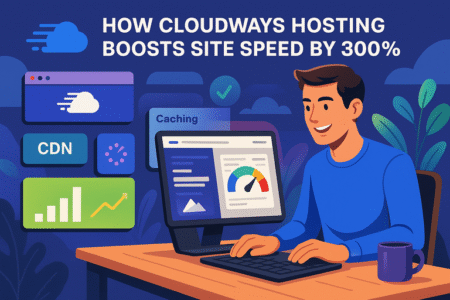Table of Contents
Hostinger WordPress Hosting is often praised for being one of the cheapest options out there, but what do the real costs actually look like once you sign up?
Is the advertised $2–3 per month price as straightforward as it seems, or are there hidden fees you should know about? And how does it compare with other hosting providers in terms of value?
This guide breaks everything down—so you’ll know exactly what you’re paying for and whether Hostinger WordPress hosting is the right fit for your budget.
Breaking Down Hostinger WordPress Hosting Plans
Before we talk hidden costs and tricks, you need a clear picture of the three main Hostinger WordPress hosting plans.
Each tier looks cheap at first glance, but the differences in storage, performance, and features can make or break your decision.
Comparing Single, Starter, and Business Plans
Think of these plans like three levels of a gym membership. The Single plan is the “basic entry” option, the Starter plan is where most people actually begin to get real value, and the Business plan is the premium level with all the perks.
- Single WordPress Plan: Best for hobby sites, portfolios, or a single blog. You get hosting for one site, 50 GB of SSD storage, and enough resources to handle around 10k visitors per month. If your website is more like a personal online diary, this could be enough.
Starter WordPress Plan: This is where Hostinger starts to make sense for most people. You can host up to 100 websites, get 100 GB of storage, and handle roughly 25k–50k monthly visits. It also unlocks free email accounts and more databases, which makes a huge difference for growing projects. - Business WordPress Plan: If you’re running an online shop or a content-heavy website, this is the plan that actually feels like a professional tool. You get daily backups, 200 GB of SSD, more processing power, and priority support. The resources here are built to handle heavy traffic, so you don’t wake up to downtime if your blog post suddenly goes viral.
From what I’ve seen, the Starter plan hits the sweet spot. The Single plan looks attractive because of the $2-ish monthly cost, but the restrictions usually force people to upgrade later. The Business plan, while pricier, is still cheaper than competitors when you consider the features bundled in.
What’s Included in Each Pricing Tier
When you read Hostinger’s pricing table, it’s easy to miss the small details that make a big difference. Let me break it down in plain language:
- Free Domain: Included in Starter and Business (but not Single). This alone saves you about $10–$15 per year.
- SSL Certificate: Free across all plans. Essential for security and SEO, so thankfully no extra cost here.
- Backups: Weekly on Single and Starter, daily on Business. If you’ve ever lost a site update, you’ll know how valuable daily backups are.
- Email Hosting: Starter and Business give you free email accounts. The Single plan doesn’t, which means you’d pay extra or use a separate provider.
- Performance Boost: Business gets more RAM and CPU power allocated, which directly impacts how fast your site loads when traffic spikes.
If you’re planning a site that’s meant to grow—even a side hustle blog—you’ll likely outgrow Single very fast. I suggest thinking in terms of scalability, not just the lowest upfront price.
How Renewal Rates Differ From Introductory Pricing
Here’s where people often get blindsided: that “$2.99 per month” you see advertised isn’t the full story. That’s the introductory rate, and it only lasts as long as your first billing cycle.
- If you sign up for 48 months upfront, you lock in the cheapest rate for that entire period.
- If you choose 12 months or less, your renewal rate kicks in much sooner.
For example:
- Single Plan starts around $2.99/month for 48 months, but renews at about $10.99/month.
- Starter Plan starts around $3.79/month, but renews at about $13.99/month.
- Business Plan starts at around $7.99/month, but renews at about $25.99/month.
That’s double or even triple the starting cost once renewal hits. The best way to avoid the “surprise” is to commit to a longer billing cycle at the beginning. I know it feels like a big upfront payment, but if you’re serious about running a site long-term, it’s the most cost-effective move.
Understanding Hostinger’s Introductory Discounts

Hostinger is famous for flashing jaw-dropping prices—sometimes under $3/month. But those discounts come with fine print you should absolutely understand before pulling out your credit card.
How Long Discounts Last and When They Expire
The discounts you see plastered across Hostinger’s website only apply to the first billing cycle. That means if you choose:
- 48 months: You get the lowest price locked in for four years straight.
- 24 months: You get two years at the discounted rate, then renew at the higher cost.
- 12 months or less: The discount still applies, but it ends much sooner.
Here’s the kicker: if you select monthly billing, you don’t actually get that low advertised price. Monthly plans are way more expensive because the discount only applies to long-term commitments.
If you know you’re going to keep your site live for years, stretching to the 48-month plan is often the smartest financial move.
Tricks to Lock in Lower Pricing for Longer
There are a few insider strategies I suggest if you want to stretch your dollar:
- Choose the longest billing cycle: This one’s obvious but important. If you’re serious about your site, the 4-year plan can save you hundreds of dollars.
- Look for coupons: Hostinger often runs promotions, especially around Black Friday or New Year. A quick Google search can net you an extra 5–10% off.
- Upgrade smartly: If you think you’ll need Business eventually, it’s cheaper to buy it upfront at a discount than to upgrade later at renewal prices.
I’ve seen people try to save money by going for a short plan, only to regret it when the renewal cost doubles. Treat hosting like rent—the longer you lock it in, the more stable your costs.
Renewal Price Shock: What to Expect After the First Term
This is the part many beginners aren’t ready for. Once your initial term ends, your monthly cost can jump by 80–100%.
Example:
- You start with the Starter plan at $3.79/month. After the first term, it renews closer to $13.99/month.
- Over a year, that’s the difference between paying about $45.48 and suddenly paying $167.88
It’s not that Hostinger is trying to trick you—they do list the renewal prices if you read carefully. But it’s easy to miss in the excitement of seeing that $2–3/month headline.
My advice? Set a calendar reminder about three months before your renewal date. That way, you can reassess: maybe you renew for another cycle, maybe you upgrade, or maybe you switch providers if your needs change.
Extra Costs Beyond the Base Hosting Price
The low sticker price on Hostinger WordPress hosting looks tempting, but the real cost of running your website comes from extras that don’t always get highlighted upfront.
These add-ons aren’t necessarily bad—they’re often useful—but it’s important to know what they are so you’re not surprised later.
Domain Registration and Renewal Fees Explained
When you buy a hosting plan, you’ll often see “Free Domain” attached. That’s true for the Starter and Business plans, but here’s the catch: it’s only free for the first year.
- After the first year, expect to pay around $10–$15 per year for domain renewal.
- Premium extensions like .tech or .store can cost more, sometimes $20–$40 per year.
- If you’re on the Single plan, you won’t get a free domain at all. You’ll need to register and pay for one upfront.
Practical example: If you register “myawesomeblog.com” through Hostinger, it’s free for year one on the Starter plan, but when renewal comes, you’ll see a charge in your dashboard for the domain fee. It’s the same with any registrar—it just feels like a surprise when you’ve gotten used to “free.”
I suggest budgeting domain renewals in advance. Think of it like renewing your driver’s license—it always comes due, and skipping it means losing your online identity.
SSL Certificates, Email Hosting, and Security Add-ons
SSL (the little padlock next to your site’s URL) is free with all WordPress hosting plans at Hostinger, so you’re covered there. But email hosting and security extras can add to your bill.
- Email Hosting: The Starter and Business plans include free email accounts, but the Single plan doesn’t. If you want a custom email like info@mydomain.com, you’ll either pay Hostinger for Google Workspace integration (about $6/month) or set up your own.
- Security Add-ons: Hostinger promotes things like malware scanners and DDoS protection. Some are bundled, but advanced options can cost $10–$30 per year.
- Privacy Protection: If you register your domain with Hostinger, domain privacy protection (which hides your personal info from public databases) is an extra charge. Usually around $5–$8 per year.
If you’re serious about professionalism, email hosting is worth it. From my own experience, sending emails from a Gmail address while trying to run a business site doesn’t inspire trust.
Real Cost Impact of Daily Backups and CDN
Backups are one of those things you don’t think about until disaster strikes. Hostinger handles this differently across plans:
- Weekly backups: Included in Single and Starter.
- Daily backups: Included in Business, or available as an add-on for around $2 per month.
Now, $2 a month doesn’t sound like much, but if you’re running a site with regular updates, daily backups are priceless. I once lost three weeks of blog updates because I assumed “weekly” was enough—never again.
Hostinger also offers a Content Delivery Network (CDN), which caches your site across global servers for faster loading. It’s not bundled by default unless you’re on higher plans, and costs about $10–20 per year. If your audience is global, I suggest enabling it.
Together, backups and CDN can add about $30–40 per year to your hosting bill, but they save you far more in performance and peace of mind.
Hidden Fees That Catch Many New Users Off Guard
Beyond the obvious add-ons, there are some fees that only show up when something goes wrong—or when you outgrow your current plan. These “gotchas” don’t make Hostinger bad, but you need to know about them to avoid unpleasant surprises.
Migration Costs and When They Apply
If you’re moving from another host to Hostinger, you might expect free migration. Some providers like Bluehost or SiteGround offer this, but Hostinger isn’t always that generous.
- Hostinger has a migration tool that you can use for free, but if you want them to handle everything manually, that can come with a cost (varies, but often $20–30 per site).
- This fee doesn’t apply if you’re starting fresh with a brand-new WordPress install—it’s only when moving existing sites.
If you’re not comfortable handling migrations yourself, I recommend using their guided tool step by step. From the dashboard, go to Websites > Migrate Website and follow the prompts. It’s not as scary as it sounds.
What Happens if You Exceed Bandwidth or Storage Limits
Hostinger’s plans are affordable partly because they put caps on storage and bandwidth. For example:
- The Single plan gives you 50 GB storage and a limit of about 10k monthly visits.
- The Starter plan increases this to 100 GB and more traffic room.
- The Business plan boosts storage to 200 GB with higher processing power.
If you exceed these limits, Hostinger won’t usually shut down your site immediately—but you’ll notice performance drops, and they’ll encourage you to upgrade. In some cases, they may charge overage fees or throttle your resources.
I suggest keeping an eye on your hPanel dashboard. There’s a usage meter under Resources where you can see CPU, RAM, and bandwidth usage. If those bars are constantly maxed out, it’s time to upgrade before you get hit with slowdowns.
Cancellation Fees and Refund Policy Details
Hostinger advertises a 30-day money-back guarantee, but like most hosts, it comes with fine print:
- Hosting fees are refundable within 30 days.
- Domain registrations, privacy protection, and third-party add-ons usually are not refundable.
- If you cancel after the refund period, you won’t get money back for unused months.
Example: If you bought a Starter plan plus a domain name, then canceled on day 20, you’d get a refund for hosting but not the domain. That’s because domain registrars don’t allow refunds once the domain is registered in your name.
So while the refund policy sounds straightforward, it’s worth knowing that add-ons can’t always be clawed back.
Quick takeaway: The “hidden” costs aren’t designed to trick you, but they do sneak up on new users who assume everything is bundled. If you’re clear on domains, backups, email hosting, and renewals, Hostinger WordPress hosting is still one of the cheapest and most reliable entry points.
Comparing Hostinger Pricing With Major Competitors
Hostinger looks cheap upfront, but is it still a bargain when you compare it to the big names like Bluehost, SiteGround, or GoDaddy? To make this clear, let’s put the numbers side by side.
Hostinger vs Bluehost: Which Is Cheaper Long-Term
At first glance, Bluehost and Hostinger advertise similar entry-level prices. But the math changes once you factor in renewals.
- Hostinger: Starter plan begins at around $3.79/month and renews at $13.99/month.
- Bluehost: Basic plan starts around $2.55/month, but renews at $10.23/month.
While Bluehost often throws in “unlimited” storage or bandwidth, I’ve found those terms misleading—they throttle performance when sites get too big. Hostinger is more upfront with storage caps (100 GB on Starter), which I actually prefer because it sets realistic expectations.
If you’re thinking long-term, Hostinger usually comes out cheaper because you can lock in four years at the low price, while Bluehost’s longest discount term is three years. Over that span, Hostinger can save you roughly $80–$100.
Hostinger vs SiteGround: Value for Features
SiteGround positions itself as a premium WordPress host, and it shows in pricing.
- Hostinger Starter: ~$3.79/month intro, ~$13.99/month renewal.
- SiteGround StartUp: ~$3.99/month intro, ~$15.99/month renewal.
That renewal gap is massive. The truth is SiteGround does offer faster support and advanced caching, which can matter if you’re running a busy online store. But for most personal blogs and small business sites, Hostinger’s performance is more than enough.
Here’s how I think about it: if you need blazing speed for an e-commerce site, SiteGround may justify the cost. But for someone managing a blog, a services website, or a growing side hustle, Hostinger is far better value.
Hostinger vs GoDaddy: Price Transparency Compared
GoDaddy is famous for domain registration, but when it comes to WordPress hosting, their pricing can get confusing.
- Hostinger Starter: Transparent—what you see is what you get, apart from renewals.
- GoDaddy Basic: Starts around $6.71/month, renews around $6.71/month, but doesn’t include free email beyond the first year.
What really bugs me about GoDaddy is how many extras are pitched during checkout. Privacy protection, email, backups—they’re all add-ons, which makes the checkout page feel like a shopping cart of “hidden” upsells.
Hostinger still has add-ons, but in my experience the checkout process is cleaner. You’ll still need to uncheck a few extras, but it feels less like a minefield.
Quick comparison snapshot:
| Provider | Intro Price | Renewal Price | Free Domain | Backups | Best For |
| Hostinger | $3.79/mo | $13.99/mo | 1 Year | Weekly/Daily | Best overall value |
| Bluehost | $2.55/mo | $10.23/mo | 1 Year | Daily | Beginners who want bundled features |
| SiteGround | $3.99/mo | $15.99/mo | 1 Year | Daily | Performance-focused users |
| GoDaddy | $6.71/mo | $6.71/mo | 1 Year | Paid Add-on | Domain-first buyers |
How to Calculate the True Cost of Ownership
When you look at hosting, it’s not just about the monthly “headline” price. The true cost includes domains, add-ons, and renewals. If you’re planning ahead, here’s how to get a real picture.
Estimating Monthly vs Annual Hosting Expenses
Think of hosting like a gym membership: monthly rates look flexible, but annual plans almost always cost less.
- Monthly billing: Hostinger’s Single plan is about $13.99/month if you pay monthly.
- Annual billing: Drops that same plan to $3.79/month.
- 48-month billing: Locks it at $2.99/month for the whole term.
If you’re committed to building your site, I’d argue the annual or 48-month plans are smarter. Paying monthly is only worthwhile if you’re testing the waters.
Factoring in Renewal Costs and Add-Ons
Now let’s add the extras:
- Domain renewal: ~$10–15/year.
- Daily backups (if not on Business): ~$24/year.
- CDN: ~$10–20/year.
- Email hosting (if needed): ~$72/year via Google Workspace.
Add that up, and your $3.79/month Starter plan can really cost closer to $7–8/month once everything’s included. Still cheaper than SiteGround or Bluehost, but not the rock-bottom $2 price you first saw.
Example Scenarios for Personal Blogs vs Business Sites
Let me show you how this works in practice:
- Personal Blog (Starter plan): $3.99/month locked for 48 months + $15/year domain renewal + free SSL. Annual cost: ~$65–80.
- Business Site (Business plan): $6.99/month locked for 48 months + $15/year domain + free daily backups + email included. Annual cost: ~$100–120.
- E-commerce Store (Business plan + CDN): $6.99/month + $20 CDN + maybe premium email. Annual cost: ~$130–150.
For comparison, SiteGround’s annual cost for a similar setup can push $200–250.
This is why I suggest always building out a cost projection before committing—it keeps you grounded in reality rather than sales banners.
Best Ways to Save Money With Hostinger WordPress Hosting
Hosting can quietly eat away at your budget if you’re not careful. The good news? There are ways to minimize costs without sacrificing performance.
Choosing the Right Plan for Your Needs
The easiest way to waste money is by picking the wrong plan.
- If you’re running one personal blog, the Single plan can work, but only if you don’t need a custom email.
- If you’re building multiple sites or want flexibility, the Starter plan is the sweet spot.
- If you’re running a store or client websites, the Business plan is worth the extra dollars for daily backups and added performance.
I always recommend thinking 1–2 years ahead. If you know you’ll expand, jump straight to Starter or Business—it’ll save you the hassle of upgrading later.
Using Coupons, Promotions, and Longer Billing Cycles
Hostinger is famous for seasonal promotions—Black Friday, New Year, and even random summer sales. From what I’ve seen, those deals can slice an extra 10–20% off your first cycle.
Pair that with a 48-month plan, and you can lock in four years of hosting for less than the cost of one year at SiteGround.
Pro tip: Before checkout, open another tab and search “Hostinger promo code.” Nine times out of ten, you’ll find something active.
Avoiding Unnecessary Add-Ons That Inflate Costs
Here’s where beginners often get tricked—by checking every box at checkout. Hostinger will suggest add-ons like SEO tools, priority support, and extra security. Some are nice, but most aren’t essential.
What I suggest:
- Skip Hostinger’s SEO add-on—it doesn’t add much you can’t do with a free WordPress plugin like Rank Math.
- Only buy daily backups if you’re on the Single or Starter plan. If you’re on Business, they’re included.
- Use a free CDN like Cloudflare instead of paying extra for Hostinger’s version (unless you really want it managed under one roof).
Think of checkout like grocery shopping: don’t grab the candy bars just because they’re near the register.
Pro tip: The real savings aren’t just in lowering costs—they’re in avoiding “nickel-and-dime” add-ons that don’t add real value. Hostinger WordPress hosting stays affordable if you stick to the essentials.
Who Should Choose Hostinger WordPress Hosting

Hostinger isn’t a one-size-fits-all solution. Depending on where you are in your website journey, it might be the smartest budget-friendly option—or not the right fit at all.
Ideal for Beginners and Personal Websites
If you’re building your very first website, Hostinger is honestly one of the best places to start. Here’s why:
- Simplicity: The hPanel interface is much less overwhelming than cPanel. From the dashboard, you can literally click Website > Auto Installer > WordPress, and you’ll have a live site in under five minutes.
- Affordability: Paying $2–3 per month to test an idea feels less intimidating than dropping $15+ on a premium host.
- Room to Experiment: With the Starter plan, you can host multiple sites, so if your first blog flops, you can spin up another without buying new hosting.
From what I’ve seen, beginners often overpay for hosting features they don’t use. With Hostinger, you can start small, learn the ropes, and upgrade only when you truly outgrow it.
Cost-Effective Option for Small Businesses
If you’re running a small business—like a local service, personal brand, or even a modest e-commerce store—Hostinger’s Business plan is where the value shines.
- Daily Backups: These are included, which is crucial for businesses that can’t afford to lose customer data.
- Performance Boost: Extra resources (RAM and CPU) mean your site won’t crawl if traffic spikes during a sale.
- Professional Edge: Free custom email accounts help you avoid sending invoices from a Gmail address, which I personally think screams “amateur.”
For less than $10/month even at renewal, you get what many other hosts charge $20+ for. I recommend this tier for freelancers, consultants, and small business owners who need reliability without premium hosting prices.
When You Should Consider Alternatives Instead
There are situations where Hostinger might not be the best match:
- Heavy E-commerce Stores: If you’re processing hundreds of orders daily, SiteGround or Kinsta might serve you better with advanced caching and dedicated support.
- Enterprise-Level Websites: Hostinger is shared hosting at heart. If you need enterprise-level SLA guarantees, you’ll want managed WordPress hosting instead.
- Ultra-Techy Users: If you live for SSH access, server customization, and advanced staging features, Hostinger may feel a bit too “basic.”
In other words, Hostinger is like a reliable Toyota. It’s dependable, affordable, and perfect for most everyday needs. But if you’re trying to win Formula 1, you’ll need a Ferrari—and you’ll pay Ferrari prices.
Expert Tips Before You Commit to Hostinger Hosting
Before you lock in your hosting plan, it helps to look beyond the flashy discounts and think like a pro. These are the things I’ve learned from setting up and managing multiple Hostinger accounts.
What to Check in the Fine Print Before Purchasing
It’s easy to get swept away by the low entry price, but the fine print matters. Here’s what I advise:
- Renewal Rates: Look at what you’ll be paying once your first cycle ends. Renewal prices can double.
- Refund Policy: Hosting is refundable within 30 days, but domains and add-ons (like privacy protection) aren’t.
- Plan Limits: Storage and bandwidth caps are real. If you exceed them, you’ll either get throttled or nudged into an upgrade.
Before you hit checkout, scroll down the pricing page and expand the “Plan Features” list. Hostinger does disclose everything, but you have to click. I’ve saved myself surprise charges by reading those tiny notes.
Why Support and Uptime Matter as Much as Pricing
Everyone obsesses over dollars per month, but uptime and support can make or break your website experience.
- Uptime: Hostinger’s uptime averages above 99.9%, which means your site is rarely down. For a business, even a few hours offline can mean lost sales, so this matters more than saving $1 a month.
- Support: Hostinger uses live chat support. In my experience, they’re responsive, though sometimes you’ll wait a bit longer during peak hours. If you want instant phone support, Bluehost or GoDaddy might feel more reassuring—but you’ll pay more.
I believe support quality is worth factoring into your “real cost.” Saving $50/year isn’t worth it if your site breaks during a launch and you can’t get help.
Pro Tips to Get the Most Value From Your Hosting Plan
Here’s how to stretch every dollar and avoid rookie mistakes:
- Lock in the Longest Term: Go for 48 months if you’re serious—it cuts your costs in half compared to annual renewals.
- Uncheck the Extras: Skip SEO tools, extra security packages, and “priority support.” You can always add them later if you truly need them.
- Use Free Alternatives: Instead of Hostinger’s CDN, connect your site to Cloudflare’s free CDN. Instead of paid backup add-ons, consider a free plugin like UpdraftPlus for extra peace of mind.
- Set a Renewal Reminder: I always add a calendar reminder six weeks before my hosting renews. That way, I have time to compare prices and decide whether to renew, upgrade, or switch.
If I had to boil it down: treat hosting like a long-term commitment, not a quick fling. The money you save upfront is great, but the real win is making sure you don’t overspend on unnecessary extras.
Pro tip: Don’t think of Hostinger WordPress hosting as “cheap hosting.” Think of it as a starter home. It’s affordable, cozy, and gets the job done. But like any home, you’ll want to understand the mortgage terms before signing the papers.