Table of Contents
Some links on The Justifiable are affiliate links, meaning we may earn a small commission at no extra cost to you. Read full disclaimer.
How to integrate Aweber with ClickFunnels? Are you looking to streamline your email marketing and sales funnel processes?
Integrating Aweber with ClickFunnels can significantly enhance your marketing efforts by streamlining your email campaigns and sales funnels. In this guide, we’ll walk you through the steps to seamlessly connect these two powerful tools.
Benefits of Integrating Aweber with ClickFunnels
Integrating Aweber with ClickFunnels offers numerous advantages that can enhance your marketing efforts. By connecting these two platforms, you can streamline your workflow and achieve better results from your campaigns. Let’s explore the key benefits in detail.
Firstly, integration allows you to automate your email marketing processes, saving you time and effort. Additionally, it improves lead capture and follow-up, ensuring that no potential customer slips through the cracks. Most importantly, it optimizes your sales funnel performance, leading to higher conversion rates and increased revenue.
Streamline Your Email Marketing Automation
One of the primary benefits of integrating Aweber with ClickFunnels is the ability to streamline your email marketing automation. This integration enables you to automate your email sequences, ensuring timely and relevant communication with your audience. My suggestion is to set up automated welcome emails for new subscribers.
By automating your emails, you can nurture leads without manual intervention, allowing you to focus on other important tasks. I recommend creating personalized email sequences based on user behavior and preferences. This approach enhances the customer experience and increases engagement.
Moreover, integrating Aweber with ClickFunnels allows for seamless data synchronization between the two platforms. I advise you to regularly monitor and update your email lists to maintain accurate and up-to-date information. This ensures that your emails reach the right audience at the right time.
In addition, automated email marketing helps in segmenting your audience more effectively. My recommendation is to use tags and segments within Aweber to categorize your subscribers based on their actions and interests. This enables you to send targeted emails, improving your open and click-through rates.
Enhance Lead Capture and Follow-Up
Integrating Aweber with ClickFunnels significantly enhances lead capture and follow-up processes. This integration allows you to capture leads directly from your ClickFunnels pages and automatically add them to your Aweber lists. I strongly believe this ensures that no potential lead is missed.
With this setup, you can immediately follow up with new leads using automated emails. I think it’s crucial to send a welcome email as soon as a lead subscribes to your list. This immediate response helps in building a strong relationship with your new subscribers.
Additionally, you can set up follow-up sequences that nurture your leads over time. I suggest creating a series of educational and value-driven emails that guide your leads through the sales funnel. This approach keeps your audience engaged and moves them closer to making a purchase.
Furthermore, Aweber’s robust analytics provide insights into your follow-up campaigns’ performance. I would say it’s important to regularly review these analytics to identify what’s working and what needs improvement. This continuous optimization helps in maximizing your conversion rates.
Optimize Sales Funnel Performance
Optimizing your sales funnel performance is another significant benefit of integrating Aweber with ClickFunnels. This integration ensures that your leads receive the right messages at the right stages of the funnel. I point out that this alignment is crucial for driving conversions.
By connecting Aweber with ClickFunnels, you can create automated email campaigns that correspond with your sales funnel stages. I suggest mapping out your funnel and designing email sequences for each stage. This targeted approach ensures that your leads receive relevant content that moves them towards a purchase.
Moreover, you can use ClickFunnels’ powerful funnel-building tools to create highly effective landing pages and sales pages. My advice is to integrate these pages with Aweber to capture leads and follow up with them automatically. This seamless connection enhances your overall marketing strategy.
In addition, the integration allows you to track and analyze the performance of your sales funnels. I believe it’s essential to use this data to refine your funnels and email campaigns continuously. By understanding your audience’s behavior and preferences, you can make informed decisions that boost your sales.
Finally, integrating Aweber with ClickFunnels provides a comprehensive solution for managing your marketing efforts. I recommend leveraging the full capabilities of both platforms to create a cohesive and effective marketing strategy. This integration not only simplifies your workflow but also drives better results for your business.
Preparing Your Aweber Account for Integration
Integrating Aweber with ClickFunnels begins with properly setting up your Aweber account. This preparation is crucial to ensure a smooth and efficient connection between the two platforms. In this section, we will discuss the essential steps to get your Aweber account ready for integration.
First, you need to set up your Aweber account correctly. My recommendation is to start by ensuring all your account settings are configured to meet your business needs. Next, focus on creating lists and tags in Aweber to organize your subscribers effectively. Most importantly, configuring web forms in Aweber will help you capture leads efficiently.
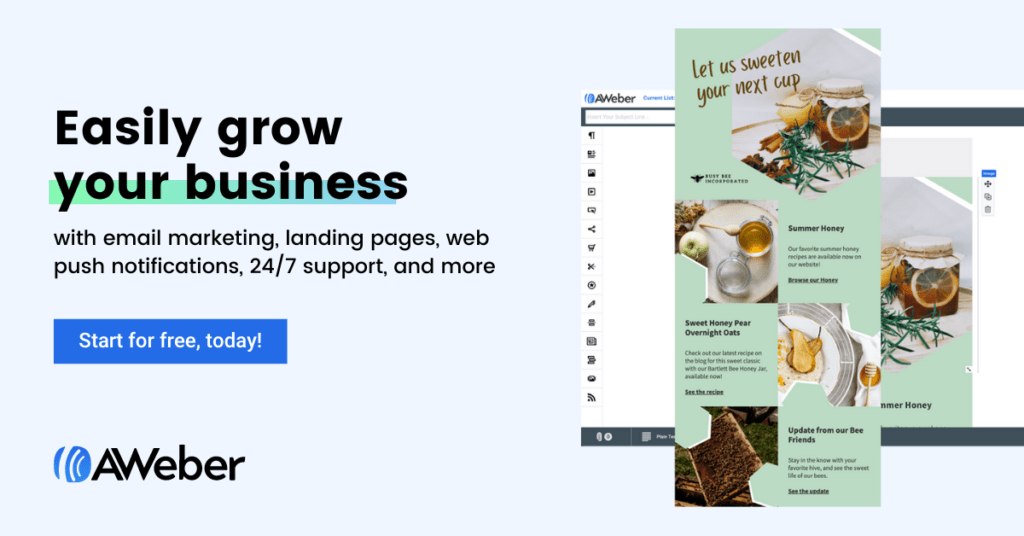
Setting Up Your Aweber Account Correctly
Setting up your Aweber account correctly is the first step toward a successful integration with ClickFunnels. I suggest you start by verifying your email address and filling out your company details. This ensures your account is ready for professional communication.
After setting up the basics, I recommend customizing your email templates to match your brand’s look and feel. This step is vital as it helps in maintaining a consistent brand image across all your emails. I think it’s important to also set up a professional email signature to add credibility to your messages.
Next, focus on setting up your account notifications. I advise you to enable notifications for new subscribers and unsubscribes. This helps you stay updated on your list growth and any potential issues. Finally, review your account’s security settings to ensure your data is protected. My advice is to use strong passwords and enable two-factor authentication.
Setting up your Aweber account correctly lays a solid foundation for your email marketing efforts. I strongly believe that taking the time to configure these settings will save you a lot of headaches in the future.
Creating Lists and Tags in Aweber
Creating lists and tags in Aweber is essential for organizing your subscribers. I recommend starting by creating separate lists for different segments of your audience. This helps in sending targeted emails to specific groups.
Once your lists are set up, I suggest using tags to further categorize your subscribers based on their actions and interests. Tags allow for more granular segmentation, enabling you to send highly personalized emails. I believe this level of customization can significantly improve your email engagement rates.
In addition, you should regularly review and update your lists and tags. I advise you to remove inactive subscribers and update tags based on new subscriber behavior. This keeps your lists clean and ensures your emails reach the most engaged audience.
Creating lists and tags might seem like a tedious task, but I point out that it’s crucial for effective email marketing. My recommendation is to take the time to set up and maintain these lists and tags properly. This effort will pay off in the form of better email performance and higher conversion rates.
Configuring Web Forms in Aweber
Configuring web forms in Aweber is a critical step in capturing leads for your email marketing campaigns. My suggestion is to start by designing web forms that align with your brand’s aesthetics. This consistency helps in building trust with your website visitors.
When designing your web forms, I recommend keeping them simple and user-friendly. I think it’s important to ask for only essential information to reduce friction and increase sign-up rates. Including a clear call-to-action on your forms is also crucial. My advice is to use action-oriented language that encourages visitors to subscribe.
After setting up your web forms, ensure they are strategically placed on your website. I believe placing forms on high-traffic pages, such as your homepage and blog posts, can significantly increase your lead capture rate. Additionally, consider using pop-up forms for better visibility.
Finally, regularly test and optimize your web forms. I suggest experimenting with different designs, copy, and placements to see what works best for your audience. My recommendation is to use A/B testing to make data-driven decisions that enhance your lead capture strategy.
Configuring web forms in Aweber is not just about creating forms but about optimizing them for maximum effectiveness. I strongly believe that taking these steps will help you build a robust email list and drive your marketing efforts forward.
Connecting Aweber to ClickFunnels
Connecting Aweber to ClickFunnels is a crucial step in streamlining your marketing efforts and enhancing your overall strategy. By integrating these two powerful tools, you can automate your email marketing, improve lead management, and optimize your sales funnels. In this section, we’ll guide you through the process of connecting Aweber to ClickFunnels effectively.
First, you need to use ClickFunnels integration settings to initiate the connection. I recommend following the setup instructions carefully to ensure a smooth process. Next, authorize the Aweber API in ClickFunnels to enable seamless data transfer. Most importantly, map your Aweber lists to ClickFunnels funnels to ensure your leads are properly categorized and nurtured.
Using ClickFunnels Integration Settings
To start connecting Aweber to ClickFunnels, you need to access the integration settings within ClickFunnels. My suggestion is to log in to your ClickFunnels account and navigate to the integrations tab. From there, select Aweber from the list of available integrations.
Once you’ve selected Aweber, ClickFunnels will prompt you to enter your Aweber account details. I recommend ensuring that you have your Aweber login credentials handy. This will streamline the process and prevent any delays.
After entering your account details, ClickFunnels will ask for authorization to access your Aweber account. I think it’s important to review the permissions requested and then authorize the integration. This step is crucial as it enables ClickFunnels to access your Aweber lists and data.
Finally, ClickFunnels will confirm the successful integration of your Aweber account. My advice is to test the connection by creating a simple funnel and ensuring that the leads are being captured in your Aweber lists correctly. This initial test will help you verify that everything is working as expected.
Authorizing Aweber API in ClickFunnels
The next step in connecting Aweber to ClickFunnels is authorizing the Aweber API. I believe this step is essential for enabling the seamless transfer of data between the two platforms. To begin, navigate to the API settings in your Aweber account.
Once you’re in the API settings, generate a new API key for ClickFunnels. I recommend labeling this key clearly, so you know it’s specifically for ClickFunnels integration. Copy the API key and return to your ClickFunnels account.
In ClickFunnels, go to the integrations tab and select Aweber. When prompted, paste the API key you generated from Aweber. I strongly advise double-checking that the key is correct to avoid any integration issues.
After entering the API key, ClickFunnels will request permission to access your Aweber data. I suggest reviewing the permissions and then authorizing the connection. This step ensures that ClickFunnels can retrieve and send data to your Aweber account.
Once the API is authorized, I recommend testing the integration by sending a test lead through ClickFunnels. This will help confirm that the data transfer is working correctly and that leads are being added to your Aweber lists.
Mapping Aweber Lists to ClickFunnels Funnels
Mapping your Aweber lists to ClickFunnels funnels is the final step in the integration process. This step ensures that your leads are correctly categorized and nurtured through your email marketing campaigns. I think it’s important to start by identifying the lists in Aweber that correspond to your ClickFunnels funnels.
In ClickFunnels, go to the funnel you want to connect with Aweber. My suggestion is to access the funnel settings and navigate to the integrations section. Select Aweber from the list of integrations and then choose the specific list you want to map to this funnel.
After selecting the appropriate list, ClickFunnels will prompt you to map specific fields between the two platforms. I recommend taking your time to ensure each field is accurately matched. This step is crucial for maintaining data integrity and ensuring that all relevant information is captured.
Once the mapping is complete, I advise saving the settings and testing the integration. Send a test lead through the funnel and check that it appears in the correct Aweber list. This final test confirms that your leads are being properly categorized and nurtured.
By following these steps, you can successfully connect Aweber to ClickFunnels, ensuring a seamless and efficient integration that enhances your marketing strategy. I believe this connection will provide significant benefits to your overall marketing efforts.
Customizing Email Campaigns in Aweber
Customizing email campaigns in Aweber is essential for creating engaging and effective communications with your audience. By personalizing your emails and automating sequences, you can nurture leads and drive conversions more efficiently. This section will guide you through designing email templates, setting up automated sequences, and tracking campaign performance.
First, designing effective email templates is crucial for capturing your audience’s attention. I recommend using Aweber’s drag-and-drop editor to create visually appealing emails that match your brand’s style. Next, setting up automated email sequences ensures timely and relevant communication with your subscribers. Most importantly, tracking your email campaign performance allows you to make data-driven decisions to optimize your strategy.
Designing Effective Email Templates
Designing effective email templates is the foundation of a successful email marketing campaign. My suggestion is to start with a clear and compelling subject line that captures the reader’s attention. A well-crafted subject line can significantly improve your open rates.
When designing your email, I recommend using Aweber’s drag-and-drop editor to create a visually appealing layout. I believe it’s important to include your brand’s logo and colors to maintain consistency and reinforce brand recognition. Additionally, use high-quality images and graphics to enhance the visual appeal of your emails.
Incorporate a clear call-to-action (CTA) in your email template. I advise placing the CTA prominently within the email to encourage readers to take the desired action. This could be anything from clicking a link to making a purchase. The CTA should be concise and compelling.
Finally, ensure your email templates are mobile-responsive. I think it’s crucial to test your emails on different devices to ensure they look great and function properly on both desktop and mobile. This step is vital as a significant portion of email opens occur on mobile devices.
Setting Up Automated Email Sequences
Setting up automated email sequences in Aweber allows you to nurture leads and engage with your audience without manual intervention. I recommend starting with a welcome email sequence for new subscribers. This initial contact helps to establish a relationship and introduce your brand.
In your welcome sequence, I suggest including a series of emails that provide value and educate your subscribers about your products or services. This approach keeps your audience engaged and informed. I would say offering a special discount or free resource in one of the emails can also be an effective way to build trust and encourage action.
Next, create targeted email sequences based on subscriber behavior. For example, you can set up automation to send follow-up emails to subscribers who clicked on a specific link or purchased a product. I believe this level of personalization can significantly improve your conversion rates.
Lastly, regularly review and update your automated sequences. My advice is to analyze the performance of each sequence and make adjustments as needed. This continuous optimization ensures your automated campaigns remain effective and relevant.
Tracking Email Campaign Performance
Tracking the performance of your email campaigns in Aweber is essential for understanding their effectiveness and making data-driven decisions. I recommend using Aweber’s analytics tools to monitor key metrics such as open rates, click-through rates, and conversions. These insights help you identify what’s working and what needs improvement.
Start by setting clear goals for each email campaign. I suggest defining specific objectives, such as increasing website traffic or boosting sales. Having clear goals allows you to measure success and make informed adjustments to your strategy.
Regularly review your email performance reports. I point out that analyzing trends over time can provide valuable insights into subscriber behavior and preferences. Look for patterns in high-performing emails and replicate those elements in future campaigns.
In addition to standard metrics, I advise paying attention to engagement rates, such as the number of replies and forwards. These metrics provide a deeper understanding of how your audience interacts with your emails. Engaged subscribers are more likely to convert into loyal customers.
Lastly, use A/B testing to optimize your email campaigns. My recommendation is to experiment with different subject lines, email content, and CTAs to see what resonates best with your audience. A/B testing helps you refine your approach and improve overall campaign performance.
By following these steps, you can effectively customize your email campaigns in Aweber, leading to better engagement and higher conversion rates. I strongly believe that a well-executed email marketing strategy is key to driving business success.
Troubleshooting Common Integration Issues
Integrating Aweber with ClickFunnels can sometimes lead to common issues that may hinder the seamless functioning of your email marketing and sales funnel. Understanding these problems and knowing how to troubleshoot them is essential for maintaining the efficiency of your campaigns. In this section, we’ll cover some typical integration issues and provide solutions to resolve them.
First, resolving API authorization errors is a common challenge users face. My recommendation is to double-check your API keys and ensure they are correctly entered in ClickFunnels. Most importantly, verify that your Aweber account permissions are set correctly to allow third-party integrations.
Second, fixing list and tag mapping issues can significantly improve your campaign’s performance. I advise reviewing your Aweber lists and tags to ensure they align with your ClickFunnels setup. Proper mapping helps in segmenting your audience and delivering targeted messages effectively.
Resolving API Authorization Errors
Resolving API authorization errors is critical for maintaining the integration between Aweber and ClickFunnels. I suggest starting by checking the API keys. Ensure that the API key you are using is active and has the necessary permissions for integration. Often, API errors occur due to incorrect or expired keys.
Next, I recommend reviewing the API settings in both Aweber and ClickFunnels. I advise ensuring that both platforms have the correct permissions set to allow for seamless data transfer. Additionally, double-check that there are no firewall or security settings blocking the API requests.
Sometimes, API errors can be resolved by refreshing the API connection. My suggestion is to re-authenticate the integration by disconnecting and reconnecting Aweber and ClickFunnels. This process can resolve any temporary glitches that might be causing the error.
If the issue persists, I strongly believe contacting the support teams of Aweber and ClickFunnels can provide additional insights and solutions. Both platforms offer robust customer support that can help troubleshoot and resolve API authorization issues effectively.
Fixing List and Tag Mapping Issues
Fixing list and tag mapping issues is essential for ensuring your email campaigns reach the right audience. My advice is to start by reviewing your Aweber lists and tags. Ensure that each list and tag is correctly mapped to the corresponding ClickFunnels funnel. Proper mapping helps in segmenting your audience based on their interactions and preferences.
I suggest using clear and consistent naming conventions for your lists and tags. This practice reduces confusion and makes it easier to manage your audience segments. Additionally, regularly update your lists and tags to reflect changes in your campaign strategies or audience behavior.
Next, I recommend conducting periodic audits of your lists and tags. My recommendation is to check for any discrepancies or mismatches between Aweber and ClickFunnels. Addressing these issues promptly ensures that your campaigns are targeted and relevant.
If you encounter persistent mapping issues, I believe using third-party tools or plugins designed for integration can be beneficial. These tools often offer advanced mapping features and can help streamline the integration process. Lastly, I suggest seeking assistance from Aweber and ClickFunnels support if you are unable to resolve mapping issues on your own.
Ensuring Data Sync Accuracy
Ensuring data sync accuracy is vital for the smooth operation of your integrated email marketing and sales funnel systems. I recommend regularly monitoring the data sync status between Aweber and ClickFunnels. Check that subscriber information, tags, and other data are correctly synced between the two platforms.
To maintain accuracy, I advise setting up automated sync checks. These checks can alert you to any discrepancies or errors in the data transfer process. Additionally, manual spot checks can help identify and resolve issues before they impact your campaigns.
One common issue is data duplication. I suggest implementing deduplication processes to prevent multiple entries of the same subscriber. This practice ensures that your audience data remains clean and accurate, improving the overall efficiency of your email marketing efforts.
Lastly, I strongly believe that using robust integration tools can enhance data sync accuracy. These tools often come with features that automatically resolve common sync issues, providing a more seamless integration experience. My advice is to choose tools that are specifically designed for integrating Aweber with ClickFunnels to achieve the best results.
By addressing these common integration issues, you can ensure that your Aweber and ClickFunnels integration operates smoothly and effectively. This proactive approach helps in maintaining the integrity of your data and the success of your email marketing and sales funnel campaigns.
Conclusion
By following these steps, you can leverage the full potential of Aweber and ClickFunnels integration, making your marketing campaigns more efficient and effective.
Frequently Asked Questions (FAQ)
What are the benefits of integrating AWeber with ClickFunnels?
Integrating AWeber with ClickFunnels streamlines your email marketing and sales funnels, allowing you to automate follow-ups, optimize lead capture, and improve overall sales funnel performance, leading to higher conversion rates.
Can I automate emails using AWeber in ClickFunnels?
Yes, automating emails with AWeber in ClickFunnels is one of the key advantages of integration. You can set up automated sequences that respond to subscriber actions, improving engagement.
What should I do if I encounter API authorization errors during integration?
Double-check that the API key is correct and active, review API permissions, and, if necessary, re-authenticate the integration by disconnecting and reconnecting AWeber and ClickFunnels.
How can I ensure accurate data sync between AWeber and ClickFunnels?
Regularly monitor the sync status, set up automated sync checks, and implement deduplication processes to avoid data inconsistencies.
How do I map lists and tags from AWeber to ClickFunnels?
Use clear naming conventions in AWeber for your lists and tags, then map them to corresponding funnels in ClickFunnels through the funnel settings and integration sections.
Why isn’t my AWeber form capturing leads from ClickFunnels?
Ensure that the form is correctly integrated with your ClickFunnels funnel, verify that the mapping is correct, and test the form to ensure it’s functioning properly.
Can I customize email templates in AWeber for ClickFunnels leads?
Yes, you can design customized email templates in AWeber using the drag-and-drop editor to create visually appealing emails that align with your brand.
How can I track the performance of my AWeber campaigns integrated with ClickFunnels?
Use AWeber’s analytics tools to monitor key metrics like open rates, click-through rates, and conversions, and conduct A/B testing to optimize your campaigns.
What are the most common issues when integrating AWeber with ClickFunnels?
Common issues include API authorization errors, incorrect list and tag mapping, and data sync inaccuracies. Regularly check these areas and seek support if issues persist.
I’m Juxhin, the voice behind The Justifiable.
I’ve spent 6+ years building blogs, managing affiliate campaigns, and testing the messy world of online business. Here, I cut the fluff and share the strategies that actually move the needle — so you can build income that’s sustainable, not speculative.
