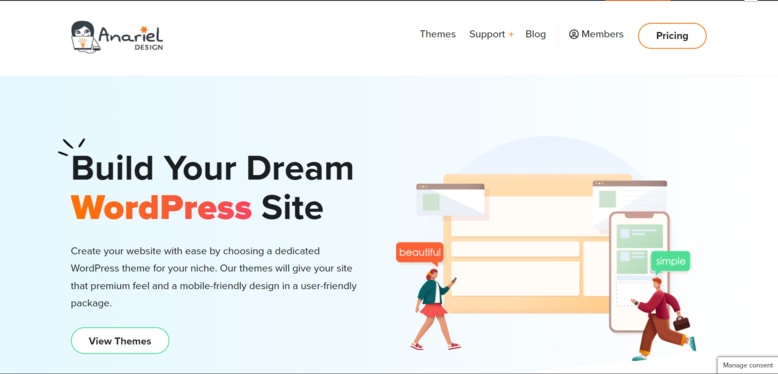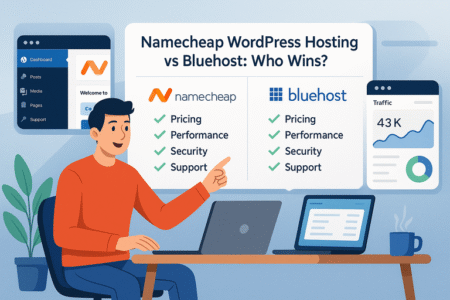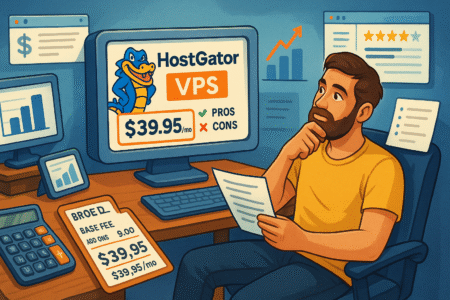Table of Contents
Have you ever wanted to create a website but didn’t know where to start? How do you choose a domain, set up hosting, and design a site that stands out? This guide will walk you through each step, making the process simple and manageable.
Key Steps to Choosing a Perfect Domain Name for Your Website
Choosing the right domain name is a crucial first step when learning how to make a website. Your domain name represents your brand and is often the first impression visitors will have of your site. I believe choosing wisely will help you stand out in a crowded digital space.
When selecting a domain, I recommend focusing on simplicity, clarity, and relevance to your business. Avoid complicated words or symbols that could confuse potential visitors. Instead, opt for a name that’s easy to remember and reflects the essence of your website’s purpose.
Understanding the Importance of a Memorable Domain Name
A memorable domain name sticks with visitors, helping them remember your site long after their visit. This familiarity builds trust and keeps them coming back. I know how easy it is for visitors to forget long or confusing names, so it’s essential to keep it short and sweet.
Additionally, I suggest choosing something catchy that resonates with your target audience. A name that aligns with their interests will enhance their connection to your brand. I find that names that are easy to spell and pronounce often have better results in terms of brand recall.
I also advise you to avoid numbers and special characters. These can complicate how people search for your website, potentially causing you to lose traffic. Stick with straightforward letters to make your domain name easily shareable and recognizable.
Your domain name is also a critical component of your overall marketing strategy. I recommend integrating your main keywords subtly into the domain if possible. This can improve your website’s SEO while still maintaining a human touch in the name.
Lastly, I believe uniqueness is vital. Perform a search to ensure no other businesses are using a similar domain name. It’s important to stand out and avoid any potential legal issues with trademarks or similar branding.
How to Make a Website Stand Out With the Right Domain
The right domain can make your website stand out immediately, giving it a professional edge. I suggest focusing on simplicity and avoiding trendy phrases that may lose relevance over time. I’ve seen timeless domain names resonate longer and create a lasting impact.
Incorporating your brand’s message into your domain helps visitors understand what your site is about right away. A domain like “bestcoffeestore.com” instantly tells users what they can expect, saving them time. I advise you to choose something descriptive that sets you apart from competitors.
I recommend using a strong, action-oriented domain name to inspire curiosity or excitement. Power words like “ultimate,” “premium,” or “pro” can elevate your domain and create a sense of authority. I believe adding such words enhances the site’s appeal and invites clicks.
Make sure your domain aligns with your overall branding efforts. Consistency across your domain, logo, and site design strengthens your image. I advise you to pick a name that feels cohesive with your mission and long-term goals.
Finally, don’t forget the importance of localization. If your site targets a specific region, I suggest adding a location identifier like “NY,” “London,” or “USA.” This makes it clear to visitors that your site caters to their area, increasing trust and relevance.
Key Factors When Choosing Domain Extensions (.com vs .org)
Choosing the right domain extension is just as important as the name itself. I recommend opting for “.com” whenever possible, as it’s the most recognized and trusted extension. “.com” is often the default people type in when they’re unsure, making it a safe choice.
That said, “.org” can be an excellent option for nonprofits or organizations aiming for credibility and authority. I’ve seen “.org” used effectively by institutions that want to build trust with their audience, especially for educational or social causes.
Newer domain extensions like “.io” or “.co” have become trendy in the tech world. I suggest these options for startups or tech-focused businesses looking for a modern feel. However, I think they can sometimes confuse users who expect “.com.”
Consider the availability of your chosen domain across multiple extensions. I recommend securing your domain across “.com,” “.net,” and “.org” to protect your brand from copycats. This can help maintain consistency and prevent competitors from taking similar names.
Lastly, I advise balancing cost with strategy. Some newer extensions are much cheaper than “.com” domains, but I believe the trust and familiarity associated with “.com” often outweigh the cost difference.
Easy Tools to Check Domain Availability and Register Quickly
I suggest using domain checker tools like Namecheap, GoDaddy, or Dynadot to quickly determine if your preferred domain is available. These tools are user-friendly and provide alternatives if your first choice is taken. I also advise keeping a few backup options ready.
Once you’ve found an available domain, I recommend registering it as soon as possible to avoid losing it to someone else. Many domain registration platforms allow you to purchase a domain in just a few clicks, so the process is quick and hassle-free.
I’ve found that adding domain privacy protection is worth considering, as it hides your personal information from the public WHOIS database. This can prevent spam and keep your details secure. Most domain registrars offer this service at a minimal cost.
Make sure to register your domain for a longer period, such as two to five years. I recommend this to show search engines that your website is here to stay, which can boost your SEO efforts. Plus, it saves you the hassle of frequent renewals.
Finally, I advise looking for domain registrars with excellent customer support. If you run into issues during registration, it’s essential to have help readily available. A good registrar can make the difference between a smooth setup and unnecessary headaches.
Common Mistakes to Avoid When Picking a Domain Name
One common mistake I see is choosing a domain name that’s too long or complicated. I recommend keeping your domain under 15 characters. Shorter domains are easier to remember and type, helping visitors reach your site faster and with fewer errors.
I also suggest avoiding trendy slang or niche references that might not age well. While it may feel unique at the time, these elements can make your site feel dated as trends change. I believe focusing on timeless language is a safer bet for long-term success.
Another mistake I’ve encountered is choosing a domain that’s too similar to an established brand. This can lead to confusion and even legal troubles. I advise researching thoroughly before committing to a name to avoid unintentional similarities.
Hyphens and numbers in domain names are another common pitfall. I recommend steering clear of these elements as they complicate how users remember and type your domain. Simple names without extra characters are always better for branding.
Lastly, I’ve seen many people neglect to consider the pronunciation of their domain name. I suggest saying it out loud to ensure it sounds natural and is easy to convey verbally. A domain that flows smoothly when spoken can enhance your overall branding efforts.
Setting Up Reliable Web Hosting for Your New Website
Web hosting plays a critical role in the success of your website. I believe choosing a reliable hosting provider ensures your site runs smoothly and remains accessible to visitors at all times. Without proper hosting, even the best website design can fail to reach its audience effectively.
I recommend looking for a hosting service that offers a balance between affordability, uptime, and security. This combination helps you create a strong foundation for your website, keeping it secure and functional. Make sure your hosting provider meets your long-term needs as your website grows.
What to Consider When Selecting a Hosting Provider
Choosing the right hosting provider is crucial for your website’s performance. I recommend focusing on factors like uptime guarantees, which ensure your site remains accessible to visitors. A host with 99.9% uptime is typically a good choice, minimizing the risk of your website going offline.
Customer support is another key factor. I advise choosing a hosting provider that offers 24/7 support, so you can resolve any issues quickly. When your website encounters problems, having instant access to expert assistance can save you time and frustration.
Consider scalability as well. I suggest selecting a provider that allows you to upgrade your hosting plan as your website grows. Starting with shared hosting and moving to more powerful options as traffic increases can be a cost-effective strategy.
Security features like SSL certificates, firewalls, and automatic backups should also be on your checklist. I find that hosts offering these features at no extra cost are typically more reliable, protecting your site from potential cyber threats.
Lastly, I recommend comparing pricing plans carefully. While affordability is important, I believe it’s worth paying slightly more for a provider that offers superior performance and support. Remember, hosting is the backbone of your website, and cutting costs too much can hurt your site’s reliability.
Shared Hosting vs. Dedicated Hosting: What’s the Difference?
Shared hosting is a popular option for beginners, as it’s more affordable. I suggest shared hosting if your website is just starting and you don’t expect high traffic. However, since resources are shared with other websites, performance may suffer during peak usage times.
On the other hand, dedicated hosting offers your website its own server, ensuring higher performance. I recommend this option for larger websites or ecommerce platforms that need robust performance to handle high traffic and secure transactions.
The price difference between shared and dedicated hosting is significant. I advise small businesses to start with shared hosting and upgrade as their website grows. This way, you can avoid overspending on resources you don’t need early on.
With dedicated hosting, security is enhanced because you’re not sharing a server with other websites. If your website handles sensitive data, I believe dedicated hosting is a safer choice, offering more control over server settings and security protocols.
Finally, I recommend considering managed hosting options, where the hosting provider takes care of server maintenance. This is particularly helpful for businesses that don’t have in-house technical expertise but need reliable, high-performance hosting.
The Role of Uptime and Bandwidth in Hosting Services
Uptime refers to the percentage of time your website is online and accessible. I recommend looking for hosts that guarantee 99.9% uptime or higher. Anything less can affect user experience, with visitors unable to access your site during outages.
Bandwidth, on the other hand, determines how much data can be transferred between your site and visitors. I suggest estimating your traffic needs and choosing a hosting plan that provides sufficient bandwidth to prevent slowdowns during high-traffic periods.
Many hosting providers offer “unlimited” bandwidth, but I advise reading the fine print. Often, this means your site’s performance may slow after reaching a certain data threshold. Make sure to verify what “unlimited” really means in the context of your plan.
Bandwidth can affect your SEO performance as well. I’ve seen sites with limited bandwidth struggle with slow load times, which leads to higher bounce rates. Fast, reliable bandwidth helps keep visitors on your site, improving your SEO rankings.
Lastly, I advise choosing a hosting provider that can scale your bandwidth as your site grows. This flexibility allows you to accommodate increasing traffic without switching providers or plans too frequently, saving you time and effort.
How to Set Up Hosting After Registering Your Domain
Once you’ve registered your domain, setting up hosting is the next step. I recommend starting by choosing the right hosting plan based on your website’s expected traffic and functionality. Most hosting platforms offer easy, step-by-step guides to help you through the setup process.
I suggest linking your domain to your hosting provider through the domain’s DNS settings. This step ensures visitors are directed to your website when they type in your domain name. It’s a simple but crucial step in getting your website live.
After connecting your domain, I advise installing a content management system (CMS) like WordPress. Most hosting providers offer one-click installations for popular CMS platforms, making the setup process much faster. WordPress is user-friendly and flexible, allowing for easy customization.
Before going live, I recommend checking your website’s security settings. Enable SSL certificates and set up a basic firewall. These features protect your site from cyber threats and increase user trust, particularly if you plan to handle payments or sensitive data.
Finally, I suggest testing your website’s performance before launching. Use tools like Google PageSpeed Insights to check load times and optimize any areas that need improvement. This ensures a smooth launch and a positive user experience from the start.
Essential Hosting Security Features to Protect Your Website
Security is a top priority when setting up hosting. I recommend choosing a host that offers SSL certificates to encrypt data between your website and its visitors. SSL is particularly important for ecommerce websites handling sensitive information, such as credit card details.
I also advise using a host with built-in firewall protection. Firewalls act as a barrier between your site and potential hackers, helping to prevent unauthorized access. Hosting providers that offer this feature typically provide better overall security for your site.
Regular backups are another must-have feature. I suggest choosing a host that automatically backs up your website’s data, ensuring you can recover quickly from any data loss or security breach. Look for hosts that offer daily or weekly backups for maximum protection.
Two-factor authentication (2FA) is another essential security measure. I recommend enabling 2FA for both your hosting account and website admin panel. This adds an extra layer of security, making it more difficult for hackers to access your site.
Lastly, I believe it’s crucial to monitor for malware regularly. Many hosting providers offer malware scanning and removal services as part of their security package. These tools help detect vulnerabilities early, keeping your site safe from harmful attacks.
Website Design Basics: Creating a User-Friendly Layout
Creating a user-friendly website design is essential for engaging visitors. I suggest focusing on simplicity, ensuring users can navigate your site with ease. Clear navigation and an intuitive layout make it easier for visitors to find what they’re looking for, increasing satisfaction and engagement.
I recommend keeping the design clean and avoiding clutter. Too many elements can overwhelm users, making your website harder to navigate. Stick with a simple layout that highlights important content while maintaining a visually appealing design.
The Importance of Choosing the Right Website Builder
Choosing the right website builder makes the design process more manageable. I recommend using platforms like WordPress or Wix for their ease of use and flexibility. These builders offer customizable templates and drag-and-drop tools, which I find helpful for creating professional-looking sites.
I advise considering your technical skill level when selecting a builder. If you’re a beginner, look for builders that offer intuitive interfaces and step-by-step tutorials. Experienced users may prefer more advanced platforms that allow for greater customization and control.
Budget is also an important factor. I suggest exploring free website builders, but keep in mind that paid options often provide more features and better support. I believe investing in a quality website builder can pay off by saving you time and frustration down the road.
Compatibility with plugins and third-party tools is another consideration. I recommend choosing a builder that integrates well with essential tools like SEO plugins, email marketing platforms, and ecommerce features. This helps enhance your website’s functionality as it grows.
Lastly, I find that builder-specific customer support is crucial. Choose a platform with responsive support, as this can make a huge difference when encountering technical difficulties. A builder that offers live chat, forums, and tutorials is often the most helpful.
Simple Steps to Designing an Intuitive User Interface (UI)
Designing a user-friendly interface is crucial for engaging visitors. I suggest keeping your layout clean, with easy navigation menus. Users should be able to find key information without getting overwhelmed by too many elements. A simple, intuitive design enhances user experience and encourages visitors to stay longer on your site.
Consistency is also essential in UI design. I recommend using the same fonts, colors, and button styles across all pages. This creates a cohesive look and makes your website feel more professional. I believe consistency helps build trust and brand recognition.
Don’t forget about whitespace. I advise spacing out content to avoid a cluttered feel. Whitespace allows your design to breathe, making the interface more pleasant and easier to read. Too many elements crammed together can confuse users and disrupt the flow.
Another key step is designing with accessibility in mind. I recommend using alt text for images and ensuring your site is navigable for those using screen readers. This helps create an inclusive environment for all visitors, improving both user experience and SEO.
Finally, I suggest testing your UI with real users. Gathering feedback can help you identify areas for improvement. I’ve found that minor tweaks based on user input can make a significant difference in overall usability and satisfaction.
Mobile Optimization: Ensuring Your Website Looks Great Everywhere
Mobile optimization is no longer optional—it’s a necessity. I recommend using responsive design to ensure your website adjusts smoothly to any screen size. A responsive site improves user experience on mobile devices, which are becoming the primary way many people browse the web.
I suggest using larger buttons and easily readable fonts for mobile visitors. Small, hard-to-tap elements can frustrate users, leading to higher bounce rates. I’ve seen websites benefit greatly from prioritizing mobile-friendly designs that cater to finger-tap navigation.
Images and videos should be optimized for mobile as well. I advise compressing media to reduce load times on smaller devices. Faster-loading pages keep visitors engaged, while slow sites often see users leave before content has fully loaded.
I recommend testing your website on multiple devices to ensure it functions well across different screen sizes. Tools like Google’s Mobile-Friendly Test can help you identify potential issues and optimize accordingly.
Lastly, I find that simplifying your website’s design for mobile enhances usability. Focus on essential features, and reduce unnecessary elements that could clutter smaller screens. A minimalist design tends to work best on mobile, keeping the user’s focus on key content.
How to Make a Website Visually Appealing with Minimal Effort
Making a visually appealing website doesn’t require complex design skills. I recommend starting with a professional template from platforms like WordPress or Wix. These templates offer a solid foundation that you can customize with your brand’s colors, fonts, and images.
I suggest using high-quality images that reflect your brand’s identity. Stock images are useful, but I find that custom visuals—such as photos of your products or team—can help create a more authentic connection with your audience.
Color schemes play a crucial role in design. I recommend sticking with two or three primary colors to maintain a clean, professional look. Overusing too many colors can distract visitors and dilute your brand’s message.
I advise incorporating plenty of whitespace. Whitespace makes your content stand out and prevents your design from feeling cluttered. The right balance of text and empty space creates a visually pleasing experience that’s easy to navigate.
Lastly, typography matters. I suggest choosing easy-to-read fonts that match your brand’s personality. Avoid overly decorative fonts that can hinder readability. I believe clear, legible fonts go a long way in making your website more appealing and professional.
Essential Elements Every Homepage Should Have
Your homepage is the gateway to your website. I recommend starting with a strong, clear headline that communicates your brand’s core message. This helps visitors quickly understand what your site is about and why they should explore further.
A call-to-action (CTA) is another must-have. I suggest placing a prominent CTA above the fold, encouraging visitors to take the next step—whether it’s signing up for a newsletter, browsing your store, or contacting you for services. A well-placed CTA can significantly boost conversions.
I believe trust elements are key for building credibility. Add testimonials, logos of clients you’ve worked with, or certifications that validate your expertise. Trust signals help reassure visitors that your website and business are legitimate.
I recommend including a clean navigation menu. Your homepage should serve as a hub, directing users to the most important sections of your site. I’ve found that clear, intuitive menus improve navigation and reduce bounce rates.
Lastly, social proof is essential. I suggest incorporating links to your social media platforms and recent updates. This shows visitors that you’re active and engaged, building a stronger connection with your audience.
Essential Pages Every Website Needs to Have
Every successful website needs a set of essential pages to guide visitors and establish trust. I recommend focusing on these key pages to ensure your site is user-friendly and professional. Each page serves a unique purpose, helping visitors navigate and understand your brand or business better.
I believe these core pages create a solid foundation for your website. By including a well-designed homepage, informative “About Us” page, and easy-to-find contact details, you’ll improve user experience and credibility. Let’s explore how to make each page effective.
Building a Professional Homepage That Engages Visitors
Your homepage is the most critical part of your website. I suggest using a clear headline that captures your brand’s main message. Visitors should know exactly what you offer within seconds of arriving. First impressions matter, so aim to engage them right away with a visually appealing layout.
I recommend keeping your homepage clean and clutter-free. Use high-quality images and concise copy to guide visitors through your site. Too much information on the homepage can overwhelm users, so focus on key elements like your services, products, or blog content.
A strong call to action (CTA) is essential. I suggest placing a visible CTA button above the fold, encouraging visitors to take the next step. Whether it’s signing up for a newsletter or making a purchase, the CTA should align with your website’s main goal.
Social proof, like testimonials or client logos, can increase credibility. I advise incorporating trust signals on your homepage to show visitors that others have had positive experiences with your brand. These elements help build trust and encourage conversions.
Finally, I believe responsive design is a must. Your homepage should look and function flawlessly on mobile devices. More and more users are browsing from phones, so optimizing for mobile ensures that your site is accessible to everyone.
Crafting an About Us Page That Tells Your Story
The “About Us” page is your chance to tell your brand’s story. I recommend sharing the mission and values behind your business, giving visitors a glimpse of who you are and why your work matters. Personal connections make brands more memorable, so use this page to build that relationship.
I advise incorporating a human touch. Share your journey and challenges, so visitors can relate to your brand. People tend to trust brands with a compelling story, and I believe this helps create loyalty among your audience.
I recommend including professional photos of your team or founder. This personalizes the experience and builds trust. Showing the faces behind the brand makes your business feel more approachable and credible.
A clear call to action on this page is also important. I suggest encouraging visitors to connect with you, whether through email, social media, or another channel. Making it easy to engage helps convert visitors into loyal followers or customers.
Lastly, I find that testimonials or client stories can enhance the About Us page. Including a few quotes from satisfied customers adds credibility and reinforces the positive impact your brand has on others.
Contact Page Essentials: Making It Easy for Visitors to Reach You
A well-constructed contact page is crucial for user experience. I recommend keeping the contact form simple and easy to fill out, asking only for necessary information like name, email, and message. A shorter form reduces friction, making it more likely visitors will reach out.
Including multiple contact methods is ideal. I advise adding your email address, phone number, and even a physical address if applicable. This makes it easy for users to choose their preferred communication channel, ensuring you’re reachable to all visitors.
I believe social media links are important here as well. Providing direct links to your social profiles allows visitors to connect with you outside the website, fostering more engagement. I suggest placing these links in a visible spot on the contact page.
To prevent spam, I recommend using CAPTCHA or other spam-prevention tools on your contact form. This ensures genuine inquiries come through while blocking unwanted messages, which can save time and reduce frustration.
Finally, I suggest adding a map if you have a physical location. Integrating Google Maps can help visitors find your store or office easily, improving the overall user experience and making your contact page more informative.
Blog Page: Why Regular Content Updates Matter
A blog page adds immense value to your website. I advise using it to share informative, engaging content that resonates with your target audience. Regular updates help drive traffic to your site and improve your SEO, making your site easier to find in search engines.
I suggest focusing on topics that solve problems for your audience. I’ve found that offering helpful tips and insights not only attracts readers but also establishes you as an authority in your niche. Quality content can build trust and drive conversions.
Consistency is key. I recommend posting regularly, whether it’s weekly or bi-weekly, to keep readers coming back. A stale blog page can turn visitors away, so maintaining a steady flow of content keeps your site fresh and engaging.
I believe integrating SEO best practices into your blog is essential. Use keywords naturally in your content, and optimize titles, meta descriptions, and images. These elements improve your blog’s visibility and help attract organic traffic over time.
Lastly, I advise encouraging interaction on your blog page. Include comment sections and social sharing buttons to boost engagement. These tools make it easier for readers to share your content with their networks, expanding your reach and visibility.
Privacy Policy and Terms of Service Pages: Are They Necessary?
Yes, privacy policy and terms of service pages are essential. I recommend creating a privacy policy that explains how you collect, use, and protect user data. In today’s online environment, users want to know their information is secure, and a privacy policy helps build trust.
The terms of service page is equally important. I suggest outlining the rules visitors must follow when using your website. This protects you legally and provides clarity for users about their rights and responsibilities when interacting with your site.
I believe both pages also enhance your site’s credibility. Visitors tend to trust websites that are transparent about data usage and terms. Including these pages makes your business look professional and legitimate, which is especially important for ecommerce or service-based sites.
You can find templates for both privacy policies and terms of service, but I recommend tailoring them to your business. Specificity ensures the documents reflect your unique practices, providing clearer information to your audience.
Finally, I suggest placing links to these pages in the footer of your website. This makes them easy to find without cluttering your main navigation, providing transparency while maintaining a clean design.
Optimizing Your Website for Search Engines (SEO Best Practices)
Search engine optimization (SEO) is crucial for driving traffic to your website. I recommend focusing on key SEO strategies to improve your site’s visibility on search engines. By optimizing on-page elements, using relevant keywords, and creating quality content, you can rank higher and attract more visitors.
SEO isn’t just about stuffing keywords; it’s about creating value. I suggest prioritizing a user-first approach, where SEO techniques enhance the overall experience. This balance between content quality and optimization will help you achieve sustainable, long-term growth in search engine rankings.
SEO Services Recommendations
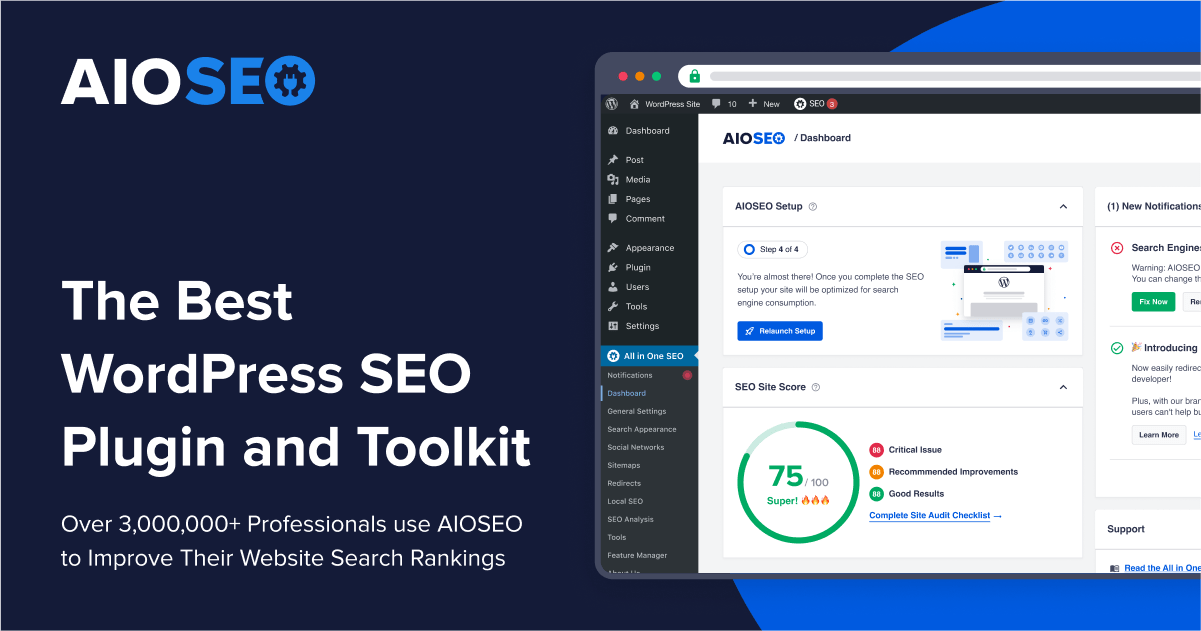 AIOSEO
|  Sitechecker
| 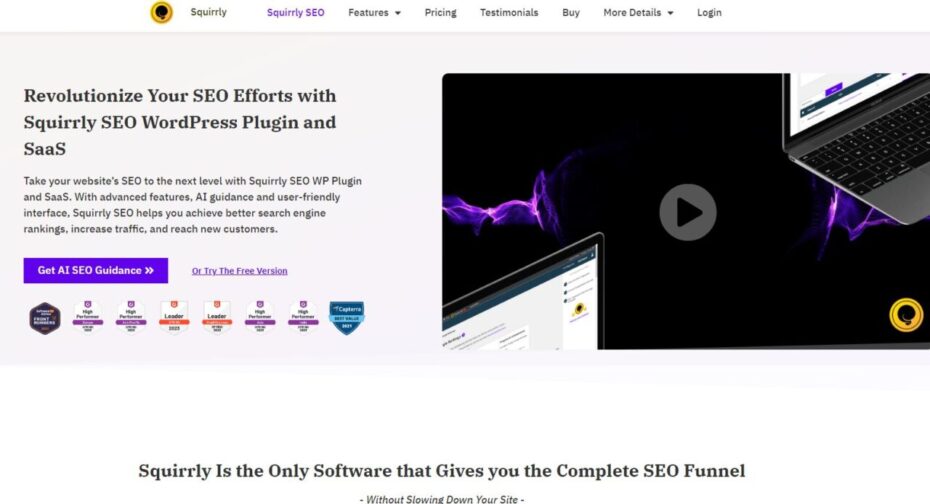 Squirrly
|
Understanding the Basics of On-Page SEO
On-page SEO refers to the optimization of individual web pages to rank higher and earn more relevant traffic. I recommend focusing on elements like your title tags, meta descriptions, headers, and URLs to improve page rankings. These elements signal to search engines what your content is about.
Content optimization is also critical. I believe integrating keywords naturally throughout your content is essential. Keywords should appear in headings, subheadings, and within the text, but avoid overuse. Readers should feel your content flows naturally while still being optimized for search engines.
I suggest including internal links within your website to guide users to related content. This not only improves navigation but also enhances SEO by spreading link equity across pages. External links to authoritative sources are also useful for building credibility and relevance.
Another important element is image optimization. I recommend adding alt text to images, which helps search engines understand the content of your images and boosts your SEO. Compressing images to improve load times can also positively impact your rankings.
Finally, I suggest keeping an eye on the user experience (UX). On-page SEO isn’t just for search engines—it’s for users too. I believe fast load times, mobile responsiveness, and clear navigation all contribute to better rankings and an improved user experience.
How to Use Keywords Effectively for Better Rankings
Using keywords strategically is essential for SEO success. I suggest starting with thorough keyword research to identify relevant terms your target audience is searching for. Once you have your list, I recommend placing primary and secondary keywords in the title, meta description, and throughout your content.
While using keywords, I advise focusing on readability. The goal is to include keywords naturally without disrupting the flow of your text. Overloading your content with too many keywords can hurt your rankings and lead to a poor user experience.
I recommend using long-tail keywords. These are more specific, lower-competition phrases that can help you attract highly targeted traffic. For example, instead of using “how to make a website,” try “how to make a website for beginners” to attract a niche audience.
Another effective strategy is optimizing for user intent. I suggest considering what the user is really looking for when searching a particular term. If you match your content to their intent, you’re more likely to rank higher and provide valuable content that resonates with your audience.
Lastly, I advise tracking keyword performance over time. Use tools like Google Search Console to monitor how your keywords are performing. If certain keywords aren’t bringing in traffic, adjust your strategy and try new terms that may be more effective.
Creating SEO-Friendly Content That Drives Traffic
Content is king when it comes to SEO. I recommend focusing on creating high-quality, engaging content that meets the needs of your audience. When users find your content helpful and relevant, they are more likely to stay on your site, reducing bounce rates and boosting your SEO.
I suggest writing longer, in-depth articles on key topics related to your niche. Search engines tend to favor comprehensive content that thoroughly covers a subject. Aim for 1,000 words or more, but ensure every word adds value—don’t write just to fill space.
Optimizing headers (H1, H2, H3) is important too. I recommend using your primary keyword in at least one header while keeping the rest of the headings user-focused. This structure not only helps SEO but also makes your content easier to read and digest.
I also believe that multimedia elements like images, videos, and infographics improve engagement. I suggest using these to break up text and make your content more visually appealing. Multimedia also provides more opportunities to optimize with alt text and other SEO elements.
Lastly, I recommend keeping your content up-to-date. Regularly updating old posts with fresh information and current statistics signals to search engines that your content is relevant. I’ve seen this strategy effectively boost rankings, particularly for evergreen content.
Importance of Meta Descriptions and Title Tags in SEO
Meta descriptions and title tags are essential for optimizing your website. I advise using your primary keyword in the title tag, keeping it within 60 characters. A well-crafted title tag not only improves your SEO but also encourages users to click on your site in search results.
Meta descriptions provide a summary of your page and are a key part of on-page SEO. I suggest keeping your meta description between 150-160 characters, incorporating your primary keyword and a compelling call to action. This snippet helps convince users to click through to your website.
I recommend making sure each page has a unique title tag and meta description. Avoid duplicating content across pages, as this can confuse search engines and harm your rankings. Customizing these elements for every page ensures you’re maximizing your SEO potential.
I’ve found that using action-oriented language in title tags and meta descriptions drives more clicks. Words like “discover,” “learn,” and “start” encourage users to take action and engage with your content. These subtle power words can significantly improve click-through rates.
Lastly, I advise testing different meta descriptions over time. Use A/B testing to see what resonates most with your audience and refine your approach based on the results. Continual optimization of your meta elements is key to sustained SEO success.
Setting Up Google Analytics to Track SEO Performance
Tracking your SEO performance is essential to understanding what’s working and where you can improve. I recommend using Google Analytics to monitor key metrics such as traffic, bounce rates, and user behavior. This data helps you make informed decisions about your SEO strategy.
Start by setting up goals in Google Analytics. I suggest defining what success looks like for your site, whether it’s higher traffic, more conversions, or increased engagement. Tracking these goals allows you to see how well your SEO efforts are driving real results.
I also advise keeping an eye on organic search traffic. Google Analytics provides insights into how much traffic is coming from search engines, which pages are performing best, and which keywords are driving visitors. This information helps you refine your content and SEO tactics.
Bounce rate is another critical metric. I find that a high bounce rate can indicate that users aren’t finding your content valuable or that your site isn’t user-friendly. Use Google Analytics to identify problem areas and make adjustments to improve engagement.
Lastly, I recommend regularly checking the SEO reports in Google Analytics. These reports provide a detailed breakdown of how your SEO strategies are performing. Regular monitoring allows you to stay proactive and make adjustments as needed to keep improving your site’s ranking.
Launching and Maintaining Your Website Successfully
Launching your website is just the beginning. I believe that a successful website requires ongoing maintenance to ensure optimal performance. Regular updates, promotions, and security checks are essential to keeping your site running smoothly and attracting visitors over time.
I suggest treating your website as an evolving project. Just as launching is crucial, consistent upkeep and improvements are what keep your website competitive and user-friendly. Here’s how to ensure ongoing success for your website.
Final Pre-Launch Checklist to Ensure Everything Is Ready
Before launching your website, I recommend running through a detailed checklist to ensure everything is in place. Double-check that all links are working, images are loading correctly, and your content is free of typos. These last-minute details can make or break a successful launch.
Ensure that your website is mobile-optimized. I’ve seen many launches fall flat due to poor mobile performance, so I advise testing your site on various devices before going live. Mobile responsiveness is essential for user experience and search rankings.
I also recommend testing your site’s load time. Slow websites can turn visitors away, so I suggest using tools like Google PageSpeed Insights to ensure your site loads quickly. Optimizing images and compressing files can improve load time significantly.
Before launch, make sure your SEO settings are properly configured. I recommend double-checking your meta tags, alt text, and URL structure to ensure your site is fully optimized for search engines. This will give you a strong foundation for driving organic traffic.
Finally, I advise setting up Google Analytics and Search Console before going live. These tools will help you monitor traffic and performance from day one, allowing you to track your website’s success and make adjustments as needed.
How to Promote Your Website on Social Media Platforms
Social media is a powerful tool for driving traffic to your website. I recommend sharing your new website launch across all your social media platforms to generate buzz and attract visitors. Engage with your audience by creating posts that highlight key features of your site.
I suggest using social media ads to reach a larger audience. Platforms like Facebook and Instagram allow you to target specific demographics, increasing your reach and driving traffic to your site. I’ve found that even a small budget can produce big results when done strategically.
Consistency is key. I believe regularly sharing updates, blog posts, or new content from your website keeps your audience engaged. A social media presence can drive steady traffic to your site, so I suggest maintaining an active and responsive social media strategy.
Hashtags are useful for increasing visibility. I recommend using relevant hashtags in your posts to make your content discoverable to a broader audience. Just be sure to choose hashtags that align with your website’s niche and target audience for the best results.
Finally, I advise using social media analytics to track which posts are driving the most traffic to your website. This data helps you refine your strategy and focus on content that resonates with your audience, further boosting your website’s performance.
Regular Website Maintenance Tips to Keep Everything Running
Maintaining your website is essential for keeping it functional and up-to-date. I suggest regularly checking for broken links and fixing them promptly to avoid user frustration. Broken links can negatively impact both the user experience and your SEO.
Regular content updates are another key aspect of maintenance. I recommend revisiting old blog posts and pages to refresh them with new information or improved formatting. This not only improves engagement but also signals to search engines that your site is active.
I also advise conducting routine backups of your website. Backups ensure that you can recover quickly if anything goes wrong, such as a technical failure or a security breach. I suggest scheduling automatic backups for peace of mind.
I recommend updating your CMS, plugins, and themes regularly. Keeping everything up-to-date ensures your website remains secure and compatible with the latest technology. Outdated software can lead to vulnerabilities and performance issues.
Lastly, I suggest monitoring your website’s performance with tools like Google Analytics. Keep an eye on loading speeds, traffic fluctuations, and other key metrics. If you notice any performance dips, address them promptly to maintain a smooth user experience.
The Role of Backups and Security in Website Maintenance
Website security should always be a top priority. I recommend regularly backing up your website’s data to prevent loss from hacking or technical failures. Having recent backups ensures you can restore your website quickly and minimize downtime in case of an issue.
Installing a strong firewall is crucial for protecting your site from potential attacks. I suggest choosing a hosting provider with built-in security features or using third-party tools to enhance protection. Firewalls act as your first line of defense.
I also advise implementing two-factor authentication (2FA) for added security. This ensures that only authorized users can access your website’s backend. Enabling 2FA reduces the risk of unauthorized access and keeps your site safe from hackers.
Regularly updating your website’s software is vital. I recommend keeping your CMS, plugins, and themes current to avoid vulnerabilities. Outdated software is a common entry point for hackers, so routine updates are essential for maintaining security.
Finally, I suggest monitoring your website for malware or suspicious activity. Tools like Google Search Console can alert you to security issues, helping you take immediate action. Routine checks ensure that your site remains secure and trustworthy for users.
How to Update and Expand Your Website as It Grows
As your website grows, regular updates are necessary to keep pace with changing trends and user expectations. I suggest updating your website’s content periodically to reflect any new services, products, or developments in your niche. Keeping content fresh helps maintain engagement.
I recommend expanding your website by adding new features such as a blog, online store, or contact forms to accommodate growing user needs. Offering more functionality improves the user experience and helps your site evolve as your business grows.
Redesigning certain elements of your site as it scales is also important. I suggest optimizing your layout for usability and performance, particularly as you add more content. A clutter-free design will ensure your website remains user-friendly, even as it expands.
Scalability is key for a growing website. I advise ensuring your hosting plan can handle increased traffic and data. As your website attracts more visitors, you may need to upgrade to a more robust hosting solution to maintain performance and speed.
Finally, I recommend revisiting your SEO strategy as your website grows. Update your keywords, content structure, and backlink strategy to ensure you’re optimizing for continued growth. Staying proactive with SEO will help you attract even more traffic over time.