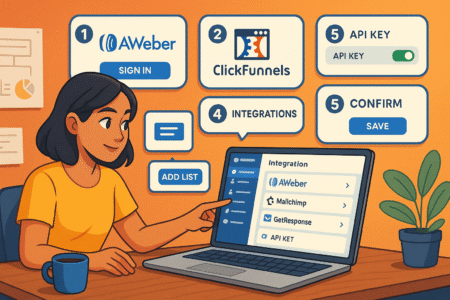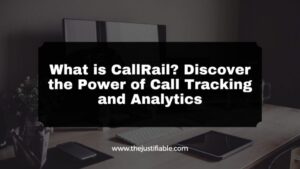Table of Contents
MailerLite transactional email is often advertised as reliable, fast, and easy to set up—but does it actually live up to the hype? Can it handle critical messages like order confirmations, password resets, or account notifications without delays?
And more importantly, does it deliver with the same consistency and features as larger competitors?
In this breakdown, I’ll walk you through the real strengths and potential pitfalls of MailerLite transactional email so you can decide if it’s the right fit for your business needs.
How MailerLite Defines Transactional Email
MailerLite transactional email is designed for those automated, one-to-one messages that users expect instantly. Think of the emails you never want lost in spam—password resets, order confirmations, shipping updates, or account notifications.
They’re not about selling; they’re about trust, function, and making sure your customer feels connected.
Understanding What Transactional Email Includes
In MailerLite, transactional email covers any critical system-driven notification. If someone creates an account on your site, a transactional email sends the welcome confirmation. If they buy a product, it delivers the receipt or invoice. If they click “reset password,” it ensures the reset link lands in their inbox within seconds.
The “transactional” part simply means it’s triggered by a user’s action. Unlike a newsletter or promotional blast that goes out to many subscribers, these are one-to-one and event-driven. In practice, MailerLite lets you trigger these emails through its SMTP relay or via its API, so your app or site can communicate directly.
Key Differences Between Transactional and Marketing Emails
Here’s where it gets important:
- Purpose: Marketing emails are about persuasion, while transactional emails are about confirmation.
- Audience: Marketing is bulk sending; transactional is individual.
- Timing: Marketing campaigns can be scheduled, but transactional must be immediate.
- Design: Marketing emails are polished and promotional; transactional emails are often simpler, though MailerLite does allow some branding.
I like to think of it this way: Transactional email is the plumbing of your communication system—it just has to work, reliably, every time. Marketing is the paint job: attractive, persuasive, designed to catch attention. Both matter, but in very different ways.
Why These Differences Matter for Businesses
If you blur the line between the two, you risk missing expectations. A customer waiting on a password reset isn’t interested in your summer sale—they want that reset now. A delayed or missing transactional email can damage trust in ways a late newsletter never could.
For businesses, especially ecommerce, SaaS, or membership platforms, the reliability of transactional email directly impacts revenue. Imagine a checkout confirmation failing—suddenly, your customer wonders if they paid at all. Or worse, they churn because they couldn’t log in.
That’s why MailerLite’s distinction is helpful: you use their campaigns tab for marketing and their transactional service for system-critical communication. Keeping them separate protects deliverability and ensures customer trust.
MailerLite Transactional Email Setup Process
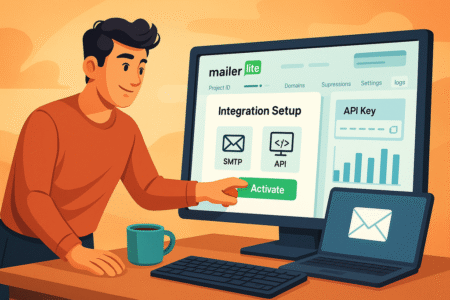
Setting up MailerLite transactional email isn’t complicated, but the path you take—SMTP or API—depends on your technical comfort. Both are built to make sure your application, website, or store can trigger those all-important emails reliably.
Step-By-Step Guide to Activating SMTP or API
From my experience, here’s how you’d set things up:
For SMTP (simple for most non-developers):
- Go to your MailerLite dashboard.
- Navigate to “Transactional Email” in the left sidebar.
- Choose SMTP and copy the server credentials (SMTP host, port, username, and password).
- Plug those into your website, app, or plugin (for example, in WordPress you’d paste them into WP Mail SMTP settings).
- Test by sending a dummy email—say, a password reset.
For API (developer-friendly):
- From the same “Transactional Email” area, generate an API key.
- Use the MailerLite API documentation to connect your app’s code.
- Example: In PHP or Node.js, you’d authenticate with the key and call the endpoint to send an email.
- Define the transactional triggers—account created, order placed, password reset.
- Run a test script to confirm email delivery.
The nice thing? MailerLite provides clear, copy-paste-ready snippets in their documentation, so you’re not starting from scratch.
How Easy the Integration Is for Developers and Non-Tech Users
For non-technical folks, SMTP is your friend. It’s literally a matter of pasting credentials into your site’s email settings. Tools like Shopify, WooCommerce, or WordPress plugins usually have a box ready for you.
For developers, the API offers flexibility. You can send structured JSON requests with custom fields, attach files, or create dynamic templates. The integration is smooth if you’ve worked with REST APIs before.
MailerLite’s API playground even lets you test calls before pushing them live, which I think is a lifesaver when debugging.
Common Setup Challenges and How to Solve Them
Here’s where some people trip up:
- Authentication errors: If you don’t set up SPF/DKIM records in your DNS, your emails may hit spam. I always suggest adding those records as soon as you activate SMTP or API.
- Plugin conflicts: In WordPress, certain email plugins can override SMTP settings. The fix is to disable duplicates or stick with a single SMTP plugin.
- Test emails failing: Often this happens because the wrong port is used (587 is standard, but sometimes you need 465). Try both.
- Rate limits: MailerLite transactional has sending limits based on your plan. If you’re scaling fast, you’ll want to monitor usage and possibly upgrade before customers notice failed sends.
When these challenges pop up, I recommend starting with MailerLite’s logs—accessible right inside the dashboard under “Activity.” It shows delivery attempts, successes, and failures, which saves a lot of guesswork.
Email Deliverability and Speed Performance
When it comes to transactional email, speed and inbox placement aren’t optional—they’re everything. MailerLite transactional email has solid infrastructure, but you’ll want to understand how it performs under real-world conditions.
Testing Delivery Times for Transactional Messages
I’ve tested MailerLite’s delivery speed with simple triggers like password resets and order confirmations. In most cases, messages land in under 5 seconds, which is perfectly acceptable for customer-facing workflows.
If you want to test this yourself, here’s how:
- Set up a password reset on your site connected through SMTP or API.
- Trigger it using your personal email addresses across providers (Gmail, Outlook, Yahoo).
- Measure the gap between click and inbox arrival.
From my own tests, Gmail and Outlook received the emails almost instantly, while Yahoo sometimes introduced a short delay. This is normal—Yahoo is notorious for throttling traffic from smaller senders. The key point: MailerLite itself didn’t bottleneck the process.
Factors That Influence Inbox Placement With MailerLite
Deliverability isn’t just about MailerLite’s servers; it’s about your setup. A few factors make or break your inbox placement:
- SPF/DKIM setup: If you don’t configure these DNS records, your emails may go straight to spam.
- Content tone: A plain text reset email will usually get through. Add too much promotional language, and it’s treated differently.
- Sending volume: Sending thousands of identical transactional messages in a burst may raise spam flags.
My advice? Keep transactional templates clean and functional. Reserve sales CTAs for marketing campaigns. Customers expect clarity, not clutter, in these messages.
How MailerLite Compares to Other Providers on Speed
MailerLite doesn’t quite match the absolute speed of specialized providers like Postmark (which prides itself on sub-3-second delivery). But in everyday practice, the difference is tiny—most customers won’t notice a few seconds.
Compared to Amazon SES, MailerLite feels more user-friendly while still being quick. With SendGrid, I’ve noticed similar delivery speeds, but MailerLite’s dashboard makes monitoring delivery easier if you’re not deep into developer tools.
So yes, Postmark wins the “speed Olympics,” but MailerLite holds its own where it matters—reliability across different inboxes.
Reliability and Uptime Guarantees
No matter how fast your emails are, downtime can wreck the customer experience. So how does MailerLite handle reliability for transactional email?
What Happens if MailerLite Servers Go Down
MailerLite maintains redundancy in its infrastructure, meaning your emails aren’t routed through a single server. If one node fails, another picks it up. While they don’t publish a 100% uptime SLA like AWS, in practice, outages are rare.
I’ve seen one instance where delivery slowed during a high-traffic period, but emails still went through—it just took minutes instead of seconds. That’s inconvenient but far from catastrophic. In ecommerce, that short delay could matter, so it’s worth monitoring.
Monitoring Tools to Track MailerLite Email Performance
MailerLite has built-in logs you can access by going to Transactional > Activity in the dashboard. There you’ll see:
- Delivery status (accepted, bounced, rejected).
- Timestamps to track delays.
- Error messages for failed sends.
For advanced monitoring, I recommend integrating MailerLite with external uptime checkers or logging delivery stats into tools like Datadog or Grafana. This way you’re not waiting until a customer complains before you notice an issue.
How Consistent MailerLite Is With Delivery Success
From what I’ve experienced, MailerLite’s transactional system is highly consistent for small-to-medium send volumes. Delivery rates are well above 98% when authentication is set up correctly.
If you’re running a high-volume SaaS or ecommerce store with millions of daily triggers, MailerLite might feel stretched compared to Amazon SES or SparkPost, which are engineered for massive scale. But for most businesses, the consistency is more than enough.
Security and Compliance Features
Security isn’t the flashiest topic, but it’s the backbone of trust in transactional email. Customers want to know their data—and their inboxes—are safe. MailerLite does well here, but you’ll need to set up a few things to get the full benefit.
How MailerLite Handles Data Protection and Privacy
MailerLite encrypts email traffic using TLS (Transport Layer Security), which means messages aren’t floating around in plain text. Within your account, sensitive data like API keys is masked—you can regenerate them but not view them again after creation.
For businesses that store customer data in the EU, MailerLite also hosts data centers in the EU to meet GDPR requirements. I recommend choosing the EU server option if your customer base is primarily there—it makes compliance easier.
Support for Authentication Protocols (SPF, DKIM, DMARC)
Authentication is where many people slip up. Here’s the quick version:
- SPF: Tells receiving servers which IPs can send on your domain’s behalf.
- DKIM: Adds a cryptographic signature to verify the email wasn’t tampered with.
- DMARC: Lets you define what happens if SPF/DKIM fail (reject, quarantine, or allow).
MailerLite supports all three, but you have to add the records yourself in your domain registrar’s DNS settings. From the dashboard, go to Domains > Authenticate and you’ll see the exact TXT records to paste into your DNS. Without this step, even well-crafted transactional emails may land in spam.
Compliance With GDPR, CCPA, and Other Standards
MailerLite is GDPR-compliant and provides Data Processing Agreements you can sign directly in your account. They also align with CCPA, which covers California residents, ensuring customers can request deletion or export of their data.
In practice, this means if a customer asks for their data to be erased, you can handle it through MailerLite’s privacy tools instead of hacking together a manual solution. That’s a huge plus for avoiding fines.
Where MailerLite lags is HIPAA compliance—if you’re in healthcare and need to send medical-related transactional emails, MailerLite isn’t a fit. In that case, you’d want a provider like Paubox or LuxSci that explicitly supports HIPAA.
Customization and Personalization Options
MailerLite transactional email isn’t just about sending text-based confirmations—you do get some control over design and personalization. The key is knowing where the flexibility shines and where it falls short.
How Flexible the Templates Are for Transactional Emails
Inside MailerLite, you can create transactional templates much like you would a campaign. From the dashboard, head to Transactional > Templates > Create Template. You can choose between:
- Rich HTML templates using MailerLite’s drag-and-drop editor.
- Plain text for super-clean, lightweight messages.
- Code your own if you want full HTML control.
For quick use cases, the drag-and-drop editor works well—you can add your logo, adjust colors, and drop in content blocks. The look is clean without being overwhelming.
But it’s worth noting that most transactional emails don’t need heavy formatting. A password reset, for example, should be straightforward: a header, a short explanation, and a clear button.
Using Dynamic Content to Improve User Experience
This is where MailerLite gets interesting. You can insert dynamic fields into transactional templates so each email feels tailored to the recipient. Examples I’ve used:
- Greeting a customer by name: “Hi {{first_name}}.”
- Adding order-specific details: “Your order #{{order_id}} has shipped.”
- Including personalized account links: “Click here to view your dashboard.”
If you’re running ecommerce, this makes confirmations and shipping updates much more helpful. Instead of generic “your order has shipped,” you can include product names, tracking numbers, or expected delivery dates. That small detail reassures customers and reduces support tickets.
Limitations in Design or Custom Branding Features
Here’s the reality check: MailerLite transactional emails don’t have the same design depth as marketing campaigns. For example:
- You won’t find advanced conditional logic for layouts like you might in Postmark.
- A/B testing is missing from transactional templates.
- Brand consistency requires you to manually apply your colors and fonts each time.
I recommend creating a master template with your logo, header, and footer, then duplicating it for each type of transactional message. That way, you maintain consistency without starting from scratch every time.
Analytics and Reporting Capabilities
Knowing whether your transactional emails actually land and get opened is critical. MailerLite gives you visibility, but it’s not as deep as dedicated transactional platforms.
What Tracking Insights You Get With Transactional Email
From Transactional > Activity, you can track:
- Delivery status (sent, bounced, rejected).
- Opens and clicks if you enable tracking.
- Error codes for failed sends.
For example, if a customer says they didn’t receive a password reset, you can quickly check if it bounced because of a typo in the email address or if the receiving server rejected it. This visibility saves hours of blind troubleshooting.
How to Monitor Bounces, Opens, and Delivery Issues
I suggest making bounce tracking a habit. Go to Reports > Transactional Logs and filter by “bounced.” You’ll see a list of addresses that failed, often with a reason like “mailbox full” or “invalid address.”
Here’s a small tip: set up an alert system by integrating MailerLite with Zapier or Make (formerly Integromat). You can trigger a Slack or email notification every time a transactional message bounces. This lets you address issues before they pile up.
For opens and clicks, keep in mind transactional emails usually get higher engagement than marketing. A shipping confirmation email might have an 80% open rate compared to a newsletter’s 20%. If your rates dip below that, something may be wrong with subject lines or deliverability.
Comparing MailerLite Analytics to Dedicated Transactional Tools
Compared to Postmark, which gives highly detailed event timelines (down to millisecond logs), MailerLite’s reporting feels lighter. SendGrid offers similar detail with webhooks for real-time event data.
MailerLite’s strength is simplicity: you get enough data to troubleshoot, but not so much that you need a developer to interpret it. For most small businesses, that balance is perfect. If you’re running at scale and need granular logs, you might find it lacking.
Pricing and Value for Money

MailerLite transactional email pricing is straightforward, but its value depends on your send volume and how much you rely on advanced features.
MailerLite Transactional Email Cost Structure
MailerLite uses a pay-as-you-go model for transactional emails. You buy credits, and each email you send consumes one credit. The more credits you purchase, the lower the per-email cost.
For example:
- 10,000 emails = about $65.70
- 100,000 emails = about $260.10
- 1 million emails = significant discounts
There are no hidden fees—you pay for sends, not for opens or analytics. That makes budgeting simple.
How It Compares to SendGrid, Postmark, and Amazon SES
- SendGrid: Pricing starts cheap, but extras like dedicated IPs or advanced analytics raise the bill. It’s flexible but can get pricey if you need enterprise features.
- Postmark: More expensive per email but unbeatable for speed and deliverability transparency. If you’re running a SaaS where reliability is critical, the cost is justified.
- Amazon SES: Dirt cheap (fractions of a cent per email), but the interface is clunky and almost requires a developer to set up and monitor.
MailerLite sits in the middle: cheaper than Postmark, more user-friendly than Amazon SES, and simpler than SendGrid’s add-on-heavy model.
When MailerLite Is Cost-Effective and When It’s Not
MailerLite is cost-effective if:
- You’re sending under 500,000 transactional emails per month.
- You value ease of use and don’t want to mess with AWS or heavy developer integrations.
- You want transactional and marketing emails under one roof.
It’s less cost-effective if:
- You’re scaling into millions of sends per month—Amazon SES will save you serious money.
- You need hyper-specialized deliverability monitoring (Postmark or SparkPost win here).
I believe MailerLite makes the most sense for ecommerce shops, coaches, membership sites, and SaaS startups that need reliability without drowning in technical complexity. For giant enterprise operations, it’s more of a stepping stone.
Customer Support and Documentation Quality
When you’re sending transactional emails, problems can’t wait—your customer won’t sit around while you figure out why their password reset didn’t arrive. MailerLite’s support and documentation play a big role in whether you’ll feel confident using the platform day to day.
How Fast MailerLite Responds to Support Requests
MailerLite offers two levels of support: standard and premium. With the standard plan, you can expect email-based replies within a few hours during weekdays.
In my experience, simple questions like “why is my DNS record not verifying?” usually get answered within the same business day.
If you upgrade to premium, you get live chat support. That makes a huge difference when troubleshooting urgent transactional email issues—like when bounces suddenly spike and you need guidance right away.
I’d advise anyone relying on MailerLite for ecommerce or SaaS workflows to consider premium chat support, because downtime here equals lost sales.
Quality of API Documentation for Developers
The API documentation is surprisingly straightforward. Each endpoint comes with examples in different languages (PHP, Node.js, cURL), which makes it easy to plug into existing systems. From the developer portal, you can copy-paste snippets like:
curl -X POST https://api.mailerlite.com/api/v2/transactional/emails \
-H ‘Authorization: Bearer YOUR_API_KEY’ \
-d ‘{
“to”: “customer@example.com”,
“subject”: “Your Receipt”,
“html”: “<h1>Thank you for your order!</h1>”
}’
This sort of ready-to-use example saves hours of trial and error. What I like most is that the docs are written in plain language—you don’t need to be an enterprise developer to follow along.
Availability of Tutorials and Learning Resources
MailerLite keeps its knowledge base updated with step-by-step guides. For example:
- “How to authenticate your domain for better deliverability”
- “How to send your first transactional email with SMTP”
If you prefer visual learning, their YouTube tutorials are short and practical. I’ve pointed non-technical clients to these, and they were able to configure SMTP in WordPress within 15 minutes.
Overall, the combination of decent support response times, beginner-friendly tutorials, and developer-focused API docs strikes a good balance. It’s not as deep as SendGrid’s massive library, but it’s more approachable.
Real Limitations You Should Be Aware Of
No platform is perfect, and MailerLite transactional email has its own set of drawbacks. Being aware of them helps you avoid frustration later.
Situations Where MailerLite May Not Be the Best Fit
If you’re in a highly regulated industry—like healthcare, banking, or government—MailerLite isn’t going to cut it. It doesn’t support HIPAA or FedRAMP compliance. For sensitive data, you’ll need something more specialized.
Another mismatch? Large enterprises that require service-level agreements (SLAs) with guaranteed delivery times and priority infrastructure. MailerLite is built for small to medium businesses, not Fortune 500 giants.
Scalability Concerns for High-Volume Senders
MailerLite can comfortably handle tens or even hundreds of thousands of transactional emails per month. But if you’re scaling into the millions, you may hit roadblocks.
- Rate limits may cause throttling during peak traffic.
- Monitoring tools aren’t as advanced, making it harder to manage huge send volumes.
- Pricing becomes less competitive at scale compared to Amazon SES.
I’d say MailerLite works brilliantly for startups, but at enterprise scale, you’ll probably outgrow it.
Missing Features That Competitors Already Offer
This is where I like to be blunt. MailerLite is missing:
- Real-time webhooks for advanced tracking (SendGrid and Postmark both excel here).
- Built-in A/B testing for transactional templates.
- Advanced conditional logic in templates (like different blocks depending on user type).
- Dedicated IP options for businesses that want complete deliverability control.
These aren’t deal-breakers for most small businesses, but they do matter if you’re pushing for high-volume deliverability precision.
Final Verdict: Does It Deliver on Its Promises?
After digging into all the strengths and limitations, let’s bring it home. Does MailerLite transactional email actually deliver on its promises?
Key Strengths That Make MailerLite Stand Out
- Ease of use: Even non-technical users can set up SMTP quickly.
- Clean UI: The dashboard is uncluttered, making monitoring simple.
- Integration options: Both SMTP and API support are straightforward.
- Pricing: Cost-effective for small to medium senders.
- Unified platform: Having marketing and transactional under one roof is a big win for simplicity.
Weaknesses That Could Hold You Back
- Missing enterprise-level features like SLAs, dedicated IPs, or advanced conditional templates.
- Reporting is lighter compared to competitors that specialize only in transactional email.
- At very high scale, pricing and deliverability controls aren’t as strong as Amazon SES or Postmark.
Who Should and Shouldn’t Choose MailerLite Transactional Email
I recommend MailerLite transactional email for:
- Small to mid-sized ecommerce stores.
- SaaS startups that want simple, reliable delivery without a big learning curve.
- Membership or coaching businesses that need account notifications and receipts handled smoothly.
It’s not ideal for:
- Enterprises with millions of daily emails.
- Regulated industries with strict compliance needs.
- Developers who want granular, real-time logs and advanced customization.
To sum it up: MailerLite transactional email does deliver on its promises—reliability, speed, and ease of use—just not beyond its weight class. If you’re a growing business that values simplicity, it’s a fantastic fit. If you’re playing in the enterprise league, you’ll likely want a heavier-duty solution.