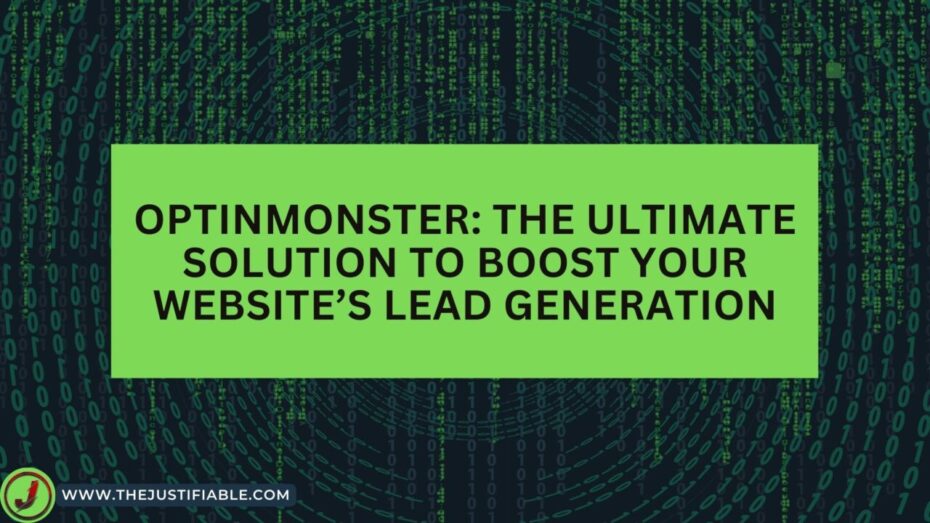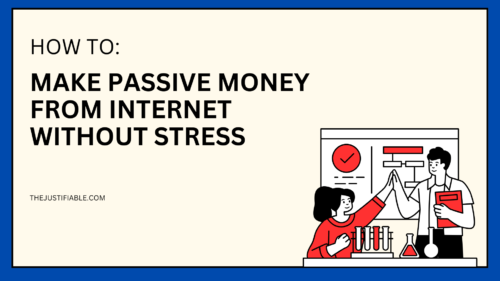Table of Contents
What is OptinMonster?
OptinMonster is a powerful lead generation tool that can assist website owners in increasing conversion rates, growing email lists, and increasing sales.
OptinMonster has become the go-to tool for businesses looking to improve their online marketing strategies due to its user-friendly interface and advanced features.
Understanding the Basics
Syed Balkhi and Thomas Griffin founded OptinMonster in 2013. The pair wanted to assist businesses in addressing the issue of low conversion rates and poor lead generation. They created OptinMonster as a simple tool that anyone, regardless of technical expertise, can use.
The tool works by providing website owners with a variety of customizable opt-in forms for capturing leads and growing email lists. These opt-in forms can appear in a variety of formats, such as pop-ups, slide-ins, and sidebar forms.
Furthermore, OptinMonster provides a number of targeting and segmentation features that allow website owners to present different opt-in forms to individual people based on their actions, location, and interests. This makes it easier for businesses to ensure that the right message is sent to the right audience at the right time.
A Step-by-Step Guide
Using OptinMonster is a straightforward procedure that can be broken down into a few simple steps:
Step 1: Create an Account – To begin using OptinMonster, you must first create an account. This is accomplished by going to the OptinMonster website and clicking on the “Get Started” button. You will then be prompted to enter some basic information, such as your name, email address, and password.
Step 2: Create a Campaign – You’ll need to create a campaign after you’ve created your account. Pop-ups, slide-ins, and sidebar forms are among the campaign types available from OptinMonster. You can select the best type of campaign for your needs and customize it to match your branding.
Step 3: Customize Your Campaign – You’ll be taken to the campaign builder after you’ve chosen your campaign type. You can personalize your campaign by changing the text, colors, and images to match your brand.
Step 4: Set Up Targeting and Segmentation – After you’ve tailored your campaign, you’ll need to implement targeting and segmentation. This allows you to show different opt-in forms to different users based on their behavior, location, and interests. To help you get the most out of your campaigns, OptinMonster offers a variety of targeting and segmentation options.
Step 5: Publish Your Campaign – Once you’re satisfied with your campaign, you can publish it to your website. OptinMonster offers a variety of integration options, including WordPress, Shopify, and Magento, to make it easy to add your campaigns to your website.
OptinMonster Features
OptinMonster offers a variety of features to assist businesses in increasing conversion rates and growing their email lists. OptinMonster’s key features include the following:
- Drag-and-Drop Campaign Builder – OptinMonster’s drag-and-drop campaign builder makes it simple to create professional-looking opt-in forms without any coding or design experience.
- A/B Testing OptinMonster’s – You can use the A/B testing feature to test different versions of your opt-in forms to see which ones perform the best. This assists you in optimizing your campaigns and increasing conversion rates.
- Exit-Intent Technology – Exit-intent technology from OptinMonster detects when a user is about to leave your website and displays an opt-in form to entice them to stay. This can aid in lowering bounce rates and increasing lead generation.
- Page-Level Targeting – OptinMonster’s page-level targeting feature allows you to display specific opt-in forms on specific pages of your website. This helps to ensure that the appropriate message is delivered to the appropriate people at the appropriate time.
- Behavioral Triggering – The behavioral triggering feature of OptinMonster allows you to display specific opt-in forms based on user behavior. You can, for example, display a pop-up opt-in form to a user who has spent a certain amount of time on your website or who has scrolled down to a specific section of your page.
- Integrations – Many third-party solutions are integrated with OptinMonster, including email marketing platforms like Mailchimp, Aweber, and Constant Contact, as well as CRM applications like Salesforce and HubSpot. As a result, integrating your opt-in forms with your current marketing and sales strategies is straightforward.
Understanding Pricing Plans
OptinMonster provides a variety of pricing plans to accommodate businesses of all sizes. The plans are priced according to the features included as well as the number of websites on which you want to use the platform.
The Basic plan is $9 per month and includes the drag-and-drop campaign builder, A/B testing, and basic targeting and segmentation features. This plan is appropriate for small businesses or individuals who are just beginning with lead generation.
The Plus plan begins at $19 per month and includes features such as exit-intent technology, page-level targeting, and behavior automation. This plan is appropriate for businesses that want to improve their lead generation and conversion rates.
Starting at $29 per month, the Pro plan includes advanced features such as advanced targeting and segmentation, geolocation targeting, and integration with popular CRM tools. This plan is appropriate for larger companies or those with more complex lead generation requirements.
Finally, the Growth plan begins at $49 per month and includes all of the other plans’ features, as well as priority support and access to a dedicated account manager. This plan is appropriate for businesses that require extensive support and customization.
OptinMonster vs Competitors
While OptinMonster is a popular lead generation tool, there are several competitors in the market that offer similar features and capabilities. Some of OptinMonster’s main competitors include ConvertFlow, Sumo, and Privy.
ConvertFlow
ConvertFlow offers a unique visual builder that allows users to create highly customized campaigns. Its targeting options include behavioral and on-site retargeting, and it integrates with several marketing automation platforms. ConvertFlow’s pricing is based on the number of unique visitors to a website, making it an affordable option for businesses of all sizes.
ConvertFlow’s pricing is based on the number of unique visitors to a website, with plans starting at $99 per month for up to 10,000 visitors. Its higher-tier plans offer advanced features like integrations with marketing automation platforms.
Sumo
Sumo offers a range of targeting options, including timed popups and scroll-triggered popups. It integrates with several email marketing services and offers A/B testing and analytics features. Sumo’s pricing is based on the number of subscribers, making it an affordable option for businesses just starting with lead generation.
Sumo’s pricing is based on the number of subscribers, with plans starting at $39 per month with unlimited subscribers. Its higher-tier plans offer advanced features like A/B testing and advanced targeting options.