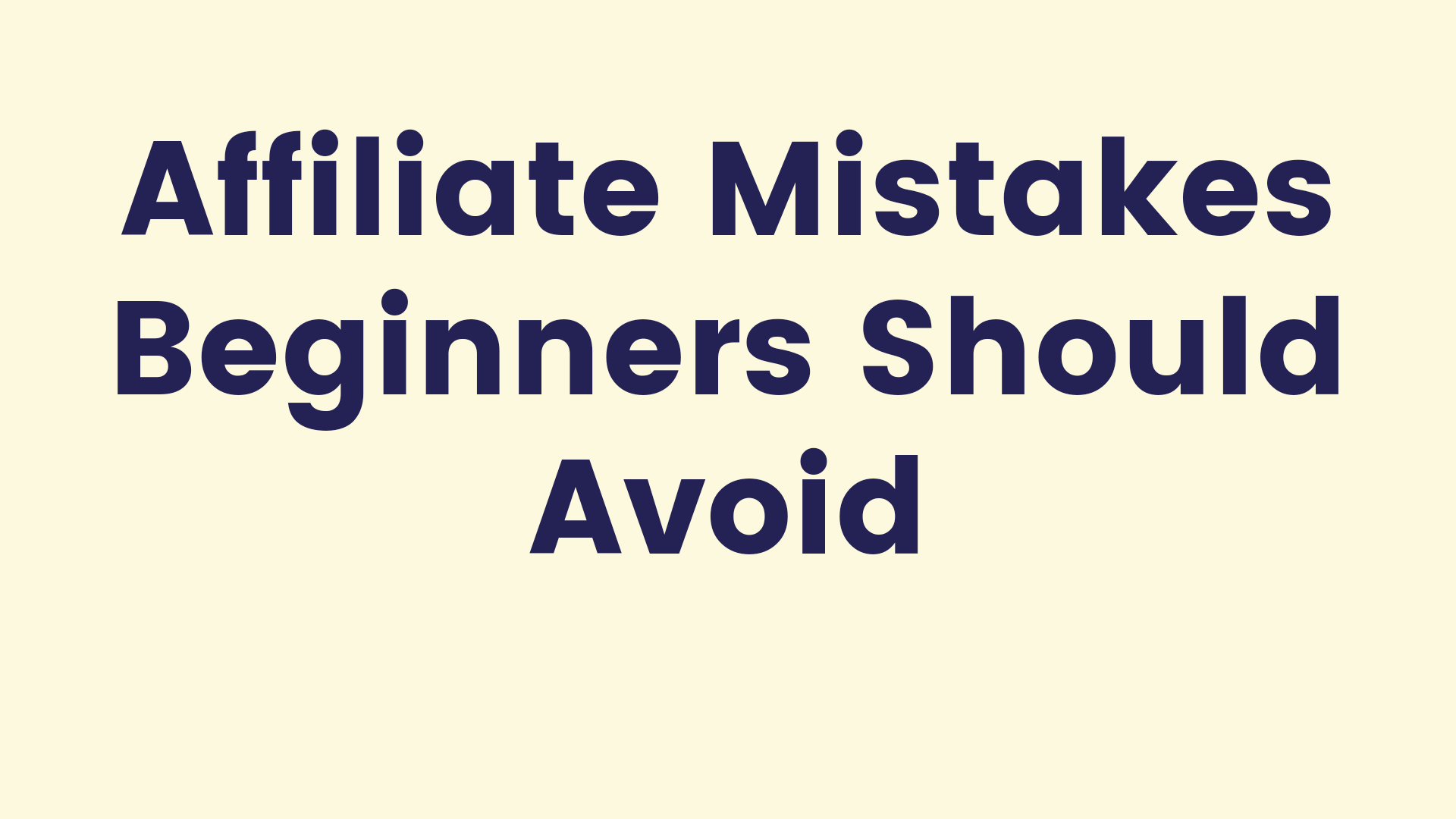Table of Contents
Choosing the right RedTrack plan can make or break your ad tracking success. Whether you’re running solo campaigns or managing multiple clients, understanding RedTrack pricing helps you avoid overpaying while still getting everything you need.
Let’s unpack how RedTrack structures its plans and what features come with each level, so you can make an informed choice without surprises.
Overview of RedTrack: Why Pricing Depends on Usage
RedTrack is a powerful ad tracking platform built for performance marketers, media buyers, and agencies. It tracks conversions, attributes revenue, and integrates seamlessly with traffic sources and affiliate networks.
But here’s the catch: RedTrack pricing isn’t just based on features—it also scales based on your monthly traffic volume and team size.
What RedTrack Actually Offers
- Multi-channel tracking for Facebook, Google, TikTok, and more
- Postback and pixel tracking to eliminate data loss
- Affiliate management tools with custom commission rules
- AI-based attribution for better campaign insights
- API and webhook access for custom automations
This means pricing reflects not only what tools you access, but also how heavily you use them. So, figuring out what you actually need is the key to picking the right plan.
RedTrack Pricing Plans: A Detailed Comparison
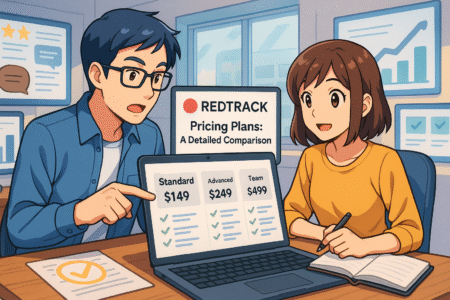
RedTrack offers four main pricing tiers. Each one is tailored to a different stage of growth—from solo users to agencies managing dozens of clients. Here’s a breakdown of what each includes and how it scales.
Plan 1: Solo – Best for Individual Media Buyers
- Price: Starts at $149/month
- Who it’s for: Solo marketers or small-scale affiliates
- Key features:
- 1 user seat
- Up to 250,000 events/month
- Unlimited traffic sources and affiliate networks
- Basic conversion tracking and attribution
- Facebook CAPI & Google API integrations
This plan is ideal if you’re just getting started with paid traffic and want core functionality without agency-level costs. Just keep an eye on your event volume—going over the limit triggers extra fees.
Plan 2: Team – Designed for Growing Marketing Teams
- Price: Starts at $399/month
- Who it’s for: Small teams or consultants handling multiple campaigns
- Key features:
- 3 user seats
- 1 million events/month
- Shared reports and templates
- Custom domains for tracking links
- API access and advanced integrations
Once you’re managing more than one client or scaling your ad spend, this plan gives you more firepower and flexibility. It’s a popular choice for agencies just starting to scale.
Plan 3: Agency – Built for Professional Agencies
- Price: From $999/month
- Who it’s for: Agencies with multiple clients or large traffic volumes
- Key features:
- 10 user seats
- 10 million events/month
- Whitelabel client dashboards
- Affiliate program management tools
- Multi-access roles and permission controls
If you’re handling dozens of campaigns and want to offer clients a branded experience, this is the tier to look at. The value really shines when managing attribution across channels and sharing insights with stakeholders.
Plan 4: Enterprise – Custom Solutions for Big Teams
- Price: Custom pricing
- Who it’s for: Large organizations with custom needs
- Key features:
- Unlimited seats and event volume (negotiated)
- SLA support and dedicated account manager
- Custom integrations and private infrastructure
Enterprise plans are ideal for organizations running high-scale operations or requiring strict compliance. If you’re spending hundreds of thousands on paid traffic each month, this is likely where you’ll land.
Hidden Costs to Watch in RedTrack Pricing
While the monthly price is upfront, there are some less obvious things that can influence your final cost. It’s smart to account for these before committing to a plan.
Volume-Based Event Limits
Each plan comes with a cap on monthly tracking events. These include impressions, clicks, and conversions. Go over, and you’ll either need to upgrade or pay for additional events.
- Solo Plan: $149/month for up to 250k events
- Extra events: Typically priced per 100k overage (varies by plan)
For high-volume campaigns, event overage can creep up quickly. Make sure to factor your traffic volume into your calculations.
Add-On Features
Some features, especially under Team and Agency plans, may require add-ons or setup assistance.
- Additional custom domains
- Advanced funnel tracking
- More frequent data sync with platforms
These are helpful but can increase your total spend if not bundled into your base plan.
Annual Discounts
RedTrack offers up to 25% off if you choose to pay annually. That’s a solid saving if you’re committed for the long haul.
Which RedTrack Plan Is Best for You?
Choosing the right RedTrack pricing tier isn’t just about budget—it’s about alignment with your actual workflow and needs. Here’s how to decide what works best for your situation.
If You’re a Solo Marketer
Go with the Solo plan if you:
- Run a small number of campaigns
- Only need one user seat
- Stay under 250,000 events monthly
- Primarily use Facebook, Google, or native traffic
This plan keeps your cost low while covering all essentials.
If You’re a Freelancer or Consultant
The Team plan is ideal if:
- You serve 1–3 clients
- You’re working with multiple traffic platforms
- Collaboration and shared templates help streamline your work
- API access is important to automate reporting
It gives just enough flexibility without jumping to the expensive agency level.
If You’re Running an Agency
Choose the Agency plan if:
- You manage several client accounts
- Need whitelabel reporting or branded dashboards
- Want to scale without limits on traffic sources
- Need granular permissions for your team
This is where RedTrack becomes a full marketing operations hub.
If You’re Scaling to Enterprise
Go for the Enterprise option when:
- You want dedicated support
- Need unlimited scalability
- Require SLAs or custom features
- You’re spending 6+ figures monthly in ad spend
It’s highly customizable and suited to advanced workflows.
RedTrack vs. Competitors: Is It Worth the Price?
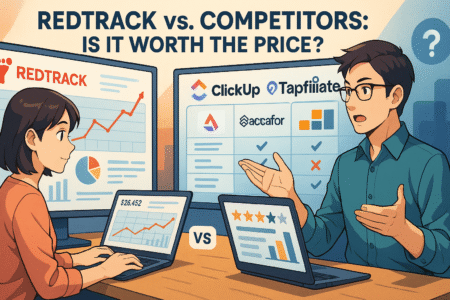
Understanding RedTrack pricing is easier when you compare it with similar tools. Here’s a snapshot of how it stacks up against other top-tier tracking platforms.
Voluum
- Price: Starts at $199/month
- Strengths: UI/UX, anti-fraud tools
- Downside: More expensive per event, less flexible customizations
Voluum is a close competitor, but RedTrack often wins with its simpler API and deeper affiliate tools.
Bemob
- Price: Free up to 100k events, then from $49/month
- Strengths: Budget-friendly, solid features
- Downside: Limited in scaling and integrations
If you’re on a tight budget or just starting out, Bemob is a good stepping stone. But RedTrack outshines it in performance and support once you scale.
ClickMagick
- Price: Starts at $37/month
- Strengths: Beginner-friendly, basic tracking
- Downside: No multi-user or advanced integrations
RedTrack is more comprehensive, especially if you’re working across multiple platforms or managing client accounts.
Tips for Maximizing Value From RedTrack Plans
Before upgrading or committing to any tier, here are a few ways to make sure you’re getting the most bang for your buck.
Optimize Your Event Volume
- Use server-side tracking to reduce duplicate events
- Consolidate campaigns where possible
- Regularly audit for bot traffic or non-converting sources
Reducing unnecessary events helps stay within limits and avoid overages.
Test Features on Trial
RedTrack offers a 14-day free trial for all plans. Use this window to:
- Sync real ad accounts
- Set up conversion flows
- Compare performance tracking vs. your existing tool
Testing before paying helps you understand what matters most to your workflow.
Choose Annual Billing if You’re Confident
If you already know RedTrack is the right fit, switching to annual billing could save you hundreds over the year.
Real User Feedback: What RedTrack Users Say About Pricing
Let’s talk about the experiences of real users. Most RedTrack reviews mention fair pricing, especially for what the platform offers in flexibility and attribution accuracy.
Common Praise
- “It’s cheaper than hiring a dev to build custom tracking.”
- “The support team is worth the price alone.”
- “Love the CAPI integration—no more Facebook data loss.”
Common Complaints
- “Plans jump quickly in price as you scale.”
- “Overage fees can add up if you’re not careful.”
Overall, RedTrack pricing seems justified for marketers who value precision and platform integration, but it can become expensive if your campaigns explode in volume.
How RedTrack Pricing Adapts to Scaling Campaigns
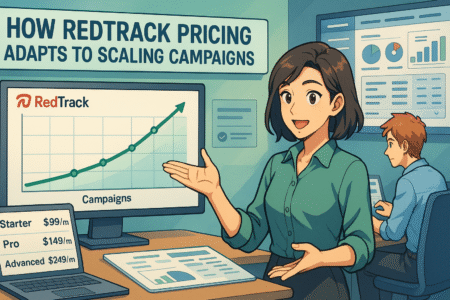
As your marketing campaigns grow, your tracking needs evolve—so does RedTrack pricing. The platform is designed to scale with you, offering flexibility in both features and cost as you take on more traffic sources, clients, or event volumes.
Let’s break down how RedTrack’s pricing model supports long-term growth without forcing an abrupt jump to higher tiers too early.
Flexible Monthly Event Tiers
RedTrack doesn’t lock you into rigid pricing. Instead, it allows you to expand your monthly tracked events incrementally before needing to upgrade your plan.
Here’s how that helps:
- You can start small and only pay for what you use.
- If your campaigns spike temporarily, you’re not forced into a long-term higher plan—you just pay overage fees that month.
- You get notified as you approach event thresholds, giving you time to manage usage or consider an upgrade.
This is especially useful for seasonal advertisers or product launches where traffic fluctuates.
Add-Ons That Grow With You
As your business scales, so do the tools you need. RedTrack offers a variety of optional add-ons rather than forcing them into expensive higher tiers.
For example:
- Additional custom domains: Useful when managing multiple brands.
- Extra user seats: Ideal if you hire more staff or outsource campaign work.
- API call expansions: Helps with more complex automation as your tech stack grows.
This “a la carte” approach lets you stay lean until you’re ready to expand—then you can selectively pay for only what boosts your performance.
Upgrade Path Without Penalties
One of the better aspects of RedTrack pricing is how it handles upgrades. You can move to a higher tier mid-cycle without losing your current investment.
So if you start with a Solo plan and grow faster than expected, you won’t need to wait until the next billing cycle to upgrade—and your remaining credit carries over.
That kind of flexibility can take a lot of pressure off when you’re scaling quickly and don’t have time to renegotiate pricing or pause campaigns.
Usage Monitoring and Predictive Insights
RedTrack also includes usage analytics to help you monitor how close you are to your event limit. It can even forecast your event consumption based on past trends—helping you plan upgrades before you’re hit with overage costs.
This is particularly handy for agencies or high-spend marketers who manage multiple moving parts. You won’t be caught off guard, and you’ll always know where you stand.
If you’re planning to scale your marketing operations—whether it’s growing your ad budget, onboarding new clients, or diversifying platforms—RedTrack’s pricing model is structured to grow with you. The key is to monitor your usage and only upgrade when the features or volume truly justify it.
Tip for scaling marketers: Review your event usage every two weeks and forecast growth 30 days out. This way, you can shift plans proactively instead of reacting to overage bills after the fact.
RedTrack Discounts and Free Trial: How to Test Before You Commit
Before locking in a plan, it’s smart to explore RedTrack’s trial and discount options. Whether you’re just getting started or comparing platforms, RedTrack makes it easy to test-drive the platform and save money—without diving in headfirst.
Here’s how you can get the most out of RedTrack without spending more than you need to.
14-Day Free Trial: What’s Included
RedTrack offers a 14-day free trial across all plans—no credit card required. This gives you full access to test features, integrations, and tracking flows before paying anything.
Here’s what you can do during the trial:
- Connect ad platforms like Facebook, Google, and TikTok
- Set up conversion tracking with postbacks or pixels
- Create tracking links for campaigns
- Test attribution reports and analytics
- Preview dashboard customizations (for agency users)
Unlike some platforms that limit features during a trial, RedTrack gives you a full experience so you can make an honest assessment of whether it fits your workflow.
Annual Billing Discount
If you’re confident that RedTrack fits your needs long-term, opting for annual billing can save you up to 25% off compared to monthly pricing. That’s the equivalent of getting three months free every year.
For example:
- Solo Plan: $149/month or $1,490/year (saves $298 annually)
- Team Plan: $399/month or $3,990/year (saves $798 annually)
This is a smart move if you’re running ongoing ad campaigns year-round and don’t plan to switch platforms.
Occasional Promo Codes or Deals
While not always advertised, RedTrack occasionally releases promo codes or partner discounts—especially for events, webinars, or affiliate collaborations. These might include:
- Extended trials
- One-time setup fee waivers
- Discounts on annual upgrades
Following RedTrack on social media or joining their newsletter can give you early access to limited-time promotions.
Affiliate Offers
Some affiliates offer unique RedTrack pricing bundles with added perks like onboarding help or extra support. These are typically available through YouTube creators, marketing influencers, or SaaS review blogs.
If you’re planning to use RedTrack seriously and want a smoother setup, this could be a good path to explore.
In short, RedTrack’s trial and discount system gives you breathing room to explore and save. If you’re on the fence, I recommend taking full advantage of the free trial before committing—and if you’re ready to scale, consider annual billing for serious savings.
Pro Tip: During your free trial, set up at least one full campaign and let it run for a few days. This helps you evaluate how RedTrack handles live data—and shows you if the pricing truly matches the value for your setup.