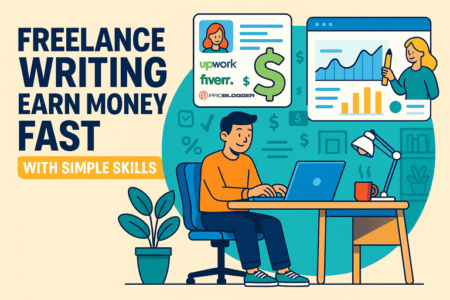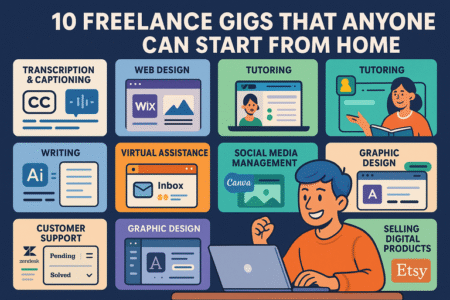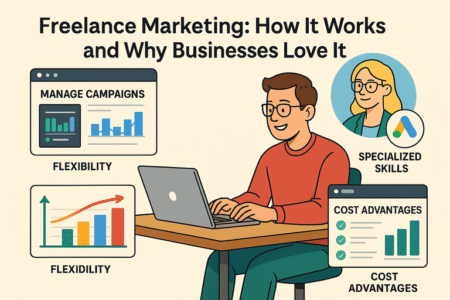Table of Contents
If you’ve ever wondered what separates an average website design freelance professional from one who truly stands out, you’re not alone. The difference often lies in a few behind-the-scenes secrets that most clients never see—but every expert knows.
What strategies do successful freelancers use to build designs that not only look stunning but also convert and retain clients long-term?
Let’s pull back the curtain and explore the nine powerful secrets that make top website design freelancers thrive in a competitive digital world.
1. Mastering User-Centered Design Principles
The foundation of website design freelance success starts with understanding the human behind the screen.
When design revolves around real users—what they need, how they think, and how they behave—everything else falls naturally into place.
Understanding Client Goals Before Design Begins
Before opening Figma or Sketch, I always suggest spending time decoding your client’s deeper business goals. Ask questions like: What problem is your website solving? or What action should users take on the site?
- Start with a discovery session: Use tools like Notion or Miro to collect insights from client interviews.
- Translate goals into measurable outcomes: For example, if the goal is to increase leads, design with clear CTAs and simple forms.
- Clarify success metrics early: Whether it’s conversion rate, engagement time, or bounce rate, this gives direction to your design decisions.
When you align design with purpose, every pixel serves a strategic role. I’ve found that projects where goals are clear upfront always lead to stronger final results and happier clients.
Creating User Personas to Guide Every Decision
User personas are fictional yet data-backed profiles that represent your ideal audience segments. They help you design for users instead of around assumptions.
- How to build personas: Use analytics (Google Analytics, Hotjar) to identify who’s visiting, what devices they use, and what pages matter most.
- Include behavioral details: Think motivations, frustrations, and goals. For instance, a persona for a B2B SaaS client might prioritize trust, clarity, and detailed case studies.
- Use personas in every phase: From wireframes to color schemes, revisit personas to keep your design decisions focused and human.
In my experience, having even two or three solid personas drastically improves design direction and collaboration with clients.
Simplifying Navigation to Enhance User Flow
A clean navigation structure is like good storytelling—it guides users effortlessly. If visitors can’t find what they need in two clicks, your design is working against them.
- Map the journey: Create a sitemap before designing any visual elements. Tools like FlowMapp help visualize structure.
- Use recognizable patterns: People expect menus at the top or side and the logo to link home. Don’t make them think too hard.
- Reduce cognitive load: Avoid drop-down chaos. Instead, organize content into logical, bite-sized categories.
I often tell clients: Navigation should feel invisible. That’s how you know it’s doing its job.
Testing Real User Interactions for Continuous Improvement
Once your design is live, the real learning begins. Even the most intuitive layouts can surprise you when actual users start clicking around.
- Run usability tests: Platforms like UserTesting or Maze allow real users to interact with prototypes.
- Track engagement patterns: Use heatmaps (e.g., Hotjar) to see where people click, hover, or drop off.
- Iterate, don’t guess: Small tweaks—like moving a CTA higher—can lift conversions significantly.
I believe user testing isn’t a final step; it’s an ongoing conversation between your design and your audience.
2. Balancing Aesthetics With Functionality
Every great freelance designer walks the fine line between beauty and usability. The goal isn’t to make something pretty—it’s to make something effective that also happens to look good.
Using Visual Hierarchy to Guide Attention
Visual hierarchy helps users instantly understand what’s important. It’s all about balance—making key information stand out without overwhelming the page.
- Use size and contrast: Larger, bolder elements should represent primary actions.
- Apply spacing wisely: Negative space (or white space) is your invisible ally—it prevents clutter.
- Guide the eye: A strong headline, supporting text, and a clear CTA in sequence can lead users naturally down a page.
Whenever I audit freelance portfolios, I can often tell a designer’s experience level by how confidently they use hierarchy. Subtlety is a sign of mastery.
Choosing Color Palettes That Evoke Emotion and Clarity
Color is emotional communication. It sets tone and brand identity instantly.
- Pick no more than 3–4 core colors: One dominant, one accent, and one or two neutrals.
- Use contrast for readability: WCAG accessibility standards recommend a 4.5:1 contrast ratio for text.
- Align with brand values: A wellness brand might favor calming greens; a tech startup could lean on blues and grays for trust and innovation.
I advise testing color choices with tools like Coolors or Adobe Color to ensure consistency across pages.
Ensuring Mobile Responsiveness for All Devices
Over 60% of web traffic now comes from mobile devices. If your design isn’t responsive, your user experience—and SEO—will suffer.
- Start with mobile-first design: This ensures essential content loads first and fits smaller screens.
- Use flexible grids: Tools like CSS Grid and Flexbox make adapting layouts simpler.
- Test across breakpoints: Always preview your site on multiple screen sizes (Chrome DevTools is your friend here).
Mobile responsiveness isn’t optional anymore; it’s table stakes for professional freelance designers.
Prioritizing Accessibility to Reach a Wider Audience
Accessible design isn’t just ethical—it’s good business. It ensures everyone, including those with disabilities, can navigate your site with ease.
- Add alt text to images: Helps screen readers describe visuals.
- Ensure keyboard navigability: Users should be able to move through content without a mouse.
- Use ARIA labels: These enhance assistive technology comprehension.
I’ve seen accessibility improvements directly boost engagement metrics. An inclusive web is a more successful one.
3. Building SEO Foundations Into Every Design
Good design isn’t just about looks—it’s about visibility. When you design with SEO in mind, you’re ensuring clients get both traffic and impact.
Structuring Clean Code for Better Search Indexing
Search engines love order. Clean, semantic code helps them understand your site’s structure.
- Use proper HTML tags: <h1> for titles, <h2> for subtopics, and <p> for body content.
- Avoid inline styling: Keep CSS separate for better maintainability.
- Validate your code: Tools like W3C Validator help catch structure errors.
I suggest treating your codebase as part of your design portfolio—it’s the invisible art that search engines admire most.
Designing With Fast Loading Speeds in Mind
A beautiful site that loads slowly is like a sports car with a flat tire. Page speed directly impacts user satisfaction and SEO ranking.
- Compress images: Use WebP or AVIF formats without sacrificing quality.
- Use lazy loading: Only load images when they come into view.
- Minify code: Tools like Gulp or Terser can handle CSS/JS compression.
Studies show that a 1-second delay in page load can reduce conversions by 7%. I recommend checking your site speed regularly with Google PageSpeed Insights.
Implementing On-Page SEO Elements From the Start
Designers often hand off sites without optimizing metadata—but it’s crucial.
- Add meta titles and descriptions: These define how pages appear in search results.
- Use header hierarchy logically: Search engines interpret structure just like humans do.
- Optimize images with descriptive filenames: “homepage-banner.jpg” beats “IMG12345.jpg” every time.
In my experience, optimizing on-page SEO during design saves time and prevents costly rework later.
Creating Content Layouts That Support SEO Goals
The way you structure text and visuals affects how search engines and humans perceive content.
- Balance text and visuals: Use headings, bullet points, and visual breaks for readability.
- Encourage dwell time: Include interactive elements like videos or infographics.
- Highlight CTAs smartly: Keep them within the natural flow of content.
When design and SEO work in harmony, your freelance portfolio doesn’t just look professional—it performs like a pro’s.
4. Crafting A Consistent Brand Identity Across Pages
A strong brand identity ties every page of a website together. In website design freelance work, this consistency helps users instantly recognize and trust a business.
Think of it as visual harmony—everything from fonts to buttons should feel like they belong to the same family.
Using Brand Guidelines To Maintain Cohesion
If you’ve ever received a project without brand guidelines, you know the struggle. Brand guidelines are like a compass—they define how colors, fonts, and logos should appear across a website.
- Why it matters: Consistency builds recognition. A McDonald’s yellow or Spotify green is never off-shade, and that’s not accidental.
- How to apply it: Keep a shared style sheet in Figma or Adobe XD. Label color hex codes, font weights, and spacing ratios.
- Example: For a client using #1A73E8 (Google Blue), I’d document all its uses—buttons, links, and header text—to ensure every page feels cohesive.
I always advise clients to treat their brand guidelines as a living document that evolves with their audience, not a static PDF buried in a folder.
Selecting Typography That Matches Brand Personality
Typography is design’s hidden storyteller. The fonts you choose communicate emotion and tone before a single word is read.
- Pair strategically: Use one font for headlines and one for body text. For example, Montserrat (modern, bold) pairs beautifully with Open Sans (clean, readable).
- Reflect brand tone: A law firm benefits from serif fonts like Merriweather for trust, while a creative agency might choose sans-serifs for freshness.
- Maintain hierarchy: Headers should be at least 1.5x larger than body text for visual balance.
I suggest previewing combinations on sites like Fontpair to see how they feel before committing. Typography isn’t decoration—it’s brand voice in visual form.
Integrating Visual Storytelling In Design Elements
Every visual on a page should tell a piece of the brand’s story. Whether it’s a hero image, icon, or animation, the goal is emotional connection.
- Choose imagery with intent: Avoid generic stock photos. Instead, pick visuals that show real products, people, or environments.
- Use movement subtly: Micro-animations—like a button glow or scroll-triggered fade—keep users engaged without distraction.
- Example scenario: For a wellness brand, I designed gentle motion waves behind text to symbolize calm and flow. Users commented it “felt peaceful”—that’s design storytelling done right.
Visual storytelling turns static websites into experiences. It helps audiences feel something before they think.
Maintaining Consistency In Spacing, Icons, And Imagery
Small inconsistencies are what make designs feel “off.” Consistent spacing, iconography, and image ratios create visual rhythm.
- Spacing rules: Use a base-8 grid (8px increments) to keep margins uniform.
- Icons: Choose one icon set—like Feather Icons or Font Awesome—and stick to it.
- Images: Keep aspect ratios consistent (e.g., all blog thumbnails 16:9).
I recommend setting up design tokens in your toolkit—these are reusable variables for spacing, colors, and type. It’s a simple system that prevents chaos as a project scales.
5. Using Conversion Psychology To Drive Results
Design doesn’t just look good—it persuades. The best website design freelance experts use subtle psychological cues to guide users toward action.
Designing Compelling CTAs (Call-To-Actions)
A CTA isn’t just a button; it’s the bridge between user intention and business goals.
- Clarity over creativity: “Get My Free Quote” performs better than “Learn More.”
- Color contrast: Make CTAs stand out—if your site is mostly blue, try an orange or yellow accent for action buttons.
- Placement: Keep CTAs visible without being pushy—typically in hero sections and after scroll-depth triggers.
I once A/B tested two CTA designs for a client. The version using an emotionally driven phrase (“Start Building Today”) increased clicks by 22%. Clear, emotional CTAs work.
Placing Elements Strategically To Influence Behavior
Where you place things matters as much as what you place. Eye-tracking studies show users follow an “F” or “Z” pattern—so design accordingly.
- Keep key info top-left: It’s where users naturally start reading.
- Use visual cues: Arrows, lines, or directional photos guide eyes toward CTAs.
- Limit options: Too many choices overwhelm users; limit main navigation to 5–7 items.
Think of page design as choreography. You’re directing attention with purpose, one scroll at a time.
Leveraging White Space To Focus User Attention
White space isn’t wasted space—it’s breathing room. It helps your design feel open, calm, and easier to process.
- Use margins generously: Especially around CTAs and text-heavy sections.
- Break sections visually: Alternate white space with background color changes to define content zones.
- Avoid clutter: If an element doesn’t serve function or focus, remove it.
I believe white space is the silent designer—it guides users gently, never loudly.
Applying Trust Signals Like Testimonials And Badges
Trust makes or breaks conversions. Users are skeptical, and design should reassure them.
- Show testimonials with real photos: Authenticity boosts credibility.
- Add recognizable badges: Think SSL certificates, “Featured In” logos, or payment security icons.
- Display social proof: Highlight client logos, star ratings, or case study snippets.
I’ve seen conversion rates double simply by adding genuine client feedback near checkout pages. Never underestimate the power of proof.
6. Streamlining Communication And Client Collaboration
Freelance web design isn’t just about design skills—it’s about communication mastery. Clear communication builds trust, prevents revisions, and keeps projects on track.
Setting Clear Expectations Before Starting A Project
Before you even open a design file, clarity saves headaches.
- Create a project brief: Include objectives, scope, and timeline. Tools like Notion or ClickUp make this easy.
- Set boundaries early: Define how many revisions are included and what counts as a scope change.
- Document everything: A quick follow-up email summarizing a meeting prevents confusion later.
In my experience, clients value clarity over creativity at the start. It builds confidence in your professionalism.
Using Project Management Tools For Smooth Workflow
A structured workflow keeps your freelance business scalable.
- Use tools wisely: Trello for tasks, Slack for chats, and Google Drive for file sharing.
- Create a visual pipeline: “To Do → In Progress → Review → Approved” helps clients see progress.
- Automate where possible: Use reminders and due dates to stay ahead.
I suggest introducing clients to your process visually with a simple project board—it sets a professional tone instantly.
Gathering And Applying Client Feedback Effectively
Feedback can be gold or chaos, depending on how you manage it.
- Use centralized tools: Platforms like Markup.io or Figma Comments keep discussions tied to visuals.
- Ask guided questions: Instead of “Do you like it?”, try “Does this layout reflect your brand’s tone?”
- Summarize takeaways: End feedback calls with a quick recap of agreed changes.
By framing feedback as collaboration, not criticism, you build long-term partnerships, not one-off projects.
Presenting Design Concepts Professionally To Clients
The way you present design matters as much as the design itself.
- Tell a story: Walk clients through the “why” behind each decision.
- Use mockups and live previews: Tools like Figma Presentation Mode or Framer show real interactivity.
- Avoid jargon: Explain design choices in simple business terms—like “This section helps guide customers to your product faster.”
When I shifted from emailing static PDFs to interactive walkthroughs, client approval times dropped by nearly 40%. Presentation polish builds confidence.
7. Staying Ahead With Industry Tools and Trends
In website design freelance work, staying updated isn’t optional—it’s survival.
Design tools, frameworks, and trends evolve fast, and clients expect you to know what’s next before they do. Let’s explore how to stay sharp, relevant, and one step ahead.
Exploring AI and Automation in Web Design Workflows
Artificial Intelligence is no longer a buzzword—it’s a design companion. AI tools can speed up repetitive tasks, suggest layouts, and even write your copy drafts.
- AI-assisted design tools: Platforms like Framer AI or Uizard can generate mockups from text prompts. You simply describe your layout idea, and they create editable wireframes instantly.
- Workflow automation: Use Zapier or Make (formerly Integromat) to automate repetitive admin work—like sending invoices or updating client spreadsheets.
- Smart asset organization: Tools like Eagle use image recognition to tag assets automatically, saving hours of manual sorting.
I recommend experimenting with AI early, not because it replaces creativity, but because it clears space for it. The future of freelance design belongs to those who can merge human insight with smart automation.
Learning Modern Frameworks Like Webflow and Framer
Traditional web development is powerful, but no-code platforms have changed the game. They allow freelancers to design visually and ship projects faster—without sacrificing quality.
- Webflow: Perfect for full-site design and CMS integration. Its Designer + Editor combo lets clients update content without breaking layouts.
- Framer: Built for motion and microinteractions. You can design, prototype, and publish directly, all while maintaining responsive control.
- Practical example: I once recreated a complex landing page in Webflow that a developer quoted 20 hours for—it took me 6, fully responsive and SEO-ready.
Learning these frameworks doesn’t just add efficiency; it expands your client base. Businesses love designers who can both create and launch.
Keeping Updated With UX/UI Design Innovations
User experience (UX) and user interface (UI) design move quickly. Staying informed means you design not just for now—but for next year.
- Follow key sources: I advise checking Smashing Magazine, UX Design Institute, and Nielsen Norman Group for trends and case studies.
- Adopt evolving patterns: For example, minimalist “glassmorphism” and subtle 3D interfaces are dominating 2025 design trends.
- Join communities: Slack groups like Designer Hangout or UX Mastery are goldmines for insights and real-world discussions.
Think of it this way: learning new UX/UI ideas isn’t about chasing trends; it’s about understanding why they resonate with users.
Experimenting With Motion Design and Microinteractions
Movement brings websites to life—it guides attention and makes interfaces feel human.
- Microinteractions matter: Small animations, like a button expanding when clicked or an icon wiggling subtly, enhance user feedback.
- Tools to explore: LottieFiles integrates lightweight animations easily, while After Effects + Bodymovin offers more control.
- Balance is key: Overuse can distract, but subtle motion creates delight. I often use hover transitions to make interfaces feel tactile and intuitive.
In freelance design, motion is one of the simplest ways to make your work stand out. It adds emotion and modernity to static layouts.
8. Managing Time and Pricing Like a Pro
Freelance design isn’t just about creativity—it’s a balancing act of time, money, and sanity. Managing both well ensures your projects stay profitable and enjoyable.
Setting Competitive Yet Profitable Rates
Your rate should reflect both skill and value, not just hours worked.
- Research your market: Check sites like Upwork, Bonsai, or Glassdoor for regional averages.
- Base on outcomes, not time: A website that increases a client’s sales by 20% is worth more than one that simply “looks good.”
- Adjust for expertise: If you specialize in e-commerce or UX strategy, charge premium rates—it’s about perceived expertise, not hours logged.
I often tell new freelancers: don’t compete on being the cheapest; compete on clarity, process, and reliability. Clients pay for confidence.
Tracking Time With Efficiency Tools
Time tracking is like a design audit for your productivity—it shows where your effort actually goes.
- Apps like Toggl and Clockify: Simple start/stop timers that sync across devices.
- Use tags: Track “client work,” “admin,” or “learning” separately.
- Review weekly: See where hours leak—meetings, revisions, or scope creep often take more than expected.
I suggest reviewing these logs monthly to refine your quoting accuracy. Knowing how long tasks truly take is the key to fair, profitable pricing.
Creating Packages That Communicate Clear Value
Packages help simplify decisions for clients and stabilize your income.
- Example structure:
- Starter: One-page landing + basic SEO
- Growth: 5-page website + responsive design + CMS setup
- Premium: Full UX audit + web design + launch + 1-month support
- Why it works: Clients understand deliverables, and you set clear boundaries.
This approach turns abstract pricing into tangible value. I’ve found that clients are far more comfortable choosing from packages than hourly quotes.
Balancing Multiple Projects Without Burnout
Freelancing gives freedom—but without boundaries, it’s easy to overwork.
- Batch tasks: Group similar work (like revisions or emails) into specific time blocks.
- Use tools like ClickUp or Todoist: Set daily task limits to stay realistic.
- Schedule downtime: Creativity needs recovery. Even a 10-minute walk between tasks resets focus.
I’ve learned that saying no is sometimes more profitable than saying yes. The best work happens when you have the energy to think deeply, not just produce quickly.
9. Building a Personal Brand That Attracts Clients
In website design freelance, your personal brand is your storefront. It’s what clients remember when they scroll past hundreds of portfolios.
Crafting a Portfolio That Sells Without Words
A strong portfolio tells a story—your story.
- Highlight process, not just results: Show sketches, mockups, and final builds to reveal how you think.
- Use real metrics: “Increased conversions by 35%” or “Reduced bounce rate from 60% to 40%” adds credibility.
- Keep it visual: Platforms like Notion, Webflow, or Adobe Portfolio are perfect for clean, responsive layouts.
I always say: a great portfolio isn’t about showing everything you’ve done; it’s about showing only what reflects your best and most relevant work.
Leveraging Social Proof and Testimonials
Trust sells faster than talent. Testimonials give potential clients reassurance before they even reach out.
- Ask at project completion: Clients are happiest right after delivery—use that moment.
- Keep testimonials concise: 2–3 lines about their problem, your solution, and their results.
- Show faces: Testimonials with photos or logos feel more authentic and verifiable.
I’ve seen a single genuine testimonial outperform flashy graphics in converting leads—it’s human proof in a digital world.
Sharing Design Insights Through Content Marketing
Content is how you show expertise before a client ever hires you.
- Blog or write on LinkedIn: Share how you solved real design challenges.
- Create short tutorials: Use Loom or YouTube to walk through your Webflow or Figma workflows.
- Be consistent: Even one thoughtful post a week can build trust over time.
I believe sharing your process doesn’t give away your secrets—it shows your confidence and authority. Clients love working with designers who educate as they create.
Networking Strategically To Build Long-Term Partnerships
Networking isn’t just about meeting people—it’s about building genuine connections that compound over time.
- Join design communities: Dribbble Meetups, Behance Live, and Slack groups like Designership are full of collaboration opportunities.
- Offer value first: Comment thoughtfully on others’ work, share insights, and offer small help without expecting return.
- Follow up meaningfully: A quick “I enjoyed our chat about Figma plugins—hope your project went well!” goes a long way.
Most of my recurring clients came from relationships I nurtured slowly, not instant pitches. Design is personal—your relationships should be too.