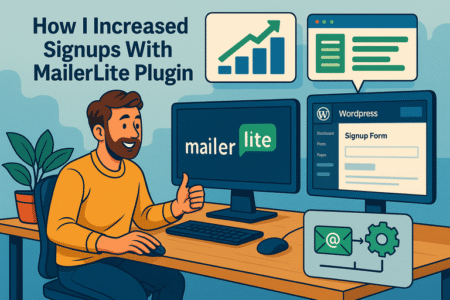Table of Contents
Are you looking for an all-in-one solution to manage your email marketing, landing pages, and automation? Have you ever wondered how Getresponse can transform your marketing strategies?
This article will explore everything you need to know about Getresponse, its features, benefits, and how it can support your business. Let’s dive into a detailed look at what Getresponse offers and why it’s one of the leading tools in the email marketing industry.
Comprehensive Overview of Getresponse and Its Purpose
Getresponse is a powerful tool designed to help businesses streamline their email marketing efforts. I recommend it for companies that need a comprehensive solution for building email lists, creating campaigns, and automating responses. With its user-friendly interface, Getresponse makes it easy for marketers to manage customer relationships effectively and boost engagement.
I believe that Getresponse’s purpose extends beyond email marketing, providing tools for landing pages, automation, and even webinars. This platform is perfect for businesses looking to build a long-term relationship with their customers, delivering the right message at the right time through automated workflows and personalized email strategies.
Understanding Getresponse as a marketing tool for businesses
Getresponse offers a robust suite of tools designed to enhance marketing efforts. It simplifies complex tasks, from creating email campaigns to setting up automated responses. Businesses can easily manage customer relationships with its intuitive interface. I suggest businesses looking for a comprehensive tool start with Getresponse to centralize their marketing efforts and build stronger customer connections.
Moreover, Getresponse’s automation capabilities help businesses send targeted emails based on user behavior. It saves time and maximizes efficiency, allowing companies to focus on other critical aspects of their operations. With advanced features like segmentation and email scheduling, Getresponse ensures businesses stay connected with their audience consistently.
Another advantage of Getresponse is its ability to streamline workflows. The platform integrates smoothly with CRM systems, eCommerce tools, and social media, making it an all-in-one solution. Businesses can efficiently manage contacts, leads, and customers without switching between different platforms, leading to more productive marketing.
I advise businesses to leverage Getresponse’s analytics to monitor campaign performance. By understanding customer interactions and responses, businesses can refine their strategies and improve engagement. This continuous feedback loop is essential for long-term growth and increased ROI in marketing campaigns.
Getresponse’s versatility extends to businesses of all sizes. From small startups to large enterprises, the platform’s scalability and range of features ensure it meets the unique needs of each business. Its adaptable nature makes it an essential tool for companies looking to grow their marketing footprint.
Key features of Getresponse for email marketing
Getresponse comes packed with features that enhance email marketing campaigns. It includes automation tools, drag-and-drop email builders, and personalized templates to improve engagement. I suggest using its autoresponders to create seamless follow-ups, nurturing leads more effectively. This helps ensure that businesses send timely, relevant content to their subscribers.
One of Getresponse’s standout features is its ability to segment contacts. By organizing your email list based on customer behavior, preferences, or demographics, you can send highly targeted emails. I recommend using this feature to boost email open rates and engagement. Personalized emails are far more effective than generic blasts.
Getresponse also offers robust analytics to track performance. Businesses can monitor open rates, click-through rates, and other metrics to gauge the success of their campaigns. I advise regularly reviewing these analytics to refine your strategy. Continuous improvement is key to maintaining a high-performing email marketing campaign.
Another feature I believe businesses will love is the wide variety of customizable templates. Whether you’re creating newsletters, promotions, or updates, Getresponse’s templates save time and effort. This feature allows marketers to focus on crafting the perfect message while the design aspect is taken care of.
Finally, Getresponse’s A/B testing is a crucial tool for optimizing campaigns. It allows you to test different email variations to see which version resonates best with your audience. By using A/B testing, businesses can make data-driven decisions, improving overall email marketing effectiveness and customer engagement.
A brief history and evolution of the Getresponse platform
Getresponse began as a simple email marketing platform but has evolved into a comprehensive marketing solution. Founded in 1998, it initially focused on providing email marketing services to small businesses. Over the years, Getresponse expanded its offerings to include landing pages, webinars, and automation, becoming a versatile tool for marketers worldwide.
As the needs of businesses grew, so did Getresponse’s features. By integrating advanced CRM functionality, Getresponse transformed into a tool that businesses could rely on for managing customer relationships effectively. I suggest exploring these features, as they provide far more than just email marketing capabilities, helping businesses streamline all aspects of their marketing efforts.
One of the significant milestones in Getresponse’s evolution was the introduction of automation. This feature has allowed businesses to automate various marketing tasks, saving time and enhancing efficiency. I advise utilizing automation workflows to nurture leads and engage with customers in a more personalized, timely manner.
Over the years, Getresponse has continuously improved its user interface and features to cater to the evolving needs of its users. The platform now supports integrations with various third-party tools, making it adaptable to different business environments. This adaptability has made Getresponse a preferred choice for companies looking to scale their marketing operations.
Getresponse’s consistent updates and improvements reflect its commitment to staying at the forefront of marketing technology. I believe that by embracing new features and tools as they’re introduced, businesses can stay competitive and maximize their marketing potential with this evolving platform.
How Getresponse supports businesses in achieving their goals
Getresponse helps businesses achieve their marketing goals by providing a range of tools designed to enhance engagement and drive conversions. Whether it’s email automation or advanced analytics, the platform offers everything businesses need to reach their audience effectively. I suggest using its workflows to simplify and automate marketing tasks for better results.
The platform also supports businesses by offering tools for segmentation and personalization. By targeting the right audience with the right message, companies can increase the effectiveness of their marketing campaigns. I recommend exploring these features to send more relevant and impactful emails that align with customer interests and behaviors.
Getresponse’s CRM features allow businesses to manage and nurture leads throughout their entire journey. This helps businesses build stronger relationships and improve customer retention. I believe these capabilities are invaluable for businesses looking to establish long-term connections with their audience, turning leads into loyal customers.
One way Getresponse supports business growth is through its comprehensive analytics and reporting tools. By offering insights into campaign performance, businesses can continuously optimize their strategies. I advise making data-driven decisions using Getresponse’s analytics to refine email campaigns, increase engagement, and ultimately achieve better ROI.
Finally, Getresponse’s scalability ensures that as your business grows, so can your marketing efforts. From small businesses to large enterprises, Getresponse provides the flexibility to support evolving needs, making it a reliable tool for achieving marketing success at any stage of growth.
Advanced Marketing Tools Offered by Getresponse for Growth
Getresponse offers advanced marketing tools that help businesses grow by automating key tasks. I suggest taking advantage of these tools to save time and boost efficiency. From landing pages to sales funnels, Getresponse provides everything needed to engage customers and drive conversions.
In addition to email marketing, Getresponse’s advanced features make it easy to nurture leads and track customer interactions. By using these tools, businesses can create highly targeted campaigns. I believe this results in more meaningful connections with customers and helps achieve long-term growth.
Building landing pages and forms with Getresponse tools
Getresponse offers an intuitive landing page builder, allowing businesses to create high-converting pages without needing technical expertise. I recommend using these tools to capture leads effectively. You can customize the design, add forms, and ensure that each landing page aligns with your brand’s messaging.
By building professional landing pages, businesses can guide visitors toward specific actions, such as signing up for newsletters or purchasing products. I believe this feature is crucial for businesses looking to convert leads into paying customers. It also integrates well with Getresponse’s email tools for seamless follow-up.
The form builder is equally powerful, letting businesses create signup forms for newsletters or promotional offers. I suggest experimenting with various form designs to see what resonates most with your audience. Whether pop-ups or embedded forms, Getresponse makes it easy to collect valuable customer information.
I advise leveraging A/B testing for your landing pages and forms to discover what works best. With Getresponse, businesses can test multiple versions and adjust based on performance data. This helps improve conversions and ensures marketing efforts are effective.
The seamless integration between landing pages, forms, and email marketing is a huge advantage. By syncing these elements, businesses can automate their lead generation and follow-up process, creating a smooth journey from prospect to loyal customer.
CRM integration for streamlined customer management
Getresponse offers robust CRM integration, allowing businesses to manage their customer data effectively. I recommend using this feature to streamline your customer interactions. With CRM tools integrated into the platform, you can keep track of every customer’s journey, ensuring a personalized and consistent approach.
This integration allows for more efficient customer segmentation, making it easier to send targeted campaigns. I advise utilizing this feature to group contacts based on behavior or demographics. The more precise your segmentation, the more impactful your campaigns will be, leading to higher engagement.
Another advantage is how CRM integration helps businesses manage their sales pipelines. By tracking leads through every stage of the funnel, companies can prioritize hot prospects and close deals faster. I believe this leads to more effective sales strategies and improved conversion rates.
Getresponse’s CRM tools also offer detailed reporting, giving you insights into customer interactions and campaign effectiveness. I suggest using these reports to fine-tune your strategy and ensure you’re meeting customer needs. The ability to track data in real time is invaluable for staying competitive.
Lastly, I advise taking advantage of Getresponse’s automation features alongside CRM integration. This combination allows you to nurture leads automatically, freeing up time to focus on other business tasks. It ensures no opportunity is missed, keeping customers engaged and ready to take the next step.
Webinars as an engagement tool within Getresponse
Getresponse includes a webinar feature, which I believe is an excellent tool for engaging with a larger audience. Businesses can use this to educate their customers, generate leads, or promote products. Webinars provide a direct way to interact with your audience, building trust and boosting conversions.
Hosting webinars through Getresponse is simple. The platform allows you to schedule and invite participants, share screens, and even run live polls. I suggest using these features to make your webinars interactive and engaging. It helps build rapport with your audience, leading to stronger customer relationships.
Webinars also offer a unique opportunity to gather leads. Attendees can sign up through customized registration forms, adding to your email list. I recommend following up with these leads through email campaigns, nurturing them toward becoming paying customers. This combination is a powerful way to drive conversions.
By integrating webinars into your marketing strategy, you can position your business as an authority in your industry. I advise hosting webinars on topics that resonate with your audience, providing valuable insights that address their pain points. This strategy not only boosts engagement but also enhances brand credibility.
Lastly, I believe that using the recorded webinar feature allows businesses to extend their reach. You can repurpose the content and offer it as on-demand material, attracting a wider audience over time. This helps maximize the value of each webinar, driving long-term engagement.
Using sales funnels to automate the customer journey
Getresponse’s sales funnel tool simplifies the process of guiding customers through their journey, from awareness to purchase. I suggest using this feature to automate lead nurturing and streamline the sales process. Sales funnels help businesses convert prospects into paying customers efficiently and effectively.
The drag-and-drop funnel builder makes it easy to create workflows tailored to your audience’s needs. I believe this customization allows businesses to engage with customers at every stage of their journey. From initial interest to conversion, the sales funnel keeps the process seamless and personalized.
Each step in the funnel can be automated, including email sequences, landing pages, and upsell offers. I recommend using this automation to save time and ensure that no leads slip through the cracks. It helps businesses maintain constant communication with prospects, increasing the likelihood of conversion.
Another powerful feature is the ability to track customer behavior throughout the funnel. Getresponse provides detailed insights into where customers are in their journey, allowing you to make adjustments. I suggest using this data to optimize your funnels continuously, ensuring the best possible outcomes.
Getresponse’s sales funnel tool is scalable, meaning it can grow with your business. Whether you’re a small startup or a large enterprise, I believe this feature will help you manage leads and increase sales efficiently. The automation combined with analytics makes it an essential tool for business growth.
How Getresponse Enhances Customer Relationship Management
Getresponse enhances customer relationship management (CRM) by offering tools that help businesses build lasting connections. I suggest using its segmentation and targeted email features to deliver relevant messages to your audience. This personalized approach strengthens customer loyalty and boosts engagement.
Through automation, Getresponse allows businesses to maintain consistent communication with customers, ensuring they feel valued and engaged. I believe this level of interaction is essential for fostering long-term relationships, ultimately leading to better customer retention and growth.
Sending targeted emails to foster customer loyalty
Getresponse makes it easy to send targeted emails that resonate with specific audience segments. I recommend using this feature to build customer loyalty by addressing their unique needs and preferences. Personalized emails help businesses connect with their audience, making customers feel understood and appreciated.
By sending the right message at the right time, businesses can nurture relationships and encourage repeat purchases. I suggest setting up automated campaigns that target different customer segments based on their behavior. This not only fosters loyalty but also keeps your brand top of mind.
Another way to enhance loyalty is through special offers and personalized discounts. I advise using Getresponse’s email templates to create targeted promotions for loyal customers. This type of tailored communication can drive repeat business and increase customer satisfaction.
Getresponse also allows businesses to track customer interactions and adjust their messaging accordingly. I suggest analyzing this data to refine your campaigns and ensure you’re delivering valuable content. The more you understand your customers, the better you can meet their needs.
Lastly, I believe regular communication through targeted emails is key to building long-term relationships. By staying connected with your audience, you can create a sense of community and loyalty around your brand. This ultimately leads to higher customer retention and satisfaction.
Contact segmentation for higher efficiency in campaigns
Contact segmentation is one of Getresponse’s most powerful tools for improving marketing efficiency. I advise using it to divide your audience into specific groups based on behavior, preferences, or demographics. This allows you to send more relevant and personalized messages, leading to higher engagement.
Segmentation enables businesses to target specific customer needs, making each campaign more effective. I recommend testing different segments to see what resonates best with your audience. This ensures that your emails speak directly to the customer’s interests, improving open and click-through rates.
By sending targeted emails to smaller, more specific segments, businesses can avoid overwhelming their audience. I believe this leads to higher satisfaction and less email fatigue. Segmentation allows for a more personalized approach, keeping your messages relevant and valuable.
Getresponse also makes it easy to update and refine your segments based on customer behavior. I suggest regularly reviewing your segmentation strategy to ensure it reflects the current needs and interests of your audience. This helps keep your campaigns fresh and engaging.
Lastly, using segmentation helps businesses prioritize their most valuable customers. By identifying high-value segments, you can tailor your campaigns to nurture these relationships further. I advise focusing on these key segments to maximize ROI and strengthen customer loyalty.
Leveraging customer insights to boost engagement and conversions
Getresponse’s analytics tools provide valuable insights into customer behavior and preferences. I recommend using this data to tailor your campaigns and boost engagement. By understanding what your audience responds to, businesses can create more impactful email campaigns that lead to higher conversions.
These insights allow businesses to track the performance of individual campaigns and adjust strategies accordingly. I believe this continuous optimization is key to improving engagement. By fine-tuning your content and messaging, you can increase click-through rates and drive more meaningful interactions.
One of the most valuable insights Getresponse provides is customer behavior within sales funnels. I suggest using this data to understand where prospects are in their journey and adjusting your follow-ups accordingly. This targeted approach increases the likelihood of conversion at each stage.
Getresponse also offers engagement metrics like open rates and email clicks. I advise analyzing these metrics to identify what content resonates with your audience. By learning from these insights, businesses can refine their email strategies and improve customer interaction.
Lastly, leveraging customer insights helps businesses build stronger, data-driven relationships. I believe that by focusing on what truly matters to your audience, you can create personalized experiences that lead to better engagement and long-term loyalty.
Getresponse’s Analytics and Reporting Tools Explained
Getresponse offers comprehensive analytics and reporting tools to help businesses track the performance of their email campaigns. I recommend using these tools to monitor key metrics, such as open rates and click-through rates, which can provide valuable insights into what’s working and what needs improvement. These reports are essential for refining your strategy.
With real-time reporting, businesses can access up-to-date information on their campaigns. I suggest leveraging this data to make quick adjustments and optimize results. By keeping track of your email marketing performance, you can boost engagement and conversions, ensuring your campaigns are as effective as possible.
Tracking open rates, click-throughs, and conversion metrics
Tracking open rates helps you understand how many recipients are actually opening your emails. I recommend focusing on subject line optimization to increase these rates. If more people are opening your emails, it means your message is getting noticed. This is the first step toward a successful email campaign.
Click-through rates (CTR) show how many recipients are engaging with the content of your email. I advise testing different call-to-actions (CTAs) to see which ones drive the most clicks. A high CTR indicates that your content is resonating with your audience, leading them to take action.
Conversion metrics are perhaps the most important data points to track. These metrics tell you how many of your clicks actually led to a desired action, such as making a purchase. I suggest focusing on landing page optimization to improve conversions, ensuring that your recipients follow through after clicking.
Getresponse allows you to view these metrics in one convenient dashboard. I believe this makes it easy to spot trends and take action immediately. For example, if you notice a drop in open rates, you can adjust your subject lines or timing to better align with your audience’s preferences.
Finally, tracking these metrics over time helps you spot patterns and improve future campaigns. I suggest analyzing long-term data to understand what’s working in your email strategy. Continuous monitoring is key to maintaining strong performance and increasing your return on investment.
A/B testing to optimize email campaigns for success
A/B testing, or split testing, is a powerful tool in Getresponse’s analytics suite. It allows businesses to test different versions of their emails to see which performs better. I recommend using A/B testing for elements like subject lines, images, or CTAs. Testing different variations can help you identify what resonates best with your audience.
Through A/B testing, you can make data-driven decisions about your email marketing strategy. I advise focusing on one variable at a time, such as changing the email’s design or content length. This way, you’ll know exactly which factor is driving better results, making optimization more effective.
Another great aspect of A/B testing in Getresponse is the ability to test audience segments. I suggest experimenting with different segments to see how various groups respond to your content. You can discover insights into your audience’s preferences and tailor future campaigns accordingly.
Getresponse’s A/B testing also includes reporting features that show the winning version. I believe this data can be used to inform future campaigns, ensuring continuous improvement. The more you test, the better your email campaigns will perform over time, leading to increased engagement.
Lastly, I recommend incorporating A/B testing as a regular part of your email marketing strategy. Whether you’re testing subject lines or entire email templates, it allows you to refine your approach continuously. Over time, this leads to a more effective, results-driven marketing strategy.
Using real-time reporting to adjust your strategy on the go
Getresponse’s real-time reporting is a game-changer for marketers. It allows businesses to monitor campaign performance as it happens, making adjustments quickly. I suggest using real-time data to fine-tune your emails based on how recipients are interacting with them. This helps ensure that your marketing efforts are always on track.
With real-time reporting, you can see which campaigns are performing well and which ones need improvement. I advise paying close attention to open and click-through rates throughout the campaign’s lifespan. If these metrics start to dip, you can quickly make changes to boost engagement.
The ability to adjust campaigns in real time means you can stop underperforming efforts before they negatively impact your results. I recommend testing different variables, such as send times or subject lines, to improve performance while the campaign is still active. This allows for a more dynamic marketing approach.
I believe using real-time reports can also help identify emerging trends in customer behavior. If you notice a sudden increase in conversions, you can double down on that strategy. Conversely, if engagement drops, you can adjust quickly, ensuring your campaign remains successful throughout its duration.
Finally, I suggest reviewing real-time reports regularly to keep your strategy flexible. Marketing is constantly evolving, and real-time data gives you the tools to stay ahead of the curve. By using these insights, you can maintain high engagement and achieve better overall results.
Comparing Getresponse with Other Email Marketing Platforms
Getresponse stands out as a top email marketing platform, but how does it compare to other solutions like Mailchimp and Constant Contact? I believe that comparing these platforms can help businesses choose the best tool for their needs. Getresponse offers a wide range of features that make it a strong contender for businesses looking to scale their marketing efforts.
In comparison to its competitors, Getresponse offers unique features such as built-in webinars and landing pages. I recommend considering these capabilities when evaluating your email marketing options. These added tools give Getresponse an edge, particularly for businesses seeking an all-in-one solution.
Getresponse vs. Mailchimp: Which platform suits your needs?
Mailchimp is one of Getresponse’s main competitors. Both platforms offer robust email marketing tools, but I suggest choosing based on your business’s specific needs. Getresponse’s advantage lies in its more extensive automation features, which I believe makes it a better choice for businesses focused on scaling through automation.
While Mailchimp is user-friendly and great for beginners, Getresponse offers more advanced tools like webinars and landing pages. I recommend Getresponse for businesses that need these extra features to support their marketing strategy. These tools can help you create a more integrated and streamlined marketing process.
In terms of pricing, both platforms offer competitive options. However, I advise businesses to consider the long-term value of each platform. Getresponse’s scalability and range of features make it an excellent choice for growing businesses, providing more room to expand as your needs evolve.
Getresponse also offers more robust analytics and reporting capabilities compared to Mailchimp. I suggest leveraging these tools to track your campaigns more effectively and make data-driven decisions. Detailed reporting is crucial for optimizing your email marketing strategy over time.
Lastly, Getresponse’s customer support is highly rated, offering personalized assistance when needed. I believe this is another key factor to consider when choosing a platform. Having access to responsive support can make a significant difference in managing your email marketing campaigns smoothly.
How Getresponse stacks up against Constant Contact
Constant Contact is another competitor to Getresponse, offering similar email marketing tools. I believe the main difference lies in the level of automation offered. Getresponse provides more advanced automation workflows, which I recommend for businesses looking to save time and increase efficiency in their marketing.
While Constant Contact is well-suited for small businesses, Getresponse’s more comprehensive features, such as webinars and sales funnels, give it an edge for businesses with more complex marketing needs. I advise considering these features if you plan to scale your marketing efforts in the future.
Constant Contact offers excellent customer support and a simple interface, but Getresponse’s wider range of integrations makes it more versatile. I suggest using Getresponse if you need seamless integration with third-party tools such as CRM systems or eCommerce platforms. This integration helps streamline marketing processes across different channels.
Another advantage Getresponse holds is its flexible pricing plans, which I believe offer better value for businesses of all sizes. Constant Contact’s pricing can become expensive as your contact list grows, while Getresponse remains competitive with its tiered pricing options, allowing businesses to scale affordably.
Ultimately, Getresponse’s added features and flexibility make it a stronger option for businesses seeking more advanced marketing tools. I recommend choosing Getresponse if you need features like automation, webinars, and detailed analytics to drive your marketing success.
Features that make Getresponse stand out from competitors
One of the standout features of Getresponse is its built-in webinar hosting. I suggest taking advantage of this unique offering, as it allows businesses to engage with their audience directly without needing a separate platform. This feature makes Getresponse an all-in-one marketing solution that goes beyond just email.
Getresponse also includes a landing page builder, which I believe is an invaluable tool for capturing leads. With this feature, businesses can design professional landing pages that integrate seamlessly with email campaigns. This creates a more cohesive customer journey, from first interaction to conversion.
Another feature that sets Getresponse apart is its advanced automation. I recommend using these automation workflows to nurture leads and guide customers through personalized journeys. This level of automation is not as robust in many other email marketing platforms, giving Getresponse a significant edge.
Getresponse’s detailed reporting and analytics are another advantage. I advise using these tools to track and optimize your campaigns with precision. While many platforms offer basic reports, Getresponse provides in-depth insights that allow for continuous improvement and better marketing results over time.
Lastly, Getresponse’s scalability is a key feature that makes it stand out. I suggest considering this platform if you expect your business to grow. Whether you’re managing a small list or need to handle thousands of contacts, Getresponse offers the flexibility and features to support your business’s growth.
Getresponse’s Integration Capabilities for Enhanced Functionality
Getresponse’s integration capabilities allow businesses to connect with various platforms, making marketing efforts more streamlined. I recommend exploring these integrations to enhance functionality and improve your workflows. From social media to eCommerce, integrating Getresponse enables businesses to reach a broader audience and automate key marketing tasks.
By connecting Getresponse with other platforms, businesses can simplify their marketing processes. I suggest using these integrations to ensure that your campaigns run smoothly and efficiently. With seamless synchronization between systems, you’ll save time while maximizing your marketing impact.
Integrating with social media for greater audience reach
Getresponse makes it easy to integrate with popular social media platforms like Facebook, Instagram, and LinkedIn. I recommend using this integration to expand your audience reach. You can promote your email campaigns, share landing pages, and engage with customers directly through social media, all while tracking performance in Getresponse.
By syncing Getresponse with social media, businesses can run cross-channel campaigns more effectively. I suggest leveraging this integration to boost visibility and engagement across multiple platforms. It helps keep your brand top-of-mind, ensuring a consistent presence where your audience spends their time.
Integrating social media with Getresponse also allows businesses to collect valuable customer data. I believe this data can be used to improve targeting and personalize your marketing efforts. This leads to higher engagement and better results for your campaigns, as you can reach the right audience at the right time.
Another benefit of integrating with social media is the ability to use custom audiences. I suggest creating lookalike audiences based on your email list to target potential customers who are similar to your existing ones. This helps you grow your reach while maintaining the relevance of your messaging.
Lastly, Getresponse’s social media integration helps businesses track campaign performance. I advise using these insights to refine your social media strategy and improve future campaigns. By analyzing metrics like clicks, shares, and conversions, you can make data-driven decisions that drive better results.
Connecting Getresponse with popular eCommerce platforms
Getresponse integrates seamlessly with popular eCommerce platforms such as Shopify, WooCommerce, and Magento. I recommend connecting Getresponse to your online store to automate email marketing efforts, such as abandoned cart emails and product recommendations. This integration helps you turn visitors into customers and grow your revenue.
By syncing Getresponse with your eCommerce platform, you can automatically send personalized emails based on customer behavior. I suggest using this feature to enhance your marketing strategy and keep customers engaged. Automated emails can drive repeat purchases and improve customer retention without requiring extra effort.
Integrating with eCommerce platforms also allows you to track sales and conversions directly through Getresponse. I believe these insights are crucial for optimizing your marketing campaigns. You can see which products are performing well and tailor your emails accordingly to boost sales.
Another advantage of this integration is the ability to create targeted promotions based on customer purchase history. I advise using Getresponse’s segmentation tools to offer personalized discounts and product recommendations. This targeted approach increases the likelihood of conversions and improves customer satisfaction.
Finally, Getresponse’s eCommerce integration makes it easy to manage your entire marketing funnel. I suggest using this tool to create a cohesive experience for your customers, from the moment they browse your store to post-purchase follow-ups. This automation streamlines your operations and maximizes the impact of your marketing.
Integrating third-party apps for expanded features and productivity
Getresponse integrates with numerous third-party apps, enhancing your marketing productivity. I recommend connecting apps like Google Analytics, Zapier, and Salesforce to Getresponse to centralize your data and streamline workflows. These integrations allow you to access powerful tools and improve your overall marketing strategy.
Using third-party apps with Getresponse helps automate tasks that would otherwise require manual effort. I suggest integrating Zapier to automate workflows between Getresponse and other business tools. This allows you to synchronize data, saving time and ensuring consistency across your marketing platforms.
Getresponse’s integration with Google Analytics provides deeper insights into your campaigns. I advise using this integration to track user behavior on your landing pages and emails. By understanding how visitors interact with your content, you can make informed decisions to improve engagement and conversions.
Integrating CRM tools like Salesforce with Getresponse enhances customer relationship management. I believe this allows businesses to sync customer data seamlessly, creating a more personalized experience for each contact. By keeping all data in one place, you can deliver targeted messaging that resonates with your audience.
Lastly, I recommend exploring Getresponse’s app marketplace for additional integrations that suit your business needs. Whether it’s project management tools or payment gateways, integrating these apps expands Getresponse’s functionality and improves your overall productivity.
Maximizing Your Getresponse Experience: Tips and Tricks
To make the most of Getresponse, I suggest focusing on a few key strategies that can optimize performance. From crafting engaging content to leveraging automation tools, these tips will help you get the best results from your email marketing efforts. By following these recommendations, you’ll see significant improvements in engagement and conversions.
Maximizing your Getresponse experience also means taking full advantage of its advanced features. I recommend exploring all available tools, from analytics to A/B testing, to continuously refine your strategy. This allows you to create more impactful campaigns that resonate with your audience and deliver better results.
Optimizing your email content for better performance
The success of your email marketing campaigns largely depends on the quality of your content. I suggest focusing on creating compelling subject lines, engaging body text, and strong calls-to-action. Optimized content not only captures attention but also encourages readers to take the desired action, such as clicking or purchasing.
Personalization plays a huge role in email optimization. I advise using customer data to tailor your content to individual preferences. Whether it’s addressing subscribers by name or recommending products they’ve shown interest in, personalized content is more likely to resonate and drive higher engagement rates.
Another tip for optimizing content is to keep it concise and to the point. I believe shorter, more direct emails are more effective in keeping readers engaged. With limited time to grab attention, clear and concise messaging ensures your audience understands the value of your offer quickly.
Visuals also enhance email content performance. I suggest using eye-catching images and design elements that support your message. Well-designed emails not only look professional but also increase the likelihood of interaction. Just ensure that your visuals load quickly to maintain a smooth user experience.
Lastly, I recommend consistently testing and tweaking your content. Use Getresponse’s A/B testing tools to experiment with different versions of your email and identify what works best. This continuous improvement helps you stay ahead of trends and keeps your campaigns fresh and engaging.
Timing your email sends to maximize engagement
The timing of your email sends can significantly impact your campaign’s success. I suggest experimenting with different send times to find when your audience is most likely to engage. Getresponse’s tools allow you to schedule emails for optimal times, ensuring your message arrives when it’s most convenient for recipients.
Segmenting your audience by time zone is another strategy I recommend. This ensures that your emails reach subscribers at the right time, no matter where they are located. By timing your emails based on your audience’s location, you can increase open and click-through rates, ultimately boosting conversions.
Another effective tip is to schedule emails based on customer behavior. I advise sending follow-ups when a user interacts with your content, such as clicking a link or abandoning their cart. These timely emails can prompt immediate action and improve your campaign’s overall effectiveness.
Getresponse also offers features to optimize send times automatically based on past user behavior. I suggest using these tools to analyze when subscribers are most active and adjust your timing accordingly. This data-driven approach helps ensure your emails land in the inbox at the most opportune moments.
Finally, I believe consistency is key. Sending emails regularly, at predictable intervals, helps build a sense of familiarity and trust with your audience. By maintaining a consistent schedule, you ensure your subscribers expect and look forward to your emails, which increases engagement over time.
Leveraging customer data to personalize campaigns further
Leveraging customer data is one of the most powerful ways to enhance your email marketing efforts. I recommend using the information you collect from subscribers—such as purchase history, behavior, and preferences—to create personalized campaigns. Tailored content increases relevance, making your emails more engaging and driving higher conversion rates.
Segmentation is a key part of personalization. I advise dividing your email list into specific groups based on behavior, demographics, or preferences. By sending targeted messages to each segment, you can ensure your content speaks directly to the recipient’s interests, resulting in better engagement and a more personalized experience.
Automation tools in Getresponse make personalization easier. I suggest setting up automated workflows that trigger personalized emails based on customer actions, like a purchase or abandoned cart. These timely, relevant emails can significantly boost conversions by reaching customers when they are most likely to take action.
Another tip is to use dynamic content in your emails. I believe dynamic elements, such as personalized product recommendations, make your emails more interactive and engaging. These features adapt to each recipient’s preferences, ensuring your emails always feel fresh and relevant to the individual.
Lastly, I recommend tracking and analyzing the performance of your personalized campaigns.
By reviewing customer data and campaign results, you can continually refine your personalization strategies to deliver more effective emails. This ongoing optimization helps build stronger relationships with your audience and increases customer loyalty.
Conclusion
By understanding the full capabilities of Getresponse, businesses of all sizes can make informed decisions about their email marketing strategies.
Whether it’s automating emails, creating sales funnels, or integrating with eCommerce platforms, Getresponse provides powerful solutions that can boost your business. Dive into Getresponse today and take your marketing efforts to the next level.