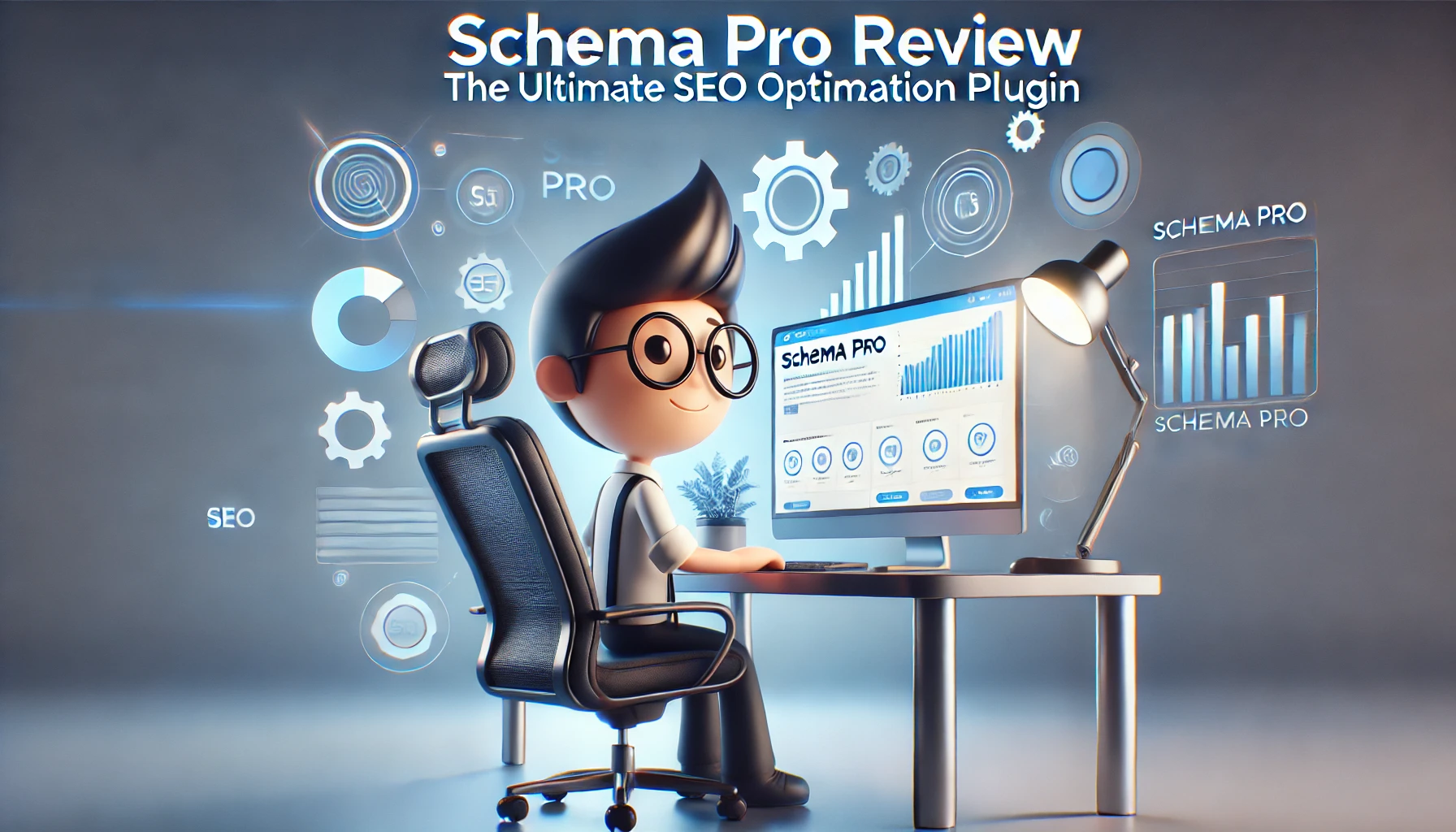Table of Contents
Schema Pro is often hailed as the ultimate solution for optimizing your website’s SEO through structured data. But is it really the best plugin for the job? Does it live up to the hype of improving search rankings and boosting visibility with rich snippets? And how exactly does it work for beginners and seasoned SEO professionals alike?
In this article, I’ll dive deep into everything you need to know about Schema Pro. From its standout features and benefits to how it stacks up against competitors, you’ll get a complete understanding of why (or if) this plugin deserves a spot in your SEO toolkit. By the end, you’ll know whether Schema Pro is the right fit for your website and how to use it to maximize your SEO efforts. Let’s get started!
Introduction to Schema Pro
Schema Pro is a game-changing plugin designed to make structured data implementation simple and effective for all WordPress users. Whether you’re aiming for improved search visibility or rich snippets, this plugin offers an intuitive solution for creating schema markup without writing a single line of code.
 | Schema Pro |
|
What is Schema Pro and Why It’s Essential for SEO?
Schema Pro is a WordPress plugin that automates the process of adding schema markup to your website. Schema markup is structured data that helps search engines understand your content better, leading to features like rich snippets, knowledge panels, and improved search rankings.
For example, imagine someone searches for “best pizza restaurants near me.” With schema markup, your website can appear with star ratings, pricing information, or customer reviews directly in search results. Schema Pro simplifies this process by offering pre-configured schema types like FAQs, recipes, local businesses, and more, allowing users to implement them with just a few clicks.
What makes it essential for SEO is how it bridges the gap between technical requirements and user-friendliness. For website owners, this means you can focus on creating great content while Schema Pro handles the backend optimization. Whether you’re a blogger, eCommerce store owner, or local business, Schema offers the tools you need to stand out in search results.
In my experience, Schema Pro is a reliable option if you’re looking for a plugin that delivers results without being overwhelming, even for beginners.
Overview of Structured Data and Its Impact on Rankings
Structured data is the foundation of how search engines interpret your content. It’s a standardized format (often in JSON-LD) that provides additional context to search engines, helping them display richer and more relevant search results.
For example, structured data can enhance your website by adding details like:
- Product ratings and reviews.
- Event dates and locations.
- Recipe ingredients and cooking times.
These enhancements, known as rich snippets, attract more attention from users and can significantly increase your click-through rate (CTR). According to a study by Backlinko, websites with structured data have a 20-30% higher CTR than those without it.
Schema Pro simplifies structured data implementation, ensuring your site meets Google’s guidelines without any coding expertise. As search engines continue prioritizing user experience, structured data becomes increasingly important for staying competitive in SEO.
In my view, adopting structured data isn’t just about staying relevant—it’s about future-proofing your website as search engine algorithms evolve.
Who Should Use Schema Pro for SEO Success?
Schema Pro is perfect for anyone looking to boost their website’s SEO without spending hours learning technical skills. Whether you’re running a small business website, a personal blog, or a large eCommerce store, Schema Pro adapts to your needs.
- For bloggers: Use schema to optimize articles with structured data types like FAQ and How-To to appear in rich results.
- For local businesses: Add LocalBusiness schema to highlight operating hours, reviews, and locations in search results.
- For eCommerce stores: Enhance product pages with details like prices, availability, and reviews.
One of the best things about Schema Pro is how it’s designed for both beginners and professionals. If you’re just starting, the plugin’s automation takes the guesswork out of schema markup. For SEO experts, it offers advanced customization options to tailor the markup to specific strategies.
In my opinion, Schema Pro is a must-have tool if you want to make your website more appealing to both users and search engines without the steep learning curve.
Features That Make Schema Pro Stand Out

Schema Pro offers a range of standout features that simplify structured data implementation, making it a go-to tool for enhancing SEO. These features are designed to save time, improve search visibility, and ensure your website is always optimized for evolving search engine algorithms.
Automated Schema Markup for Better Search Visibility
Schema Pro eliminates the manual effort of adding schema markup to your website. With its automation feature, you can apply schema types to multiple pages or posts with just a few clicks. This saves time and ensures consistent markup across your site.
For example, if you’re running an eCommerce store, Schema Pro allows you to apply “Product” schema to all product pages in one step. This helps search engines display essential details like price, availability, and reviews directly in search results, boosting your visibility.
The automation doesn’t just save time; it also improves accuracy. Manually coding schema can lead to errors that might hurt your SEO. Schema Pro’s user-friendly interface ensures everything is done correctly, helping you achieve better rankings with minimal effort.
If you’re serious about improving your site’s search presence, I recommend exploring Schema Pro’s automation capabilities to make the most of your SEO efforts.
Easy Integration with WordPress for Seamless Functionality
Schema Pro is specifically designed for WordPress, which makes integration a breeze. The plugin works seamlessly with all major themes and page builders, including Elementor, Divi, and Beaver Builder.
Setting up Schema Pro is straightforward. Once installed, you can access all features directly from your WordPress dashboard. There’s no need for additional tools or complex configurations. This simplicity ensures that even beginners can get started without feeling overwhelmed.
What’s even better is that Schema Pro integrates well with popular SEO plugins like Yoast SEO and Rank Math. This compatibility ensures your structured data aligns perfectly with your overall SEO strategy.
From my experience, this level of seamless integration makes Schema Pro one of the most user-friendly schema plugins available.
Wide Range of Schema Types Supported by Schema Pro
One of the standout features of Schema Pro is its extensive library of schema types. Whether you’re a blogger, a local business, or an online retailer, Schema Pro has you covered.
Some of the popular schema types include:
- FAQ Schema: Perfect for enhancing FAQ sections and improving voice search visibility.
- How-To Schema: Great for tutorial-style content, helping users follow step-by-step guides directly in search results.
- Local Business Schema: Ideal for businesses looking to display operating hours, locations, and reviews.
- Recipe Schema: Perfect for food bloggers aiming to showcase recipes with rich snippets.
This variety ensures that you can optimize every type of content on your website, no matter your niche. For example, if you run a travel blog, you can use “Event” or “Place” schema to make your posts more engaging and search-friendly.
Advanced Customization Options for Precise Control
Schema Pro doesn’t just automate the basics; it also offers advanced customization features for users who need more control. You can fine-tune every aspect of your schema markup, from choosing specific pages to excluding certain posts.
For instance, if you want to apply FAQ schema to a particular category of posts, Schema Pro allows you to do that with precision. You can also customize fields to include additional information that makes your markup even more powerful.
This level of customization is particularly useful for SEO professionals who have specific strategies in mind. It gives you the flexibility to adapt the plugin to your unique requirements without relying on pre-configured settings.
In my opinion, these advanced features make Schema Pro a great choice for anyone who values both simplicity and control in their SEO tools.
Regular Updates to Stay Aligned with Google Guidelines
Google frequently updates its search algorithms and structured data requirements, which can make staying compliant a challenge. Schema Pro addresses this issue by providing regular updates to ensure your schema markup remains aligned with the latest guidelines.
For example, when Google introduced changes to FAQ schema rules, Schema Pro promptly updated its plugin to reflect these changes. This means you don’t have to worry about falling behind or risking penalties due to outdated schema practices.
These updates also include new schema types and features, ensuring you’re always equipped with the latest tools to improve your SEO. If you’re someone who wants peace of mind knowing your site is always optimized, Schema Pro’s commitment to staying current is a major advantage.
Takeaway: With its focus on automation, integration, versatility, customization, and regular updates, Schema Pro is a powerful tool for anyone looking to improve their website’s SEO with minimal effort. Whether you’re a beginner or a pro, these features ensure you’re always ahead of the game.
Benefits of Using Schema Pro for Your Website
Schema Pro is more than just a plugin; it’s a tool that delivers tangible benefits to improve your website’s SEO, user engagement, and efficiency. Let’s break down the specific advantages of using Schema Pro and how it can elevate your online presence.
Enhanced Search Engine Rankings with Rich Snippets
Schema Pro empowers your site to appear in search results with rich snippets, which include additional information like ratings, reviews, prices, and more. This added context helps search engines understand your content better and prioritize it for relevant searches.
For example, if you’re a food blogger, adding Recipe Schema through Schema Pro can display cooking times, calorie counts, and user ratings directly in search results. This makes your content more appealing and drives more traffic to your site.
Rich snippets don’t just look good—they also improve your site’s visibility. According to Moz, structured data can boost your site’s search rankings and increase impressions by up to 30%. Schema Pro simplifies this process, ensuring your site consistently meets Google’s requirements for rich results.
I suggest using Schema Pro to target specific schema types like FAQ or Product, depending on your website’s focus, to maximize your SEO impact.
Improved Click-Through Rates (CTR) Through Engaging Previews
When your site includes rich snippets, it naturally stands out from the competition. Users are more likely to click on results that provide clear, engaging previews of the content they’ll find on your page.
For example, imagine searching for a local dentist. A listing with structured data showing business hours, customer reviews, and service highlights is far more likely to get clicks than one with only a basic description.
Schema Pro makes it easy to enhance your site’s search previews without technical expertise. Whether you’re showcasing product details or service reviews, this plugin helps you create engaging snippets that drive traffic to your website.
From my perspective, Schema Pro is an excellent tool for improving CTR, especially for websites in competitive niches where standing out is crucial.
Time-Saving Automation for Complex Schema Tasks
Manually adding schema markup to your site can be time-consuming and prone to errors. Schema Pro streamlines this process with its automation features, allowing you to apply schema markup across multiple pages in seconds.
For instance, an online retailer with hundreds of products can use Schema Pro to apply Product Schema to all product pages automatically. This not only saves hours of manual work but also ensures consistency across the website.
Automation also reduces the risk of errors. Schema Pro’s intuitive interface guides you through the setup process, ensuring your markup aligns with Google’s requirements. This is especially helpful for beginners who might feel intimidated by structured data.
If you’re looking to save time while improving your website’s SEO, I recommend leveraging Schema Pro’s automation tools to handle complex schema tasks effortlessly.
Mobile and Desktop Optimization with Schema Pro
Schema Pro is designed to optimize your site’s schema markup for both mobile and desktop users. With Google prioritizing mobile-first indexing, having schema that works seamlessly across devices is essential.
For example, Mobile Schema ensures that rich snippets like star ratings or FAQs appear properly formatted on mobile devices. This improves the user experience and keeps visitors engaged, regardless of the device they’re using.
Schema Pro’s compatibility with responsive WordPress themes ensures your site stays fully optimized without additional adjustments. This makes it a reliable choice for anyone aiming to enhance SEO across all platforms.
From what I’ve seen, Schema Pro’s mobile optimization features are a game-changer for businesses looking to capture traffic from smartphone users.
Schema Pro vs Competitors: A Detailed Comparison

Schema Pro is a strong contender in the world of schema plugins, but how does it compare to other popular options? Let’s explore its unique advantages, limitations, and how it stands out from the competition.
Comparing Schema Pro with Other Popular Schema Plugins
Schema Pro competes with other well-known plugins like Yoast SEO, Rank Math, and All in One Schema. Each has its own strengths, but Schema Pro distinguishes itself with its automation and user-friendly interface.
- Yoast SEO offers basic schema integration but lacks the automation and customization features of Schema Pro.
- Rank Math provides schema support as part of a broader SEO toolkit, but it may not offer the same depth in schema customization.
- All in One Schema is a free option but is limited in the types of schema it supports.
Schema Pro’s ability to automate schema application across multiple pages, combined with its intuitive design, makes it a top choice for users who value efficiency and precision.
Unique Advantages Schema Pro Brings to the Table
Schema Pro offers several features that set it apart from competitors:
- Wide Schema Support: Supports over 20 schema types, from FAQs to Local Business.
- Automation: Apply schema to multiple pages or posts in one step.
- Advanced Customization: Tailor your schema to specific content or SEO strategies.
- Regular Updates: Stay aligned with Google’s latest guidelines.
These features make Schema Pro a versatile tool for anyone serious about SEO. Whether you’re a beginner or an advanced user, its unique benefits cater to all experience levels.
Limitations to Consider When Using Schema Pro
While Schema Pro has many advantages, it’s not without its limitations. For example:
- Cost: Unlike free plugins, Schema Pro requires a subscription, which may not be ideal for small-budget websites.
- Learning Curve: Although beginner-friendly, advanced customization might take time to master for users unfamiliar with schema markup.
These limitations are worth considering, but they’re outweighed by the plugin’s robust features and ease of use. If budget is a concern, I recommend comparing the cost of Schema Pro to the value it brings to your SEO strategy.
Takeaway: While Schema Pro has competitors, its unique combination of features, automation, and regular updates makes it a standout choice for structured data implementation.
Step-by-Step Guide to Using Schema Pro
Using Schema Pro is a straightforward process, even for beginners. This step-by-step guide will walk you through installation, configuration, and optimizing your schema settings to maximize your website’s SEO potential.
How to Install and Set Up Schema Pro on WordPress
Installing Schema Pro is simple and doesn’t require advanced technical skills. Follow these steps to get started:
- Purchase and Download: Visit the official Schema Pro website, purchase the plugin, and download the installation file.
- Upload to WordPress: Go to your WordPress dashboard, navigate to Plugins > Add New > Upload Plugin, and upload the Schema Pro file.
- Activate the Plugin: Once installed, activate the plugin to access its features.
After activation, you’ll find the Schema Pro settings under your WordPress menu. Here, you can start creating schema types tailored to your content.
If you’re unsure about any step, Schema Pro offers detailed documentation and support to guide you through the process. I suggest keeping their resources handy for quick troubleshooting.
Choosing the Right Schema Type for Your Content
Selecting the appropriate schema type is crucial for achieving the best SEO results. Schema Pro offers over 20 schema types, making it versatile for different content needs.
For example:
- Bloggers: Use Article or FAQ schema to enhance your posts with rich snippets.
- eCommerce Stores: Apply Product schema to display product details like price, availability, and ratings.
- Local Businesses: Use LocalBusiness schema to showcase business hours, locations, and customer reviews.
To choose the right schema, consider your content type and the user intent behind it. For instance, if you’re answering common questions, FAQ schema can improve your chances of appearing in featured snippets.
In my experience, experimenting with multiple schema types is a great way to discover what works best for your site.
Customizing Schema Settings for Maximum SEO Benefit
Schema allows you to customize schema settings to align with your specific SEO strategy. You can define where schema is applied, exclude certain pages, and add additional fields for enhanced optimization.
For example, if you run a travel blog, you can apply schema to destination guides while excluding personal posts or updates. This ensures only relevant content is optimized.
You can also tweak fields to include unique data points. For instance, adding custom fields for product dimensions or event seating arrangements can make your schema more detailed and impactful.
I recommend regularly reviewing your schema settings to ensure they remain aligned with your evolving SEO goals.
Testing and Validating Your Schema Markup
Before deploying schema markup, it’s essential to test and validate it to ensure everything is working correctly. Schema Pro makes this process straightforward.
Here’s how:
- After applying schema, navigate to the Google Rich Results Test tool.
- Enter the URL of your page and run the test.
- Check for errors or warnings and fix them as needed.
Validating your schema ensures that search engines can interpret it properly, reducing the risk of errors that could harm your SEO.
From what I’ve seen, this step is often overlooked, but it’s critical for ensuring your schema delivers the results you expect.
Pricing and Value for Money

Schema Pro offers flexible pricing plans that cater to different budgets, making it accessible to a wide range of users. Let’s explore its pricing structure and how it compares to other options.
Schema Pro Pricing Plans and What They Include
Schema Pro provides two primary pricing plans:
- Annual Plan: $79/year, which includes all schema types, updates, and customer support.
- Lifetime Plan: $249 one-time payment for lifetime access to all features and updates.
Both plans offer a 14-day money-back guarantee, allowing you to test the plugin without risk. The annual plan is ideal for those who prefer flexibility, while the lifetime plan is more cost-effective for long-term users.
These plans cover all features, so you don’t have to worry about hidden costs or limitations. I believe this transparency makes Schema a great investment for website owners looking to optimize their SEO.
Evaluating the Cost-Effectiveness of Schema Pro
While Schema Pro isn’t free, its value lies in the time and effort it saves. Automating schema markup eliminates the need for manual coding, which can be both time-consuming and expensive if you hire a developer.
For example, if you run a content-heavy site, manually adding schema to each page could take hours. With Schema, this process is reduced to minutes, freeing up your time for other tasks.
In my opinion, the plugin’s ability to improve search rankings and CTR justifies its price, especially for businesses and professionals serious about SEO.
Alternatives to Schema Pro: Free and Paid Options
If you’re exploring alternatives, there are several free and paid options available:
- Yoast SEO: Offers basic schema features but lacks advanced automation.
- Rank Math: Includes schema as part of its broader SEO functionality.
- All in One Schema: A free option with limited schema types.
While these plugins have their strengths, Schema Pro’s focus on automation, customization, and ease of use makes it a superior choice for many users.
Takeaway: If budget is a concern, I suggest trying free alternatives first, but for long-term growth and efficiency, Schema delivers unparalleled value.
User Feedback and Real-World Applications
Schema Pro has garnered a lot of attention for its ease of use and powerful features, but no tool is perfect. Understanding common user challenges, real testimonials, and practical use cases can help you decide whether Schema Pro is the right fit for your SEO strategy.
Common Challenges Users Face with Schema Pro
Like any plugin, Schema isn’t without its hurdles. Some users report an initial learning curve, especially when it comes to advanced customization. While the plugin is beginner-friendly, its deeper features may require some experimentation to master.
Another common issue is compatibility with certain niche WordPress themes. Though Schema is designed to work with most themes, some users have experienced minor display issues. These are usually resolved through updates or support from the Schema Pro team.
Additionally, some users feel that the lack of a free version can be a drawback for smaller websites or those just starting with SEO. However, the 14-day money-back guarantee allows users to test the plugin without risk.
I suggest exploring Schema’s knowledge base or reaching out to their support team to address any concerns you may encounter.
Testimonials: How Schema Pro Helped SEO Professionals
Schema Pro has received glowing reviews from SEO professionals and website owners alike. Many users highlight its automation features as a game-changer for saving time and effort.
For instance, one user shared how they applied FAQ schema to over 200 blog posts in minutes, resulting in a noticeable increase in impressions and click-through rates. Another professional praised the plugin for its ability to keep up with Google’s evolving guidelines, ensuring their site always remained compliant.
These testimonials demonstrate the practical benefits of using Schema, especially for sites with a lot of content or specific SEO goals.
If you’re still unsure, I recommend checking out user reviews and success stories to get a better sense of how Schema could work for you.
Practical Use Cases to Improve Website Performance
Schema shines in various real-world applications:
- Local Businesses: Use LocalBusiness schema to highlight operating hours, contact details, and customer reviews in search results. This can attract more local traffic.
- eCommerce Stores: Apply Product schema to showcase pricing, availability, and reviews, improving click-through rates.
- Content Creators: Use FAQ or How-To schema to make posts more engaging and rank higher in rich results.
One travel blogger used Event schema to promote upcoming tours, resulting in a 25% increase in bookings. These practical use cases show how Schema can directly impact your website’s performance.
Takeaway: Whether you’re running a blog, business, or eCommerce site, Schema Pro has practical applications that deliver measurable results.
Final Thoughts on Schema Pro
Schema Pro is an incredibly versatile plugin that simplifies the process of adding schema markup to your website. But is it the best option for your needs? Let’s wrap up with some insights into its value and how to use it effectively.
Is Schema Pro the Right Plugin for Your SEO Needs?
Schema is ideal for website owners who want to enhance their SEO with minimal effort. If you’re focused on improving search visibility and click-through rates through structured data, this plugin offers everything you need.
It’s particularly suited for bloggers, eCommerce store owners, and local businesses. However, if you’re just starting with a small budget, you might explore free alternatives before committing to Schema Pro.
I believe Schema is an excellent investment if you’re serious about SEO and want a reliable, user-friendly solution to simplify schema implementation.
Pros and Cons of Schema Pro You Should Know
Pros:
- Easy-to-use interface for beginners and professionals.
- Automation saves time and reduces errors.
- Supports over 20 schema types for various use cases.
- Regular updates to align with Google’s guidelines.
Cons:
- Subscription cost may be a hurdle for small websites.
- Advanced customization can take time to master.
- Limited compatibility with niche themes.
These pros and cons highlight the plugin’s strengths and areas for improvement, helping you make an informed decision.
Expert Recommendations for Using Schema Pro Effectively
To get the most out of Schema, I suggest following these tips:
- Start Simple: Focus on a few key schema types, like FAQ or Product, to see quick results.
- Test and Validate: Use tools like Google’s Rich Results Test to ensure your schema is error-free.
- Stay Updated: Regularly check Schema Pro’s updates and documentation to keep your site optimized.
If you’re just starting, take advantage of Schema Pro’s resources and support to build confidence in using the plugin. For advanced users, experiment with custom fields to tailor schema to your specific SEO strategies.
Takeaway: Schema Pro is a powerful tool that can transform your SEO strategy, but its effectiveness depends on how you use it. With the right approach, it can deliver significant improvements in visibility, engagement, and performance.