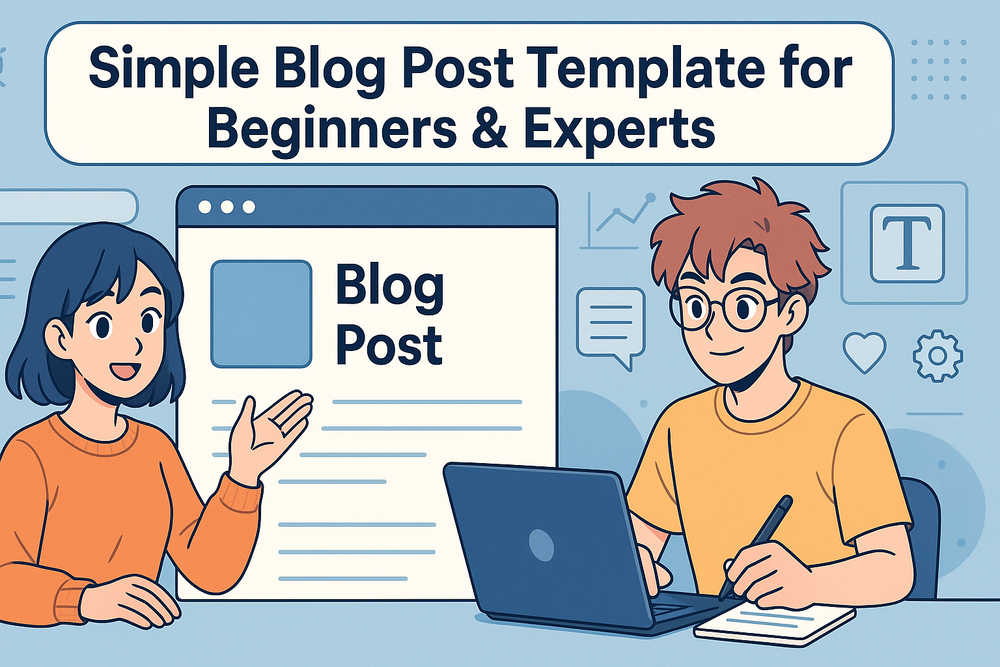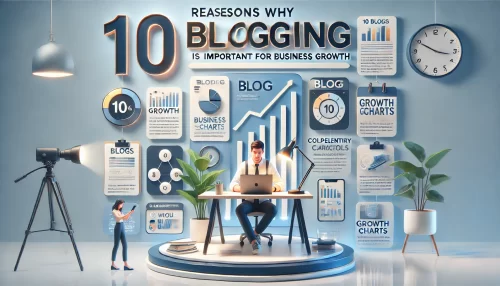Ever feel stuck staring at a blank screen, wondering how to start your next post? Not sure what goes where or how to structure your content so it actually keeps readers hooked? Whether you’re just getting started or you’ve been blogging for years, having a go-to blog post template can take the guesswork out of writing.
What should your introduction include? How do you organize your points without overwhelming your audience? And how can you make sure your post is optimized for readers and search engines alike?
In this guide, you’ll get a clear, simple blog post template that works for both beginners and experts—one you can reuse, customize, and scale with confidence. Let’s break it down together.
1. Start Strong with a Magnetic Blog Post Introduction
The first few lines of your blog post can either pull readers in—or send them scrolling away. A well-crafted introduction doesn’t just sound nice; it sets the tone, builds trust, and gives your content direction.
Hook the Reader with a Relatable Problem or Story
You’ve probably landed on a post before, read the intro, and immediately felt like the writer got you. That’s what a good hook does—it taps into the reader’s situation or pain point with just a few words.
Let me break it down for you with a quick example. Say your blog post is about productivity for freelancers. You might start with something like:
“You sit down with your coffee, ready to get started. But somehow, two hours pass, your to-do list hasn’t moved, and you’re knee-deep in YouTube tutorials you didn’t plan to watch.”
This kind of opening works because it feels personal and familiar. It builds connection fast. And when the reader feels seen, they’re more likely to stick around for the solution.
You don’t always need a dramatic story. Sometimes a surprising fact, a bold statement, or a simple “Have you ever…” question works just as well. The key is this: your intro should reflect what the reader is already thinking, feeling, or struggling with.
Clearly Define the Post’s Purpose and Value
Once you’ve hooked their attention, don’t leave them guessing. Readers want to know, why should I keep reading this post?
That’s your moment to explain exactly what value your post offers. Be specific. If you’re sharing a blog post template, say it upfront. If you’re showing how to write an engaging introduction, let them know they’ll walk away with examples, structure tips, and a repeatable formula.
This builds trust and increases the chances they’ll read the whole thing. People value clarity—they want to know they’re in the right place.
For instance:
“In this post, I’m going to walk you through a simple blog post template that helps beginners get started without the overwhelm—and gives experienced writers a structure they can scale and adapt with ease.”
It’s short, but it sets expectations clearly.
Add a Preview of What’s Coming in the Post
Next, you want to gently guide the reader through what’s ahead. Think of it like a mini table of contents in paragraph form. You’re not just giving them an overview—you’re building anticipation.
Try phrasing it like:
“We’ll start with how to write a strong blog post introduction that grabs attention, then we’ll explore how to use subheadings strategically, and wrap up with ways to format and optimize your content for both clarity and search engines.”
When readers know what to expect, they’re more likely to commit. It also signals that your post is organized, thoughtful, and worth their time.
Include a Natural Use of Your Focus Keyword Early On
SEO plays a big part in whether or not your content gets discovered. Including your focus keyword early in the introduction helps signal relevance to both search engines and readers.
But let me be clear—you don’t need to force it. Use the focus keyword where it makes sense and reads naturally. A sentence like:
“This blog post template is built for both new bloggers and seasoned writers who want a repeatable, effective structure that’s easy to follow.”
…does the job without feeling awkward or robotic.
A good intro is a balance of empathy, clarity, and strategy. It earns trust while quietly laying the groundwork for engagement and SEO.
2. Craft Clear, Keyword-Optimized Subheadings That Guide
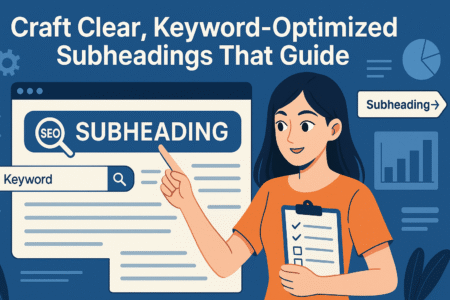
Once you’ve drawn the reader in, your next task is to guide them through your content without friction. That’s where well-crafted subheadings come in. They don’t just break up your text—they act like signposts for both readers and search engines.
Break the Content into Logical, Easy-to-Skim Sections
Think about the way people read online. Most don’t read every word—they scan. They look for chunks of value they can quickly consume. That’s why your blog post should be broken into digestible parts, each focused on one idea.
Every subheading should answer a specific question or deliver a clear takeaway. If your post is about content marketing strategies, you might break it into:
- What content marketing is
- Why it works
- Proven strategies for beginners
- Tools that simplify content creation
This structure keeps your message clear and lets readers skip to the parts they care about most—without getting lost.
Clarity is key. A subheading like “Helpful Tips” is vague. Something like “3 Ways to Grow Your Traffic Without Paid Ads” is clear, specific, and adds value just by existing.
Use H2 and H3 Tags Strategically for SEO and Readability
Heading tags don’t just improve visual flow—they signal content hierarchy to Google. The H2 tag tells search engines and readers what the main sections are about, while H3s break those down further.
Here’s a simple structure:
- H2: Your main points (like the ones in this article)
- H3: Supporting details or subtopics within each main point
For example, under an H2 like “Write Headlines That Drive Clicks,” you might add:
- H3: Use Numbers and Power Words
- H3: Keep It Under 70 Characters
- H3: Match the Tone to the Audience
This helps SEO because Google understands the relationship between sections. It also boosts user experience, which indirectly affects your ranking.
From what I’ve seen, structured content tends to perform better across the board—both in terms of engagement and search visibility.
Keep Subheadings Focused on a Single Idea or Benefit
Each subheading should represent one clear benefit or concept. If you try to cram too much into a single header, it gets confusing and waters down your message.
Instead of:
“Optimize Images, Add Internal Links, and Use Keywords”
Break it down like:
- H2: Optimize Images for Faster Load Times
- H2: Add Internal Links That Boost Page Views
- H2: Use Keywords That Align with Search Intent
This not only makes your content more scannable, it gives you multiple opportunities to rank for long-tail variations of your focus keyword. It’s a win-win for both clarity and discoverability.
Think of subheadings as promises. Each one tells the reader, “Here’s what you’ll learn in the next few paragraphs.” So keep them honest, focused, and helpful.
Incorporate Related Questions to Align with Search Intent
One of the most effective ways to boost SEO and reader engagement is by turning your subheadings into questions that mirror what people are actually searching for.
Instead of writing:
“Best Practices for SEO”
You could write:
“What Are the Most Important SEO Best Practices in 2025?”
This phrasing matches how people search and makes your content more conversational. Tools like Google’s “People Also Ask” or AnswerThePublic can help you find real queries to use as inspiration.
Using questions also invites curiosity. A reader might not click on “Subheading Structure Tips,” but “How Should You Structure Subheadings for SEO?” feels like a question they want answered.
Let me share a quick tip I use: write down the main questions your readers are asking about your topic. Then shape your subheadings around those questions. It keeps your content aligned with real user intent while boosting its chances of showing up in featured snippets.
Pro Tip: After writing your post, do a final scan of your H2 and H3 headings on their own. Ask yourself: if someone only read these, would they understand the structure and value of the post? If the answer is yes, you’re on the right track.
3. Write Body Content That Delivers Real Value
After drawing readers in with a strong introduction, the next step is delivering on the promise you made. This part of the blog post is where trust is either built or lost—so it’s worth slowing down and being intentional with every section.
Focus on One Key Point Per Section to Avoid Overwhelm
One of the biggest mistakes I see in blog writing is trying to cram too many ideas into a single section. When that happens, readers feel overwhelmed and stop reading. Or worse, they feel confused and don’t take any action.
Let me simplify it for you: each section of your blog post should answer one question or solve one micro-problem.
If you’re writing a post about increasing blog traffic, don’t throw in SEO, social media, and email marketing into one paragraph. Instead, break it out like this:
- How optimizing titles can boost click-through rates
- Why internal links help readers stay longer
- Simple Pinterest tactics that still work
This way, your reader can absorb one idea at a time. It also makes your content easier to scan, which is exactly what people want when they land on a post looking for answers.
You don’t have to dumb things down—just respect the reader’s attention by organizing your ideas clearly.
Add Real Examples, Stats, or Scenarios to Build Credibility
Great writing isn’t just about good grammar or pretty words. It’s about trust. And one of the fastest ways to build trust is to show—not just tell—what you mean.
Let’s say you’re explaining how to structure a blog post for SEO. Instead of making a general statement like:
“Use internal links for better ranking.”
Try backing it with a real-world result:
“When I started adding 3–4 internal links to each blog post, my average time on page increased by 30% in just one month. Google took notice, and my older content started climbing back up in search results.”
That’s not theory—it’s a real outcome. And it gives the reader confidence that what you’re sharing is tested and actionable.
If you don’t have personal results to share, you can lean on trusted data. Tools like Statista, HubSpot, Backlinko, and Orbit Media often share up-to-date blogging stats you can reference to support your claims.
A few stat examples that strengthen blog content:
- “Articles with at least one list per 500 words receive 70% more engagement.”
- “Using the focus keyword in the first 100 words helps posts rank 10% faster.”
- “Posts between 2,000–2,500 words tend to earn the most backlinks.”
Just remember: add value first, not fluff. Every stat or example should serve the reader, not just fill space.
Use a Mix of Short and Long Sentences to Keep Rhythm
Ever read something that felt like a robot wrote it? It usually happens when every sentence is the same length and tone. Your content becomes flat—like a steady drumbeat with no rhythm.
To fix that, vary your sentence length. Use short bursts when you want to hit a point hard. Then follow with longer, thoughtful lines to explain a concept or tell a story.
For example:
“Make your first sentence count. Don’t waste it on fluff. This is where your reader decides if they’ll stay or go. So hit them with something bold, useful, or unexpected.”
It’s the pacing that keeps readers engaged. When everything reads the same, people check out.
I’ve found that reading your post out loud is the best way to catch rhythm issues. If you get bored or tripped up while reading it, your audience will too.
Maintain a Friendly, Conversational Tone Throughout
Your tone is what keeps people reading. And let’s be honest—nobody wants to read content that feels like a lecture or a textbook. The good news is, you don’t need to be a comedian or influencer to sound human. You just need to write like you talk.
Imagine you’re explaining the topic to a curious friend who isn’t an expert. You wouldn’t say:
“Leverage keyword density across semantically relevant anchor phrases.”
You’d probably say:
“Use your main keyword a few times, but don’t overdo it. Write for people first, not just Google.”
This kind of tone is approachable, helpful, and trustworthy. And in a sea of AI-generated noise, real voices will always stand out.
You can still be professional and credible—without sounding stiff. Keep it real, stay clear, and focus on connection.
4. Use Transitions to Keep the Reader Flowing Naturally
Once your body content is strong, the next layer is helping your reader move through it smoothly. Transitions are what turn scattered thoughts into a coherent story.
Bridge Ideas with Short Sentences That Encourage Continuation
When one idea ends, and another begins, you need a bridge. It doesn’t have to be fancy. A simple sentence that hints at what’s coming next does the job beautifully.
Here are a few examples that work well:
- “But that’s only part of the story.”
- “Here’s where things get interesting.”
- “Now that you know the basics, let’s take it a step further.”
These little connectors give your post flow. They make your content feel like a conversation, not a list of disconnected tips.
I’ve found that even just reading transitions aloud during editing helps. If they feel jarring or too abrupt, rework them until the shift feels smooth.
Avoid Overused Transition Phrases and Keep It Authentic
Phrases like “Moreover,” “In conclusion,” or “On the other hand” might look fine on paper, but they don’t sound like something a real person would say in casual writing.
When you write blog posts, especially using a simple blog post template, keep transitions natural. Here’s how:
Instead of:
“Furthermore, optimizing your images improves load time.”
Try:
“Quick tip: optimized images load faster and help readers stick around.”
Natural language keeps the reader relaxed—and makes your writing more trustworthy.
Use Curiosity-Driven Phrases to Lead into New Sections
Curiosity is powerful. If you can make someone wonder what’s coming next, they’ll keep reading. The easiest way to do this is to end sections with open loops or soft teases.
Some real examples you can adapt:
- “But what happens when that strategy doesn’t work anymore?”
- “There’s one mistake I see even pros make—let’s talk about it.”
- “Here’s the part most bloggers overlook, and it costs them traffic.”
These lines trigger curiosity without sounding clickbait-y. They simply invite the reader to go a little further.
If you’re not sure what to write, ask yourself: What would make someone say, ‘Wait, I want to know more?’
That’s your lead-in.
Guide the Reader Smoothly From Problem to Solution
Your blog post is a journey. Every section should move the reader from problem to insight, confusion to clarity, question to answer.
Think about this flow:
- You identify the challenge (e.g., not knowing how to structure a blog post)
- You explore the stakes (e.g., poor structure hurts readability and SEO)
- You offer the fix (e.g., use a blog post template that includes A, B, and C)
- You give the next step (e.g., try the template in your next post and tweak as needed)
This natural arc mirrors how we think—and it makes your post easier to follow.
Transitions are like trail markers in the woods. They keep readers on track so they don’t wander off before they reach the end.
Expert Tip: When you’re editing your post, highlight every transition sentence. Read them back-to-back. If they don’t create flow or spark curiosity, rework them. Great transitions often go unnoticed—but bad ones stop a reader in their tracks.
5. Include a Practical Call-to-Action That Feels Natural

Your blog post shouldn’t just inform—it should also inspire a next step. That’s where a call-to-action (CTA) comes in. A good CTA feels like a natural part of the conversation, not a sales pitch.
Match the CTA to the Reader’s Intent and Stage of Journey
Not every reader is in the same place. Some just discovered your blog. Others are ready to take action. That’s why your CTA should align with what they actually need in that moment.
For example:
- If someone is just learning about a topic, guide them to a related beginner-friendly resource.
- If they’ve reached the end of a how-to post, offer a downloadable checklist or template.
- If they’re ready to buy, show them where to start or schedule a call.
Let’s say your post explains how to write a blog post using a blog post template. A natural CTA might be:
“Want to save time on every blog you write? Download this free blog post template and plug in your content.”
This works because it’s not forcing a decision—it’s supporting the next logical step based on what the reader came to do.
Use Action Verbs and Offer a Clear Next Step
A CTA should be clear, specific, and action-oriented. You’re not just suggesting they “check out more info.” You’re helping them take the next step confidently.
Some effective action verbs to test:
- Try
- Download
- Start
- Grab
- Learn
- Build
- Explore
- Schedule
Instead of saying:
“Check out our guide.”
Try:
“Download the full checklist to streamline your next blog post.”
These small tweaks can make a big difference in how readers engage with your content.
Keep it simple. Readers should immediately understand what they’ll get and why it matters.
Avoid Hard Selling—Focus on Genuinely Helpful Outcomes
The best CTAs don’t push—they help. Readers can sense when something is about your goals instead of theirs. If you only ever ask for something (like signing up or buying), you lose trust.
Instead, frame your CTA around how it solves a problem or adds value.
Here’s an example of a pushy CTA:
“Buy our writing software now and save 20%.”
And here’s a more helpful version:
“Struggling with blog formatting? This free tool helps you structure posts in minutes.”
One focuses on the sale, the other focuses on the reader’s struggle. See the difference?
When in doubt, ask yourself: “Does this CTA help the reader do something they already want to do?”
If the answer is yes, it’s likely a good one.
Embed the CTA Within the Content, Not Just at the End
Most people won’t reach the bottom of your blog post. That’s just the reality. So if your only CTA is in the conclusion, you’re missing opportunities to connect earlier.
Try embedding subtle CTAs inside the body of your post—right after a key insight or actionable tip. These moments are natural places for readers to think, “That sounds useful… what’s next?”
Here are a few examples:
- After a how-to step: “Want a printable version of these steps? Get it here.”
- Mid-section: “Not sure where to begin? Use this starter blog post template.”
- Within a scenario: “If you’re facing this, our resource guide might help.”
Embedding CTAs makes them feel like helpful nudges, not interruptions.
6. Add Visual Breaks to Improve Scannability and Impact
No matter how well you write, long blocks of text can be intimidating. Strategic formatting helps keep your content readable, especially on mobile devices.
Use Short Paragraphs and Line Breaks for Readability
Big walls of text can turn even the most interested reader away. The trick? Keep your paragraphs tight—1 to 3 sentences works best online.
Here’s why it matters:
- Short paragraphs create breathing room.
- They help guide the reader’s eyes across the page.
- They work better across all screen sizes.
Break up longer thoughts with natural pauses. And don’t be afraid to start a new line more often than you would in traditional writing.
Include Lists, Quotes, and Bolded Phrases for Emphasis
Lists aren’t just for organizing info—they also boost visual appeal.
Use bullet points to:
- Summarize steps
- Compare options
- Highlight takeaways
Quotes, especially from trusted sources or customer feedback, can add credibility. They also break up the flow in a helpful way.
While you won’t be bolding focus keywords, it’s still smart to bold key ideas or results occasionally. For example, if you say “this strategy doubled my traffic in 30 days,” you can highlight that result to draw attention—but without overdoing it.
The goal is to make it easy for someone to scan the post and still walk away with the big ideas.
Add Supporting Images or Graphics if Relevant
Visuals help readers retain information. Even a simple chart or comparison graphic can make a huge difference in how your post is received.
If you’re writing about blog post structure, for instance, include a visual mock-up of the template. That makes it easier for someone to understand how everything fits together.
Some ideas for visuals:
- Templates and checklists
- Infographics to summarize multi-step processes
- Screenshots to show real tools in action
- Graphs or charts to highlight data
Try to use visuals that explain something—not just filler stock photos. Every image should have a purpose.
Ensure the Layout Is Mobile-Friendly and Easy to Skim
More than half of blog traffic now comes from mobile. If your post looks cluttered on a small screen, it’s a problem.
Some quick layout tips:
- Use 16–18px body font size for readability
- Keep line length between 50–75 characters
- Add space between headings and sections
- Make sure buttons and links are thumb-friendly
Preview your post on a phone before hitting publish. If it’s hard to scroll, read, or click—simplify.
Readable formatting shows respect for your reader’s time and attention.
7. Format the Template for Fast Replication and Scaling
Having a repeatable structure for your blog content doesn’t just save time—it also keeps your voice and quality consistent. A simple blog post template can help you write faster while keeping your posts engaging and strategic.
Create a Reusable Outline You Can Fill In Quickly
Start with a blog post framework that includes your typical structure, such as:
- Working title
- Hook/introduction prompt
- Key sections with placeholders (like “Main Tip #1”)
- CTA placement
- SEO checklist
When you sit down to write, all you have to do is fill in each section. It removes the guesswork and helps you stay focused.
If you’re working with a team or publishing regularly, a repeatable template can cut writing time in half.
Here’s a quick template sketch you can customize:
- Headline (include primary keyword)
- Introduction
- Hook question or scenario
- Explain the value of the post
- Preview key takeaways
- Main Content
- Subheading 1
- Subheading 2
- Subheading 3 (each focused on one topic)
- CTA (mid and final)
- Conclusion/next step
Use Comment Prompts or Fill-In Blanks for Key Sections
If you’re writing solo, prompts can help you stay consistent. If you’re creating content with others, fill-in sections create structure that’s easy to follow.
Some example prompts:
- “In this section, explain a common mistake readers make.”
- “Share a personal story or relevant example here.”
- “Insert a clear takeaway or one-sentence summary.”
You can include these as comments in Google Docs or Notion, depending on your workflow.
This is a great way to speed up writing without sacrificing creativity or clarity.
Save Your Template in a Reusable File or Content Tool
Keep your template somewhere easy to access every time you write. Notion, Trello, Google Docs, or even WordPress reusable blocks are all solid options.
Name your template clearly and store it in a shared folder if you work with a team. I recommend labeling variations based on post type (e.g., “Listicle Template,” “How-To Guide Template,” etc.).
This step may seem small, but it pays off in the long run—especially when you need to scale your content production.
Tailor the Template for Different Post Types (How-To, Listicle, etc.)
Not every post should look the same. Create flexible versions of your template based on format and intent.
Some ideas:
- How-To Template: Focus on sequential steps, tools used, common errors, and a wrap-up.
- Listicle Template: Include a short intro, numbered headers, explanations, and quick takeaways.
- Review Template: Add space for pros/cons, ratings, alternatives, and personal opinion.
- Comparison Template: Outline categories for side-by-side breakdowns with visuals or tables.
Each format serves a different purpose—and your blog post template should reflect that.
Quick Wrap-Up Tip: If you’ve ever sat down to write and felt unsure where to begin or how to finish strong, having a reliable structure changes everything. Whether you’re new to blogging or writing content at scale, building around a smart blog post template makes every post smoother—for you and your readers.
8. Optimize Each Post with On-Page SEO Best Practices
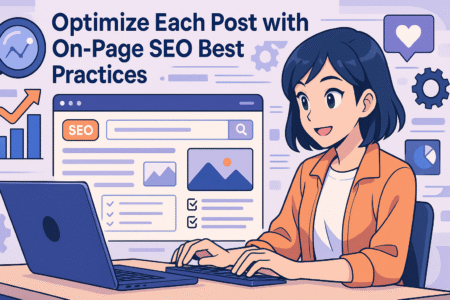
On-page SEO isn’t just about pleasing search engines—it’s about making your content easier to find, read, and trust. With a few focused adjustments, you can boost your visibility without compromising your voice.
Include Your Focus Keyword in Title, Meta, and URL
Your focus keyword deserves prime real estate. When you place it strategically in the title, URL, and meta description, you increase your chances of ranking—and let readers know they’ve found what they’re looking for.
Here’s a quick way to structure it:
- Title: Keep it under 60 characters and make sure it feels human, not robotic.
Example: Simple Blog Post Template for Beginners & Experts - URL: Short, clean, and clear.
Example: yourdomain.com/blog-post-template - Meta Description: Include the keyword naturally in a sentence that summarizes value.
Example: Use this proven blog post template to write faster and keep your readers engaged.
These three areas signal to both Google and your reader that your content matches their intent. You don’t need to repeat the keyword everywhere—just include it where it matters most.
Use Synonyms and Related Terms Naturally in the Copy
Search engines have come a long way. You no longer need to repeat the exact keyword ten times. Instead, focus on writing naturally using related terms and context.
If your post is about a blog post template, related terms might include:
- content structure
- blog format
- writing outline
- post framework
Sprinkle these in where they fit organically. Think about how your audience talks and searches. This helps your content rank for long-tail variations and improves readability.
For example:
“A repeatable writing outline can save hours and help maintain a consistent voice across all your blog posts.”
You didn’t have to force the keyword, but the meaning is clear.
Write Meta Descriptions That Increase Click-Through Rates
Meta descriptions don’t directly impact rankings, but they influence who clicks. Think of them as your post’s sales pitch on the search results page.
Keep them under 160 characters and aim to:
- Communicate the value
- Use the focus keyword
- Tease the benefit of reading
Some simple frameworks to try:
- “Learn how to [do X] with this simple guide.”
- “Discover a proven [blog post template] that saves time and boosts clarity.”
- “Need help writing better blog posts? Start here.”
If your description is engaging, clear, and relevant to the search, you’ll win more clicks—even if you’re not the top result.
Link to Internal and External Resources That Add Value
Linking isn’t just for SEO—it’s also a courtesy to your reader. When you point them to related content (either your own or someone else’s), you make your blog more useful.
Internal links:
- Help readers find more of your content
- Keep people on your site longer
- Pass authority between pages
External links:
- Add credibility by citing reliable sources
- Show you’ve done your homework
- Help search engines understand your content in context
A few internal linking ideas:
- Link to a related how-to post
- Reference a category or tag archive
- Suggest a product or tool review post
For external links, aim for trustworthy sources—like stats from HubSpot, SEO tips from Ahrefs, or content studies from Orbit Media.
And keep the links natural. Don’t force them just for SEO’s sake. Ask yourself: Will this help the reader go deeper or learn something new?
9. Edit Ruthlessly to Eliminate Fluff and Tighten Flow
Once your draft is down, the real writing begins. Editing is where you shape your post into something clear, polished, and worth reading start to finish.
Read Aloud to Catch Awkward or Repetitive Phrases
Reading your post aloud might feel awkward, but it’s one of the fastest ways to spot clunky phrasing or unnatural flow.
You’ll hear:
- Sentences that are too long
- Repetition you didn’t notice when writin
- Places where your tone feels off
It doesn’t need to be a performance—just a quiet run-through to hear how it sounds. If you stumble while reading, odds are your reader will too.
This step is especially important when you’re writing in a conversational tone. What looks good on screen might sound strange when spoken.
Cut Anything That Doesn’t Directly Serve the Reader
Every sentence in your post should either inform, guide, or motivate. If it doesn’t, it’s extra weight.
Some common areas to trim:
- Repetitive explanations
- Overly complex intros
- Long blocks that don’t add new value
- Self-serving tangents that don’t help the reader
It’s okay to write freely during your draft. But during editing, be ruthless. Respect your reader’s time and attention.
A useful rule I follow: If I can delete a sentence and the meaning stays the same—or improves—I cut it.
Use Editing Tools Like Grammarly or Hemingway
Editing tools don’t replace judgment, but they do speed up the process. Two of my favorites:
Grammarly:
- Flags grammar, tone, and readability issues
- Great for catching passive voice and overused words
Hemingway App:
- Highlights complex sentences
- Grades your content for clarity and reading level
- Helps you shorten or simplify long-winded sections
These tools won’t catch everything, but they’ll help you tighten your post and spot issues you might’ve missed on your own.
Get Peer Feedback or Step Away Before Final Edits
If you’ve been staring at a post too long, it’s hard to see it clearly. That’s when fresh eyes help.
You can:
- Ask a colleague or fellow writer to give it a quick read
- Step away for a few hours (or a day) and come back with fresh perspective
- Read your draft in a different environment or on a different device
You’ll notice things you didn’t before—awkward transitions, weak conclusions, or unclear phrasing.
Editing isn’t just about fixing mistakes—it’s about creating clarity. And sometimes, the best way to do that is to hit pause before making your final tweaks.
10. Customize the Blog Post Template for Your Niche
A solid blog post template gives you structure—but to truly stand out, you need to make it your own. Tailoring it to your niche adds relevance, personality, and long-term value.
Add Unique Branding Elements Like Tone and Voice Guidelines
Your template should reflect how you speak to your audience. That includes tone, vocabulary, humor level, and even formatting style.
For example:
- A finance blog might favor clear, authoritative language
- A wellness blog might lean into calming, supportive tones
- A gaming blog might use casual, playful phrases
You can define your brand voice by creating a quick checklist:
- Are we formal or relaxed?
- Do we use emojis or avoid them?
- Do we write in first person, second person, or both?
- Do we use contractions (you’re, it’s) to sound more conversational?
Once you know your tone, build it into your blog post template. That way, every post sounds like it came from the same brand—even if different people are writing.
Include Industry-Specific Sections or Questions
Certain industries require certain types of info. If you’re in tech, for example, you might need a section for specs or feature comparisons. If you’re in marketing, you might add data-backed case studies or funnel strategy examples.
Add reusable prompts like:
- “What’s the industry standard for this?”
- “Is there a recent study or trend to include?”
- “What questions does my ideal client ask before buying?”
By including niche-relevant cues in your template, you make your posts more aligned with what your readers expect—and need.
Adapt the CTA and Structure for Your Target Reader
Not every audience responds to the same type of CTA. A corporate buyer needs a different nudge than a beginner blogger or a DIY enthusiast.
Tailor your CTA to match:
- Their current level of awareness
- The kind of solution they’re looking for
- What they need help with right now
Here’s how that might look:
- Beginner blogger: “Download a plug-and-play blog post template.”
- Marketing pro: “Get our advanced blog post optimization checklist.”
- Niche expert: “Apply to collaborate on a guest post in your category.”
If your audience is busy, place the CTA earlier. If they’re cautious, give more context before you ask for action.
And be ready to A/B test. Sometimes small changes in wording or placement make a big difference in results.
Incorporate Examples Relevant to Your Niche Audience
Examples bring content to life—but they need to feel real to your readers. Generic examples are easy to skim past. But niche-specific ones grab attention.
If you run a health blog:
- “Instead of listing benefits, show how your morning routine changed after trying this plan.”
If you write for SaaS founders:
- “Show how adding a comparison table boosted your landing page conversions.”
Real or hypothetical examples rooted in your reader’s world create clarity and connection. They also show you understand their challenges—which is half the battle in building trust.
Final Thought: The best blog post template isn’t one you copy—it’s one you build on. When you combine structure with purpose, SEO with empathy, and clarity with your unique voice, your content becomes more than just readable. It becomes memorable.