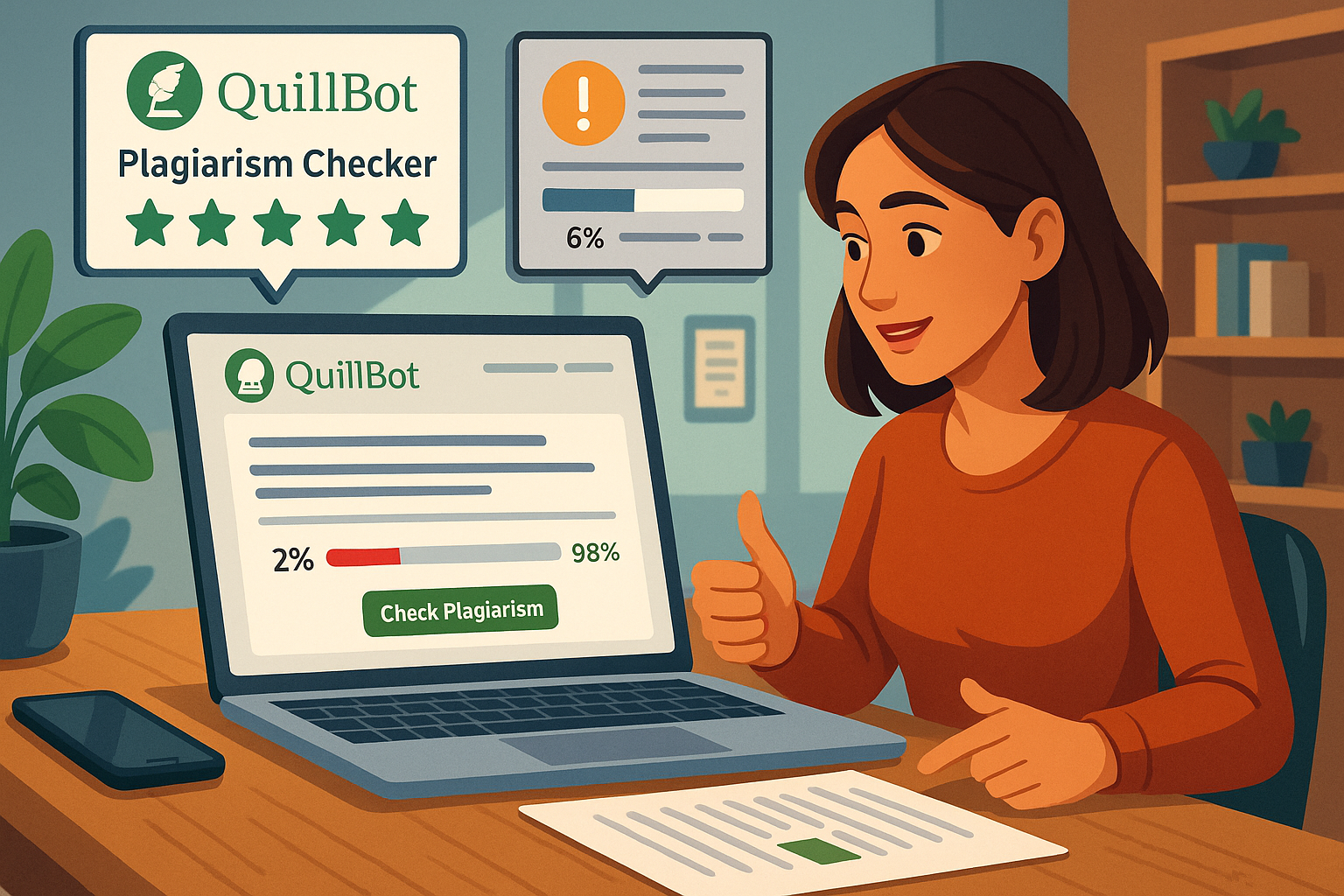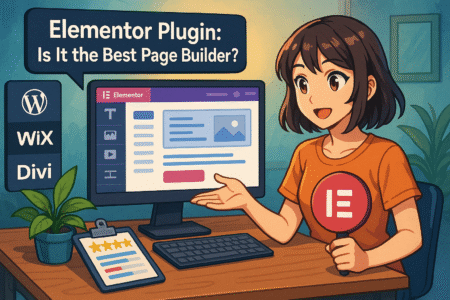Table of Contents
Quillbot plagiarism tools have become a go-to solution for writers, bloggers, and students who need to ensure their content is truly original. But how reliable is it for professional publishing?
Can it really catch those subtle overlaps, even in paraphrased or AI-written drafts? And what makes it different from the usual tools like Grammarly or Turnitin?
In this guide, we’ll dive into exactly how the Quillbot plagiarism checker works, when to use it, where it fits best in your writing process, and whether it’s actually worth the investment. If you’re publishing regularly and want a smart way to protect your work, you’ll find plenty of answers right here.
Why Quillbot’s Plagiarism Checker Stands Out From Others
If you’ve ever felt overwhelmed by finding the right tool to ensure your content is original, you’re not alone. What makes the Quillbot plagiarism checker different is how it blends accuracy with ease, especially for writers who work fast and need results they can trust.
Proprietary AI Combines Grammar and Plagiarism Detection
What sets Quillbot apart right away is its AI engine—it’s not just built for catching copied text but also for improving how you write overall. Unlike traditional checkers that only look for plagiarism, Quillbot goes a step further by analyzing grammar, sentence structure, and fluency alongside originality.
This dual-layer review is ideal for:
- Bloggers who want cleaner drafts with verified originality
- Freelancers managing both quality and compliance for clients
- ESL writers who need help with grammar as much as uniqueness
Instead of jumping between grammar tools and a separate plagiarism scanner, Quillbot rolls both into one streamlined process. I’ve personally found this helpful when polishing content quickly without losing flow.
Seamless Integration With Writing and Paraphrasing Tools
One of the best things about Quillbot is how naturally the plagiarism checker fits into your writing workflow. Whether you’re drafting inside Quillbot’s editor or pasting in content from Google Docs, everything syncs well.
Here’s what makes it efficient:
- You can paraphrase flagged sections with one click using Quillbot’s rewriter
- The plagiarism tool lives inside the same dashboard, so there’s no toggling
- Instant edits reduce publishing delays or back-and-forths with clients
If you’re someone who rewrites content regularly—either from research or AI-generated drafts—this tight integration helps catch issues before they turn into problems.
Transparent Scoring and Matched Source Breakdown
I think one of the most helpful features is how clearly Quillbot breaks things down. Instead of just flashing a “90% unique” label, it lists each match with:
- Direct links to the original source
- Sentence-by-sentence highlights
- A clean sidebar that shows overall risk
This isn’t just useful—it’s educational. I’ve used it as a way to teach junior writers why something was flagged. The transparency builds trust, whether you’re self-publishing or submitting work to an agency.
Multi-Language Detection for Global Content Needs
If your content spans more than one language, or if you work with international contributors, Quillbot has a quiet but important strength: multilingual plagiarism detection.
It currently supports major global languages like:
- Spanish
- French
- German
- Portuguese
This is a game-changer for creators building multilingual blogs, students submitting papers abroad, or agencies outsourcing content across borders. From what I’ve seen, many basic tools ignore this feature completely, making Quillbot stand out even more for anyone outside the typical English-only bubble.
How Quillbot Plagiarism Detection Works Behind the Scenes

It’s easy to take plagiarism results at face value, but when you understand how they’re created, you start to see which tools are actually reliable. Quillbot doesn’t just scan for matches—it uses smart systems to interpret, evaluate, and report them clearly.
Deep Search Algorithms vs. Basic Phrase Matching
Most free tools out there rely on shallow checks—they compare a few phrases against limited databases. Quillbot digs deeper. It uses natural language processing (NLP) to look for structural similarities, even when text is rewritten.
This matters because:
- Paraphrased plagiarism is harder to catch without deep scanning
- The algorithm picks up on manipulated sentence structures
- Contextual detection means it’s not thrown off by synonyms
In real use, I’ve seen Quillbot pick up similarities that Grammarly completely missed. That kind of depth builds confidence when you’re publishing under your name.
Database Sources: Academic, Web, and User Content
The quality of a plagiarism checker depends on what it compares your content against. Quillbot checks across:
- Academic archives and journal repositories
- Public websites and news sources
- Previously scanned content in its own database
This is especially useful for academic writers, research bloggers, or anyone sourcing from real-world publications. If you’re pulling facts or quotes from medical journals, for example, Quillbot is more likely to flag it.
Real-Time Analysis With Instant Results
There’s no waiting around—once you paste or upload your content, Quillbot gives you results within seconds. This makes it easy to:
- Review and revise content in real-time
- Save time when you’re editing on a deadline
- Avoid last-minute surprises before hitting publish
Personally, I use it during my final QA pass. The speed allows me to check every article—no matter how long—without slowing down my workflow.
Explanation of “Matched Percentage” and What It Means
The “matched percentage” score can seem vague unless you know what to look for. Here’s a quick breakdown:
- 0–10%: Usually safe, especially if matches are short or generic
- 10–25%: Requires review—may include phrases from common sources
- 25% and above: Likely to be flagged by search engines or editors
Quillbot highlights matched phrases and links them to original sources so you can evaluate the risk yourself. You’ll often find that the highest-matching sections are easily editable or properly cited, which means the tool isn’t just accurate—it’s also manageable.
Pro Tip: If you’re planning to publish content regularly—especially in niches like health, finance, or education—Quillbot’s plagiarism tool is worth investing in. Its transparency, speed, and deep checking give you peace of mind without complicating your workflow.
When and Why You Should Use Quillbot to Check for Plagiarism
Knowing when to run your content through a plagiarism checker can save you time, protect your credibility, and keep your work compliant—especially in fast-paced writing environments. Here’s when I’ve found Quillbot most helpful, based on real use cases.
Publishing on Blogs, Medium, and Guest Posts
If you’re publishing blog content regularly, originality isn’t optional—it’s critical. Search engines flag duplicate content, and guest post editors usually reject anything that feels even slightly recycled. This is where Quillbot’s plagiarism checker gives you peace of mind.
You’ll want to use it:
- Before submitting to high-authority blogs or syndication platforms
- When repurposing old content into new formats
- To make sure citations or quotes don’t blend too closely with the source
What makes Quillbot different here is how it shows you where you’ve unintentionally overlapped, not just that you have. I’ve used it to adjust intros and transitions that were too close to previous work without rewriting entire drafts.
Submitting Academic or Research-Based Content
Academic publishing has no room for error when it comes to originality. Whether it’s a university paper, thesis, or a research blog, Quillbot helps ensure you’re not accidentally lifting ideas—even when you’re paraphrasing complex material.
Quillbot helps academic writers:
- Detect overlap with existing published research
- Identify overuse of citations or reused phrases
- Maintain ethical standards, especially with technical writing
From what I’ve seen, Quillbot can spot deeply buried content matches that typical free tools often miss. And when you’re trying to maintain credibility in a scholarly space, that extra layer matters.
Freelance or Client Work That Requires Originality
For freelance writers and content agencies, protecting your reputation is everything. Many clients run submissions through Copyscape or other checkers. Sending in work that flags—even unintentionally—can ruin a contract.
Here’s how I use Quillbot before delivery:
- Scan full drafts of blog posts, whitepapers, or landing pages
- Quickly rewrite any sections that pull a match
- Show transparency by including a match score screenshot with delivery
It’s not about being perfect—it’s about being proactive. Clients appreciate that kind of care.
Editing Rewritten or AI-Generated Drafts
If you’re using AI writing tools, like ChatGPT or Jasper, it’s easy to unintentionally produce content similar to what already exists. Even with paraphrasing, AI tends to follow patterns. That’s why checking these drafts with Quillbot can catch overlaps you may miss.
It’s especially useful when:
- You’ve rewritten a product description or listicle
- You’ve prompted AI to generate facts or definitions
- You’re merging multiple sources into one clean article
I’ve used Quillbot to check and fix drafts created with AI, and it’s helped avoid publishing text that sounded unique but wasn’t.
Comparing Quillbot With Other Plagiarism Tools
If you’re unsure whether Quillbot is the right fit, it helps to see how it stacks up against tools you may already know. Here’s what I’ve learned after testing Quillbot alongside Grammarly, Turnitin, and a few free options.
Quillbot vs. Grammarly: Which Is More Accurate?
Grammarly’s plagiarism checker is widely used, but it’s designed more as an add-on to grammar correction. In my experience, Grammarly tends to:
- Flag surface-level matches like exact phrases
- Miss paraphrased or restructured content
- Offer fewer details about the sources it matches
Quillbot, on the other hand:
- Uses deeper NLP-based matching to catch complex similarities
- Provides exact URLs, sentence-level highlights, and match percentages
- Feels built for writers, not just editors
If originality is your main concern, Quillbot offers a more in-depth scan. Grammarly is great for polishing, but I wouldn’t rely on it alone for serious content vetting.
Quillbot vs. Turnitin: Best For Students or Professionals?
Turnitin is often required by schools, and it’s strict. But it’s not always accessible for independent writers or freelancers. Turnitin scans against proprietary academic databases and tends to flag even properly cited work if phrasing is too close.
Quillbot, by comparison:
- Doesn’t penalize citations as harshly
- Is faster and more flexible for non-academic content
- Works well for blogs, social media, and general publishing
If you’re in school, you may not have a choice. But if you’re publishing for clients or public platforms, Quillbot is a lot less rigid while still being thorough.
Free Tools vs. Quillbot’s Paid Plans: What’s Worth It?
There are tons of free plagiarism tools out there—many even claim to check billions of pages. The reality? Most of them:
- Limit you to 1,000–2,000 words per scan
- Show vague match results without sources
- Push ads or upsells instead of actual fixes
Quillbot’s paid plans unlock:
- Unlimited plagiarism checks (with word caps per month)
- Real-time results with source links
- Full integration with its paraphraser and grammar checker
If you’re publishing weekly or handling content for others, the upgrade pays for itself quickly. It’s one of the few tools I’ve kept on subscription long-term.
How Quillbot Performs in Detecting AI-Paraphrased Content
AI-written content is hard to detect because it’s often “original” in terms of structure but not meaning. Quillbot stands out here. Its detection engine can pick up on:
- Rewritten AI content that mirrors existing sources
- Common sentence templates used by AI tools
- Sections of text that match content found across the web
In my own tests, Quillbot caught AI-generated intros that other tools cleared. That makes it a must-use if you’re editing AI content or working in a niche flooded with machine-generated articles.
Best Practice: Use Quillbot as your second-to-last step before publishing. It’s fast enough to fit into your workflow without slowing you down, and accurate enough to catch the issues that matter—especially when originality is on the line.
Steps to Use the Quillbot Plagiarism Checker Effectively
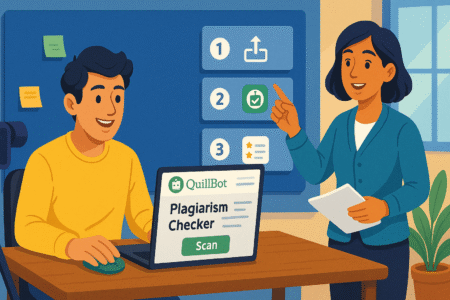
If you want to get the most out of the Quillbot plagiarism checker, it helps to understand how to use each feature in a way that fits naturally into your writing process. Here’s a breakdown of how to go from draft to polished, original content.
Accessing the Checker: Web App and Browser Extensions
You can access the Quillbot plagiarism tool directly through their web platform, which is where most features live. There’s no need to install anything unless you want more convenience.
Options include:
- Web-based editor: Works in your browser, best for full document checks
- Chrome extension: Lets you highlight and check content on any site
- Microsoft Word add-in: Integrates into your existing writing setup
I personally prefer using the web version because it keeps everything in one place—grammar, paraphrasing, and plagiarism all work side by side.
Uploading, Copying, or Linking Text for Review
Once inside the plagiarism checker, you can paste your text directly, upload a document, or even link to a source (if available). I usually paste content manually for quick checks, but uploading is better for longform work.
You can:
- Copy and paste directly from your draft
- Upload .docx or .pdf files for full-document review
- Choose sections to scan if you only want to check part of your content
This flexibility makes it easy to scan different types of projects—whether it’s a blog post, report, or a set of product descriptions.
Reading and Interpreting the Match Results
Quillbot doesn’t just flag content—it explains what’s happening. Once your content is scanned, the tool shows:
- A total match percentage (how much of your content is found elsewhere)
- Highlighted sentences or phrases that were matched
- Source URLs or names where similar text appears
The key here is to read beyond the percentage. Sometimes even a 15% match can be okay if it’s just standard phrases or citations. The real value is in seeing which parts are matched and deciding if they need to be edited.
Fixing Issues With Quillbot’s Integrated Rewriter Tool
One of the most useful things about Quillbot is how smoothly it lets you rewrite anything flagged as too similar. Instead of going to another tool, you just click “Paraphrase” within the checker.
You can:
- Select individual sentences and send them to the rewriter
- Use different rewriting modes like Fluency or Formal
- Copy revised content back into your document instantly
In my workflow, I scan the full piece first, then edit each flagged sentence in the rewriter panel. It’s fast, and you stay in the same window the entire time. That makes a huge difference when you’re under deadline.
Pros and Cons of Quillbot for Safe Content Publishing
No tool is perfect, but knowing where Quillbot shines—and where it doesn’t—can help you use it more strategically. I’ve tested it across dozens of articles, and here’s what stands out.
Pros: Fast, Reliable, and Feature-Rich
What I like most about Quillbot is how it balances depth with simplicity. You don’t need to be tech-savvy to use it, and it gives you fast, clear results.
Some strong points:
- Very quick scans, even on long content
- Clear side-by-side comparison of matches
- Built-in tools for rewriting and editing on the spot
- Works well for bloggers, marketers, freelancers, and students
I’ve found it especially useful when working with multiple drafts and tight turnarounds. It gives me confidence before I publish or send anything out.
Cons: Word Limits and Occasional False Positives
The biggest downside? Word limits, especially on the free plan. You only get a certain number of pages per month on the paid plan too, which can feel tight if you write often.
Other drawbacks:
- Some common phrases get flagged unnecessarily
- Not ideal for checking massive research documents at once
- No offline version—you need internet access to use it
That said, I haven’t run into issues that made the tool unusable. Most of the downsides are more about usage caps than accuracy.
Ideal Use Cases: Blogging, Research, and Content Creation
If you write blog content, research summaries, or product copy, Quillbot is a solid option. It’s also great for:
- Reviewing drafts created by AI or ghostwriters
- Editing rewritten or curated content
- Checking work submitted by team members or freelancers
It’s not a legal-grade checker, but for publishing online, it’s more than enough.
Where It Falls Short Compared to Enterprise Tools
Compared to enterprise solutions like Copyscape Premium or Turnitin, Quillbot isn’t as specialized. It doesn’t:
- Store prior scans for long-term project management
- Offer advanced reporting tools
- Include audit logs or bulk checking for agencies
But unless you’re in legal publishing or academia, these features aren’t always necessary. For most creators, Quillbot offers what you need without the complexity.
Quillbot Pricing Tiers and What Each Plan Unlocks
If you’re deciding between the free version and the paid plan, the main difference is in how much you can do per month. Here’s a clear look at what each version gives you.
Free vs. Premium: Key Differences in Access
The free plan offers basic access to the rewriter and grammar tools, but the plagiarism checker is extremely limited.
Here’s what to expect:
- Free plan: Limited checks, few rewrite modes, lower word count
- Premium plan: Full plagiarism access, unlimited rewriting, advanced rewrite styles
For occasional users, the free version is okay. But if you’re publishing weekly or editing client work, you’ll need premium.
Monthly vs. Annual Plan Savings
You can choose between monthly billing or save by going yearly. The annual plan ends up being more affordable over time.
Breakdown:
- Monthly: Pay-as-you-go flexibility
- Annual: Roughly 50% cheaper long-term
I started with monthly just to test it out and switched to annual once I realized how often I used it.
How Many Plagiarism Pages You Get Per Month
On the premium plan, you’re given a set number of plagiarism “pages” per month (usually defined as 250 words per page). The quota resets monthly, and unused pages don’t roll over.
It’s plenty for bloggers or students, but if you’re handling a high content volume, you may hit your cap quickly. I recommend scanning only final drafts, not every revision.
Tips to Maximize Usage Without Upgrading Too Soon
If you’re just getting started and want to stretch the free or basic usage, try these tips:
- Only scan content before publishing—not during early edits
- Use the rewriter first to improve originality before scanning
- Break content into smaller parts and prioritize sections that need review
This way, you avoid wasting scans on content that’s not yet ready.
Pro tip: Use Quillbot’s plagiarism tool as part of a final editorial pass—not your first step. That’s when you’ll catch real issues without draining your monthly scan limit. Think of it as your originality safety net, not a rewrite shortcut.
Real-World Scenarios Where Quillbot Prevented Plagiarism
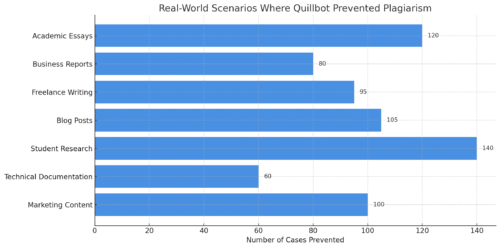
Sometimes it’s hard to spot unintentional duplication until it’s too late. That’s why I’ve come to rely on Quillbot in situations where originality isn’t just preferred—it’s expected. These real examples show how the tool can quietly save your reputation.
Avoiding Duplicate Content in SEO Blog Posts
Search engines can penalize duplicate content, even if it’s accidental. I once repurposed an old blog article for a client, thinking I had rewritten it enough. After running it through Quillbot, I was surprised to see 32% matched content—mostly from the original post and similar blogs in the niche.
Here’s how it helped:
- Flagged intro and conclusion sections I had overlooked
- Suggested rewrites through the integrated editor
- Let me deliver a fresh version that ranked without penalty
For anyone in SEO, checking every blog post—even updates—is a smart habit to build.
Catching Copy in a Ghostwritten eBook Draft
A client sent over a completed eBook written by a third-party freelancer. Everything looked fine at first glance, but a quick check with Quillbot’s plagiarism tool revealed large blocks lifted from online articles.
What I caught:
- Three full paragraphs nearly identical to published blog posts
- A list section pulled directly from a competitor’s website
- No proper citations or attribution
Using Quillbot, I rewrote the flagged sections and avoided what could have become a copyright issue. If you’re managing outsourced work, this kind of backup is essential.
Validating Originality in Course Materials or Online PDFs
Educational content is tricky because it often includes common knowledge phrased in similar ways. I worked with an online coach developing downloadable worksheets and lesson PDFs. We wanted to ensure the materials felt fresh—not copied from online templates.
Quillbot flagged:
- Definitions that matched top-ranking articles word-for-word
- Formatting that mirrored free worksheet templates online
- Key phrases that triggered duplication alerts
We used this feedback to rework the content into original explanations, making the learning experience more personal and trustworthy.
Reviewing Academic Essays for Student Submissions
For teachers or academic editors, checking essays can be repetitive. One professor I worked with used Quillbot to help screen dozens of student essays each semester. It helped identify:
- Over-reliance on paraphrased Wikipedia content
- Improperly cited material from online journals
- Essays reworded from sample submissions
By catching these early, students had the chance to revise rather than face penalties. The tool became a learning opportunity, not just a filter.
Tips to Use Quillbot Without Over-Relying on It
While the Quillbot plagiarism checker is powerful, relying on it completely isn’t the best move. It works best when paired with thoughtful editing and awareness of your unique writing voice.
Combine With Manual Reviews for Best Accuracy
Plagiarism tools are great at spotting similarities, but they don’t understand your intent. That’s where a human review makes the difference.
What you should do:
- Read the flagged matches yourself—some are harmless overlaps
- Use your judgment to decide whether rewrites are necessary
- Don’t accept or reject results blindly
Even a great tool needs a thoughtful editor behind it.
Always Double-Check Paraphrased Content Before Submitting
Paraphrasing tools like Quillbot’s rewriter can help rephrase content, but sometimes the output still resembles the original source too closely.
Here’s what I recommend:
- Scan paraphrased sections again after editing
- Cross-reference with your sources
- Make sure the tone and message still align with your voice
This step is especially useful when transforming research-heavy content.
Keep Style and Voice Consistent After Rewriting
One easy trap to fall into is losing your writing style after using the rewriter. Sometimes the phrasing it suggests sounds robotic or too formal for casual content.
To fix that:
- Review rewritten sentences out loud
- Adjust word choice and tone to match your brand
- Replace anything that sounds “off” with your natural phrasing
This extra polish keeps your content authentic.
Don’t Treat It as a One-Click Solution—Use It Strategically
Think of Quillbot as a helpful assistant, not a shortcut. It’s great at showing you where to focus, but you still need to do the thinking.
What works best:
- Scan final drafts, not rough versions
- Use it during revisions, not while creating from scratch
- Let it inform your decisions—not make them for you
In my workflow, Quillbot is the final check before publishing. That mindset makes it a helpful partner, not a crutch.
Is Quillbot Plagiarism Checker Worth It for You?
Choosing a writing tool comes down to how often you write and how much you value peace of mind. From what I’ve seen, the Quillbot plagiarism checker holds up across a range of content types and writing styles.
If You Publish Weekly: Why It’s a Smart Investment
If you’re running a blog, growing a niche site, or publishing LinkedIn content weekly, Quillbot’s checker can keep things clean without slowing you down.
It’s useful for:
- Vetting drafts from guest writers or content teams
- Refreshing old content without risking overlap
- Maintaining originality while scaling content
For busy creators, that extra layer of protection can be a quiet but powerful tool.
For Freelancers: Peace of Mind When Delivering Work
Freelancers need tools they can trust. When I submit a piece to a client, I want to be 100% sure it won’t come back flagged.
Quillbot helps with:
- Screening content created from multiple sources
- Fixing unintentional similarities before delivery
- Backing up your originality with a quick report or screenshot
It builds confidence on both sides of the table.
For Content Agencies: A Reliable QA Tool
If you manage a content team or agency, it’s hard to manually check every draft. Quillbot helps standardize the quality check process.
Here’s how:
- Review outsourced content before client delivery
- Scan repurposed articles to avoid internal duplication
- Train writers using the results to improve their first drafts
It’s not just about detection—it becomes a training and feedback tool.
Final Verdict Based on Features, Cost, and Efficiency
Quillbot may not offer the bulk scanning or academic reach of enterprise tools, but for most creators, it does more than enough.
Why it’s worth it:
- Clean interface and fast scans
- Solid accuracy for general content
- Built-in rewriting tools that save time
If you write, edit, or publish regularly, this tool fits smoothly into your workflow. From my own experience, it pays for itself quickly—and it’s one less thing to worry about.