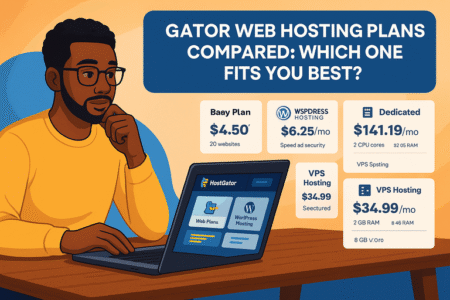Table of Contents
Hostinger hosting plans are often praised for being affordable, but are they really the best value in 2025?
With so many hosting providers competing on speed, features, and pricing, how do you know which Hostinger plan actually fits your budget and long-term needs? Should you go for shared hosting, cloud hosting, or VPS, and what’s different about the 2025 packages?
This guide breaks everything down so you can make a confident decision without overspending.
What Makes Hostinger Hosting Plans Stand Out in 2025
Hostinger hosting plans continue to grab attention in 2025 because they’ve blended affordability with performance in a way few competitors manage.
Instead of only relying on flashy discounts, they’ve put real effort into making their plans useful for both beginners and professionals.
Affordable Pricing With Transparent Renewal Costs
One of the first things people notice is the pricing. Hostinger still markets its “crazy cheap” introductory offers, but the real shift in 2025 is transparency. If you’ve ever been burned by a hosting company that doubled or tripled your price on renewal, you’ll appreciate this change.
When you look at a Hostinger plan now, the renewal price is clearly shown side by side with the intro price. No digging through fine print. For example, their Premium Shared Hosting might start at a few dollars per month, but you’ll also see the renewal price upfront so you can budget long-term.
This honest approach matters because hosting is rarely a short-term decision. I often suggest people commit to 2–4 years with Hostinger if they’re serious about their project—it locks in the best value and shields you from sudden cost hikes.
Global Data Centers for Faster Website Performance
A fast website is more than just a luxury—it’s survival in 2025. Visitors expect near-instant load times, and search engines factor speed into rankings. Hostinger has leaned heavily into this by expanding their network of global data centers.
When you’re setting up your plan, you can now choose from locations like the US, Europe, Asia, or South America. The closer your data center is to your audience, the quicker your site loads.
For example, if your main customers are in Singapore, hosting your site in Hostinger’s Singapore data center can cut load times dramatically.
The performance boost isn’t just about location either. Hostinger uses LiteSpeed servers across all shared hosting plans. Compared to older Apache setups, LiteSpeed can handle more requests per second, meaning your site stays fast even when traffic spikes.
Built-In Website Tools for Beginners and Experts
This is where Hostinger stands out from “budget-only” competitors. It’s not just cheap—it’s practical. From your dashboard (hPanel), you’ll find a drag-and-drop website builder, automatic WordPress installer, and even AI-powered tools to generate site copy and layouts.
For beginners, this means you can go from zero to live website in a single evening. For experts, there’s SSH access, Git integration, and staging environments, which are rare at this price point.
I’ve personally used their one-click WordPress installer, and it really is one of the smoothest out there. No need to fiddle with databases manually—it just works.
I suggest starting with their AI website builder if you’re nervous. You type in your niche (say, “coffee shop in Chicago”), and within minutes it gives you a complete, customizable website to tweak. It won’t be perfect, but it gets you 70% there, fast.
Eco-Friendly Hosting Commitment in 2025
Green hosting has gone from “nice to have” to “must have.” In 2025, Hostinger has doubled down on eco-friendly practices, aiming for carbon-neutral operations across their global infrastructure.
What does that mean in practical terms? Their data centers are now powered by renewable energy sources where possible, and they’ve introduced more efficient cooling systems to reduce wasted electricity.
For anyone running an online business with an eco-conscious audience, being able to say “our site is hosted on a green provider” can actually be a selling point. It’s not just about saving a few dollars anymore—it’s about hosting with a provider that’s aligned with modern values.
Shared Hosting Plans: Best for Beginners on a Budget

Shared hosting is still the entry point for most website owners, and Hostinger has kept it simple with three main shared hosting plans. If you’re just starting out in 2025, these plans are probably where you’ll land first.
Single Web Hosting for Simple Personal Websites
This is the lowest-cost option, ideal if you’re running a personal blog, portfolio, or a single static site. You get one website, 50 GB of SSD storage, and one email account.
It’s barebones, but that’s the point. I recommend this only if you’re 100% sure you’ll stick to one small project. If you’re planning multiple sites or expect traffic to grow, you’ll outgrow this quickly.
The beauty of this plan is its simplicity—you don’t have to worry about managing extra features you won’t use. It’s perfect for a student project, a small online resume site, or a side hobby page.
Premium Web Hosting for Small Businesses and Blogs
This is the “sweet spot” for most people. With Premium, you can host up to 100 websites, get unlimited bandwidth, and more email accounts. It’s the plan I most often suggest for new business owners, bloggers, or freelancers.
The added resources here make a big difference in speed and stability, especially once you start attracting consistent traffic. If you’re running a blog that publishes weekly or a local business website that sees steady visitors, Premium Shared Hosting is both affordable and flexible.
A nice perk is the free domain included for the first year. That alone saves you around $10–15, and it’s one less setup hassle.
Business Web Hosting With Extra Speed and Resources
Business Shared Hosting is like Premium, but supercharged. You get more server resources (RAM and CPU power), which translates into faster page loads under stress.
If you’re running an online store or your site is mission-critical (think: leads and sales depend on it), this is worth the upgrade. For example, an e-commerce site with 1,000+ visitors per day will feel sluggish on the Single plan, but Business hosting can handle it smoothly.
It’s also better for sites using resource-heavy plugins or scripts, like WooCommerce stores or image-heavy portfolios. I believe this plan is underrated because people assume they need VPS for high performance, but in many cases, Business Shared Hosting is plenty powerful for small-to-mid sized online businesses.
When Shared Hosting Isn’t Enough for Growth
There’s a point where even the best shared hosting hits its limits. If your site consistently pulls in thousands of visitors daily, or if you’re running apps with complex back-end requirements, shared hosting won’t cut it.
The warning signs are easy to spot: your site slows down during traffic peaks, your plugins fail to load smoothly, or you get “resource limit reached” messages in your dashboard.
When that happens, I suggest moving to Hostinger’s cloud hosting or VPS options. They give you dedicated resources so your site isn’t competing with others on the same server. Think of it as upgrading from a shared apartment to your own condo—more space, more control, and fewer neighbors making noise.
Cloud Hosting Plans: Power and Simplicity Combined
Cloud hosting sits right in the middle between shared hosting and VPS. You get the stability and performance of dedicated resources but without the headache of managing your own server.
Hostinger’s cloud hosting plans in 2025 are built for people who need more power but still want simplicity.
Cloud Startup Plan for Growing Projects
The Startup plan is the entry point into Hostinger’s cloud world. Think of it as shared hosting on steroids—you still get an easy-to-use control panel (hPanel), but you also get dedicated resources that aren’t shared with hundreds of other sites.
You’ll typically see:
- 3 GB RAM
- 2 CPU cores
- 200 GB SSD storage
That’s plenty of breathing room for a growing business site, a medium-sized blog, or even a small online store. In practice, I’ve seen Cloud Startup handle sites with around 50,000–100,000 monthly visitors comfortably.
What I like most is that it comes with a dedicated IP. That matters for things like email deliverability—your domain isn’t tied to what your “neighbors” on a shared server are doing.
If you’re at the stage where your blog or store is bringing in consistent traffic, Startup is the safer bet over shared hosting.
Cloud Professional for High-Traffic Websites
The Cloud Professional plan doubles down on resources. Here you’ll get 6 GB RAM and 4 CPU cores, making it a real workhorse.
This is a great fit for:
- Agencies hosting multiple client websites
- Large blogs publishing daily content
- Medium-sized e-commerce stores with 500–1,000 orders a month
One thing I’ve noticed when running WordPress on Cloud Professional is how smooth everything feels. No delays when updating plugins, no slowdowns during traffic surges.
From the dashboard, you can even set up staging environments, which let you test changes before pushing them live—a lifesaver if you’re managing multiple client projects.
Cloud Enterprise With Maximum Resources
The Enterprise plan is the powerhouse. With 12 GB RAM and 6 CPU cores, this is for websites that absolutely cannot afford downtime or lag.
Scenarios where this makes sense:
- High-traffic e-commerce stores running seasonal promotions
- Educational platforms with thousands of simultaneous users
- SaaS businesses needing stability without managing servers manually
Enterprise gives you peace of mind that even if you get a surge of 500 people browsing your store at once, the site won’t crash. I advise considering this if your site is directly tied to revenue—every second of downtime could cost you money.
Why Cloud Hosting Outperforms Shared Hosting
Here’s the simplest way I explain it:
- Shared hosting = an apartment with roommates. Cheap, but noisy.
- Cloud hosting = your own condo. More space, no surprise slowdowns.
With cloud hosting, your resources (RAM, CPU, storage) are allocated to you alone. No one else’s traffic spike can hog your performance. That’s why a blog with 100,000 readers is safe on cloud, but risky on shared.
Another edge is scalability. In the Hostinger dashboard, you can quickly upgrade your plan without migrating to a new server. That kind of flexibility is hard to put a price on when your site starts to grow faster than expected.
VPS Hosting Plans: Full Control and Scalable Performance
VPS (Virtual Private Server) hosting is where you go when you want ultimate control.
Unlike cloud hosting, where things are simplified for you, VPS is more hands-on—you get root access, the ability to install custom software, and the performance perks of dedicated resources.
VPS Features That Matter in 2025
What makes Hostinger’s VPS plans different in 2025 is how developer-friendly they’ve become. You get full root access, which means you can configure the server however you like.
Key features include:
- Up to 8 vCPUs and 16 GB RAM
- IPv6 support
- SSD storage (up to 250 GB depending on plan)
- Weekly backups
This level of customization means you can run not only websites but also apps, game servers, or even custom-built environments for testing. If you’re the kind of person who likes tweaking settings, VPS is your playground.
From my own tinkering, I found the VPS panel intuitive enough—you can reboot, install operating systems (Ubuntu, CentOS, Debian), and manage snapshots directly from the dashboard without needing to dive into command line unless you want to.
Cheapest VPS Options for Developers and Test Projects
Hostinger’s entry-level VPS is surprisingly affordable. For just a few dollars more than their premium shared hosting, you can spin up a private server with:
- 1 vCPU
- 1 GB RAM
- 20 GB SSD
That’s not enough for a large production site, but it’s fantastic for testing. I suggest this for developers experimenting with apps, students learning server management, or even gamers hosting small private servers for friends.
It’s basically your training ground—low cost, low risk, high control.
Advanced VPS Plans for E-Commerce and Heavy Traffic
The higher-tier VPS plans are serious machines. With 8 vCPUs and 16 GB RAM, you’re looking at server-grade performance.
Perfect for:
- Busy WooCommerce stores
- Custom SaaS applications
- Platforms that need constant uptime and strong security
A VPS also gives you the ability to fine-tune performance. For example, you can install Nginx instead of Apache, or configure caching at the server level. That kind of control is why developers love VPS—it’s not “one size fits all,” it’s “build it your way.”
If you’re running an online shop where downtime = lost sales, I advise looking at advanced VPS tiers before you even consider shared or cloud hosting.
Comparing VPS vs Cloud Hosting for Scalability
This is the question I hear most: should I go cloud or VPS?
Here’s how I usually break it down:
- Cloud hosting = better for non-technical users who just want speed and stability without worrying about configuration.
- VPS hosting = better for developers or businesses needing total control over their environment.
Scalability is possible with both, but cloud is easier to scale instantly, while VPS gives you more customization as you grow. If you’re running WordPress and don’t want headaches, cloud is your friend. If you’re coding apps, VPS is the better tool.
Think of cloud as renting a ready-to-move-in office, while VPS is renting an empty warehouse where you design the space from scratch.
WordPress Hosting Plans Optimized for Speed

WordPress powers more than 40% of websites worldwide, and Hostinger knows this.
Their WordPress hosting plans in 2025 are designed with performance and ease-of-use in mind, so you don’t need to be a tech expert to run a lightning-fast site.
LiteSpeed Technology for Faster Load Times
One of the biggest perks is that every WordPress hosting plan runs on LiteSpeed servers. Unlike older Apache servers, LiteSpeed is built for speed. It’s especially powerful with WordPress because of its compatibility with the LSCache plugin, which you can enable in your dashboard with just a click.
Here’s why it matters:
- Pages load up to 4x faster compared to standard shared hosting.
- Built-in caching reduces server strain during traffic spikes.
- Works seamlessly with WooCommerce stores.
I’ve seen this in practice. A friend’s food blog went from 3.8 seconds load time to under 1 second simply by moving from Apache hosting to Hostinger’s LiteSpeed-powered WordPress plan. That kind of speed keeps visitors from bouncing away.
One-Click WordPress Installation and Updates
If the idea of installing WordPress intimidates you, don’t worry. From Hostinger’s hPanel, you just click Auto Installer > WordPress, choose your domain, set a username, and you’re live in minutes. No database setup, no manual uploads.
What’s better is the built-in auto-update option. Hostinger automatically updates WordPress core, themes, and plugins if you enable it. That means fewer security risks and less maintenance stress.
I suggest toggling auto-updates on for plugins you trust but leaving it manual for custom themes—this gives you control without surprises breaking your site.
Managed Security Features for WordPress Sites
Security is often overlooked until it’s too late. Hostinger includes managed WordPress security features to prevent the usual nightmares:
- Automatic malware scanning
- Free SSL certificates
- DDoS protection with Cloudflare integration
From the dashboard, you can enable “WordPress Acceleration,” which combines caching and extra security tweaks. I recommend pairing that with two-factor authentication for logins to really lock things down.
Choosing the Right WordPress Hosting Tier
Hostinger offers multiple WordPress tiers, and picking the right one depends on your goals:
- Starter: Great for a single blog or small site.
- Premium: Best for freelancers or businesses managing multiple sites.
- Business: Optimized for e-commerce or high-traffic WordPress sites.
If you’re unsure, I advise starting with Premium. It’s the middle ground—affordable, includes a free domain, and gives you room to grow without hitting limits too fast.
Game Hosting Plans for Gamers and Developers
This is where Hostinger shows it’s not just for bloggers and businesses. Their game hosting options, especially for Minecraft, are built for gamers who want reliable, low-latency servers without spending hours on setup.
Minecraft Hosting With Low Latency Servers
Hostinger’s Minecraft hosting uses VPS-based infrastructure with servers spread globally. This means your gameplay isn’t ruined by lag spikes, which is crucial when you’re building or battling in real-time.
Latency often hovers around 30–50 ms depending on your region, which is good enough for smooth multiplayer sessions. In my experience, players rarely notice delays unless they’re joining from halfway across the globe.
Custom Mods and Easy Setup for Multiplayer Games
Minecraft hosting here isn’t just “vanilla.” You can install mods, plugins, and custom maps directly from the control panel. For example, from the dashboard, go to Game Panel > Mods & Plugins, and you can add popular packs like Spigot or Forge with a couple of clicks.
I’ve used this setup to run a small friends-only Minecraft server, and what surprised me was how easy it was to switch between modpacks without needing deep technical knowledge.
Dedicated Game Hosting Performance vs VPS
A question I often hear: why not just buy a cheap VPS and install Minecraft yourself? You can, but Hostinger’s dedicated game hosting saves you time. Everything is pre-configured, optimized, and includes DDoS protection specifically for gaming traffic.
It’s like the difference between cooking your own meal from scratch and having a meal kit delivered—you still customize, but the hard work is done.
Who Should Consider Hostinger’s Game Hosting
I suggest Hostinger’s game hosting if:
- You’re hosting multiplayer sessions for friends or a small gaming community.
- You want mods and plugins without manual setup.
- You value stability during peak hours.
If you’re running a massive public server with thousands of players, you might eventually need enterprise-level VPS. But for most casual to semi-serious gamers, Hostinger’s plans strike the perfect balance.
Key Extras Included in Hostinger Hosting Plans
Beyond raw hosting power, Hostinger sweetens the deal with extras that save time and money. These are the “hidden gems” that make their plans stand out.
Free Domain and SSL Certificates for Every Plan
Most plans (Premium and above) include a free domain for the first year. That’s $10–$15 saved right away. Plus, SSL certificates are free forever—meaning your site shows up as secure with the little padlock in browsers.
I always suggest activating SSL as soon as your site goes live. From hPanel > SSL, you can enable it with one click. This not only builds trust with visitors but also improves Google rankings.
Email Hosting Options Built Into Packages
Instead of paying separately for email hosting, Hostinger bundles it into most plans. You can create professional addresses like you@yourdomain.com from the dashboard under Emails > Create New Account.
I’ve used this for small businesses, and it makes a world of difference. Nothing looks less professional than replying to clients from a Gmail or Yahoo address.
Website Builder and AI Tools for Faster Launch
If you don’t want to deal with WordPress or coding, Hostinger’s AI website builder is surprisingly effective. You type in your business type, choose a style, and it generates a ready-made site in minutes.
I’ve tested it by entering “coffee shop in Chicago,” and within 5 minutes I had a complete template with placeholder images, menus, and contact forms. For anyone who just needs a functional site quickly, it’s a lifesaver.
24/7 Support and Knowledge Base for Assistance
Hostinger’s live chat support is available 24/7, and in my experience, responses usually come within 2–5 minutes. The knowledge base is also detailed—step-by-step tutorials with screenshots that actually match the dashboard you’re using.
This means even if you’re brand-new to hosting, you won’t feel stranded. I recommend bookmarking the knowledge base—it’s saved me more than once when I forgot how to migrate a site.
Best Hostinger Hosting Plan for Your Budget in 2025
With so many plans, the question becomes: which one is actually right for you? Let’s break it down by budget and needs.
Budget-Friendly Picks for Beginners
If you’re starting your first blog or personal site, the Single Shared Hosting plan works fine. But I usually suggest going one step up to Premium Shared Hosting.
It’s just a couple of dollars more per month but comes with a free domain and room for multiple websites.
Balanced Choice for Small Businesses
For small businesses, the Business Shared Hosting or Cloud Startup plan are the sweet spots. They give you more speed and reliability, which makes a real difference if your website is tied to lead generation or online sales.
I’ve seen a local bakery double their online orders just by moving from Single to Business hosting—the faster load times kept customers from abandoning the order form.
High-Performance Solutions for Scaling Projects
If your site is pulling in serious traffic, Cloud Professional or VPS 4–8 plans are where you should be looking. They give you dedicated resources, faster processing, and room to scale without hitting limits.
For example, an e-commerce shop with 10,000+ monthly visitors will struggle on shared hosting but run smoothly on Cloud Professional.
Expert Tip: How to Avoid Hidden Costs
Here’s the trick: the intro prices are low, but renewal rates are higher. Always check both before committing. If you can, lock in a 4-year plan—it freezes the lower rate for the entire period.
I also advise adding only the extras you truly need. Daily backups and priority support can be useful, but don’t pay for things like extra email storage unless you’re sure you’ll use them.