Table of Contents
If you’ve ever wanted to start a blog for free but felt stuck because you don’t know how to code, you’re not alone.
The good news is that today’s platforms make it easier than ever to publish your thoughts, build an audience, and even earn money without touching a single line of code. But which platforms truly give you the freedom to create without hidden limitations?
That’s exactly what we’ll dig into here.
1. WordPress.com: Flexible And Beginner-Friendly
If you want to start a blog for free without needing to touch a single line of code, WordPress.com is one of the strongest places to begin.
It gives you the structure of a professional website while keeping the setup simple enough that anyone can get started in minutes.
Easy Setup Without Coding Skills
When you create a free account on WordPress.com, the platform walks you through a step-by-step setup process. You’ll choose a blog name, pick a free domain that ends in “.wordpress.com,” and select a starter theme. Within five minutes, you can be staring at your very first published post.
The real magic is that you don’t have to worry about hosting, installing software, or editing code. Everything is managed behind the scenes, so your focus stays on creating content.
I’d suggest starting in the WordPress dashboard’s “Posts” section, where you’ll find a distraction-free editor. You can drag and drop blocks (text, images, video, buttons) instead of wrangling with formatting shortcuts.
For someone who’s never built a site before, this is a lifesaver.
Customization Options With Free Themes
One of the biggest advantages of WordPress.com is its free theme library. You’ll find hundreds of designs that cover niches from food blogs to photography portfolios. Switching between themes is as simple as going to “Appearance > Themes” in your dashboard and hitting “Activate.”
Even on the free plan, you can tweak fonts, colors, and layouts with the built-in Customizer.
For example, I once set up a travel blog and used the free “Shoreditch” theme—it instantly made the site feel polished without me doing much design work at all.
If you’re into experimenting, WordPress lets you preview a theme live before committing. That way, you can test what fits your style without breaking anything.
Built-In Tools For SEO And Growth
Here’s where WordPress.com really pulls ahead of some other free platforms: SEO features are already baked in. Each post and page has fields where you can set your title and meta description, which helps your blog show up better in Google results.
The platform also generates clean URLs automatically—no weird strings of numbers to confuse search engines.
Another helpful tool is the stats dashboard, which shows you traffic, search queries, and reader geography at a glance. I’ve used this myself to figure out which posts were attracting new visitors from Google, and then doubled down on similar topics.
Pair that with WordPress’s sharing tools (auto-posting to Twitter, Facebook, or LinkedIn), and you’ve got a free growth engine built right into your blog.
2. Blogger: Simple Blogging Backed By Google

Blogger has been around since the early 2000s, and while it may look a little dated compared to newer platforms, it still delivers one of the simplest ways to start a blog for free.
Backed by Google, it integrates seamlessly with services you probably already use.
Hassle-Free Integration With Google Services
The first thing you’ll notice is how smoothly Blogger connects with your Google account. If you already use Gmail or Google Drive, you’re essentially one click away from launching a blog. Your posts are stored on Google’s servers, so uptime and reliability aren’t things you have to stress over.
The integration goes further: Blogger ties directly into Google Analytics and AdSense. That means once you’re ready to monetize, you can set up ads with almost no technical setup.
I’ve seen people start simple hobby blogs and, within weeks, run AdSense ads that generate enough for coffee money. It’s not a goldmine, but it’s ridiculously easy to enable compared to most platforms.
Straightforward Editor For Beginners
Blogger’s editor is refreshingly simple. It feels almost like writing an email in Gmail—you’ve got a text area, basic formatting tools (bold, italics, links), and options to add images or videos.
The interface doesn’t overwhelm you with endless features. That’s a double-edged sword: while you don’t get advanced customization, you also won’t get stuck fiddling with settings instead of writing. If you’re someone who just wants to publish words and hit “Post,” Blogger’s minimalism is a real advantage.
One tip I recommend: Check the “Layout” section in your Blogger dashboard. This is where you can drag and drop gadgets like “Popular Posts,” “Labels,” or “Blog Archive” into your sidebar. It’s a low-effort way to make your blog look more professional without coding.
Limitations To Be Aware Of
The simplicity of Blogger comes with trade-offs. You don’t get nearly the same design flexibility as WordPress.com. The available themes are limited, and unless you know HTML or CSS, your blog might look very similar to thousands of others.
Another limitation is long-term growth. While Blogger is fine for personal or hobby projects, it’s not always the best fit if you’re building a brand or planning to scale.
For example, migrating from Blogger to another platform can be a technical headache. And since Google has a history of shutting down products (like Google+), some people worry about Blogger’s long-term future.
Still, if your goal is to publish quickly, write without distractions, and connect directly with Google’s monetization tools, Blogger is a surprisingly strong option—especially if you’re just testing the waters before committing to something bigger.
Pro tip: If you’re unsure whether to start with WordPress.com or Blogger, think about your long-term goals. For a personal or hobby blog, Blogger might be perfect. If you dream about scaling, customizing, and optimizing for search engines, I’d lean toward WordPress.com.
3. Wix: Drag-And-Drop Blogging Made Simple
Wix is one of those platforms that makes you feel like a designer without needing design skills. If you want to start a blog for free and care about how it looks as much as what it says, Wix can be a strong choice.
Visual Editor For Total Design Control
The first time I used Wix, I remember thinking it felt more like playing with a canvas than setting up a blog. The drag-and-drop editor lets you move text, images, and buttons anywhere on the page—literally pixel by pixel. If you’ve ever been frustrated with rigid templates, this level of control feels refreshing.
Here’s how it works in practice: From your dashboard, click “Edit Site,” and you’ll see a visual editor that looks like your website. Want to move a headline higher? Just drag it.
Want to resize an image? Grab the corner and adjust. You don’t need to touch CSS or HTML to make things look exactly how you want.
One trick I suggest is using Wix’s gridlines while designing. They keep your blog layout balanced, especially if you’re moving a lot of elements around. Otherwise, things can look messy fast.
Free Plan Features Worth Using
Wix’s free plan gives you everything you need to publish a blog: hosting, templates, and a blogging tool built right into the platform. You get access to dozens of attractive free templates, and many are blog-specific.
For example, the “Personal Blog” or “Food Blog” templates are designed with ready-made layouts for posts and sidebars.
The blogging dashboard is straightforward. You’ll find it under “Blog > Manage Posts,” where you can write drafts, schedule posts, and even categorize them with tags. This helps readers navigate your content more easily.
That said, the free plan does come with Wix branding at the top and bottom of your site, and your domain will end in “.wixsite.com.” If you’re just experimenting or blogging for fun, this isn’t a big deal. But if you’re thinking about building a professional presence, those logos can feel limiting.
Upgrading When Your Blog Grows
The nice thing about Wix is that upgrading to a paid plan is seamless once you’re ready. I recommend upgrading when:
- You want a custom domain (like yourname.com).
- You need more storage space for images and videos.
- You want to remove Wix ads and branding.
- You’re thinking about adding advanced features, like email marketing or online courses.
When I helped a friend upgrade her Wix site from the free plan to a premium plan, it was literally a matter of clicking “Upgrade” in the dashboard, choosing a plan, and connecting her domain. The content and design stayed exactly the same.
In short, Wix’s free plan is perfect for testing the waters. But when you’re ready to take your blog more seriously, the upgrade is painless—and worth it if you want to be seen as professional.
4. Medium: Focus On Writing, Not Design
Medium flips the blogging world on its head. If Wix is about visual control, Medium is about stripping everything back so the words are the star.
If you want to start a blog for free without worrying about design choices or settings, Medium could be the platform for you.
Built-In Community For Instant Exposure
Medium is unique because it already has a built-in audience. Instead of you trying to attract readers to a standalone blog, you’re publishing directly inside a platform where millions of readers are browsing articles every day.
When I first published on Medium, I was surprised by how quickly strangers were reading and clapping (their version of likes) for my posts.
Medium uses algorithms and topic tags to surface your work to people who are already interested in similar subjects. For example, if you write about productivity, your post could be shown to thousands of people who follow that topic.
This makes Medium especially appealing for writers who want exposure without spending months building their own traffic.
Clean And Distraction-Free Writing Experience
Medium’s editor is one of my favorites because it’s so minimalistic. When you click “Write a Story,” you get a blank page with a few simple formatting tools—headings, quotes, images, and embeds. That’s it.
This clean layout helps you focus entirely on your writing. I’ve often found that with other platforms, I can get lost tweaking colors or adjusting layouts. With Medium, the simplicity means I can finish a draft faster because I’m not distracted by design choices.
Another plus: The published posts look beautiful automatically. Medium uses a clean font, generous white space, and responsive design, so your blog looks professional on desktop and mobile without you lifting a finger.
Drawbacks Around Customization And Monetization
Medium isn’t perfect, though. One of the biggest downsides is the lack of customization. You can’t change themes, add widgets, or really control the design beyond basic formatting. If your goal is to build a unique brand identity, Medium won’t give you that.
Monetization can also be tricky. Medium has its Partner Program, where you can earn money if readers who pay for a Medium membership spend time reading your articles. But it’s not the same as having your own blog where you can run ads, sell products, or build an email list.
For example, I once tried using Medium as my main blogging hub, but I quickly realized I couldn’t collect email addresses directly. That made it hard to grow a newsletter or move readers outside the Medium ecosystem.
That said, Medium works beautifully if your priority is writing and reaching readers fast. It’s less about building a long-term brand and more about sharing ideas in a space where people are already looking to read.
Pro tip: I often suggest using Medium as a secondary platform. Publish your posts there for exposure, but also host them on your own site (like WordPress or Wix) where you have full control. This way, you get the best of both worlds—visibility from Medium and long-term growth from your own blog.
5. Weebly: All-In-One Website And Blogging Tool
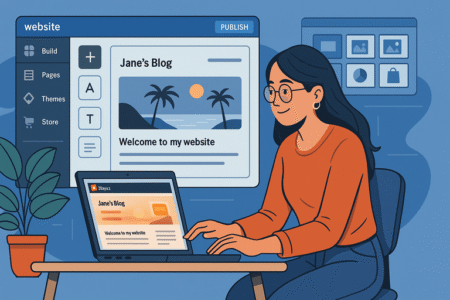
Weebly is one of those platforms that sits nicely between being simple and being powerful.
If you want to start a blog for free but also leave room to grow into a full website later, Weebly is a solid option.
Simple Drag-And-Drop Editor For Blogs
Weebly’s editor feels similar to Wix in that it’s drag-and-drop, but it’s more structured. Instead of dropping things anywhere, you work within flexible blocks. Personally, I like this because it prevents the “messy design” problem that can happen with total freedom.
Here’s how it works: from your dashboard, go to “Edit Site.” You’ll see a left-hand panel with content elements like “Text,” “Image,” or “Gallery.” Just drag what you need onto the page. For blogs specifically, you’ll use the “Blog” element, then add posts directly into your chosen layout.
One little trick I suggest: Use the “Spacer” element when you want breathing room between images and text. It gives your posts a cleaner, more professional look without needing to adjust margins manually.
Free Templates That Look Professional
Weebly has a good selection of free templates that look modern without much tweaking. Whether you’re running a food blog, a lifestyle journal, or a travel diary, there are themes designed to showcase posts in a visually appealing way.
Switching between templates is painless, and most adjust automatically to mobile devices. I once set up a portfolio blog for a friend in under an hour using the free “Paper” theme—it looked polished straight out of the box.
You can also customize colors and fonts with the built-in design editor. While not as flexible as Wix, the result is often cleaner because you’re working within balanced templates.
Understanding Weebly’s Free Plan Limits
Weebly’s free plan gives you enough to launch and maintain a blog, but it has clear limits. Your domain will include “.weebly.com,” and your site will display Weebly ads at the footer. Storage space is capped, which might become a problem if you upload a lot of high-res photos.
Where I think Weebly really falls short is advanced features. If you want SEO tools like meta description editing or full site analytics, you’ll need to upgrade.
That said, the free plan is more than enough to get started and learn the ropes. If your blog starts attracting steady traffic, upgrading feels like a natural next step.
6. Substack: Best For Newsletter-Style Blogging
Substack is a different beast altogether. Instead of focusing on a traditional blog, it blends blogging with email newsletters.
If your main goal is connecting directly with readers in their inboxes, Substack is worth serious consideration.
Combine Blogging And Email In One Place
When you publish on Substack, your posts don’t just live on a blog—they’re also delivered straight to your subscribers’ inboxes. This dual approach is powerful because you’re not at the mercy of algorithms; your readers see your work directly.
From the dashboard, you’ll click “New Post,” write your content, and hit publish. That single action both posts to your Substack page and sends it out as an email. It’s one of the most seamless workflows I’ve used, and it eliminates the need for managing a separate blog plus an email service.
I suggest making use of the “Sections” feature to organize your content. For example, you could have a “Weekly Digest” and a “Deep Dive” section, giving readers options on what they want to subscribe to.
Easy Monetization Through Paid Subscriptions
Substack makes monetization ridiculously simple. Instead of worrying about ads, you can set up paid subscriptions directly. A reader who loves your content can pay monthly or annually to access premium posts.
I know creators who’ve built entire businesses on this model. Even if only a small percentage of readers convert, the recurring revenue adds up fast. For example, 100 subscribers paying $5 per month is already $500 in steady income.
The key is to offer value for free while reserving deeper, exclusive content for paying members. Substack’s dashboard makes managing free vs. paid posts very straightforward.
Who Substack Works Best For
I’d say Substack is ideal for writers, journalists, or niche experts who thrive on building personal relationships with their audience. If you love the idea of readers waiting for your posts in their inbox each week, this platform is designed for you.
That said, Substack isn’t great if you want heavy customization, SEO traffic, or complex design. It’s less about discoverability and more about nurturing a community.
If your vision of “start a blog for free” leans toward building loyal subscribers rather than chasing clicks, Substack is a perfect fit.
7. Tumblr: Creative And Community-Driven Blogging
Tumblr isn’t your standard blogging platform—it’s a mix between a microblog and a social network.
If you want to start a blog for free in a way that feels social, quirky, and visually engaging, Tumblr might be your playground.
Social Features That Boost Engagement
What makes Tumblr different is the way posts spread. It has a built-in reblog feature (similar to retweets on Twitter), so your posts can be shared across the platform quickly. That means you don’t just publish—you have a chance to go viral within the Tumblr ecosystem.
Likes, reblogs, and comments all help build community. When I ran a niche photography blog there, most of my readers came not from search engines but from people reblogging my posts onto their own pages. It feels less like traditional blogging and more like being part of an ongoing conversation.
Multimedia-Friendly Posting Options
Tumblr is incredibly versatile with content formats. You can post text, images, GIFs, videos, links, even audio. The dashboard makes switching between these types effortless.
If you’re a visual creator—artist, photographer, meme-maker—Tumblr can showcase your work beautifully. You don’t need to overthink design because the platform itself prioritizes content flow. The quick-post nature makes it easy to publish often without getting bogged down in formatting.
One tip: use tags wisely. Adding specific tags helps your post surface in Tumblr’s discovery system, which is where a lot of engagement starts.
Challenges For Professional Blogging
Here’s the flip side: Tumblr isn’t always the best fit for serious, professional blogs. Customization is limited, SEO tools are weak, and monetization options are almost nonexistent. While you can adjust themes, your blog will still feel like it lives inside Tumblr’s world.
If your main goal is to build a personal brand or eventually monetize through ads or products, Tumblr can feel restrictive. I see it more as a creative outlet—a space for experimentation, community, and fun.
Still, for certain niches (art, fandoms, lifestyle), Tumblr can give you an instant audience that few other free platforms can match. If you’re looking to express yourself and connect with like-minded people, it’s still a surprisingly lively space to start a blog for free.
Pro tip: Think of these three platforms like tools in a kit. Weebly is steady and structured, Substack is intimate and subscription-driven, and Tumblr is wild and social. The right one depends less on “which is best overall” and more on “which fits the kind of writer or creator you are.”
8. Ghost (Free Self-Hosted Option)

Ghost is a different kind of blogging platform. Unlike services like WordPress.com or Wix,
Ghost is open-source and can be run for free if you’re comfortable hosting it yourself. It’s built specifically for writers and creators who want a clean, modern publishing experience with full control.
Open-Source Platform For Writers And Creators
At its core, Ghost is about simplicity and speed. The editor feels similar to Medium, with a distraction-free design that lets you focus on the writing itself.
But because it’s open-source, you’re not locked into a company’s ecosystem—you own your content and the platform.
One feature I love is how Ghost blends traditional blogging with newsletter tools. From the dashboard, you can publish posts to your website and simultaneously send them out via email, without needing a third-party tool.
It’s like Substack, but with the freedom to design and brand everything your way.
Benefits Of Running Ghost Locally For Free
Here’s where things get interesting: Ghost itself is free. You can download it, install it on your own computer or server, and run it without paying a dime. For hobbyists or people who want to tinker, this is appealing.
For example, I once experimented by setting up Ghost on a local machine just to test themes. I was able to write posts, preview layouts, and play around with features without spending anything.
If you’re comfortable with tools like Docker or command-line setup, it’s a great way to learn.
The benefit of this approach is control. You’re not tied to ads, branding, or platform limitations. You decide how your blog looks, where it’s hosted, and how it grows.
Technical Barriers To Consider
That said, Ghost isn’t for everyone. Running it yourself requires some technical knowledge. You’ll need to set up hosting, install Ghost via command line, and handle updates manually.
If words like “server environment” or “database” make your eyes glaze over, you might find the process frustrating.
Another factor is support. Since Ghost is open-source, you don’t get the same hand-holding you’d find with WordPress.com or Wix. You’ll often rely on community forums or documentation to solve problems.
In short, Ghost is amazing if you want control, speed, and a platform that respects your independence. But if your goal is simply to start a blog for free with no technical headaches, Ghost may feel like overkill.
9. LinkedIn Articles: Blogging For Professionals
If you’re already active on LinkedIn, using their built-in “Articles” feature can be one of the easiest ways to start publishing without setting up a separate blog.
It’s less about design freedom and more about positioning yourself as a thought leader.
Perfect For Building Authority In Your Niche
LinkedIn Articles are powerful for professionals who want to share expertise, insights, or commentary. When you publish, your article is automatically shared with your connections and followers, giving you instant visibility.
I’ve used LinkedIn Articles to break down industry trends, and the engagement often outperformed posts on my own blog because the content was directly in front of my professional network.
If your goal is to build authority in your niche or attract career opportunities, LinkedIn is a no-brainer.
Ready Audience Of Industry Peers
The biggest advantage of LinkedIn is the audience—it’s already full of people interested in business, careers, and professional growth. You don’t have to “find readers” the way you do with a standalone blog.
For example, if you’re in marketing, writing a LinkedIn Article about “5 Common Mistakes in Campaign Tracking” will likely be seen by other marketers who care about the same thing. It’s targeted reach without SEO or advertising.
Limitations Compared To Dedicated Platforms
Of course, LinkedIn Articles come with trade-offs. You have little control over design, formatting, or how your work is archived. You can’t run ads, build a custom subscriber list, or create an independent brand.
There’s also the risk of being “platform-dependent.” If LinkedIn changes its algorithm or policies, your visibility could drop overnight.
That’s why I often recommend using LinkedIn as a secondary publishing channel. Post articles there for reach, but also host your content on a blog you fully control for long-term stability.
Choosing The Best Free Blogging Platform For You
With so many free platforms available, the real question isn’t “Which is the best overall?” but rather “Which is the best fit for my goals?”
Match The Platform To Your Blogging Goals
Think carefully about what you want from blogging. Is it creative freedom? Professional branding? Or just a simple way to share your thoughts?
- If you want design freedom, go with Wix or Weebly.
- If you want writing exposure, try Medium or LinkedIn.
- If you want newsletter-style intimacy, Substack is a great fit.
- If you want total control, Ghost or self-hosted WordPress will serve you best.
Being honest about your goals helps narrow the field quickly.
Balance Between Ease Of Use And Growth Potential
Ease of use is crucial at the start, but think ahead. A platform that’s simple today might feel limiting once your audience grows. For example, Blogger is incredibly easy, but migrating off it later can be painful.
I often suggest starting on a beginner-friendly platform but planning your exit strategy. Ask yourself: “If this blog really takes off, can this platform grow with me?” If not, maybe it’s better to start where you want to end up.
When To Consider Moving To A Paid Plan
There’s nothing wrong with staying free forever if your blog is personal or casual. But if you’re aiming for professionalism or monetization, you’ll likely need to upgrade.
The main signs it’s time to go paid:
- You want a custom domain name.
- You need advanced SEO tools.
- Ads or platform branding are hurting your credibility.
- You’re ready to monetize with products, ads, or memberships.
From my own experience, the jump from free to paid usually happens when a blog starts getting consistent traffic or readers begin treating you as an authority. At that point, the small monthly cost is worth the flexibility and control.
Pro tip: Don’t get paralyzed by the choices. The most important step is to simply start. You can always switch platforms later, but you can’t edit a blog post that doesn’t exist yet. Get your words out there, and refine the platform as you grow.






