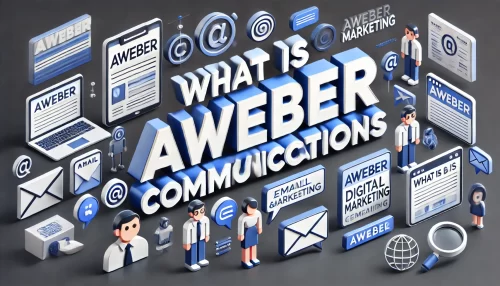Table of Contents
If you’ve ever wondered how to earn passive income online, the Aweber affiliate sign up process is one of the easiest ways to start.
Aweber offers a trusted email marketing platform with a solid reputation—and their affiliate program rewards you for helping others discover it.
But how exactly do you sign up, get approved, and start earning commissions?
This step-by-step guide will walk you through everything beginners need to know, from creating your affiliate account to setting up your first promotion.
Understanding the Aweber Affiliate Program
Before jumping into the sign-up process, it helps to really understand how the Aweber affiliate program works and what makes it appealing.
Aweber gives you a way to earn recurring income by referring users to its email marketing service—one of the oldest and most trusted platforms in the industry.
What Makes Aweber’s Affiliate Program Worth Joining
Aweber’s program stands out because it offers recurring commissions, not just one-time payments. That means you earn money every single month a customer you referred continues their subscription.
Here’s why I think it’s one of the best affiliate programs in the email marketing niche:
- 30% lifetime commission: You earn 30% of every payment your referral makes, month after month. If someone stays with Aweber for years, you keep earning without doing extra work.
- Two-tier system: You can also earn from affiliates you refer, meaning if another marketer joins through your link and makes sales, you get a cut of that too.
- Trusted brand reputation: Aweber has been around since 1998, so promoting it feels low-risk. People recognize the name, and that helps boost conversions.
- Free plan for referrals: You can promote Aweber’s free plan, which reduces the barrier for people to sign up—an easy way to attract first-timers.
I like to think of it as building a “small army of subscribers” who pay you indirectly each month through their Aweber subscription. That’s the beauty of recurring affiliate models.
How the Aweber Affiliate Commission System Works
Once you’re approved, you’ll get a unique tracking link—a special URL that records every person who clicks and signs up. Aweber uses cookies (digital trackers) that last 365 days, meaning if someone clicks your link but signs up months later, you still get credit.
Payments are processed monthly through PayPal or direct deposit, depending on your country. The system is designed to be fully transparent—you can log in anytime to see your performance metrics, such as clicks, sign-ups, and commissions earned.
Here’s how the flow works in practice:
- You share your unique referral link (for example, on your blog or YouTube description).
- A user signs up for Aweber’s service.
- Aweber attributes that user to your account.
- You earn 30% every month that user remains active.
From what I’ve seen, affiliates who focus on email marketing tutorials and business startup audiences tend to convert best—these are people already looking for tools like Aweber.
Key Requirements for Joining the Program
The Aweber affiliate program is open to almost anyone, but there are a few basic conditions to meet before applying:
- You must be at least 18 years old.
- You need a valid website or social platform where you plan to promote Aweber.
- You must agree to the affiliate terms, including clear disclosure of affiliate links.
- Payment account: A PayPal account or a valid bank account for payouts.
Aweber doesn’t demand you be a marketing expert or have a massive following—but they do want to see that you’re serious and legitimate.
I suggest preparing your website or social profile with relevant content before applying.
Common Mistakes Beginners Make Before Signing Up
A lot of new affiliates rush the process and make errors that delay or even ruin their chances of approval.
Here are the most common ones I’ve seen:
- Using empty or unfinished websites: Aweber’s team reviews your promotional platform. A blank site looks untrustworthy.
- Submitting incomplete applications: Leaving out tax or payment details can cause instant rejection.
- Overpromising results: Avoid claiming unrealistic earnings in your content. Aweber wants affiliates who market ethically.
- Not reading the affiliate terms: The terms explain what’s allowed (like using paid ads) and what’s not. Skipping this step can cost you later.
If you take a little time to prepare properly—like setting up your “About” page and ensuring your site looks real—you’ll make a far better first impression.
Step-By-Step Aweber Affiliate Sign Up Process
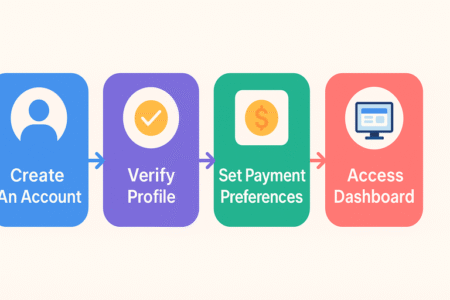
Now that you know how the program works, let’s go through how to actually sign up for the Aweber affiliate program and start earning commissions.
How to Create an Aweber Affiliate Account
To start, go to the Aweber Partner Signup Page (partners.aweber.com). Click on “Join Now”, then follow these steps:
- Enter your name and email address.
- Create a password. Choose something secure and memorable.
- Agree to the terms and conditions.
- Click “Submit Application.”
Once submitted, you’ll receive a confirmation email. Aweber usually reviews applications within 24–48 hours.
I recommend using a professional email address (like yourname@yourdomain.com) instead of a free one. It gives your application more credibility.
How to Complete and Verify Your Affiliate Profile
After approval, log in to your affiliate dashboard and complete your profile. You’ll need to provide:
- Your contact information (name, address, and phone number).
- Your payment method (PayPal email or bank details).
- Your promotional method (website URL, YouTube channel, or social handle).
Aweber might request additional verification, like confirming your email or payment details. Think of this as setting up your business foundation—it ensures you actually get paid for your efforts.
Setting Up Payment Preferences for Your Commissions
Once you’re in, navigate to Settings → Payment Preferences. Aweber currently supports PayPal for most countries, which is the fastest and easiest option.
You can choose how often you want to receive payments (monthly, after reaching a specific threshold, etc.). Keep in mind that payouts are processed around the first week of each month.
Tip: Always double-check your PayPal email—it must match exactly, or you’ll have payout delays.
Navigating the Affiliate Dashboard After Approval
Once everything’s set up, you’ll have access to the Aweber Affiliate Dashboard (powered by PartnerStack). This is your control center where you can:
- Track referrals and commissions in real-time.
- Access marketing banners, links, and pre-written emails.
- Generate your unique referral link for specific promotions.
- Monitor conversion rates and clicks.
It’s worth spending a few minutes exploring the dashboard. I suggest bookmarking it—you’ll be using it often to track progress and optimize campaigns.
Getting Approved Fast and Avoiding Rejection
The approval process is usually smooth, but some beginners get rejected for avoidable reasons. Here’s how to improve your odds.
What Aweber Looks for in New Affiliate Applications
Aweber isn’t looking for perfection—they’re looking for authenticity. From what I’ve observed, they value three main things:
- Relevance: You should have some connection to marketing, small business, or online entrepreneurship.
- Professionalism: A clean, active website or social profile signals you’re serious.
- Transparency: Clear disclosures about affiliate promotions show that you follow ethical marketing practices.
Even if your website is small, what matters most is that it looks genuine and offers useful content.
Tips to Improve Your Chances of Getting Approved
If I were applying today, here’s exactly what I’d do to maximize my chances:
- Add content before applying: Write one or two short posts about email marketing or digital tools.
- Use a professional email address: It looks more legitimate.
- Be honest about your experience: You don’t need to exaggerate your audience size or traffic.
- Show intent: In the “How will you promote Aweber?” box, describe your plan clearly—like “I’ll review Aweber on my YouTube channel and write tutorials on my blog.”
This signals to Aweber that you’ve thought through your promotional strategy and aren’t just applying randomly.
How to Handle Application Rejection and Reapply Successfully
If your application is rejected, don’t panic—it happens often. Aweber usually includes a short explanation in the email. Read it carefully.
Then do this:
- Fix the issue mentioned. For example, if your website looked incomplete, publish some relevant posts.
- Wait at least a week before reapplying.
- Write a short note in your reapplication describing what you’ve improved.
I’ve seen people get approved on their second try after making small tweaks. Aweber’s team is pretty reasonable—they just want affiliates who represent the brand well.
Setting Up Your Aweber Affiliate Tracking Tools
Once your Aweber affiliate account is approved, it’s time to set up your tracking tools. This part is crucial because it tells Aweber exactly which sales came from your efforts—so you get paid the right commission.
Everything you need is managed through your Aweber Affiliate Dashboard (powered by PartnerStack), which is like your control room for tracking referrals and payouts.
How to Find and Use Your Unique Referral Link
After logging into your PartnerStack dashboard, you’ll see a section labeled “Links & Resources.” This is where Aweber provides your unique referral link—a URL that identifies you as the affiliate who referred new users.
You’ll typically find it under: Dashboard → Programs → Aweber → Links.
To use your link effectively:
- Copy your main affiliate link. It’ll look something like this: https://aweber.com?utm_source=partnerstack&utm_medium=affiliate&utm_campaign=yourID.
- Test it in a browser. Make sure it opens the Aweber homepage or sign-up page correctly.
- Add it to your content. You can insert it into blog posts, YouTube descriptions, social bios, or email footers.
I recommend shortening your affiliate link using a tool like Bitly or Pretty Links (WordPress plugin). It makes the URL look cleaner and more trustworthy—something like yourwebsite.com/aweber.
And here’s a quick tip from my own practice: always use a call-to-action (CTA) near your links.
For example, instead of just pasting a raw URL, say something like, “Try Aweber’s free plan here”. It converts better because it gives the reader a reason to click.
Customizing Tracking Links for Better Campaign Insights
Aweber lets you create custom tracking links to see where your clicks and sign-ups are coming from. This helps you figure out which platforms, posts, or ads are performing best.
Here’s how you can customize them inside PartnerStack:
- Go to your Aweber affiliate dashboard.
- Click “Create New Link.”
- Add a tracking label (for example: “YouTubeReview” or “BlogSidebar”).
- Copy and use that version of your link wherever you promote.
Later, in your dashboard analytics, you’ll see data separated by each custom link.
Why this matters: Imagine you’re promoting Aweber on both YouTube and Twitter. If your YouTube link generates 80% of conversions, you know where to focus your time.
I suggest reviewing these metrics weekly. A small tweak—like changing where you place your link or how you describe it—can sometimes double your conversion rate.
Integrating Aweber Affiliate Links Into Your Website or Blog
Once your referral links are ready, the next step is integrating them naturally into your content. You want the promotion to feel authentic, not forced.
Here are a few easy ways to do it:
- Add a tools or resources page: Include Aweber under “Email Marketing Tools I Recommend,” and write a short blurb about why you use it.
- Embed links in tutorials: If you’re writing “How to Create an Email Campaign,” mention Aweber as your go-to example and link to your referral URL.
- Use banners: Aweber provides ready-made banners inside the dashboard. Add them to your sidebar or blog footer using your referral code.
- Include links in newsletters: If you run your own email list, share your Aweber experience and invite readers to try it out.
Personally, I’ve found that genuine content like “Why I Switched to Aweber” or “My First 1,000 Subscribers with Aweber” performs far better than generic affiliate posts. It’s personal, relatable, and builds trust.
Promoting Aweber Effectively to Earn More Commissions

Once your tracking setup is ready, the next step is promoting Aweber in a way that drives consistent sign-ups.
The goal is to blend your affiliate marketing with value-driven content that genuinely helps others understand why Aweber is worth using.
Proven Marketing Strategies for Aweber Affiliates
To get consistent conversions, focus on marketing strategies that build trust rather than just pushing sales.
Here are some I’ve tested and seen work well:
- Create tutorials and guides: Walk users through specific Aweber features like “How to Automate Email Sequences.”
- Use comparison posts: Articles like “Aweber vs Mailchimp” often rank high in Google and attract serious buyers.
- Offer bonuses: Give away an extra resource (like a free template or checklist) for anyone who signs up using your link.
- Email your audience: If you already have a list, share why you use Aweber personally. Your genuine story often sells better than ads.
I believe the key is to teach first, promote second. When readers learn something useful, they’re far more likely to trust your recommendation.
How to Use Content Marketing and Email Campaigns to Drive Sign-Ups
Content marketing is one of the most sustainable ways to grow affiliate income. With Aweber, this means creating educational content around email marketing itself.
You could:
- Write SEO-optimized blog posts on topics like “Best Email Automation Tools” or “How to Build a Subscriber List Fast.”
- Create lead magnets—for example, offer a free eBook on growing an email list, and inside it, recommend Aweber.
- Send email sequences that explain how you use Aweber to manage your own subscribers.
I suggest using your own Aweber account for this—it lets you speak from real experience. Mention the actual dashboard paths like “Go to Messages → Campaigns → Create a New Campaign” so readers can visualize the process.
If you can show screenshots or short clips, even better. It turns your content into proof instead of just opinion.
Leveraging Social Media and YouTube for Affiliate Promotions
Social media and YouTube can be powerful channels for affiliate marketing—especially when your content focuses on practical value.
Here’s what tends to work best:
- YouTube tutorials: Record short videos like “A Beginner’s Guide to Aweber Email Automation.” Include your affiliate link in the description and mention it naturally in the video.
- Facebook groups or LinkedIn posts: Share tips about email marketing tools and link to your Aweber referral when it makes sense.
- Twitter/X threads: Break down a short how-to (like “3 Email Tips That Grew My List”) and end with your referral link.
On YouTube, make sure to add your referral link early in the description. Many people don’t expand long descriptions, so keep it visible.
I’ve personally seen a small 5-minute YouTube demo outperform entire blog posts in commissions. People love visual proof—it builds instant trust.
Turn your affiliate link into recurring income.
Join Aweber’s affiliate program here and start promoting with your custom referral link.
Mistakes to Avoid When Promoting Aweber Products
There are a few easy traps that can sabotage your success before it even begins:
- Spamming links everywhere: Posting your link in unrelated forums or comments will get you flagged—and it rarely converts.
- Making false claims: Don’t say things like “Make $1,000 instantly with Aweber.” It’s unethical and violates Aweber’s terms.
- Ignoring disclosure requirements: Always mention that your links are affiliate links. A simple line like “I may earn a commission if you sign up using my link” is enough.
- Promoting without testing: You’ll convert better when you actually know the tool. Use Aweber’s free plan, explore it, and share your genuine insights.
I’ve learned that honest reviews and tutorials build long-term income, while shortcut tactics often get you banned—or ignored.
Understanding Aweber’s Payout System and Earnings
Once you start generating commissions, you’ll want to understand exactly how Aweber pays you and when.
Their payout system is straightforward, transparent, and easy to manage through your PartnerStack dashboard.
Aweber Commission Rates and Payment Schedule Explained
Aweber offers a 30% recurring commission for every customer you refer. This means you keep earning as long as they keep paying for their subscription.
For example:
- If one referral pays $30/month, you earn $9 every month.
- If you refer 20 such users, that’s $180/month in passive income.
Payments are issued through PartnerStack around the first week of each month once your balance reaches the minimum payout threshold (usually $25). You can choose PayPal or bank transfer depending on your location.
It’s simple math but powerful when it compounds. Even a few consistent referrals can snowball into a steady stream of income over time.
How to Track and Withdraw Your Affiliate Earnings
You can track your commissions anytime inside PartnerStack → Rewards → Pending and Available Earnings.
- Pending earnings are commissions waiting for customer verification (usually 30 days).
- Available earnings are ready for withdrawal.
To withdraw:
- Log into PartnerStack.
- Go to Rewards.
- Click “Withdraw Funds.”
- Choose your preferred payout method.
I advise keeping a simple spreadsheet of your referral activity—date of sign-up, referral type, and amount earned. It helps you spot patterns and forecast future income.
Taxes, Disclosures, and Legal Requirements for Affiliates
Even though Aweber handles the technical side, affiliates are responsible for following tax and disclosure laws in their own countries.
Here’s what that means in practice:
- Disclosure: Always state that you earn a commission from affiliate links. This is required by the FTC (Federal Trade Commission).
- Tax reporting: If you’re in the U.S., you’ll need to file income from affiliate commissions. Aweber/PartnerStack may issue tax forms if your earnings exceed certain limits.
- Transparency: Don’t disguise your links or mislead users about your relationship with Aweber.
I recommend keeping things simple and honest. Transparency not only keeps you compliant—it builds trust with your audience, which in the long run is far more valuable than a few quick sales.
Advanced Tips to Scale Your Aweber Affiliate Income
Once your Aweber affiliate setup is running smoothly, it’s time to shift gears—from earning your first few commissions to building a system that works almost on autopilot.
Scaling means turning your promotions into repeatable, predictable revenue streams that grow even when you’re not constantly creating new content.
How to Build a Funnel That Promotes Aweber Automatically
A sales funnel is simply a step-by-step journey that guides people from discovering Aweber to signing up through your link. You can automate this process so your affiliate link is always working for you, even while you sleep.
Here’s how you can build one practically:
- Create a lead magnet: Offer something valuable like a free guide called “How to Start an Email List for Your Business.”
- Set up an opt-in page: Use tools like Systeme.io, ConvertBox, or even Aweber Landing Pages to collect emails.
- Send an automated email series: In Aweber, go to Messages → Campaigns → Create a Campaign. Then write a short 3–5 email sequence introducing Aweber and showing how it solves real problems.
- Include your affiliate link naturally: Add your Aweber referral link at key points, like when you demonstrate how to create a signup form or send automated messages.
I personally suggest running your own email list with Aweber first. That way, your tutorials and funnels come from experience—and people can sense authenticity. It’s the difference between saying “Aweber is good” and showing how you use it to grow your list.
Using Analytics to Optimize Affiliate Performance
If you’re not tracking your data, you’re flying blind. Aweber’s affiliate program, powered by PartnerStack, gives you solid performance data: clicks, sign-ups, and commissions. But you can go deeper.
Here’s what I do to optimize results:
- Use tracking tags: Customize your affiliate links with labels like “BlogPost,” “YouTube,” or “Email.” This shows which channel drives the most conversions.
- Monitor email open and click rates: Inside Aweber, track how many people open your affiliate-related emails and click your links. If clicks are low, try adjusting your subject lines or CTAs.
- Run simple A/B tests: Try two different link placements or call-to-action buttons and see which converts better.
Example: I once changed my CTA from “Start with Aweber today” to “Try Aweber’s free plan—it takes 2 minutes to set up” and saw a 27% increase in click-through rate. Sometimes, it’s small tweaks like that which make the difference.
Analytics isn’t just about numbers—it’s about understanding behavior. Use the data to learn what your audience actually responds to.
Partnering with Other Tools to Maximize Conversions
You can multiply your affiliate income by pairing Aweber with other marketing tools that complement it. This not only makes your promotions more valuable but also positions you as a trusted resource.
For example:
- Landing page builders: Promote Aweber alongside tools like Thrive Architect, Elementor, or Leadpages. Show readers how to connect Aweber to capture leads automatically.
- E-commerce platforms: Demonstrate how Aweber integrates with Shopify or WooCommerce for customer follow-up emails.
- Automation tools: Highlight integrations with Zapier—like “When someone fills out a Google Form, add them to your Aweber list automatically.”
By teaching people how these tools work together, you increase your affiliate conversions. You’re not just selling Aweber—you’re solving bigger problems, like “how to automate customer emails.”
Troubleshooting Common Aweber Affiliate Issues
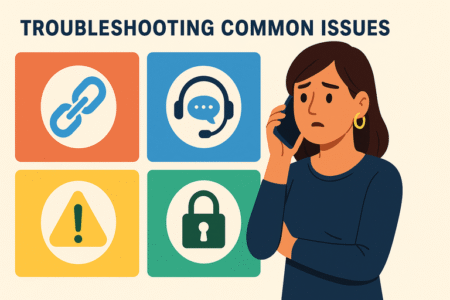
Even with the best setup, technical hiccups and affiliate tracking issues can happen. Knowing how to handle them quickly keeps your commissions safe and your income stable.
What to Do If Your Affiliate Links Aren’t Tracking Properly
If you notice a sudden drop in clicks or missing sales, don’t panic. It’s often something simple.
Try these quick fixes first:
- Test your referral link in a private browser (incognito mode). If it redirects properly and loads Aweber, tracking is likely fine.
- Check your link format: Make sure you’re using the full PartnerStack link. A missing query tag (?ps_partner_key=) can break tracking.
- Avoid link cloaking tools that strip parameters: Some redirect plugins can remove tracking data. Use tools like Pretty Links in “302 Temporary Redirect” mode to stay safe.
- Ask a friend to test it: Have someone click your link and sign up for the free plan. You can then confirm if the referral shows in your PartnerStack dashboard.
If none of these steps work, move on to contacting Aweber’s affiliate support team.
How to Contact Aweber Affiliate Support for Quick Help
Aweber’s affiliate program runs through PartnerStack, so you have two support options:
- PartnerStack support: Inside your affiliate dashboard, click your profile icon → Help → Contact Support.
- Aweber affiliate team directly: Email partners@aweber.com with your affiliate ID and issue details.
When you reach out, include:
- Your full name and affiliate email
- A screenshot of the issue
- The specific referral link you’re having trouble with
I’ve contacted them before, and they’re usually quick—most issues are solved within 1–2 business days. Keeping your communication polite and detailed really speeds things up.
How to Recover Lost Commissions or Account Access
Lost commissions can happen if a referral wasn’t tracked correctly, or if your account got temporarily restricted. Here’s how to fix it:
- Check your PartnerStack history: Go to Rewards → Activity. If the referral is missing, note the customer’s email and date.
- Email Aweber’s affiliate team: Explain the situation, include your referral details, and attach proof (like screenshots of your referral link click).
- Wait for verification: Aweber will cross-check their system logs. If they confirm the signup came through your link, they’ll manually credit your account.
If you ever lose access to your account (for example, forgetting your password or getting locked out), simply click Forgot Password on the login page or email PartnerStack support for manual recovery.
I always suggest enabling two-factor authentication—it’s the easiest way to prevent account issues before they start.
Best Practices for Long-Term Success as an Aweber Affiliate
Building sustainable affiliate income is about more than just links—it’s about reputation, relationships, and reliability. If you treat your Aweber promotions like a real business, it can reward you for years.
Building Trust and Authority in the Email Marketing Niche
People buy from those they trust. To build authority, focus on being helpful first, promotional second.
Here’s how I approach it:
- Create educational content: Tutorials like “How to Set Up Aweber for Small Businesses” build your credibility.
- Share personal experience: Be honest about your results—both successes and mistakes.
- Engage with your audience: Reply to YouTube comments, emails, or social messages. It builds community around your recommendations.
The more value you give, the more people will naturally follow your advice—and that includes using your affiliate links.
How to Stay Updated with Aweber’s Affiliate Program Changes
Affiliate programs evolve. Aweber occasionally updates its terms, commission structure, or marketing materials. Staying informed means you’ll never be caught off guard.
Here’s what I suggest:
- Subscribe to Aweber’s affiliate newsletter: They send updates about policy changes and new banners or campaigns.
- Join their Facebook group or community forum: Affiliates often share tips and experiences there.
- Check the dashboard announcements: When you log into PartnerStack, look for update banners at the top.
Being proactive here isn’t just about compliance—it’s about opportunity. Sometimes Aweber runs seasonal promos or bonuses that can boost your income.
Maintaining Consistent Earnings Over Time
Affiliate income tends to fluctuate, but consistency comes from routine. Here’s what works for me:
- Review performance monthly: Check which traffic sources are performing best.
- Update old content: Refresh older blog posts or videos with new Aweber features.
- Keep promoting across channels: Don’t rely on one platform—diversify between blogs, YouTube, and email lists.
Think of it as tending a small garden. You don’t need massive growth overnight—you just need steady care. That’s how consistent affiliate income builds over time.
Final Steps to Start Your Aweber Affiliate Journey
If you’ve followed everything up to this point, you’re not just signing up for the Aweber affiliate program—you’re setting up a long-term revenue stream that can genuinely grow with your efforts.
Checklist Before Launching Your Affiliate Promotions
Before you launch your first campaign, take a moment to review:
- Your affiliate link is working correctly.
- Your content or videos include natural mentions of Aweber.
- You’ve added a disclosure statement about affiliate links.
- Your email series or funnels include clear CTAs leading to your referral link.
- You’re tracking results inside PartnerStack.
Doing a final pre-launch check ensures your first promotions go smoothly—and that you don’t lose commissions due to small oversights.
Setting Short- and Long-Term Income Goals
Goal-setting keeps your motivation alive. I usually break mine into two parts:
- Short-term (30–60 days): Earn your first $100 by focusing on one main traffic source, like blog tutorials or YouTube videos.
- Long-term (6–12 months): Build recurring income by creating evergreen funnels and expanding to multiple platforms.
The real win with Aweber isn’t one-time sales—it’s the compounding effect of recurring commissions. Even modest monthly growth can add up significantly over time.
Pro Tip: How to Keep Your Affiliate Business Growing Consistently
If I could give just one piece of advice, it’s this: treat your Aweber affiliate work like a real business, not a side hustle.
That means showing up consistently—publishing, testing, and improving a little every week. Use your analytics to learn what works, keep engaging with your audience, and never stop refining your funnel.
Affiliate success rarely happens overnight, but it absolutely happens with persistence. Aweber’s affiliate program is built for long-term growth—so the more you invest in your strategy today, the more effortless your commissions become tomorrow.