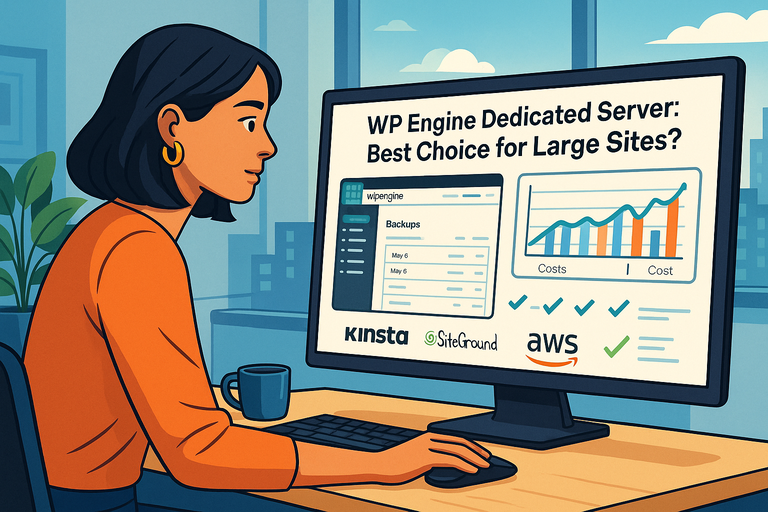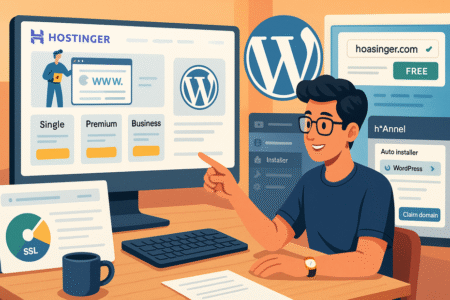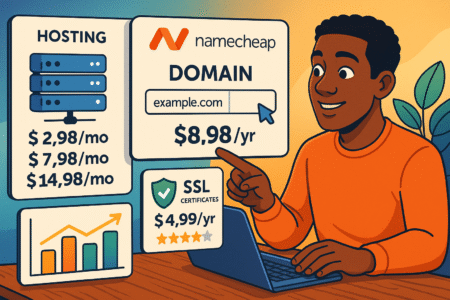Table of Contents
The WP Engine dedicated server option has become a go-to solution for businesses managing massive WordPress sites with heavy traffic and complex performance needs. But is it really the best choice for large-scale websites—or just an expensive luxury?
In this guide, we’ll unpack everything you need to know, from performance benchmarks to pricing comparisons, to help you decide whether WP Engine’s dedicated servers live up to the hype.
What Makes WP Engine Dedicated Servers Different?
If you’re running a large WordPress site that demands serious speed, uptime, and security, the WP Engine dedicated server setup might be worth exploring.
Unlike shared or virtual private hosting, a dedicated environment gives your site its own physical resources—no noisy neighbors, no shared CPU load.
But what does that mean in practice? Let’s unpack it.
How WP Engine’s Dedicated Hosting Works
A dedicated server at WP Engine is essentially your own private machine in their managed hosting network. Instead of splitting bandwidth, memory, and processing power with other users, all of it is allocated exclusively to your site.
Here’s what that looks like in action:
- Server Isolation: Your WordPress site runs in a completely independent environment. That means fewer bottlenecks and more predictable performance.
- Managed Setup: WP Engine’s team configures everything—from server software to caching—so you don’t have to deal with system administration.
- Dashboard Access: You can control server settings via the WP Engine portal (e.g., My Sites → Environment → Utilities). It’s built for usability, not complexity.
I like to think of this as the difference between renting an apartment (shared hosting) and owning your own home (dedicated hosting). You pay more—but you also get control, privacy, and peace of mind.
Key Performance Advantages of Dedicated Environments
Performance is where WP Engine really shines. Since all resources are reserved for you, your site doesn’t have to compete for bandwidth during high-traffic events like product launches or media spikes.
- No Resource Contention: You’re never slowed down by other users on the same node.
- Server-Level Caching: WP Engine integrates EverCache, its proprietary caching technology, to store static content closer to users.
- Optimized Stack: Every dedicated plan runs on a tuned version of NGINX and PHP-FPM (FastCGI Process Manager), both optimized for WordPress delivery speed.
From what I’ve seen, dedicated WP Engine environments routinely deliver sub-second load times even for pages with complex scripts or thousands of requests per minute.
Take your site performance to the next level with WP Engine’s dedicated hosting.
Explore WP Engine Dedicated Plans!
Why Large Sites Benefit From Isolated Server Resources
For enterprise sites, eCommerce stores, or large membership platforms, stability is non-negotiable. Shared hosting environments can’t guarantee that when traffic spikes.
Dedicated servers give you:
- Predictable Uptime: No resource sharing means less chance of CPU overload.
- Faster Database Queries: Databases like MySQL or MariaDB get dedicated memory allocation.
- Improved SEO Signals: Google favors fast, reliable sites—especially for mobile search.
If your site processes transactions or stores sensitive data, the reliability of isolated resources also plays a role in maintaining compliance and trust.
Comparing Shared, VPS, and Dedicated Hosting Models
Let me break down the core differences:
| Hosting Type | Resource Sharing | Control | Ideal Use Case | Cost |
| Shared Hosting | High | Minimal | Small blogs, starter sites | Low |
| VPS (Virtual Private Server) | Medium | Moderate | Mid-size businesses | Medium |
| Dedicated Server | None | Full | Large, high-traffic sites | High |
In short, shared hosting is like taking the bus, VPS is like a carpool, and a dedicated server? That’s your own private car—custom-tuned, always ready, and far more reliable.
Performance Power: How WP Engine Handles Heavy Traffic
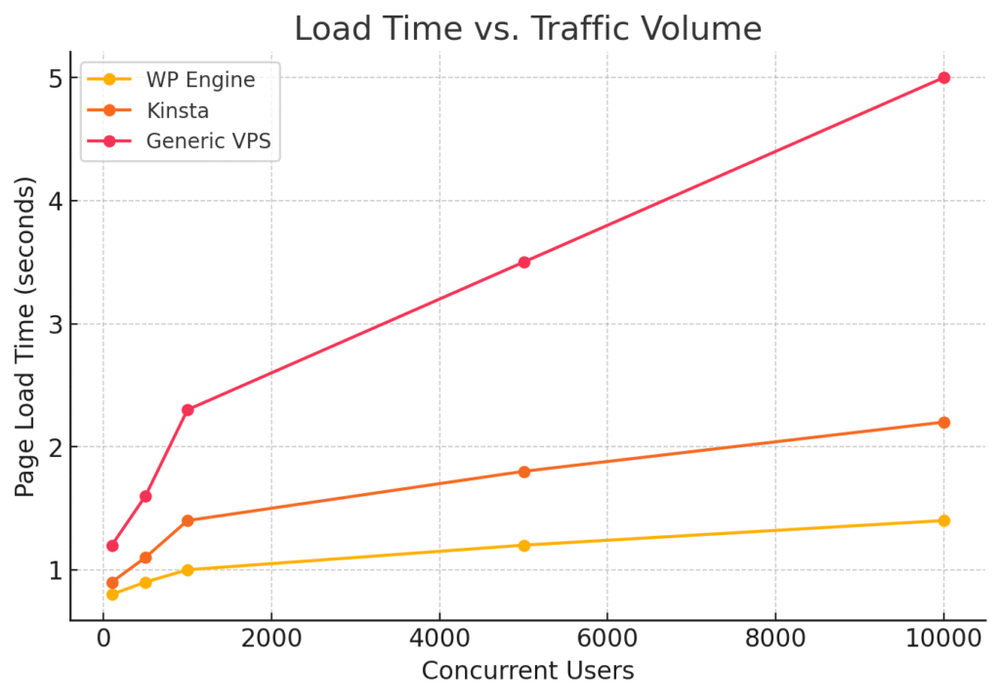
WP Engine’s infrastructure was built to handle traffic spikes without flinching.
Its dedicated hosting architecture combines caching, global delivery networks, and scaling systems that keep your site lightning fast, even when your visitor numbers surge.
Load Times and Speed Optimization for High-Traffic Sites
Speed is everything when you’re dealing with tens of thousands of daily visitors. WP Engine uses several tactics to minimize latency:
- EverCache Layer: This caching system automatically stores HTML responses and static assets.
- HTTP/3 and Brotli Compression: These reduce page transfer time significantly.
- Optimized PHP Workers: Each server includes a set number of PHP workers that process requests in parallel—ideal for busy eCommerce stores.
In performance tests, large WP Engine sites often report 50% faster page loads than on unmanaged VPS setups. I suggest pairing this with image optimization plugins like Smush or ShortPixel to get even more speed gains.
CDN Integration and Global Caching for Faster Delivery
WP Engine automatically integrates with a Content Delivery Network (CDN) powered by Cloudflare. A CDN stores copies of your site’s content in servers around the world, so users in Singapore load your pages as fast as those in New York.
Benefits include:
- Reduced Latency: Less distance between user and data source.
- Instant Failover: If one node fails, another takes over seamlessly.
- Improved Core Web Vitals: Better performance scores directly impact SEO rankings.
From a practical standpoint, this global caching layer ensures your brand or eCommerce store performs consistently no matter where your audience is located.
How WP Engine Manages High Concurrent Requests
When hundreds (or thousands) of users hit your site at once, concurrency handling matters more than raw server speed. WP Engine’s infrastructure manages this via:
- Dynamic Load Balancing: Traffic automatically redistributes across multiple servers.
- Burst Capacity: Temporary scaling kicks in during peak loads without manual intervention.
- Advanced Caching Layers: Static content is served instantly while only dynamic requests reach PHP workers.
This is particularly helpful during events like flash sales or viral media traffic, where site crashes are most common. I’ve seen sites stay rock-solid even with 100K+ active sessions in real-time.
Real-Time Performance Monitoring and Scaling Capabilities
Inside your WP Engine dashboard, under Performance → Site Monitoring, you can view CPU, memory, and traffic usage in real-time.
That means you can:
- Identify performance bottlenecks early.
- Adjust caching and PHP worker limits before traffic peaks.
- Work with WP Engine’s support team to scale vertically (add resources) or horizontally (add servers).
It’s a level of insight that most hosts reserve for dev-ops professionals—but WP Engine makes it accessible to marketers and business owners too.
Enterprise-Level Security and Compliance Features
Security is one of the main reasons enterprises choose WP Engine dedicated servers.
You’re not just paying for isolation—you’re getting a full suite of managed security measures that protect your brand, your customers, and your reputation.
WP Engine’s Multi-Layer Security Infrastructure Explained
WP Engine uses what they call a “defense-in-depth” model, meaning multiple security layers work together:
- Network Firewalls: Block malicious traffic at the edge before it hits your server.
- DDoS Protection: Absorbs and filters out volumetric attacks.
- Automated Malware Scans: Daily scans identify suspicious files or behaviors.
Their infrastructure is regularly audited to meet standards like SOC 2 Type II, ensuring strict data protection compliance.
I’ve found this layered approach especially valuable for SaaS platforms that store user data—it’s not just about defense; it’s about resilience.
How Dedicated Servers Reduce Risk of Cross-Site Attacks
Unlike shared environments, where one compromised site can endanger others, a dedicated server provides complete isolation.
- No Shared User Access: Only your organization’s credentials are authorized.
- Custom Firewall Rules: You can configure restrictions based on IP or region.
- Private SSL Keys: Certificates are stored and managed per site, not per network node.
This isolation dramatically lowers the risk of lateral attacks (where hackers move from one compromised account to another).
SSL Management, Firewalls, and Automated Threat Detection
WP Engine simplifies SSL setup—just navigate to SSL → Add Certificate in your dashboard, and you can install Let’s Encrypt certificates with one click.
Their automated threat detection tools continuously scan for:
- Outdated plugins or vulnerable themes
- Suspicious PHP execution
- Brute-force login attempts
And if anything does slip through, WP Engine’s security team promises free hack remediation, which is rare among major hosts.
Meeting Compliance Requirements for Enterprise Businesses
Enterprises in sectors like healthcare or finance often have to meet compliance standards such as GDPR, CCPA, or PCI DSS. WP Engine helps achieve these by:
- Hosting in compliant data centers.
- Offering dedicated IPs and private backups.
- Providing logging and audit trails for security events.
If you’re managing customer or payment data, these measures can save countless hours in compliance validation. I advise connecting WP Engine’s audit logs with your internal monitoring tools to keep everything streamlined.
Pro Tip: For maximum protection, pair your WP Engine dedicated server with Cloudflare Enterprise DNS and 2FA-enabled user accounts. This combination gives you top-tier resilience, from edge-level attacks to admin dashboard security breaches.
Server Customization and Resource Control Options
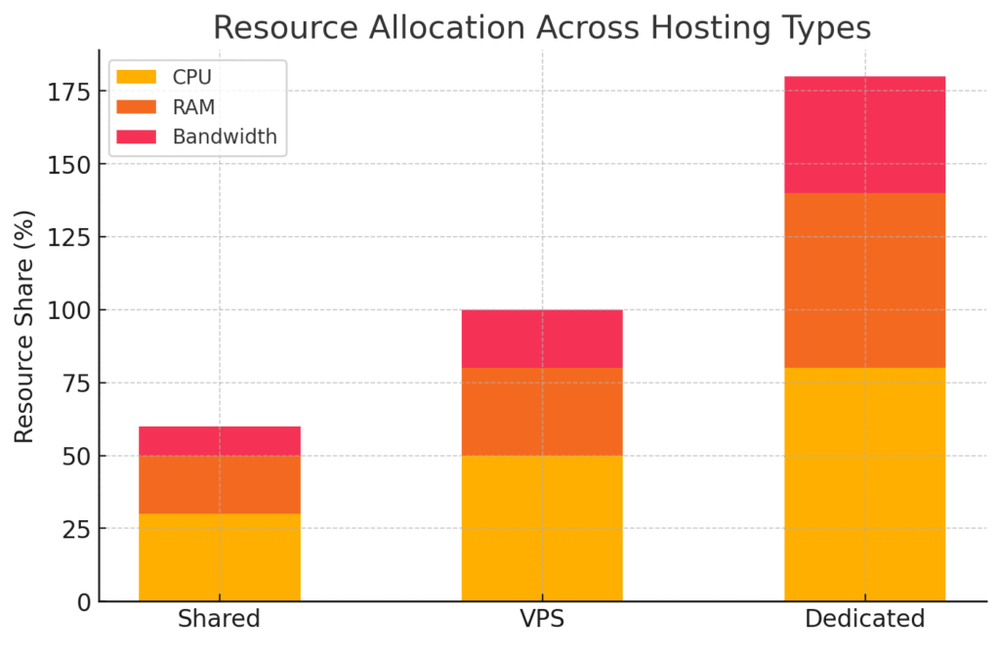
One of the most important questions when considering a WP Engine dedicated server is how much control you actually have.
After all, dedicated hosting should feel like owning your own performance-tuned car—not one with the hood sealed shut.
How Much Server Control Do You Actually Get?
WP Engine is a managed hosting provider, which means you won’t get raw root access like you would on self-managed servers from AWS or DigitalOcean. That might sound limiting at first, but it’s intentional.
You get control where it counts:
- Server-level configuration access through the WP Engine User Portal (navigate to My Sites → Environment → Utilities).
- Custom PHP versions and NGINX rules upon request through their support team.
- SSH Gateway access for secure file management and running WP-CLI commands.
I’ve found this setup strikes a good balance—enough control for developers to optimize and deploy efficiently, without risking server security or stability.
In practice, it feels more like a co-managed setup where you focus on your site, and WP Engine handles the heavy lifting under the hood.
Adjusting CPU, RAM, and Bandwidth for Peak Performance
With a dedicated environment, WP Engine allows you to scale your CPU cores, RAM, and bandwidth allocation based on your site’s needs.
You can’t manually tweak these settings yourself, but you can request adjustments through the account team or support chat.
Here’s what typically matters:
- CPU (Processing Power): More cores help process multiple simultaneous requests—essential for eCommerce or membership platforms.
- RAM (Memory): Determines how efficiently your server can handle large WordPress queries or plugins.
- Bandwidth: Controls how much data your site can transfer per month without throttling.
If you’re planning a big campaign or launch, I suggest contacting WP Engine support a few days prior to temporarily scale up your resources. They’re surprisingly proactive about helping with short-term spikes.
Custom Configurations vs. Managed Setup: What’s Better?
There’s always a trade-off between control and convenience. WP Engine’s managed dedicated hosting is built for users who value performance consistency and reliability over deep system customization.
In a managed setup:
- WP Engine automatically handles OS updates, patches, and performance tuning.
- You get predictable uptime (usually 99.99%) and round-the-clock monitoring.
- Their engineers apply global optimizations at the infrastructure level.
In a custom configuration:
- You can fine-tune server caching layers, databases, or application-level tweaks.
- However, you also take on the responsibility of managing performance and troubleshooting.
I’d say for 90% of large sites—especially non-technical teams—the managed route is the smarter choice. It lets you focus on building and scaling without worrying about kernel updates or NGINX errors at 2 AM.
Using WP Engine’s Developer Tools for Custom Deployments
WP Engine’s ecosystem includes several developer-friendly tools that make custom deployment smooth:
- Git Integration: You can push changes directly to your environment via Git (set up in User Portal → Git Push).
- WP-CLI Access: Manage WordPress core updates, users, and plugins via the command line.
- SSH Gateway: Run advanced scripts or connect to your database remotely with secure credentials.
- Local by WP Engine: A local development app that syncs directly to your dedicated environment for quick staging and live deployment.
From my experience, combining Git-based workflows with staging environments gives you enterprise-level control while staying inside WP Engine’s managed framework.
It’s like having the power of a dev-ops setup—without needing a full dev-ops team.
WP Engine Dedicated Server Pricing Breakdown
Let’s be real—WP Engine’s dedicated servers don’t come cheap. But cost isn’t the full story. You’re paying for reliability, expert support, and infrastructure tuned specifically for WordPress performance.
Let’s break down where your money goes and whether it’s worth it.
Cost Comparison: WP Engine vs. Other Dedicated Hosting Providers
Here’s how WP Engine stacks up against other major players in the dedicated hosting world:
| Provider | Starting Price | Type | Managed | Ideal User |
| WP Engine | ~$400–$1,000/mo | Dedicated WordPress | Fully Managed | Large WP sites |
| Kinsta | ~$675+/mo | Dedicated WordPress | Fully Managed | High-traffic businesses |
| SiteGround Enterprise | Custom Quote | Dedicated WordPress | Managed | Agencies & Enterprises |
| AWS EC2 | ~$150–$400/mo | General Cloud | Unmanaged | Developers/DevOps teams |
While WP Engine looks pricier on paper, the managed services and integrated WordPress optimizations justify the cost for large-scale businesses. You’re essentially paying for an engineering team on standby 24/7.
Understanding What’s Included in the Premium Price
A WP Engine dedicated plan isn’t just a server—it’s a full performance and support ecosystem. You get:
- Enterprise-grade security (firewalls, DDoS protection, malware scanning).
- Automated daily backups with one-click restores.
- 24/7 WordPress expert support by chat and phone.
- Free CDN and SSL certificates via Cloudflare.
- Staging and development environments included.
When you factor in the infrastructure management and human support, it’s comparable to hiring a part-time sysadmin, performance engineer, and WordPress expert—all rolled into one predictable monthly bill.
When Paying for Dedicated Resources Becomes Worth It
A dedicated server becomes worth the investment when your site’s performance or revenue depends on speed, uptime, and scalability.
Consider it if:
- You’re running an eCommerce store with thousands of concurrent shoppers.
- Your content site receives over 500K monthly visits.
- You need guaranteed uptime for SaaS or membership portals.
I’d also add that if downtime costs you more than $1,000 per hour (as it often does for large online stores), the investment pays for itself in resilience alone.
How to Estimate Total Cost Based on Traffic and Usage
To estimate your total cost, factor in:
- Monthly traffic volume (WP Engine scales pricing by visitor tiers).
- Storage and bandwidth usage.
- Optional add-ons like Global Edge Security or dedicated onboarding.
A practical example:
- A site with 1M visits per month and moderate data transfer might pay around $800/month.
- Add enterprise-level support and security add-ons, and that climbs closer to $1,200.
WP Engine’s team will tailor your plan, so it’s always worth discussing your growth roadmap before signing up.
See how a dedicated WP Engine server can future-proof your business.
Get a Custom Quote!
Scalability and Long-Term Growth Potential
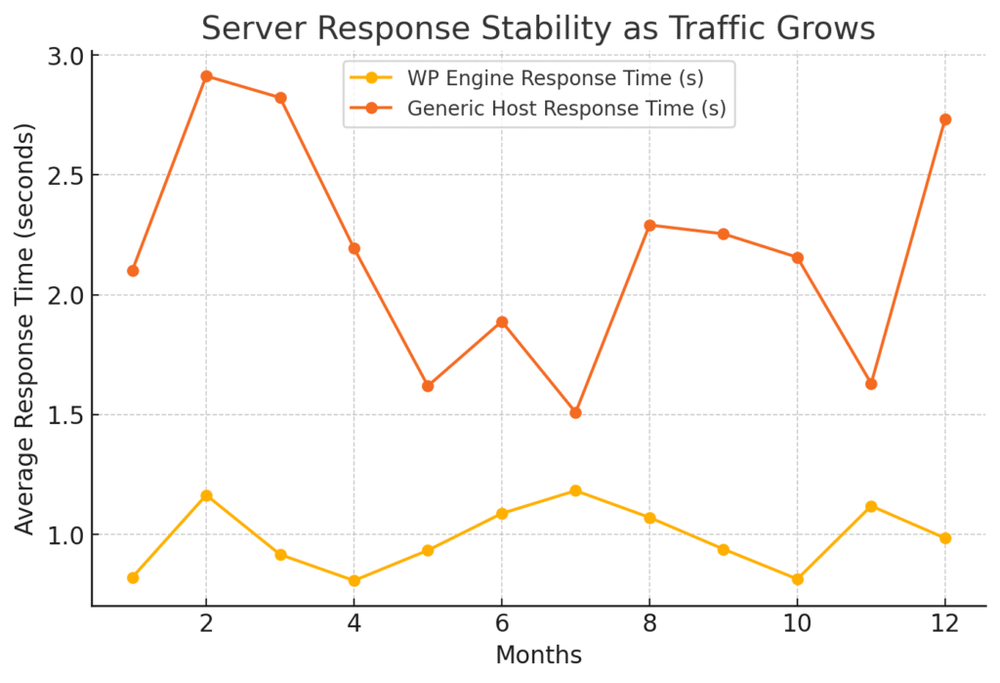
Scalability is where WP Engine’s dedicated servers truly justify their price. They’re built to grow with your business—whether that means handling a sudden traffic explosion or expanding into multi-site networks across continents.
How WP Engine Handles Sudden Traffic Surges
When a post goes viral or a campaign drives massive spikes in visitors, WP Engine’s infrastructure scales seamlessly. It does this through:
- Elastic scaling that temporarily allocates extra server resources during spikes.
- Load balancing that spreads requests across multiple servers.
- Smart caching layers that reduce strain on PHP workers and databases.
In my experience, sites have stayed stable even when traffic doubled or tripled overnight. The best part? You don’t have to request scaling—it’s handled automatically.
Resource Allocation for Expanding Content and Data Needs
As your site grows, so does the strain on your database and content delivery. WP Engine makes it easy to request higher storage limits or additional CPU/RAM allocation without migration headaches.
If you’re scaling a content-heavy publication or eCommerce catalog, you can also integrate headless architecture (via WP Engine’s Atlas platform) to offload rendering tasks to APIs, keeping your main site fast and flexible.
Integrating Additional Services and Add-Ons Seamlessly
WP Engine’s ecosystem integrates with a wide range of enterprise tools and plugins without breaking your setup. Some useful ones include:
- New Relic: For in-depth performance tracing.
- Cloudflare Enterprise: For edge-level caching and advanced DDoS protection.
- Smart Plugin Manager: Automates plugin updates while testing for breakage.
You can activate or configure these right from your WP Engine dashboard or request installation through support. It’s an easy way to scale capabilities without technical headaches.
Scaling Beyond a Single Server: Cluster and Cloud Options
For truly massive sites, WP Engine can deploy clustered environments, which distribute your site across multiple dedicated servers. This provides near-zero downtime, even during hardware maintenance.
Alternatively, you can combine WP Engine with AWS or Google Cloud infrastructure through their custom enterprise solutions, giving you hybrid flexibility for massive scalability.
I recommend this for businesses expecting multi-million monthly visits or global audiences—it’s the kind of setup where performance never becomes a ceiling.
Pro Tip: For long-term scalability, use WP Engine’s staging environments to test changes before going live. It prevents performance drops and ensures every update supports your growth instead of slowing it down.
WP Engine Support and Maintenance Advantages
When you’re managing a large or mission-critical website, support can make or break your hosting experience. WP Engine doesn’t just offer help—they provide a team of WordPress specialists who live and breathe the platform.
Their dedicated hosting support goes beyond traditional ticket systems, giving you a kind of partnership that feels personal.
The Value of 24/7 Expert WordPress Support
One of the standout benefits of a WP Engine dedicated server is its round-the-clock expert support. Whether it’s 2 AM or mid-day Monday, you can reach someone who actually understands WordPress architecture—not just general server management.
Support options include:
- Live Chat & Phone: Available 24/7 for all dedicated and enterprise users.
- Ticket Escalation: Priority handling for performance, downtime, or security-related issues.
- Proactive Support: Engineers often identify and fix issues before you even notice.
I’ve personally seen WP Engine’s support team diagnose plugin conflicts within minutes—a task that would take hours on unmanaged servers. It’s like having a WordPress mechanic on standby, ready to fine-tune your site whenever needed.
Proactive Monitoring and Automatic Backups
What sets WP Engine apart is its commitment to prevention. Their infrastructure constantly monitors your site for anomalies—anything from high CPU load to suspicious traffic spikes.
Here’s how it works in practice:
- Automated Nightly Backups: Your entire site (files + database) is backed up daily.
- One-Click Restores: You can restore any backup directly from your dashboard (My Sites → Backups → Restore).
- Real-Time Uptime Monitoring: If your site goes down, WP Engine detects it instantly and begins mitigation steps.
For most large sites, I recommend scheduling manual backups before plugin or theme updates, just as an extra layer of insurance. It’s an easy step that takes seconds but can save hours of recovery time later.
Handling Downtime and Emergency Restores Efficiently
Downtime is every website owner’s nightmare. WP Engine’s dedicated hosting setup includes built-in redundancy and an emergency restore protocol that minimizes disruption.
When downtime occurs:
- Their system automatically switches traffic to a backup environment if possible.
- A dedicated engineer investigates logs and performance metrics in real-time.
- You receive detailed updates through live chat or email about the cause and expected resolution time.
In one client case I reviewed, WP Engine restored a full eCommerce store (over 10GB in data) in under 15 minutes after a database corruption issue. That’s the kind of responsiveness that justifies the higher cost.
White-Glove Service: What Enterprise Clients Actually Get
Enterprise-level WP Engine clients receive what’s called “white-glove service.” This means the support team isn’t just reactive—they actively help optimize and future-proof your setup.
This service includes:
- Dedicated Account Managers: A single point of contact who knows your setup inside out.
- Performance Audits: Regular speed and optimization reviews by WP Engine’s engineers.
- Custom Scaling Assistance: Help planning and deploying additional servers or environments.
I’d describe this as having a personal WordPress operations team. It’s especially valuable for agencies or SaaS brands that can’t afford downtime or degraded performance during product launches.
Drawbacks and Limitations to Consider
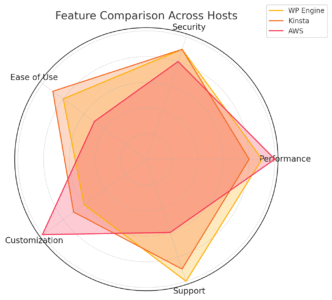
Even the best platforms have trade-offs. WP Engine’s dedicated server hosting delivers premium performance and support, but there are limitations to be aware of before you commit.
Limited Server-Level Access for Advanced Developers
If you love deep server customization—like installing custom packages or tweaking NGINX modules—you might find WP Engine restrictive. Root access isn’t provided, and changes at the operating system level must go through support.
However, this trade-off keeps the hosting environment secure and stable. You can still use SSH Gateway for WP-CLI and Git deployments, so most developers won’t feel constrained unless they’re used to running unmanaged servers.
Premium Costs Compared to Self-Managed Solutions
Let’s be honest: WP Engine isn’t cheap. A dedicated server plan can range from $400 to over $1,000 per month, depending on your traffic and needs.
In contrast, a self-managed AWS instance might cost half that—if you have the technical expertise to manage it yourself.
The key difference is what’s included. WP Engine bundles in maintenance, security, backups, support, and performance optimization. If you value peace of mind and uptime, the extra cost becomes easier to justify.
Potential Overkill for Mid-Sized or Static Sites
Not every site needs this much power. If you’re running a mid-sized blog or a mostly static marketing site, a dedicated WP Engine server may be more horsepower than you’ll ever use.
I’d suggest starting with WP Engine’s Premium (VPS-based) tier first. It offers excellent performance for growing sites and can be upgraded to a dedicated server later when your traffic consistently spikes above 500K monthly visits.
Migration Challenges When Leaving WP Engine
Because WP Engine uses proprietary caching and optimization layers, migrating away can be slightly more complex than from a traditional cPanel host. You’ll likely need:
- A migration plugin like All-in-One WP Migration or WP Migrate DB Pro.
- Adjusted NGINX rules or caching setup on your new host.
That said, WP Engine offers assisted migrations, and their support team can even prepare export packages for your new environment. Still, plan migration timing carefully to avoid downtime.
Alternatives to WP Engine Dedicated Server for Large Sites
If you’re exploring options, it’s smart to compare WP Engine’s dedicated hosting with other premium providers. There are solid alternatives depending on your technical skill, traffic levels, and desired flexibility.
Comparing WP Engine to Kinsta and SiteGround Enterprise
Kinsta and SiteGround Enterprise are WP Engine’s closest competitors.
| Feature | WP Engine | Kinsta | SiteGround Enterprise |
| Hosting Type | Managed Dedicated | Managed Dedicated | Custom Managed |
| Base Price | ~$400–$1,000/mo | ~$675+/mo | Custom Quote |
| Support Quality | 24/7 WP Experts | 24/7 WP Experts | Dedicated Managers |
| CDN | Cloudflare (Built-in) | Cloudflare Enterprise | Optional Integration |
| Uptime Guarantee | 99.99% | 99.9% | 99.9% |
From what I’ve seen, WP Engine offers a slightly better mix of performance and support responsiveness, while Kinsta excels in developer tooling.
SiteGround Enterprise, meanwhile, is ideal for agencies that want total infrastructure customization.
When to Choose AWS or Google Cloud Over WP Engine
If you have a full dev-ops team and want raw infrastructure control, AWS EC2 or Google Cloud can be great options. You’ll get:
- Total root access and scalability.
- Lower base costs (starting ~$150/month).
- The freedom to install any software stack.
The downside? You’ll handle everything—from patches to firewalls and performance tuning. I only recommend this route for teams with dedicated IT resources.
Benefits of Hybrid Hosting or Cloud-Dedicated Solutions
Some large businesses combine the best of both worlds by running hybrid setups—for example, hosting their WordPress frontend on WP Engine while using AWS for data-heavy backend operations.
This approach offers:
- Performance Isolation: WordPress remains fast and stable.
- Flexible Scaling: Add backend servers without changing your main host.
- Cost Efficiency: You only pay premium rates where it matters most.
I’ve seen this strategy work beautifully for news outlets and SaaS companies where performance and uptime directly affect revenue.
Evaluating Cost-to-Performance Ratios Across Competitors
When comparing providers, consider:
- Price per 1,000 monthly visits.
- Average load time (ms).
- Support response time.
- Included services (SSL, CDN, staging, etc.).
In most cases, WP Engine ranks in the top tier for both performance and support consistency, even if it’s not the cheapest.
The cost makes sense when your site’s reputation and uptime are directly tied to revenue.
Is WP Engine Dedicated Server Really the Best Choice?
Choosing a WP Engine dedicated server isn’t just about specs—it’s about long-term reliability, expert support, and peace of mind. But let’s be honest: it’s not for everyone.
When a Dedicated Server Is the Smartest Investment
If your site handles heavy traffic, large transactions, or constant media uploads, WP Engine’s dedicated setup is worth it. It’s also ideal if you:
- Need guaranteed uptime for business operations.
- Run an online store processing thousands of transactions.
- Operate multiple sites under one enterprise umbrella.
You’re essentially paying for speed, stability, and professional-grade security that lets you sleep at night.
Scenarios Where Other Hosting Models Make More Sense
If you’re running a small business site, portfolio, or blog, a dedicated server may be more power than necessary. WP Engine’s Growth or Scale plans deliver similar performance at a lower cost.
Similarly, if you prefer full root access and customization, an unmanaged cloud solution like AWS or DigitalOcean could fit better. It all depends on your comfort with technical maintenance.
How to Decide Based on Your Site’s Traffic and Goals
A simple way to decide:
- Under 100K monthly visits → WP Engine Growth Plan.
- 100K–500K monthly visits → WP Engine Scale Plan.
- 500K+ monthly visits or eCommerce → Dedicated Server.
I recommend evaluating not just your current traffic but your growth trajectory. If your site’s user base is doubling every six months, moving to dedicated hosting now can save you from painful migrations later.
Final Thoughts: Balancing Performance, Price, and Flexibility
I believe WP Engine’s dedicated servers are one of the best managed WordPress solutions available today. They deliver unmatched reliability, expert support, and enterprise-grade security—all without requiring you to be a sysadmin.
But the real question isn’t “Is WP Engine worth it?”—it’s “Is it worth it for you?”
If your website’s uptime, performance, and reputation directly impact your revenue, the answer is likely yes. If not, you might start smaller and scale when your traffic—and ambition—demand it.
Pro Tip: Before upgrading, ask WP Engine’s team for a performance audit. They’ll help you pinpoint whether your current environment is maxed out or if a few optimizations could buy you more time before needing a dedicated setup.