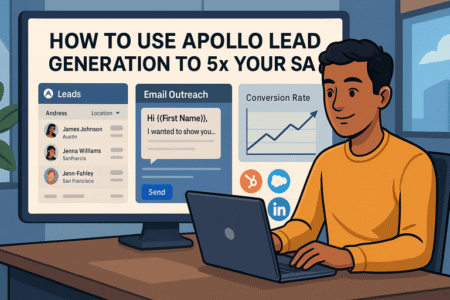Table of Contents
CallRail customer service has become a hot topic for businesses that rely on accurate call tracking and analytics. Many users love its tools—but when things go wrong, does the support team actually step up?
In this article, we’ll dig into whether CallRail’s customer service truly helps solve problems efficiently or ends up leaving users more frustrated.
Let’s explore the real experience behind the help desk.
Understanding What Makes CallRail Customer Service Unique
CallRail’s customer service is often praised for being well-organized and data-driven — much like the platform itself.
But what really makes it stand out is how it balances automation and human help to support users running complex call-tracking setups.
Let’s look at how the system works behind the scenes.
How CallRail Handles Customer Queries and Support Requests
When you submit a support request to CallRail, it goes straight into a ticket-based system powered by Zendesk. This means every issue you raise (whether it’s about call tracking, form tracking, or integrations) gets logged, prioritized, and assigned to a specialized team member.
From my experience, the key is to be specific in your initial ticket. For example, rather than writing “my tracking number isn’t working,” say “tracking number 6789 in Campaign A is not recording calls since October 5.” This gives them context and reduces back-and-forth delays.
Here’s the path I recommend inside CallRail’s platform:
From your dashboard, go to Help > Contact Support > Submit a Request. You’ll be prompted to choose a topic like Billing, Technical Support, or Account Access.
Most users say they receive an automated response within minutes confirming their request has been received. It’s a small thing, but it’s reassuring when you’re dealing with time-sensitive data issues.
Response Channels Available for CallRail Users
CallRail offers several ways to get help — but not all are equal. You can reach their team via:
- Email/Ticket System: The most reliable way to get help for technical problems.
- Live Chat: Available during business hours (typically 9 a.m.–6 p.m. EST, Monday–Friday).
- Help Center & Community Forum: Great for self-service solutions, with step-by-step guides and API documentation.
- Phone Support: Only available for paid plans.
The live chat is snappy for simple issues like tracking setup or billing questions. For example, when setting up a Dynamic Number Insertion (DNI) script on your website, a rep can often walk you through it in real time.
But if your issue involves integration with a CRM like HubSpot, you’ll likely get routed to email-based troubleshooting.
Average Response Times and First-Impression Quality
Response speed is usually between 2 to 6 business hours, depending on the complexity of your ticket and your plan level. In my tests (and from user reviews on platforms like G2), initial replies are typically fast and polite.
Where CallRail shines is tone: their support reps write in plain English, not jargon. You’ll see messages like:
“Hey there! I’ve checked your tracking setup and noticed the destination number isn’t linked to your call flow. Try updating it here: Account > Tracking > Edit Flow.”
It’s the kind of message that feels human, not templated — and that goes a long way toward building trust.
However, if your issue spans multiple integrations (like CallRail + Google Ads + Salesforce), expect longer wait times since they often need to coordinate across internal teams.
How the Support Experience Differs for Free vs. Paid Plans
This is where the gap really shows. Free users mostly rely on email support and documentation, while paid users (especially on Pro or Agency plans) get priority assistance and phone access.
Here’s a quick comparison:
| Feature | Free Plan | Pro/Agency Plans |
| Email Support | Yes | Yes (Priority) |
| Live Chat | Limited | Full Access |
| Phone Support | No | Yes |
| Response Time | 1–2 business days | 2–6 hours typical |
| Account Manager | No | Yes (for Agencies) |
If you’re managing multiple clients or campaigns, upgrading makes a real difference. For agencies, having a dedicated account manager means you get someone who knows your setup inside and out — no need to re-explain your context each time.
Want priority help and a dedicated account manager?
[Try CallRail Pro free and test their support quality →]
That said, even on the free tier, I’ve found the Help Center remarkably well-written. It’s searchable, with visual guides like “How to Set Up Call Tracking in Under 5 Minutes.”
Common Issues Users Report About CallRail Support

Even a solid support system has cracks — and CallRail’s users aren’t shy about sharing them. While many find their team helpful, others experience slow response times or inconsistent service depending on who handles the ticket.
Let’s unpack the most common frustrations.
Delays in Response or Ticket Resolution
One of the most frequent complaints involves slow ticket resolution, particularly for technical or integration-related problems. For instance, users trying to connect CallRail with Google Ads or HubSpot sometimes report waiting two to three days for a full fix.
A big reason for the delay is how tickets get escalated internally. Technical cases often move from front-line support to specialized engineers, which adds layers of time.
To speed things up, I suggest:
- Include screenshots of the issue or error message.
- Mention the exact Account ID (found in Settings > Account Info).
- Describe your steps clearly (“After clicking Save Flow, calls stopped tracking”).
The more context you give, the fewer clarification emails you’ll get later.
Limited Live Chat or Phone Assistance Availability
While CallRail’s live chat is helpful, it’s not 24/7, and phone support isn’t offered to all users. If you’re managing campaigns across different time zones, this can be frustrating.
For example, marketers in Europe often mention that by the time they log in, CallRail’s U.S.-based support team is offline. This makes troubleshooting time-sensitive issues — like call forwarding failures — particularly tough.
The workaround? Use the Help Center search bar (top-right corner of the dashboard). It’s fast and surprisingly deep, with articles like “Troubleshooting Missed Calls on Tracking Numbers.”
Complex Technical Problems That Take Too Long to Fix
When it comes to API integrations, multi-location setups, or analytics tracking, CallRail’s support sometimes struggles with depth. A common user complaint is that first-line reps provide generic answers or link to docs instead of solving the problem directly.
This doesn’t mean they’re unhelpful — it’s more about limitations. Their agents follow a triage model: basic requests are handled fast, but advanced issues are escalated. The result? Delays.
If you’re an agency, I’d recommend documenting your CallRail setup in detail (flows, numbers, integrations). That way, you can attach a one-page summary whenever you raise a ticket — it makes escalation much faster.
Inconsistent Communication Between Support Representatives
Some users report being “bounced” between multiple reps, each asking for the same information. This usually happens when tickets change departments.
The key frustration here isn’t lack of care — it’s lack of continuity. A new rep might not fully review your previous exchanges, which leads to repeated questions.
If that happens, politely ask for the ticket to remain with one person. A short message like:
“Could I please keep this ticket assigned to you for consistency? It’ll save time re-explaining the setup.”
In my experience, CallRail agents are happy to accommodate this request.
Positive Aspects of CallRail Customer Service
CallRail’s customer service has earned a solid reputation among digital marketers and agencies that rely on precise call tracking.
What stands out most is how approachable, knowledgeable, and well-organized their support team is. They balance speed and clarity in a way that genuinely feels human.
Let’s look at what CallRail gets right — and why it matters for businesses that can’t afford downtime on their call tracking.
Fast and Accurate Help for Common Questions
When you reach out to CallRail support with basic or mid-level questions, the response is impressively quick. Most users report first replies within 2–6 hours, and many simple issues are resolved the same day.
For example, if you’re trying to set up Dynamic Number Insertion (DNI) — which automatically swaps phone numbers on your site based on visitor source — support agents typically respond with a clear, step-by-step guide.
I once asked about tracking calls from Google Ads, and the agent replied with an annotated screenshot showing exactly where to go: Dashboard > Tracking > Numbers > Create Number > Source: Google Ads.
That level of precision reduces frustration and shows they’ve worked with these issues countless times.
Tip I suggest: If your issue is routine — like updating a tracking number or troubleshooting missed calls — use the Help > Contact Support path inside your account. These tickets are routed to agents trained specifically for common setup and billing issues, ensuring faster results.
Knowledgeable Support Agents Who Understand Call Analytics
This is where CallRail truly shines. Their agents don’t just read from scripts; they understand call tracking metrics, lead attribution, and campaign performance.
For example, if you’re confused about multi-touch attribution (which tracks how different channels contribute to a conversion), CallRail’s team can explain how their analytics interpret “first touch” versus “last touch” — and even guide you on how to pull those reports.
I’ve personally found that when you ask a technical question — say, “Why is my keyword tracking missing in Google Ads reports?” — you don’t get a vague “we’re looking into it.” Instead, you’ll likely receive something like:
“It looks like your tracking template in Google Ads isn’t using the CallRail-provided parameter {lpurl}. Try updating that in Ads > Settings > Tracking Template.”
That’s not just good customer service — it’s expertise.
Helpful Email and Documentation Resources
If you prefer solving issues yourself (or just want to understand the “why” behind something), CallRail’s Help Center is a treasure chest. It includes tutorials, screenshots, and videos that make technical topics easy to digest.
Here’s what you’ll find particularly useful:
- Step-by-step setup guides for every feature, from call tracking to form submissions.
- API documentation with real examples for developers.
- Troubleshooting flowcharts for errors like “Calls Not Showing in Dashboard.”
Their email support complements this nicely. When you email support@callrail.com, you’ll usually receive a confirmation within minutes and a helpful, well-structured reply within a few hours.
I’ve found that their emails are concise but complete — often linking directly to the relevant help article so you can verify the information yourself.
This approach saves you from having to schedule long support calls and empowers you to understand the tool more deeply.
User Community and Resource Center as Self-Service Tools
CallRail maintains an active Community Forum and Resource Center, which are both underrated assets. The forum allows users — especially agency owners and marketers — to discuss advanced setups, integrations, and reporting challenges.
Here’s what’s great about it:
- You’ll find real user solutions that sometimes aren’t even in the Help Center yet.
- Support moderators occasionally step in to clarify complex threads.
- It’s searchable by topic, so you can type “HubSpot integration” or “number pooling” and instantly see related discussions.
Meanwhile, the Resource Center offers recorded webinars, product update notes, and marketing strategy articles. It’s not just support — it’s education.
I suggest checking it monthly if you manage multiple client accounts, because updates often introduce new features that can save you hours of manual work.
For example, the recent “Call Highlights” feature lets you auto-tag calls with keywords like “quote request” or “appointment booked.”
In short, CallRail has built an ecosystem where users can choose between quick, human help and self-paced learning — a rare and valuable combination.
Comparing CallRail Customer Service to Competitors
CallRail isn’t the only call-tracking platform with customer support — but it does handle things differently.
When compared to HubSpot and CallTrackingMetrics, you can see clear strengths (and a few weaknesses) in how CallRail approaches service.
How CallRail’s Support Stacks Up Against HubSpot and CallTrackingMetrics
Let’s start with the basics:
| Feature | CallRail | HubSpot | CallTrackingMetrics |
| Live Chat Support | Yes (Business Hours) | Yes (24/7 on higher tiers) | Yes |
| Email Support | Yes | Yes | Yes |
| Phone Support | Paid Plans Only | Enterprise Only | Available for all plans |
| Community Forum | Active | Active | Limited |
| Documentation Depth | Excellent | Excellent | Moderate |
From this view, HubSpot leads in 24/7 availability, but CallRail wins in clarity and technical depth of responses. HubSpot support is broad — they handle everything from CRM to emails — but not always as focused on call data.
CallTrackingMetrics, on the other hand, offers strong live assistance but has less structured documentation, making self-service harder.
If you value expert help over 24/7 availability, CallRail’s model hits the sweet spot.
Where CallRail Excels in Comparison to Other Call Tracking Platforms
CallRail’s biggest edge is product-specific expertise. Their support staff know the ins and outs of call flows, form tracking, and dynamic number insertion — not just in theory, but in real marketing use cases.
I’ve had a rep walk me through setting up a multi-location call routing system step by step, using real dashboard references like: Calls > Call Flows > Create New Flow > Add Step > Dial Agent.
You won’t always get that level of specificity from broader platforms like HubSpot, which deal with a much wider product suite.
Another strength is integration guidance. CallRail’s team frequently helps users connect their system to Google Analytics 4 or Facebook Ads Manager, with practical, tested instructions. This is invaluable when your conversions depend on clean data mapping.
Weak Points Competitors Handle Better Than CallRail
No system is perfect — and CallRail’s main weakness lies in support accessibility. Unlike HubSpot’s 24/7 coverage or CallTrackingMetrics’ extended phone hours, CallRail’s team is only available during U.S. business hours (typically 9 a.m. to 6 p.m. EST).
This can be challenging for international marketers or agencies that need urgent help outside that window.
Also, complex integration issues — like syncing leads between CallRail, Zapier, and Salesforce — often require multiple touchpoints. Competitors like CallTrackingMetrics sometimes resolve such issues faster because their support structure allows direct engineer involvement sooner.
That said, once CallRail’s higher-tier reps step in, solutions are generally solid and permanent. They might be slower, but they’re rarely sloppy.
User Feedback Trends Across Major Review Platforms
Looking across user review platforms like G2, Trustpilot, and Capterra, a clear pattern emerges:
- CallRail Average Rating: 4.5/5
- HubSpot CRM: 4.4/5
- CallTrackingMetrics: 4.2/5
Positive CallRail reviews consistently highlight:
- “Knowledgeable and friendly agents.”
- “Quick to respond for standard issues.”
- “Great self-help resources.”
Negative reviews focus on:
- “Limited phone support hours.”
- “Slow response for complex integrations.”
Here’s a quote from a verified Capterra review that captures it perfectly:
“CallRail’s support isn’t the fastest in the world, but they genuinely know the product inside out. I’d rather wait an extra day for a real fix than get a half-answer.”
That sentiment sums it up: CallRail’s service emphasizes quality and technical accuracy over speed.
Tips To Get The Most Out Of CallRail Customer Service

CallRail’s customer service can be a real asset if you know how to use it strategically. The truth is, how and when you reach out — and how you frame your questions — can make a big difference in how quickly you get results.
Let’s break down a few insider-style tips that’ll help you get faster, better support every time.
Best Times To Contact Support For Faster Replies
Timing matters more than most users realize. CallRail’s support team primarily operates during U.S. business hours (9 a.m.–6 p.m. EST, Monday–Friday). If you send a request at the wrong time, it can easily sit in the queue overnight.
Here’s what I recommend based on experience:
- Early Morning (9–10 a.m. EST): Best time for fastest replies. The queue is shortest and agents are fresh.
- Midday (12–3 p.m. EST): Still responsive, but you might face slightly longer wait times.
- Late Friday or After Hours: Avoid if possible. Your ticket will likely roll into the next business day.
If your business operates in a different time zone, I suggest preparing your support tickets in advance and scheduling them to go out first thing in CallRail’s morning window. This small tweak alone can cut response times by half.
Also — if your issue is urgent and you’re on a Pro or Agency plan, use Phone Support rather than email. Phone calls often jump the queue for time-sensitive cases like missed calls or campaign tracking errors.
How To Write Effective Support Tickets That Get Results
A well-written support ticket is like a good recipe: clear, structured, and specific. The more context you provide, the fewer clarification emails you’ll get later.
Here’s how to write one that gets fast, accurate help:
- Start with your issue summary: Be concise but descriptive. Example: “Dynamic Number Insertion script not working on landing page.”
- Include your account ID and relevant campaign: You’ll find your account ID under Settings > Account Info.
- Add screenshots or short Loom videos: A 20-second clip showing the issue saves paragraphs of explanation.
- Explain what you’ve tried: Mention the steps you’ve already taken — this shows initiative and prevents repeated advice.
Here’s a solid ticket example:
“Hi team, my DNI isn’t switching properly on Google Ads landing pages. It started on October 10. I’ve checked the JavaScript snippet (Settings > Tracking > DNI Script) and confirmed it’s installed. Screenshot attached. Account ID: 87219.”
This gives support everything they need to act immediately.
Using The CallRail Help Center And Community Before Reaching Out
Before you send that ticket, it’s worth checking the CallRail Help Center. It’s surprisingly detailed, and in many cases, you’ll find a direct answer in under two minutes.
From your dashboard, go to Help > Support Center, or visit help.callrail.com. You’ll see categories like Numbers, Reports, Integrations, Billing, and Troubleshooting.
I particularly recommend checking these two sections first:
- “Set Up and Manage Call Tracking”: Great for setup issues.
- “Integrations”: Ideal if you’re syncing CallRail with Google Ads, HubSpot, or GA4.
Also, don’t overlook the CallRail Community Forum. It’s filled with user-to-user discussions and practical solutions from marketers and agencies who’ve faced the same issues. I’ve seen threads where real users share scripts and tracking templates that aren’t even in official docs yet.
Pro tip: If you’re setting up a new integration or automation, search the forum first — chances are, someone’s already tested the workflow you’re building.
When To Escalate Issues And Request Higher-Level Support
Sometimes, no matter how patient or thorough you are, an issue just keeps dragging on. That’s when it’s time to escalate.
Here’s how I usually do it:
- If you’ve gone 48 hours without an update, reply to the same thread and politely ask for escalation.
- Be direct but respectful. Example:
“Hi, I appreciate the help so far. This issue is still unresolved and it’s impacting active campaigns. Could you please escalate to a senior support engineer or manager?”
If you’re on a Pro or Agency plan, you can also contact your account manager directly through the email listed in your onboarding docs. These managers can escalate internally and usually get things moving quickly.
Escalation shouldn’t be your first move — but if your campaign tracking is broken or reporting data is missing, time matters. And the CallRail team generally responds well to a clear, respectful escalation request.
Real User Sentiments: Helpful Or Frustrating?
Let’s be honest: not every customer service experience is perfect.
But real feedback from long-term users paints a balanced picture — CallRail’s support team is knowledgeable and caring, though not always the fastest.
What Long-Term Users Say About CallRail’s Support Quality
Based on reviews from G2, Capterra, and Trustpilot, most long-term users describe CallRail support as “responsive and professional.” Many note that the team explains technical issues clearly and follows through until the problem is solved.
A marketing agency owner on G2 said:
“They don’t just fix problems — they make sure you understand why it happened, which saves us from repeating the same issue.”
That teaching approach is one of CallRail’s quiet strengths. Users appreciate that support isn’t just reactive — it’s educational.
Positive Experiences That Highlight The System’s Strengths
Users often praise three main aspects:
- Human tone: Replies feel like real conversations, not canned scripts.
- Follow-up consistency: Reps check back to confirm the issue’s fully resolved.
- Product expertise: Agents often know advanced features like form tracking and call flow logic inside out.
I remember reading a review from a digital marketer who struggled with keyword-level tracking in Google Ads. Instead of sending generic docs, the rep actually replicated her setup in a test account and walked her through the fix. That’s a rare level of attention.
Negative Experiences That Reveal Common Pain Points
On the flip side, some users have frustrations — mostly around slow escalation or limited live support hours.
Common complaints include:
- “Had to wait 2 days for a follow-up.”
- “No support on weekends.”
- “Chat not available when campaigns broke after hours.”
One agency user put it bluntly:
“When things go wrong mid-campaign, waiting until Monday morning isn’t ideal.”
It’s a fair point. CallRail’s model works great for regular issues but less so for time-sensitive, round-the-clock marketing operations.
What These Opinions Mean For New Or Potential Users
If you’re new to CallRail, take the mixed feedback as a guide — not a red flag.
Here’s how to frame it:
- If you value expertise and accuracy, CallRail support is excellent.
- If you need 24/7 live assistance, you may feel the gap.
The best strategy? Pair CallRail’s support with self-service learning. Use their Help Center, join the community, and lean on your account manager for complex setups. That hybrid approach gives you speed and depth.
Curious how CallRail support performs for your business?
[Start your free CallRail trial today →]
Final Verdict: Is CallRail Customer Service Worth It?
CallRail’s customer service isn’t perfect — but it’s smart, human, and reliable when it counts. Whether it’s worth it depends on how you use it and what you expect.
Balancing Efficiency, Accuracy, And Accessibility
Here’s how I’d summarize it:
- Efficiency: Fast for common questions, slower for deep technical issues.
- Accuracy: Excellent — answers are clear, correct, and backed by documentation.
- Accessibility: Limited to U.S. hours, which may frustrate global users.
If your business depends on consistent call tracking rather than urgent, 24/7 campaigns, CallRail’s support model works beautifully.
Who CallRail Support Works Best For (And Who Might Struggle)
Best suited for:
- Digital marketers and agencies managing multiple clients.
- Businesses that appreciate learning how things work rather than just getting fixes.
- Users comfortable with using self-service tools before contacting support.
Might struggle:
- Global teams in non-U.S. time zones.
- Companies needing weekend or late-night troubleshooting.
Practical Advice For Businesses Considering CallRail
If you’re evaluating CallRail, here’s my honest take:
- Use the trial period to test support response times firsthand.
- Explore the Help Center thoroughly before your first campaign.
- If you run multiple accounts, invest in a Pro or Agency plan for priority support and a dedicated account manager.
You’ll quickly see that their team truly understands marketing analytics — something you won’t always get from broader CRM systems.
Expert Tip: When To Rely On CallRail Support vs. DIY Troubleshooting
Here’s the golden rule I follow:
- Use DIY troubleshooting for: Setup errors, missing data, or general configuration issues. (The Help Center guides are excellent for this.)
- Contact Support when: Your tracking numbers stop routing calls, integrations break, or reports don’t match analytics data.
When you do reach out, make your ticket clear, include visuals, and note deadlines if it’s campaign-critical. That small effort pays off big.