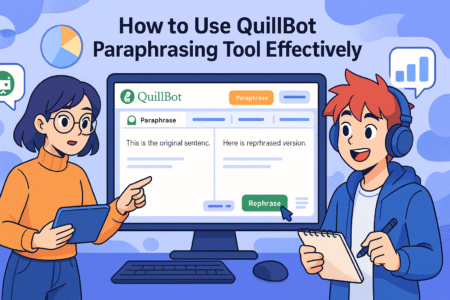Table of Contents
CallRail cost can seem steep at first glance, but what if that monthly investment actually saves more money than it spends?
This guide unpacks whether CallRail’s pricing is justified by its features, ROI, and competitive advantages. Is CallRail worth the cost for your business’s marketing and sales performance?
Understanding What Influences CallRail Cost
CallRail cost can feel like a puzzle until you understand how its pricing structure actually works.
Let me break it down for you in simple terms—because knowing what affects your bill helps you choose the right plan for your business instead of paying for tools you’ll never use.
How Call Tracking Pricing Models Work
Call tracking pricing, in general, follows a pay-for-what-you-use model. That means you’re billed based on the number of phone numbers, minutes used, and features activated.
CallRail starts with a base plan, and then adds costs for extra usage. Think of it like your phone plan: you get a base package with a certain number of minutes, but if you exceed it, you pay a bit more per minute.
In the CallRail dashboard, you’ll see this reflected clearly under Billing > Usage Summary. This section shows:
- Allocated minutes and numbers included in your plan.
- Additional minutes used beyond your limit.
- Add-on features (like call transcripts or AI analysis) that may increase your total.
Here’s the beauty of it: CallRail doesn’t hide these costs. You can track usage in real time to avoid surprises at the end of the month.
I suggest: Regularly reviewing your usage report—especially if your team’s call volume fluctuates—to keep spending predictable.
The Role of Call Volume and Usage in Pricing
Call volume is one of the biggest factors influencing CallRail cost. The more inbound and outbound calls you handle, the more minutes you’ll use.
CallRail’s base plan includes 250 local minutes, which covers many small businesses comfortably. But if you’re running high-intent ad campaigns, you might burn through that fast. Once you exceed your plan, CallRail bills per additional minute.
For example:
- If your team averages 15 calls per day at 3 minutes each, that’s roughly 1,350 minutes per month—well over the 250-minute base.
- In that case, I’d recommend upgrading to a higher plan or adjusting your ad strategy to focus on high-quality leads rather than quantity.
This kind of data-driven decision-making is exactly what makes CallRail valuable—it gives you insight into which campaigns actually drive profitable calls, not just volume.
Comparing Local vs. Toll-Free Number Costs
Here’s something that often catches people off guard: local vs. toll-free numbers aren’t priced the same.
Local numbers (like area codes tied to specific cities) are cheaper and ideal if you want to look local and personal. Toll-free numbers (like 800 or 888) can make your brand look national or premium—but they cost more per minute.
For example, if you’re a local roofing company, you probably want local numbers that match your service area (e.g., 404 for Atlanta). But if you’re running a nationwide SaaS or e-commerce brand, a toll-free number might make more sense for brand perception.
I’d advise testing both types using CallRail’s A/B number tracking:
- Go to Numbers > Create Number.
- Select either “Local” or “Toll-Free.”
- Assign each number to different ad campaigns.
- Compare call volume and conversion rate.
This lets you decide whether the higher toll-free cost is justified by better results.
Add-On Features That Increase CallRail Pricing
CallRail’s biggest value—and cost driver—comes from its add-on features. These go beyond basic tracking to give you deeper marketing intelligence.
Here are the main ones that can increase your monthly bill:
- Conversation Intelligence: Automatically transcribes calls and identifies keywords. This feature costs more but saves hours of manual review.
- Form Tracking: Connects form submissions to phone calls so you can attribute leads accurately.
- AI Voice Assist: Handles missed calls and lead qualification using AI. Starts at around $95/month.
- Premium Analytics Tools: Adds sentiment analysis and trend reports for more advanced insight.
I believe these features are worth it if your business depends heavily on phone-based sales or multi-channel marketing. They’re not “nice-to-haves”—they’re the bridge between raw data and actionable strategy.
Pro tip: Don’t activate all add-ons at once. Start small. Enable only what’s essential, then scale features as your call tracking maturity grows.
Breaking Down CallRail’s Pricing Plans

Now that you know what affects the overall CallRail cost, let’s get specific about the actual pricing tiers. Each plan builds on the one before it, offering a gradual step-up in functionality.
Overview of the Four Main CallRail Plans
CallRail currently offers four main plans:
- Call Tracking – $45/month
- Call Tracking + Conversation Intelligence – $90/month
- Call Tracking + Form Tracking – $90/month
- Call Tracking Complete – $175/month
Each plan includes 5 local numbers and 250 local minutes, plus additional usage billed separately. The more advanced plans layer in automation and analytics features designed to optimize marketing attribution and call performance.
What’s Included in the $45 Call Tracking Plan
This is CallRail’s entry-level plan—and it’s surprisingly robust for the price. You get:
- 5 local numbers for different campaigns (e.g., Google Ads, Facebook, landing pages).
- 250 local minutes included each month.
- Call recording and routing, so you can listen to conversations and direct calls efficiently.
- Basic call tracking and attribution, helping you see which ads or keywords drive calls.
It’s perfect for small businesses or solo marketers. If you’re running just a few campaigns and want clarity on where your leads come from, this plan is more than enough to start.
Example use case: A small dental practice tracking new patient calls from Facebook Ads versus Google Local Services. With just one dashboard, they can see which channel delivers more booked appointments.
How the $90 Conversation Intelligence Plan Adds Value
The jump from $45 to $90 might look steep—but it’s where automation and insight kick in. This plan adds:
- Automatic call transcripts, so you don’t have to listen to every call.
- Keyword analysis, which flags important terms your customers use (e.g., “pricing,” “appointment,” “cancel”).
In the CallRail dashboard, you can view this under Conversation Intelligence > Keywords. It visually highlights the frequency of certain phrases across calls, which helps you spot recurring issues or sales opportunities.
From my experience, this feature alone can transform your marketing feedback loop. For instance, if you notice “cost” is mentioned frequently, that tells you people are price-sensitive—you can adjust ad copy or offers accordingly.
Why the Call Tracking Complete Plan Costs $175/Month
The Call Tracking Complete plan combines everything—tracking, forms, AI, and analytics—into one powerhouse suite. Here’s what you’re paying for:
- Call transcripts and keyword analysis (from Conversation Intelligence).
- Form tracking to attribute web leads.
- Call summaries and sentiment analysis, which automatically score customer emotion and engagement.
- Conversation trend reports that highlight recurring topics or seasonal patterns.
This plan is built for marketing agencies or data-driven businesses that live and breathe analytics. The cost makes sense when you consider the hours saved in reporting, training, and campaign optimization.
If you’re managing multiple clients or high ad budgets, the insights you gain can easily outweigh the $175/month investment.
Understanding Additional Usage Charges and Hidden Fees
CallRail is transparent about its add-ons, but you should still keep an eye on usage-based charges. These are typically for:
- Extra local or toll-free numbers beyond your base 5.
- Additional minutes if your call volume exceeds your monthly allowance.
- Text message tracking, billed per message.
To track this, go to Billing > Usage Summary inside your CallRail account. I suggest checking this at least weekly, especially during high-ad periods.
Also, note that AI Voice Assist—CallRail’s missed-call handler—is priced separately starting at $95/month. It’s optional, but incredibly valuable if your business struggles with missed leads.
Expert Tip: If you’re unsure which plan to choose, start with the $45 plan during the 14-day free trial, then monitor usage data. The dashboard will quickly reveal whether you need advanced analytics or just solid call tracking.
Evaluating the ROI Behind CallRail Cost
When people first see the CallRail cost, they often ask, “Can I actually make that money back?” The short answer is yes—if you use its insights strategically.
The platform isn’t just about tracking calls; it’s about uncovering where your marketing dollars are truly working and where they’re not.
Let’s look at how that turns into measurable ROI.
How Call Tracking Translates Into Measurable ROI
Call tracking, at its core, ties every phone call to its source—Google Ads, Facebook, a landing page, or even an offline campaign. Once you know which channels generate the most valuable calls, you can double down on what’s working and cut what’s not.
In the CallRail dashboard, you can find this under Reports > Source Tracking. It breaks down call origins by campaign and keyword. That’s not just data—it’s proof of where your ad spend performs best.
Here’s a practical example:
- Suppose you’re spending $2,000/month on Google Ads and $1,000 on Meta Ads.
- CallRail shows that Google Ads bring in 75% of booked appointments.
- By shifting even $500 more toward Google, you might gain an additional 20% in conversions.
That’s measurable ROI. You didn’t increase your total marketing budget—you just made smarter allocation decisions.
Want to see how much smarter your marketing spend could be?
[Try CallRail free for 14 days →]
I believe this is where the true value of CallRail comes in: it gives you the clarity to spend less while earning more.
The Long-Term Value of Conversation Intelligence
Conversation Intelligence is where CallRail really flexes its muscles. This feature automatically transcribes every call and highlights key phrases, like “pricing,” “schedule,” or “cancel.”
You can find this under Conversation Intelligence > Transcripts in your dashboard. From there, CallRail even tags important terms, so you can skim through dozens of calls in minutes instead of hours.
Let’s say you’re managing a dental clinic. You notice that “insurance accepted” appears in 60% of first-time caller transcripts. That insight tells you to highlight insurance options on your website and ad copy. The next month, your call-to-booking rate improves by 15%.
That’s ROI in the long term—efficiency, insight, and smarter customer communication that compounds over time.
In my experience, the businesses that get the most from CallRail aren’t just tracking calls; they’re listening to the story those calls tell.
Case Examples of Businesses Reducing Ad Waste with CallRail
Here’s where things get interesting. Real-world examples make it clear how CallRail helps businesses cut wasted ad spend:
Example 1: A Local HVAC Company. They were running ads across Google, Facebook, and Yelp. CallRail revealed that Yelp calls rarely converted beyond initial inquiries, while Google Ads consistently brought in booked appointments. The company paused Yelp ads and redirected funds to Google—saving roughly $800/month while increasing call conversions by 22%.
Example 2: A Multi-location Law Firm. Each office had separate ad campaigns. Using CallRail’s multi-number tracking, they discovered that certain cities had high click rates but low call durations—indicating low-quality leads. Adjusting ad copy and targeting saved them $3,000 in wasted PPC spend within two months.
I’ve seen this pattern repeatedly: once you can see where calls really come from, you start spending smarter and earning faster.
How CallRail’s Insights Support Smarter Marketing Decisions
CallRail doesn’t just track—it connects marketing actions to business outcomes. Inside your Analytics Hub, you can view combined metrics like:
- Call duration vs. conversion rate
- Keyword trends from transcripts
- Missed call follow-up rates
These insights are gold for campaign optimization.
Here’s how I suggest using them:
- Identify High-Intent Keywords: Use the transcript keyword frequency report to find recurring buyer terms.
- Refine Landing Pages: If you notice callers repeatedly ask the same question, update your page content to address it upfront.
- Train Teams Using Real Calls: Replay top-performing conversations during team training. It’s real-world data that boosts sales scripts faster than guesswork ever could.
When you start treating CallRail as both a tracking and strategy refinement tool, its cost becomes not an expense but an investment multiplier.
Comparing CallRail Cost to Other Call Tracking Tools
Let’s be honest—CallRail isn’t the cheapest option out there. But “cheaper” in this space rarely equals “better.” To understand why, let’s put CallRail’s cost in context by comparing it to similar tools and the real value behind its pricing.
Cost Differences Between CallRail and Competitors Like WhatConverts, HubSpot, and Invoca
Here’s a quick cost comparison snapshot:
| Tool | Starting Price | Key Feature Highlight | Ideal For |
| CallRail | $45/month | All-in-one call + form tracking with conversation analysis | SMBs to agencies |
| WhatConverts | $30/month | Lead tracking across forms and calls | Small businesses |
| HubSpot (Call Tracking) | $50+/month (with CRM) | CRM-integrated tracking | Sales teams using HubSpot CRM |
| Invoca | $500+/month | Enterprise-grade analytics & AI | Large-scale enterprise marketing |
While WhatConverts is slightly cheaper, it lacks CallRail’s AI-driven call transcription and keyword intelligence. Invoca offers similar AI capabilities—but at enterprise pricing, often 5–10x higher.
So, if you’re a small-to-midsize business that wants the accuracy of Invoca without the enterprise cost, CallRail sits in a sweet middle ground.
When Cheaper Alternatives Fall Short in Data Accuracy
Low-cost tools can track calls, sure—but they often stumble when it comes to accuracy, integration, and actionable insights.
For example, WhatConverts tracks calls and forms but lacks real-time transcription and keyword detection. That means you only get half the story: call quantity, not quality.
In marketing, that’s like knowing how many people entered your store but having no idea what they asked about.
I’d argue that spending an extra $40–$50 per month on CallRail saves you countless hours of guessing why leads aren’t converting. You get not just call logs, but a full narrative of your customer journey.
Feature-to-Feature Value Comparison: Is CallRail the Better Deal?
If we compare CallRail and competitors feature by feature, the value becomes clearer:
| Feature | CallRail | WhatConverts | HubSpot | Invoca |
| Call Tracking | ✅ | ✅ | ✅ | ✅ |
| Form Tracking | ✅ | ✅ | ❌ | ✅ |
| Conversation Intelligence (AI) | ✅ | ❌ | ❌ | ✅ |
| Keyword Analysis | ✅ | ❌ | ❌ | ✅ |
| Sentiment Analysis | ✅ (Premium) | ❌ | ❌ | ✅ |
| CRM Integration | ✅ | ✅ | ✅ | ✅ |
| Starting Price | $45 | $30 | $50 | $500+ |
When you break it down this way, CallRail offers nearly enterprise-level intelligence for small-business pricing. That’s rare—and it’s what makes its cost so defensible.
Which Businesses Benefit Most from CallRail’s Pricing Model
From what I’ve seen, the businesses that benefit most from CallRail are those that:
- Rely heavily on phone leads (e.g., service providers, healthcare, law, real estate).
- Run multi-channel ad campaigns where attribution clarity matters.
- Manage multiple clients or locations, like agencies or franchises.
If you’re a local business getting 20–50 inbound calls per week, CallRail helps you know which campaigns and keywords actually drove them.
If you’re an agency, it gives you data-rich reports that clients love—proof of ROI on every dollar they spend with you.
In both cases, the cost is minimal compared to the insight and authority you gain.
Expert Tip: I recommend starting with CallRail’s mid-tier plan for at least two months. Track your campaigns, use Conversation Intelligence, and monitor conversion improvements. Once you quantify how much ad waste you eliminate, you’ll likely find the CallRail cost pays for itself—often several times over.
Hidden Features That Justify CallRail Cost

There’s more to the CallRail cost than meets the eye. Beneath its clean dashboard are features that quietly transform how businesses track, interpret, and act on customer conversations.
These tools don’t just justify the cost—they turn it into a long-term competitive edge.
Keyword and Call Transcript Analysis for Deeper Insights
One of CallRail’s most powerful (and underrated) features is its Keyword and Call Transcript Analysis. It’s part of the Conversation Intelligence suite, and it works like an AI-driven assistant that listens, transcribes, and highlights important customer phrases during calls.
You can access it from your dashboard by going to Conversation Intelligence > Transcripts. Each transcript is clickable, and keywords are color-coded to show intent or urgency—phrases like “need a quote,” “book an appointment,” or “too expensive.”
Here’s where it gets interesting:
- Find sales opportunities fast: The keyword frequency report shows which topics come up most often. If “pricing” dominates, your team can prepare better responses—or tweak your pricing page.
- Spot customer pain points: Repeated mentions of issues (like “cancel,” “hard to reach,” or “wait time”) reveal where service improvements are needed.
- Measure marketing message alignment: If callers use language that doesn’t match your ad copy, it’s a sign your messaging might be off.
I believe this feature alone can pay for the platform. You’re not just tracking calls—you’re learning how your customers think and talk. That kind of insight is marketing gold.
Form Tracking and Custom Builder for Lead Attribution
CallRail isn’t just about calls. The Form Tracking and Custom Builder feature helps you see where your online leads come from, too. It links form submissions (like “Request a Quote” or “Contact Us”) to the marketing source that brought them in.
You’ll find it under Tracking > Forms in your dashboard. From there, you can:
- Click Create Form to build a custom one or add a tracking script to your existing website forms.
- Choose your lead source (Google Ads, organic search, etc.).
- Watch as CallRail attributes every form submission to its original campaign or keyword.
This is especially valuable for businesses with both phone and web leads—like law firms, service providers, or healthcare practices.
For example, if a potential client fills out a form and later calls your office, CallRail connects both actions to the same lead. This means no more guessing where that customer came from.
From what I’ve seen, this multi-touch attribution feature can easily help businesses uncover which 20% of campaigns bring in 80% of their leads.
Sentiment Analysis and Conversation Trends for Sales Optimization
If you’re on CallRail’s Call Tracking Complete plan, you’ll get access to Sentiment Analysis—an AI feature that evaluates the tone and emotion of each call. It labels interactions as positive, neutral, or negative so you can spot patterns without listening to every recording.
You’ll find this under Reports > Conversation Trends. It visualizes customer mood over time, broken down by campaign or agent.
Here’s how you can use it strategically:
- Train sales reps: Identify calls with negative sentiment to understand where communication broke down.
- Measure ad effectiveness: If a specific ad campaign consistently drives positive sentiment calls, that’s proof your messaging connects emotionally.
- Improve follow-ups: Segment customers by sentiment for tailored outreach (e.g., send re-engagement emails to those marked “neutral”).
I’ve seen companies use this feature to reduce churn and improve call-to-close rates simply by paying attention to how customers feel—not just what they say.
Integration Power: Connecting CallRail With CRMs and Ad Platforms
Another reason the CallRail cost is justified? Its integration power. CallRail plays well with almost every major CRM and ad platform, syncing call data seamlessly.
From the dashboard, go to Settings > Integrations. You’ll see options like:
- Google Ads & Analytics: Push call conversions directly into ad reporting.
- HubSpot, Salesforce, or Pipedrive: Automatically log calls and transcripts under each lead’s record.
- Zapier: Connect CallRail to 3,000+ other tools, like Slack or Mailchimp.
These integrations save hours of manual tracking. Instead of juggling spreadsheets, every lead interaction—from click to call to conversion—flows into one ecosystem.
I recommend connecting CallRail to your CRM early on. The payoff is immediate: cleaner data, more accurate reporting, and better marketing alignment.
How to Decide if CallRail Cost Fits Your Business
CallRail is powerful, but it’s not one-size-fits-all. Whether the CallRail cost makes sense depends on your business size, lead volume, and goals. Let’s break down how to decide.
Assessing Lead Volume and Attribution Needs
If most of your sales come from phone calls or form submissions, CallRail is practically a must-have. But if calls make up less than 10% of your conversions, the ROI may be slower to realize.
Here’s how to assess fit:
- Under 100 calls/month: The basic $45 plan works great.
- 100–500 calls/month: Upgrade to a plan with Conversation Intelligence.
- 500+ calls/month or multiple channels: The Complete plan will justify itself through automation and insights.
To check your actual volume, look at your phone system logs or CRM reports. If you’re managing more than three lead sources, CallRail’s attribution clarity alone can save you hours weekly.
Matching CallRail Plans to Business Size and Goals
CallRail’s four plans fit different stages of growth:
| Plan | Ideal For | Key Features |
| Call Tracking ($45/mo) | Small businesses | Basic tracking, 5 numbers, 250 minutes |
| Call Tracking + Conversation Intelligence ($90/mo) | Growing teams | Call transcripts, keyword analysis |
| Call Tracking + Form Tracking ($90/mo) | Service providers | Multi-channel lead attribution |
| Call Tracking Complete ($175/mo) | Agencies, franchises | AI insights, sentiment analysis, advanced reporting |
If you’re scaling marketing efforts or managing multiple locations, I’d advise jumping straight to the Complete plan—it’s built to scale insights across teams.
When Upgrading to Premium Plans Makes Financial Sense
A good rule of thumb: Upgrade when manual tracking starts costing more than automation.
Here’s what that looks like in practice:
- You spend over 3–4 hours weekly manually logging calls.
- You’re unsure which keywords drive your best leads.
- You have multiple campaigns and can’t track ROI accurately.
Once you hit those pain points, the additional $50–$100/month for Conversation Intelligence or Complete plans often pays for itself within the first month.
Steps to Calculate ROI Before Committing to a Plan
Here’s a simple way to calculate if CallRail fits your budget:
- List your average monthly marketing spend.
- Estimate your conversion rate from calls.
- Identify wasted spend (ads or sources that generate calls but not sales).
- Calculate savings if CallRail helps you reduce wasted spend by even 10–20%.
Example: If you spend $5,000/month on ads and waste 15% ($750) on low-quality calls, using CallRail to fix that saves you $9,000 a year—far more than its subscription cost.
I suggest running CallRail’s 14-day free trial to gather baseline data before deciding. You’ll quickly see if it’s improving your ROI.
Expert Tips to Maximize CallRail Value
Once you’re onboard, small tweaks can stretch your CallRail investment even further. Here are some battle-tested ways to get the most from your plan.
Optimizing Number Allocation to Reduce Extra Usage Fees
Each plan includes a set number of local tracking numbers (usually 5). To avoid paying for extras you don’t need:
- Reuse numbers strategically: Assign one number per channel, not per ad.
- Rotate inactive numbers: From Numbers > Manage, you can deactivate numbers tied to paused campaigns.
- Track performance regularly: The “Usage” tab helps spot which numbers are underperforming.
I’ve seen small teams save $30–$50/month just by cleaning up unused numbers.
Using AI Voice Assist to Convert Missed Calls into Leads
CallRail’s AI Voice Assist is an add-on starting at $95/month—but it’s worth it if you often miss calls.
It automatically answers missed calls, qualifies leads, and sends transcripts directly to your email or CRM. You can find it under Add-ons > Voice Assist.
Imagine a weekend call from a potential customer. Instead of going to voicemail, AI Voice Assist responds instantly:
“Hi, thanks for calling! Can I get your name and what service you’re interested in?” That lead is captured before it goes cold.
This one feature alone can turn lost opportunities into thousands in recovered revenue.
Leveraging Call Transcripts for Staff Training and Quality Assurance
Call transcripts aren’t just for analytics—they’re perfect for improving team performance.
Try this:
- Review top-performing calls each week in Conversation Intelligence > Transcripts.
- Highlight phrases that built trust or closed deals.
- Use those examples in training sessions to coach others.
I believe real call examples do more for training than any script ever could. It’s live proof of what works in your business.
Regularly Reviewing Reports to Prevent Overspending
Finally, make report reviews part of your workflow. From Analytics > Reports, check metrics like:
- Call volume trends.
- Source performance (Google vs. Facebook).
- Missed call rates.
Set a recurring reminder to review this data weekly. Doing so helps you catch campaign waste early—before it eats into profits.
Pro Tip: Treat CallRail like a marketing compass, not just a dashboard. When used thoughtfully, its insights don’t just cover call tracking—they reshape how you measure success, prioritize campaigns, and serve customers. That’s where the real return on the CallRail cost lives.