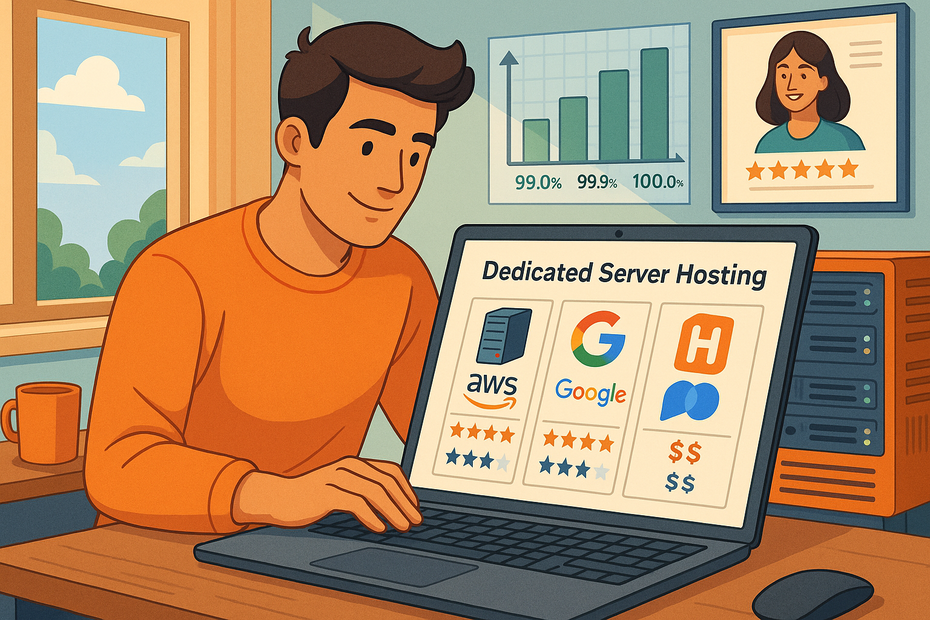Table of Contents
Choosing the best dedicated server hosting can feel overwhelming when you’re faced with endless technical specs and promises.
Do you really need that much storage? How do you know if uptime guarantees are reliable? And what about hidden costs that only show up later?
This guide will break down everything you should look for, explain where businesses often go wrong, and show you how to confidently pick the hosting solution that fits your needs.
Understand What Dedicated Server Hosting Really Means
Before jumping into technical specs, it’s worth pausing to ask: what exactly is dedicated server hosting, and why would someone choose it over cheaper options?
The short answer is that with a dedicated server, you get the whole machine to yourself—no noisy neighbors, no shared limits, no compromises.
Let’s break it down.
How Dedicated Servers Differ From Shared Hosting
Shared hosting is a bit like renting a room in a busy hostel. You get a bed, maybe a locker, but you’re sharing the bathroom, the kitchen, and the Wi-Fi with everyone else.
If one guest throws a loud party, your night’s sleep is gone. If another decides to stream endless videos, the internet slows to a crawl.
Dedicated hosting, on the other hand, is like owning your own house. You set the rules. You get all the resources—CPU, RAM, storage, bandwidth—for your own projects. Nobody else is eating your food or clogging the pipes.
What this means in practice:
- Your website or app loads faster because no one else is hogging the server.
- You control configurations, software installs, and security.
- Scaling is easier because the environment is yours alone.
I usually tell people: if your site is just a blog or a small portfolio, shared hosting is fine. But if you’re running an online store, managing user accounts, or storing sensitive data, dedicated servers are the safer, smarter path.
Why Performance and Control Set Dedicated Hosting Apart
Dedicated hosting is all about horsepower and freedom. Imagine a sports car with no speed limits—that’s what you get. You aren’t constrained by other people’s workloads, and you can fine-tune everything to match your exact business needs.
Performance comes from raw server resources:
- CPU cores to handle heavy processing.
- RAM to keep multiple apps or databases running without bottlenecks.
- Storage tuned for speed or size depending on your workload.
Control means you decide the operating system, firewall rules, and even the level of managed support.
I’ve seen businesses use dedicated servers to set up specialized environments that shared hosting could never support—like GPU-accelerated rendering or machine learning pipelines.
This isn’t just about speed, though. It’s about reliability. A dedicated server means no one else can accidentally crash your system. Your uptime depends on your setup, not someone else’s bad code.
When a Dedicated Server Makes Sense for Your Business
Not every business needs this level of firepower. But if you see yourself in one of these scenarios, it might be time to invest:
- High traffic websites: If your site gets tens of thousands of visits daily, shared hosting will buckle.
- E-commerce: Online stores can’t afford downtime or laggy checkout processes.
- Data-sensitive industries: Finance, healthcare, or SaaS tools storing user data need secure, isolated environments.
- Custom apps: If you’re running resource-hungry applications like CRM platforms or analytics dashboards, you need full control.
I usually suggest doing a quick traffic projection: if your site’s growing steadily and your hosting bill keeps climbing from resource overages, that’s a clear sign you’ve outgrown shared or VPS hosting.
Look Closely at Server Performance Specifications

Once you understand why dedicated hosting matters, the next step is knowing how to read the specs.
Think of this like buying a car—you wouldn’t just grab the flashiest one; you’d check the engine, horsepower, and fuel economy. Servers work the same way.
Choosing the Right CPU for Speed and Efficiency
The CPU (central processing unit) is your engine. Every request your website gets—loading a page, querying a database, processing a payment—runs through the CPU.
Here’s how to think about it:
- Core count: More cores mean better multitasking. If your site serves thousands of visitors at once, you’ll want more cores.
- Clock speed: This measures how fast each core processes instructions. A higher clock speed is better for single-threaded tasks like simple transactions.
- Server-grade CPUs: Intel Xeon and AMD EPYC chips are designed for reliability under heavy workloads. They cost more but can handle massive demand without breaking a sweat.
If you’re running something resource-heavy like video streaming, machine learning, or big databases, invest in higher core counts.
For lighter websites with steady but not overwhelming traffic, a high clock speed with fewer cores might be enough.
How Much RAM You Actually Need for Smooth Operations
RAM is short-term memory. Every time someone visits your site, RAM keeps the session alive, caching data so the server doesn’t have to recalculate from scratch.
- Small websites can run fine with 8–16 GB RAM.
- Mid-sized businesses or e-commerce sites often need 32–64 GB RAM.
- Heavy applications, SaaS platforms, or large databases can demand 128 GB+.
I recommend overestimating here. Nothing is more painful than a server grinding to a halt because it ran out of memory. RAM is usually cheaper to add later, but starting with a comfortable buffer keeps you future-proofed.
Storage Options: SSD vs HDD and Their Impact on Speed
Storage choice is where a lot of people make mistakes. The two big options are:
- HDD (Hard Disk Drives): Traditional spinning disks. Cheaper, larger capacities, but slower.
- SSD (Solid State Drives): Much faster read/write speeds, but usually more expensive per gigabyte.
If your site relies on speed—like an e-commerce checkout or a web app—SSD is non-negotiable. HDD is still fine for bulk storage like backups or media libraries.
A smart setup many providers offer is a hybrid: SSDs for your operating system and active workloads, HDDs for archives. This gives you speed where it counts and affordability where you can compromise.
Evaluate Security Features and Protections
A dedicated server gives you power, but with great power comes great responsibility.
Security isn’t just a checklist—it’s the difference between your business running smoothly and waking up to a nightmare of downtime, lost data, or stolen customer information.
Importance of Firewalls and DDoS Protection
Think of a firewall as the locked front door to your digital house. Without it, anyone can walk in. Firewalls filter traffic, block suspicious activity, and let legitimate requests through.
Now, pair that with DDoS (Distributed Denial of Service) protection. A DDoS attack is like thousands of people ringing your doorbell at once so real visitors can’t get in. It overwhelms servers and can bring even large sites down in minutes.
When you’re choosing the best dedicated server hosting, make sure:
- The provider offers hardware firewalls, not just software-based. Hardware firewalls stop attacks before they even reach your system.
- DDoS protection is built-in or available as an add-on. Some hosts offer tiered levels depending on how much attack traffic they can absorb.
- You have real-time monitoring tools so you’re alerted the moment something suspicious starts.
I’ve seen businesses skip this, assuming “we’re too small to be a target.” Sadly, attackers often aim at small sites because they expect weaker defenses. Don’t be the easy target.
Why SSL Certificates and Data Encryption Matter
SSL (Secure Sockets Layer) certificates are like sealing letters in an envelope before mailing them. Without encryption, your customers’ personal details—emails, passwords, credit card numbers—travel openly across the internet. Anyone snooping can read them.
Encryption solves this by scrambling the data so only the intended recipient can read it. Even if someone intercepts it, it’s useless gibberish.
Here’s the kicker: Google now prioritizes SSL-enabled sites in search rankings. So this isn’t just about protecting data—it’s about visibility and trust. Imagine a customer seeing the dreaded “Not Secure” warning in their browser. That alone can sink sales.
I recommend:
- Using at least TLS 1.2 (the modern version of SSL).
- Setting up auto-renewal for certificates so they don’t expire without warning.
- Enforcing HTTPS across your entire site, not just on checkout pages.
Backup Solutions That Safeguard Against Data Loss
Backups are the seatbelt of hosting. You hope you’ll never need them, but the day you do, you’ll be glad they’re there.
Data loss can happen from hardware failures, cyberattacks, or even simple human mistakes—like deleting the wrong folder.
I once worked with a business that lost an entire customer database because they assumed their hosting provider “just handled backups.” Spoiler: the provider didn’t.
When evaluating backup options:
- Ask if backups are automatic and scheduled (daily, weekly, hourly).
- Check if they’re stored offsite. A backup on the same server won’t help if the whole server fails.
- Confirm how quickly you can restore data. Some systems make you wait hours; better ones let you roll back instantly.
I suggest running a quick “fire drill” after setup—pretend something went wrong and see how fast you can recover. It’s the best way to test if your backups are more than just a checkbox.
Pay Attention to Uptime Guarantees and Reliability
Performance specs are exciting, but none of it matters if your site is constantly down.
Uptime and reliability are the backbone of good hosting, and small details in a provider’s promise can make or break your business.
How to Verify a Provider’s True Uptime Performance
Many providers claim “99.9% uptime.” Sounds great, right? But here’s the math: that still means over 8 hours of downtime per year. If you’re running an online store, 8 hours of lost sales can be brutal.
Before trusting the number in the marketing brochure, I recommend:
- Asking for historical uptime reports. Reputable hosts track this and should be able to show you real stats.
- Looking for third-party monitoring tools. Some services independently track hosting reliability.
- Testing with a trial period. Even a few weeks of monitoring your server with free tools like UptimeRobot can reveal patterns.
A real-world example: I helped a client move from a “99.9% uptime” host to one offering “99.99% uptime.” That tiny extra “9” cut their annual downtime to less than an hour—and it made a noticeable difference in customer complaints.
The Role of Redundant Power and Network Connections
Reliability doesn’t come from hope—it comes from redundancy. Redundancy means having backups for everything critical: power, networking, even cooling systems.
A solid data center should have:
- Dual power sources: If one grid goes down, the server stays on.
- Backup generators and batteries: For emergencies.
- Multiple network carriers: If one ISP fails, traffic automatically reroutes through another.
Think of it as a safety net. Without redundancy, even the smallest hiccup—a local power outage, a cable cut—can take your site offline. With it, your server shrugs and keeps running.
Service Level Agreements (SLAs) You Should Demand
An SLA (Service Level Agreement) is a legally binding promise of what the provider owes you if they don’t deliver. This is where you separate marketing fluff from real accountability.
Look closely at:
- Guaranteed uptime percentage (99.9%, 99.99%, etc.).
- Compensation terms—what you get if they fail. Some refund credits are so tiny they’re meaningless.
- Support response guarantees—not just uptime. How fast do they respond to emergencies?
I always tell people: don’t be afraid to push back. If the SLA feels vague or one-sided, ask for clarification. Serious providers stand by their numbers because they’ve built infrastructure to back them up.
Consider Scalability for Future Growth
Your business won’t stay the same size forever, and your hosting should grow with you.
Scalability in the best dedicated server hosting is about avoiding painful migrations down the line and giving yourself breathing room as traffic, data, and applications expand.
How Easy It Should Be to Upgrade Hardware Resources
Upgrading hardware shouldn’t feel like moving houses—it should feel like adding an extension to a room you already use. The best hosts let you scale without downtime or complicated migrations.
Look for providers that allow:
- CPU upgrades: Adding more cores without rebuilding the whole system.
- RAM expansion: Doubling your memory without reinstalling the operating system.
- Storage upgrades: Adding SSDs or switching to hybrid setups without wiping data.
A provider with “hot-swappable” drives or memory upgrades is a lifesaver. I’ve worked with one where adding 64 GB of RAM was literally a scheduled reboot, nothing more.
Others required full server rebuilds—which meant hours offline. That’s the difference between thoughtful infrastructure and a rigid setup.
Benefits of Flexible Bandwidth Allocation
Bandwidth is your server’s oxygen. If traffic doubles overnight, can your bandwidth keep up? With some providers, the answer is yes—they’ll automatically allocate more if you exceed your plan. With others, your site just crawls or stops responding.
Why flexible bandwidth matters:
- Handles sudden traffic spikes (think viral content or holiday sales).
- Prevents throttling that drives customers away.
- Lets you pay for what you need, not a fixed cap.
I suggest providers that offer a “burst” option—temporary bandwidth boosts when demand is high. This is especially useful for seasonal businesses like e-commerce shops during Black Friday.
Why Some Providers Make Scaling Seamless While Others Don’t
Not all providers are built the same. Some have streamlined control panels where you can request more RAM, CPUs, or storage with a couple of clicks. Others require manual tickets and long waits for engineers.
You’ll notice the difference in:
- Automation: Does scaling happen through a dashboard, or do you need human approval?
- Downtime: Can resources be added without taking the server offline?
- Transparency: Do you see clear upgrade options, or is it a “contact sales” black box?
The most frustrating scenario I’ve seen: a growing business with 2 million monthly visitors stuck because their host required a full migration to upgrade storage. They ended up moving to a competitor with flexible scaling tools. If you plan for growth now, you avoid those headaches.
Review the Level of Technical Support Offered
Even the most powerful server is useless if you can’t get help when things go wrong. Technical support isn’t just about availability—it’s about expertise, responsiveness, and trust.
24/7 Support: What It Should Actually Look Like
“24/7 support” is a phrase every hosting company throws around. But what does it really mean? Ideally, it’s more than just someone answering phones at odd hours.
True 24/7 support should include:
- Multiple channels: Phone, live chat, and tickets.
- Fast first response: Minutes, not hours.
- Qualified staff: Real technicians, not call center scripts.
I once tested a provider at 3 a.m. just to see how they’d handle it. The difference was obvious: one host routed me to someone who didn’t understand server logs, while another connected me directly to a senior engineer who solved it in 10 minutes.
That’s what separates marketing hype from real support.
Why Onsite Engineers Can Be a Game Changer
If a provider has engineers physically at the data center, you’re in much safer hands. They can swap out faulty hardware immediately, reboot servers on-site, and resolve network issues faster.
Without onsite staff, you’re at the mercy of remote hands—third-party contractors who might take hours just to replace a drive. For mission-critical businesses, that delay is unacceptable.
I’d advise asking: “Do you have 24/7 onsite engineers in every data center location?” The answer tells you a lot about how seriously they treat uptime.
Checking Support Response Times Before You Commit
Don’t just take their word for it. Test them before you sign a contract.
- Submit a pre-sales ticket with a technical question.
- Call their hotline late at night.
- Ask for their average ticket resolution time (many providers track this).
If they struggle to answer or leave you waiting even as a potential customer, imagine what happens when you’re locked in. A provider that values your time will prove it upfront.
Understand Pricing Models and Hidden Costs
Hosting costs are rarely just the sticker price on the website.
The smartest way to choose the best dedicated server hosting is to factor in the hidden fees that show up later—setup costs, management fees, bandwidth overages, and more.
One-Time Setup Fees You Should Watch Out For
Some providers hit you with a setup fee for provisioning your server. It can range from $50 to several hundred dollars. The catch? Many don’t advertise it until checkout.
Ask directly:
- “Is there a setup fee?”
- “Is it waived if I commit to a longer contract?”
A good provider should be upfront or offer free setup as part of the package. Sneaky fees at the start are usually a bad sign for the relationship ahead.
Differences Between Managed and Unmanaged Pricing
Dedicated hosting comes in two flavors: managed and unmanaged.
- Unmanaged: You’re the sysadmin. You handle OS installs, updates, patches, and troubleshooting. It’s cheaper but time-consuming.
- Managed: The provider handles security patches, monitoring, backups, and sometimes even software installs. It costs more, but you get peace of mind.
If you don’t have a skilled IT team, unmanaged hosting can end up costing you more in the long run. I recommend thinking honestly about your technical skills before chasing the cheapest plan.
How Bandwidth Charges Can Surprise You
Bandwidth is one of the most common hidden costs. Providers may advertise “unlimited bandwidth” but throttle speeds after a certain limit—or charge steep fees for going over your cap.
Here’s what to look for:
- Clear bandwidth limits: How many terabytes are included each month?
- Overage charges: What do you pay per extra gigabyte?
- Traffic type: Some providers charge more for outbound traffic than inbound.
A friend once got hit with a $700 bill because a sudden traffic spike pushed him beyond his plan. That’s the kind of surprise you want to avoid by clarifying everything upfront.
Check Data Center Locations and Infrastructure

Where your server physically lives can make or break your website performance. Data centers aren’t just warehouses with machines—they’re the foundation of your hosting.
Why Server Location Impacts Speed and Latency
Latency is the delay between when a visitor clicks something and when the server responds. The closer the server is to your audience, the faster the response.
- If your business serves mostly U.S. customers, a server in New York or Dallas makes sense.
- If you’re targeting Europe, hosting in Frankfurt or Amsterdam can shave seconds off load times.
- Global brands often solve this with multiple servers or CDNs (Content Delivery Networks).
I’ve seen companies host a European e-commerce site in the U.S. to save costs. The result? European visitors had checkout lag, abandoned carts skyrocketed, and sales dipped. Moving the server closer immediately fixed it. Sometimes, location literally equals revenue.
Physical Security Measures to Look For in Data Centers
It’s not just digital security that matters. Your data is stored in a physical building, and that building needs protection. Good data centers usually include:
- 24/7 security staff and monitored entry points.
- Biometric access or keycard-controlled doors.
- CCTV systems monitoring racks and hallways.
- Fire suppression systems to protect against accidents.
I once toured a Tier 4 data center where you had to pass through a “man trap”—a locked chamber that only opens one door at a time.
Overkill? Maybe. But that’s the level of seriousness you want for protecting sensitive business data.
Energy Efficiency and Cooling Systems That Matter
Servers generate heat, and heat kills performance if unmanaged. Data centers combat this with advanced cooling systems, but efficiency matters too—both for sustainability and cost.
Ask providers about:
- PUE (Power Usage Effectiveness) scores. The closer to 1.0, the more efficient the facility.
- Redundant cooling systems so servers don’t overheat if one unit fails.
- Green energy initiatives if environmental responsibility is important to your brand.
Efficient infrastructure doesn’t just sound good—it translates to lower downtime risks and, in many cases, more stable pricing.
Research Provider Reputation and User Feedback
No matter how slick a provider’s website looks, their reputation tells the real story. What current and past customers say is often a better predictor of your experience than marketing claims.
How Independent Reviews Reveal Provider Strengths
Don’t rely only on testimonials listed on the provider’s homepage. Look for reviews on independent platforms, tech forums, or even Reddit threads. These tend to highlight:
- Consistency of uptime vs what’s advertised.
- Hidden fees or billing issues.
- Responsiveness of support.
I always suggest reading reviews over time, not just recent ones. A provider might look great now but have a history of repeated failures. Spotting patterns is more important than one glowing or one angry review.
Spotting Red Flags in Customer Complaints
Not all negative reviews are dealbreakers, but some should make you cautious. Be on the lookout for:
- Complaints about slow or unhelpful support—this rarely improves.
- Reports of frequent downtime that don’t match uptime claims.
- Stories about sudden price increases or surprise fees.
A healthy provider will have occasional negative feedback—that’s normal. But if you see the same complaint repeated across dozens of customers, believe it.
Why Long-Term Reputation Beats Aggressive Marketing
Hosting companies come and go. Some pop up, offer cheap deals, and disappear in a year. Others quietly build a reputation over a decade. I believe longevity is underrated—it’s proof the provider can weather both technical and business challenges.
Whenever possible, choose a provider with a strong track record of at least 5–10 years. It’s not as flashy as “unlimited bandwidth for $10/month,” but in hosting, stability always beats hype.
Match Hosting Features With Your Business Needs
This is where the rubber meets the road. No two businesses need the exact same server setup, which is why matching features to your actual goals is the smartest way to choose the best dedicated server hosting.
Prioritizing What Matters Most for Small vs Large Businesses
- Small businesses: Focus on affordability, managed support, and simplicity. You probably don’t need 128 GB of RAM or multiple CPUs if you’re running a growing e-commerce shop or service site.
- Large enterprises: Performance and customization become critical. High-traffic apps, SaaS platforms, or global audiences need top-tier hardware, redundant setups, and advanced networking options.
One mistake I see small businesses make is overspending on “enterprise-grade” hosting they’ll never use. It’s better to start lean and scale smart.
Balancing Budget With Performance and Security
Finding the sweet spot between budget, performance, and security is an art. Here’s how I’d break it down:
- If budget is tight, prioritize uptime guarantees and security first. It’s better to have a modest server that’s rock-solid than a beastly server that crashes.
- If performance is top priority, focus on CPU, RAM, and SSD storage.
- If security is key, make sure backups, firewalls, and DDoS protection are included upfront.
I like to think of it like buying a car—you don’t need the luxury model with every feature, but you also don’t want a used car that breaks down constantly. Aim for dependable with the option to upgrade.
Creating a Checklist to Compare Providers Objectively
When emotions kick in, sales pages can sway you. A checklist keeps you grounded. I suggest including:
- Server location options.
- Hardware scalability (CPU, RAM, storage).
- Security features (firewalls, SSL, DDoS protection).
- Backup frequency and recovery speed.
- SLA details and uptime guarantees.
- Support quality and availability.
- Transparent pricing with no hidden fees.
Put this in a simple spreadsheet. Rate each provider 1–5 in each category. When you’re done, the winner usually reveals itself.