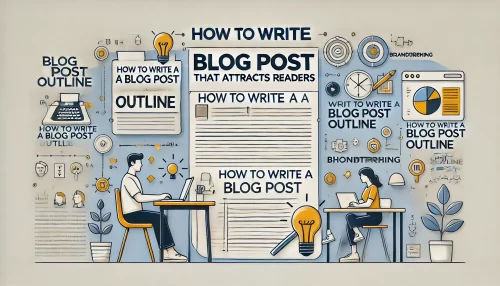Thinking about building your website with Beaver Builder but unsure which plan fits your needs—or your budget? Wondering if the Pro or Agency plan is really worth the upgrade, or if there are hidden fees that might surprise you later? You’re not alone.
Beaver Builder pricing can look simple on the surface, but once you dig into the details—like support levels, renewal costs, and third-party add-ons—it’s clear there’s more to the story. In this guide, I’ll break down exactly what each plan includes, who it’s best for, and where those extra costs might sneak in. If you’ve been trying to figure out which plan gives you the most value without wasting your money, I’ve got you covered.
Understand Beaver Builder Pricing Tiers In Plain Terms
Beaver Builder pricing may seem simple, but each tier offers different features and value. Here’s a clear breakdown of the plans so you can choose the right one without second-guessing your decision.
What Are the Available Beaver Builder Plans?
Beaver Builder offers four core pricing tiers designed for individuals, agencies, and developers. Each comes with different capabilities based on how you intend to use the builder.
- Standard Plan – $99/year – Includes the page builder plugin with unlimited sites. Ideal for beginners or solo site owners who want a powerful visual editor without extra bells and whistles.
- Pro Plan – $199/year – Offers everything in Standard plus the Beaver Builder Theme and multisite capabilities. Great for freelancers or designers who need a reliable theme and more flexibility.
- Agency Plan – $399/year – Comes with white labeling, client-specific customization options, and multisite network settings. It’s built for agencies managing multiple client sites with branding needs.
- Ultimate Package – $546/year – Combines Beaver Builder and Beaver Themer (a separate plugin for full theme building). Best suited for power users who want complete layout control, from headers to footers.
What’s Included in Every Plan?
No matter which plan you choose, there are a few things you get across the board:
- Unlimited site usage
- One year of support and updates
- Access to pre-built templates
- Drag-and-drop visual editor
This means even the lowest-priced plan gives you the core builder features—enough to create professional pages without needing to upgrade right away.
What Do You Not Get with the Cheaper Plans?
If you’re choosing the Standard plan, be aware it doesn’t include:
- The Beaver Builder Theme (a lightweight WordPress theme optimized for the builder)
- Multisite network capabilities
- White labeling for client branding
- Themer plugin for header, footer, and archive control
Understanding this helps you avoid choosing a plan that might limit you later if your website goals evolve.
Should You Worry About Renewal Prices?
Beaver Builder plans renew annually at the same price, and they offer a 40% discount on renewals if you keep your subscription active. It’s not something everyone realizes, but it’s a great incentive to stay on board.
Compare Standard vs Pro Plans: What’s Worth the Extra Cost?
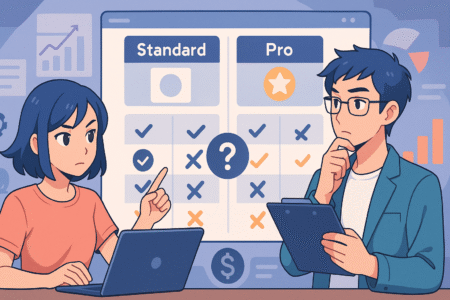
The Standard and Pro plans are the most popular choices, but deciding between them depends on what you need—and what you don’t. Let’s unpack the real differences and help you decide what’s worth paying for.
Key Differences Between Standard and Pro
At first glance, the $100 difference between Standard and Pro might seem steep. But here’s what you’re really paying for when you choose the Pro plan:
- Beaver Builder Theme: A clean, lightweight, and highly customizable WordPress theme designed to work perfectly with the page builder.
- Multisite Support: If you’re managing a network of sites, this feature makes the Pro plan essential.
- Priority Support: While not officially advertised, many users report faster response times with higher-tier plans.
If you don’t need a theme or manage multiple sites, the Standard plan might be enough for now.
Why the Theme Matters
Here’s where it gets practical. WordPress themes can be hit or miss—especially with compatibility. The Beaver Builder Theme is built to work hand-in-hand with the builder, eliminating conflicts and bloated design issues. If you’ve ever had layout problems due to a theme-builder mismatch, you’ll know how frustrating that can be.
The Pro plan’s inclusion of the theme means:
- Fewer plugin conflicts
- Clean, responsive design out of the box
- Better performance with fewer third-party dependencies
When to Choose the Standard Plan
If you’re:
- Just starting out with one or two websites
- Already using a trusted theme like GeneratePress or Astra
- Focused solely on content and not full design control
Then the Standard plan will likely cover your needs, especially if your projects are simple and straightforward.
When Pro Is the Smarter Investment
The Pro plan makes more sense if you:
- Want a no-fuss theme that’s built for Beaver Builder
- Are building client sites and need multisite support
- Prefer fewer moving parts and better long-term compatibility
The extra cost can save you hours of troubleshooting and improve site performance right from the start.
Real-World Example
Let’s say you’re a freelance web designer managing five client sites. You’ll want the Pro plan. Why? Because switching between third-party themes, dealing with layout glitches, or explaining branding limitations to clients will cost you more time—and money—than the $100 difference.
Discover The Real Value Behind the Agency Package
The Agency package is Beaver Builder’s highest annual tier, but it’s not just a more expensive version of the Pro plan. If you’re building client sites or running an agency, this plan unlocks features that can make your workflow smoother and your services more professional.
What Does the Agency Plan Actually Include?
At $399 per year, the Agency plan builds on the Pro tier by adding a few standout capabilities:
- All features from Standard and Pro plans
- White labeling options
- Multisite network settings with custom admin branding
- Advanced support for client-facing use cases
While these features might sound niche, they can be game-changers for freelancers and design teams.
The Power of White Labeling
White labeling is one of the most valuable additions in the Agency plan. This feature allows you to replace all Beaver Builder branding in the WordPress dashboard with your own. Here’s how that benefits you:
- Strengthens your brand identity when handing sites off to clients
- Adds professionalism by keeping third-party logos out of client projects
- Makes your work appear more custom-built, even when using templates
For example, instead of your client seeing “Powered by Beaver Builder” in the backend, they see your agency’s name, logo, and custom instructions.
Multisite Control for Large Projects
If you manage dozens of client sites, WordPress Multisite support becomes essential. With the Agency plan, you can:
- Install Beaver Builder across all subsites from one central dashboard
- Apply branding changes consistently across your network
- Streamline theme and plugin updates without logging into each site separately
This centralized control reduces maintenance time and helps you deliver faster service to clients.
Why the Agency Plan Makes Sense for Teams
While the price jump from Pro to Agency might seem steep, it often pays for itself if you’re:
- Running a web design business with multiple team members
- Managing ongoing client retainers or maintenance contracts
- Creating white-labeled platforms or client portals
Think of it less as a plugin cost and more as an investment in scaling your client offerings. The time saved through streamlined branding and multisite tools frees up hours that you can use to take on more projects or provide better support.
When the Agency Plan Isn’t Necessary
Not everyone needs the Agency plan. If you’re:
- A solo user building your own site
- Comfortable with Beaver Builder’s branding in the admin area
- Not using WordPress Multisite
Then the Pro or Standard plan may be more than enough. It’s better to upgrade later when you feel bottlenecked than overpay early on.
Hidden Beaver Builder Costs Most Users Don’t Expect
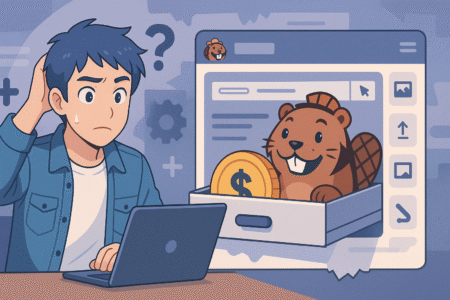
Beaver Builder pricing might seem transparent at first, but there are a few sneaky expenses that can pop up if you’re not paying close attention. Understanding these ahead of time will help you budget more accurately and avoid frustration down the line.
Cost of Third-Party Add-Ons
Beaver Builder has a strong ecosystem, and many users turn to third-party addons to expand its functionality. While this adds flexibility, it can also drive up your total cost.
Popular third-party options include:
- Ultimate Addons for Beaver Builder ($49/year) – Adds advanced modules like sliders, timelines, and interactive content.
- PowerPack for Beaver Builder ($69/year) – Focuses on design-focused modules and conversion elements.
- Beaver Addons by WPZoom or other developers – Often bundled with extra templates or niche modules.
These plugins can add hundreds of dollars a year if you’re not careful. It’s important to evaluate whether you truly need them or if you can build what you want with the core plugin.
Themer Plugin Not Included in Any Standard Plan
One major feature users often expect to be included—but isn’t—is Beaver Themer. It’s a separate plugin that costs $147/year and allows you to:
- Customize headers, footers, and sidebars
- Build archive pages and post layouts
- Design dynamic templates using custom fields
If you want full theme control, this add-on becomes essential. Just know it’s not bundled with any plan except the Ultimate Package.
Design Tools and Templates from Third Parties
If you want premium templates beyond what Beaver Builder offers, you might end up purchasing external template packs or design kits. These vary widely in price—from one-time purchases around $30 to subscription models over $100/year.
Some users even pay designers to create custom modules, which, while powerful, adds to the overall cost if not accounted for upfront.
Hosting and Theme Compatibility Troubles
Although not directly tied to Beaver Builder pricing, the plugin’s performance heavily depends on your hosting and theme. Incompatibility can lead you to upgrade hosting or purchase a new theme, which adds to your budget:
- Hosting upgrades for speed and reliability can cost $100–$300/year
- Premium themes that work better with Beaver Builder can range from $50–$100
If you’re running into slowdowns or layout issues, sometimes the real cost isn’t Beaver Builder itself—it’s the supporting stack.
Renewal Costs You Might Forget About
Beaver Builder offers a 40% discount on annual renewals, but if you miss your renewal window, you’ll lose that discount. This can add unexpected costs, especially if you’re managing multiple plugins with overlapping renewal dates.
Set calendar reminders or use a subscription tracker to stay on top of license renewals and keep your discounts intact.
When These Costs Are Actually Worth It
Let me be real—some of these extras might feel like unnecessary upsells. But if you’re:
- Building multiple websites
- Working with clients who demand polished design
- Trying to future-proof your workflow with scalable tools
Then investing in add-ons and performance upgrades makes sense. You just need to weigh them against your goals and current stage of business.
Lifetime License vs Annual Plans: Which Pays Off Long-Term?
If you’re in it for the long haul, choosing between Beaver Builder’s annual plans and the lifetime license might feel like a major decision. Let’s break down how each one really stacks up over time.
What Does the Lifetime License Include?
Beaver Builder’s lifetime license is part of the Ultimate Package, priced at $546. This one-time payment grants you:
- Access to both Beaver Builder and Beaver Themer
- All updates and new features forever
- Lifetime support
- Unlimited sites
- All core features from the Agency plan, including white labeling
That’s a lot of value wrapped into one payment, especially if you plan to build multiple websites or maintain them long term.
Annual Plans: Lower Entry Cost, Ongoing Renewal
Each annual plan includes one year of updates and support. After that, you can continue using the plugin, but you won’t receive new features or bug fixes unless you renew.
Here’s the pricing again for comparison:
- Standard: $99/year
- Pro: $199/year
- Agency: $399/year
- Beaver Themer (add-on): $147/year
With the 40% renewal discount, you’re paying less in year two and beyond—but it still adds up over time.
Real Cost Comparison Over Time
Let’s do some quick math for clarity:
Pro Plan + Themer Add-On (Annual):
- Year 1: $199 + $147 = $346
- Year 2 with renewal discount: $119.40 + $88.20 = $207.60
- Year 3: $207.60
- 3-Year Total: $761.20
Ultimate Lifetime License:
- One-time payment: $546
- 3-Year Cost: Still $546
- After Year 3, you start saving every year you continue using it
This makes the lifetime plan more cost-effective if you plan to stick with Beaver Builder for three or more years.
When Lifetime Is the Better Option
If you’re:
- Building sites regularly for clients or your own projects
- Committed to the Beaver Builder ecosystem
- Tired of juggling yearly renewals and billing cycles
Then the lifetime license could give you peace of mind and long-term savings.
When Annual Still Makes Sense
Go for annual if you:
- Are just testing the waters
- Don’t need all the advanced features yet
- Aren’t sure if you’ll still be using the builder in a year or two
It gives you the flexibility to opt out later without a heavy upfront cost.
Don’t Forget the Support Factor
Lifetime licenses come with lifetime support, which means you can always reach out for help—even if you haven’t paid in a while. With annual licenses, your support access ends unless you renew. That’s something many users don’t realize until it’s too late.
Which Plan Is Best for Freelancers and Small Agencies?
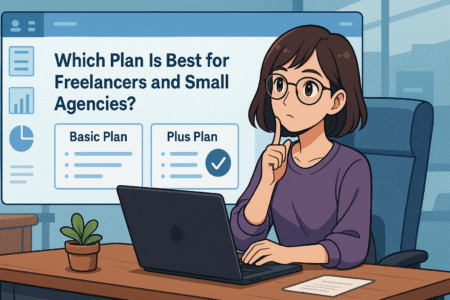
If you’re a freelancer or run a small web design agency, choosing the right Beaver Builder plan can make or break your workflow. Let’s find the sweet spot between budget, features, and client demands.
What Freelancers Typically Need
As a freelancer, you’re likely:
- Working with multiple clients
- Delivering complete websites or landing pages
- Responsible for design, maintenance, and support
- Wanting to keep your toolkit lean and efficient
In this case, having access to the Beaver Builder Theme, support for unlimited sites, and tools that speed up development can make your job much easier.
Pro Plan: The Ideal Starting Point
The Pro plan hits the right balance for most freelancers. Here’s why it works:
- Comes with the Beaver Builder Theme
- Supports unlimited sites
- Allows multisite use if needed
- One-click template saving and reuse across projects
It gives you everything you need to create professional websites without the overhead of agency-level features like white labeling.
When You Might Need the Agency Plan
The Agency plan becomes a better fit if:
- You’re handling multiple clients and want a more polished, branded backend
- You offer ongoing client maintenance plans and want a multisite setup
- You’re scaling your agency with other team members or white-label partners
Its white labeling feature makes a strong impression on clients and can help you stand out in a crowded market.
Tips to Stretch Your Plan Further
Here’s how freelancers and small teams can get more from whichever plan they choose:
- Use global templates: Build sections once and reuse them to save hours.
- Leverage starter themes: Start every project with a base layout you can customize fast.
- Set up client onboarding pages: Use Beaver Builder to create walkthroughs or dashboards for clients inside WordPress.
- Keep renewals active: The 40% discount only applies if you don’t let your subscription lapse. It’s worth setting a reminder.
Real-Life Use Case: Solo Developer vs Small Agency
A solo developer creating portfolio sites may find the Pro plan gives them all the tools they need. But a two-person agency building eCommerce and service sites for local businesses? They’ll likely benefit more from the Agency plan’s branding control and client-facing polish.
What About Themer?
Beaver Themer is worth it if you:
- Need total control over WooCommerce or blog layouts
- Want to design archive pages, single post templates, or dynamic content areas
- Are working with ACF or custom post types often
It can elevate the output of even a basic plan—so freelancers should consider adding it regardless of which core plan they use.
The Best Beaver Builder Pricing Strategy for Beginners
Starting with Beaver Builder for the first time? You don’t need to jump into the deep end. With a little planning, you can get a lot of value without overspending—especially when you’re still learning what works best for your site.
Start With the Standard Plan—Here’s Why
If you’re building your first website or blog, the Standard plan is more than enough to get started. It includes:
- The core Beaver Builder plugin
- Unlimited sites
- Access to all core modules and pre-built templates
- One year of updates and support
This gives you full creative control to build professional-looking pages without needing to know how to code.
Skip the Theme (At First)
You might be tempted to go straight for the Pro plan to get the Beaver Builder Theme. But if you already have a lightweight, compatible theme like Astra, GeneratePress, or Neve, you won’t need to upgrade right away.
These themes work beautifully with Beaver Builder and give you lots of design flexibility while keeping your setup simple.
Try the Plugin in a Real Project
The best way to decide if Beaver Builder fits your workflow is to use it on an actual site. Use the Standard plan to:
- Build your homepage, about page, and contact page
- Explore the template library
- Customize layouts with the drag-and-drop editor
- Test how responsive and mobile-friendly your design is
This hands-on approach lets you assess whether you need additional tools like Beaver Themer or the theme upgrade.
Know When It’s Time to Upgrade
If you hit certain limitations, that’s a good sign it might be time to move up. For example:
- Want full design control over headers, footers, and blog templates? You’ll need Beaver Themer.
- Building client sites or planning for future freelance work? The Pro plan might offer better long-term value.
- Need branding features and multisite support? Then it’s worth looking at the Agency plan.
But until then, the Standard plan lets you experiment, learn, and build without pressure.
Use the Renewal Discount to Your Advantage
Beaver Builder offers a 40% discount on renewals if you keep your subscription active. That means even if you start with the Standard plan now, you can renew it at a discount next year—or use that discount toward a higher plan later on.
This makes it more affordable to grow into the tool as your skills and needs expand.
Don’t Overthink Add-Ons at the Start
It’s easy to get excited by all the third-party addons and extra features. But in most cases, they’re not necessary for beginners. Focus on mastering the core builder first—then explore add-ons like PowerPack or Ultimate Addons once you’re ready to scale.
Must-Know Refund Policy and Support Access Limits
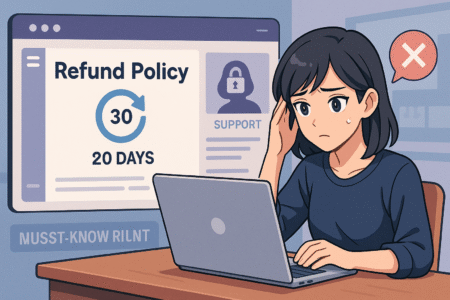
Understanding what kind of support you’re entitled to—and how refunds work—is just as important as choosing the right plan. Let’s walk through what you can expect so there are no surprises down the line.
Beaver Builder’s Refund Policy: Simple But Firm
Beaver Builder offers a 30-day money-back guarantee on all purchases. That means if you buy a plan and realize it’s not what you need, you have a month to get a full refund—no questions asked.
Here are a few things to keep in mind:
- The 30-day window starts the moment you purchase
- Refunds apply to first-time purchases, not renewals
- Refunds do not apply to Beaver Themer if purchased separately (check current terms to confirm)
If you’re unsure whether it’s the right tool for you, it’s a good idea to test everything thoroughly within those first few weeks.
How to Request a Refund
To request a refund, you simply need to contact support through the Beaver Builder website. Most users report that the team is responsive and processes requests quickly, especially if you’re still within the refund window.
Support Access: What’s Included and What’s Not
Each plan includes one year of support, but the level of service you receive can vary depending on the plan.
Here’s what to expect:
- Standard plan: Access to email-based support during business hours
- Pro and Agency plans: Slightly faster response times, and in some cases, more detailed technical assistance
- Lifetime license holders: Support access never expires, which is a big perk if you plan to use the tool for years
You can submit support tickets from your Beaver Builder account, and they’re generally resolved within 24–48 hours.
What Support Doesn’t Cover
It’s important to know what’s not included in standard support. Beaver Builder’s team won’t:
- Help with custom code or third-party plugins
- Troubleshoot problems unrelated to their own plugin
- Provide full site setup or design services
Support is there to help you solve issues with the builder, not to build your site for you. That said, their documentation is extensive, and there’s a helpful user community if you need design tips or advanced workarounds.
How to Keep Support Active
Support expires after one year unless you renew your license. That means even if the plugin keeps working, you won’t be able to:
- Download updates
- Get bug fixes
- Access ticketed support
This is where the 40% renewal discount comes in handy again. Renewing early locks in that lower price and ensures you keep receiving updates and support without interruption.
Beaver Builder vs Competitors: Is It Really Worth the Price?
With so many page builders on the market, it’s natural to wonder if Beaver Builder is worth the price compared to its competitors. Let’s take a closer look at how it stacks up against other top players in terms of cost, usability, and long-term value.
How Beaver Builder Compares to Elementor
Elementor is often the first name that comes up in comparison—and for good reason. It’s a powerful builder with a free tier and a popular Pro version. But the pricing model is quite different.
- Elementor Pro starts at $59/year for a single site
- It scales up to $199/year for 1,000 sites
- Offers a visual builder with tons of widgets and theme customization
Where Beaver Builder stands out:
- All plans support unlimited sites—even the entry-level one
- Cleaner code output and fewer performance issues reported over time
- More developer-friendly and stable for client projects
- Doesn’t lock features behind tiered site licenses
Elementor is great for DIY users who want lots of flashy options out of the box. But Beaver Builder tends to appeal to professionals who value stability and clean performance over visual gimmicks.
Beaver Builder vs Divi
Divi, offered by Elegant Themes, is a direct competitor with one of the most aggressive pricing models:
- $89/year for unlimited sites
- Or a $249 one-time lifetime license
It seems like a great deal at first glance, but here’s the trade-off:
- Divi has a steeper learning curve for some users
- Sites can become bloated due to how it structures content in shortcodes
- Switching away from Divi later can be painful
Beaver Builder, in contrast:
- Outputs cleaner, shortcode-free content
- Makes it easier to switch themes or migrate content
- Offers a faster, less bloated editing experience
Divi is appealing for budget-conscious users who want lifetime access, but Beaver Builder offers better flexibility and a lighter, performance-focused experience in the long run.
How It Compares to Gutenberg and Block Builders
With WordPress rolling out improvements to its native Gutenberg editor, many wonder if page builders are still necessary.
Gutenberg is getting stronger, but Beaver Builder still wins in areas like:
- Live, front-end drag-and-drop editing
- Advanced row and column control
- Reliable support and plugin updates
- A complete visual workflow with reusable templates
For advanced users and agencies, Beaver Builder still fills a major gap in design efficiency and layout freedom.
Who Gets the Most Value From Beaver Builder?
While other tools might offer more widgets or lifetime deals, Beaver Builder is often the better choice for:
- Freelancers and agencies who prioritize performance
- Developers looking for cleaner code output
- Long-term users who prefer stability over flashy features
- Anyone managing multiple websites under one plan
If you’re looking for a builder that won’t leave you hanging with compatibility issues or bloat, Beaver Builder often proves its value over time.
Final Verdict: How to Get the Most From Beaver Builder Pricing
Choosing the right plan isn’t just about features—it’s about how you’ll actually use them. Let’s break down how you can make the most of Beaver Builder pricing, whether you’re just starting out or managing dozens of sites.
Match the Plan to Your Stage
Be realistic about where you’re at. Here’s a simple guide to choosing the best starting point:
- Standard plan: Great for personal websites, blogs, or simple business pages
- Pro plan: Ideal for freelancers and solo creators who want the theme and multisite support
- Agency plan: Built for client-focused teams needing white labeling and scalable features
- Ultimate lifetime license: Best for developers and agencies planning to stick with Beaver Builder for 3+ years
Start small, and upgrade when your workflow or client demands push you there. You don’t need to max out your plan from day one.
Maximize Your Use of Templates and Modules
One of Beaver Builder’s underrated strengths is its library of pre-made templates. You can:
- Import full-page designs to save time
- Customize modules to suit your brand
- Save and reuse layouts across multiple projects
This speeds up your design process and helps you deliver consistent results faster.
Combine With a Fast, Compatible Theme
Pair Beaver Builder with a performance-optimized theme like GeneratePress, Astra, or Kadence. These themes are lightweight and integrate well with the builder, ensuring smooth performance and fewer conflicts.
Avoid heavy multipurpose themes that might overlap with what Beaver Builder already does.
Use the Renewal Discount Smartly
If you plan to use Beaver Builder beyond the first year, renew your license before it expires. You’ll get:
- A 40% discount
- Continued access to updates and support
- Long-term peace of mind without additional planning
Set a calendar reminder to renew on time. Skipping this step could mean paying full price again later.
Explore the Support Resources and Community
Beaver Builder has a helpful and knowledgeable support team, but don’t overlook their broader resources:
- Detailed documentation for troubleshooting and advanced features
- A growing user community on Facebook and Reddit
- Regular updates and release notes that keep you in the loop
Use these to solve problems quickly and find new ways to improve your workflow.
Know When to Add Beaver Themer
Beaver Themer isn’t necessary for everyone, but it can take your site designs to another level. It’s especially useful if you:
- Want to control headers, footers, or WooCommerce templates
- Use custom fields (like ACF) and dynamic content
- Build content-rich blog or directory sites
If you find yourself bumping into limitations with your current theme or layout options, Themer can unlock the flexibility you need.
Final Tip: Test Before You Commit
If you’re still on the fence, take advantage of the 30-day refund policy. Try the plan you’re considering on a real project. If it works, you’re good to go. If not, you can request a refund and reassess.
It’s a low-risk way to make sure you’re choosing the best option for your needs.