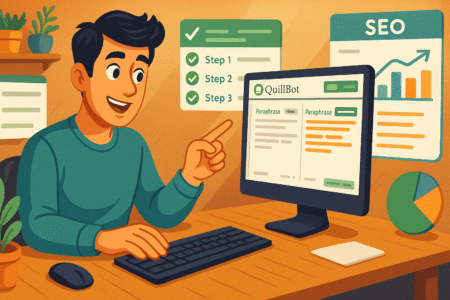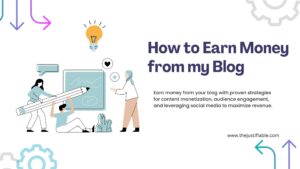Table of Contents
CallRail alternatives are a hot search for businesses that want affordable call tracking without compromising on essential features.
Are you spending too much on CallRail and wondering if there are tools that deliver the same insights for less money? Do you need advanced tracking, better integrations, or just simpler pricing?
In this guide, you’ll discover seven proven options that balance affordability with reliable performance, helping you find the right fit for your marketing strategy.
Why Look Beyond CallRail for Call Tracking
CallRail has become the go-to name in call tracking, but it’s not always the best fit for every business.
Many users start with it because it’s popular, then realize the costs, feature limitations, or lack of flexibility don’t quite match their needs.
Let’s break down where CallRail falls short and why it’s worth exploring alternatives.
High Costs That Add Up Quickly
Here’s the tricky part about CallRail: pricing looks simple at first, but once your business scales, the costs creep up fast. The base plan may be fine if you’re handling a handful of calls, but as soon as you need multiple tracking numbers, dynamic call tracking across campaigns, or advanced reporting, the bill balloons.
I’ve seen businesses spending upwards of $300–$500 a month on CallRail just to manage campaigns that smaller tools could cover for half that. It’s not just the monthly subscription either—extra call minutes, additional users, and add-ons can sneak into your invoice.
If you’re running ads across Google, Facebook, and Bing, your tracking number usage multiplies, and so does your cost. For small businesses or agencies managing multiple clients, this quickly eats into profit margins.
Limited Features in Lower Pricing Tiers
Another frustration with CallRail is that some of its best features—like advanced conversation intelligence or keyword-level tracking—are locked behind higher-tier plans.
If you’re on a starter plan, you basically get basic call logging and reporting. That’s fine for someone dipping their toes into call tracking, but not enough for a marketing agency or service-based business that needs granular insights.
It feels a bit like renting an apartment with half the rooms locked until you pay for the premium key. You’re technically “in the building,” but you can’t access the stuff that makes it truly useful. That gap pushes a lot of businesses to look for alternatives that give more bang for their buck right out of the gate.
Better Options for Niche Industries
CallRail is built as a generalist platform—it tries to be everything to everyone. That’s not always ideal. A dental clinic, a law firm, or a real estate agency has very different call tracking needs. For example:
- A law firm might need detailed caller ID and lead qualification tools.
- A real estate agent might need integrations with Zillow or CRM syncing.
- A small clinic might want call reminders tied to patient scheduling.
Some CallRail alternatives specialize in these niches, tailoring features to actual workflows instead of offering a “one-size-fits-all” solution. If you’re in an industry with specific needs, CallRail may feel like overpaying for a generic toolbox.
Integration Flexibility With Other Platforms
CallRail integrates with big-name platforms like Google Ads and HubSpot, but if you’re using less common CRMs or marketing automation tools, integration options get limited. I’ve spoken with agencies that struggled to connect CallRail to the exact tools they needed, forcing them to cobble together workarounds with Zapier or spreadsheets.
This can create bottlenecks, especially when you’re managing multiple campaigns. If your workflow relies heavily on platforms like Zoho, Pipedrive, or custom-built dashboards, it’s worth checking out alternatives that offer deeper, more flexible integrations.
Grasshopper: Affordable Call Tracking for Small Teams
Grasshopper is a popular choice for small businesses that want a straightforward, budget-friendly alternative to CallRail. It’s not overloaded with enterprise-grade features you’ll never use.
Instead, it focuses on giving entrepreneurs and small teams the essentials to look professional, track calls, and manage communication without blowing the budget.
Simple Setup Without Complicated Tech Skills
One of the things I like about Grasshopper is how easy it is to get started. You don’t need a developer or a marketing ops team to figure it out. From the dashboard, you can literally pick a toll-free, vanity, or local number in minutes.
Once your number is live, you can set up call forwarding so it rings directly to your mobile or office phone. You can also record a professional greeting—something as simple as, “Thanks for calling, press 1 for sales, 2 for support”—to instantly give your small business a polished feel.
For freelancers, consultants, or new startups, this can replace the need for juggling personal and business numbers. It creates a clear separation without requiring heavy technical setup.
Pricing Plans Designed for Entrepreneurs
Grasshopper is more affordable than CallRail, especially if you’re not handling hundreds of calls every week. Plans usually start at a flat monthly rate, not per-minute charges that spike unpredictably.
For example, the Solo plan (good for one number and a few extensions) is often enough for freelancers. If you’re running a small team, the Partner or Small Business plan expands that capacity with more numbers and extensions without making you feel nickel-and-dimed.
This makes costs predictable—a big deal when you’re building a business and every dollar counts. Instead of worrying about “per call” fees, you pay a flat rate and can scale up only when you’re truly ready.
Call Management Features That Replace Multiple Tools
Grasshopper isn’t just call forwarding—it adds layers that can replace several tools at once. You get:
- Voicemail transcription sent straight to your email (no more listening through 3-minute messages).
- Business texting from your Grasshopper number, keeping SMS professional and separate from your personal phone.
- Call transfers and extensions so you can route calls to the right person in your team.
This means you don’t need a separate app for texting, a voicemail management tool, and a different phone system. It’s all baked into one dashboard.
In practice, this makes a big difference. Let’s say you’re a small real estate agency. A potential buyer calls, gets routed to “Press 1 for new listings,” and that goes straight to your sales rep’s mobile.
Meanwhile, you get a voicemail transcription of a seller inquiry in your inbox without having to dial in. Everything stays organized without the complexity or cost of CallRail.
WhatConverts: Strong Lead Attribution at Lower Costs
WhatConverts is one of those hidden gems when it comes to call tracking. It’s built for people who don’t just want to know that a phone rang—they want to understand where the lead came from, how valuable it is, and whether it turned into revenue.
For agencies or freelancers, this makes it a compelling CallRail alternative because it balances affordability with deep attribution tools.
Tracking Calls, Forms, and Chats in One Dashboard
The big difference with WhatConverts is that it’s not limited to phone calls. From the dashboard, you can set up tracking across calls, forms, and live chats. This gives you a 360-degree view of how leads come in.
For example, imagine you’re running a Google Ads campaign and a Facebook retargeting campaign at the same time. With CallRail, you might track the phone calls—but the form submissions from your landing page could slip through unless you add another tool. With WhatConverts, everything shows up in the same lead dashboard, with the source automatically attached.
Here’s what that looks like in practice:
- From the sidebar, click “Leads” > “All Leads”, and you’ll see every call, form, and chat listed together.
- Each record includes the campaign source, keyword (if available), and any notes you add after the call.
- You can assign lead value manually, or automate it by creating rules like, “If lead type = consultation, assign $200 value.”
This makes it much easier to understand not just “how many” leads you got but “how valuable” they were.
How It Simplifies Marketing ROI Reports
Agencies especially love WhatConverts because it simplifies reporting. Instead of exporting call logs, combining them with form submissions, and trying to stitch together a spreadsheet, you can generate ready-made reports right from the dashboard.
For instance, you can pull a “Leads by Source Report” to show exactly how many calls, forms, and chats came from Google Ads, SEO, or referrals. You can also add filters like “only qualified leads” or “leads over $500 in value.”
I’ve found this makes client conversations easier. Instead of debating whether ads are “working,” you can point directly to numbers like:
- “Google Ads generated 42 leads last month, 15 of which were worth more than $1,000 each.”
- “Organic SEO brought in 28 leads, with 10 high-value phone calls.”
This level of clarity is a game-changer for agencies managing ROI expectations.
Pricing That Works for Agencies and Freelancers
WhatConverts is more affordable than CallRail for the feature set you’re getting. Instead of charging per feature tier, their plans are structured around the number of leads tracked per month.
That means a freelancer handling 200 leads a month might only pay a fraction of what an agency managing 5,000 leads would pay. The pricing scales with your actual usage, which I believe is far fairer than CallRail’s model that forces you into higher tiers just to unlock features.
For agencies, this flexibility is gold. You can start small, grow as you onboard more clients, and not worry about “hidden” charges popping up on your bill.
CallTrackingMetrics: Advanced Features for Less
CallTrackingMetrics (CTM) often gets overlooked, but it’s one of the most powerful CallRail alternatives—especially if you want advanced tools like AI analysis and dynamic number insertion without paying enterprise-level prices.
It strikes a sweet spot between affordability and features that usually only big marketing teams can afford.
Dynamic Number Insertion for Accurate Attribution
Dynamic Number Insertion (DNI) is one of those features you don’t realize you need until you see the data it produces. With CTM, you can generate unique tracking numbers that automatically swap out on your website depending on where the visitor came from.
For example:
- A visitor from Google Ads might see (555) 123-4567.
- A visitor from organic SEO might see (555) 987-6543.
- A visitor from a Facebook ad might see (555) 222-1111.
From the dashboard, go to Numbers > Tracking Numbers > Add Tracking Number, then choose “Dynamic Number Insertion.” You can map it directly to traffic sources like “Google Ads” or “Direct.”
The result? When someone calls, you’ll know exactly which campaign drove them. That level of attribution can save thousands in wasted ad spend because you’re not guessing which clicks turn into phone calls.
AI-Powered Conversation Analysis
Here’s where CTM really pulls ahead: its AI conversation intelligence. Every call can be automatically transcribed, then analyzed for keywords, sentiment, and intent.
For example, you can create rules like:
- Flag any call where the customer mentions “pricing” or “appointment.”
- Tag calls as “qualified” if they include certain keywords like “book” or “quote.”
- Trigger follow-up actions, such as sending an email notification when a high-value keyword is detected.
This makes it possible to quickly review hundreds of calls without listening to them one by one. For busy teams, this saves hours while still ensuring you don’t miss crucial details.
I suggest agencies set up keyword-based alerts—say, “urgent,” “cancel,” or “complaint.” This way, account managers know instantly when a client call needs personal attention. It’s like having an extra set of ears monitoring quality at all times.
Explore CallTrackingMetrics plans and start tracking smarter
Pricing Models That Scale With Business Growth
CTM’s pricing is structured so you only pay more as you truly need more advanced features. You don’t get locked out of the basics if you’re on a lower tier. The essentials like DNI and call recording are available early, and as you grow, you can layer on AI, advanced integrations, and analytics.
I’ve seen smaller businesses start on a base plan under $50/month, then grow into advanced plans as their ad spend and call volume increased. Compare that to CallRail, where moving to the next tier can double your bill just to access a handful of extra features.
For agencies, CTM even offers multi-client dashboards, making it easy to manage several businesses without jumping between accounts. That alone can save a ton of time if you’re juggling five or six clients at once.
Ringba: Flexible Pay-As-You-Go Call Tracking
Ringba takes a very different approach from most CallRail alternatives. Instead of locking you into rigid monthly plans, it works on a flexible pay-as-you-go system.
For businesses that need control over costs — or those running call-heavy campaigns — this setup can make a lot of sense.
Why Pay-Per-Minute Can Save Businesses Money
I’ll be honest: flat-rate plans can feel safe, but they often mean you’re paying for minutes you’ll never use. With Ringba, you’re charged based on actual call usage, so if your campaigns are seasonal or fluctuate a lot, you only pay for what’s happening in real time.
For example, imagine you’re running a tax-prep business. From January to April, call volume is sky-high. But the rest of the year, phones are much quieter. With CallRail’s fixed tiers, you’d be stuck paying the same fee year-round. With Ringba, you scale up during busy months and scale down when things are quiet.
Here’s how it usually breaks down:
- No monthly subscription — you just fund your account balance.
- Pay for phone numbers, minutes, and call routing as needed.
- No surprise “feature unlock” charges — advanced tools are included.
I recommend this model for businesses that don’t like the feeling of wasted budget. It’s more transparent, and you can easily track spend against performance.
Customization Options for High-Volume Call Centers
Ringba is especially strong if you’re running a call center or handling large volumes of inbound/outbound calls. Unlike some simpler call tracking platforms, Ringba gives you serious control over routing and customization.
From the dashboard, you can set up Routing Plans to direct calls based on factors like:
- Caller location (geo-routing).
- Time of day (business hours vs after-hours).
- Agent availability (auto-distribution).
You can also build custom IVRs (interactive voice menus) that make sure callers reach the right department the first time. For call centers, this level of control means fewer dropped calls, less agent idle time, and smoother experiences for customers.
I’ve seen agencies running affiliate campaigns with Ringba because it lets them fine-tune how leads are distributed, making sure every dollar spent on ads gets maximized.
Real-Time Analytics That Support Fast Decisions
The other thing Ringba does really well is real-time analytics. Instead of waiting hours (or even days) to get accurate reporting, you see call data the moment it happens.
This is huge for performance marketers. Let’s say you’re running a PPC campaign. Within an hour, you can see which ads are generating calls, how long those calls lasted, and whether the leads are converting. That allows you to pause poor-performing campaigns instantly instead of burning through ad dollars while you “wait for reports.”
The Live Calls Dashboard gives you a view of calls as they’re happening, with caller info, duration, and routing outcome. It’s like having a command center for your phone system. For agencies or businesses that make quick pivots, that speed is invaluable.
Phonexa: All-in-One Marketing Automation Platform
Phonexa isn’t just a call tracking tool — it’s a full-blown marketing automation suite. If you’re looking for a CallRail alternative that ties multiple channels together, this one’s worth serious consideration.
Instead of piecing together different tools for calls, emails, SMS, and lead distribution, Phonexa combines everything in a single dashboard.
How Call Tracking Integrates With Email and SMS
What makes Phonexa powerful is the way it connects call tracking with other communication channels. For example:
- A lead fills out a form on your website.
- They immediately get an automated SMS saying “Thanks, we’ll call you shortly.”
- A follow-up email is sent to confirm their appointment.
- When they eventually call in, the system ties all those touchpoints together under one profile.
From the Campaigns tab, you can set up workflows that trigger across channels. This means you’re not just tracking calls in isolation — you’re tracking the entire customer journey.
I’ve found this particularly useful for service-based businesses like HVAC or dental clinics. A lead might start with an email inquiry, then text back to confirm, then call for scheduling. Phonexa ties all of that together so you see the full path.
Affordable Bundled Plans for Multi-Channel Marketing
Buying separate tools for email marketing, SMS campaigns, and call tracking adds up fast. Phonexa bundles them together, and the pricing reflects that bundled model. Instead of three separate subscriptions, you’re looking at one integrated platform.
For example, a small business that would normally pay $50 for email software, $40 for SMS, and $80 for call tracking could consolidate everything in Phonexa for less than that combined cost. Agencies also benefit because it reduces “tech stack overload” — fewer platforms to train clients on, fewer integrations to maintain, and one bill to manage.
I suggest looking closely at bundled pricing if you’re juggling multiple tools today. The upfront number might look similar to CallRail, but once you factor in everything it replaces, it’s often cheaper.
Lead Distribution Tools for Service-Based Businesses
Here’s where Phonexa really shines for businesses with multiple locations or sales teams: its lead distribution system. Every call or form lead can be automatically assigned based on custom rules.
For example:
- Leads from Los Angeles zip codes go to your LA office.
- Calls mentioning “emergency repair” go to your 24/7 support line.
- High-value leads (over $1,000 in projected revenue) can be routed directly to a senior rep.
From the dashboard, you can configure these rules under Lead Management > Distribution Rules. It’s drag-and-drop simple.
This matters because manual lead assignment wastes time and often leads to mistakes. With automated distribution, response times improve dramatically, and high-value leads get the attention they deserve right away.
I’ve seen this play out in industries like insurance and home services where speed-to-lead can make or break a sale. Phonexa helps you remove that bottleneck.
Invoca: Enterprise-Grade Alternative With Smarter AI
Invoca is designed for bigger marketing teams that need advanced call intelligence, not just call tracking.
If you’re managing campaigns across multiple channels and want deep insights into what customers are actually saying on the phone, this is a CallRail alternative worth considering.
Call Intelligence Features for Marketing Teams
Invoca doesn’t just log calls—it listens, analyzes, and categorizes them in ways that marketing teams can immediately use. Inside the dashboard, you can pull up Signal AI Reports that automatically identify whether a call was a sales inquiry, a support question, or even a missed opportunity.
Here’s a simple example: if you’re running a campaign for a travel agency, Invoca can show you how many calls were about “booking” versus “complaints.” That breakdown makes it clear which campaigns are driving revenue versus customer service volume.
For marketing teams, this means no more sifting through endless call recordings. You get actionable data you can feed back into ad platforms like Google Ads or Meta to refine targeting.
AI Tools That Improve Customer Experience
Invoca’s AI doesn’t just benefit marketers—it also improves the customer journey. Calls can be automatically routed based on intent detected by the AI. For example:
- Someone asking about pricing gets routed straight to sales.
- A repeat caller with an unresolved issue goes directly to support.
From Routing > Call Flow, you can set these rules so customers spend less time in menus and more time with the right agent.
I recommend setting up custom keywords like “appointment,” “cancel,” or “upgrade.” The AI can flag these instantly, helping your team respond faster and making customers feel heard.
Competitive Pricing Compared to CallRail for Enterprises
Invoca isn’t cheap, but compared to CallRail at the enterprise level, it’s often more cost-effective because you’re getting AI features bundled in rather than as pricey add-ons. For large organizations, that makes a big difference.
Instead of paying extra for conversation intelligence, real-time reporting, and integrations, Invoca builds them into its plans. If you’re already spending thousands on ad campaigns, the ROI of catching even 5% more qualified calls easily justifies the cost.
CallFire: Budget-Friendly Option With Simple Tools
Not every business needs AI-powered call scoring or enterprise dashboards. Sometimes, you just need reliable call tracking at a price that makes sense. That’s where CallFire comes in—a lightweight CallRail alternative that’s ideal for small businesses and nonprofits.
Best for Local Businesses and Nonprofits
If you’re a local plumber, a church, or a nonprofit running community outreach, you probably don’t need complex analytics. What you need is simple: a local or toll-free number, call forwarding, and basic reporting. CallFire covers those basics without overwhelming you with features you’ll never touch.
From the Numbers tab, you can instantly grab a new phone number and assign it to a campaign. It’s that straightforward. No complex setup, no steep learning curve.
I’ve seen local gyms use CallFire to run promotions where each flyer had a different tracking number. It helped them figure out which ad placements brought in the most calls—all without a big budget.
How Call Tracking Combines With Text Marketing
One neat bonus is CallFire’s text marketing integration. You can run campaigns where people either call or text the same number. For example:
- A church could invite people to text “PRAY” to a number for daily inspirational messages.
- A local business could ask customers to text “SALE” to get coupon codes.
It’s a clever way to combine voice and SMS under one roof, keeping communication simple for both you and your customers.
Why Its Straightforward Pricing Appeals to Small Budgets
CallFire uses pay-as-you-go pricing, which means you only pay for what you use. For small organizations, this removes the fear of getting locked into expensive monthly commitments.
Instead of choosing from confusing tiers, you can simply prepay for call minutes and text credits. If you only run seasonal campaigns or occasional fundraisers, this saves a lot of money compared to a recurring subscription.
I suggest it for anyone who wants the essentials without the extras. If your business thrives on keeping things simple and affordable, CallFire is a smart choice.
How to Choose the Right CallRail Alternative
With so many options, picking the best CallRail alternative can feel overwhelming. The trick is to focus on what your business actually needs—not just what looks impressive on a features list.
Identify Which Features You’ll Actually Use
Start by making a list of non-negotiables. Do you need AI call scoring? Or are you just looking for a simple call log with caller IDs?
For example, a one-person consulting business might only need voicemail transcription and forwarding, while a 20-person agency might need integrations with HubSpot or Salesforce.
Avoid overpaying for features you’ll never touch. I always recommend trialing a tool and asking, “Which of these features did I actually use in the last month?”
Compare Pricing Models Against Your Call Volume
The way platforms charge makes a huge difference. Some (like Ringba or CallFire) use pay-as-you-go, while others (like WhatConverts or CallTrackingMetrics) scale pricing based on call volume or feature tiers.
If your calls are seasonal, pay-as-you-go might save you hundreds each year. If you’re steadily growing, a predictable monthly subscription may make budgeting easier.
A quick trick: pull last year’s call logs from your phone system and estimate how many calls you’ll need tracked each month. Use that number to compare platforms directly.
Test Integrations Before Making a Long-Term Switch
Don’t just assume your CRM or ad platform will “play nice” with your new call tracking software. During the free trial, test the exact integrations you plan to use.
For example:
- In WhatConverts, set up a Google Ads integration and confirm leads sync properly.
- In Phonexa, trigger a lead distribution workflow to your sales team.
- In CTM, run a test call and check whether the keyword tracking flows back to your analytics.
Doing this upfront saves the headache of discovering compatibility issues after you’ve already moved your campaigns over.
Conclusion
CallRail alternatives aren’t just about saving money—they’re about finding a tool that fits how your business actually works. Some platforms like Ringba and CallFire give you lean, flexible pricing.
Others, like Invoca and Phonexa, layer in AI and multi-channel automation. And then you’ve got middle-ground options like Grasshopper, WhatConverts, and CallTrackingMetrics that balance affordability with powerful features.
My suggestion: Start small with free trials, test the features you’ll actually use, and see how the pricing holds up against your real call volume. The right tool is the one that helps you track smarter, spend less, and stay focused on growing your business instead of wrestling with call logs.
Pro tip: Don’t let shiny features distract you. The best call tracking software is the one that blends seamlessly into your workflow—and actually gets used every day.