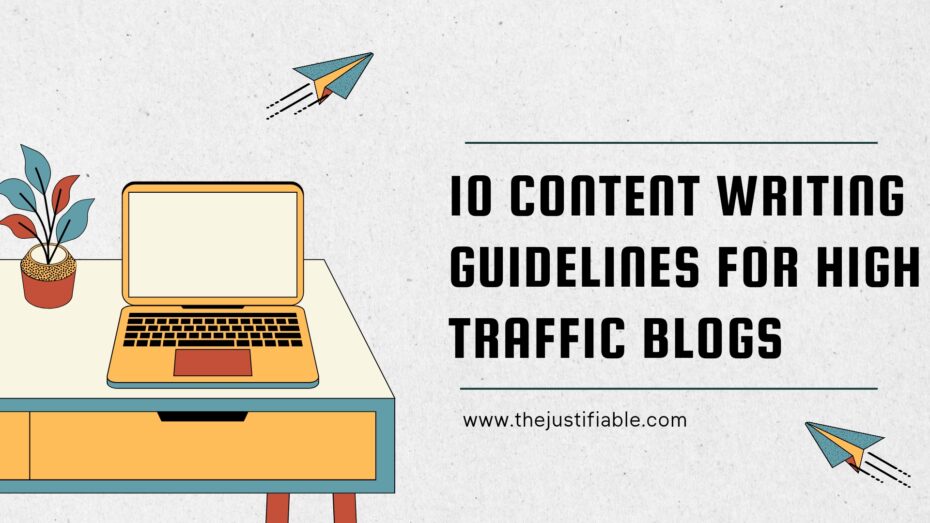Table of Contents
Google Analytics for WordPress by MonsterInsights is one of the most effective tools for tracking website performance—but is it really essential for your site? Are you struggling to understand your website traffic, track conversions, or optimize your content strategy? If so, you’re not alone. Many WordPress users find it challenging to make sense of raw data without an intuitive solution.
In this guide, we’ll explore why MonsterInsights is a must-have for your WordPress site, how it simplifies analytics, and what benefits you can expect. Whether you’re looking to boost your SEO efforts, analyze visitor behavior, or improve your marketing campaigns, you’ll discover how this powerful plugin can help you achieve your goals effortlessly. Let’s dive in!
Introduction to MonsterInsights for WordPress
MonsterInsights is a game-changer for WordPress users who want to track and understand their website’s performance with ease. It provides an intuitive solution for those who find traditional analytics tools overwhelming.
Whether you’re a blogger, business owner, or eCommerce store manager, this plugin offers the insights you need to grow your website effectively.
What Makes MonsterInsights a Powerful Analytics Tool?
MonsterInsights stands out as one of the most effective analytics plugins because it simplifies complex data and presents it in a user-friendly way. Unlike standard Google Analytics reports, which can be intimidating, MonsterInsights delivers clear insights directly within your WordPress dashboard. This means you don’t have to switch between platforms to monitor your performance.
One of the key reasons MonsterInsights is so powerful is its ease of use. No technical expertise is required to set it up or interpret the data it provides. The plugin automates essential tracking, such as user behavior, traffic sources, and conversion rates, offering the tools needed to make informed decisions without guesswork.
Seamless integration with Google Analytics unlocks advanced tracking features that provide a deeper understanding of visitor interactions. Whether tracking page views, engagement metrics, or audience demographics, MonsterInsights ensures that everything is accessible and easy to understand.
Choosing MonsterInsights means businesses can focus on improving strategies rather than struggling with complex data interpretation.
Key Features That Improve Website Tracking
MonsterInsights offers a robust set of features designed to provide valuable insights into website performance. These features allow users to track critical metrics without needing to manually configure tracking codes or deal with complex settings.
One standout feature is real-time analytics, delivering instant updates on website traffic and visitor behavior. This feature proves especially useful for monitoring marketing campaign performance as it happens.
Another valuable feature includes enhanced eCommerce tracking, offering deep insights into customer purchase behavior. Whether tracking product views, cart abandonment, or transaction values, MonsterInsights supports optimizing the sales funnel efficiently.
Customizable reports make it easy to focus on what matters most—whether traffic sources, top-performing pages, or user demographics. Tailoring analytics ensures that specific business goals are always within reach.
Seamless integration with popular WordPress plugins, such as WooCommerce, Yoast SEO, and MemberPress, enhances the user experience without technical conflicts.
Expert Tip: Use event tracking to monitor clicks on call-to-action buttons and links, helping to refine conversion strategies effectively.
How It Helps WordPress Users Optimize Performance
MonsterInsights offers more than basic tracking. It empowers users to make strategic improvements based on actual data. Understanding which pages attract the most visitors, where users drop off, and which traffic sources drive the most conversions allows for fine-tuning website performance.
For bloggers, identifying high-performing content enables them to focus on topics that resonate most with their audience. These insights guide content strategy and ensure alignment with search intent.
ECommerce store owners benefit greatly from MonsterInsights, as it tracks the entire customer journey from product discovery to checkout. Features such as form tracking and affiliate link tracking support understanding customer preferences and optimizing sales funnels.
SEO insights provide further opportunities to refine content based on user behavior, including time spent on pages and bounce rates. Implementing these insights leads to better content optimization and improved search engine rankings.
Best Practice: Reviewing reports regularly helps identify underperforming pages, offering opportunities to update or enhance them for better results.
Why Choose MonsterInsights for Website Analytics?

Selecting the right analytics tool is crucial for understanding website performance and making informed decisions. MonsterInsights stands out as a reliable solution that simplifies tracking, provides insightful data, and enhances website strategy.
Whether you’re a beginner or an experienced website owner, this plugin offers an intuitive experience that helps you stay ahead in the competitive digital landscape.
Easy Setup and User-Friendly Interface
MonsterInsights makes website analytics accessible for everyone, regardless of technical expertise. Installing and configuring the plugin requires minimal effort, allowing users to start tracking their website performance without dealing with complex coding or technical jargon.
A step-by-step installation wizard guides users through the entire setup process. From connecting to Google Analytics to selecting key metrics for tracking, every step is straightforward and easy to follow. This eliminates the frustration that often comes with manually inserting tracking codes or configuring complicated settings.
Once installed, the plugin presents data in a clean and visually appealing dashboard right within the WordPress admin panel. Users can quickly access reports on traffic, visitor demographics, and user behavior without leaving their website environment. This seamless experience helps website owners make data-driven decisions without feeling overwhelmed.
The intuitive layout and navigation of MonsterInsights ensure that even those new to analytics can find valuable insights without getting lost in technical details. Clear visual reports and graphs provide a snapshot of website performance, making it easier to understand trends and adjust strategies accordingly.
Pro Tip: Start with the basic tracking settings and gradually explore advanced features as you become more comfortable with the data.
Actionable Insights for Data-Driven Decisions
Understanding website performance goes beyond just collecting data; it’s about using that data to drive meaningful actions. MonsterInsights offers detailed insights that empower website owners to optimize their strategies and improve engagement.
The plugin tracks critical metrics such as page views, session duration, bounce rates, and traffic sources. Having this data readily available allows users to identify high-performing content and areas that need improvement. For instance, if a particular blog post is attracting significant traffic, it signals an opportunity to create more content on similar topics.
One of the most valuable aspects of MonsterInsights is its ability to break down user behavior, showing where visitors come from, what they engage with, and how they navigate through the website. This information helps businesses refine their marketing efforts and tailor their content to better meet audience expectations.
E-commerce site owners can leverage detailed reports on sales performance, popular products, and customer acquisition channels. These insights make it easier to optimize product listings, pricing strategies, and promotional campaigns.
Expert Tip: Use the insights provided by MonsterInsights to refine your content strategy, focusing on what resonates most with your audience.
Seamless Integration with WordPress Plugins
MonsterInsights integrates effortlessly with popular WordPress plugins, creating a smooth workflow for website owners who rely on multiple tools to manage their online presence. This compatibility ensures that essential features such as SEO optimization, eCommerce tracking, and email marketing work harmoniously without conflicts.
For users of WooCommerce, MonsterInsights provides enhanced tracking capabilities that help monitor product performance, customer journey, and revenue metrics. These insights are crucial for optimizing conversion rates and improving the overall shopping experience.
Integrating with Yoast SEO, the plugin helps website owners understand how their SEO efforts contribute to website traffic and user engagement. Monitoring organic search performance and keyword effectiveness allows for better content optimization and ranking improvements.
Membership-based sites using MemberPress can also benefit from precise tracking of member activity, sign-up trends, and engagement levels. Understanding how users interact with membership content enables website owners to offer better value and retention strategies.
The ability to connect with email marketing platforms like Mailchimp further enhances marketing efforts. Tracking email campaign performance alongside website data provides a comprehensive view of how different marketing channels contribute to conversions.
Top Benefits of Using MonsterInsights on Your Site
MonsterInsights offers numerous benefits that help website owners gain valuable insights into their audience, improve engagement, and make data-driven decisions. Understanding how visitors interact with a website is crucial for optimizing performance, and this powerful plugin provides the tools needed to achieve that goal efficiently.
Real-Time Analytics for Better Engagement Tracking
Real-time analytics is an essential feature for businesses and website owners who want immediate insights into their audience’s behavior. MonsterInsights provides up-to-the-minute data that helps monitor user activity as it happens, offering valuable opportunities to optimize engagement strategies.
Tracking real-time metrics allows users to identify current trends, understand peak traffic times, and assess the effectiveness of marketing campaigns. Whether launching a new product, publishing fresh content, or running a promotional campaign, having instant access to visitor data helps in making timely adjustments.
The plugin provides insights into where visitors are coming from, what pages they are engaging with, and how long they stay on the site. This information can help businesses tailor their content and offers based on live user behavior, leading to improved conversion rates.
Marketers can use real-time data to test A/B campaigns and see immediate results, which supports a more agile approach to digital marketing. If a specific strategy isn’t working as expected, adjustments can be made on the fly, maximizing marketing ROI.
Expert Tip: Use real-time analytics to monitor social media traffic after publishing posts or running ad campaigns to gauge immediate engagement and tweak strategies accordingly.
Customizable Reports for Business Growth
One of the standout benefits of MonsterInsights is its ability to generate customizable reports tailored to individual business needs. Instead of sifting through complex Google Analytics dashboards, users can access straightforward reports that focus on the most relevant metrics.
Customizable reports allow businesses to track key performance indicators (KPIs) such as top-performing pages, user demographics, traffic sources, and conversion rates. This data provides a clear picture of what’s working and where improvements are needed.
The ability to create tailored reports ensures that website owners can focus on the metrics that matter most to their goals. Whether the focus is on content performance, eCommerce sales, or lead generation, MonsterInsights delivers insights in an easy-to-digest format.
Setting up automated email reports further enhances accessibility, ensuring stakeholders receive regular updates without logging into the dashboard. This feature helps business owners stay informed and make timely, informed decisions.
Advanced Ecommerce and Conversion Tracking
Ecommerce tracking is a crucial element for online store owners who want to optimize their sales funnel and improve customer experience. MonsterInsights offers advanced eCommerce tracking features that provide valuable insights into product performance, revenue trends, and customer purchase behavior.
With enhanced eCommerce tracking, website owners can identify which products are generating the most revenue, track cart abandonment rates, and analyze the entire customer journey from product discovery to checkout. This data helps businesses fine-tune their product offerings and marketing strategies for better conversions.
Another powerful aspect is the ability to track form submissions and affiliate link clicks, which provides insights into lead generation efforts. Understanding how visitors interact with calls to action can help refine marketing strategies and boost conversion rates.
ECommerce tracking also integrates with major platforms like WooCommerce and Easy Digital Downloads, making it a seamless addition for online store owners. The plugin provides intuitive reports that simplify data interpretation and highlight actionable insights.
Best Practice: Regularly review eCommerce reports to identify trends and optimize product placement, pricing, and promotional strategies for maximum revenue growth.
SEO Performance Optimization with Data Insights
Search engine optimization (SEO) is a vital component of online success, and MonsterInsights helps website owners optimize their SEO strategies with data-driven insights. By analyzing metrics such as organic traffic sources, top-performing content, and bounce rates, businesses can make informed adjustments to improve search rankings.
The plugin provides a clear breakdown of which search terms are driving traffic to the site, helping website owners focus on content that resonates with their audience. Monitoring metrics such as time spent on pages and exit rates enables users to enhance content engagement and reduce drop-offs.
Tracking referral traffic from search engines allows businesses to identify which keywords and backlinks contribute to their website’s growth. This data is crucial for refining SEO strategies and ensuring that the website continues to attract qualified leads.
MonsterInsights also helps track mobile vs. desktop traffic, ensuring that SEO strategies align with user preferences and device trends. Optimizing site speed, mobile responsiveness, and content readability based on analytics leads to better search engine rankings.
Expert Tip: Use page-level analytics to optimize underperforming pages by improving keyword targeting, internal linking, and on-page content quality.
Step-by-Step Guide to Installing MonsterInsights

Getting started with MonsterInsights is a straightforward process that doesn’t require any technical expertise. Whether you’re new to website analytics or looking for a hassle-free way to track your site’s performance, MonsterInsights offers an easy setup experience.
Following a few simple steps will ensure that your WordPress site starts collecting valuable insights in no time.
Simple Installation Process for Beginners
Installing MonsterInsights on a WordPress site is designed to be user-friendly, making it accessible for beginners without coding experience. The plugin simplifies the entire setup process, eliminating the need to manually add tracking codes or navigate complex settings.
To begin, users can install MonsterInsights directly from the WordPress dashboard. By navigating to the “Plugins” section and selecting “Add New,” users can search for MonsterInsights and install it with a single click. Once the installation is complete, activating the plugin takes just a moment, making it ready for configuration.
After activation, the MonsterInsights setup wizard walks users through each step required to connect their site to Google Analytics. The guided process includes selecting key tracking options such as event tracking, enhanced eCommerce, and user engagement reports.
New users can opt for the free version to explore basic features or upgrade to the premium version for access to advanced insights and integrations. Regardless of the plan chosen, the installation remains a seamless experience that ensures immediate access to website data.
Pro Tip: Ensure your WordPress site is updated to the latest version before installing MonsterInsights to avoid compatibility issues.
Connecting to Google Analytics in a Few Clicks
Once MonsterInsights is installed, the next crucial step is connecting the plugin to Google Analytics. This connection allows the plugin to pull data directly from Google and display it within the WordPress dashboard, providing instant insights into website performance.
To connect, users need to log into their Google account and grant permissions for MonsterInsights to access their analytics data. The plugin provides an authentication process that requires selecting the appropriate Google Analytics property linked to the website. This step ensures that all website traffic, user interactions, and performance metrics are accurately tracked.
The connection process includes options to configure tracking preferences based on business goals. Users can enable features such as affiliate link tracking, outbound clicks, and form submissions to monitor essential website actions without needing additional plugins.
MonsterInsights simplifies tracking for multiple Google Analytics properties, allowing website owners to manage data across different domains or subdomains effortlessly. This flexibility is particularly useful for businesses operating multiple online platforms.
Expert Tip: Always verify the tracking setup in Google Analytics after completing the connection to ensure accurate data collection.
Essential Tracking Settings to Configure
After successfully connecting to Google Analytics, configuring the right tracking settings is essential to gain the most value from MonsterInsights. The plugin provides several customizable options that help users focus on the most critical aspects of their website’s performance.
The first step involves enabling enhanced eCommerce tracking, which is crucial for online stores. This setting provides insights into sales performance, revenue trends, and customer behavior, helping store owners make informed decisions to increase conversions.
For content creators, enabling scroll depth tracking and file download tracking allows them to analyze audience engagement levels and determine which types of content resonate most with visitors. Understanding how users interact with content helps improve future content strategies.
Another important setting is custom dimensions tracking, which offers deeper insights into specific user segments such as logged-in users, authors, or post types. These insights provide a more detailed view of audience behavior and preferences.
Security and privacy settings should also be configured to ensure compliance with data protection regulations such as GDPR. MonsterInsights includes built-in privacy features that allow website owners to anonymize IP addresses, provide cookie consent notices, and comply with international data protection standards.
Best Practice: Regularly review and adjust tracking settings to align with changing business goals and website updates.
Exploring the Advanced Features of MonsterInsights
MonsterInsights offers a range of advanced features that provide deeper insights into website performance. Understanding these features helps website owners make data-driven decisions, optimize user experience, and improve overall business outcomes.
With powerful tracking capabilities and customizable reports, MonsterInsights delivers actionable insights that go beyond basic analytics.
Audience Demographics and Behavior Insights
Understanding the audience is essential for crafting a successful marketing strategy. MonsterInsights provides detailed demographics and behavioral insights that help website owners identify who their visitors are and how they interact with the content.
The plugin gathers key demographic data such as age, gender, interests, and geographic location. These insights allow businesses to create targeted content and marketing campaigns that resonate with specific audience segments. For example, if most visitors fall within a particular age group, tailoring content to their preferences can enhance engagement and conversion rates.
Behavioral insights track how users navigate the website, highlighting patterns such as frequently visited pages, average session duration, and bounce rates. This information helps in optimizing site structure, improving navigation, and enhancing the overall user experience.
Segmenting the audience based on behavior allows website owners to identify high-value users, focus on retention strategies, and personalize content accordingly. Understanding how different user groups interact with the website can lead to more effective lead generation and customer retention efforts.
Tracking User Journeys and Content Performance
Analyzing user journeys helps website owners understand how visitors move through their site and which touchpoints lead to conversions. MonsterInsights offers tools to track user pathways from entry to exit, providing valuable insights into content performance and user engagement.
Tracking pathways allows businesses to see which pages attract the most traffic and how users progress through the site. This information helps identify potential roadblocks, such as pages with high exit rates or forms with low submission rates, enabling optimization for better performance.
Content performance tracking measures which blog posts, landing pages, or product pages generate the most engagement. Knowing which content resonates with visitors helps businesses create more of what works and refine areas that underperform.
The ability to analyze traffic sources also plays a crucial role in understanding where visitors come from—whether through organic search, social media, referrals, or paid campaigns. This insight helps businesses allocate marketing resources more effectively to maximize results.
Expert Tip: Regularly review content performance reports to identify opportunities for repurposing top-performing content into different formats, such as videos or infographics.
Monitoring Conversion Funnels Effectively
A well-optimized conversion funnel is crucial for turning visitors into customers or leads. MonsterInsights provides conversion tracking features that allow website owners to analyze the entire sales funnel and identify opportunities for improvement.
Tracking conversion funnels helps businesses visualize where potential customers drop off during the purchasing process. Whether it’s the checkout page on an eCommerce store or a lead generation form, understanding drop-off points can guide improvements that lead to higher conversion rates.
ECommerce tracking features provide insights into revenue, average order value, and purchase behavior. These insights help businesses understand which products or services perform best and which ones require adjustments to pricing, promotions, or descriptions.
For non-eCommerce websites, form tracking can provide valuable insights into lead generation efforts. Monitoring submission rates and abandonment patterns can help optimize forms for better user experience and increased conversions.
Best Practice: Optimize conversion funnels by running A/B tests on different elements such as call-to-action buttons, form placements, and checkout page design to improve results.
Ensuring Compliance with GDPR and Privacy Laws
Maintaining compliance with data privacy regulations is a top priority for website owners. MonsterInsights offers several features to ensure that websites adhere to GDPR, CCPA, and other privacy laws, helping businesses protect user data and maintain trust.
One of the key compliance features includes an option to anonymize IP addresses, which ensures that personal data isn’t stored in tracking reports. This feature is especially important for businesses operating in regions with strict privacy laws.
MonsterInsights also offers a customizable cookie consent banner that informs visitors about tracking and provides options to opt in or out of data collection. Providing transparency about data usage helps build trust and ensures compliance with legal requirements.
Website owners can choose to disable user tracking for logged-in administrators, ensuring that internal traffic does not skew analytics data. This helps maintain accurate reporting without inflating metrics with non-customer visits.
How MonsterInsights Enhances Website Performance

Optimizing website performance requires access to meaningful data that offers insights into visitor behavior and engagement patterns. MonsterInsights provides a comprehensive solution that empowers website owners to make data-driven decisions that enhance user experience and boost overall site performance.
With detailed tracking and easy-to-read reports, businesses can fine-tune their strategies for better results.
Understanding Visitor Behavior to Improve Engagement
Gaining a clear understanding of visitor behavior is key to optimizing website engagement. MonsterInsights offers valuable insights into how users interact with a website, which pages they visit most, and what actions they take.
The plugin tracks user interactions such as page views, session duration, and click-through rates. These insights help website owners understand which content resonates most with their audience and what areas may need improvement. Identifying high-performing pages allows businesses to replicate success across other sections of their website.
Behavior tracking also reveals trends in user navigation. If visitors frequently exit a specific page, it could indicate a need for better content, improved design, or clearer calls to action. With these insights, website owners can implement changes that encourage users to explore further and stay engaged longer.
Another useful feature is event tracking, which monitors specific interactions such as button clicks, video views, and file downloads. Understanding these interactions helps refine content placement and improve user engagement strategies.
Measuring Marketing Campaign Success
Tracking the effectiveness of marketing campaigns is essential for understanding what works and what doesn’t. MonsterInsights provides in-depth analytics that help businesses measure the impact of their marketing efforts and optimize them for better results.
The plugin integrates seamlessly with Google Analytics, offering detailed insights into traffic sources. Whether visitors arrive from social media, email campaigns, or organic search, MonsterInsights breaks down data to show which channels drive the most engagement and conversions. This allows businesses to allocate resources more effectively and focus on the most profitable channels.
Campaign tracking features enable users to monitor specific promotional efforts, such as paid advertising or influencer collaborations. With clear data on click-through rates and conversion performance, adjustments can be made to maximize ROI and improve targeting strategies.
Beyond basic metrics, the plugin offers insights into user demographics and interests, providing a deeper understanding of the target audience. This knowledge helps tailor marketing messages and create content that resonates with potential customers.
Expert Tip: Set up UTM tracking in MonsterInsights to monitor the performance of each marketing channel and refine strategies accordingly.
Reducing Bounce Rates with Data-Backed Strategies
A high bounce rate often indicates that visitors are not finding what they are looking for or experiencing usability issues. MonsterInsights provides actionable insights to help website owners reduce bounce rates and increase engagement.
Analyzing bounce rate data helps identify pages where users tend to leave quickly. By examining these pages, businesses can make improvements such as optimizing content, enhancing page design, or making navigation more intuitive. Small changes like adding internal links or improving call-to-action placement can significantly impact engagement.
MonsterInsights also tracks user behavior metrics such as session duration and exit rates, helping businesses understand where visitors lose interest. This insight allows website owners to adjust content presentation to better capture and retain attention.
Mobile-friendliness and page load speed play a crucial role in reducing bounce rates. With MonsterInsights, website owners can monitor performance across different devices and optimize their sites to ensure a seamless experience for all users. Faster loading times and mobile-responsive designs contribute to lower bounce rates and higher engagement.
MonsterInsights vs. Other WordPress Analytics Plugins
Choosing the right analytics plugin for WordPress can significantly impact how effectively you track website performance and make informed decisions. MonsterInsights stands out among the various options available, offering user-friendly features and deep insights that simplify website analytics.
Comparing MonsterInsights with other plugins helps determine which tool best meets your website’s needs.
Comparing Features and Capabilities
Evaluating the features and capabilities of different analytics plugins is crucial for selecting the right solution. MonsterInsights offers a comprehensive range of tracking options that provide valuable insights without requiring technical expertise.
Unlike other plugins, MonsterInsights offers seamless integration with Google Analytics, ensuring accurate data tracking without manual coding. Many alternatives require complex setup procedures, whereas MonsterInsights streamlines the process through an intuitive setup wizard.
Another standout feature is real-time analytics, which allows website owners to monitor visitor activity as it happens. Competing plugins may offer similar tracking but often lack the depth and ease of access that MonsterInsights provides through its WordPress dashboard.
In addition, the plugin supports advanced features such as eCommerce tracking, form submission tracking, and enhanced link attribution. These features provide detailed reports on user behavior, helping businesses optimize their websites for better engagement and conversions.
Most competing plugins focus solely on basic metrics like page views and traffic sources, whereas MonsterInsights goes beyond surface-level data, offering in-depth insights into content performance, audience demographics, and marketing effectiveness.
Pro Tip: When comparing analytics plugins, prioritize those that offer comprehensive reporting and seamless integration with existing marketing tools for a more streamlined workflow.
Pros and Cons of Using MonsterInsights
Every tool has strengths and limitations, and understanding them helps in making an informed decision. MonsterInsights provides numerous advantages that cater to WordPress users looking for simplicity and powerful insights.
One of the key advantages is its user-friendly interface. The plugin presents data in an easily digestible format, eliminating the need to sift through complex Google Analytics reports. This simplicity makes it a top choice for beginners and non-technical users.
Another major benefit is its ability to track key performance metrics effortlessly. Whether tracking eCommerce sales, affiliate links, or content performance, MonsterInsights offers detailed reports that are essential for growth-focused businesses.
However, the free version of MonsterInsights comes with limited features. While it provides basic tracking capabilities, users seeking advanced insights such as custom dimensions, detailed audience reports, and conversion tracking may need to opt for the premium version. Some users may find the premium pricing structure a bit steep, especially for small businesses with limited budgets.
Despite this, the value provided through automation, ease of use, and actionable insights makes it a worthwhile investment for businesses looking to scale their online presence.
Expert Tip: Consider the specific tracking needs of your business before upgrading to the premium version to ensure you’re maximizing value.
Why It’s the Preferred Choice for WordPress Users
MonsterInsights has become the go-to analytics solution for WordPress users because of its powerful features, ease of use, and seamless Google Analytics integration. Website owners appreciate the convenience of viewing comprehensive analytics data directly within their WordPress dashboard without needing to switch platforms.
The plugin’s compatibility with other WordPress tools, such as WooCommerce and Yoast SEO, makes it an excellent choice for businesses looking to streamline their workflow. Integrations allow users to correlate analytics data with SEO efforts and sales performance, resulting in more effective decision-making.
Another reason MonsterInsights is widely preferred is its focus on actionable insights. The reports provided help businesses understand their audience better, identify traffic sources, and refine their content strategy based on real data. Unlike other plugins that provide raw data without context, MonsterInsights delivers reports that are easy to interpret and act upon.
Additionally, MonsterInsights offers ongoing support and updates, ensuring compatibility with the latest WordPress and Google Analytics features. This long-term reliability gives users peace of mind, knowing they have a tool that evolves with their needs.
Best Practice: Leverage MonsterInsights’ automated reports to stay on top of key website metrics and make data-driven decisions without spending hours analyzing data.
Mistakes to Avoid When Using Website Analytics

Tracking website analytics is crucial for understanding user behavior and optimizing performance. However, many website owners make common mistakes that can lead to inaccurate data, missed opportunities, and poor decision-making. Avoiding these pitfalls ensures that the insights gathered are accurate and actionable.
Overlooking Critical Metrics and Reports
Ignoring key website metrics can hinder growth and lead to ineffective strategies. Many users focus solely on surface-level data, such as page views, without diving deeper into more meaningful analytics. Metrics like bounce rates, session duration, and traffic sources provide valuable insights into user engagement and content effectiveness.
Traffic source analysis, for example, reveals whether visitors are coming from organic search, social media, or paid campaigns. Overlooking this data makes it difficult to allocate marketing resources efficiently. Understanding which channels drive the most valuable traffic helps prioritize efforts and optimize spending.
Another commonly ignored metric is user behavior flow. This report shows how visitors navigate through the website, highlighting potential drop-off points or areas that engage them the most. Skipping this analysis can result in missed opportunities to enhance user experience and retention.
Neglecting mobile analytics is another frequent oversight. With a significant portion of website traffic coming from mobile devices, reviewing mobile performance ensures the site delivers a seamless experience across all screen sizes.
Pro Tip: Regularly review reports on user engagement, traffic sources, and behavior flow to identify patterns and make data-backed improvements.
Incorrect Tracking Setup and Configurations
Setting up analytics tracking incorrectly can result in skewed or incomplete data, leading to misleading insights. A common mistake is failing to verify whether tracking codes are properly installed on all pages of the website. This oversight can cause gaps in data collection, making it challenging to get a complete picture of site performance.
Duplicate tracking codes can also create inflated metrics, showing an inaccurate number of page views and user sessions. Ensuring that the tracking code is placed correctly and only once per page helps maintain data integrity.
Another configuration issue involves improper event tracking setup. Without correctly tracking events such as form submissions, downloads, and outbound link clicks, website owners may miss crucial insights into user interactions.
ECommerce websites often struggle with setting up enhanced tracking for transactions. Failing to enable features such as cart abandonment tracking or revenue attribution can prevent businesses from understanding customer purchase behavior and optimizing the sales funnel.
Expert Tip: Use Google Tag Assistant or the MonsterInsights debug tool to verify proper tracking implementation and fix potential configuration errors.
Failing to Set Conversion Goals Properly
Conversion goals play a pivotal role in measuring success, yet many websites either overlook them or set them up incorrectly. Without well-defined goals, it becomes difficult to track the effectiveness of marketing efforts or understand how well the website meets business objectives.
A common issue is setting vague or unrealistic goals that do not align with actual business needs. Defining specific goals, such as tracking form submissions, completed purchases, or newsletter sign-ups, provides a clear framework for measuring success.
Another mistake involves not assigning monetary value to conversions. Even for non-eCommerce websites, assigning a value to actions such as lead form submissions helps quantify the return on investment for various marketing efforts.
Tracking micro-conversions, such as time spent on key pages or interactions with certain elements, is often overlooked but can provide insights into how engaged visitors are before they convert. Analyzing these smaller actions helps fine-tune the user journey for better results.
Best Practice: Set SMART (Specific, Measurable, Achievable, Relevant, Time-bound) goals within your analytics platform to track progress and measure success accurately.
Final Thoughts on Using MonsterInsights for WordPress
Choosing the right analytics tool can make a significant impact on a website’s growth and success. MonsterInsights offers an intuitive solution that simplifies data collection and reporting, helping WordPress users gain meaningful insights into their website’s performance. Whether focusing on user engagement, marketing effectiveness, or eCommerce success, MonsterInsights provides the tools needed to make data-driven decisions with confidence.
Key Takeaways for Maximizing Website Insights
Effectively utilizing MonsterInsights requires a solid understanding of its features and capabilities. Maximizing website insights begins with setting up the plugin correctly and leveraging its tracking options to gather meaningful data.
One of the key aspects to focus on is identifying high-performing pages. Monitoring which content drives the most traffic and engagement allows website owners to refine their content strategies and create more of what resonates with their audience. Understanding user behavior patterns also helps in improving website navigation and user experience, ultimately leading to higher conversion rates.
Regularly reviewing reports is crucial for identifying trends and opportunities. Customizable reports provide valuable information on traffic sources, user demographics, and content performance, empowering businesses to adjust their marketing efforts accordingly.
It’s also important to integrate MonsterInsights with other tools such as WooCommerce, Google Ads, and SEO plugins to gain a more comprehensive view of the website’s performance. This integration provides deeper insights into customer journeys and helps optimize marketing campaigns for better ROI.
Pro Tip: Schedule automated reports to stay informed about website performance without logging into the dashboard frequently. This helps maintain a proactive approach to data analysis.
Tips for Leveraging Analytics to Boost Performance
Analytics should not just be about tracking numbers; they should guide actionable strategies that improve website performance. MonsterInsights offers several ways to leverage analytics effectively for growth and optimization.
Start by focusing on audience segmentation. Analyzing demographics, device usage, and traffic sources allows businesses to tailor content and marketing efforts to target specific audience groups more effectively. Personalization based on data insights enhances user experience and increases engagement.
Another important approach is optimizing content based on performance data. Reviewing which blog posts or landing pages receive the most traffic helps identify what topics and formats work best. Using this information, businesses can create similar content that attracts and retains visitors.
Tracking user interactions such as form submissions, video views, and downloads can also provide insights into how visitors engage with the website. This data helps identify areas where improvements are needed, such as streamlining lead generation forms or enhancing call-to-action placements.
Monitoring bounce rates and exit pages allows website owners to spot potential issues that might be driving visitors away. Addressing slow page load times, improving readability, and offering clear navigation paths can help retain users and encourage them to explore further.
Expert Tip: Use A/B testing to experiment with different elements on high-traffic pages and optimize based on data-driven insights.
Is MonsterInsights Worth the Investment?
For WordPress users looking to make informed decisions and optimize their online presence, investing in MonsterInsights can be a valuable choice. The plugin offers a balance of simplicity and powerful analytics capabilities, making it a preferred option for beginners and experienced users alike.
The free version of MonsterInsights provides essential tracking features that are suitable for small businesses and bloggers looking to understand their audience better. However, upgrading to the premium version unlocks advanced tracking capabilities, such as eCommerce reports, conversion tracking, and audience insights, which are beneficial for businesses aiming to scale their operations.
When considering the investment, it’s important to evaluate the value of the data provided. The ability to track user behavior, optimize content, and improve marketing strategies based on reliable analytics can result in significant improvements in traffic, engagement, and revenue.
Another advantage is the time saved. With automated reporting and an intuitive interface, MonsterInsights eliminates the complexity of traditional Google Analytics, allowing website owners to focus on growing their business rather than getting lost in data interpretation.
Best Practice: Compare the different pricing plans to determine which features align with your business goals and needs before making a purchase decision.
In conclusion, MonsterInsights offers an all-in-one solution for tracking and optimizing website performance within WordPress. Whether focusing on audience engagement, marketing effectiveness, or conversion optimization, the insights provided help businesses make data-backed decisions for long-term success.