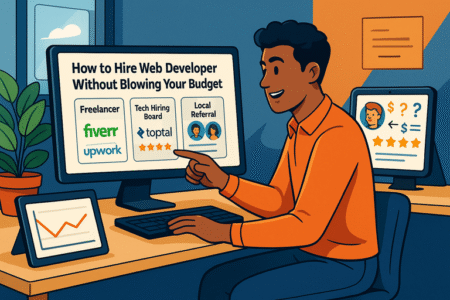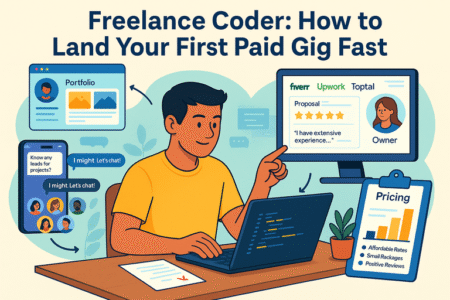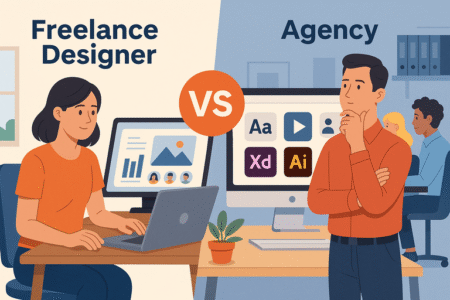Table of Contents
Hire freelance web developer might sound simple, but how do you know if you’re getting someone who can actually build a custom website that converts visitors into paying customers?
This article breaks down exactly what to look for, what steps to take, and how to ensure your investment leads to measurable results.
Why Hiring a Freelance Web Developer Is Worth It
Hiring a freelance web developer isn’t just about saving money—it’s about getting the right mix of expertise, flexibility, and focus that a traditional agency can’t always offer.
Here’s why this path is often the smarter choice for businesses that want custom websites built to convert.
Lower Costs Without Sacrificing Quality
When you hire freelance web developer, you usually cut out the overhead costs of big agencies. Agencies have office spaces, management teams, and layers of staff that drive up their pricing. Freelancers work independently, which means:
- You’re paying directly for the work — not for an account manager’s salary or agency overhead.
- Rates are often more flexible — many freelancers offer hourly rates or project-based pricing.
A quick example: A small business website through an agency might run you $8,000–$15,000. A skilled freelance developer can often deliver the same quality for $3,000–$7,000, depending on complexity. You’re not paying less for worse work—you’re paying less because the middleman is gone.
Flexibility in Project Timelines and Workflow
Agencies typically juggle multiple projects with rigid timelines. Freelancers, on the other hand, can adapt to your schedule more easily. If you need to launch in six weeks instead of three months, a freelancer is often more likely to shift their calendar around to meet your deadline.
I’ve seen freelancers use Agile-style sprints—short, focused bursts of development—to quickly show progress. For example:
- Week 1–2: Wireframes and homepage build.
- Week 3: Inner pages and responsive design.
- Week 4: Testing and revisions.
That kind of adaptability keeps projects moving at the pace you actually need.
Direct Communication and Personalized Approach
With freelancers, you speak directly to the person doing the work. No long email chains with project managers. No messages that get “lost in translation.”
This is a huge advantage when you’re refining something like a homepage call-to-action. Instead of telling an account manager, who then passes it to a developer two days later, you just hop on a call or Slack chat and say: “Can we shift the button to stand out more on mobile?” and it gets done.
The personal relationship often means they understand your brand better because they’re immersed in your project, not splitting time across 10 different clients like many agencies.
Access to Specialized Skills for Custom Solutions
Freelancers usually develop deep expertise in a few specific areas. For example, one developer might specialize in Shopify conversion optimization, while another is amazing with WordPress custom themes.
If your business needs something unique—say, a custom booking system or an interactive product quiz—you can seek out a freelancer with that exact skill set. This is very different from agencies, which often provide generalists.
It’s the difference between hiring someone who knows how to “do websites” versus hiring someone who knows exactly how to build a conversion funnel for your specific type of business.
How to Define Your Website Goals Before Hiring
Before you hire freelance web developer, you need to be crystal clear about what your website should achieve.
Too many businesses skip this step, and they end up with pretty websites that don’t actually move the needle. Here’s how to set the right goals from the start.
Identify Conversions That Matter to Your Business
Not all websites should optimize for the same thing. For an e-commerce store, it’s sales. For a consultant, it might be lead form submissions. For a SaaS company, it could be free trial signups.
Ask yourself: What action do I want visitors to take before leaving my site?
Examples:
- E-commerce: Add to Cart > Checkout > Purchase.
- Local service provider: Book Appointment > Confirm via Email.
- SaaS tool: Sign Up Free > Use Key Feature > Upgrade Plan.
When you define these conversion points, you can give your freelance developer clear direction so they build features that drive those results.
Map Out Features That Support Customer Journeys
Once you know the conversion, figure out which features support that journey. For example:
- E-commerce store: Wishlist, product filters, one-click checkout.
- Consultant site: Calendar integration, instant quote form.
- SaaS product: Onboarding wizard, in-app tutorials.
Freelancers thrive when you give them a feature roadmap. Even a simple list like “homepage > services page > booking form” helps them prioritize development in the right order.
Align Design Choices With Brand Voice and Audience Needs
Your website is more than a digital brochure. It’s the first handshake with your customer. That means design choices should feel like an extension of your brand personality.
If your brand is modern and youthful, bold colors and playful typography make sense. If it’s corporate and professional, clean layouts with restrained design choices build trust.
Here’s a simple trick: Write down three words that describe your brand (e.g., “trustworthy, innovative, approachable”). Share those with your freelancer—they’ll use them as a compass when designing.
Set Clear Expectations for Deliverables and Deadlines
Nothing derails a freelance project faster than fuzzy expectations. You don’t need to write a 40-page contract, but you do need clarity on:
- Deliverables: Homepage + 6 subpages, mobile responsive, SEO setup.
- Timeline: 8 weeks, with milestones at week 2, 4, and 6.
- Revisions: 2 rounds of design revisions included.
I suggest using simple project management tools like Trello or Asana. You can create a board with cards like: “Homepage mockup,” “About page content,” “Mobile testing.” This keeps everyone aligned and avoids the dreaded “scope creep.”
What Skills to Look for in a Freelance Web Developer
When you hire freelance web developer, the key isn’t just finding “someone who can code.” You need to evaluate whether their skill set matches your business goals.
A developer’s resume may look impressive, but it’s their applied knowledge—the way they translate skills into results—that makes the difference.
Strong Front-End and Back-End Development Expertise
Think of front-end development as what your customers see (layout, buttons, images, navigation) and back-end development as what happens behind the curtain (databases, servers, APIs). A skilled freelancer should be comfortable with both.
- Front-end: Look for experience with HTML, CSS, and JavaScript frameworks like React or Vue.js. Ask to see live websites they’ve built and pay attention to usability.
- Back-end: They should understand PHP, Node.js, or Python, plus database systems like MySQL or MongoDB.
Here’s a practical test: Ask them to walk you through how they would build a “Contact Us” form that stores data in a database and sends an email notification. Their answer will reveal both coding depth and problem-solving ability.
Knowledge of Conversion Rate Optimization (CRO)
A beautiful website doesn’t mean much if it doesn’t convert visitors into leads or sales. A developer who understands CRO will:
- Place CTAs (calls-to-action) where they’re most effective.
- Simplify checkout flows to reduce cart abandonment.
- Build A/B testing functionality to compare design variations.
For instance, I’ve seen a freelance developer add a sticky “Book a Free Call” button on mobile screens that increased lead form submissions by 27%. That’s CRO in action, and it’s the kind of thinking you want baked into their process.
Ability to Build Mobile-Friendly, Responsive Websites
More than 55% of web traffic now comes from mobile devices (Statista, 2023). If your website isn’t responsive, you’re leaving money on the table.
Ask your freelancer to show you how a past project looks on desktop, tablet, and phone. Do images resize properly? Do buttons stay tappable without zooming in?
Pro tip: Test their work yourself. Open one of their sites, right-click in Chrome, and select Inspect > Toggle Device Toolbar. Switch between device views (iPhone, iPad, Galaxy). If the layout breaks, they may not be as mobile-savvy as they claim.
Proficiency in Popular CMS Platforms Like WordPress or Shopify
Unless you’re building a web app from scratch, chances are you’ll want your site on a CMS (content management system) like WordPress, Shopify, or Webflow.
- WordPress: Look for someone skilled in custom theme and plugin development, not just template tweaking.
- Shopify: Check if they know Liquid (Shopify’s coding language) for custom product pages.
- Webflow: Great for no-code visual builds, but still requires design and SEO awareness.
I recommend asking: “If I want to update a blog post myself, how will you make it simple for me?” A good developer ensures your CMS is easy for you to use, not just them.
Experience With Website Performance and SEO Best Practices
A developer’s job isn’t just building—it’s optimizing. If your site loads in 5 seconds instead of 2, you’ll lose visitors (Google research shows bounce rates increase by 32% when load time goes from 1s to 3s).
Look for skills like:
- Page speed optimization: Compressing images, minifying code, using lazy loading.
- SEO awareness: Writing clean code, using proper heading structures, and ensuring mobile-first indexing.
- Analytics setup: Adding Google Analytics or GA4 tracking, plus heatmap tools like Hotjar.
Ask them to show you a Lighthouse performance score (a Chrome tool under Inspect > Lighthouse). If they can demonstrate improving a site’s performance metrics, that’s a strong sign they know their stuff.
Where to Find Reliable Freelance Web Developers
Knowing what skills to look for is half the battle. The next step is figuring out where to actually find the right freelance developer.
The good news: There are plenty of places, but some are much better than others.
Use Freelance Platforms With Verified Portfolios
Platforms like Upwork, Toptal, and Fiverr Pro allow you to view portfolios, reviews, and hourly rates before committing.
- Upwork: Great for browsing a wide talent pool. Look for “Top Rated” or “Rising Talent” badges.
- Toptal: Focuses on highly vetted, elite freelancers. More expensive but less risk.
- Fiverr Pro: Unlike standard Fiverr gigs, Pro-level sellers are hand-reviewed for quality.
I advise filtering profiles by:
- Hourly rate range that matches your budget.
- Verified past projects in your niche (e.g., e-commerce, SaaS, consulting).
- Response time and communication style in client reviews.
Explore Niche Communities for Skilled Developers
Beyond the big platforms, niche communities often attract developers passionate about specific tools.
- WordPress.org forums (for theme/plugin specialists).
- Shopify Experts marketplace (for certified Shopify partners).
- Dribbble or Behance (for developers with strong design skills).
The advantage of niche communities is you’ll often find freelancers who live and breathe one platform, meaning they can solve problems faster than generalists.
Ask for Referrals From Business Owners and Marketers
Sometimes the best way to find a trustworthy developer is simply to ask around. Other entrepreneurs, marketers, or business owners in your network often know reliable freelancers they’ve worked with.
Referrals cut through the noise because they’re based on proven results. If someone tells you, “This developer built my site, and conversions went up 40%,” that’s more valuable than a hundred anonymous reviews.
Review Developer Portfolios for Relevant Case Studies
Before hiring, don’t just skim screenshots of pretty websites. Dig deeper. A strong portfolio should include:
- A link to the live site so you can test speed, responsiveness, and usability.
- Context about the project goal (e.g., “Client needed higher checkout conversions”).
- Evidence of results (traffic growth, faster load times, more sales).
One tip I use: open the portfolio sites in PageSpeed Insights (Google tool) to see performance scores. If their portfolio sites are sluggish, it’s a red flag.
How to Evaluate a Freelance Web Developer Before Hiring
Hiring the wrong person can set your project back months, cost thousands, and leave you with a half-finished site. To avoid that headache, you need a clear evaluation process before signing any contract.
Review Their Technical Portfolio and Past Projects
A portfolio isn’t just about pretty designs—it’s about functionality and results. Don’t stop at screenshots. Ask for links to live websites and click through them like a customer would.
Here’s what I recommend testing:
- Navigation: Is it intuitive? Can you find what you’re looking for in under 3 clicks?
- Responsiveness: Open the site on mobile. Do menus collapse smoothly? Do CTAs stay visible?
- Speed: Run the site through Google’s PageSpeed Insights tool. A score under 70 may signal poor optimization.
I once reviewed a portfolio where the designs looked great in mockups, but on mobile, the “Buy Now” button was cut off on smaller screens. That’s a dealbreaker for conversion. Look for the details.
Check Testimonials and Verified Client Feedback
Anyone can claim to be “reliable” or “expert.” The proof is in what past clients say. On platforms like Upwork or Fiverr Pro, check if reviews mention:
- Meeting deadlines.
- Responsiveness to feedback.
- Results achieved (e.g., “sales increased” or “SEO improved”).
If you’re hiring outside of a platform, ask for references. A 10-minute chat with a past client can tell you more than a polished portfolio ever will.
Conduct a Paid Test Project to Assess Fit
Instead of committing thousands upfront, start with a small, paid test project. For example:
- Ask them to build a landing page.
- Request a homepage redesign mockup.
- Have them troubleshoot a small bug on your existing site.
This lets you see how they communicate, meet deadlines, and problem-solve. Think of it like a first date—low stakes, but very revealing.
Ask About Their Process for Problem-Solving and Communication
A great freelance web developer isn’t just a coder—they’re a collaborator. Ask them:
- “What’s your process if something goes wrong?”
- “How do you prefer to communicate—email, Slack, video calls?”
- “How often will you send updates?”
I suggest looking for developers who mention structured workflows like using Trello, Asana, or GitHub for version control. Clear systems mean fewer surprises and smoother collaboration.
Setting the Right Budget for Custom Websites That Convert
Budgeting isn’t just about what you spend—it’s about what you get back. Think of your website as an investment, not an expense.
A well-built site can pay for itself many times over through increased sales and leads.
Understanding Market Rates for Freelance Developers
Rates vary widely based on skill, experience, and region. Here’s a rough guide:
- Beginner developers: $20–$40/hour. Good for simple websites or basic fixes.
- Mid-level freelancers: $40–$80/hour. Solid choice for small business sites or e-commerce stores.
- Senior developers: $80–$150+/hour. Best for complex builds or conversion-optimized sites.
Custom projects may also be billed per project, often ranging from $3,000–$15,000 depending on complexity.
Balancing Budget With Long-Term ROI Expectations
A $1,500 website that doesn’t convert is more expensive than a $7,000 site that doubles your leads. When you set your budget, think in terms of ROI (return on investment).
Example: If your business earns $200 per client, and a well-optimized site brings in 10 new clients per month, that’s $2,000 monthly revenue. Over a year, that’s $24,000. Suddenly, spending $7,000 feels small.
Factoring in Additional Costs for Plugins, Hosting, and Tools
Development is just one piece of the puzzle. Other costs you should account for include:
- Domain name: $10–$20 per year.
- Hosting: $20–$100/month depending on traffic.
- Premium plugins or apps: $50–$300/year (SEO, booking systems, security).
- Maintenance: Some freelancers offer retainers for ongoing support, usually $100–$500/month.
I advise asking your developer upfront which tools they recommend and why. This avoids surprise expenses later.
Negotiating Fairly Without Undervaluing Expertise
It’s natural to negotiate, but don’t aim to squeeze every penny. Underpaying often leads to cut corners or abandoned projects. Instead:
- Be transparent about your budget.
- Ask what scope is realistic within that budget.
- Offer milestone payments (e.g., 30% upfront, 40% mid-project, 30% at completion).
This builds trust and ensures the developer feels invested in delivering quality work.
Managing the Project for Maximum Efficiency
Once you’ve hired the right developer, project management becomes just as important as coding. Without structure, even the best developer can miss deadlines or misinterpret your vision.
Use Project Management Tools for Transparency
Tools like Trello, Asana, or ClickUp let you track tasks and progress. For example:
- In Trello, you can create columns like “To Do,” “In Progress,” and “Done.”
- Each task card can include deadlines, attachments, and comments.
This way, you always know what’s happening without chasing updates.
Set Weekly or Bi-Weekly Check-In Meetings
Regular check-ins keep projects on track and catch issues early. I suggest short 20–30 minute calls every week or two.
In these calls, review:
- Completed tasks.
- What’s currently in progress.
- Any blockers or questions.
Think of it like steering a ship—you don’t wait until the end of the journey to correct course.
Keep Feedback Clear, Actionable, and Consolidated
Scattered feedback is a developer’s nightmare. Instead of sending 10 separate emails, consolidate feedback into one document or task board.
Example: Use a Google Doc with bullet points like:
- Homepage: Change CTA button to blue.
- About page: Add testimonial slider.
- Mobile view: Increase font size.
This reduces confusion and saves time.
Track Progress Against Conversion-Focused Goals
Don’t just track task completion—track impact. If your main goal is more conversions, make sure the site is tested against that.
For instance:
- Add Google Analytics to monitor form submissions.
- Use Hotjar to track where users click and where they drop off.
- Run a quick A/B test on the homepage headline.
A project isn’t truly successful until it achieves the results you hired for.
Ensuring Your Website Is Built to Convert Visitors
A website isn’t just digital décor—it’s your 24/7 salesperson. If it doesn’t convince visitors to take action, it’s not doing its job. Here’s how to make sure your site is built with conversions in mind.
Optimizing Page Speed for Lower Bounce Rates
Page speed is often the first conversion killer. Studies show that if your site takes more than 3 seconds to load, more than 50% of mobile users bounce.
Ways to improve speed:
- Compress images: Use tools like TinyPNG.
- Enable caching: This stores data locally, so repeat visitors load faster.
- Use a CDN (Content Delivery Network): Services like Cloudflare distribute your site globally for quicker load times.
Using Clear Calls-to-Action Across Key Pages
A call-to-action (CTA) guides visitors toward the next step, whether it’s buying, booking, or signing up. Without them, your visitors wander aimlessly.
Examples of effective CTAs:
- Homepage: “Book Your Free Consultation.”
- Product Page: “Add to Cart in 1 Click.”
- Blog: “Download Free Guide.”
I suggest keeping CTAs above the fold (visible without scrolling). On mobile, make sure the button is big enough to tap with one thumb—no one should have to pinch and zoom to find it.
Designing Intuitive Navigation for Better User Experience
Confusing navigation kills conversions. Visitors should be able to find what they want in 3 clicks or less.
Best practices:
- Limit top-level menu items to 5–7.
- Include a visible search bar.
- Keep naming simple (e.g., “Services,” not “Solutions Portfolio”).
One trick I’ve used: Ask someone unfamiliar with your site to try and “book a call” or “buy a product.” If they struggle, it means your navigation needs work.
Implementing Tracking Tools Like Google Analytics or Hotjar
Without data, you’re guessing. Tracking tools show you where visitors click, drop off, and convert.
- Google Analytics (GA4): Tracks traffic, sources, and conversion goals. Example: From the GA dashboard, go to Admin > Events > Create Event to track button clicks.
- Hotjar or Clarity: Provides heatmaps and session recordings. You can literally watch how users move around your site.
When I added Hotjar to a client’s site, we discovered people were clicking an image that wasn’t linked. We turned it into a CTA, and conversions jumped by 14%. Sometimes, data reveals what intuition misses.
Common Mistakes to Avoid When You Hire Freelance Web Developer
Hiring freelance talent is powerful—but only if you avoid the traps that trip up many business owners. These mistakes cost time, money, and trust.
Hiring Based Only on Lowest Cost Bid
The cheapest option usually costs the most in the long run. I’ve seen $500 websites that needed $5,000 in fixes within a year. Instead of picking based on price alone, focus on value: skills, communication, and proven results.
Overlooking Communication and Collaboration Skills
A great coder who can’t communicate will frustrate you more than a slightly less skilled but responsive freelancer. Pay attention to how quickly they reply, how clearly they explain technical issues, and whether they’re proactive in problem-solving.
Pro tip: During the interview, ask, “How do you prefer to give and receive feedback?” If they stumble, collaboration may be rough.
Failing to Clarify Project Scope and Timeline
Scope creep—when small requests snowball into big delays—is one of the most common problems. Avoid it by clearly defining:
- Deliverables (e.g., 7-page website with blog integration).
- Timeline (e.g., 8 weeks with 3 milestones).
- Revisions (e.g., 2 design revisions included).
Put this in writing before the project starts. Even a simple Google Doc can prevent headaches later.
Ignoring Ongoing Maintenance and Post-Launch Support
Websites are living systems, not one-time builds. Plugins need updating, bugs pop up, and technology changes. Make sure your agreement includes:
- 30–60 days of post-launch support.
- Option for a monthly retainer (e.g., $200–$500) for ongoing maintenance.
- Clear process for handling future updates.
Skipping this step often leaves business owners stranded when something breaks.
Long-Term Benefits of Working With a Freelance Developer
The benefits of hiring freelance talent don’t stop after launch. If you find the right person, they can become an ongoing partner in your growth.
Building a Relationship for Future Updates and Iterations
Instead of starting from scratch with new developers every time, a long-term freelancer already understands your brand, tools, and audience. This saves you time and ensures consistency across updates.
Keeping Costs Manageable for Ongoing Growth
Agencies often lock you into expensive retainers. Freelancers, by contrast, offer more flexible arrangements. You can bring them in for small updates or larger redesigns, keeping your budget under control while still moving forward.
Adapting Quickly to New Market Trends and Technology
The web evolves fast—voice search, AI integrations, new checkout systems. Freelancers often adopt trends earlier than big agencies because they’re constantly learning to stay competitive. That agility helps your site stay modern without massive rebuilds.
Ensuring Your Website Evolves With Business Needs
Your business won’t look the same in two years. A good freelancer grows with you. They might start by building your main site, then later add features like:
- Membership portals.
- Advanced analytics dashboards.
- Custom product configurators.
It’s about scalability—building today’s site with tomorrow’s growth in mind.
Expert Tip to Maximize Your Investment
When you hire freelance web developer, don’t treat them like a one-off vendor. Treat them like a partner who’s helping build your digital storefront. Share your customer insights, be open to their ideas, and set aside a small annual budget for testing and optimization.
In my experience, the businesses that invest in this ongoing partnership see websites that not only convert but continue to improve year after year.