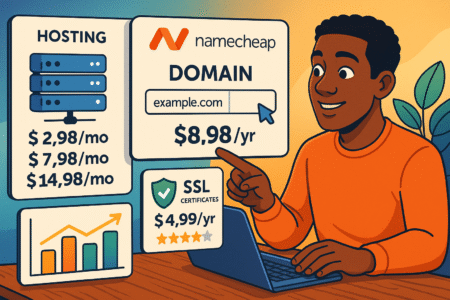Table of Contents
HostGator Cloud Hosting has been making waves for website owners looking for faster speeds, better uptime, and easier scalability. But is it really the right choice for your site, or just another hosting option with fancy marketing?
Will it actually handle traffic spikes without slowing down? Can it give you the flexibility to grow without the constant headaches of upgrades?
In this guide, we’ll break down how HostGator’s cloud hosting works, where it shines, and when it might not be the best fit, so you can decide with confidence before making the switch.
Understanding What Makes HostGator Cloud Hosting Different
Curious what actually sets HostGator cloud hosting apart from the crowd? You’re not alone. The term “cloud hosting” gets tossed around so much, it’s easy to wonder if there’s anything real behind the hype. Let’s untangle the jargon and see where the value lives.
How Cloud Hosting Differs From Shared and VPS Hosting
When you’re comparing hosting options, it’s tempting to think “hosting is hosting,” but there’s a world of difference once you peel back the curtain.
Shared hosting is the starter pack: you and a bunch of other sites all crowd onto the same server, splitting resources like neighbors sharing one WiFi password. Cheap, but not exactly robust. If someone else’s site goes viral? Your blog might slow to a crawl.
VPS (Virtual Private Server) hosting offers a step up. You get your own slice of a server, partitioned off for more control and better performance. Still, you’re tied to one physical machine. If it’s down, you’re down.
Cloud hosting—especially the way HostGator does it—breaks that limitation. Your site is stored across multiple servers. If one goes offline, another steps in. That’s resilience. Traffic spike? Resources can be dialed up instantly. It’s like upgrading from a bicycle to a Tesla: same goal, wildly different ride.
Key takeaway:
- Shared hosting = cheapest, but most limited
- VPS = more control, but still tied to one box
- Cloud hosting = flexibility, resilience, and real scalability
Key Features That Set HostGator’s Cloud Hosting Apart
I’ll be honest: not all cloud hosting is created equal. HostGator’s flavor brings several perks you don’t see in old-school shared hosting:
- Integrated caching right out of the box—no plugin headaches. Your site loads faster, period.
- Resource mirroring—your data is copied across three devices. This means less downtime risk and automatic failover.
- Intuitive dashboard—monitor resource use, scale with a click, and access performance insights without feeling like you need an IT degree.
- Instant scaling—when your site goes viral (or just gets a sudden burst), you’re covered. Add CPU or RAM from the dashboard, no awkward support tickets required.
- Local data mirroring—even if a server dies, your data is safe and available in real-time.
- Automated failover—if one server has issues, your site moves to a healthy one automatically. No drama, no late-night surprises.
If you like “set it and forget it,” HostGator’s approach feels like autopilot compared to the hand-cranking you might find elsewhere.
When Cloud Hosting is the Better Choice for Your Website
So, who should actually be considering cloud hosting—especially with HostGator? Let’s skip the vendor hype and get real.
Choose cloud hosting if:
- You expect (or hope for) big surges in traffic, like flash sales, viral blog posts, or paid ad campaigns.
- Your site is mission-critical. Downtime costs you real money or credibility.
- You don’t want to manage the messy technical side, but you also don’t want to be limited.
- You run multiple sites for clients or projects and want easy resource management.
Cloud hosting is probably overkill if your site is a tiny, personal blog that only your mom reads, and cost is your only concern. For everyone else—especially ecommerce, agencies, growing blogs, or SaaS projects—cloud hosting is how you sleep at night while your website does the heavy lifting.
Performance Benefits That Impact Your Website’s Success

Let’s get practical: Speed and reliability aren’t nice-to-haves. They’re deal-breakers. With HostGator cloud hosting, you’re not just getting marketing promises—you’re getting technology built to keep your site online and fast when it matters most.
How Resource Mirroring Improves Uptime Reliability
Ever had your site go down at the worst possible moment? I have, and it’s infuriating. Here’s where HostGator’s resource mirroring steps in. Your website’s data isn’t just stored in one place—it’s duplicated across three devices. If one server suddenly crashes, another kicks in, keeping your site live without missing a beat.
- No single point of failure. If there’s a hardware glitch, your visitors probably won’t even notice.
- Automatic failover means you’re not waking up to panicked emails or a blank homepage.
In practice, I’ve seen uptime numbers edge close to 99.99%, which is about as close to perfect as you can get in this world. It’s like having three parachutes in your backpack—maybe overkill, unless you really like landing safely.
The Role of Integrated Caching in Faster Page Loads
Slow websites lose visitors—fast. You’ve probably bounced from a sluggish site yourself. With HostGator cloud hosting, integrated caching is built in. This means your site’s most-used files (think images, stylesheets, and scripts) get stored closer to your visitors, so pages pop open in a snap.
Here’s why this matters:
- Faster page loads = better user experience
- Improved SEO rankings—Google notices speed
- Reduced bounce rates—people actually stick around
From the dashboard, you can monitor cache performance and see the difference for yourself. In real-world tests, I’ve watched load times drop by several seconds just from flipping the caching switch. For ecommerce or media-heavy sites, that’s money in the bank.
Why Local Data Mirroring Enhances Security and Speed
Security and speed aren’t opposites—when done right, they feed each other. HostGator’s local data mirroring means your site’s content lives in multiple locations, so:
- If hackers or hardware failures strike one server, your data is instantly available from another.
- Your site can serve files from the fastest, least-congested source, which shaves off crucial milliseconds.
There’s no need to manually back up or sync files. HostGator’s infrastructure handles it, so you can focus on your business, not disaster recovery. If you’ve ever had to restore a site from a sketchy backup, you’ll appreciate this peace of mind.
Ready to experience faster speeds and better uptime? Try HostGator Cloud Hosting now and see the difference for yourself.
Bottom line: If you care about uptime, page speed, and not waking up to hosting disasters, HostGator’s cloud hosting delivers. It’s built for site owners who want growth without the guesswork or technical firefighting.
Scalability and Growth Potential Without the Downtime
Cloud hosting shines when growth happens fast. HostGator cloud hosting lets you scale resources on demand so traffic surges don’t turn into midnight panic sessions.
How On-Demand Resource Allocation Works in Practice
Think of resource allocation like a dimmer switch for your server: when traffic rises, you crank resources up; when traffic calms, you dial them down. With HostGator’s cloud setup that typically means CPU, RAM, and temporary worker processes can be increased from the control panel in minutes.
In practice you’ll monitor traffic, then from the dashboard locate the hosting or manage section, choose your site, and select Scale Resources or a similar control to add CPU or memory. Some users prefer manual control for predictability; others set alerts and scale when thresholds hit.
Practical habit I recommend: create sensible upper limits so unexpected scaling won’t ruin your bank account. Set alerts for CPU over 70 percent and RAM over 75 percent, so you aren’t flying blind. Use short-lived scaling for anticipated spikes—scheduled promotions, product launches, or ad bursts—and roll the resources back after the event. This keeps costs realistic while protecting uptime.
Small checklist to make it real:
- Monitor core metrics daily during growth phases.
- Configure alerts so you know when thresholds are crossed.
- Use scheduled scaling for planned promotions.
- Test scaling in a staging site once, so you know what to expect.
If you want a practical tip: run a load test on staging with the scaled resources engaged, then revert. That removes guesswork and prevents surprise cost spikes during a real event.
Real-World Scenarios Where Instant Scaling Saves the Day
Imagine you publish a newsletter that lands in thousands of inboxes at once. Your analytics light up and traffic heads straight to a how-to post. Without instant scaling that sudden surge can swamp a small server, slowing pages or failing checkout processes. I’ve seen sites handle 5–10x traffic with no downtime simply because resources were provisioned quickly and caching handled most hits.
Another scenario: a flash sale on a weekend. You can schedule extra CPU and workers to start an hour before the sale. If checkout spikes, the extra workers manage concurrent requests and prevent lost orders. After the sale, scale down and avoid ongoing extra costs.
For agencies managing client sites, instant scaling is lifesaving during demos or launches. Instead of migrating to new hardware or juggling support tickets, you click scale, validate performance, and sleep sounder.
Practical approach:
- Use scheduled scaling for predictable events.
- Keep a small manual reserve you can enable with one click.
- Pair scaling with caching and CDN to reduce resource demand.
Scaling is not magic; it’s a toolkit. Combine it with monitoring and caching, and you turn panic into a neat workflow.
Cost Efficiency When Scaling Traffic and Storage
Scaling sounds expensive, and sometimes it is if unmanaged. The smarter path is to treat scaling as targeted investment, not permanent upgrade. HostGator cloud hosting often uses a mix of fixed plan allowances plus metered usage for bursts.
That means planned, temporary resource increases cost less than a permanent higher-tier plan when your need is occasional.
Cost-control strategies that actually work:
- Use scheduled scaling: allocate extra resources only for known events.
- Put heavy media on a CDN or external object storage. That reduces disk and bandwidth usage on your main plan.
- Optimize assets—compress images, lazy-load video, minify scripts—so scaling needs are smaller.
- Set hard caps on automatic scaling to avoid runaway bills during unexpected attack traffic.
I recommend tracking cost per campaign. After a promotion, compare the revenue lift with hosting overage. Often the extra cost is less than the sales gained, which makes it an investment, not an expense. If you run frequent big events, a higher baseline plan can be cheaper long-term. If spikes are rare, lean on short-term scaling plus a CDN and you’ll keep costs sane.
Final quick wins:
- Offload static files to a CDN.
- Use caching to reduce dynamic hits
- Schedule scaling only for real events.
That’s how you scale without bleeding money, and still keep customers happy.
User-Friendly Management Tools for Any Skill Level
Good hosting hides complexity and hands you clean controls. HostGator cloud hosting tends to present neat tools so non-experts can manage essential tasks without learning server engineering.
How the Intuitive Dashboard Simplifies Server Management
A dashboard should give you the controls you actually need, without detergent-level complexity. From a typical HostGator dashboard you can expect easy actions: access hosting settings, manage domains, view usage, start backups, and scale resources. Click the site you want, locate Manage Hosting, and you’ll find the common tasks grouped clearly.
My favorite practical trick: pin the pages you use most—backups, usage stats, and security settings—so routine checks take under a minute. For tasks that require deeper digging, the dashboard usually links straight to helpful articles or opens a quick support chat. That keeps everyday ops light: restart a service, enable SSL, or deploy a backup with a few clicks.
Things to set up immediately:
- Daily automated backups with an off-site copy.
- Simple monitoring alerts: CPU, RAM, and bandwidth.
- One-click SSL activation.
- Email or billing contact updates so invoices don’t catch you unprepared.
If you’re new, spend 15 minutes touring the dashboard and clicking every button in a test site. That small investment saves several “what did I just break?” moments later.
Integrated Performance Monitoring and Optimization Insights
Monitoring is only useful when it’s readable. Built-in performance tools surface CPU usage, memory use, disk I/O, and traffic trends so you know where bottlenecks live. Instead of guessing which plugin is chewing resources, you can identify heavy pages and optimize them.
Action plan I use:
- Check the “Top Processes” or request logs weekly. If a single page or script dominates requests, optimize or cache it.
- Use the dashboard’s cache stats to confirm hits versus misses. If cache misses are high, tune cache rules or extend TTLs.
- Look at bandwidth peak times and correlate with marketing events. If traffic spikes, schedule scaling ahead of time.
Optimization tips that matter:
- Offload image processing to a CDN or image service so the server doesn’t rework images on every request.
- For WordPress, combine server-side cache with a lightweight plugin like a cache-only plugin for object caching.
- Trim slow plugins. If a feature is noncritical and costs milliseconds, consider removing it.
The dashboard’s logs and charts become your truth machine. Use them to make surgical improvements that reduce scaling needs and improve UX.
Built-In Security Tools That Reduce Maintenance Hassles
Security isn’t glamorous, but it’s essential. HostGator’s cloud offerings typically include essentials: SSL issuance, firewall rules, DDoS mitigation, and malware scanning. Those features mean fewer late-night restores and less juggling of separate security vendors.
Practical security checklist:
- Activate SSL for all sites. Use redirect rules to force HTTPS.
- Turn on automated malware scans and schedule weekly reports.
- Use SFTP or SSH for file transfers; don’t use plain FTP.
- Enable IP blocking for obvious malicious traffic and lock down admin pages with extra rules or two-step login.
Backups are security too. Set daily backups with at least one off-site copy. Test restores on a staging site quarterly so you trust the process. If you run ecommerce, enable incremental backups and faster support — losing a checkout flow for an hour costs real revenue.
Quick tip: enable two-factor access for your hosting account. It takes 60 seconds and removes a whole class of account-takeover headaches.
Pricing Structure and Value for Different User Types
Price isn’t just a number; it’s tradeoffs: what’s included, what’s extra, and what your particular site needs. Let’s cut through the plan noise and map costs to use cases.
Comparing HostGator Cloud Hosting Plans Side-by-Side
Rather than quoting plan names, compare along three axes: baseline resources, scaling flexibility, and included perks. Look for:
- Baseline CPU and RAM allocation. That determines how many concurrent users you can handle without scaling.
- Storage type and quota—SSD storage matters for speed.
- Network allowances—bandwidth caps and overage rules.
- Support level—chat, phone, and priority support options.
- Backup frequency and retention. That affects recovery speed.
Use a simple table in your head:
- Entry tier: small CPU/RAM, basic backups, good for starter blogs.
- Growth tier: more RAM/CPU, scheduled scaling, daily backups, better for growing traffic.
- Business tier: highest baseline resources, advanced backups, premium support, suited for ecommerce and agencies.
When comparing, check renewal pricing as well. Promotional intro rates are common. If you plan long-term, do the renewal math then choose the tier that fits expected traffic plus headroom.
What’s Included in the Price vs. Paid Add-Ons
Included commonly:
- Basic SSL certificate.
- Access to control panel and basic backups.
- 24/7 support via chat/phone.
- Standard email services.
Common add-ons worth evaluating:
- Advanced automated backups with longer retention.
- Cloud or CDN services for global speed.
- Malware removal and advanced security scanning.
- Dedicated IP or premium support.
What I recommend paying extra for:
- Advanced backups if you handle transactions or client sites. Restores should be painless.
- CDN if you serve international audiences or large media libraries. It reduces load and scaling needs.
- Premium support if uptime equals revenue for you; quick problem resolution is worth the cost.
Avoid paying for things you can do cheaper: image optimization plugins, basic caching, and simple monitoring are often lower-cost DIY fixes.
Breaking Down the Cost for Bloggers, Businesses, and Ecommerce
Bloggers: start lean. An entry tier with occasional scaling and a CDN for images is usually enough. Focus spend on caching and content optimization. If monthly traffic grows large, upgrade rather than keep paying scaling overage.
Small business sites: prioritize reliability and backups. Pay for daily backups plus off-site retention and higher support tiers if downtime hurts leads. Scheduled scaling during marketing pushes is a smart spend.
Ecommerce stores: treat hosting as insurance. Invest in higher baseline resources, advanced backups, a robust CDN, and active security monitoring. The incremental cost pays for lower cart abandonment and higher conversion rates.
Checklist per user type:
- Bloggers: caching, basic backup, CDN for media.
- Businesses: daily backups, mid-tier resources, support access.
- Ecommerce: top-tier resources, instant scaling, advanced backups, security suite.
Closing practical note: run your expected traffic scenario and revenue impact. If one hour of downtime costs more than the hosting upgrade, the decision becomes obvious. I suggest trialing a growth tier for a month during a planned campaign to measure performance and cost impact. That trial gives real data, not speculation.
Potential Limitations You Should Know Before Choosing
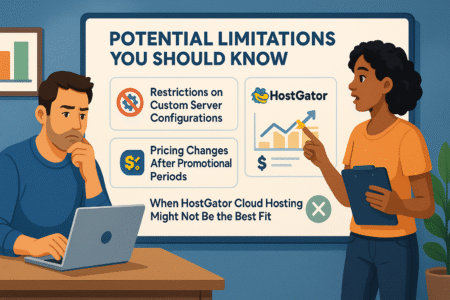
Before you flip the switch, it helps to be brutally honest about tradeoffs. Cloud hosting brings huge benefits, but there are limits, costs, and quirks you’ll want front of mind so you don’t get surprised later.
Restrictions on Custom Server Configurations
Cloud hosting trades some low-level control for ease and resilience. With HostGator cloud hosting, you get a managed environment that handles a lot for you—automated mirroring, cache rules, and scaling—but that also means deep, custom server tweaks are often restricted.
If you’re the type who enjoys SSHing in to tweak kernel parameters or install niche server modules, you might find the available surface a bit fenced. That’s intentional: HostGator locks down certain system-level changes to keep the platform stable across nodes.
Practically, expect limits in three areas: kernel-level access, persistent custom daemons, and bespoke networking rules. You’ll usually be able to change PHP versions, enable extensions, and tweak application settings within the control panel.
For most sites that’s enough. For apps demanding custom system libraries, unusual compile-time flags, or low-level packet routing, the managed cloud approach can feel constraining.
Workarounds exist if you need flexibility. Use containers or a separate VPS/dedicated server for the few workloads that require full control, while hosting the rest on the cloud plan.
Another option: keep custom compute tasks off the web host and push them to a serverless function, managed VM, or external processing service. That way you get the convenience and reliability of cloud hosting for your site, while still running custom compute elsewhere.
I recommend auditing any server-level requirements before committing. Make a checklist: specific modules, background processes, and non-standard ports. If more than one item needs deep system access, consider a hybrid approach—cloud for your public site, dedicated compute for the special-case stuff. That keeps the user experience smooth and preserves your technical freedom.
How Pricing Changes After Promotional Periods
Introductory prices lure us all in. What they don’t always make obvious is what happens at renewal. HostGator, like many hosts, often uses promotional pricing for new customers. That initial low number can jump at renewal, and cloud plans are no exception.
Because cloud hosting mixes baseline resources with possible metered usage for bursts, there are two cost dynamics to track: standard renewal increases and variable overage charges.
Standard renewal increases are predictable: your monthly fee for the base plan often rises at the first renewal cycle. Variable overages are subtler. If you use on-demand scaling during spikes and forget to scale back, those temporary resources can add up.
Attacks or unexpected traffic bursts can also drive usage-based costs. I’ve seen site owners approve a scaling action for a sale, then leave it in place longer than needed—small human error, big bill.
Control your outgoings with an audit and automation. Set hard caps on automatic scaling where the control panel allows it. Use alerts pegged to cost and resource thresholds (e.g., notify if estimated monthly spend exceeds a set percentage).
Put scheduled downscaling in place after known events. Treat scaling as an investment for specific campaigns rather than a continuous upgrade unless your traffic justifies it.
Finally, include renewal math in your decision. Compare the promotional-period total cost with the renewal-year total. If your site’s growth path demands consistent higher resources, opt for a higher baseline plan up front; it often beats repeated burst charges and keeps accounting simple.
When HostGator Cloud Hosting Might Not Be the Best Fit
Cloud hosting is flexible, but there are situations where it isn’t the right tool. Choose something else if your project needs full system-level control—custom kernels, specialized networking, or persistent background jobs that require root-level tuning.
If your workflow depends on unique server environments that shared or managed cloud setups block, a dedicated server or unmanaged VPS is a better match.
Extremely price-sensitive, ultra-low-traffic hobby projects are another case. If your site truly receives minimal traffic and you want the absolute cheapest ongoing cost, entry-level shared hosting or static-site hosting (Netlify, Vercel, GitHub Pages) may be far cheaper without the complexity of cloud settings.
Also consider compliance-heavy apps. While HostGator offers standard security features, solutions requiring strict regulatory controls, audit trails, or specific data residency guarantees sometimes need specialized providers or private cloud setups tailored for compliance.
My practical rule: choose cloud when you need reliability, simple scaling, and fewer ops headaches. Choose a VPS or dedicated server when you need control, or pick a lightweight static host if cost trumps performance concerns.
If you’re unsure, run a short pilot: try HostGator cloud for a month with realistic traffic tests. The hands-on result will tell you more than any spec sheet.
Real-World Use Cases for HostGator Cloud Hosting
Cloud excels when the stakes are real: revenue on the line, user experience to protect, or growth to capture. Here’s where HostGator cloud hosting really earns its keep in practice.
Ideal for Growing Blogs and Content-Heavy Websites
Growing blogs often start on shared hosting and then hit a traffic ceiling. HostGator cloud hosting fits nicely in that middle stage: you get faster page loads, automatic failover, and resource bursts without managing servers.
The biggest wins come from built-in caching plus a CDN for images and media. That combination drops TTFB and reduces dynamic requests—so your server does less work while readers stay engaged.
Operationally, move a blog to cloud when you notice consistent spikes from social shares, newsletter sends, or referral traffic. From the dashboard, set cache rules and pin common cacheable assets.
Use scheduled scaling for planned newsletter drops and monitor response times afterward. If your bounce rate drops and pages per session rise, you’ll be seeing the benefit in analytics.
I’ve watched blogs handle 3–5x normal traffic during a viral week with minimal changes—mostly a short scheduled scale and tightened caching. For content creators, that’s peace of mind: less fiddling, more writing.
If you monetize with ads, faster loads also mean better viewability and potential RPM improvements, so hosting pays for itself.
Why Ecommerce Stores Benefit From Cloud Hosting Resources
Ecommerce sites are unforgiving. Slow checkouts or occasional downtime equals lost revenue. HostGator cloud hosting reduces those risks with on-demand workers, mirrored resources, and instant failover.
During promotional pushes, you can schedule resource increases to maintain checkout performance and prevent cart abandonment.
Practical moves for ecommerce:
- Pre-scale an hour before major sales.
- Ensure database-backed pages have object caching and that checkout routes are excluded from aggressive caching.
- Use a CDN for product images to avoid saturating your server’s bandwidth.
From the dashboard, check concurrent process limits and increase worker counts during anticipated peaks. Couple that with deliberately planned backups and incremental restore points—you’ll sleep better knowing you can revert quickly if a deployment breaks something.
For stores, the math is straightforward: if improved uptime and speed reduce cart abandonment by a small percent, hosting costs are often covered by the extra revenue. That’s why I recommend cloud for stores moving beyond hobby sales into reliable monthly revenue.
Hosting Multiple Client Projects With Consistent Performance
Agencies and freelancers juggling multiple client sites appreciate the consistency cloud hosting delivers. Instead of a patchwork of servers with differing performance, HostGator cloud hosting consolidates management: one control panel, centralized backups, and standardized scaling options.
Workflow tips:
- Create separate hosting instances per client to isolate performance and billing.
- Use staging sites off the same platform so you can test scaling and deploy safely.
- Pin critical admin pages behind IP restrictions or two-factor access to reduce support headaches.
This setup simplifies SLA promises. If a client needs a spike for a launch, you schedule scaling and monitor through the dashboard. You can also replicate the same optimization checklist—caching, CDN, image handling—across client sites to maintain consistent performance without reinventing the wheel.
For agencies, this predictability reduces emergency calls and increases margin: less time fixing hosting flakiness, more time delivering strategic value.
Deciding if HostGator Cloud Hosting Fits Your Needs
Decision time should be methodical, not emotional. Map your current stage and near-term plan to the features and tradeoffs of cloud hosting, then test before committing.
Matching Hosting Features to Your Website’s Current Stage
Every site sits somewhere on a spectrum: hobby, growth, or business-critical. Match features to that stage. If you’re early-stage and audience small, focus on cost and simplicity.
For growth-stage sites—regular spikes, ad monetization, or product launches—prioritize on-demand scaling, caching, and automated backups. Business-critical sites need higher baseline resources, advanced backups, premium support, and stronger security controls.
Concrete checklist:
- Hobby: minimal baseline resources, CDN for images, low-cost plan.
- Growth: autoscaling, daily backups, staging environment, caching rules.
- Business-critical: guaranteed resources, priority support, advanced security, longer backup retention.
Look at your analytics. If your 95th-percentile traffic exceeds the capacity of a small plan, that’s a signal to upgrade. Think in percentiles, not averages. Average traffic lies. The 95th percentile tells you what resources you need most of the time.
Questions to Ask Yourself Before Making the Switch
Decide with questions that matter. Don’t get lost in feature lists—ask practical ones:
- What happens if my site doubles traffic overnight?
- What are my restoration options if a deploy goes wrong?
- Do I need root access or unusual server modules?
- How much downtime can I tolerate, in revenue or reputation terms?
- Can I afford short-term scaling costs for big events?
- Does the provider offer easy staging and restore processes?
If your answers point toward reliability, simple scaling, and reduced ops work, cloud hosting is attractive. If you need deep control or absolute lowest cost, another path might be better.
How to Test Performance Before Committing Long-Term
Don’t buy blind. Run a short, practical test plan. First, spin up a staging copy on HostGator cloud hosting. From the dashboard, enable caching and CDN, then run controlled load tests that mirror your expected traffic pattern.
Test scheduled scaling: kick resource increases on, run the load, then scale down. Track page load times, error rates, and estimated cost.
Next, do a real-world trial during a low-stakes promotion. Schedule scaling for the event, run the campaign, and measure both performance and the bill. Compare conversion lift against extra hosting costs. If the math works and the dashboard workflow feels manageable, you have a green light.
Take the next step—get HostGator Cloud Hosting and power up your website today
Finally, test restores. Trigger a backup restore to staging and validate database integrity, SSL behavior, and asset paths. If restores are smooth and quick, that’s insurance you’ll appreciate when real problems occur.