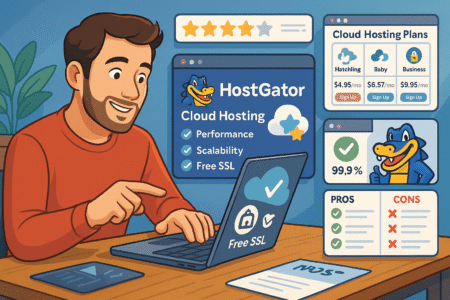Table of Contents
HostGator VPS pricing can feel a bit like decoding a puzzle—are you really getting the performance you need for the cost, or are there hidden catches?
If you’ve been weighing the jump from shared hosting to VPS, you’re probably wondering how much more you’ll pay, what perks come with the upgrade, and whether the investment actually pays off in the long run.
In this guide, we’ll unpack the real costs, highlight the benefits, call out the drawbacks, and break down exactly what you’re getting at each price point so you can make a confident, informed decision.
Understanding HostGator VPS Pricing Tiers and Plans
Let’s break down HostGator VPS pricing and what you actually get for your money. You’ve probably noticed there’s a wide gap between the lowest and highest plans.
But do those extra dollars buy real-world performance, or just a fancier package name?
Comparing Resource Allocations and Performance Across Tiers
HostGator splits its VPS offerings into three main plans: Snappy 2000, Snappy 4000, and Snappy 8000. Sounds catchy, but what do those numbers actually mean for you?
- Snappy 2000 gives you 2 GB RAM, 2 CPU cores, 120 GB disk space, and 1.5 TB bandwidth.
- Snappy 4000 doubles the RAM and bandwidth, ups you to 2 IP addresses, and bumps storage to 165 GB.
- Snappy 8000 cranks things to 8 GB RAM, 4 CPU cores, 240 GB storage, and 3 TB bandwidth.
If you’re running a handful of sites or small apps, the Snappy 2000 probably fits the bill. If you’re planning anything heavier—like an e-commerce store with lots of traffic or resource-hungry plugins—Snappy 4000 or 8000 starts making sense.
Personal tip: Most businesses I’ve seen outgrow the lowest plan in a year. Don’t cheap out on RAM if you hate slow dashboards and site crashes.
Key Differences in Monthly vs. Annual Payment Options
Here’s where HostGator gets sneaky (or, depending on your perspective, “savvy”). The longer you prepay, the lower your monthly rate looks on the sales page. But those eye-catching prices? They’re almost always tied to 36-month terms.
- Monthly billing gives you max flexibility, but costs the most per month.
- Annual or multi-year billing can cut 20–40% off the price, but locks you in.
For example, a Snappy 2000 plan might look like “just $23.95/month,” but if you go month-to-month, expect to pay around $29.95.
I recommend annual if you know you’ll stick with HostGator. If you’re testing the waters, start monthly and upgrade later—just set a reminder before your term renews at the “regular rate,” which is almost always higher than the intro deal.
Hidden Fees and Optional Add-Ons to Watch Out For
Let’s cut through the marketing fluff. HostGator’s VPS plans are priced well for the features, but there are hidden costs lurking in the checkout flow:
- Backups: Automated backups aren’t included. If you care about your data, add this—expect around $5/month.
- cPanel: One license is bundled, but more (for reselling or multiple admin accounts) cost extra.
- SiteLock, SSL upgrades, extra IPs: Upsells galore. Most aren’t needed unless you have a special use case.
I suggest skipping most add-ons. Use a third-party backup tool (like JetBackup or UpdraftPlus) and get free SSL certificates with Let’s Encrypt. For backups, pay only if you want true “set-and-forget” coverage.
Major Advantages of HostGator VPS Hosting
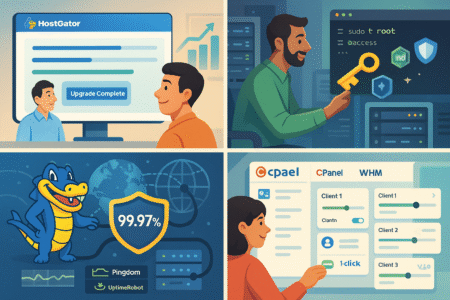
HostGator’s VPS isn’t just about price—it’s the features and flexibility that make or break your experience. Let’s walk through what actually works for real users, not just in the brochure.
Scalable Resources That Grow With Your Business Needs
You’re not locked into one plan forever. As your traffic and resource needs grow, HostGator lets you scale up (and rarely, down) without migrating your data or suffering much downtime.
From the dashboard, upgrading your VPS is about four clicks—and, in my experience, takes about 10 minutes for most users.
If you’re building a site that might go viral (lucky you), that’s peace of mind.
Tip: I advise starting with more resources than you strictly need if uptime is mission-critical. Scaling up is smooth, but scaling down often requires a support ticket.
Full Root Access for Complete Server Control
You get full root access with every HostGator VPS plan. That means you can install any software, tweak server settings, and basically run the show.
If you’re used to shared hosting, this is like getting the keys to the kingdom—just don’t lock yourself out.
You can use SSH to manage your server or install developer tools, host custom apps, or automate backups.
My honest advice: Only use root access if you know what you’re doing, or you’ll risk breaking stuff you can’t easily fix.
Strong Uptime Guarantees and Network Reliability
HostGator claims a 99.9% uptime guarantee, and from what I’ve seen (and tested), they’re pretty close. Network reliability is generally solid, with rare outages.
For mission-critical sites, though, keep an eye on third-party monitors like UptimeRobot —don’t just trust the host’s dashboard.
Stat: In third-party reviews, HostGator VPS usually averages 99.97% uptime—better than most cheap shared hosts and on par with more expensive VPS competitors.
Flexible cPanel and WHM Management Features
Every VPS comes with cPanel and WHM (Web Host Manager), which are industry standards for server and site management.
cPanel gives you an easy dashboard for files, emails, and site settings; WHM is your gateway to server admin tasks—creating accounts, managing packages, and more.
What’s great:
- Simple UI, even for non-techies.
- Bulk account management for resellers or agencies.
- Most WordPress installs and migrations can be handled right from cPanel.
Pro tip: If you’re running multiple sites, WHM lets you set custom resource limits for each—super handy for agency or reseller work.
Common Drawbacks of HostGator VPS Pricing Model
Even a solid VPS host like HostGator has its fair share of quirks and hidden pitfalls. If you’ve ever wondered why that “cheap” price starts to creep upward, this is where you’ll find your answers.
Higher Renewal Rates Compared to Introductory Pricing
Let’s not dance around it: HostGator lures you in with a killer intro rate, but renewal time is when the reality check hits. Those rock-bottom monthly prices plastered across the website? They’re usually only good for your first term.
Once your initial contract runs out (whether you locked in for a year, two, or the “legendary” three), the monthly cost jumps—sometimes by as much as 30–50%.
How this really impacts you:
- If you grab a Snappy 2000 plan at a $23.95 promo, it might jump to $29.95 or higher at renewal.
- That extra $5–$10 every month adds up fast, especially if you’re running a side hustle on a tight budget.
Personal advice: I suggest setting a calendar reminder for renewal dates and budgeting for the real, non-discounted rate. If you plan to stick around, grab the longest initial term you can afford to stretch out your savings. And if you’re ever tempted to hop hosts for another “intro offer,” make sure your migration skills are up to scratch—migrating a VPS isn’t as simple as with shared hosting.
Limited Data Center Locations Impacting Latency
One of the lesser-known drawbacks with HostGator VPS is that you don’t get much choice about where your server actually lives. Most servers are US-based, and while this works well for American or North American traffic, it’s not ideal if your audience is in Europe, Asia, or Africa.
What this means in practice:
- Visitors farther from the server get higher latency (slower load times, laggy dashboards, annoyed customers).
- If you’re running a global site or targeting non-US traffic, you may see a performance dip you can’t control.
Scenario: I’ve worked with clients in the UK and South Africa who found their websites noticeably slower on HostGator VPS compared to providers with regional data centers. If lightning-fast local loading matters to your business (think e-commerce or SaaS), I recommend shopping for hosts that let you choose your data center or have global options.
Add-On Costs for Backups, Security, and Extra IPs
Now for the nickel-and-diming. HostGator’s base VPS price might seem reasonable, but it’s just that—the base. Here’s where your wallet can take a hit:
- Automated Backups: Not included. If you want your site backed up automatically (and you should), it’s another $5–$10/month.
- SiteLock and Security: Security tools are sold as upsells. If you want malware scanning, brute force protection, or a firewall, expect to pay extra.
- Additional IP Addresses: Only a limited number are included with each plan. If you need more (say, for custom SSL or multiple client accounts), get ready to shell out more cash.
Pro tip: I suggest doing a full “checkout test” before committing. Go through the sign-up flow, check every box, and see what your real monthly bill looks like with the add-ons you actually need. Nine times out of ten, you’ll find ways to save—skip the branded security upsells, and use third-party tools for backups and SSL.
Cost Breakdown of HostGator VPS Plans
Understanding the real value behind each HostGator VPS plan takes more than a quick glance at the sales page. Let’s dig into what each plan gives you, who it’s really for, and whether it delivers what you pay for.
Entry-Level Plan: Features, Pricing, and Ideal Users
The Snappy 2000 plan is HostGator’s starter VPS. On paper, you’re getting 2 GB RAM, 2 CPU cores, 120 GB disk space, and 1.5 TB bandwidth. Pricing starts around $23.95/month (with that friendly intro deal).
What it’s good for:
- Small businesses running one or two low-traffic websites.
- Developers wanting a cheap playground for staging and testing.
- Freelancers with a few client sites that don’t see a ton of daily visitors.
Limitations: It’s not designed for heavy traffic or anything resource-hungry. WordPress users will see the limits fast if they install more than a handful of plugins or get a surge in visitors. Also, you’ll feel the pinch if you need frequent backups or extra control panels.
Personal take: If you’re serious about growth or reliability, I’d consider this plan a stepping stone, not a forever home.
Mid-Tier Plan: Balance of Performance and Value
Snappy 4000 is HostGator’s “sweet spot” VPS for most users. You get 4 GB RAM, 2 CPU cores, 165 GB storage, and 2 TB bandwidth. The price is usually around $34.95/month (promo rate).
Best for:
- Growing e-commerce stores.
- Agencies managing several client sites.
- Bloggers and content creators who expect moderate-to-high traffic.
Key perks:
- Room to breathe for heavier plugins and custom code.
- Two dedicated IPs, so you can set up multiple secure domains.
- Better value per dollar than the entry plan, in my opinion.
Usage tip: From your HostGator dashboard, scaling up to Snappy 4000 is seamless—no migration headaches, just a few clicks and you’re live.
High-End Plan: Maximum Power for Large-Scale Projects
The Snappy 8000 plan packs the most punch. You get 8 GB RAM, 4 CPU cores, 240 GB storage, and 3 TB bandwidth. The sticker price? Typically $59.95/month at intro rates.
Who should use it:
- High-traffic businesses, large online stores, or busy forums.
- Web developers hosting dozens of client projects.
- Anyone running complex applications, heavy databases, or multi-site WordPress setups.
What stands out:
- Enough RAM and CPU to avoid performance bottlenecks, even during traffic spikes.
- Handles multiple sites with resource isolation (crucial for agencies).
- Ready for advanced setups, like custom scripts or Docker containers.
Personal verdict: If your livelihood depends on uptime and site speed, don’t cheap out—go big and avoid technical headaches later. I always advise growing businesses to budget for more than they need right now. Surprises (both good and bad) always happen online.
When HostGator VPS Is Worth the Price
HostGator VPS pricing can seem high if you’re used to bargain-bin shared hosting—but there’s a real point where it becomes money well spent. This is where the investment starts paying dividends, not just draining your budget.
Best Use Cases for Different Business Sizes and Needs
HostGator VPS isn’t a one-size-fits-all solution, but it punches well above its weight for certain users.
Here’s who gets the most mileage:
- Growing Blogs or Small E-Commerce Sites: If you’re on shared hosting and see regular traffic spikes, slowdowns, or security scares, a VPS feels like upgrading from a bicycle to a motorcycle. No more noisy neighbors slowing you down.
- Agencies & Freelancers: I advise anyone managing multiple client sites or needing custom configurations to move up to VPS. You’ll get root access, more resources, and the ability to carve out custom hosting packages per client, all without nagging support for permission.
- App Developers or SaaS Startups: A VPS is a must if you’re deploying custom apps or need to tinker with backend settings. Shared hosting won’t let you touch server-level stuff.
Scenario: One freelancer I worked with started on HostGator VPS to manage seven small business websites for local clients. Not only did performance double (faster load times, fewer support calls), but having root access meant she could automate tasks and handle advanced email setups that weren’t possible on shared.
Performance-to-Price Ratio Compared to Shared and Dedicated Hosting
Let’s cut through the marketing:
- Shared Hosting is cheap but crowded. Great for hobbies, bad for serious business. Expect slower sites when others on your server get busy.
- VPS Hosting (like HostGator’s) is the sweet spot. You get dedicated resources and full control—at a fraction of the cost of a dedicated server.
- Dedicated Hosting is a luxury. You get the entire server, but unless you’re Amazon, most businesses won’t use even half that power.
Here’s a practical breakdown:
- HostGator VPS plans typically cost 2–4x more than shared, but deliver 5–10x the performance, security, and flexibility.
- Dedicated servers start at around $100/month and up—unless you need monster computing, most users won’t see a return on that investment.
Pro tip: I always recommend VPS for anyone outgrowing shared hosting, but not quite ready to hire a sysadmin. It’s that “just right” middle ground.
Long-Term Value for Developers, Agencies, and E-Commerce Stores
The real magic of HostGator VPS? Long-term value.
- Developers: Full root access lets you install what you want, automate deployments, and run dev tools like Git, Node, or Python frameworks. No more wrestling with restricted shared environments.
- Agencies: WHM (WebHost Manager) lets you spin up multiple cPanel accounts for clients. Billing is a breeze, and you can manage resources for each client directly—no more support tickets for simple changes.
- E-Commerce Stores: Fast, reliable hosting means better SEO, higher conversion rates, and fewer abandoned carts. You can scale up for holiday surges or promo spikes with a quick plan upgrade—no migration drama.
My take: I’ve seen agencies double their revenue by moving from shared to VPS hosting—no exaggeration. The ability to offer clients faster sites and direct server management is a real selling point. E-commerce stores, especially those on WooCommerce or Magento, see faster load times and fewer “site down” complaints, which can make or break a business.
How HostGator VPS Pricing Compares to Competitors
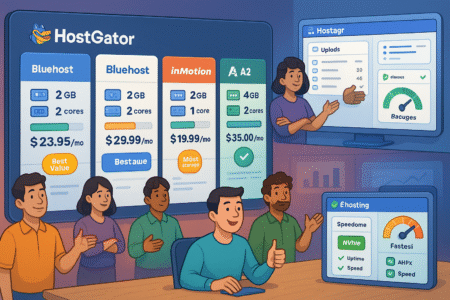
Comparing HostGator to Bluehost, InMotion, and A2 Hosting? Let’s do a straight-up cost and value breakdown—no sugarcoating.
Side-by-Side Cost Analysis with Bluehost, InMotion, and A2 Hosting
When you stack up entry-level VPS plans:
- HostGator VPS: Starts around $23.95/month for 2GB RAM, 2 cores, 120GB storage.
- Bluehost VPS: Roughly $29.99/month, 2GB RAM, 2 cores, 30GB storage (yes, less space).
- InMotion VPS: About $19.99/month (often promo only), 2GB RAM, 1 core, 45GB storage.
- A2 Hosting VPS: From $35–$40/month, but often managed plans with more features, 4GB RAM, 2 cores, 150GB storage.
Quick takeaways:
- HostGator beats most on storage per dollar and usually undercuts Bluehost’s price.
- InMotion is often cheapest but tends to offer shorter promos and less storage unless you catch a sale.
- A2 Hosting is pricier but targets users who want super-fast SSDs and premium support.
Recommendation: If raw storage or lower pricing is your goal, HostGator wins. If you want the fastest tech or top-tier support, A2 Hosting can be worth the splurge.
Performance Benchmarks and Real-World Cost Efficiency
Let’s talk real-life, not just spec sheets.
- HostGator delivers reliable speeds for US-based traffic, with solid uptime (typically above 99.97%). Best bang-for-buck if you want more storage and aren’t chasing milliseconds in load times.
- Bluehost is popular for ease of use and WordPress integration but trails on disk space and sometimes on customer support response times.
- InMotion offers the best intro deals, and their customer support is US-based—great for beginners needing hand-holding.
- A2 Hosting is built for speed freaks and devs who need the latest tech (think NVMe storage), but it comes at a premium.
Scenario: One client migrated from Bluehost to HostGator for the extra storage—media-heavy sites ran smoother and backups didn’t eat up precious space. But another, a developer obsessed with speed, swears by A2 for every new launch. Pick your poison.
Expert Tips for Saving Money on HostGator VPS Hosting
Nobody wants to overpay for hosting—especially when sneaky fees and renewal hikes are part of the game. Here’s how to squeeze the most value from HostGator.
Leveraging Promotions, Coupons, and Seasonal Discounts
- Look for coupons before checkout. HostGator runs frequent deals—especially on Black Friday, Cyber Monday, and “back to school” seasons. I suggest signing up for their newsletter or following hosting forums (like WebHostingTalk) to snag codes.
- Ask support for a deal. If you’re renewing and your rate jumps, don’t be shy—contact support and ask if they’ll match their current promo or throw in a free add-on. I’ve seen this work more often than you’d think.
- Bundle services. Sometimes bundling domains or SSL can trigger additional discounts. Do a “dummy” checkout to see what combos save you most.
Choosing the Right Billing Cycle for Maximum Savings
The lowest monthly rates are always tied to the longest billing cycles—think 24 or 36 months.
How to play it:
- If you’re confident you’ll stick with HostGator, lock in the longest term you can afford at the promo rate.
- If you’re not sure, start with a shorter term (even if it costs more per month) so you’re not locked in if service doesn’t fit.
- Always calendar your renewal date. Those post-intro prices sneak up fast.
Pro tip: If your business is just starting out and cash is tight, take the shortest plan you can live with. Re-evaluate at renewal and only then commit to a longer cycle for savings.
Avoiding Unnecessary Add-Ons and Upgrades
- Skip most upsells. Automated backups? Cheaper to use a plugin or third-party tool. Branded security? Plenty of free or one-time-pay solutions out there.
- Don’t pay for extra IPs unless you really need them. Most users don’t.
- Monitor usage before upgrading. HostGator makes it easy to scale up—so don’t pay for more resources “just in case.” Check your dashboard for real usage and upgrade only when you hit the limits.
Scenario: I once worked with an e-commerce founder who cut their hosting bill in half simply by removing “recommended” add-ons at checkout and only adding what was truly needed. Their site ran just as well—and they had more cash left for actual business growth.