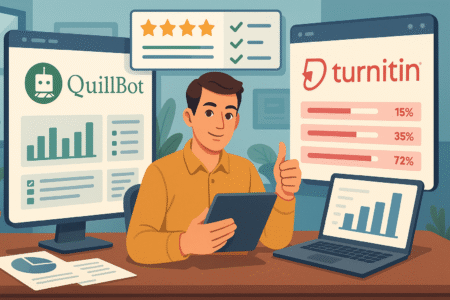Table of Contents
Are you struggling to enhance your website’s SEO performance? Wondering how Link Assistant can revolutionize your strategy and deliver immediate results? If you ask me, diving into the world of Link Assistant opens up a treasure trove of opportunities for boosting your site’s visibility and ranking. Here’s how you can start leveraging this powerful tool to your advantage.
From my perspective, Link Assistant is not just another SEO tool; it’s a comprehensive solution designed to streamline your link-building efforts and amplify your online presence. Most importantly, it can transform the tedious task of managing links into a strategic asset for your SEO campaign.
By identifying broken links swiftly, optimizing your anchor text, and automating outreach, Link Assistant ensures your link-building strategy is both efficient and effective. In my honest opinion, integrating this tool into your SEO toolkit could be the game-changer you’ve been searching for.
Quick Fix #1: Boost Your Site’s Visibility with 5 Minute Link Audits
Did you know that, according to a recent SEO industry report, sites with clean backlink profiles show significantly better rankings on search engines? This statistic underscores the importance of regular link audits, a task where Link Assistant shines exceptionally. Here’s how you can start with a quick, yet thorough, link audit using Link Assistant to enhance your site’s visibility:
- Identify and Remove Broken Links: Use Link Assistant to swiftly scan your website for any broken links. These are detrimental to your site’s user experience and SEO ranking. I recommend removing or fixing these links immediately to prevent potential negative impacts on your site’s credibility and search engine rankings.
- Analyze Backlink Quality: Link Assistant can help you evaluate the quality of your backlinks. Look for links from high-authority and relevant sites, as these are gold for your SEO. My suggestion is to prioritize the cultivation of high-quality backlinks and disavow links from low-quality or spammy sites to protect your site’s reputation.
- Optimize Link Distribution: Ensure your important pages are receiving the backlinks they deserve. Link Assistant allows you to visualize link distribution across your site. According to my experience, evenly distributed high-quality backlinks across key pages can significantly boost your overall site visibility.
- Track Competitor Backlinks: Leverage Link Assistant to keep an eye on your competitors’ backlink strategies. Identify new linking opportunities and gaps in your own strategy. From my perspective, understanding where your competitors are getting their links from can provide you with strategic insights to outmaneuver them in search rankings.
Identify Broken Links in Seconds: A Simple Step to Amplify Reach
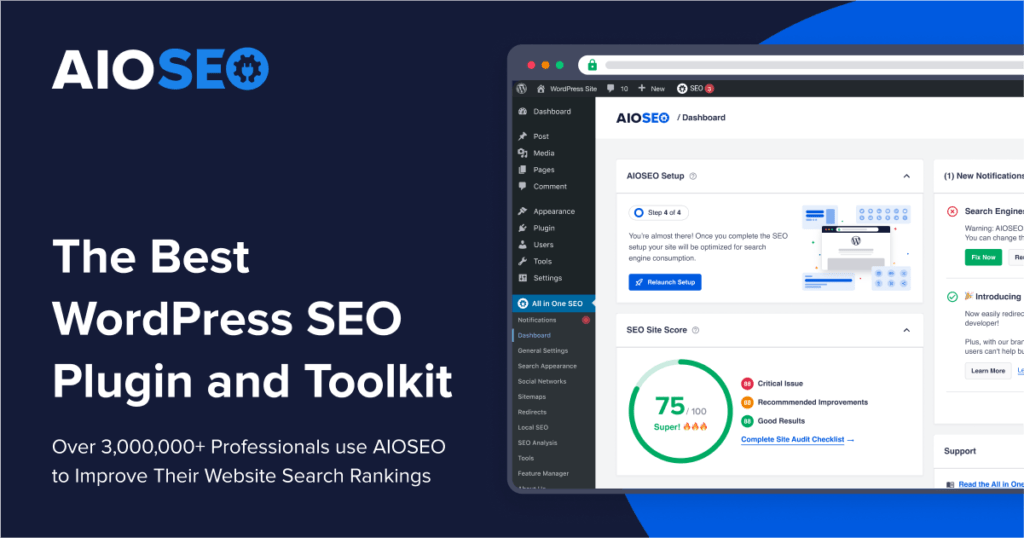
Did you know that a single broken link can significantly damage your website’s credibility and SEO ranking? From my point of view, identifying and fixing these broken links is a critical yet often overlooked aspect of SEO maintenance. Here’s why I strongly believe in the power of Link Assistant for this task: it allows you to identify broken links in seconds, not hours. This simple step can amplify your site’s reach and improve user experience dramatically.
My suggestion? Regularly use Link Assistant to scan your site for broken links and fix them promptly. This proactive approach ensures your website remains navigable, trustworthy, and SEO-friendly.
Moreover, addressing broken links does more than just improve user experience; it signals to search engines that your site is well-maintained and relevant. I recommend setting a monthly reminder to perform this check.
In my experience, this small effort can lead to significant gains in site performance and search visibility. Let me share this tip: always redirect broken links to the most relevant page to keep your visitors engaged and reduce bounce rates.
Leverage Competitive Link Analysis for Strategic Insights
In the competitive landscape of SEO, understanding how your website stacks up against competitors can provide invaluable insights. Here’s how you can start: use Link Assistant to conduct a competitive link analysis. This tool not only identifies who is linking to your competitors but also reveals the quality and relevance of these links.
From my perspective, analyzing your competitors’ backlink profiles can uncover opportunities for your own link-building strategy, helping you to target similar high-quality sites.
Speaking personally, I’ve found that competitive link analysis is a cornerstone of strategic SEO planning. It allows you to benchmark your link profile against the industry standard and identify gaps in your own strategy. My recommendation is to regularly analyze top competitors to discover new linking opportunities and trends within your niche.
According to my estimation, this proactive approach not only enhances your SEO efforts but also keeps you ahead in the game. Remember, in the realm of SEO, knowledge is power, and competitive link analysis provides a wealth of knowledge to inform your strategic decisions.
Quick Fix #2: Elevate Your Backlink Profile with Targeted Outreach
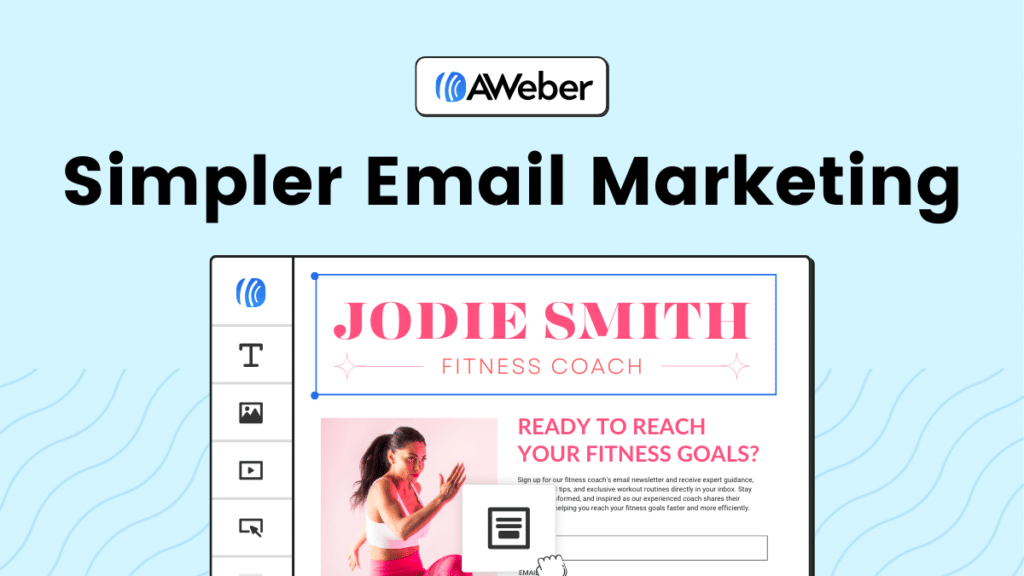
“Outreach is not just about building links; it’s about building relationships.” — Every seasoned SEO expert ever. In the realm of digital marketing, targeted outreach is a cornerstone for elevating your backlink profile. Let me share how Link Assistant can revolutionize this process with efficiency and precision:
- Identify Potential Link Partners: Use Link Assistant to find websites and blogs in your niche with high domain authority. These are potential goldmines for quality backlinks. I recommend starting with a list of 10-15 targets to keep your outreach manageable and focused.
- Craft Personalized Outreach Emails: Personalization is key. Mention specific content you admire on their site and suggest a natural link to your own relevant content. My suggestion is to be genuine and offer value. This could be in the form of guest posting, sharing their content on your social media, or even collaborating on a piece of content.
- Follow-up Strategically: Persistence pays off, but there’s a fine line between being persistent and being pesky. I would say follow up once or twice if you don’t get a response initially, spacing out your emails by a week or more. According to my experience, a well-timed follow-up can significantly increase your success rate without annoying the recipient.
- Monitor and Analyze Your Outreach Efforts: Keep track of your emails, responses, and link placements. Link Assistant can help you monitor the success of your outreach campaigns. From my perspective, analyzing what works and what doesn’t is crucial for refining your strategy and improving future outreach efforts.
Crafting Compelling Outreach Emails: Tips and Tricks
Crafting compelling outreach emails is both an art and a science. “The difference between spam and an opportunity can often be found in the quality of the outreach,” as many digital marketing experts would agree. My suggestion for starting this process is to first understand your recipient. Research their interests, recent publications, and how your content can add value to their audience. Personalize your email to show that you’ve taken the time to understand their work and explain why your content would be a valuable addition to their site.
A subject line that grabs attention is crucial. According to my experience, subject lines that are clear, concise, and intriguing can significantly increase your open rates. In the body of your email, be direct and to the point. Explain what you’re offering and why it matters. I recommend including a specific article or piece of content you’re referring to, making it as easy as possible for the recipient to understand the context.
Including a clear call-to-action (CTA) is essential. Tell the recipient exactly what you want them to do next, whether it’s to check out your article, reply with their thoughts, or consider adding a link to their content. From my perspective, a good CTA removes any ambiguity about the next steps and increases the chances of getting a positive response.
Lastly, maintaining a tone of professionalism while being personable can make a big difference. I believe that building a connection on a personal level can transform your email from just another pitch into a potential partnership opportunity. Let me share this: always sign off with appreciation for their time and an open invitation for further communication. This not only shows respect but also leaves the door open for future interactions.
Analyzing Response Rates: How to Measure Success
Analyzing response rates is a critical step in measuring the success of your outreach efforts. “What gets measured gets managed,” as the saying goes, and this is especially true for email outreach campaigns. In my estimation, tracking both open rates and response rates gives you a clear picture of how well your emails are performing. An open rate will tell you if your subject lines are working, while the response rate will indicate the effectiveness of your email content and CTA.
To start, setting up a tracking system is essential. Tools like Link Assistant can help you keep track of who has opened your emails and who has responded. This data is invaluable for understanding which aspects of your email strategy are working and which need adjustment. I recommend paying close attention to patterns in the data, such as higher response rates from certain types of sites or topics.
Comparing your response rates against industry benchmarks can also provide insights. However, I strongly believe that the most important comparison is against your own past performance. Aim to improve your response rates over time by refining your email templates based on what has proven successful.
Finally, consider the quality of the responses, not just the quantity. From my experience, a few high-quality responses that lead to strong backlinks or partnerships are far more valuable than a large number of lukewarm replies.
Quick Fix #3: Optimize Your Anchor Text for Peak Performance
Optimizing your anchor text is like fine-tuning a high-performance engine; the right adjustments can significantly boost your site’s SEO power. Just as a well-oiled machine runs more efficiently, a website with carefully chosen anchor texts can navigate the complex algorithms of search engines more effectively. Here’s how you can start optimizing your anchor texts for peak performance:
- Diversify Your Anchor Texts: Avoid using the same anchor text repeatedly. I recommend a balanced mix of exact match, partial match, branded, and generic anchor texts. This diversity helps to create a natural link profile that search engines favor. Most importantly, ensure that your anchor texts are relevant to the page they’re linking to. Relevance boosts the user experience and helps search engine crawlers understand the context of your links.
- Use Descriptive Phrases: Descriptive phrases that accurately reflect the content of the target page can significantly improve click-through rates and SEO. From my perspective, these kinds of anchor texts give users and search engines a clear preview of what to expect on the linked page. My suggestion is to avoid over-optimized, keyword-stuffed anchor texts. They can appear spammy and may trigger search engine penalties. Instead, aim for natural-sounding phrases that enhance readability and user engagement.
- Leverage Brand and Naked URLs: Including branded anchor texts and naked URLs (i.e., the direct URL as the anchor text) in your link-building strategy can increase brand recognition and trust. According to my experience, these types of anchor texts contribute to a healthy and balanced link profile. My recommendation is to intersperse these naturally within your content where they make sense contextually. They’re especially effective in author bios, call-to-action prompts, and informational references.
- Monitor and Adjust Based on Performance: Keep an eye on how different types of anchor texts perform in terms of driving traffic and improving rankings. Tools like Link Assistant can be invaluable for tracking the effectiveness of your anchor text strategy. In my honest opinion, regularly reviewing and adjusting your anchor texts based on performance data is key to staying ahead in SEO. It allows you to refine your approach continually and capitalize on what works best for your site.
Anchor Text Varieties: Balancing Exact Match and Branded Links
In the world of SEO, balancing your anchor text profile is akin to walking a tightrope; it requires precision, care, and a bit of finesse. Exact match anchor texts can significantly boost your rankings for specific keywords, but overreliance on them can trigger search engine penalties for unnatural link building. On the flip side, branded links enhance your brand’s visibility and contribute to a more natural-looking link profile. My suggestion for starting this balancing act is to first understand the value each type brings to your SEO strategy.
Most importantly, diversification is key. I recommend using a healthy mix of exact match, branded, partial match, and generic anchor texts. This variety signals to search engines that your link-building efforts are organic and user-focused. Exact match anchor texts should be used judiciously, targeting your most important keywords without clustering them on a single page or across too many links.
Branded links, on the other hand, are your SEO safety net. They not only avoid the pitfalls of over-optimization but also build brand awareness with each mention. From my perspective, incorporating your brand name naturally within your content and as part of your anchor text strategy reinforces your online identity and trustworthiness to both users and search engines.
Avoiding Over-Optimization: The Key to Natural Link Profiles
Over-optimization of anchor texts is a common pitfall that can lead to search engine penalties, affecting your site’s visibility and credibility. A natural link profile, one that appears organically built over time, is essential for long-term SEO success. Speaking personally, the subtlety in achieving this lies in the art of variation and moderation.
Firstly, it’s crucial to understand that search engines have grown sophisticated enough to recognize and penalize unnaturally high occurrences of exact match anchor texts. My recommendation is to focus on creating a link profile that mirrors the diversity of natural web writing. This includes a balanced use of exact match, branded, generic, and natural phrase anchor texts.
Secondly, engaging content that naturally attracts links is the cornerstone of avoiding over-optimization. I strongly believe that when content genuinely serves the interests and needs of your audience, it naturally accrues a diverse range of anchor texts through organic linking practices. This not only enhances your SEO but also builds your site’s authority and user trust.
Lastly, regular audits of your link and anchor text profiles are essential. Tools like Link Assistant can help identify patterns that may suggest over-optimization. From my experience, adjusting your strategy based on these audits can prevent potential penalties and promote a healthier, more natural link profile. Here’s my suggestion: always prioritize the user experience and the natural flow of your content over aggressive SEO tactics. This approach ensures a robust, penalty-free presence in search engine results.
Quick Fix #4: Harness the Power of Link Assistant’s Automation Features
While personal touch is key in outreach and link building, it’s undeniable that automation can significantly boost efficiency and productivity. Link Assistant’s automation features are designed to streamline the more repetitive aspects of SEO tasks without sacrificing the personalization that is so crucial for success. Here’s how you can start taking advantage of these features:
- Automate Routine Tasks: Set up Link Assistant to automatically monitor your backlinks and notify you of any changes, such as lost links or new opportunities. This ensures you’re always up to date without having to manually check each backlink. I recommend using automated email templates for initial outreach but personalize them for each recipient. This saves time while maintaining the essential personal connection.
- Schedule Regular Link Audits: Utilize Link Assistant to schedule and run regular link audits on your site. These audits can identify broken links, evaluate link quality, and ensure your link profile remains healthy and supportive of your SEO goals. Most importantly, by automating this process, you ensure consistent oversight of your site’s link health, allowing you to focus on strategic decisions rather than getting bogged down in data analysis.
- Leverage Automated Reports: Generate automated reports to track your link-building progress and share successes with your team or clients. These reports can provide insights into which strategies are working and where adjustments are needed. From my perspective, these automated reports are invaluable for maintaining transparency and accountability in your SEO efforts, allowing for data-driven decision-making.
- Use Alerts for New Opportunities: Set up alerts to notify you of potential new backlink opportunities, such as mentions of your brand that aren’t linked or newly discovered competitors’ backlinks. According to my experience, staying proactive with these opportunities can significantly enhance your link-building strategy, ensuring you never miss a chance to improve your site’s visibility and authority.
Automating Tedious Tasks: Save Time and Increase Efficiency
In the vast sea of SEO, navigating through the repetitive waves of tasks can be daunting. From my experience, automating these tedious tasks is not just about saving time; it’s about reallocating your most valuable resource—focus—to where it truly matters. Link Assistant shines as a beacon here, offering automation for tasks that, while necessary, can become time sinks. Here’s how you can start: firstly, automate the monitoring of your site’s backlink profile. This not only keeps you informed about the health of your backlinks but also frees up countless hours.
Secondly, consider automating your outreach efforts. Crafting personalized emails for each prospect can be streamlined by using templates that allow for customization. My recommendation is to focus on creating a few strong templates that can be easily adapted. This ensures consistency in communication while allowing for the necessary personal touch that makes each outreach unique.
In addition, automating competitor analysis can provide ongoing insights into their strategies, giving you a leg up in adjusting your own approach in real-time. I suggest setting up a system that alerts you to changes in your competitors’ backlink strategies, allowing you to respond proactively rather than reactively.
Lastly, regular SEO audits can be scheduled to run automatically, ensuring that your site remains optimized without the need for manual checks. From my point of view, this automation is crucial for maintaining an optimal SEO strategy. It ensures that potential issues are flagged early, allowing for immediate action. Speaking personally, embracing automation through Link Assistant has not only increased my efficiency but also allowed me to dedicate more time to strategic planning and creative content generation.
Setting Up Alerts for New Link Opportunities: Stay Ahead of the Curve
Staying ahead in the fast-paced world of SEO requires a keen eye for new opportunities and the agility to capitalize on them swiftly. Link Assistant’s alert system serves as your digital lookout, scanning the horizon for new link-building opportunities that can propel your site forward. Here’s how you can start leveraging this feature: first, set up alerts for mentions of your brand across the web. This can uncover unlinked mentions that represent easy wins for gaining new backlinks.
Secondly, monitoring keywords relevant to your niche can reveal content publications where your expertise or content could add value, opening the door to outreach opportunities. My suggestion is to carefully select keywords that are not only relevant but also have the potential to generate high-quality link opportunities.
Additionally, setting up alerts for your competitors’ new backlinks can provide insights into their link-building strategies. I recommend analyzing these links to understand the types of content and partners they are targeting. This knowledge can inspire your own link-building efforts and help identify gaps in your strategy.
Quick Fix #5: Utilize Link Assistant for Effective Internal Linking
You might be surprised to learn that internal linking, often overlooked, can have as much impact on your SEO as external backlinks. Utilizing Link Assistant for effective internal linking can significantly enhance your site’s navigability and SEO performance. Here’s how you can start optimizing your internal linking strategy:
- Identify Underlinked Content: Use Link Assistant to scan your website for pages that are important but receive little to no internal links. This often includes deep content pieces that are valuable but not adequately integrated into your site’s structure. I recommend prioritizing these pages for additional internal links, ensuring they’re woven into the fabric of your site. This not only boosts their visibility to search engines but also to your visitors.
- Optimize Anchor Text for Internal Links: Similar to external links, the anchor text for internal links should be relevant and varied. Avoid over-optimizing with exact match keywords; instead, use a mix of phrases that naturally incorporate your target keywords. My suggestion is to ensure that the anchor texts provide clear context about the linked page, enhancing both user experience and search engine understanding of your site’s content.
- Create Content Hubs: Organize related content into hubs, linking them together to create a thematic cluster. This strategy helps search engines and users alike to find and understand the relationship between different pieces of content. According to my experience, content hubs not only improve site architecture but also significantly boost the topical authority in your niche.
- Use Link Assistant to Monitor Internal Link Health: Regularly check the status of your internal links to ensure they are not broken and continue to direct users to the correct pages. Link Assistant can automate this process, alerting you to any issues that need attention. From my point of view, maintaining healthy internal links is crucial for keeping your site accessible and user-friendly, which in turn supports your SEO goals.
Strategic Internal Link Placement for Better Navigation and SEO
Strategic internal link placement is akin to laying out a map for both your visitors and search engines, guiding them through your website’s landscape. It’s a powerful tool that, when used wisely, can significantly enhance navigation and bolster your SEO efforts.
From my point of view, the key to effective internal linking lies in understanding the natural pathways that users might follow as they navigate your content. Here’s how you can start: Identify your cornerstone content—these are the pillars of your site that offer the most value and should be the most accessible via internal links.
Furthermore, I recommend linking from high-authority pages to pages that need a boost. This internal link equity transfer can help underperforming pages climb in search rankings. Also, ensure that every piece of content is within a few clicks from your homepage, adhering to the “three-click rule” for optimal website architecture.
From my experience, it’s crucial to use descriptive and relevant anchor texts for internal links. This not only aids in user navigation but also helps search engines understand the context and relevance of the linked page, enhancing your site’s keyword strategy.
Lastly, I strongly believe in regularly auditing your internal links to ensure they remain relevant and functional. Broken links or outdated pathways can disrupt user experience and harm your site’s credibility. Utilizing tools like Link Assistant for this task can save time and ensure your site maintains its navigational integrity and SEO strength.
Improving User Experience and Site Structure with Smart Linking
Smart linking goes beyond SEO; it’s about crafting a user experience that is intuitive, informative, and engaging. By thoughtfully placing internal links, you can significantly improve how visitors interact with your site, guiding them through a journey that satisfies their informational needs while also encouraging deeper exploration. Here’s how you can start enhancing user experience and site structure with smart linking: First, consider the user’s intent and how your content meets their needs. Links should feel natural within the content, offering further reading options that are contextually relevant and helpful.
Moreover, I suggest adopting a holistic approach to site structure. Organize your content in a way that flows logically, with internal links creating a coherent narrative across pages. This helps users build a mental map of your site, making it easier for them to navigate and find the information they seek.
Creating a balance between user-driven navigation and strategic SEO linking is key. I believe that internal links should always prioritize user experience, with SEO benefits being a secondary (yet important) outcome. This means avoiding overstuffing your content with links, which can overwhelm users and dilute the value of each link.
In my honest opinion, smart linking is an art that marries technical SEO with intuitive design. It requires a deep understanding of both your audience’s needs and how search engines view your site. Regularly revisiting and refining your linking strategy, with tools like Link Assistant, ensures your site evolves in alignment with best practices for user experience and SEO. This not only leads to satisfied visitors but also to a website that ranks well in search engine results.
Quick Fix #6: Master the Art of Link Reclamation with Ease
Link reclamation is like archaeology in the digital landscape; it’s about uncovering lost treasures (links) and restoring them to their rightful place to bolster your site’s SEO structure. The process might seem daunting, but with Link Assistant, mastering the art of link reclamation can be done with ease and efficiency. Here’s how you can start:
- Identify Lost Links: Use Link Assistant to scan for links that once pointed to your site but no longer do. This could be due to changes in the linking page, or the page no longer existing. I recommend prioritizing these lost links by their value; focus first on reclaiming links from high-authority sites as they have the most significant impact on your SEO.
- Reach Out for Reclamation: Once you’ve identified lost links, the next step is to contact the site owners or webmasters. My suggestion is to craft a polite and concise message explaining the situation and asking if they would be willing to reinstate the link. It’s important to provide them with the exact URL of where the link used to be and suggest where it might be relevant on their current site. This reduces the effort on their part, making them more likely to comply with your request.
- Monitor for Broken Internal Links: Not all link reclamation is external. Use Link Assistant to monitor your site for broken internal links, which can also affect user experience and SEO. My recommendation is to regularly check and fix these internal links, ensuring that your site’s navigation is seamless and that valuable content is easily accessible.
- Utilize 404 Pages: For lost external links leading to 404 pages on your site, consider creating custom 404 pages that guide visitors back to relevant content or your homepage. This can salvage some value from lost links. According to my experience, a well-designed 404 page can significantly improve user experience and retain visitors that might have otherwise left your site due to a broken link.
Identifying Lost Links: Tools and Techniques for Quick Recovery
Identifying lost links is akin to solving a mystery in the vast expanse of the internet. It’s a crucial first step in the process of link reclamation, essential for maintaining your site’s SEO health.
Tools like Link Assistant can be invaluable in this quest, offering a systematic approach to uncovering links that have vanished or broken over time. Here’s how you can start: Utilize Link Assistant’s comprehensive scanning feature to detect any lost or broken backlinks pointing to your website. This tool can swiftly sift through the web’s expanse, pinpointing exactly where your links have gone missing.
Moreover, I suggest leveraging the power of webmaster tools offered by major search engines. These platforms often provide insights into lost links, enabling you to identify which links have disappeared and why. This information is crucial for understanding the broader context of your lost links, such as whether a site no longer exists or a page was simply moved.
Additionally, keep an eye on your site’s analytics. A sudden drop in traffic to a specific page could indicate lost backlinks. By correlating this data with the information from Link Assistant, you can quickly identify and prioritize lost links for recovery.
In my opinion, the blend of these tools and techniques offers a robust framework for identifying lost links. Speaking personally, the sooner you detect these issues, the quicker you can act to recover lost link value, ensuring your site’s authority and search engine rankings remain strong.
Engaging Webmasters for Link Restoration: Best Practices
Once lost links are identified, the next crucial step is engaging webmasters for link restoration. This step requires a blend of diplomacy and strategy, as you’re essentially asking another party to take action that benefits your site. To begin, I recommend crafting a personalized outreach email that clearly states who you are, the purpose of your email, and why restoring the link is mutually beneficial. Be concise yet courteous, and always provide the specific URL of the lost link along with where it was originally pointing.
Additionally, it’s important to make the process as easy as possible for the webmaster. Include a direct link to the content you’re asking them to link back to, and suggest a few words or sentences they might use. This reduces their workload and increases the likelihood of them restoring your link.
From my perspective, follow-up is key. If you don’t receive a response within a week or two, a polite follow-up email is warranted. It’s possible your initial outreach was overlooked or buried in their inbox. However, it’s crucial to strike a balance and not become intrusive.
Accelerate Your SEO Success with Link Assistant’s Quick Fixes
Embarking on the journey to enhance your website’s SEO can feel like navigating through a maze of complexity and ever-changing rules. However, with Link Assistant’s suite of tools and strategies, this path becomes not only navigable but also ripe with opportunities for rapid improvements. It’s crucial to understand that SEO is not a one-time task but an ongoing process of refinement and adjustment. Here’s how you can start leveraging Link Assistant to accelerate your SEO success:
Firstly, embracing the power of quick fixes such as thorough link audits, targeted outreach, and strategic internal linking can yield immediate and impactful results. These actions, while seemingly simple, are foundational to building a robust SEO strategy that withstands the test of time and the ever-evolving algorithms of search engines. My recommendation is to regularly utilize these quick fixes as part of your routine SEO maintenance.
Moreover, the art of balancing exact match and branded links, avoiding over-optimization, and mastering link reclamation are advanced tactics that Link Assistant makes accessible even to those new to SEO. These strategies ensure that your link profile remains natural and authoritative, signaling to search engines that your site is a valuable resource worth ranking highly.
Most importantly, the automation features of Link Assistant are a game-changer, allowing you to save time on routine tasks and focus more on strategic decisions and content creation. From setting up alerts for new link opportunities to automating tedious tasks, Link Assistant empowers you to stay ahead of the curve in the fast-paced world of SEO.
Frequently Asked Questions (FAQ)
What is Link Assistant, and how can it improve my SEO strategy?
Link Assistant is a tool designed to streamline and optimize your link-building efforts. It can improve your SEO by identifying broken links, optimizing anchor texts, automating outreach, and monitoring your backlink profile. These actions collectively enhance your site’s visibility and ranking on search engines.
How does Link Assistant help in identifying and fixing broken links?
Link Assistant quickly scans your website for broken links, which can harm user experience and SEO rankings. By identifying these links promptly, you can either fix or remove them, maintaining your site’s credibility and ensuring better search engine performance.
Can Link Assistant be used for competitive link analysis?
Yes, Link Assistant allows you to conduct competitive link analysis by identifying who is linking to your competitors. This insight helps you discover new linking opportunities and refine your own link-building strategy to stay ahead in the SEO game.
How can I optimize my anchor texts using Link Assistant?
Optimizing anchor texts with Link Assistant involves diversifying your anchor text types (exact match, branded, etc.) and ensuring they are relevant to the linked content. This practice improves SEO performance and helps avoid penalties from search engines for over-optimization.
What are the automation features of Link Assistant, and how do they save time?
Link Assistant offers automation features like monitoring backlinks, scheduling link audits, and generating reports. These features save time by handling repetitive tasks, allowing you to focus on strategic aspects of your SEO campaign.
How does Link Assistant help with targeted outreach for link building?
Link Assistant aids in targeted outreach by identifying potential link partners, crafting personalized emails, and tracking outreach success. This approach helps build quality backlinks and establishes relationships with high-authority sites in your niche.
What is link reclamation, and how does Link Assistant assist in this process?
Link reclamation involves recovering lost backlinks that once pointed to your site. Link Assistant helps by identifying these lost links and providing tools to contact webmasters for reinstating them, thus restoring valuable SEO assets.
How can Link Assistant improve internal linking on my website?
Link Assistant enhances internal linking by identifying underlinked content and optimizing anchor texts. Effective internal linking improves site navigation, user experience, and SEO performance by ensuring important pages are easily accessible and properly connected.
Can Link Assistant generate alerts for new link opportunities?
Yes, Link Assistant can be set up to generate alerts for new link opportunities, such as unlinked brand mentions or new competitor backlinks. These alerts help you stay proactive in your link-building efforts, ensuring you never miss an opportunity to improve your SEO.
How does Link Assistant contribute to better site structure and user experience?
By improving internal linking, fixing broken links, and optimizing anchor texts, Link Assistant contributes to a better site structure and user experience. These improvements lead to a more navigable website, enhanced SEO performance, and increased visitor satisfaction.