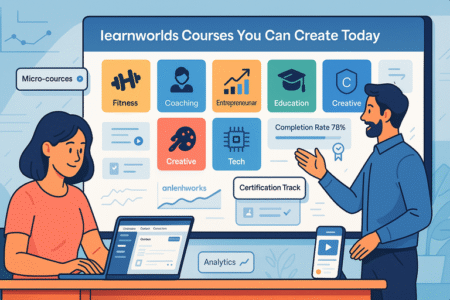Table of Contents
ManyChat Instagram is a game-changer if you want to stop spending hours manually replying to DMs and comments.
Imagine being able to automate replies, grow your audience, and boost sales while you sleep—sounds tempting, right? But how do you actually set up ManyChat for Instagram without getting lost in the process?
This guide breaks it all down into simple steps, so you can start automating your replies quickly and effectively.
Getting Started With ManyChat Instagram
If you’ve never used ManyChat Instagram before, the setup might feel a little intimidating.
Don’t worry — once you connect your accounts and poke around the dashboard, things start to click quickly. Let me walk you through the very first steps.
Connect Your Instagram Account to ManyChat
The first thing you’ll need is a ManyChat account, which you can create for free. From your ManyChat dashboard, click on “Settings” in the left-hand menu. Under the “Instagram” tab, you’ll see an option to connect your Instagram account.
Here’s the important detail: Instagram automation only works with Business or Creator accounts. If you’re still on a personal account, switch it in your Instagram settings first. Once that’s done, log in with your Facebook credentials (since Instagram is managed through Meta).
A quick scenario: imagine you’re running a clothing brand. You want every new follower to get a DM with a 10% discount code. To make that happen, you must connect Instagram correctly at this stage, otherwise, your automations won’t run.
Verify Facebook and Instagram Permissions
ManyChat will ask for permissions when linking accounts. Always check the boxes for:
- Managing Instagram messages
- Accessing comments
- Reading account details
Without granting these permissions, your automations won’t have the power to send replies or track engagement. If you accidentally skip something, you can head to your Facebook Business Integrations page to fix it.
I suggest double-checking that the right Instagram account is selected. If you manage multiple accounts (say, one for your business and one for personal use), it’s easy to connect the wrong one by mistake.
Explore the ManyChat Dashboard for Instagram
Once connected, the dashboard opens up a lot of possibilities. The left menu shows key sections like “Automation,” “Broadcasts,” “Flows,” and “Audience.”
- Automation: Where you’ll build welcome messages, keyword triggers, and DM replies.
- Broadcasts: Think of these as bulk messages to groups of people who’ve opted in.
- Audience: A full list of people who’ve interacted with your account, with tags and segments you can manage.
I always recommend clicking around and testing features in a sandbox way before setting up real campaigns. The interface is visual, so you’ll often be dragging boxes, arrows, and triggers — no coding required.
Pro tip: Start by exploring the “Live Chat” tab. This lets you jump into conversations that your bot didn’t handle, which is a lifesaver when you want to add a human touch.
Setting Up Automated DM Replies on Instagram
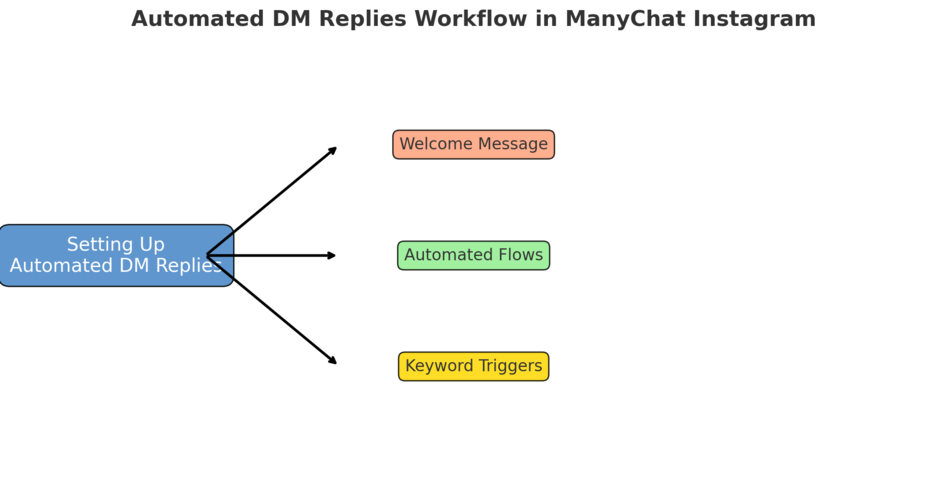
Now that your account is connected, it’s time for the fun part — actually building out the automations that save you hours of manual replying.
Create a Welcome Message for New Followers
A welcome message is your first impression. From the dashboard, go to “Automation” → “Welcome Message.” This is where you can craft a message that automatically greets new followers in their inbox.
Keep it short, warm, and useful. For example:
“Hey, thanks for following us! I’m here to help you find the best skincare for your skin type. Want a quick product guide?”
This kind of message feels personal but is still automated. You can even add buttons like:
- “Shop Products”
- “Get Skin Quiz”
- “See Discounts”
I believe adding one clear call-to-action (CTA) works best because it avoids overwhelming people with too many options.
Build Automated Flows for Common Questions
Flows are where ManyChat gets powerful. A flow is a step-by-step conversation map. From the dashboard, go to “Automation” → “Flows” → “Create New Flow.”
Here’s an example for a food delivery service:
- User asks, “Do you deliver in my area?”
- Bot replies with: “Which city are you in?”
- User clicks a button for their city.
- Bot responds with delivery times and a link to order.
Flows save you from typing out the same responses again and again. The drag-and-drop builder makes it visual, so you can see how conversations branch out.
In my experience, starting with 3–4 basic flows (shipping questions, pricing, services, contact info) covers 80% of customer inquiries.
Use Keyword Triggers to Personalize Conversations
Keyword triggers are like little magic switches. From “Automation” → “Keywords,” you can set up rules like:
- If someone types “price,” the bot sends a flow explaining pricing.
- If they type “help,” the bot offers a menu of support options.
- If they say “discount,” the bot replies with the current promo code.
Be careful not to over-trigger. If you set the keyword “hi,” your bot might fire every time someone greets you — which can feel robotic. Instead, choose keywords tied to real buying intent.
Here’s a neat tip: use “contains” instead of “is” when setting up a keyword. That way, if someone says “How much is the price?” instead of just “price,” the bot still responds.
Pro tip to wrap this up: Don’t try to automate everything at once. Pick one welcome message, one simple flow, and two or three keyword triggers.
Test them out, see how people respond, and then expand. That’s how you build smooth automation without it feeling like a clunky robot takeover.
Automating Instagram Comment Replies With ManyChat
Automating Instagram comment replies is where ManyChat really shines. Done right, it turns casual scrollers into engaged followers and even paying customers.
Let me break down how to set it up step by step.
Link Comment Automation to Specific Posts
From your ManyChat dashboard, go to “Automation” → “Instagram Comments.” Here you’ll see an option to connect automations to individual posts.
I suggest starting with a post that already drives engagement — for example, a giveaway post where you ask people to comment with an emoji to enter. When someone leaves a comment, ManyChat can immediately send them a direct message.
Here’s how:
- Select the Instagram post you want to connect.
- Choose whether to trigger automation on all comments or only comments with a specific keyword.
- Link it to a flow you’ve already built (like a contest entry confirmation or a discount code).
Pro tip: Be intentional. Don’t connect automation to every post on your feed. Instead, use it for campaigns, launches, or posts where interaction has a clear next step.
Offer Quick Responses to Boost Engagement
People love quick feedback, and ManyChat’s automation delivers that in seconds. A great example is replying instantly with:
“Thanks for commenting! I’ve just sent you a DM with something special 🎁.”
This approach does two things:
- It publicly acknowledges their comment, boosting visibility.
- It drives them into your DMs, where the real conversation can happen.
I’ve found that even something simple, like replying with emojis or playful phrases, keeps your account feeling human while still saving you time.
Turn Comment Replies Into Lead Capture Opportunities
This is where automation becomes a lead generation machine. Instead of stopping at “Thanks for commenting,” you can guide followers deeper.
For example:
- Someone comments “Yes” on a skincare tips post.
- The bot replies: “Amazing! Check your inbox for a free skin routine guide.”
- In their DM, the bot asks: “Want me to send you a personalized product match? Drop your email here.”
That simple flow turns a casual Instagram comment into an email lead you can nurture.
I recommend keeping the exchange light and helpful. Think of it as inviting someone into your shop instead of shoving a sales pitch into their face.
Using Growth Tools for Instagram Automation
Growth tools are like hidden shortcuts inside ManyChat. They help you capture attention at the right moment and pull people into your automated conversations.
Add DM Automation to Instagram Stories
Stories are prime real estate for automation. ManyChat allows you to set up “Story Mentions Automation.” When someone mentions your account in their story, ManyChat can automatically send them a thank-you DM.
Here’s how you set it up:
- Go to “Automation” → “Instagram Story Replies.”
- Create a flow that fires when someone mentions your handle.
- Example: “Thanks for the shoutout! As a thank-you, here’s 15% off your next order.”
It feels natural because it’s tied to a real interaction, not just random spamming.
Enable Comment-to-DM Features for Promotions
This is one of my favorite tricks. You can run a post that says:
“Want a free guide? Comment ‘Guide’ below and we’ll send it to your inbox.”
When people comment, ManyChat instantly delivers the guide via DM. It’s interactive, fun, and creates buzz.
I suggest using this for:
- Freebies (ebooks, checklists, discounts)
- Webinar sign-ups
- Contests or giveaways
It gives your followers a reason to engage publicly while moving the real action to private DMs.
Use QR Codes and Links to Drive Conversations
ManyChat also provides growth tools like QR codes and m.me links. You can place these on your website, packaging, or even in physical locations like a café counter.
Example: A coffee shop prints a QR code on loyalty cards. Customers scan it, and ManyChat DMs them a “Buy 5 get 1 free” digital punch card.
These small touches connect offline and online worlds, giving automation more reach.
Personalizing Automated Messages for Better Results
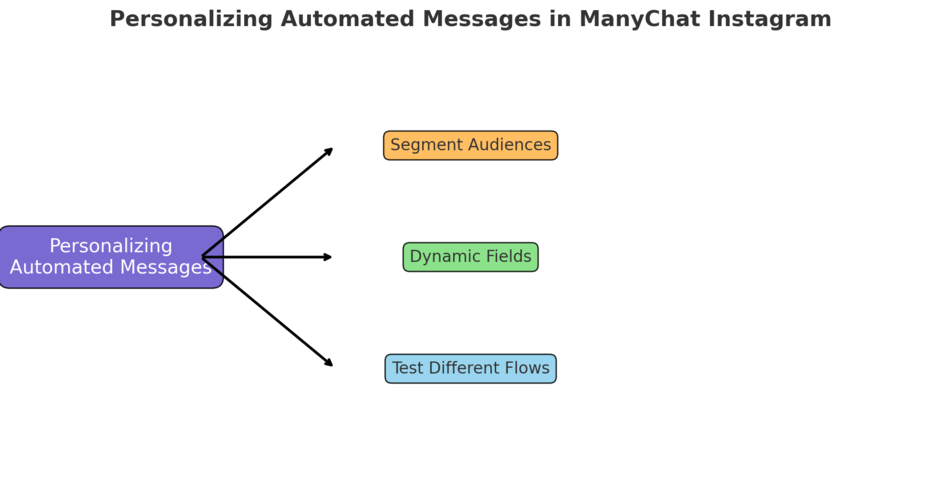
Here’s where you make automation feel less like a robot and more like a real person. Personalization is what keeps followers from hitting “Unfollow” when they get a DM.
Segment Audiences Based on Behavior
Inside the “Audience” tab, you can tag and segment people based on what they’ve clicked, commented, or purchased.
For example:
- Tag anyone who clicked “Shop Now” as “Interested in Products.”
- Tag anyone who joined a giveaway as “Engagement Audience.”
Later, you can send targeted campaigns only to those groups. It’s the difference between sending one-size-fits-all blasts and delivering tailored experiences.
I advise starting simple: create 2–3 tags, and build from there as your audience grows.
Use Dynamic Fields to Personalize Replies
Dynamic fields let you drop in a follower’s name, location, or other details into a message. Instead of:
“Hi, thanks for joining,”
you can send:
“Hi Sarah, thanks for joining our giveaway! I noticed you’re from New York — we’ve got a special pop-up event near you.”
That kind of message feels personal, even if it’s automated. Just don’t go overboard — sprinkling in a first name here and there is usually enough.
Test Different Flows to Improve Engagement
Personalization isn’t just about names and tags. It’s also about learning what type of messages work best. ManyChat has A/B testing features inside flows.
For example, you can test:
- Message A: “Want to shop our best sellers?”
- Message B: “Looking for something new? Here are this week’s arrivals.”
Over time, you’ll see which one gets more clicks, and you can optimize based on actual data.
I always recommend running small tests first. You’ll be surprised — sometimes the simplest phrasing wins over polished marketing lines.
Pro tip: Think of automation as a conversation enhancer, not a replacement for human connection. Use the tools to start the conversation quickly, then jump in personally when it matters most. That balance is what makes ManyChat Instagram truly powerful.
Tracking Analytics Inside ManyChat Instagram
Setting up automation is only half the story. The real magic comes when you track how people actually interact with your flows.
ManyChat gives you built-in analytics so you can see what’s working and what needs tweaking.
Monitor Open and Click Rates in Conversations
Inside the “Analytics” section of ManyChat, you’ll see metrics like open rates and click rates for every flow. Open rates show you how many people actually viewed your automated messages, while click rates tell you how many tapped your buttons or links.
For example:
- If your welcome message has a 90% open rate but only a 10% click rate, your opening line might be fine, but your call-to-action isn’t hitting.
- If open rates are low across the board, it’s a signal that your messages might feel too salesy or not engaging enough.
I like to think of these numbers as conversation signals. High open rates mean curiosity is there; high click rates mean you’ve nailed the next step.
Track Conversion Events From Automated Flows
Beyond opens and clicks, you can track real conversions. This might be someone giving their email, signing up for a webinar, or making a purchase.
From the flow builder, you can set “Goals” or “Actions” that trigger when a user completes something valuable. For instance:
- A user clicks “Shop Now” → Tag them as “Interested in Products.”
- A user enters an email → Count that as a conversion.
- A user taps a checkout link → Track them as a sale.
I recommend creating clear checkpoints so you’re not just looking at vanity metrics (like clicks), but actual outcomes tied to your business.
Adjust Campaigns Based on Analytics Insights
Analytics are only valuable if you use them. Let’s say your campaign is underperforming — here’s a quick framework I use:
- Look at the open rate: If it’s low, rework the first message.
- Check the click rate: If people aren’t clicking, test a different button label.
- Check conversions: If clicks are high but sales are low, your offer may need adjusting.
Think of it like tuning a guitar. You don’t throw out the instrument when it sounds off — you tweak each string until it plays well.
Best Practices for Instagram Automation With ManyChat
Automation can save you hours, but if you misuse it, you risk coming across as spammy or even getting flagged by Instagram. Here’s how to keep things effective and safe.
Avoid Spammy Automation That Hurts Trust
The biggest mistake I see is over-automating. If every comment, story reply, and DM gets an instant canned response, people catch on quickly.
Instead, I suggest automating only where it adds value — like welcoming new followers, answering FAQs, or delivering freebies. Keep the tone light, warm, and human. A simple emoji or casual phrase can make your bot feel less robotic.
Balance Automation With Human Interaction
ManyChat has a “Live Chat” feature where you can jump into conversations your bot started. Use it. When someone asks a question your automation can’t answer, switch over manually.
For example:
- Bot: “Here are our skincare bundles. Do you want dry skin or oily skin products?”
- User: “I have both. What should I do?”
- That’s your cue to step in personally.
Automation should be the assistant, not the replacement.
Stay Compliant With Instagram’s Messaging Policies
Instagram (through Meta) has strict messaging rules. For instance, you can only send promotional messages within 24 hours of someone engaging with your account. After that, you can’t blast offers unless they’ve opted in to receive them.
I advise setting up your flows to stay within the 24-hour rule. It’s not just about avoiding penalties — it also ensures you’re not bombarding people at random times.
Think of it like being a good guest: answer quickly when spoken to, but don’t keep knocking on the door when no one’s inviting you in.
Pro Tips to Maximize Results With ManyChat Instagram
Now for the fun part — the little hacks and shortcuts that can make your ManyChat Instagram automations way more effective.
Use Templates to Speed Up Automation Setup
Inside ManyChat, you’ll find prebuilt templates for things like giveaways, lead magnets, or product showcases. Instead of building everything from scratch, you can install a template, tweak the copy, and be up and running in minutes.
I believe templates are perfect for beginners who just want to get moving without staring at a blank screen. Once you’re comfortable, you can start customizing flows to match your brand’s voice.
Combine ManyChat With Other Marketing Tools
ManyChat doesn’t have to live in a silo. You can integrate it with tools like:
- Google Sheets: Log email signups automatically.
- Shopify: Trigger DMs when someone abandons their cart.
- Mailerlite or Aweber: Send collected emails to your newsletter list.
One of my favorite examples: A client ran a giveaway where users commented “Win” on an Instagram post. ManyChat captured their emails and sent them straight into Klaviyo, where they got added to a nurture sequence. That’s automation working across platforms.
Experiment With A/B Testing for Message Optimization
ManyChat allows you to split-test flows. I suggest testing small details like:
- Button labels (e.g., “Shop Now” vs. “See Collection”)
- Greeting lines (“Hey Sarah!” vs. “Hi there, thanks for following!”)
- Offer framing (“Free shipping today only” vs. “Get $5 off your first order”)
Sometimes, the smallest change can double your click-through rate. I once saw “Get Discount” outperform “Shop Now” by nearly 40% simply because it felt more rewarding.
Pro tip: Think of ManyChat Instagram like your digital shop assistant. Automate the boring, repetitive parts, but always leave room to step in with a personal touch. That’s how you scale your time without losing the human connection that makes Instagram such a powerful platform in the first place.