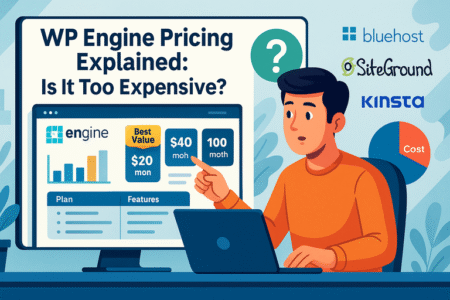Table of Contents
A Namecheap Domain isn’t just another web address—it’s often the smarter choice for anyone looking to launch or grow a website. But what makes it stand out when the market is full of big-name registrars? Is it the pricing, the features, the security, or something else entirely?
In this guide, we’ll break down the five key reasons Namecheap consistently outperforms its competitors, helping you decide if it’s the right move for your online presence.
1. Affordable Pricing Without Hidden Costs
A namecheap domain has a reputation for being budget-friendly without pulling any sneaky upsells on you. If you’ve ever gone through a checkout process with some registrars and felt ambushed by add-on fees, you’ll know why this matters.
With Namecheap, what you see upfront is a pretty close reflection of what you’ll actually pay year after year.
Transparent Renewal Rates That Stay Competitive
One of the biggest traps in domain buying is the “introductory offer” that turns into a renewal nightmare. Many competitors hook you in with a $1 domain, then jack it up to $20 or more when it’s time to renew.
Namecheap still has price differences between the first year and renewals, but they’re usually reasonable — the jump isn’t designed to shock you into considering a transfer. I’ve moved domains away from registrars before purely because their renewals felt like ransom payments, and that’s never been the case here.
The renewal cost is always listed before you buy, so you’re not left wondering what your bill will look like next year. It sounds basic, but that level of transparency isn’t as common as it should be.
Value-Packed Domain Extensions for Every Budget
Whether you want a classic .com, a more affordable .site, or a trendy .io, Namecheap’s pricing often beats or matches competitors.
I’ve personally used their search tool to snag a .co domain for a fraction of what another registrar was asking. It’s not just about the sticker price, either — the value comes from knowing you’re not overpaying for the same product you could get elsewhere.
Their promos are genuinely useful, too. They’re not just clearing out obscure TLDs no one wants; you’ll see real extensions on sale that fit actual businesses and brands.
Free Extras That Competitors Often Charge For
Here’s where the math starts getting fun. When you buy a domain, you also get free WHOIS privacy, DNS management, and email forwarding. If you bought these separately from another provider, you could easily be adding $10–$20 a year to your costs. It’s not glamorous, but over multiple domains, those savings stack up.
I’ve seen competitors push these as “premium add-ons,” and that’s where Namecheap quietly wins — you’re not being nickel-and-dimed for basic features that should be table stakes.
2. Robust Security Features at No Extra Charge

Buying a domain is the first step; protecting it is the part too many people overlook. A namecheap domain comes with built-in protections that some registrars either don’t offer or charge extra for.
In a world where domain hijacking and data leaks are real threats, these features aren’t just nice-to-haves — they’re non-negotiable.
Lifetime Free WHOIS Privacy to Protect Your Data
Every time you register a domain, your contact details go into a public database unless you use WHOIS privacy. Without it, spammers, scammers, and random strangers can pull your personal email, phone number, and address in seconds. Many registrars charge yearly for this. Namecheap gives it to you free, for life.
I can’t overstate how valuable that is. I once made the rookie mistake of skipping privacy on a domain years ago — my inbox turned into a landfill of spam almost overnight. With Namecheap, that’s one less thing to worry about, and it costs you exactly zero.
Domain Locking to Prevent Unauthorized Transfers
Domain locking keeps someone from stealing your domain by transferring it without your permission. It’s like putting a deadbolt on your online property. Namecheap enables this by default, but still makes it easy to unlock if you need to move your domain.
That balance matters — too much security friction can make legitimate changes a headache, but too little opens the door to trouble. Namecheap’s dashboard handles it in a way that feels secure without feeling like a puzzle to navigate.
Free DNSSEC for Stronger Website Security
DNSSEC (Domain Name System Security Extensions) is one of those under-the-hood protections that most website owners never think about until they need it. It helps prevent attackers from redirecting your visitors to fake sites. Some registrars charge for this. Namecheap offers it free, and the setup process is straightforward.
I recommend enabling DNSSEC as soon as your domain is live. From the dashboard, you can do it in just a few clicks — no tech degree required. It’s a quiet but powerful way to keep your visitors safe and your site’s reputation intact.
3. User-Friendly Management Tools for All Skill Levels
A namecheap domain isn’t just something you register and forget about — you’ll eventually need to make changes, update settings, or connect it to a website or email.
That’s where ease of use matters. Namecheap’s tools are designed so you don’t need to be a web developer to handle the basics, but they still have enough depth for advanced users.
Intuitive Domain Dashboard for Quick Changes
From the moment you log in, you’ll see a clean, uncluttered dashboard that doesn’t try to overwhelm you with options you don’t need. Want to point your domain to a hosting provider? You can do it in a few clicks. Need to renew multiple domains? The bulk management tool makes it painless.
I’ve dealt with some registrars where even finding the “edit DNS” button felt like a treasure hunt. With Namecheap, it’s right there, clearly labeled. That alone saves time and reduces mistakes, especially if you manage several domains.
One-Click DNS and Email Forwarding Setup
For anyone who just wants their domain working without fuss, the one-click setup options are a lifesaver. You can forward your domain to another URL, set up email forwarding to your main inbox, or connect it to platforms like Shopify or WordPress without digging through endless menus.
From the dashboard, you simply select your domain, click “Advanced DNS,” and choose your setup option. No guessing. No triple-checking a PDF guide.
Mobile-Friendly Access for On-the-Go Management
Sometimes you need to make a domain change while you’re away from your desk — maybe you’re troubleshooting a client’s site or pushing a project live. The mobile-friendly interface means you can do that without fighting tiny buttons or broken layouts.
I’ve updated DNS records from my phone in a parking lot before. Was it glamorous? No. Did it work smoothly? Absolutely. That’s the difference between a tool that’s genuinely user-friendly and one that’s just “technically accessible.”
4. Reliable Performance and Global Infrastructure
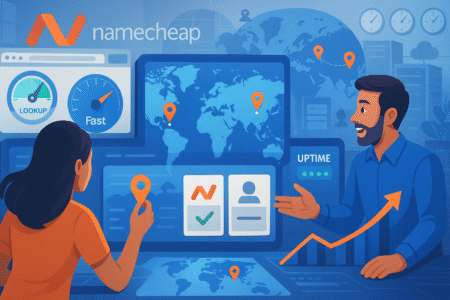
A domain isn’t worth much if it’s slow to load or frequently offline. Namecheap backs up its affordability with solid performance and infrastructure that keeps your site accessible no matter where your visitors are.
Fast DNS Resolution to Improve Site Load Times
DNS resolution — basically the time it takes for your domain name to connect to your website — plays a big role in speed. Namecheap’s DNS is built for quick lookups, meaning visitors aren’t left staring at a blank screen while their browser figures out where to go.
It might not seem like much, but shaving even a fraction of a second off this process can improve bounce rates and user experience, especially for ecommerce sites.
24/7 Uptime Monitoring and Redundancy Systems
If a DNS server goes down, Namecheap has redundancy systems in place so traffic gets rerouted automatically. You’re not relying on a single point of failure. This is the kind of behind-the-scenes safety net most people don’t think about until something breaks — and then they wish their provider had it.
While no registrar can promise zero downtime forever, Namecheap’s track record is strong enough that I don’t lose sleep over it.
Multiple Server Locations for Global Reach
If your audience is spread across continents, having multiple server locations means faster access for everyone. Namecheap’s global infrastructure helps deliver consistent performance whether your visitors are in New York, London, or Sydney.
I’ve had clients with international audiences who noticed the difference after moving to Namecheap’s DNS — their site’s speed tests improved in regions that had been slower before.
5. Exceptional Customer Support and Resources
No matter how tech-savvy you are, there will be a day when something doesn’t go as planned. Having the right support at that moment can make the difference between a five-minute fix and a full-blown headache.
24/7 Live Chat with Knowledgeable Agents
Namecheap’s live chat is available around the clock, and you’re usually connected to a real human in under a minute. I’ve used it for everything from clarifying billing questions to double-checking DNS configurations. The agents tend to give direct, actionable answers instead of just linking you to generic help pages.
It’s not perfect — you might get the occasional scripted reply — but in my experience, persistence gets you to someone who actually knows their stuff.
Comprehensive Knowledge Base for Self-Help
If you’d rather solve a problem yourself, the knowledge base is packed with step-by-step guides that are actually readable. They use plain language, include screenshots, and often give multiple methods for achieving the same task.
For example, if you’re adding an SPF record for email authentication, the guide will walk you through both the quick method and the more advanced route, so you can choose based on your comfort level.
Active Community Forum for Peer Support and Tips
Beyond official support, Namecheap’s community forum is surprisingly helpful. It’s where users share solutions, discuss new features, and even give heads-up on deals or known issues.
I’ve seen people get answers there faster than through formal channels, especially for more unusual questions. It’s also a good place to learn from others’ mistakes before you make the same ones.