Table of Contents
The Namecheap website builder has gained attention as a budget-friendly way to create a professional site without hiring a developer. Wix, on the other hand, has been a go-to choice for anyone wanting powerful features and sleek templates.
But when you put Namecheap website builder vs Wix side by side, which actually gives you more value? Is it better to go with simplicity and low cost, or invest in a platform with more flexibility?
That’s the question we’ll dig into here so you can confidently choose the right website builder for your needs.
What Makes Namecheap Website Builder Stand Out?
Namecheap website builder is designed for people who want a clean, affordable, and no-stress way to launch a website.
It focuses on simplicity and cost-effectiveness, while still giving you enough tools to be found online and manage your site with ease.
Simple Drag-and-Drop Design Without the Overwhelm
If you’ve ever opened a website builder and immediately felt like you needed a design degree, Namecheap is refreshing. Its drag-and-drop editor feels uncluttered and intuitive.
- From the dashboard, you can choose a pre-designed template, then move text boxes, images, and buttons around by literally dragging them into place.
- There aren’t dozens of confusing toolbars. Instead, you’ll see straightforward editing options like “Add Image,” “Change Text,” or “Insert Button.”
This simplicity means you can focus on getting your content online instead of losing hours fiddling with design details.
For freelancers, consultants, or small businesses, that’s often exactly what you need — a site that works without being a second full-time job.
Affordable Pricing That Appeals to Small Businesses
Where Wix and other competitors often climb into $15–30/month ranges once you add features, Namecheap keeps things light on the wallet. Plans often start under $5 per month when bundled with domains or hosting.
I’ve found this especially appealing for small businesses and solopreneurs who don’t want to commit to high monthly costs before their site even starts making money. It’s like test-driving your business idea with a professional-looking website — but without the heavy overhead.
The lower price doesn’t mean stripped-down basics either. Even entry-level plans include templates, responsive design (your site looks good on mobile automatically), and SSL security.
Built-In Hosting and Domain Bundles for Easy Setup
Another perk is how Namecheap bundles services. If you’ve ever had to set up a domain with one provider, hosting with another, and then connect them, you’ll appreciate how seamless this is.
- You can register a domain and instantly connect it to your builder site — no DNS headaches.
- Hosting is included, so you don’t need to shop around for server space or worry about uptime contracts.
It’s a one-stop shop. That might not matter to a seasoned web developer, but for someone building their first site, it can save hours of technical frustration.
SEO and Marketing Tools That Help You Get Found
A great-looking site means nothing if no one can find it. That’s why Namecheap packs in basic but effective SEO and marketing tools:
- You can edit page titles, descriptions, and URLs directly inside the editor.
- The builder automatically creates a mobile-friendly layout, which search engines love.
- There are integrations for email marketing (through Namecheap’s own tools or third-party services).
These features may not rival Wix’s advanced ecosystem, but for a small local bakery, a freelancer portfolio, or a startup landing page, they’re plenty to get indexed by Google and start showing up for searches.
Strengths Of Wix for Building a Professional Site

While Namecheap leans on affordability and simplicity, Wix shines when you want creative freedom and robust features.
It’s often the choice for users who want their site to grow into something more complex over time.
Wide Range of Templates for Different Industries
Wix is well-known for its massive library of over 800 templates. These aren’t just generic layouts — they’re industry-specific.
- A restaurant template might already include menus, reservation forms, and a map.
- A fitness trainer template often has sections for schedules, class bookings, and testimonials.
- Portfolios for photographers and artists come pre-loaded with gallery-style layouts.
This saves you time because you’re not building from scratch. The templates are visually polished, and many look like something a professional design agency would charge thousands of dollars to create.
Advanced Features Like Bookings, Stores, and Blogs
Here’s where Wix really stretches beyond Namecheap. If your site needs more than just static pages, Wix delivers:
- Wix Bookings lets clients schedule appointments directly on your site.
- Wix Stores gives you e-commerce capabilities — product pages, cart, checkout, and payment processing.
- The blogging platform feels robust, letting you categorize posts, add tags, and even optimize for SEO post by post.
For example, a yoga instructor could use Wix Bookings to handle class registrations and payments without ever emailing back and forth with clients. That’s time saved and revenue streamlined.
Powerful App Market for Extra Functionality
The Wix App Market is like a digital toolbox. Need a live chat widget? Install it in seconds. Want to connect your site to Mailchimp, HubSpot, or Google Ads? It’s there.
Some apps are free, while others come with small monthly costs, but the point is flexibility. You’re not locked into a rigid structure — you can customize the experience based on what your business needs at different stages.
In my experience, this modular approach makes Wix incredibly powerful for scaling businesses. You start small, then add tools as you grow.
Scalability Options That Support Growing Websites
Unlike many budget-friendly builders, Wix doesn’t cap your ambition. You can start with a personal site and later evolve it into a full e-commerce store, membership site, or blog network without leaving the platform.
- Higher-tier plans unlock unlimited bandwidth, more storage, and advanced analytics.
- You can manage multiple contributors if your team expands.
- The infrastructure is built to handle sites that get serious traffic.
For someone who’s planning long-term — maybe an entrepreneur turning a side hustle into a brand — Wix’s scalability means you won’t outgrow it quickly.
Comparing Ease Of Use: Namecheap vs Wix
Ease of use is often the dealbreaker when picking a website builder. You don’t want to spend hours clicking through menus only to feel more confused than when you started.
Both Namecheap website builder and Wix claim to be beginner-friendly, but they approach things differently.
How Beginners Handle the Learning Curve on Each Platform
If you’ve never built a website before, Namecheap feels a little like putting together Lego blocks. You drag, drop, and rearrange pieces until the site looks the way you want.
The learning curve is almost flat — I’ve seen people publish a basic portfolio within an hour of opening the editor.
Wix, however, comes with more bells and whistles. The first time you log in, you’ll notice dozens of options in the sidebar: design, apps, SEO tools, analytics.
For a beginner, it might feel overwhelming. The upside is that Wix also offers Wix ADI (Artificial Design Intelligence), which builds a simple starter site for you after asking a few questions about your business. If you lean on that, the learning curve softens considerably.
From experience, I’d say Namecheap is smoother for the true beginner, while Wix rewards a bit of patience — you’ll climb a steeper hill, but with more rewarding views at the top.
Differences in Dashboard and Editing Tools
The dashboard is where the two really show their personalities.
- Namecheap: Clean, uncluttered, and straight to the point. The main menu highlights pages, design, and settings. Editing feels more like filling in a template than reinventing the wheel.
- Wix: Busy but powerful. You get a side panel with editing tools, plus access to apps, SEO settings, and advanced design tweaks. It’s closer to a professional design tool than a simple page builder.
For example, in Wix, you can layer elements (like text on top of an image with opacity changes). In Namecheap, you mostly stick to the blocks provided — a text section looks like a text section.
This difference reflects their philosophies: Namecheap prioritizes clarity, while Wix hands you creative control (with a dash of complexity).
Flexibility vs Simplicity in Website Customization
Here’s the tradeoff you’ll notice quickly:
- Namecheap: Simple, but limited. You get enough customization to change colors, fonts, and layouts, but you won’t be redesigning a section from scratch. Think “ready-made house you can decorate.”
- Wix: Flexible, but complex. You can tweak almost everything — padding, margins, animations, hover effects. It’s closer to “building your dream house from the ground up.”
The choice boils down to your goals. If you’re a beginner who just wants to publish a functional site quickly, simplicity wins. But if you have a creative streak or you need a site that feels truly unique, Wix’s flexibility is worth the effort.
Pricing Comparison Between Namecheap And Wix
Pricing is usually where people lean forward and squint at the details. Both platforms look affordable at first glance, but their structures and long-term costs are very different.
Entry-Level Plans and What You Actually Get
Namecheap is clearly positioned for budget-conscious users. Their entry-level website builder plans often start under $5/month, especially if bundled with a domain. Even at this price, you get hosting, SSL security, and access to basic templates.
It’s a low barrier to entry — perfect for freelancers, hobbyists, or small businesses testing the waters.
Wix, in contrast, spreads its pricing across multiple tiers. Free plans exist, but they come with Wix branding and a Wix subdomain (yourname.wixsite.com), which isn’t professional for a business.
To use your own domain and remove ads, you’ll need at least the Combo plan, which runs closer to $14/month. Business and e-commerce plans climb higher, often $23–$30/month.
The big difference: Wix’s higher entry price buys you more advanced features upfront, while Namecheap gives you the basics at a fraction of the cost.
Hidden Costs Like Add-Ons, Apps, and Upgrades
Here’s where a lot of people get caught off guard.
- Namecheap: Costs stay predictable. You pay for your builder plan, plus your domain. That’s about it. The lack of an extensive app market means fewer surprise charges.
- Wix: The app ecosystem is a blessing and a curse. Need advanced booking features, better email integrations, or third-party analytics? Many of those require paid apps, sometimes $3–$10/month each. Add a few, and your bill grows quickly.
I once worked with a client who thought Wix would cost them $20/month, only to find the actual bill closer to $40/month after apps and add-ons. It’s not a dealbreaker if you need those features, but it’s something to plan for.
Which Platform Delivers More Value for the Price
Value depends on what you expect from your site.
- If you want a professional-looking site at the lowest possible price, Namecheap wins hands down. It’s straightforward, with no major hidden costs, and the bundled hosting + domain setup makes it especially appealing.
- If you want flexibility, scalability, and advanced features, Wix justifies the higher price. You’ll pay more, but you’re also buying into an ecosystem that grows with you.
Think of it like this: Namecheap is a reliable hatchback that gets you from point A to B without breaking the bank. Wix is more like a fully-loaded SUV — more expensive, but equipped to handle rougher terrain and longer journeys.
Performance And Reliability Of Both Builders
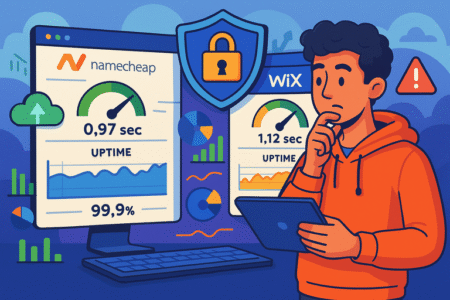
Performance is the invisible backbone of your website. Visitors might forgive a plain design, but they’ll leave instantly if your site loads too slowly or goes down when they need it.
Both Namecheap website builder and Wix have their own approach to reliability, and it’s worth looking closely before committing.
Hosting Speed and Site Loading Times
Namecheap uses its own hosting infrastructure, which is solid for lightweight sites. Because their builder doesn’t pile on heavy design features or apps, the pages usually load fast — simple sites = faster delivery.
From what I’ve seen, a basic Namecheap-built site often feels snappier than a Wix site with multiple add-ons and animations.
Wix, on the other hand, hosts all sites on its global servers. That means performance is more consistent across regions, but the tradeoff is weight. If you add slideshows, booking widgets, and third-party apps, load times can stretch.
Wix does include automatic image optimization (resizing large photos for speed), which helps, but you still need to be mindful of how much you pack onto a page.
I’d advise: If you’re building a minimal portfolio or landing page, Namecheap might load quicker. If you’re planning a feature-heavy business site, Wix handles the heavier lifting — though you may need to optimize images and avoid unnecessary apps.
Uptime Guarantees and What They Mean for Your Site
Uptime is the percentage of time your site is online and accessible. Namecheap typically offers a 99.9% uptime guarantee across its hosting plans, and the website builder rides on the same promise. That boils down to less than an hour of downtime per month — perfectly acceptable for small businesses.
Wix doesn’t publish a formal “uptime guarantee” in the same way hosting companies like Namecheap do, but it’s known for stability. Since it controls both the builder and the hosting environment, outages are rare. In practice, Wix feels almost always available, which is critical if you run an online store or service bookings.
The takeaway: Both perform reliably, but Namecheap puts the number in writing. Wix simply backs it up with consistent performance.
Security Features That Keep Websites Protected
Security is where both platforms try to reassure non-technical users.
- Namecheap: Every site built with its website builder comes with SSL (the little padlock in the browser). It also benefits from Namecheap’s reputation as a domain registrar, with built-in privacy protections.
- Wix: SSL is included automatically as well. Beyond that, Wix also manages DDoS protection (blocking traffic overload attacks) and keeps the system patched without you lifting a finger.
I believe Wix edges out here because of its scale — with millions of sites under its wing, they invest heavily in global security infrastructure. Namecheap is secure enough for a simple site, but Wix feels more battle-tested if you’re handling customer data or e-commerce.
SEO And Marketing Features Head-To-Head
A website is only useful if people can find it. That’s where SEO (search engine optimization) and marketing tools come into play.
Both Namecheap website builder and Wix give you a starting set of tools, but the depth varies a lot.
Built-In SEO Tools and Limitations of Each Builder
With Namecheap, the SEO features are straightforward: edit your page titles, meta descriptions, and URLs. You also get automatic mobile responsiveness, which search engines reward.
That’s enough to get indexed, but advanced features like structured data or schema (extra info Google uses) aren’t really there.
Wix gives you more. It has a dedicated SEO Wiz tool that guides you step-by-step — you answer questions about your site and business, and it generates an SEO plan. You can edit alt text on images, add structured data, and even manage 301 redirects if you restructure your site.
If you’re aiming for basic local visibility (say, “plumber in Dallas”), Namecheap covers the essentials. If you want to push into competitive niches or optimize every detail, Wix is the stronger choice.
Integrations With Email, Ads, and Analytics
Marketing doesn’t stop at SEO — you’ll likely want email signups, ad tracking, or campaign analytics.
- Namecheap: You can integrate basic email marketing through third-party connections, but the options are limited. You’ll often end up exporting contacts manually or connecting via simple forms.
- Wix: This is where it flexes. Wix Email Marketing lets you send campaigns directly from your dashboard. Google Analytics, Facebook Pixel, and other ad tools connect with just a few clicks. Plus, the Wix App Market opens doors to services like Mailchimp or HubSpot without technical juggling.
If you’re serious about marketing campaigns, Wix is more convenient. I’ve used its built-in email tool for a quick promotional blast — nothing fancy, but it saved me from logging into a separate platform.
Which Platform Makes Marketing Easier for Beginners
Here’s the truth: Marketing can feel like a maze for beginners. Namecheap keeps things lean, which reduces confusion but also leaves you on your own for advanced moves. Wix holds your hand more, but the sheer number of options might feel overwhelming at first.
If you just need the basics — a site, a few keywords, and a contact form — Namecheap is enough. But if you want to actively grow an audience with email lists, ads, and analytics, Wix makes it easier to stay inside one ecosystem.
Customer Support And Resources Compared
Even the easiest website builder will trip you up sometimes. When that happens, support quality matters. Let’s break down how both platforms help when you’re stuck.
Availability of Live Chat, Email, and Phone Help
Namecheap offers live chat and email support, both available 24/7. Phone support isn’t standard for the builder plans, but chat is usually quick to respond. I’ve had conversations with their agents at odd hours and rarely waited more than a couple of minutes.
Wix offers 24/7 callback support (they call you instead of you waiting on hold), along with live chat in some plans. It feels more polished — the callback system is handy if you hate typing long issues into chat boxes.
In my experience, Namecheap is fast for quick fixes, while Wix’s callback option shines if you prefer a human voice explaining things.
Quality of Tutorials, Guides, and Learning Resources
This is an area where Wix takes a clear lead. Their Help Center is packed with step-by-step guides, videos, and even structured tutorials on topics like SEO or e-commerce. You can search “set up booking” and get a detailed walkthrough with screenshots.
Namecheap’s resources are more modest. They have help docs, but they’re lighter and often assume some technical familiarity. For absolute beginners, Wix’s library is much easier to digest.
How Fast Each Platform Resolves Common Issues
Speed matters when you’re on a deadline.
- Namecheap: Quick for straightforward questions (like connecting a domain), but I’ve seen tickets stretch if it’s a more complex issue.
- Wix: Sometimes takes longer to connect you with the right specialist, but once you’re there, they tend to resolve issues fully on the first go.
I suggest thinking about your comfort zone here: if you like digging through help docs and don’t mind a bit of trial and error, Namecheap’s support will serve you well.
If you’d rather follow step-by-step guides or talk to someone directly, Wix is the safer bet.
Who Should Use Namecheap Website Builder?

Namecheap website builder works best for people who value simplicity and affordability over fancy extras.
It’s the kind of tool that lets you get a site up fast without a steep learning curve or a big dent in your wallet.
Ideal Users Like Freelancers and Small Business Owners
If you’re a freelancer—say a copywriter, coach, or consultant—you don’t need complex booking systems or hundreds of design features. You need:
- A professional-looking site that’s easy to maintain.
- Affordable hosting bundled with your domain.
- The ability to quickly update your portfolio or service offerings.
Small businesses, especially local ones like coffee shops or salons, also benefit. They often just need hours, a menu, and a contact form online. For them, Namecheap feels like the perfect fit—clean, affordable, and straightforward.
Scenarios Where Namecheap Works Better Than Wix
There are situations where Namecheap actually outshines Wix:
- Tight budgets: When every dollar counts, Namecheap’s lower monthly cost is a clear winner.
- Simple needs: A single-page site, portfolio, or informational business site is easier to manage on Namecheap.
- Beginner comfort: For someone who’s never touched a builder before, Namecheap feels less intimidating than Wix’s busy dashboard.
In other words, if your site is more about presence than power, Namecheap is more than enough.
When Its Simplicity Is a Real Advantage
I’ve worked with clients who felt paralyzed by too many options. With Wix, they’d spend hours debating template choices or tinkering with design settings.
With Namecheap, the stripped-down approach forced them to focus on content—what they wanted to say and how they wanted to be seen.
That simplicity can be a hidden advantage. You don’t get lost in the weeds, and you can launch a site quickly that does exactly what you need without distraction.
Who Should Choose Wix Over Namecheap?
Wix shines when you’re looking for more than just an online calling card. It’s the builder for those who want their website to grow into a real business tool.
Best Fit for Creative Professionals and Online Stores
If you’re a photographer, designer, or artist, Wix’s wide range of templates and customization options give you a canvas to showcase your work exactly how you imagine it. Galleries, animations, and layered designs all make your portfolio stand out.
For online stores, Wix is the stronger choice. It has:
- Built-in e-commerce features (product pages, checkout, payments).
- Inventory management for growing catalogs.
- Tools like abandoned cart recovery to boost sales.
Namecheap simply doesn’t compete on this level.
Businesses That Need Scalability and Customization
Wix is designed for growth. Start with a simple site, then add advanced features later like:
- Appointment bookings for service businesses.
- Membership systems for communities or courses.
- Integrated marketing tools like email campaigns and ad tracking.
If your business vision might expand, Wix saves you from switching platforms later.
When Extra Features Justify the Higher Price
Yes, Wix is more expensive. But when you consider the extras—apps, marketing tools, professional templates—the cost often justifies itself.
I suggest thinking of it this way: if your website is directly tied to your revenue (like selling products, booking clients, or building an audience), Wix’s features pay for themselves. If it’s more about having an online presence, those extras aren’t worth the extra spend.
Final Verdict: Which Website Builder Is Better?
At the end of the day, the “better” choice depends less on features and more on what you personally need. Both Namecheap and Wix deliver real value—but in very different ways.
Summary of Key Differences That Matter Most
- Namecheap: Budget-friendly, simple, great for small business owners, freelancers, and anyone who wants quick setup with minimal fuss.
- Wix: Feature-rich, highly customizable, and ideal for businesses that rely on their website to generate income.
Think of it as:
- Namecheap = basic but reliable apartment.
- Wix = spacious house you can renovate endlessly.
How to Decide Based on Your Goals and Budget
Ask yourself these two questions:
- Is my website primarily for presence (information, portfolio, or small business basics) or performance (sales, bookings, marketing)?
- Do I want the lowest possible cost, or am I willing to pay more for flexibility and growth?
If presence and cost matter most, go with Namecheap. If performance and long-term scalability matter, Wix is worth the extra investment.
Expert Tip on Testing Before Committing
Here’s a strategy I often recommend: try both for free before you pay.
- Build a one-page site on Namecheap and see how quickly you can publish.
- Use Wix’s free plan to play with templates and apps.
Spending even an hour in each platform will give you more clarity than reading ten comparison articles. You’ll immediately know which one feels natural—and which one feels like work.




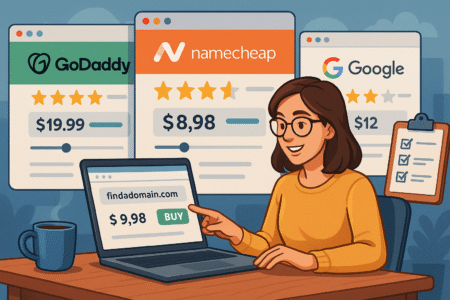
![Bluehost Blog Setup for Beginners [Complete Walkthrough] Read more about the article Bluehost Blog Setup for Beginners [Complete Walkthrough]](https://thejustifiable.com/wp-content/uploads/2025/11/Bluehost-Blog-Setup-for-Beginners-Complete-Walkthrough-450x300.png)
