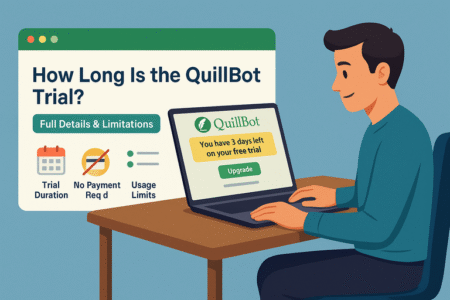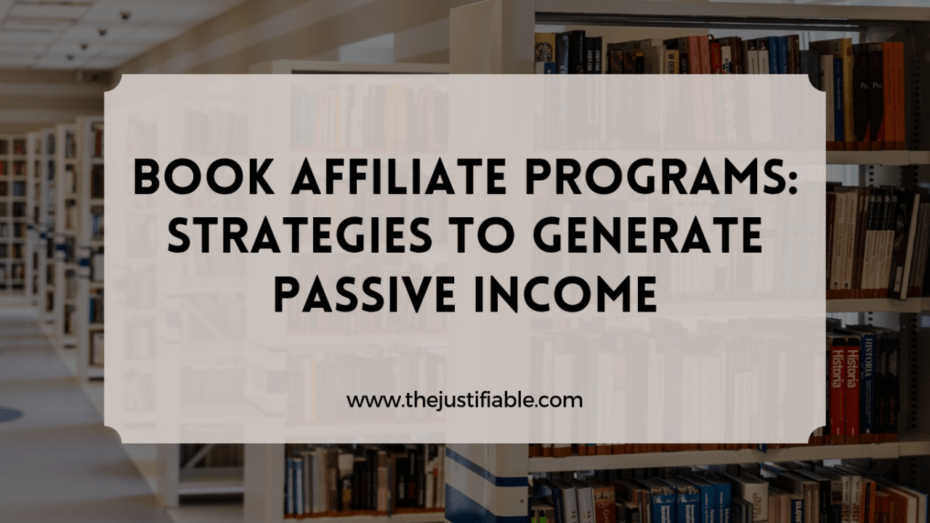Table of Contents
Popup builder best practices! In the digital marketing world, popups have emerged as a powerful tool for lead generation and user engagement. A well-designed popup can capture the attention of website visitors and motivate them to take a desired action, such as signing up for a newsletter, downloading a resource, or making a purchase.
With the right popup builder, you can create high-converting popups that effectively boost your online presence and achieve your marketing objectives. In this article, we will delve into best practices for creating popups that work, touching upon various aspects such as pop-up forms, website widgets, call-to-action, exit-intent, marketing automation, conversion optimization, landing page builders, email list building, and user engagement.
Mastering the Art of Pop-up Forms with a Popup Builder
Pop-up forms are an essential element of any high-converting popup. They help you collect valuable information from your visitors and grow your email list. To create effective pop-up forms using a popup builder, follow these best practices:
- Keep it Simple and Focused – One of the keys to high-converting pop-up forms is simplicity. Keep the design clean and focused, and only ask for the information that is absolutely necessary. For example, if you are building an email list, just ask for the visitor’s email address, and perhaps their name. Avoid overwhelming visitors with too many fields, as this can deter them from completing the form.
- Design for Mobile – Mobile traffic continues to rise, and it’s crucial to design pop-up forms that are easily viewable and navigable on mobile devices. Ensure your popup builder allows you to create responsive pop-up forms that adapt to different screen sizes and orientations. Test your pop-up forms on various devices to make sure they look and function as intended.
Leveraging Website Widgets and Call-to-Action Buttons
Website widgets and call-to-action (CTA) buttons play a vital role in engaging users and guiding them towards your desired goal. A well-placed CTA can make the difference between a user taking action or leaving your site. To maximize their effectiveness, keep the following tips in mind:
- Make CTAs Stand Out – Your CTA buttons should be visually distinct from the rest of your popup design, drawing the visitor’s attention to the desired action. Use contrasting colors and bold fonts to ensure your CTA stands out. Additionally, make sure your button text is clear and action-oriented, such as “Sign Up,” “Download Now,” or “Get Started.”
- Strategically Place Widgets and CTAs – The placement of your website widgets and CTA buttons can significantly impact their effectiveness. Position them in a way that is easily visible and accessible to the user without being obtrusive.
For example, consider placing a CTA button at the bottom of a popup or floating on the side of the page. This allows users to easily take action without having to search for the button.
Harnessing the Power of Exit-Intent and Marketing Automation
Exit-intent technology and marketing automation can work in tandem with your popup builder to further optimize conversions and user engagement. By understanding and implementing these technologies, you can create a more dynamic and personalized user experience.
- Implement Exit-Intent Popups – Exit-intent popups are triggered when a user shows signs of leaving your website, such as moving their cursor towards the browser’s back button or closing the tab. These popups can serve as a last-ditch effort to engage the user and encourage them to take action before leaving. Ensure your popup builder supports exit-intent technology, and experiment with different offers and messaging to find what works best for your audience.
- Integrate Marketing Automation – Marketing automation tools can help you manage and analyze your popup campaigns, automating tasks such as sending follow-up emails, segmenting your email list, and tracking user behavior. Integrating your popup builder with marketing automation software can lead to a more efficient and effective marketing strategy. To make the most of this integration:
- Personalize Your Messaging – Use the data collected through your pop-up forms to create personalized messaging that resonates with your target audience. By tailoring your content to the user’s preferences, you can increase the likelihood of conversions and build stronger relationships with your subscribers.
- A/B Test Your Popups – Marketing automation tools often provide A/B testing capabilities, which allow you to test different variations of your popups and measure their performance. By continuously testing and optimizing your popups, you can improve your conversion rates and create a more effective overall marketing strategy.
Optimizing Conversions with Landing Page Builders and Email List Building
A well-designed landing page is crucial for converting your website visitors into leads or customers. When combined with a strategic email list building campaign, these efforts can significantly enhance your online presence and marketing success. To optimize conversions:
- Use Landing Page Builders – Choose a landing page builder that integrates seamlessly with your popup builder and marketing automation tools. This will streamline your marketing efforts and help you maintain a consistent brand identity across all platforms. Look for a builder that offers a variety of templates, customization options, and responsive designs to create high-converting landing pages that cater to your audience’s needs.
Focus on Email List Building – Growing your email list should be a top priority in your digital marketing strategy. Popups are an excellent way to capture email addresses from your website visitors, providing you with an opportunity to nurture these leads through targeted email campaigns. Use your popup builder to create enticing offers and valuable content that encourages visitors to sign up for your mailing list.
Enhancing User Engagement with Popup Builder Best Practices
User engagement is a crucial factor in determining the success of your popups and overall marketing efforts. By following best practices and leveraging the full capabilities of your popup builder, you can create a more engaging user experience that leads to higher conversion rates.
- Time Your Popups Wisely – Consider when and how often your popups appear to avoid overwhelming or annoying your website visitors. Experiment with different display timings and frequencies to find the optimal balance that maintains user engagement without causing frustration.
- Monitor and Analyze Performance – Regularly monitor the performance of your popups, using metrics such as conversion rate, bounce rate, and time on page to evaluate their effectiveness.
Analyze this data to identify areas for improvement, and adjust your popup designs and strategies accordingly. By continuously refining your popups and learning from your audience’s behavior, you can create a more successful and engaging online experience.
Ensuring Accessibility and Compliance with Popup Builder
Making your popups accessible to all users, including those with disabilities, is essential for both ethical and legal reasons. Additionally, ensuring compliance with data protection and privacy regulations, such as GDPR and CCPA, is crucial for maintaining the trust of your website visitors. To achieve accessibility and compliance:
- Prioritize Accessibility – Ensure that your popup builder supports the creation of accessible popups, which adhere to the Web Content Accessibility Guidelines (WCAG). This includes providing alternative text for images, using high-contrast colors, and making sure all interactive elements are keyboard-navigable. Accessible popups not only benefit users with disabilities but also improve the overall user experience and can lead to better SEO rankings.
- Comply with Data Protection Regulations – When collecting personal information through your pop-up forms, it’s essential to comply with data protection regulations, such as GDPR and CCPA. This includes providing a clear privacy policy, obtaining explicit consent from users, and offering the option to opt-out of data collection. Integrating your popup builder with marketing automation tools can help you manage user consent and data processing, ensuring compliance with these regulations.
Learning from Industry Examples and Case Studies
One of the best ways to develop a deeper understanding of popup builder best practices is to analyze successful examples and case studies from various industries. By learning from others’ successes and failures, you can improve your own popup campaigns and strategies.
Study Successful Popups – Research successful popup campaigns from businesses within your industry and other sectors. Identify common design elements, copywriting techniques, and strategies that contributed to their success. Incorporate these findings into your own popups to increase their effectiveness.
Learn from Case Studies – Many popup builder and marketing automation companies provide case studies that highlight the successes and challenges faced by their clients. These case studies can offer valuable insights into best practices and optimization techniques, which you can apply to your own popup campaigns.