Table of Contents
Ever feel buried under walls of text when all you want is the main idea? The Quillbot Summarizer might be the time-saver you didn’t know you needed. What if you could cut your reading time in half without missing anything important? How much faster could you work if you didn’t have to dig for key points every time you opened an article, research paper, or blog post?
This guide breaks down exactly how the Quillbot summarizer works, why it’s effective, and how it can speed up your writing, learning, or research process instantly. Whether you’re a student, writer, or just someone trying to stay on top of daily information overload—this tool has something for you.
Transforms Long Articles Into Clear Summaries In Seconds
The Quillbot summarizer is built to instantly extract the most essential points from long-form content without losing meaning. It’s like having a personal assistant who reads faster than anyone you know—and actually understands what matters.
Eliminates Time-Consuming Manual Skimming
Skimming used to be the only way to deal with massive articles or lengthy research papers. But even fast readers know it’s hit-or-miss—you often overlook key ideas or waste time rereading parts you rushed through.
Quillbot’s summarizer takes that burden off your shoulders by analyzing text structure, tone, and meaning in a matter of seconds. It highlights core concepts and trims the unnecessary fluff, saving you from endless scrolling and second-guessing. In my experience, using it during morning reading blocks has cut prep time in half.
Whether you’re a content marketer reviewing competitor posts, a student working through academic journals, or just curious about an article you don’t have time to finish, this tool keeps your day moving.
Understands Context, Not Just Keywords
Here’s where it really earns trust: it doesn’t just scan for keywords—it processes meaning. That difference matters because a good summary needs to understand what’s important, not just what’s frequent.
Let me break it down:
- Quillbot uses advanced AI trained on natural language patterns.
- It evaluates relationships between ideas, not just individual terms.
- This allows it to maintain the author’s original point, not just a word count.
You’re not getting a robotic word jumble—you’re getting a condensed, readable version that mirrors the intent of the original piece. That’s a huge deal when you’re dealing with nuanced articles or anything technical.
Works Seamlessly Across News, Blogs, and Research
Another thing I appreciate is that it doesn’t struggle when switching between content types. I’ve used it to summarize:
- Breaking news articles to pull key developments fast
- In-depth blog posts for competitor analysis
- Dense academic research to prep for writing assignments
Its flexibility means you’re not adjusting your workflow or hopping between tools. You drop in the content and get what you need—consistently and quickly.
Boosts Productivity During Research And Writing

The summarizer isn’t just about reading—it’s a solid tool during planning, outlining, and writing stages. Whether you’re building a blog post, a paper, or a script, it helps you stay focused, find structure, and move faster.
Speeds Up Literature Reviews And Note-Taking
If you’re writing anything research-based, you already know the pain: reading multiple sources, pulling notes, checking accuracy, rewriting, and citing. It eats hours.
The Quillbot summarizer can cut that workflow down by helping you:
- Generate summaries from articles or studies in seconds
- Pull out only the most relevant info for your topic
- Stay organized with brief, digestible note chunks
What I usually do is feed several sources into the tool, paste the summaries into a document, and then cluster similar ideas. It’s efficient, clean, and helps you get from raw material to structure fast.
Helps Writers Identify Key Points Instantly
Sometimes, the hardest part of writing is just figuring out what should be written. When you’re overloaded with information, it’s easy to miss the forest for the trees.
Quillbot gives you a shortcut by boiling everything down to the essentials:
- What’s the main argument?
- Which supporting points matter?
- Where’s the story or angle?
That’s powerful whether you’re crafting a blog outline or designing a slide deck. I’ve used it to jumpstart outlines in less than ten minutes when deadlines were tight.
Reduces Time Spent Re-Reading Source Material
Let’s be honest: most of us re-read sources not because we love them, but because we forget the key idea halfway through our work. The summarizer helps keep everything top of mind.
Try this workflow:
- Summarize each source as you go.
- Save those summaries in your project doc.
- Refer back when drafting instead of reopening each link.
It’s simple, but it works. And it keeps your brain focused on creating instead of just consuming.
Expert Tip: If you’re researching across multiple tabs, use Quillbot’s Chrome extension to summarize in-page. It saves time and helps you stay in flow without switching tools.
Offers Multiple Summary Modes For Any Goal
One of the most helpful features of the Quillbot summarizer is its flexibility. You’re not stuck with a one-size-fits-all summary—it gives you control over how much detail you want and how it’s presented.
Choose Between Key Sentences, Paragraphs, Or Custom Lengths
Depending on your purpose, you might need a few bullet points or a solid paragraph that captures the core message. The summarizer lets you switch between:
- Key Sentences – Perfect for a quick scan or decision-making.
- Paragraph Summaries – Ideal for grasping tone and flow.
- Custom Lengths – You set how detailed or brief the summary should be.
This level of control means you can adjust summaries to match your task—whether it’s creating content, presenting data, or reviewing reading material. For example, I often use short key-sentence mode when comparing multiple blog posts and go with full-paragraph summaries when outlining articles.
It’s also worth noting that the tool doesn’t just trim text—it reconstructs it thoughtfully. You’re not left with awkward fragments or a list of sentences that don’t connect.
Control Tone And Depth With Adjustable Settings
Another standout is how you can adjust the summary’s depth. This is especially useful when dealing with varied content types. Want a surface-level glance? Or do you need something close to a cliff-notes version? The tool adjusts for both.
Here’s how it helps in practice:
- Light depth works great for emails, short blog posts, or basic news.
- Medium depth is solid for research papers, product pages, or whitepapers.
- High depth digs into long-form content where context and structure matter.
You’re not just summarizing—you’re customizing based on your reading or writing needs. I’ve found this extremely useful when writing content outlines from lengthy industry reports.
Ideal For Academic, Business, And Creative Use
Because it adapts so well, the Quillbot summarizer fits into many different writing scenarios. Whether you’re a student, marketer, or scriptwriter, it meets you where you are.
For academic use, it helps:
- Break down long papers for faster review
- Extract key points for citations and notes
- Compare multiple sources side by side
In business:
- Condense meeting notes or case studies into key takeaways
- Summarize industry reports or competitor insights
- Prep executive summaries for teams or clients
For creatives:
- Outline story ideas from reference material
- Digest lengthy scripts, guides, or source material
- Stay focused on narrative flow instead of reading loops
The takeaway? It’s not just for reading fast—it’s for working smarter.
Want to try it yourself? Summarize Your First Article in Seconds
Integrates With Everyday Writing Workflows
What makes the Quillbot summarizer even more practical is how easily it blends into your daily writing routine. You’re not locked into switching platforms, uploading files, or breaking your creative flow.
Works With Google Docs, Chrome Extension, And More
You can use the summarizer directly inside tools you already rely on. That includes:
- Google Docs: Summarize content while drafting or editing
- Chrome Extension: Summarize web pages, articles, and PDFs instantly
- Quillbot Web App: For focused writing sessions or full-content processing
This kind of integration makes it feel less like a separate tool and more like an extension of your own writing process. For instance, I often use the Chrome extension to summarize articles I reference while drafting outlines in Docs—no toggling, no extra steps.
No Switching Tabs—Summarize As You Write
Disruption kills momentum. And when you’re writing, even a quick switch between apps can derail your thinking.
Here’s how the summarizer helps:
- You can highlight text and summarize it in real time without ever leaving the page.
- You’re not copying and pasting between tools—it’s all in one view.
- The results pop up where you are, not somewhere else.
This might sound like a small thing, but it’s saved me a surprising amount of time and energy. Especially during writing sprints where I need to move fast and stay focused.
Syncs With Other Quillbot Tools For Unified Writing
The summarizer doesn’t live in a silo. It’s part of the larger Quillbot writing suite, which includes tools like the paraphraser, grammar checker, and co-writer.
That integration means you can:
- Summarize a source
- Paraphrase a section
- Run grammar checks
- Draft directly into the co-writer
All in one place.
For example, after summarizing a detailed blog post, I’ll paraphrase a few parts, check tone with the grammar tool, and then polish in the co-writer—all without moving to another app. That synergy speeds up content creation and keeps quality high.
Pro Tip: Use Quillbot’s integrations as part of a writing system. Start with the summarizer to gather ideas, use the paraphraser to shape them into your voice, and polish everything in the co-writer. It creates a loop that’s fast, focused, and flexible.
Makes Complex Content Easier To Digest

The Quillbot summarizer isn’t just a time-saver—it’s a clarity tool. It helps you make sense of dense, technical, or jargon-heavy content without watering down the message.
Simplifies Dense Information For Quick Understanding
Whether it’s a legal report, medical journal, or government policy doc, dense writing slows you down. You end up rereading passages just to make sense of them. The summarizer steps in by distilling these complex pieces into clear summaries that are far easier to follow.
It’s particularly useful for:
- Students working through academic papers
- Professionals needing fast clarity from formal documents
- Content writers trying to understand a highly specific topic
From what I’ve seen, using the summarizer before diving into deep reading makes it easier to decide if a source is even worth your time.
Turns Technical Jargon Into Reader-Friendly Language
We’ve all run into content that feels like it’s written for experts only. The Quillbot summarizer smooths that out. It doesn’t just shorten the text—it rephrases complicated language into something more digestible.
Let me give you an example. A page filled with engineering lingo becomes a simple summary about the problem being solved, the tools used, and the outcome. It’s like having someone translate “expert speak” into plain English.
This is a game-changer for:
- Teachers prepping class materials from high-level sources
- Writers who need to break down complex content for broader audiences
- Teams trying to brief non-specialist stakeholders
You don’t lose the point—you just make it easier to explain and understand.
Great For Studying, Teaching, Or Team Collaboration
There’s a big difference between reading something and being able to explain it. The summarizer helps bridge that gap by presenting information in a way that’s easy to remember and pass along.
Here’s how people use it in practice:
- Students use it to prep for exams with fast takeaways
- Teachers summarize long readings into digestible discussion material
- Teams use it to simplify articles or whitepapers for internal training
It’s especially useful when working with mixed-skill groups where not everyone speaks the same “technical language.” The summarizer helps keep everyone on the same page—literally.
Saves Time Without Sacrificing Accuracy
Many tools can cut down word count, but not all can keep the message intact. What makes the Quillbot summarizer stand out is its accuracy—especially when handling important content.
Built With AI Trained On Reliable, Large-Scale Data
Behind the scenes, the summarizer is powered by AI that’s been trained on a wide mix of high-quality content—from news to academic papers. This gives it the ability to recognize:
- Sentence importance based on structure and emphasis
- Contextual meaning beyond just repeating keywords
- Topic relevance in a broader conversation
The result? Summaries that are clear but still rooted in what the original writer intended. This isn’t guesswork—it’s informed by patterns and language relationships learned from real-world data.
Preserves Core Message Without Over-Simplifying
Summarizing is a balancing act. You want to shorten the content, but not strip away the meaning. The Quillbot summarizer handles this balance well.
It keeps:
- The original tone and intent
- Logical structure and progression
- Critical supporting points
In my own writing process, I often use it to boil down articles into outlines or extract arguments for comparison. Even when I check the summary against the full text, I rarely find that anything essential is missing.
Users Can Fine-Tune Results For Better Precision
Everyone works differently, which is why being able to adjust the output is such a useful feature. The summarizer lets you fine-tune for:
- Length (short, medium, long)
- Type (key points vs. paragraph)
- Depth (light vs. detailed)
This customization means you’re not boxed into one interpretation. You can tweak the results depending on what you’re working on—whether it’s a headline recap or in-depth project brief.
Enhances Focus By Removing Information Overload
Let’s face it—there’s too much information out there. The Quillbot summarizer helps cut through the noise so you can focus on what actually matters.
Cuts Through Fluff To Highlight What Matters
It’s easy to get lost in filler content, especially when you’re scanning news, blogs, or long opinion pieces. The summarizer trims away that fluff and gets straight to the main idea.
What I do during busy research sessions is run multiple articles through the tool, read the summaries first, and then only deep-dive into the most relevant ones. It’s a practical way to manage time and attention.
Helps You Prioritize Reading And Actionable Takeaways
With clear summaries, it becomes much easier to decide what deserves your time. Are you looking for specific data? A strategy overview? A key argument?
Here’s how the summarizer helps you focus:
- You see the core message up front
- You can decide what to skip or dive deeper into
- You avoid wasting mental energy on irrelevant details
This helps especially when you’re building reports, compiling briefs, or prepping for meetings.
Reduces Cognitive Load When Researching Topics
Reading a lot at once can leave you mentally drained. The summarizer reduces that strain by doing the heavy lifting. You process less but retain more, which keeps your energy up and your focus sharp.
In teams, this is also a great way to divide research. Everyone can use summaries to cover more ground quickly, then regroup with a shared understanding.
Best Practice Tip: Use the summarizer at the start and end of your research. Begin with summaries to prioritize sources, and finish with them to recap what you’ve learned. This loop helps reinforce key takeaways and keeps your notes organized.
Accessible And User-Friendly For All Skill Levels
What makes the Quillbot summarizer especially inviting is how easy it is to use, no matter your tech background. You don’t need to be a software expert—or even particularly confident with digital tools—to get value from it.
Clean, Minimal Interface With No Learning Curve
The layout is simple, distraction-free, and intentionally designed for clarity. Everything you need is front and center. You paste in your text, hit a button, and get a clear summary within seconds.
There are no confusing settings, dropdowns, or multi-step setups. This makes it approachable for:
- Students who want quick support with assignments
- Freelancers who need fast turnaround for content
- Educators who want clarity without complexity
Even first-time users can navigate it confidently. I’ve introduced it to clients who’ve never used AI tools before, and they were summarizing confidently within minutes.
One-Click Summarizing On Desktop Or Mobile
Whether you’re working from a laptop, tablet, or phone, the summarizer adapts to your workflow. You don’t need to download anything if you’re using the web version, and the Chrome extension or mobile access makes it even more convenient.
One-tap summarizing helps when you’re:
- Reading articles on the go
- Reviewing content while commuting
- Studying from a phone or tablet
This level of access allows you to make real progress even during short windows of time throughout your day. I often use it to summarize resources during quick breaks or when I’m away from my desk.
Perfect For Students, Freelancers, And Professionals
The tool strikes a great balance between simplicity and usefulness. It works well across different types of users:
- Students can summarize textbooks, notes, or essays in seconds.
Freelancers can cut through client briefs or research content faster. - Professionals can prep for meetings, summarize long emails, or gather insights from reports.
It doesn’t matter whether you’re just starting out or juggling multiple deadlines—this tool adapts to how you work and helps you get more done with less effort.
Supports Multilingual Summarization With Accuracy
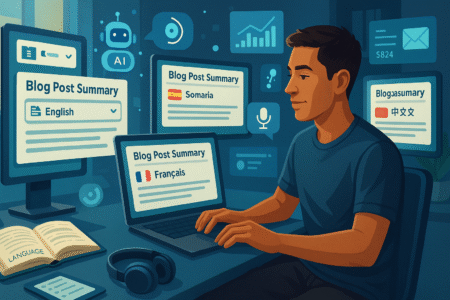
A standout feature of the Quillbot summarizer is its ability to handle multiple languages while still delivering precise and reliable results. This makes it valuable for anyone working across borders, cultures, or language barriers.
Summarize Text In Multiple Languages With Confidence
If you’re working with content in Spanish, French, German, or beyond, the summarizer processes and condenses it without losing clarity. This is useful for anyone reading international news, reviewing global research, or working with multilingual teams.
Instead of running content through a translator first, you can drop in the original text and get an instant summary in that language. That means less friction and more accuracy from the start.
Useful For Global Teams And Language Learners
For remote or international teams, this feature removes a common communication hurdle. It ensures that everyone, no matter their primary language, can engage with shared documents and reports.
It’s also a helpful resource for language learners. You can take a long passage in your target language, run it through the summarizer, and see the simplified version—helping you learn structure, vocabulary, and meaning in a real-world context.
Use cases include:
- Multinational project teams summarizing shared documents
- Students studying in a second language
- Teachers creating materials for ESL learners
Maintains Meaning Across Language Translations
What sets this tool apart is how well it preserves intent when summarizing foreign-language content. It’s not just pulling phrases—it’s evaluating meaning and context before distilling the message.
This is important when summarizing:
- Research studies written in another language
- International news reports
- Culturally specific blog posts or essays
The focus remains on keeping the core message intact, even across translation layers. I’ve tested it with articles in French and Spanish, and the output felt both natural and accurate—something many auto-translators still miss.
Freemium Model Makes It Easy To Get Started
Trying new tools can be intimidating—especially when they’re locked behind paywalls. What I like about the Quillbot summarizer is that you can access real, useful features without paying upfront.
Access Core Summarizer Tools Without Paying
You get the core summarizing functions free of charge, which means you can:
- Summarize short- to medium-length content
- Choose between paragraph and key-sentence modes
- Adjust summary length for basic use
This gives you a chance to really explore what the tool can do before committing to anything. I suggest trying it with content you’re already working on and seeing how it fits into your routine.
Upgrade For More Features Like Faster Processing
If you find yourself relying on the tool regularly, the premium upgrade unlocks helpful extras like:
- Faster processing for longer texts
- More summary customization options
- Higher character limits per session
For frequent users—especially writers, researchers, or students managing heavy reading loads—these upgrades pay for themselves quickly in saved time and effort.
Great Value Compared To Similar Paid Tools
When comparing it to other summarization tools on the market, Quillbot’s pricing is competitive. You’re not only getting the summarizer, but also access to its broader writing suite, including paraphrasing, grammar checking, and co-writing tools.
Here’s a quick breakdown based on typical usage:
- Free users get enough to handle occasional summarizing needs.
- Premium users benefit from deeper integration, speed, and flexibility.
If you’re testing tools to find what fits your workflow, this freemium model offers a safe, cost-effective way to get started—and grow into it if it clicks.
Expert Insight: For students or freelancers on a tight budget, start with the free version of the summarizer and pair it with your current tools. Once it becomes part of your workflow, upgrading gives you more speed and control without changing your process.






