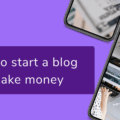Table of Contents
Some links on The Justifiable are affiliate links, meaning we may earn a small commission at no extra cost to you. Read full disclaimer.
Is Rytr AI Writer really the game-changer everyone claims it is? Can it genuinely replace hours of manual writing, or is it just another overhyped AI tool that crumbles when you actually need quality content? If you’re wondering whether this tool can streamline your workflow, improve your writing output, or simply waste your time and budget, you’re in the right place.
Rytr AI Writer has been popping up everywhere—from YouTube ads to Reddit threads to affiliate-heavy reviews. But here’s the thing: most of those don’t go beyond surface-level praise. So in this article, I’m going to dig deeper. I’ll walk you through what Rytr does well, where it falls short, how it stacks up against other AI writing tools, and—most importantly—who it’s actually made for.
If you’re debating whether to sign up, upgrade, or skip it entirely, this breakdown is going to save you hours of trial and error. Let’s dive in and separate the hype from the actual value.
What Makes Rytr AI Writer Stand Out In A Crowded Market
In a sea of AI writing tools, most promise the same thing—speed, quality, and creativity on demand. So what makes Rytr AI Writer genuinely different? Let’s break down the features that help it carve out a unique place in this overcrowded space.
Fast Content Generation With Minimal Input
One of the first things I noticed about Rytr AI Writer is how quickly it produces usable content. You don’t need to spend half an hour fine-tuning your input. In fact, the platform is designed to work with short prompts—sometimes just a few words—to generate surprisingly coherent paragraphs.
The underlying engine doesn’t ask you to be a prompt engineer. You can simply choose your use case, such as a blog idea, product description, or email, plug in a brief phrase, and hit “Ryte for me.” Within seconds, it pushes out multiple drafts. You’re not left staring at a blank page, and that alone can be a relief if you’re someone who battles writer’s block often.
This quick content output can be a time-saver if you’re juggling client deadlines or running a content-heavy site solo. The results aren’t always final-draft-ready, but they’re often close enough to get you 70% of the way there. For things like email subject lines or social captions, you might not even need to make edits.
The speed isn’t just a gimmick—it’s built into the tool’s DNA. Compared to tools like Copy.ai or Jasper, Rytr delivers outputs faster, though with slightly less customization upfront. But if speed with minimal setup is what you’re after, it’s hard to ignore how effective Rytr can be.
Prebuilt Templates for Multiple Content Types
Rytr doesn’t overwhelm you with endless features. Instead, it simplifies the content creation process with a library of use-case templates that are actually useful. You’ll find templates for blog outlines, video descriptions, Facebook ads, interview questions, and even story plots.
This setup is ideal if you’re working across industries or juggling different content formats. Let’s say you’re running an e-commerce store. You can use Rytr to write product descriptions, then switch to the landing page template to draft persuasive copy, and finally use the testimonial template to write realistic customer reviews.
Each template is engineered for a specific purpose. For example, the blog section writing tool creates standalone body paragraphs that align with your chosen topic. It’s not just filler content—it gives you structure and tone that feels like a rough first draft, which you can refine with your brand voice.
Some AI tools lean into gimmicky templates that rarely match real-world use. Rytr’s selection feels much more curated, and that makes it easy to get in, get your content, and get out—without wading through fluff or features you’ll never touch.
User-Friendly Interface Built for Beginners
Rytr’s dashboard feels like it was built with non-techies in mind. If you’re new to AI writing tools—or just want something that works without a learning curve—this interface hits the mark. The layout is clean, with your writing space on the right and your settings, use cases, and language options on the left.
What I appreciate is that everything is accessible without being buried in menus. You don’t need to “learn” Rytr before using it. This is in sharp contrast to tools like Jasper, which can feel intimidating to someone unfamiliar with AI workflows or marketing jargon.
You can save projects, organize your outputs into folders, and even mark drafts as favorites. The editor supports light formatting like bold, italics, and bullet points, which means you can tweak content before exporting. You won’t find advanced tools like Notion-style collaboration or AI agents running in the background—but that’s kind of the point. Rytr keeps it simple.
It’s the kind of tool that I’d recommend to a solo entrepreneur or freelancer who needs something reliable, fast, and zero-friction. You’re up and running in minutes, and for most people, that’s a win.
Multilingual and Tone Customization Features
If you write for international audiences—or manage clients across different markets—Rytr’s multilingual capability might be exactly what you need. The tool supports over 30 languages, and that includes high-demand ones like Spanish, German, French, and Hindi, as well as niche languages like Tagalog and Slovak.
What stood out to me isn’t just the language support, but how well Rytr preserves context when switching between languages. I’ve tested AI tools that completely butcher tone or syntax when writing in anything other than English. Rytr holds its own, especially for simple marketing copy or product content.
Tone customization is another subtle but powerful feature. Whether you need a “convincing” tone for sales pages or a “casual” tone for newsletters, you can choose from over 20 voice options. The results aren’t perfect, but they do shift noticeably based on your selection.
Let’s say you want to write a customer service email that’s firm but polite. Choose “formal” or “appreciative,” and Rytr adjusts accordingly. Need a sarcastic tweet? There’s a tone for that too.
This kind of personalization makes it easier to stay on-brand, no matter your niche or audience. And if you’re someone managing multiple brands, this feature saves you from rewriting the same message multiple times in different styles.
Lightweight But Surprisingly Functional Editor
At first glance, Rytr’s editor looks pretty basic. But once you start using it, you realize how much functionality is tucked under the hood. It supports live editing, inline formatting, and version control. You can expand, shorten, rephrase, or continue a sentence with a click.
The right-side panel gives you access to your writing history, so you’re never stuck trying to remember what prompt got you a certain output. You can also assign tags, sort your content by project, and toggle between dark and light modes. These small details might seem trivial—but they add up when you’re using the tool every day.
There’s even a browser extension that lets you use Rytr directly inside Google Docs, Gmail, or WordPress. It’s not as robust as dedicated AI APIs, but for someone managing content across platforms, this kind of integration can smooth out your workflow.
I wouldn’t call Rytr a full-blown word processor, but it doesn’t need to be. It’s a lean tool focused on speed and usability. And it delivers just enough functionality to make your writing process more efficient—without turning into a bloated mess of features you never asked for.
Pro tip: If you’re testing Rytr AI Writer for the first time, start with a short-form use case like product descriptions or ad copy. These are where it truly shines. You’ll get a feel for its tone, speed, and structure—and know pretty quickly if it’s the right fit for your workflow.
Core Features That Define Rytr’s Real-World Value

Rytr AI Writer isn’t just about generating words quickly—it’s about creating usable content that solves real problems for writers, marketers, and entrepreneurs. Let’s look at how its core features actually hold up when put to the test.
AI Content Generator for Blog Posts, Emails, Ads & More
Rytr AI Writer covers a broad spectrum of use cases with its content generator. You can write blog post outlines, long-form articles, catchy email subject lines, ad headlines, meta descriptions, and even business idea pitches. It’s built to support users across multiple industries, whether you’re running a Shopify store or managing email campaigns for a local service business.
The platform relies on OpenAI’s GPT model, but it wraps the tech in simplified templates tailored to common tasks. For example, if you’re writing a blog post, you start with a blog idea, expand it into a section, and then generate follow-up paragraphs. It’s modular, which means you build piece by piece, giving you more control than the usual one-click content dumps other tools offer.
When writing ads, Rytr gives you multiple options with different angles—emotional, factual, or playful. For email marketers, the tool offers templates for cold outreach, welcome sequences, and follow-ups. This variety helps you keep your content fresh without straying too far from your brand’s voice.
From what I’ve seen, it’s ideal for people who need to scale output without sacrificing creativity. It won’t give you a polished 2,000-word thought piece without effort, but it gets you a clean draft fast. That alone can shave hours off your workflow.
SEO Mode and SERP Analysis Integration
If you’re writing for organic traffic, Rytr’s SEO Mode gives you a dedicated space to create keyword-rich content aligned with user intent. It connects with SERP data through integrations with tools like Semrush, helping you see real-time keyword trends, competitor rankings, and related terms while writing.
Let me be honest—this isn’t an all-in-one SEO suite like Surfer SEO or Frase. But it brings just enough insight into your workspace to guide your content strategy without jumping between tabs. You can enter a keyword, view relevant search intent info, and generate optimized paragraphs that naturally include your target terms.
This feature helps if you’re aiming to build articles that actually rank, not just fill space. You’ll get suggestions on headings, readability, and even keyword density. For example, if you’re writing a product review, Rytr’s SEO Mode can help you align with what’s already ranking without copying it.
For bloggers or content marketers who don’t want to invest in full-scale SEO software yet, this integrated mode offers a solid middle ground. It simplifies keyword implementation and nudges your content toward search performance without overcomplicating the process.
Built-In Plagiarism Checker and Grammar Support
Rytr includes a plagiarism checker powered through Copyscape, and while it doesn’t scan the entire web like premium tools, it’s surprisingly effective for spotting duplicate content. This is especially helpful if you’re working with sensitive niches like health, finance, or legal content where originality really matters.
The checker is one click away. Once your content is generated, you can scan it and get results in seconds. It highlights any matching phrases and provides links to sources, so you can assess whether it’s a coincidence or a real issue.
Grammar and spelling corrections happen automatically in the background. The AI also does a decent job of fixing awkward sentence structure without needing a separate tool like Grammarly. That said, if you’re aiming for publication-quality writing, I’d still suggest doing a final sweep with a dedicated editing app—Rytr gets you 90% there.
What’s valuable here isn’t just having the features—it’s that they’re built into the workflow. You don’t need to copy-paste content into a dozen tools. Rytr keeps everything in one place, which helps maintain focus and momentum during writing.
Team Collaboration and Document Organization Tools
Rytr AI Writer offers a team collaboration feature that allows multiple users to work under one account, which is useful for small agencies, marketing teams, or freelancers who collaborate with clients. You can assign roles, comment on documents, and share drafts for feedback—all without sending endless back-and-forth emails.
You also get folders and project labels to keep things tidy. If you’re juggling multiple clients or content types, this kind of organization can make a big difference. It’s not a replacement for platforms like Notion or Trello, but for managing written output, it works well.
Each team member can save their own version of content, mark ideas, and access past prompts. This version control helps avoid overwriting someone else’s work or losing drafts mid-edit.
For solopreneurs, it might feel like overkill. But for content teams, this feature means fewer Dropbox folders and messy Google Docs links. And since everything’s hosted in the cloud, you’re not stuck to one device—you can pick up right where you left off, from anywhere.
Project Management and Workflow Features Inside Rytr
Rytr isn’t trying to be a project management tool like ClickUp or Asana, but it has just enough workflow structure built in to keep you moving forward. Each project in Rytr comes with a timeline, draft history, and an overview of what’s been generated so far.
This is especially useful if you batch-create content. You can set up a new project for, let’s say, a content calendar, and generate everything from product descriptions to email headers in one session. Then you can organize those assets, name them clearly, and export or share them when ready.
What I like is that Rytr doesn’t turn the writing process into a software management task. It supports your flow, instead of becoming a bottleneck. For instance, you can create a project labeled “Q2 Email Campaign,” drop in all your drafts, and come back later to refine, revise, and finalize.
You can also duplicate existing content, create variants, and run A/B tests on different tones or formats—all within the same dashboard. This makes content testing more efficient, especially for marketers running ads or email sequences.
Expert tip: If you’re working across multiple brands, use Rytr’s folder and labeling system to separate tone, audience, and project goals. It keeps your content aligned and easy to find—especially when deadlines hit fast.
Where Rytr AI Writer Delivers Exceptional Results
Rytr AI Writer isn’t trying to be everything for everyone—and that’s actually one of its strengths. It performs best in specific scenarios where speed, simplicity, and practicality matter more than flashy features or long-form depth.
Writing Short-Form Copy Like Emails, Ads, Product Descriptions
Short-form content is where Rytr AI Writer really finds its stride. Whether you’re drafting cold outreach emails, writing Facebook ad headlines, or building hundreds of product descriptions for your e-commerce store, the tool nails tone, pacing, and structure in just a few clicks.
What makes Rytr stand out here is its ability to generate multiple variations fast. Let’s say you’re launching a skincare product—you plug in the brand name, benefits, and target audience, and Rytr gives you clean, engaging product copy that doesn’t feel overdone. That’s tough to do consistently, especially when you’re working with tight character limits and quick turnarounds.
Email copy is another area where this tool performs well. It supports different tones like formal, friendly, or persuasive, so whether you’re warming up a lead or sending a last-chance offer, you can match the voice to the occasion. I’ve even used it for re-engagement sequences and newsletter intros, and it handled both with surprising finesse.
For ad creatives, Rytr offers frameworks like AIDA (Attention, Interest, Desire, Action) and PAS (Problem, Agitate, Solution), helping you structure persuasive copy without starting from scratch every time. It won’t replace your best-performing ad team, but it will definitely keep you from staring at a blinking cursor.
Saving Time With One-Click Content Variations
What really helps users stay productive inside Rytr is how easy it is to generate multiple content variations instantly. This feature isn’t just a gimmick—it’s a workflow tool. One prompt can give you 3–5 versions of the same message, each with a slightly different voice, focus, or structure.
Let’s say you’re creating a product pitch. You type in a one-sentence input, choose your use case and tone, then hit the “Ryte more” button. In a few seconds, you’ve got several angles to work with—some focusing on features, others leaning into emotional appeal, and a few that are more casual or bold.
This helps in two key ways. First, it speeds up A/B testing for things like email subject lines or social media captions. Second, it sparks creativity. Sometimes, one of the AI-generated versions takes the idea in a direction you hadn’t considered but end up liking more.
If you’re someone who works under pressure or juggles multiple clients, this feature is gold. You’re not stuck rewriting the same paragraph 10 different ways. Rytr gives you the rough drafts, and you can fine-tune the best one.
Even better, the tool remembers your previous outputs in the current session, so you can scroll through, compare, and mix ideas. It’s like brainstorming with a fast-thinking assistant who doesn’t slow you down.
Budget-Friendly Solution for Solo Creators and Freelancers
Most AI writing platforms price themselves for teams or large agencies. Rytr AI Writer flips that idea. It offers a pricing model that actually makes sense for solo users. The free plan includes 10,000 characters per month, and the Saver Plan starts at just $9 per month. The Unlimited Plan, which removes character limits, costs $29—a price that’s hard to beat for what you get.
This makes Rytr accessible to bloggers, Etsy sellers, newsletter writers, and freelance marketers who want to produce more without burning through their budget. And if you’re experimenting with AI writing tools for the first time, it’s low-risk. You don’t have to lock yourself into a $99/month plan just to test whether it’s useful.
You won’t get enterprise-level collaboration features or advanced AI fine-tuning here, but for most individuals, that’s not what matters. The focus is on fast, practical content that’s easy to edit and easy to export. For freelancers, this means you can deliver content to clients faster and with less mental fatigue.
I’ve spoken with writers who use Rytr for pitch decks, portfolio updates, cold outreach, and even brainstorming taglines. The value-for-money ratio is one of the best in the AI space right now. If you’re building your business solo and want a reliable tool that won’t eat your profits, this is one worth considering.
Perfect for Drafting and Ideation, Not Just Final Copy
One of the most underrated use cases for Rytr AI Writer is brainstorming. Too many people expect AI tools to spit out perfect content on the first try. What Rytr does well is give you a creative springboard—something to build on when your brain’s tired or you’re stuck in revision loops.
You might start with a vague idea for a blog intro or campaign slogan. Rytr gives you three versions with slightly different spins. Maybe one hits, maybe one misses, but often, they help you clarify what you’re actually trying to say. That clarity is what moves your project forward.
It’s also great for content ideation. There’s a use case inside Rytr called “Blog Idea & Outline.” You enter a topic like “time-saving tips for remote workers,” and it will generate an outline that includes 4–5 structured headings. You can then develop each section individually, giving you a roadmap before you dive into writing.
If you’re like me and sometimes stare at a blinking cursor trying to write a headline, Rytr can help spark momentum. It won’t replace the need for critical editing or personal voice, but it fills the hardest gap—the blank page.
Expert tip: Treat Rytr as a co-creator, not a ghostwriter. Use its outputs to get moving, break creative blocks, or explore new angles—but always add your unique spin before hitting publish.
The Limitations You Won’t Hear In The Sales Pitch

Even the best tools come with trade-offs, and Rytr AI Writer is no exception. If you’re expecting it to solve every content challenge, there are a few important realities to consider before committing fully.
Lacks Long-Form Depth Without Heavy Manual Editing
One of the biggest gaps with Rytr AI Writer is its difficulty producing long-form content that feels complete, cohesive, and genuinely insightful without significant human involvement. You can technically generate long-form articles using paragraph prompts or the blog section feature—but the result often lacks structure, flow, and depth.
What ends up happening is this: the tool gives you a decent paragraph on a specific sub-point, but stitching those parts together into something that reads like a thought leader’s post or an SEO-optimized guide? That’s on you. There’s no auto-outline-to-article function like you’d find with Jasper’s long-form assistant or Frase’s document planner.
And while the content it creates may sound passable, it rarely dives into the nuanced details that give articles credibility. You won’t find statistics cited, persuasive arguments built up across sections, or expert-level depth unless you put in the effort post-generation.
If your workflow depends on producing 1,500 to 2,500-word blog posts consistently without touching up every section, this tool may not get you there on its own. I recommend thinking of it as a drafting partner rather than a full-service writer—especially when working on content that needs to rank or convert.
Doesn’t Adapt Well to Complex or Niche Topics
Rytr AI Writer handles mainstream topics well—things like marketing emails, product copy, or general lifestyle blog ideas. But once you venture into niche territories like technical SaaS features, legal writing, or medical topics, it starts to stumble.
You’ll notice it either stays vague or reuses the same surface-level points across outputs. This makes sense because the tool depends heavily on pre-trained models that aren’t fine-tuned for specialized knowledge. It won’t research for you. It won’t fact-check claims. And it often struggles with accuracy when the topic veers too far off the beaten path.
Let’s say you’re writing about blockchain-based smart contracts. Rytr might generate content with the right buzzwords, but it won’t explain the underlying mechanics in a way that’s technically correct or informative. You’ll end up reworking most of it—or worse, publishing something that sounds right but contains errors.
That’s not a deal-breaker for every user. But if you’re a subject matter expert, or your content needs to meet specific legal, medical, or scientific standards, you’ll need to do the heavy lifting yourself. The tool won’t bridge the gap between AI generalist and topic expert.
No Native Integration With External Publishing Tools
One of the friction points with Rytr AI Writer is that it doesn’t connect directly to most publishing platforms. You won’t find native integrations with WordPress, Shopify, Ghost, or even Google Docs. Everything you create inside Rytr has to be manually copied and pasted into your final destination.
That’s fine if you’re only creating the occasional email or social caption. But for teams managing high-output workflows, this adds unnecessary steps. Other tools like Writesonic and Copy.ai now offer direct publishing features, or at least browser extensions that auto-insert content where you need it.
Rytr does offer a browser extension, but it’s limited in scope. You can use it to drop content into Gmail or LinkedIn posts, but you’re still operating inside a restricted sandbox. There’s no automation layer, and you won’t find webhook support or Zapier connections to streamline your content pipeline.
This limitation becomes more noticeable when you’re scaling. If you’re managing blogs, newsletters, or multiple client accounts, being able to push content directly into CMS systems can save hours. With Rytr, you’ll have to use external tools to fill that gap—or stick to more manual processes.
Content Quality Can Feel Robotic Without Tweaks
Rytr AI Writer’s outputs are clean, concise, and fast. But they often come off as formulaic or emotionally flat, especially if you’re using the default tone or generating content in bulk. You’ll get grammatically correct sentences that don’t sound wrong—but they also don’t sound inspired.
Here’s where this becomes a problem: audience engagement. If you’re sending cold emails, writing landing pages, or crafting thought leadership content, tone matters. People respond to emotion, subtlety, and nuance. And AI doesn’t nail that without help.
The tool’s tone options help a bit—you can choose “convincing,” “casual,” or “humorous,” for example—but these are broad strokes. You’ll still need to tweak the voice, add personality, and layer in storytelling if you want your content to feel human. Think of the AI as a ghost outline, not a ghostwriter.
This becomes especially frustrating when you want the content to reflect your brand’s distinct style. For many users, the initial draft sounds too generic to publish as-is. So unless you’re fine-tuning the final result, it risks sounding like every other AI-generated piece floating around the web.
Limited Control Over Formatting and Structure Output
Formatting options inside Rytr AI Writer are minimal. You can bold, italicize, and bullet-point text—but only to a basic degree. If you’re creating content for platforms that demand structured formatting like subheadings, embedded media, or custom layouts, you’ll hit walls fast.
There’s no drag-and-drop editor, no support for tables, and no way to insert images or call-to-action blocks. What you see is what you get—plain text that you’ll likely need to reformat after exporting. That’s manageable for short-form tasks but becomes tedious when you’re building out full articles or guides.
The structure of generated content is also a bit rigid. It often follows a predictable rhythm: intro sentence, benefit statement, supporting line, CTA. That’s fine in some cases, but it limits creativity. You can’t tell the AI to use a listicle format or generate answers in Q&A style without manually hacking it.
This isn’t a tool built for content designers or brand strategists who want precision. It’s built for speed and simplicity. If your workflow involves a lot of formatting—from HTML emails to styled blog templates—you’ll have to use Rytr in combination with other platforms.
Pro tip: Use Rytr to handle your early drafts and brainstorming sessions, then move into a more advanced editor like Notion, Google Docs, or WordPress for polishing and layout. It keeps your workflow smooth without expecting Rytr to do more than it’s built for.
Comparing Rytr AI Writer Against Top AI Alternatives
Rytr AI Writer isn’t the only game in town—but depending on your workflow, it might still be the most practical choice. Here’s how it compares to other heavy hitters in the AI content space.
Rytr vs Jasper: Value, Pricing, and Output Quality
Jasper and Rytr AI Writer live in two different worlds—one is a premium powerhouse loaded with advanced features, the other a lean, cost-effective tool built for speed and simplicity. If you’re deciding between them, your goals and budget will be the deal-breakers.
Jasper offers templates, long-form assistance, tone customization, and detailed workflows. Its Boss Mode plan lets you generate content using commands like “Write an intro about X” with more context awareness. You also get access to a brand voice feature, Chrome extensions, and integration with Surfer SEO for optimized content. But it comes at a steep cost—starting around $49/month for basic functionality and scaling to over $100/month for serious use.
Rytr AI Writer, on the other hand, gives you fast, structured outputs from a simple prompt, with plans starting at just $9/month. You don’t get the long-form capabilities Jasper is known for, but you can produce short-form content just as quickly. For emails, social media posts, and product descriptions, Rytr is more than enough.
Jasper’s strength is in its creative control and long-form depth. Rytr wins on affordability, speed, and usability. If you’re a solo creator or just starting out, I’d suggest trying Rytr before investing in Jasper—it gives you a taste of AI assistance without the monthly pressure.
Rytr vs Copy AI: Simplicity vs Versatility
Copy AI leans into versatility. It comes packed with templates, brainstorming tools, and creative prompts for everything from product names to TikTok captions. The interface is sleek and designed to support multi-channel marketing teams, startups, and freelancers who need a wide range of content ideas fast.
But that variety can come at the cost of usability. Copy AI sometimes overwhelms new users with too many options. You find yourself jumping between tools and templates without a clear workflow, especially when you’re unsure which prompt is best for your goal.
Rytr AI Writer takes the opposite approach—it limits choice in a way that actually helps productivity. You get fewer templates, but they’re highly refined and easy to use. If you need to write a Facebook ad or a blog intro, you’re in and out in minutes. The platform doesn’t distract you with unnecessary bells and whistles.
When it comes to pricing, Copy AI’s free plan is generous for testing, but its Pro plan starts at $49/month. Rytr’s Saver Plan offers similar daily utility for a fraction of the cost. Unless you need content in dozens of categories every day, Rytr gives you better value with less noise.
From what I’ve experienced, Copy AI suits creatives who want a lot of input options to play with. Rytr is better for users who want a fast, focused tool that helps them execute on a content plan efficiently.
Rytr vs Writesonic: Speed vs Customization
Writesonic is one of the most robust tools on the market, especially if you want AI-generated content that aligns with SEO goals. It offers templates for long-form writing, landing pages, digital ads, and even chatbot replies. The long-form assistant works well when you feed it detailed instructions, making it a solid pick for agencies and growth marketers.
But that flexibility demands more time. To get good results from Writesonic, you often need to be specific with your prompts, adjust settings, and fine-tune outputs. It’s more hands-on than Rytr, which makes it less suitable for people who need quick drafts or minimal setup.
Rytr AI Writer gets content on the page fast. It doesn’t ask for paragraphs of instruction. You pick a use case, drop in a sentence or two, and it gives you variations to work with. This saves hours if you’re trying to publish on a schedule or run multiple campaigns.
Writesonic also starts at a higher price point—about $20/month for the basic tier, with costs rising if you want access to GPT-4 or priority support. Rytr offers an Unlimited Plan at $29/month with consistently fast performance across all templates, making it more cost-effective if you’re not deep into long-form strategy.
So if you’re looking for SEO optimization, fine-grained editing, or scalable content campaigns, Writesonic might be your tool. If your goal is to write smarter, faster, and cheaper, Rytr checks more of the practical boxes without the complexity.
Where Rytr Holds Its Ground in the AI Arms Race
Rytr AI Writer doesn’t try to win the race with more features—it wins with simplicity, speed, and clarity. While other AI tools keep adding complex workflows, Rytr focuses on what most content creators need: quick drafts, structured ideas, and affordability.
One area where Rytr excels is its user experience. You don’t need a tutorial, onboarding session, or hours of YouTube videos to figure it out. The learning curve is practically nonexistent. That’s rare in a market full of bloated tools that promise the world but demand time and tech fluency in return.
Its multilingual capabilities, built-in plagiarism check, and tone adjustment options add just enough versatility to make it adaptable across industries. For those juggling freelance gigs, running small ecommerce stores, or producing high-volume ad copy, Rytr offers reliable output without eating up creative energy.
What keeps it competitive isn’t just price or speed—it’s how well it removes friction. Rytr doesn’t over-promise. It gives you what you need to get your content moving, and that’s often more valuable than having a dozen advanced features you barely touch.
Expert tip: Use Rytr for rapid drafting and repurposing. If you’re working with raw ideas or existing outlines, plug them into Rytr’s templates to generate fresh variations, headlines, and hooks in minutes. It’s one of the easiest ways to scale content without sacrificing consistency.
Who Should Actually Use Rytr AI Writer (And Who Shouldn’t)

Rytr AI Writer isn’t trying to be a universal fit. Its value depends heavily on how you use it, what kind of content you create, and how much control you want over your final drafts.
Ideal for Side Hustlers, Solopreneurs, and Email Marketers
If you’re running a side hustle, managing your own brand, or working as a solo freelancer, Rytr AI Writer offers exactly the kind of support you’re probably craving. It gives you the speed and clarity to crank out content without needing to outsource or hire an expensive agency.
Let’s say you’re launching a new product and need to write landing page copy, a few ad headlines, and a welcome email. Instead of bouncing between tools or waiting days on a freelancer, you could have all three written in under 30 minutes using Rytr’s templates. And for $9–$29 a month, that’s a solid return.
Email marketers in particular get a ton of value here. Rytr offers templates for cold outreach, nurture sequences, and promotional messages. You can select a tone, plug in a few key phrases, and generate multiple variations—perfect for A/B testing or building campaigns fast.
The beauty here is independence. You don’t need to explain your brand to someone else or rely on a designer to help format things. If you’re running lean, Rytr makes you faster, more consistent, and less dependent on outside help.
I’d suggest this tool to anyone who wears multiple hats—those juggling customer service, sales, and marketing all at once. It won’t write Shakespeare, but it will move your to-do list forward.
Great for Brainstorming Ideas and Scaling Routine Tasks
Even if you’re not using Rytr AI Writer for finished content, it works well as a creative accelerator. Idea generation is one of its strongest use cases. Whether you’re stuck writing a blog intro, a new product name, or a fresh email subject line, Rytr pulls you out of that creative fog.
One feature that stands out is the “Blog Idea & Outline” template. Type in your niche—like “meal prepping for busy professionals”—and Rytr gives you article titles, structured outlines, and even suggested talking points. From there, you can build sections or delegate the writing to someone else. Either way, you’ve already saved 30–45 minutes of mental labor.
For daily marketing routines—think product descriptions, quick tweets, or customer support templates—Rytr helps you stay consistent. It removes the need to “start from scratch” every time. You can create variations, reuse templates, and still keep each message aligned with your voice.
Even brainstorming social content becomes easier. Want to write seven LinkedIn hooks around the same idea? Just write one and ask Rytr to generate multiple tones or angles. It’s like having a teammate who never gets tired of giving you options.
If you’ve ever burned out trying to keep the content wheel spinning, Rytr helps you automate the mundane so you can spend more time on strategy and creativity.
Not Suited for Long-Form Bloggers or High-End Copywriters
Now here’s where expectations need to be real. If your bread and butter is writing 2,000-word blog posts that are heavily optimized for SEO, filled with data, and layered with storytelling, Rytr AI Writer might slow you down rather than speed you up.
Long-form blogging requires depth—transitions that feel smooth, arguments that evolve over paragraphs, and subtle persuasion. Rytr creates paragraphs that are grammatically fine and reasonably structured, but they don’t connect with the nuance or rhythm required for engaging long reads. You’ll often find yourself rewriting or restructuring entire sections.
The same goes for high-end copywriters who obsess over brand voice, micro-adjust wording for conversions, and need full creative control. Rytr’s outputs can feel “safe”—they’re clear and serviceable, but they don’t capture the depth or edge that elite-level copy requires. If you’re selling luxury goods, advanced software, or building a brand with personality-driven writing, you’ll want more nuance than Rytr offers out of the box.
It’s also not built for strategy. It doesn’t guide keyword clusters, backlink goals, or user intent the way tools like Surfer or Frase can. So if your long-form content is part of a larger SEO framework, Rytr won’t support that ecosystem very well.
You can still use it for outlines or drafts, but it won’t do the heavy lifting for you. I’d say it’s a helper, not a replacement.
When to Use Rytr as a Primary Tool vs a Supporting One
Deciding whether Rytr AI Writer should be your go-to content engine or a sidekick really depends on the kind of work you’re doing—and how much control you want.
As a primary tool, Rytr works best if you’re producing a high volume of short-form content. That includes email campaigns, ad copy, product descriptions, basic landing pages, video scripts, or social media posts. If you’re running an ecommerce business, a SaaS startup, or a newsletter brand, Rytr helps you get 80% of the way to publish-ready in just a few minutes.
But if you’re writing thought leadership posts, brand manifestos, SEO-optimized pillar content, or detailed product walkthroughs, Rytr becomes more of a supporting tool. In those cases, it’s useful for kicking off an outline, rewriting a stale intro, or generating subheading content to fill in your structure. But you’ll need to layer in your own expertise, research, and creative direction.
There’s also the question of volume. If you need content on a daily basis, Rytr’s speed and price make it a great main tool. But if you only write occasionally and want more polish, something like Jasper or Writesonic might be worth considering for those fewer, deeper pieces.
Pro tip: Try building a workflow where Rytr generates the bones—headline options, bullets, intros—and you add the muscle. This combo often results in faster, better content without losing that human edge.
Is Rytr AI Writer Worth It? My Verdict After Hands-On Testing
After spending real time with Rytr AI Writer—testing different content types, comparing outputs, and putting its features through real-world use cases—I’ve formed a pretty clear verdict. Let’s break down what actually makes the subscription worth it, and where it starts to feel underwhelming.
Key Strengths That Justify the Subscription
Rytr AI Writer has a few standout strengths that make it incredibly appealing if you value speed, simplicity, and affordability. One of the most noticeable is how little effort it takes to generate structured, usable content. Whether you’re crafting a product description, a short-form ad, or an outreach email, it gets the job done fast.
The user interface is intuitive and distraction-free. You log in, select a use case, enter a short prompt, and get instant content in seconds. For people who don’t want to fuss with advanced settings or AI prompt engineering, this no-frills approach is perfect.
It’s also one of the more budget-friendly tools on the market. At $9 for the Saver Plan and $29 for Unlimited, it delivers consistent, usable content without locking core features behind expensive upgrades. Unlike platforms that make you pay more to access tone customization or project management tools, Rytr includes those by default.
Another strength? Its multi-language support and built-in plagiarism checker. These aren’t just extras—they solve real problems for people working with international clients or publishing frequently. If you’re doing day-to-day marketing tasks or running an online business, this is the kind of tool that lightens your load without draining your wallet.
Scenarios Where Rytr Doesn’t Live Up to Expectations
Rytr AI Writer isn’t without flaws—and the most noticeable one is its performance with long-form or research-heavy content. If you’re writing 2,000+ word articles that need deep analysis, source-backed information, or nuanced argumentation, Rytr’s output just isn’t robust enough on its own.
There’s also a ceiling when it comes to creativity. While Rytr can generate decent first drafts, the content often lacks originality or a distinct brand voice. You’ll need to rewrite and refine if you want something that doesn’t feel slightly templated. That’s frustrating if you were hoping for content you can publish with minimal edits.
The tool also doesn’t integrate with content platforms like WordPress, Medium, or Ghost. There’s no built-in publishing feature or CMS sync, so everything you generate has to be copied, reformatted, and pasted manually. That’s an extra step for bloggers, agencies, or newsletter publishers who rely on smooth workflows.
Even though there are dozens of tone options, they don’t always produce a clear stylistic difference. Casual and persuasive tones, for instance, can often sound identical—making it hard to achieve a refined brand voice without rewriting the output yourself.
So if you’re expecting Rytr to replace a human writer or handle complex editorial calendars, that’s where it might fall short.
Cost vs Output Value Compared to Other Tools
Rytr AI Writer punches well above its price tag. When you stack it against tools like Jasper, Copy.ai, and Writesonic, Rytr’s value becomes more obvious—especially if you’re focused on short-form or mid-volume writing.
Jasper starts at $49/month and scales up quickly. It has strong features like Boss Mode and detailed templates, but the cost isn’t sustainable for every freelancer or solopreneur. Writesonic has excellent SEO-focused functionality, but its GPT-4 access and advanced content planner push the pricing up to $20–$100 depending on your needs. Copy.ai is rich with tools but can feel bloated unless you’re using it daily.
Rytr, on the other hand, gives you unlimited character generation for $29/month—and that includes all templates, tones, team collaboration, and a plagiarism checker. You don’t have to pay extra to unlock features that other tools gate behind tiers. For side hustlers, email marketers, or content creators who just need something quick and reliable, that’s hard to beat.
If your work revolves around blog posts under 1,000 words, email campaigns, product listings, or creative prompts, Rytr provides the best cost-to-output ratio I’ve seen so far. You’ll still need to do some editing, but that’s expected with any AI-generated draft.
Final Thoughts on Whether It’s a Long-Term Investment
From what I’ve seen, Rytr AI Writer is a solid long-term investment for creators who prioritize speed, volume, and affordability over deep content strategy or rich integrations. It’s the kind of tool that earns its keep when used consistently, especially for repetitive or time-sensitive tasks.
Is it for everyone? No. If you’re managing a large content team, producing long-form SEO articles, or operating in a regulated industry, Rytr might feel too limiting. You’ll likely outgrow it and need something with more content planning features or editorial control.
But if you’re building an ecommerce store, managing client campaigns, or sending weekly newsletters, this tool helps you maintain momentum. It shortens the distance between idea and execution. You stay productive, consistent, and—most importantly—independent.
Expert tip: Keep Rytr in your tech stack as a creative assistant, not a content strategist. Let it handle outlines, headlines, and initial drafts. Save your energy for editing, refining, and giving the content its final polish—that’s where the real magic happens.
I’m Juxhin, the voice behind The Justifiable.
I’ve spent 6+ years building blogs, managing affiliate campaigns, and testing the messy world of online business. Here, I cut the fluff and share the strategies that actually move the needle — so you can build income that’s sustainable, not speculative.