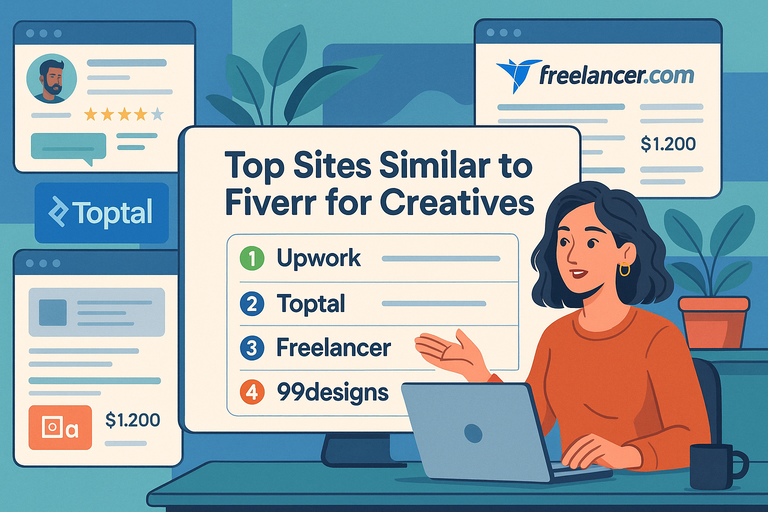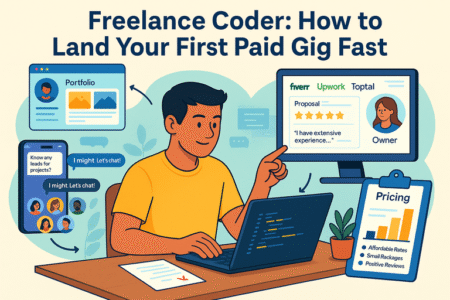Table of Contents
If you’ve been browsing sites similar to Fiverr to find better freelance opportunities—or simply to escape the race-to-the-bottom pricing—you’re not alone. Many creatives are searching for platforms that value their skills, offer higher-quality clients, and allow them to set fair rates.
But which platforms actually deliver that balance between creative freedom and reliable income?
In this guide, we’ll explore the top Fiverr alternatives that truly empower artists, designers, writers, and digital creators to grow their careers on their own terms.
1. Upwork – The Professional’s Freelance Marketplace
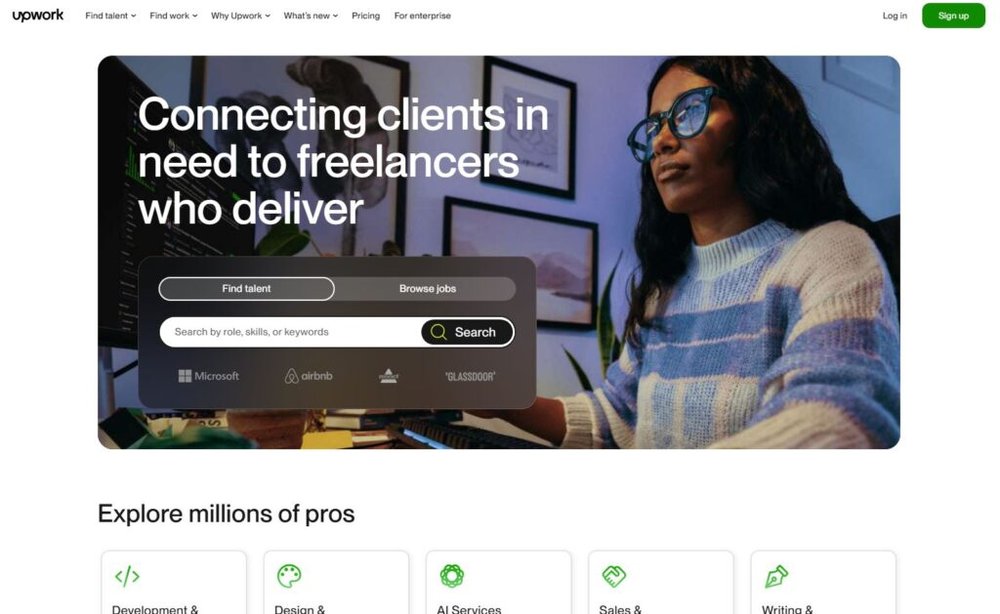
Upwork is one of the most established sites similar to Fiverr, but it works quite differently. Rather than selling preset gigs, freelancers on Upwork apply directly to projects that clients post.
This setup gives creatives far more control over pricing, scope, and long-term client relationships.
How Upwork Helps Creatives Build Long-Term Careers
What I like about Upwork is that it rewards consistency and professionalism. Once you complete several projects successfully, you can earn badges like “Top Rated” or “Expert-Vetted.”
These are more than shiny labels—they directly influence how clients perceive you and how often your proposals are seen.
Here’s where Upwork stands out:
- Repeat Clients: You can build ongoing contracts and bill hourly, unlike Fiverr’s one-off gigs.
- Client Retention: Many businesses prefer to keep good freelancers on retainer.
- Career Growth: You can move from small jobs to full-scale projects or agency partnerships over time.
Upwork’s platform is designed for creatives who want freelancing to feel like a real career, not just side income.
Key Differences Between Upwork and Fiverr for Freelancers
Upwork and Fiverr may both connect clients and freelancers, but they operate on opposite models:
| Feature | Fiverr | Upwork |
| Work Model | Predefined gigs | Custom project proposals |
| Pricing | Set by freelancer (per gig) | Negotiated per project/hour |
| Client Interaction | Limited | Full proposal and messaging |
| Payment Type | Per gig | Hourly or fixed contracts |
| Ideal For | Beginners & small tasks | Professionals & long-term work |
On Fiverr, you create gig listings like “I’ll design your logo for $50.” On Upwork, a client might post “We need a brand designer for a new startup,” and you send a personalized proposal.
This difference means Upwork gives more creative control—you can pitch your ideas, suggest better solutions, and even negotiate retainers.
Tips to Win High-Paying Clients on Upwork
Getting noticed on Upwork can be competitive at first, but once you find your rhythm, it becomes much easier. Here’s what I suggest:
- Craft Custom Proposals: Don’t send generic templates. Start by mentioning something specific about the client’s project.
- Showcase Results, Not Tasks: Instead of saying “I design websites,” write “I’ve helped brands increase conversions by 30% through clean UI design.”
- Start with Small Wins: Your first 2–3 jobs matter most. Deliver excellence early to earn reviews fast.
- Keep Your Profile Polished: Use a friendly, professional photo, and clearly state your niche—e.g., “Brand Designer for Wellness Startups.”
In my experience, it’s less about quantity of proposals and more about precision. A thoughtful, tailored pitch beats 20 generic ones every time.
Fees, Payment Protection, and Job Success System Explained
Upwork charges a sliding service fee:
- 10% on all new contracts.
- 5% for “Featured Talent” or long-term clients (under certain conditions).
Payments are protected through Upwork’s Escrow System, meaning you’re guaranteed payment once milestones are approved.
For hourly contracts, the Upwork Tracker logs your work automatically with screenshots and time tracking.
Then there’s the Job Success Score (JSS)—a performance metric based on client reviews, repeat business, and reliability. A JSS above 90% boosts visibility and helps attract serious clients.
If you play the long game, Upwork’s system can become a steady pipeline for reliable income and meaningful collaborations.
2. Toptal – Exclusive Platform for Elite Talent
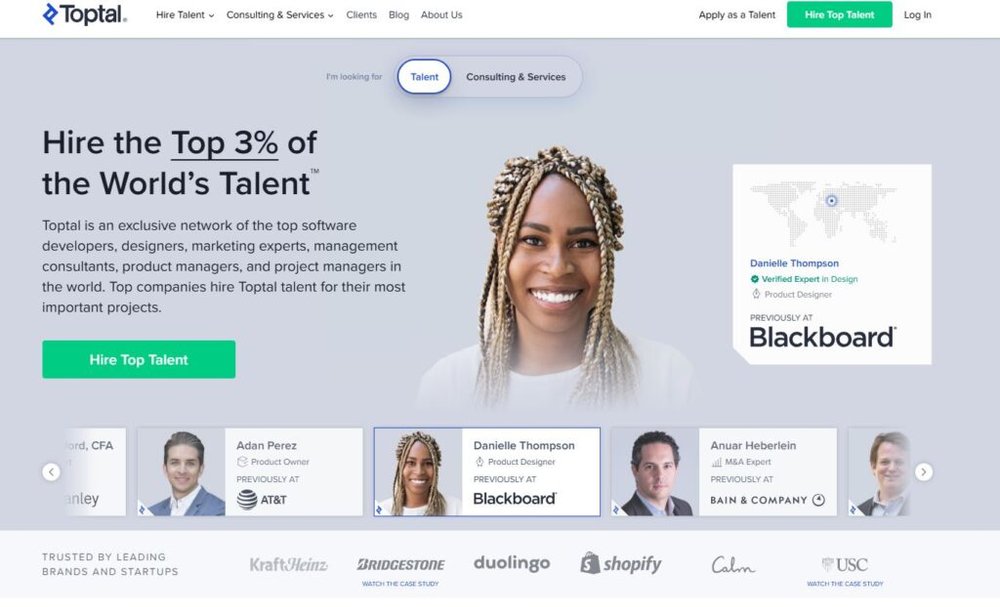
Toptal stands apart from other sites similar to Fiverr by focusing solely on top-tier professionals.
Only about 3% of applicants make it through their screening process, so it’s definitely not a “start here” platform—but if you’re an experienced creative, it’s a goldmine for high-paying, serious clients.
What Makes Toptal Ideal for Expert-Level Creatives
Toptal is built for seasoned professionals—think senior UX designers, art directors, copywriters, or animators who have years of experience and portfolios to prove it.
The real advantage here is the client quality. Companies like Airbnb, Shopify, and Microsoft hire through Toptal because they trust its vetting system. That means less haggling, fewer ghost clients, and projects that pay what your expertise deserves.
Another plus? Toptal’s internal matching algorithm pairs freelancers with clients automatically, saving you time searching for work.
The Rigorous Screening Process and How to Get Accepted
Toptal’s application process is famously tough, but here’s a breakdown of what to expect:
- Initial Application Review: They check your resume, portfolio, and work history.
- Language and Personality Interview: You’ll need fluent English and good communication.
- Skills Test: Short practical challenges tailored to your specialty (like UI design mockups or code samples).
- Live Project Evaluation: A real-world test to prove your professional quality.
If accepted, you’ll join a curated network where projects are directly assigned to you, no bidding required.
Pro tip: Before applying, polish your portfolio and include 2–3 case studies that show process, not just results. Toptal’s team loves seeing how you think creatively.
Benefits of Working With Top-Tier Clients Through Toptal
What I find most rewarding about Toptal is the level of mutual respect between freelancers and clients. You’re treated like a consultant, not a commodity.
Here’s what creatives often highlight:
- Consistent High Rates: Average hourly rates for designers range from $60–$150+.
- Pre-Vetted Clients: No spammy requests or unrealistic budgets.
- Dedicated Support: Toptal’s team manages contracts and ensures smooth collaboration.
- Community Access: You’ll join private events and mentorship circles with other top freelancers.
This kind of environment pushes your craft forward instead of burning you out with underpaid gigs.
Toptal vs. Fiverr: Is It Worth the Effort for Creative Pros?
Yes—if you’ve already built a strong portfolio. Fiverr lets anyone list services instantly, which can work for beginners, but it’s often a volume game. Toptal, by contrast, filters for expertise and pays accordingly.
Here’s a quick comparison:
| Factor | Fiverr | Toptal |
| Entry Barrier | Low | Very High |
| Client Quality | Mixed | Premium |
| Pricing Power | Limited | Strong |
| Support System | Minimal | Managed by platform |
| Ideal For | Beginners | Experts |
For creative professionals ready to move beyond gig-style freelancing, Toptal is more than worth the effort—it’s a gateway to enterprise-level projects that truly value your craft.
3. Freelancer.com – Competitive Yet Rewarding
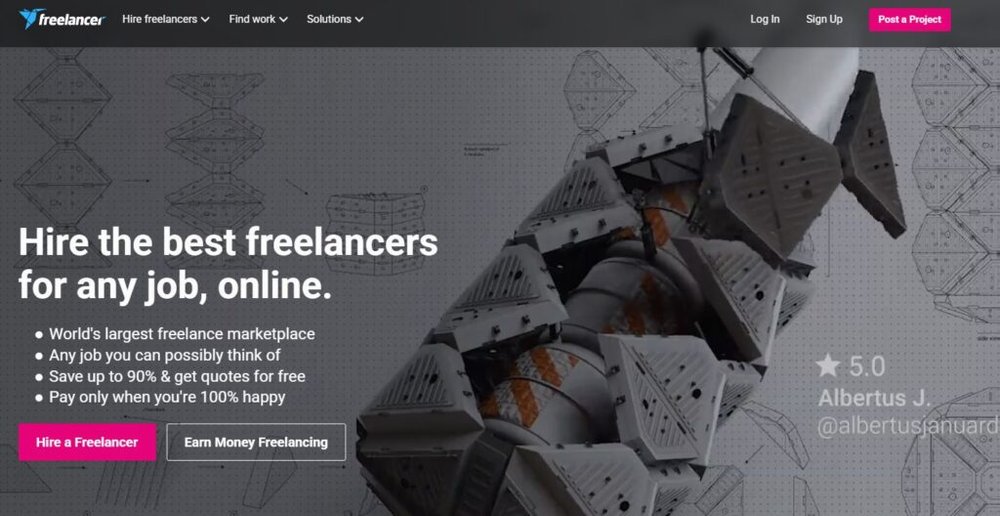
Freelancer.com has one of the largest user bases among sites similar to Fiverr, offering millions of posted jobs across categories.
While competition is fierce, the platform provides opportunities for every creative—from illustrators to copywriters—if you know how to navigate it strategically.
How Freelancer.com Connects Creatives With Global Projects
Freelancer.com works through an open bidding system. Clients post projects, freelancers submit proposals with bids, and the client picks the best fit.
The beauty of this approach is scale. The platform operates globally, meaning you can find both small, quick-turnaround projects and large-scale contracts with international brands.
You can also participate in Contests, where clients post creative challenges like “Design our next app logo.” Winners receive prize payments and public exposure. I’ve seen creatives use this feature to rapidly build portfolios and win recurring clients.
Understanding the Bidding System and How to Stand Out
Here’s the catch—because anyone can bid, competition can be intense. But that doesn’t mean it’s a race to the bottom.
I recommend these strategies:
- Bid Selectively: Only apply to projects that truly match your skill set. Quality over quantity.
- Use the “Preferred Freelancer” Program: It boosts your visibility in search and project invitations.
- Highlight Deliverables Clearly: Instead of “I’ll edit your video,” say “You’ll receive a 2-minute cinematic edit optimized for YouTube in 48 hours.”
- Build Relationships: After one successful project, ask satisfied clients for private invites to future work.
Freelancer.com’s algorithm rewards engagement and repeat success. If you’re strategic, you can turn competition into consistent income.
Types of Creative Work That Thrive on Freelancer.com
While Freelancer.com covers every field imaginable, certain creative niches perform especially well:
- Graphic Design: Logo, packaging, and digital illustration.
- Video & Animation: Explainers, reels, and marketing clips.
- Copywriting & Content Creation: Blog posts, ad copy, and brand storytelling.
- Web & App Design: UX/UI layouts and branding systems.
If you’re starting fresh, focus on building a reputation in one niche first. The platform rewards specialization.
Pros and Cons Compared to Fiverr’s Gig Model
| Aspect | Fiverr | Freelancer.com |
| Work Flow | Gig listings | Bidding system |
| Client Access | Limited | Direct proposals |
| Pricing Flexibility | Fixed | Fully negotiable |
| Community Size | Large | Even larger |
| Ease of Entry | Easier | Moderate (requires learning curve) |
The main difference is control. Fiverr gives structure; Freelancer.com gives freedom. You decide your bids, timelines, and approach. The trade-off is time—bidding takes effort, but rewards better-paying and longer-term projects.
4. 99designs – The Design-Focused Freelance Platform
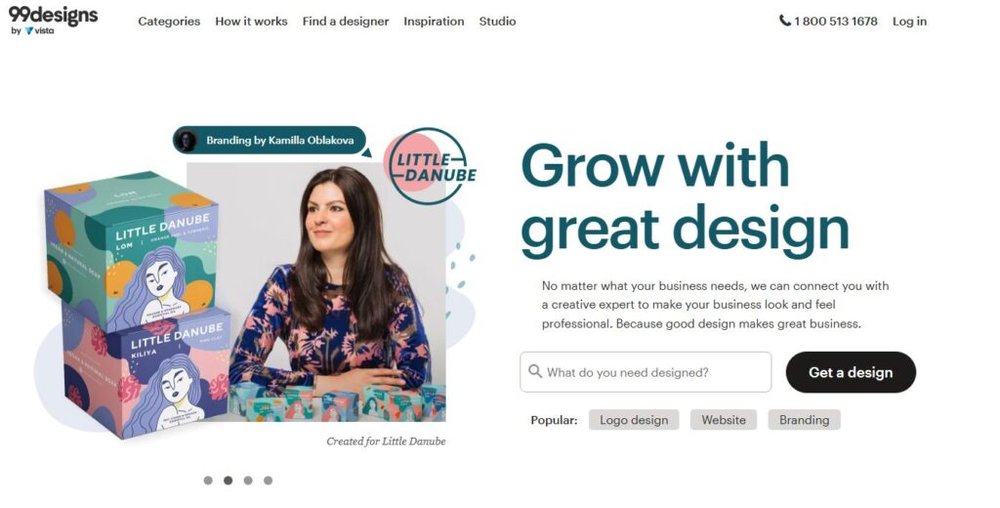
99designs is one of the best sites similar to Fiverr for visual artists and designers who want to focus purely on creative work without the noise of general freelancing platforms.
It’s a space built for design professionals—from logo specialists to brand identity experts—who want to showcase their creativity in a competitive but rewarding environment.
Why 99designs Is Perfect for Visual Artists and Designers
I often recommend 99designs to creatives who feel limited by Fiverr’s structured gig model. Unlike Fiverr, where you list fixed services, 99designs lets clients come to you through contests or direct hires.
What makes it appealing is how it’s tailored to design-specific workflows. The platform provides templates, previews, and file delivery systems built for visual content.
Whether you’re designing a logo, book cover, or complete brand kit, you’ll find a dedicated space for that niche.
Designers also gain access to a community of peers, where you can exchange feedback, share work, and stay inspired. That sense of creative camaraderie is something Fiverr’s more transactional setup can’t replicate.
How Design Contests Work and When to Use Them
Design contests are 99designs’ signature feature. Here’s how it works:
- A client posts a brief, outlining their vision and budget.
- Designers submit their ideas—usually multiple rounds.
- The client gives feedback, shortlists favorites, and picks a winner.
It’s essentially a creative competition, and while not every entry gets paid, the exposure can be significant—especially when starting out.
Contests work best if:
- You’re trying to build a portfolio fast.
- You enjoy creative challenges and experimenting with styles.
- You’re seeking direct client feedback early in your process.
Once you’ve built a strong reputation, you can shift to 1-to-1 Projects, which are direct client hires—more stable and predictable, much like ongoing gigs on Fiverr.
I suggest using contests strategically: do 2–3 high-quality entries in your niche, collect testimonials and portfolio pieces, then pivot to private projects where you set your own rates.
Building a Personal Brand and Portfolio on 99designs
Success on 99designs depends on visibility and trust. Your profile doubles as both a portfolio and personal brand hub.
Here’s how to make yours stand out:
- Curate your best work: Show a range, but focus on your strongest style.
- Write a clear tagline: For instance, “Clean and modern branding for tech startups.”
- Request testimonials: Clients can leave reviews on completed projects—these weigh heavily in future hiring decisions.
- Stay active: The more contests you join and feedback you leave, the higher your visibility.
I’ve seen designers go from zero to full-time income within months just by treating their 99designs profile as a living portfolio—updating it weekly and responding to every message personally.
99designs vs. Fiverr: A Creative’s Perspective
From a creative standpoint, the difference between 99designs and Fiverr feels like a studio versus a storefront. Fiverr is transactional—fast, efficient, and volume-driven. 99designs, meanwhile, is relational—it encourages artistic depth and client collaboration.
| Feature | Fiverr | 99designs |
| Work Model | Predefined gigs | Contests or direct projects |
| Focus | Broad (all services) | Visual design only |
| Client Interaction | Minimal | Collaborative feedback |
| Pricing Control | Set by you | Negotiated or contest-based |
| Ideal For | General freelancers | Design specialists |
If your passion is visual storytelling, 99designs gives you the stage, audience, and structure to build a reputation that feels like a real design business—not just a side hustle.
5. PeoplePerHour – Best for Short-Term Creative Gigs
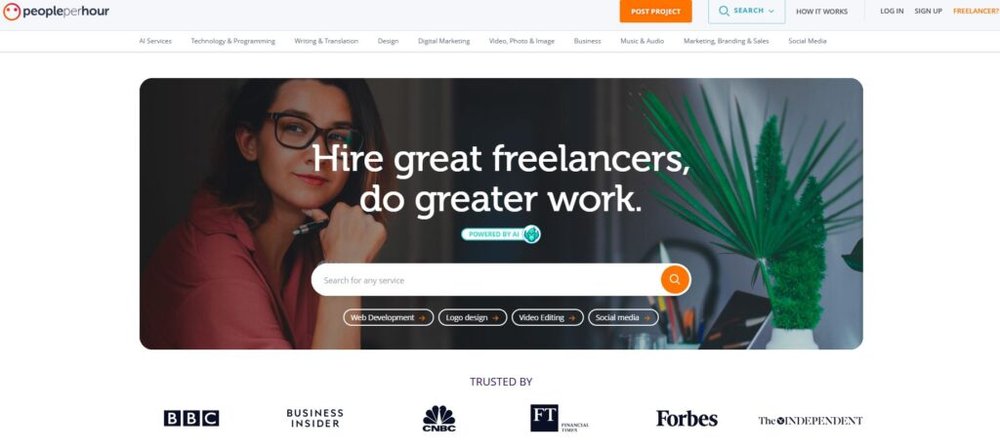
PeoplePerHour is another strong contender among sites similar to Fiverr, especially for freelancers who prefer flexibility.
It caters well to creatives who want a balance between quick, short-term projects and the occasional long-term client relationship.
How Hourlies Work and Why They Appeal to Freelancers
The heart of PeoplePerHour lies in its “Hourlies.” These are pre-packaged offers—similar to Fiverr gigs—but designed for quick turnaround tasks.
For example, a copywriter might offer:
- “Write a 500-word blog post for your brand in 24 hours.”
Or a designer might list: - “Create a custom Instagram post template in Canva.”
Hourlies let clients buy instantly, while also letting you customize delivery terms and prices.
I believe the biggest appeal here is control over workload. You can pause, edit, or limit how many Hourlies you sell at once—ideal for creatives managing multiple clients.
Ways to Optimize Your Profile for Creative Projects
Your profile is the storefront of your freelance identity. To stand out, treat it like your personal marketing page.
- Headline and Bio: Write like you’re speaking to your ideal client. “I design bold, minimal logos for lifestyle brands” is better than “Graphic Designer.”
- Portfolio Samples: Upload recent, real work—screenshots of social media ads, thumbnails, or mockups work well.
- Skill Tags: Use all available slots but stay relevant (e.g., “Illustration,” “Adobe Illustrator,” “Branding”).
- Availability Settings: Update your hours weekly so clients know when you’re active.
I also recommend linking your LinkedIn profile. Many clients on PeoplePerHour check external credibility before hiring.
Payment Systems, Ratings, and Project Management Tips
PeoplePerHour uses a built-in Escrow System, meaning clients deposit funds before work starts. Once you submit deliverables and they approve, payment is released instantly—typically within 48 hours.
Ratings work much like Fiverr’s: clients leave feedback after each completed project, influencing your ranking in search results.
To stay in good standing:
- Always communicate early if you’ll need extra time.
- Deliver before the deadline when possible—it boosts visibility.
- Use the built-in “WorkStream” chat for all project communication; it keeps you protected if disputes arise.
From experience, responsiveness alone can set you apart—PeoplePerHour tracks reply times, and clients prefer freelancers who reply within 2–3 hours.
Fiverr vs. PeoplePerHour: Which Is Better for Creatives?
Both platforms serve freelancers, but they differ in rhythm. Fiverr is fast-paced and volume-driven, while PeoplePerHour rewards quality and client retention.
| Factor | Fiverr | PeoplePerHour |
| Primary Model | Gig-based | Hourlies & Proposals |
| Client Base | Global | UK & EU-focused |
| Payment Type | Per gig | Escrow per project |
| Ease of Use | Simple | Slightly more structured |
| Best For | Beginners | Mid-level freelancers |
If you’re based in Europe or want to balance steady short-term work with client relationships, PeoplePerHour can feel more professional and personal than Fiverr’s marketplace flow.
6. Guru – Flexible Platform for Experienced Professionals
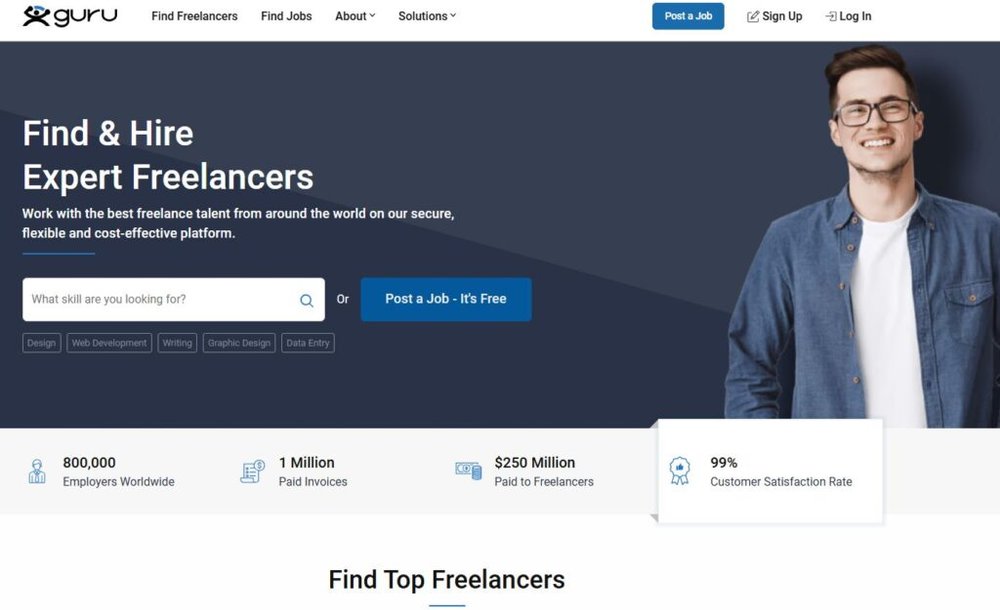
Guru is one of the lesser-known sites similar to Fiverr, but it’s quietly powerful—especially for experienced creatives who want to manage multiple projects and clients efficiently.
How Guru Simplifies Client Communication for Creatives
Guru’s standout feature is how it organizes your freelance workflow. Its built-in project dashboard feels like a mini CRM system. You can manage multiple clients, message threads, and milestones all in one place.
Communication is streamlined through WorkRooms, which are private spaces where you and the client can chat, share files, and review deliverables. Unlike Fiverr’s one-thread messaging, WorkRooms are organized per project—making it much easier to keep track of revisions and deadlines.
If you juggle multiple creative projects at once, this system keeps things neat and prevents the “which client asked for what” confusion that happens often on Fiverr.
The Role of WorkRooms and SafePay in Building Trust
Guru’s SafePay system acts as a safety net for freelancers. Before work begins, the client funds the project’s agreed amount into SafePay. Once the work is approved, funds are released directly to your account.
Here’s why this matters:
- It guarantees payment security for freelancers.
- It shows clients that you’re a professional who expects transparent collaboration.
- It builds mutual trust—both sides know payment is handled fairly.
Combine that with WorkRooms, and you get a freelancing environment that feels collaborative rather than transactional.
How to Create a Standout Creative Portfolio on Guru
A strong portfolio on Guru should highlight both your creative style and your process. Clients here value clarity and professionalism over flashy visuals.
Here’s what I suggest:
- Show real projects: Include before-and-after visuals or process snapshots.
- Add detailed descriptions: Instead of “logo design,” write “rebranded a fitness startup, focusing on simplicity and emotional appeal.”
- Use the “Testimonials” feature: Guru allows direct testimonials, which boosts credibility.
- Include your preferred tools: For example, “Adobe XD, Figma, or Procreate.” Clients often search by tool.
Guru’s algorithm favors freelancers with completed projects and active portfolios, so consistent updates can improve your ranking.
Comparing Guru’s Project Structure to Fiverr Gigs
Guru’s structure is project-based, while Fiverr’s is gig-based. This difference shapes the freelancer experience.
| Feature | Fiverr | Guru |
| Work Model | Fixed gigs | Project-based |
| Communication | Single thread | WorkRooms |
| Payment Protection | Escrow per gig | SafePay per milestone |
| Client Relationship | Transactional | Collaborative |
| Ideal For | Fast jobs | Experienced freelancers |
I’d say Guru fits freelancers who treat their work like a boutique studio—handling fewer clients but offering deeper engagement.
Fiverr is faster but less flexible; Guru is slower but far more sustainable for long-term creative careers.
7. Behance – Showcase Your Work and Get Hired
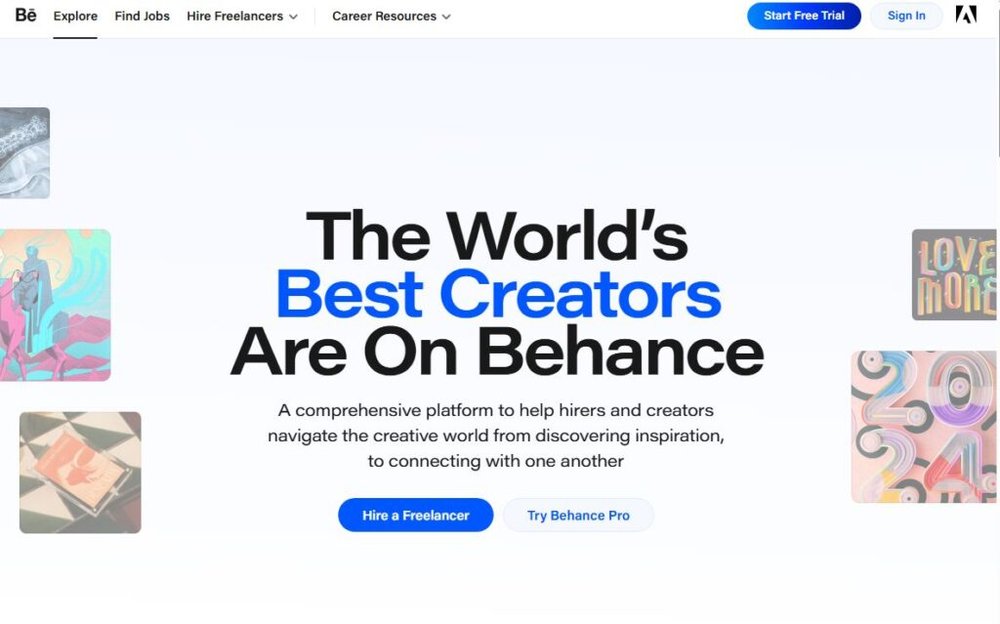
Behance is one of the most creative sites similar to Fiverr, but with a very different purpose. It’s not about selling gigs—it’s about showing what you can do and letting the right clients find you.
Behance works as both a digital portfolio and a creative job platform, which makes it perfect for artists, designers, illustrators, and even writers who want to attract meaningful opportunities instead of chasing short-term projects.
How Behance Serves as Both Portfolio and Job Platform
Behance, owned by Adobe, is built for creative professionals to publish projects, not just samples. Each “project” acts like a mini case study where you can show your process—from concept sketches to final designs.
For example, if you’re a logo designer, you might upload:
- Early concept drafts
- Color explorations
- Final brand presentation mockups
This depth gives potential clients insight into how you think, not just what you produce.
What makes Behance especially powerful is its Job Board and “Hire Me” feature, which let clients contact you directly through your profile.
Many creative agencies and startups regularly scout Behance for talent—sometimes even before posting jobs elsewhere.
In short: Behance isn’t just a portfolio—it’s a magnet for long-term creative work.
Attracting Clients Through Visual Storytelling on Behance
If I had to give one piece of advice about Behance, it’s this: don’t just post your final work—tell a story. Clients love seeing your creative journey.
Here’s how to do it:
- Structure your project like a narrative: Start with the problem, show your brainstorming, and finish with the polished result.
- Use captions to explain your choices: A single sentence under each image makes your process relatable.
- Add personality: If you sketched ideas over coffee or iterated based on client feedback, mention it—it humanizes your work.
- Include real-world context: Mock up designs on real objects (like business cards, signage, or websites).
Visual storytelling helps clients connect emotionally to your work. It’s what transforms a “nice design” into a “must-hire” impression.
Tips to Grow Visibility and Network With Brands
Getting noticed on Behance is part art, part strategy. I suggest focusing on engagement—because the more people interact with your projects, the more the algorithm promotes your work.
Try this:
- Post consistently: Even one new project a month keeps your profile active.
- Tag properly: Use 5–7 specific tags (e.g., “Brand Identity,” “Typography,” “Illustration”)—avoid overstuffing.
- Join galleries: Submit your work to curated galleries; they have massive visibility.
- Comment and connect: Behance is a social network—engaging with others builds your creative network.
One underrated tip: link your Behance portfolio in your email signature or LinkedIn profile. I’ve seen freelancers land serious clients simply because a Behance project was a click away.
Why Many Creatives Prefer Behance Over Fiverr
The biggest difference between Behance and Fiverr is mindset. Fiverr focuses on selling services; Behance focuses on showcasing artistry.
| Factor | Fiverr | Behance |
| Work Model | Gig-based marketplace | Portfolio-based discovery |
| Client Type | Small business owners | Brands & agencies |
| Pricing Control | You set gig prices | Negotiated privately |
| Creative Freedom | Limited to gig brief | Full creative expression |
| Best For | Transactional work | Career-building exposure |
Many creatives I know moved from Fiverr to Behance once they wanted more control and visibility. On Fiverr, you might earn $100 per logo.
On Behance, that same logo could attract a brand paying $5,000 for a full identity package.
If your goal is to build a brand, not just complete gigs, Behance is where that evolution begins.
8. Dribbble – Design Community Turned Freelance Hub
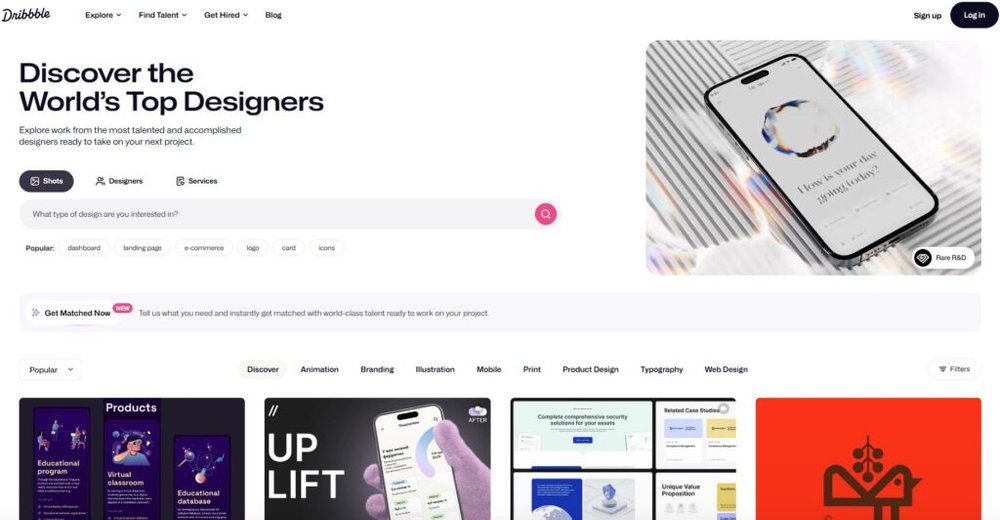
Dribbble started as a social space for designers to share small snippets of work—like a “sneak peek” at what they were creating.
Today, it’s evolved into one of the top sites similar to Fiverr for creative professionals, offering both exposure and paid opportunities through its job board and freelance hiring network.
How Dribbble’s Job Board Connects Designers With Clients
Dribbble’s Job Board and Pro Business Features connect designers directly with hiring teams. Clients can search by skill, style, or location and contact you through your profile.
If you’ve upgraded to Dribbble Pro, you can even be listed in the Freelance Projects section—where businesses post projects exclusively for verified designers.
Here’s the real advantage: unlike Fiverr, where you wait for clients to buy your gig, Dribbble lets clients chase you. Top designers often get inbound inquiries after uploading high-quality shots that go viral.
Building Authority Through Showcasing Your Best Work
Dribbble is all about presentation. Unlike Behance, where you post full projects, Dribbble focuses on “shots”—single visuals or animations that capture attention instantly.
Here’s how to stand out:
- Post only your best 10% of work: Quality beats quantity here.
- Use engaging thumbnails: The first image is everything—make it pop visually.
- Add clear descriptions: Briefly explain what the project is about and your role in it.
- Stay consistent: A cohesive visual style (same color palette or tone) helps build recognition.
I’ve seen freelancers get job offers just from one viral shot. Dribbble rewards those who share regularly and keep their style authentic.
Networking With Top Creatives and Agencies
What makes Dribbble unique is its community of professionals. It’s where top UI/UX designers, illustrators, and agencies hang out—and many of them collaborate on side projects or share leads.
To make the most of it:
- Comment thoughtfully on others’ work instead of leaving generic praise.
- Join Dribbble Meetups (virtual or local). They often lead to collaborations.
- Follow agencies: Many post open roles directly on their profiles.
You’re not just building a portfolio here—you’re building relationships that often turn into paid collaborations or referrals.
Dribbble vs. Fiverr: Which Platform Builds Stronger Brands?
Comparing Dribbble and Fiverr feels like comparing a design gallery to a department store. Fiverr is transactional; Dribbble is aspirational.
| Aspect | Fiverr | Dribbble |
| Work Type | Service gigs | Portfolio & job-based |
| Client Type | Small businesses | Design studios & tech startups |
| Visibility | SEO & gig rankings | Community engagement & virality |
| Pricing | Fixed | Negotiated |
| Creative Freedom | Moderate | High |
If your goal is to elevate your profile, not just earn per task, Dribbble is the place to grow your brand authority.
The right exposure here can lead to full-time remote roles, collaborations, and long-term freelance relationships that Fiverr’s quick-turnover model rarely allows.
9. SolidGigs – Curated Freelance Opportunities for Creatives
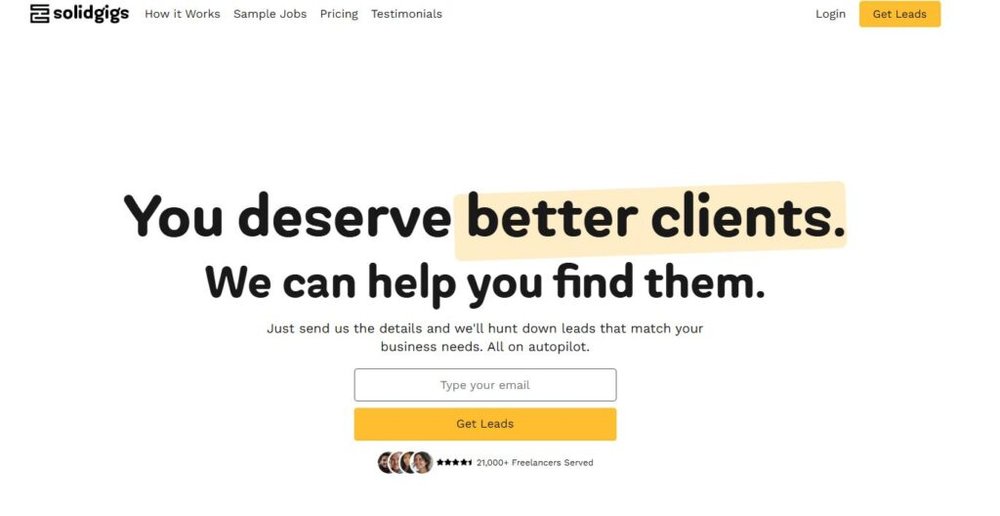
SolidGigs isn’t your typical freelancing platform. It’s not a marketplace where you browse endless low-paying listings—it’s a curated lead service that delivers high-quality freelance opportunities straight to your inbox.
For creatives tired of constant job hunting on Fiverr or Upwork, it’s a refreshing shift.
How SolidGigs Simplifies the Job Hunt for Busy Creatives
Instead of logging into multiple job boards daily, SolidGigs does the searching for you. Their team scans dozens of platforms and emails you a handpicked list of the best gigs that match your skill set.
For example, if you’re a designer, writer, or marketer, you’ll receive around 30–40 quality leads per week. This saves hours of scrolling and pitching.
You also get access to their Freelance University—a library of templates, scripts, and training to help you win more clients. I find this particularly useful if you’re new to client outreach.
Subscription-Based Access to High-Quality Freelance Leads
SolidGigs runs on a simple subscription model—typically around $19/month (after a trial period).
What you’re paying for isn’t just access to leads; it’s time saved. On Fiverr, you compete against hundreds of sellers per category. On SolidGigs, you’re competing only with other subscribers who fit that specific niche.
This model works especially well for experienced freelancers who value quality over quantity. Instead of chasing dozens of small gigs, you focus on a handful of premium opportunities.
Integrating SolidGigs Into Your Existing Workflow
You don’t have to leave Fiverr or Upwork to use SolidGigs—it actually complements them well.
Here’s how I recommend using it:
- Set up a workflow: Check your SolidGigs email leads once per day.
- Filter for relevance: Focus on projects with budgets and industries that fit your goals.
- Create a pitch template: Save time by customizing proven outreach messages.
- Track leads: Use a simple Google Sheet or CRM tool like Notion to track responses.
Over time, you’ll start to recognize recurring clients or agencies hiring multiple roles—those are the goldmine leads worth nurturing.
Why SolidGigs Can Outperform Fiverr for Serious Freelancers
Here’s the truth: Fiverr is great for visibility, but it’s built on volume. You often need to complete dozens of smaller projects to make meaningful income.
SolidGigs flips that dynamic—it helps you focus on fewer, higher-paying clients.
| Factor | Fiverr | SolidGigs |
| Work Model | Gig-based marketplace | Curated lead service |
| Competition | High | Low |
| Pricing | Client-controlled | Freelancer negotiates |
| Best For | Beginners | Experienced creatives |
| Time Investment | High | Minimal |
If you’re ready to step off the hamster wheel of constant gig chasing, SolidGigs offers a smarter, calmer path.
I see it as the freelancer’s “shortcut to focus”—it lets you spend less time searching and more time doing what you actually love: creating.
10. DesignCrowd – Crowdsourcing for Creative Professionals
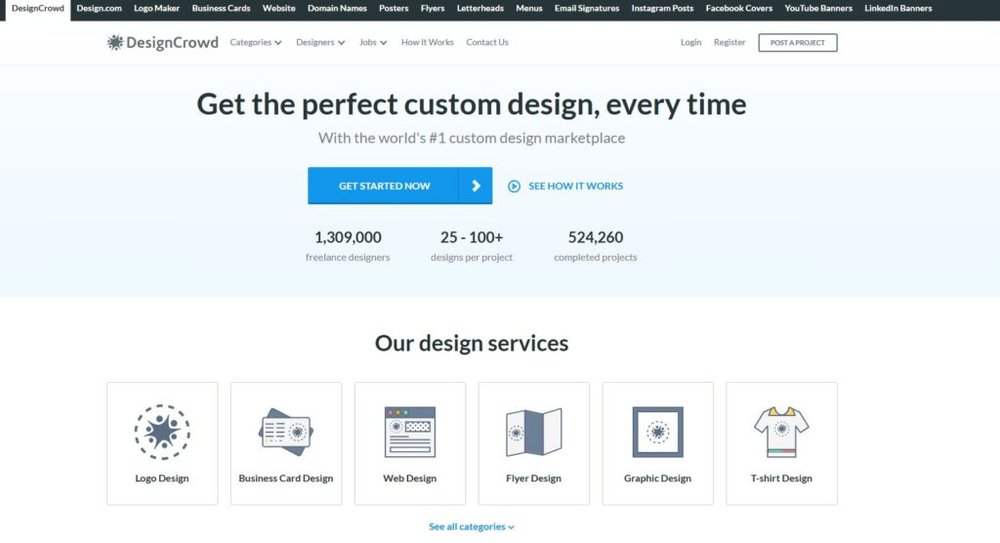
DesignCrowd is one of the most dynamic sites similar to Fiverr, especially for designers who enjoy competition and creative variety. Instead of listing gigs, freelancers join design contests or pitch ideas directly to clients.
It’s part marketplace, part creative arena—ideal for artists who thrive under creative challenges and fast deadlines.
How DesignCrowd’s Project-Based System Works
DesignCrowd revolves around two main work models: contests and custom projects.
In a contest, a client posts a design brief—say, a new logo for a coffee brand—with details like colors, themes, and preferred styles. Designers from all over the world submit concepts, the client gives feedback, and finally, they choose a winner who receives the payment.
In custom projects, the process is more personal. After reviewing your portfolio, a client can invite you to collaborate directly, skipping the competitive phase.
To get started, you simply:
- Create a profile and upload samples of your best designs.
- Browse contests under the “Find Work” tab.
- Submit your entry (you can edit or update based on client feedback).
- Get rated and reviewed after each project.
It’s straightforward, but I’ll be honest—it’s competitive. However, once you start winning and collecting positive feedback, the momentum builds quickly.
Finding High-Value Design Contests and Custom Projects
Not all contests are worth your time, so learning to filter opportunities is key. I recommend sorting by prize value and contest type.
DesignCrowd lists projects ranging from $100 quick logo tasks to $2,000+ corporate design packages. The higher-paying contests often attract fewer designers, since the briefs are more demanding.
Look for contests with:
- Detailed briefs: Clients who know what they want provide clearer feedback.
- Active clients: If they’ve rated or commented on other submissions, they’re engaged.
- Guaranteed payments: Marked with a “Guaranteed” tag—meaning someone will get paid.
For example, I once saw a branding contest for a tech startup that offered $1,500. Only 45 designers entered—compare that to a $100 logo contest with over 400 entries. That’s the kind of math worth paying attention to.
Building a Reputation in a Crowdsourced Marketplace
Like Fiverr, your reputation on DesignCrowd directly impacts how often clients notice you. Winning contests is one way, but even participation builds visibility.
Here’s what helps:
- Refine your niche: Don’t compete in every category—stick to your best two (e.g., “Brand Identity” and “Packaging”).
- Respond to feedback fast: Clients love seeing your adaptability; it often leads to private invitations.
- Request testimonials: After custom projects, ask clients for written endorsements—it builds long-term credibility.
- Show process, not just results: Upload step-by-step progress shots in your portfolio.
The more effort you put into presentation, the more clients view you as a professional, not just a contest entrant.
Fiverr vs. DesignCrowd: Which Model Pays Better for Designers?
Let’s compare the two side by side, because their approaches to creative work couldn’t be more different.
| Factor | Fiverr | DesignCrowd |
| Work Model | Gig-based | Contest & project-based |
| Competition | Moderate | High (especially for contests) |
| Payment | Guaranteed per order | Only if selected or invited |
| Client Control | Limited | Strong collaboration |
| Best For | Freelancers who prefer predictable income | Designers who enjoy creative challenges |
Fiverr’s structure guarantees payment per order, which feels safer. But DesignCrowd’s model offers higher upside if you’re confident in your creative edge.
Some top designers on DesignCrowd reportedly earn $2,000–$5,000 monthly, primarily from repeat private projects that stem from contest wins.
If you’re passionate about design as an art form and not just a service, DesignCrowd gives you that competitive spark—and the rewards to match it.
11. Worksome – Premium Platform for Verified Creatives
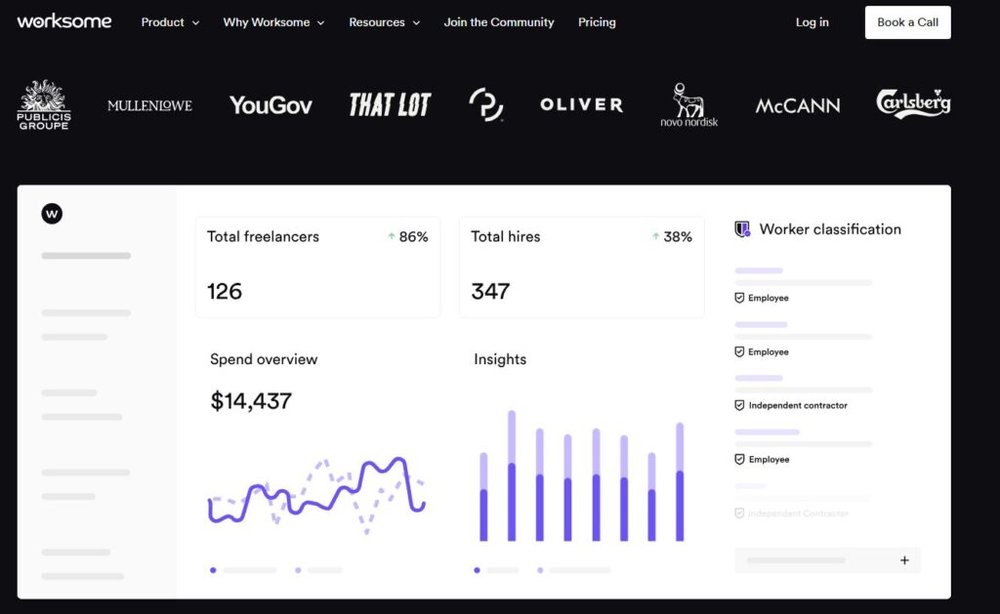
Worksome has become one of the most respected sites similar to Fiverr for experienced freelancers and agencies.
Unlike Fiverr, which is open to everyone, Worksome focuses on verified professionals—those who bring proven expertise and strong portfolios to the table.
Why Worksome Attracts Established Freelancers and Agencies
Worksome appeals to creatives who are done with underpricing and bidding wars. It’s a curated space where freelancers connect directly with companies looking for serious talent.
What sets it apart is the quality of clients—you’ll find names like Unilever, Deloitte, and Carlsberg posting projects here. These aren’t small one-off gigs; they’re often strategic creative partnerships lasting weeks or months.
For agencies, Worksome also supports multi-member accounts, allowing teams to collaborate on larger projects. That alone makes it stand out in a sea of individual freelancer platforms.
I think of it as a “LinkedIn meets Upwork” hybrid—but with fewer tire-kickers and more serious business opportunities.
How the Vetting Process Helps You Land Serious Clients
When you join Worksome, you go through a vetting process. It’s not overly rigid, but it ensures both freelancers and clients are legitimate.
You’ll be asked to:
- Fill out a detailed profile, including skills, experience, and location.
- Upload examples of your work (especially case studies).
- Verify your identity through LinkedIn or direct references.
Once approved, Worksome’s algorithm matches you with jobs that fit your skills and availability. You’ll also appear in searches filtered by verified tags—clients actively prefer these profiles because they’re pre-screened for professionalism.
This system cuts down on wasted time and lowball offers, letting you focus on building relationships with high-value clients.
Managing Contracts and Payments With Built-In Tools
Worksome simplifies what freelancers often dread—contracts and payments.
When a client hires you, the platform automatically generates a digital contract based on your agreed terms. You can adjust milestones, delivery dates, and payment structure before starting.
Payments are made through Worksome’s secure system—the client funds the project before you begin, and money is released once the work is approved. You can withdraw earnings directly to your bank, often faster than Fiverr’s payout delays.
Worksome also handles tax documentation and invoicing, making it particularly convenient for creatives juggling multiple clients.
In short, it feels more like a professional collaboration hub than a gig site.
The Growing Popularity of Worksome Among Former Fiverr Users
Many seasoned freelancers have transitioned from Fiverr to Worksome—and for good reason. Fiverr is great for early exposure, but once you’ve built expertise, the platform’s rigid pricing model can limit growth.
| Feature | Fiverr | Worksome |
| Entry Level | Open to everyone | Verified professionals only |
| Payment Flexibility | Fixed gig pricing | Negotiated contracts |
| Client Type | Small businesses | Mid-to-enterprise companies |
| Platform Fee | 20% | 4–5% (varies slightly) |
| Best Suited For | Beginners | Experienced freelancers & agencies |
What I appreciate most about Worksome is how it respects your time and skills. Instead of chasing volume, you’re pursuing value—and the difference is night and day.
Expert Tip: Choosing the Best Fiverr Alternative for You
With so many sites similar to Fiverr, the best choice depends on your skills, goals, and how you prefer to work.
There’s no one-size-fits-all answer—but there is a strategy to making the right call.
How to Match Your Skill Level to the Right Platform
I suggest thinking about your career stage first:
- Beginners: Start with Fiverr, PeoplePerHour, or Freelancer.com to learn client communication and workflow.
- Intermediate Creatives: Move to Upwork or 99designs, where projects are higher quality and longer term.
- Experienced Professionals: Platforms like Toptal and Worksome suit those ready for enterprise-level collaborations.
The key is to pick a platform where your skills meet the client’s expectations. That alignment reduces frustration and increases job success.
Evaluating Commission Rates, Client Quality, and Competition
Every freelancing site has trade-offs. Fiverr charges around 20% per order, while Upwork and Worksome take less but demand more vetting.
Here’s a quick comparison:
| Platform | Average Fee | Client Quality | Competition Level |
| Fiverr | 20% | Mixed | High |
| Upwork | 10% | Good | Medium |
| Toptal | 0% (after acceptance) | Excellent | Low |
| Worksome | ~5% | Excellent | Moderate |
| DesignCrowd | 15% | Good | High |
I usually tell creatives to track effective hourly earnings—not just listed prices. Sometimes, a $500 project on Worksome is worth more than ten $50 gigs on Fiverr once you factor in time and effort.
Building a Multi-Platform Strategy for Long-Term Success
The smartest freelancers I know diversify across platforms. They treat Fiverr as a visibility tool, Upwork or 99designs as steady income sources, and Worksome or Toptal for high-value contracts.
Here’s how to structure it:
- Primary Platform: Your main source of income (where your best clients are).
- Secondary Platform: A backup channel for new opportunities.
- Personal Website or Portfolio: A home base that ties everything together.
This mix not only expands reach but also protects you from sudden algorithm changes or policy updates—something many Fiverr users have learned the hard way.
Pro Tip: Diversify Your Income Without Diluting Your Brand
Diversification isn’t about scattering your focus—it’s about strategic balance. Keep your style, tone, and client messaging consistent across all platforms.
I recommend setting up a simple tagline that follows you everywhere, like:
- “Minimalist brand designer helping startups tell their story.”
- “Freelance writer specializing in authentic, human-centered content.”
That way, no matter where clients find you—Fiverr, Behance, or Worksome—they see a cohesive identity.
Remember, the best freelancers aren’t defined by one platform. They build ecosystems of opportunity, rooted in consistent quality, clarity, and authenticity.