Table of Contents
When people think of social media management tools, Sprout Social often tops the list.
But what if I told you there are Sprout Social competitors that fly under the radar yet deliver powerful features at a fraction of the cost? The question is—are you missing out on tools that could better fit your business needs?
In this article, I’ll walk you through lesser-known platforms that rival Sprout Social and explain why they deserve a closer look.
1. Agorapulse as a Smart Alternative to Sprout Social
Agorapulse has quietly become one of the most capable Sprout Social competitors.
It’s especially appealing if you want a tool that balances affordability with pro-level features without overwhelming you with unnecessary complexity.
Unified Inbox That Simplifies Engagement
One of the biggest challenges in social media management is keeping up with comments, mentions, and DMs across platforms. With Agorapulse’s Unified Inbox, all of that mess gets funneled into one clean dashboard.
Here’s why it works so well:
- Instead of bouncing between tabs for Facebook, Instagram, LinkedIn, and Twitter, everything lands in one place.
- Each message can be labeled, assigned, or replied to directly, so you don’t miss anything important.
- You can mark conversations as “reviewed” or “done” — it feels like checking off tasks in a to-do app, which is oddly satisfying.
For teams, this feature is a lifesaver. Imagine your customer support team assigning urgent complaints to one person while marketing handles casual questions — no more overlapping responses or missed opportunities.
Built-In Social Listening at an Affordable Price
Sprout Social is known for its listening tools, but they’re pricey. Agorapulse offers an affordable alternative by letting you monitor keywords, hashtags, and brand mentions without breaking your budget.
From the dashboard, you can:
- Set up keyword alerts (great for tracking industry terms).
- Monitor brand mentions to quickly respond when people are talking about you.
- Keep an eye on competitors by tracking their names or hashtags.
I believe this is especially useful for small businesses or startups who want to monitor brand reputation but can’t justify Sprout’s enterprise-level pricing. It’s not as deep as enterprise tools like Brandwatch, but it gets the job done very effectively.
Reporting Tools Designed for Growing Teams
One area where Agorapulse really shines is reporting. Instead of downloading clunky spreadsheets, you get visual reports that make sense at a glance.
Here’s what I like most:
- Reports can be scheduled to send automatically to your email or your client’s inbox.
- Metrics are broken down into plain language — engagement rate, audience growth, reach, etc.
- You can export clean PDF reports with your branding, which makes client presentations a breeze.
From what I’ve seen, this reporting system is tailor-made for agencies or growing teams who need professional-grade analytics without the complexity of setting it all up manually.
See how Agorapulse can streamline your reporting—try it free here.
2. Sendible for Agencies That Need Scalability

Sendible often flies under the radar, but it’s one of the most agency-friendly Sprout Social competitors.
If you manage multiple brands or clients, Sendible scales without the clunky setup or high costs that come with some enterprise platforms.
White-Label Features That Impress Clients
If you’ve ever wished you could present a social media dashboard as if it were your own software, Sendible delivers. With its white-label option, you can slap your logo and branding onto the client-facing portal.
What this means in practice:
- Clients log in to “your” branded platform, not a generic Sendible URL.
- Reports carry your logo, giving everything a polished, professional feel.
- It makes your agency look bigger and more tech-savvy than it might actually be (a little secret weapon).
For agencies that want to stand out during client pitches, I suggest using this feature as a value-add. It creates instant credibility.
Streamlined Collaboration Across Large Teams
Sendible was clearly built with collaboration in mind. Instead of one person owning all the posting duties, you can set up roles and permissions for each team member.
Here’s how it helps:
- Junior staff can create draft posts, but final approval goes to a senior manager.
- Multiple team members can work on content calendars at the same time without overwriting each other.
- Task assignments make it clear who’s responsible for engagement, reporting, or scheduling.
If you’ve ever dealt with the nightmare of Slack messages like “Hey, did you post that campaign yet?” Sendible’s built-in workflows cut down on that chaos.
Powerful Integrations With CRM and Blogging Tools
Unlike many competitors, Sendible connects not just to social media channels but also to CRMs and blogging platforms. This makes it a hub for agencies juggling multiple marketing tasks.
Some of the highlights:
- Direct integration with HubSpot, which means you can track leads alongside social activity.
- WordPress integration, letting you schedule blog posts directly through Sendible.
- Canva integration for quick on-the-fly graphics without leaving the dashboard.
This makes Sendible less of a “social tool” and more of an all-in-one content marketing hub. If you’re running an agency that handles both social and content marketing, it’s a solid way to keep everything under one roof.
Pro tip: Between Agorapulse and Sendible, I’d recommend Agorapulse for smaller teams or growing businesses that value simplicity and affordability. If you’re running a multi-client agency and need scalability plus branding flexibility, Sendible is the stronger bet.
Explore Sendible’s integrations and test it out with a trial.”
3. SocialBee for Small Businesses on a Budget
If Sprout Social feels like too big of a commitment for your wallet, SocialBee is one of the best Sprout Social competitors to consider.
It’s designed for small businesses that need smart automation, clean organization, and features that don’t demand an enterprise-sized budget.
Content Categories That Keep Posts Balanced
One of my favorite things about SocialBee is how it organizes your content into categories. Instead of throwing posts into one giant queue, you can break them down into buckets like:
- Promotional posts
- Curated content
- Evergreen tips
- Behind-the-scenes updates
Here’s why that matters: Let’s say you run a local café. You don’t want your feed to be 90% promotions (“Try our coffee!”). With SocialBee, you can assign each type of post a category and set rules so your calendar rotates them evenly.
From the dashboard, it’s as simple as going to “Content > Categories > Add New” and then tagging each post. I suggest this approach for anyone who struggles with repetitive content because it forces variety without you having to micromanage.
AI-Powered Scheduling for Maximum Reach
Posting at the right time is often half the battle in social media. SocialBee’s AI-powered scheduling feature helps by automatically analyzing when your audience is most active.
Instead of guessing whether 9 a.m. or 3 p.m. is better for your Instagram posts, you can:
- Go to “Schedule Setup.”
- Drag your categories into the recommended slots.
- Let SocialBee optimize the actual post times for engagement.
I believe this is where SocialBee really punches above its weight. It’s like having a little strategist baked into your tool, which saves you from obsessing over “best time to post” blog articles.
Concierge Services That Save You Time
Here’s something that makes SocialBee unique: if you don’t have time to create content, they’ll literally do it for you. Their concierge services include blog writing, post creation, and even community engagement.
It’s not included in the base subscription, but for small businesses that can’t afford a full-time social media manager, this hybrid approach is gold.
I once suggested this to a friend who runs a boutique. She used SocialBee’s concierge for three months to build up evergreen posts, then switched back to managing things herself once she had a backlog. That flexibility can be a lifesaver when you’re juggling multiple hats.
Discover how SocialBee can handle your content while you focus on business—start your free trial here
4. Loomly for Creative Content Management
Loomly has carved out its own space as one of the most creative-friendly Sprout Social competitors.
It’s less about enterprise reporting and more about inspiring fresh ideas, simplifying workflows, and keeping your content polished.
Post Ideas That Spark Inspiration
If you’ve ever stared at a blank content calendar and thought, “What on earth do I post this week?”, Loomly has your back. Inside the platform, you’ll find a section called “Post Ideas” that suggests timely, trending, and seasonal content prompts.
For example:
- On Earth Day, Loomly might suggest eco-friendly content themes.
- During back-to-school season, it might nudge you with education-related ideas.
I suggest treating this like a creative partner. It won’t replace your strategy, but it gives you that gentle push when you’re feeling stuck. You can literally take an idea, click “Use This Idea,” and start building a draft.
Easy Collaboration With Approval Workflows
Managing content as a team can get messy quickly. Loomly makes collaboration painless by offering a step-by-step approval process.
Here’s how it usually flows:
- A team member drafts a post.
- The post goes into “Pending Approval.”
- Managers or clients leave comments directly on the post.
- Once approved, it moves into the publishing queue.
The beauty is that all the feedback stays inside Loomly. No more endless email chains with “Final_v3_edit_this_one_really_FINAL.docx.” In my experience, this makes working with clients or bigger teams far smoother.
Advanced Analytics Without a Steep Learning Curve
Loomly’s analytics dashboard is built for people who want clarity, not overwhelm. Instead of drowning you in metrics, it highlights the essentials: engagement, reach, and post performance over time.
Some features that stand out:
- A side-by-side comparison of your best and worst posts.
- Insights into which formats (images, carousels, videos) resonate most.
- Audience trends broken into simple charts you can export as PDFs.
If you’ve ever opened a platform’s analytics and felt your eyes glaze over, you’ll appreciate Loomly’s approach. It’s actionable without requiring a data degree.
I advise using the “Performance by Post Type” chart to double down on what works. For instance, if carousel posts consistently get more reach, it’s a clear sign to adjust your strategy.
Pro tip: SocialBee is perfect if you’re looking for structure and automation on a tight budget, while Loomly shines if creativity and collaboration are at the heart of your workflow.
Pairing the two insights together, I see SocialBee as the planner and Loomly as the idea generator — depending on your business, either one could easily outperform Sprout Social in the areas that matter most to you.
Turn creative ideas into measurable results with Loomly—explore Loomly’s features.
5. eClincher for Comprehensive Automation
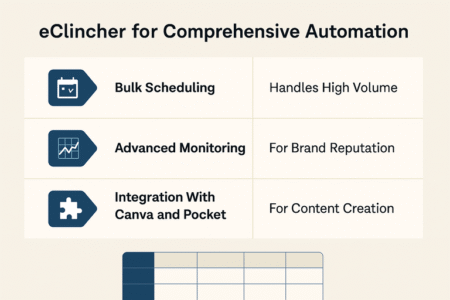
eClincher is one of those Sprout Social competitors that doesn’t get enough credit.
It’s built for businesses that want serious automation power without having to piece together multiple tools.
Bulk Scheduling That Handles High Volume
If you’ve ever faced the headache of scheduling hundreds of posts across platforms, you’ll appreciate eClincher’s bulk upload feature. Instead of adding posts one by one, you can upload a CSV file with all your copy, links, and images in one shot.
Here’s how it works in practice:
- Go to “Publishing > Bulk Upload.”
- Choose your CSV file (you can export from Excel or Google Sheets).
- Preview the posts, tweak if needed, and hit schedule.
I advise this if you’re planning campaigns months in advance. For example, one of my clients used eClincher to preload three months’ worth of holiday campaigns across Instagram, LinkedIn, and Facebook. It took them two hours instead of two weeks.
Advanced Monitoring for Brand Reputation
Monitoring goes beyond just checking likes and comments. With eClincher, you can set up monitoring streams that track keywords, hashtags, and mentions across social media and even news sites.
This is especially helpful for:
- Catching negative mentions early.
- Spotting user-generated content you might want to share.
- Tracking industry trends without bouncing between Google Alerts and Twitter search.
I believe this is a key edge over Sprout Social, especially for small-to-mid-sized brands who need real-time awareness without the enterprise-level complexity.
Integration With Canva and Pocket for Content Creation
Here’s something clever: eClincher integrates with Canva and Pocket right inside the dashboard.
- With Canva, you can design graphics directly without leaving eClincher.
- With Pocket, you can pull in curated articles you’ve saved and schedule them to your channels.
It’s small but mighty. Instead of juggling three tabs (design, curate, schedule), you streamline it into one. For anyone managing content solo, this can save hours each week.
Save hours managing social content in one place—try eClincher today.
6. Iconosquare for Brands Focused on Analytics
If you care more about data than day-to-day scheduling, Iconosquare might be your dream tool.
It’s one of the Sprout Social competitors that focuses almost entirely on analytics, especially for visual-first platforms like Instagram and TikTok.
Deep Instagram and TikTok Insights
Instagram and TikTok are notoriously tricky to track with third-party tools, but Iconosquare goes deep. You get:
- Engagement rate per follower (a more accurate metric than likes).
- Story completion rates, so you know how many people actually stick through your stories.
- TikTok insights like average watch time and trending sound usage.
In practice, this helps you double down on what’s actually working.
For example, if your carousel posts consistently outperform single-image posts, you’ve got data to back up shifting your strategy.
Customizable Dashboards for Reporting
One of the things I like most about Iconosquare is its dashboards. Instead of being stuck with generic templates, you can drag and drop widgets to create a view that makes sense for you or your clients.
I recommend creating:
- A “Growth Dashboard” for tracking followers and reach.
- An “Engagement Dashboard” for likes, shares, and saves.
- A “Content Dashboard” for format-specific performance.
From the dashboard, click “Reports > Create Dashboard” and you can literally design it like Lego blocks. It’s clean, visual, and far more customizable than Sprout’s reporting.
Competitor Tracking That Reveals Opportunities
Here’s where Iconosquare gets really interesting: you can monitor competitors’ content, posting frequency, and engagement trends.
For example, you might discover that a competitor’s video posts get 2x more engagement than their static posts. That’s a signal you can apply to your own strategy.
I’ve used this myself to advise a brand to switch from image-heavy posts to short-form video, and within two months, their engagement rate doubled. That’s the kind of data-driven nudge that can pay off quickly.
See what your competitors are doing right now—get started with Iconosquare.
7. ContentStudio for AI-Driven Social Marketing
ContentStudio takes a more futuristic approach. Among Sprout Social competitors, it leans heavily on AI and automation to simplify content discovery, publishing, and engagement.
Content Discovery That Fuels Strategy
If you struggle to find fresh content ideas, ContentStudio’s discovery engine is a gem. It pulls trending articles, videos, and posts across industries, so you’re never starting from zero.
Here’s what you can do:
- Filter by niche (e.g., tech, health, finance).
- Check trending keywords and hashtags.
- Curate content directly into your publishing queue.
Instead of scrolling endlessly through Twitter or Google News, you get a curated feed. I suggest using this to mix curated posts with your branded content — it keeps your feed balanced and authoritative.
Social Inbox That Unifies Team Responses
Much like Agorapulse, ContentStudio offers a unified inbox. Every DM, comment, and mention across platforms lands in one central hub.
What makes it stand out is the tagging and sentiment analysis:
- You can tag messages by urgency (complaints, leads, questions).
- AI can detect sentiment (positive, neutral, negative) so you can prioritize.
If you’ve ever been overwhelmed by messages, this helps you respond faster and smarter.
Automation Recipes for Repetitive Tasks
This is one of my favorite features: ContentStudio offers “automation recipes.” These are pre-set workflows you can apply with a click.
Some examples:
- Auto-publish blog posts to LinkedIn and Twitter as soon as they go live.
- Auto-share curated articles about your niche three times a week.
- Auto-recycle evergreen posts so your best content keeps working.
From the dashboard, go to “Automation > Create Recipe,” and you’ll see templates to choose from. I believe this is where ContentStudio can save small teams hours each week while keeping their feeds consistent.
Automate posts, engagement, and content discovery—experience ContentStudio here.
Pro tip: If automation is your priority, eClincher and ContentStudio will feel like power-ups. But if you’re laser-focused on analytics, Iconosquare is the better Sprout Social competitor to explore. It comes down to whether you value speed, scale, or insight the most.
8. Statusbrew for Enterprise-Level Needs
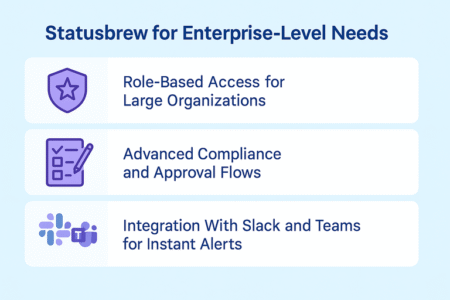
Statusbrew is one of the most powerful Sprout Social competitors if you’re part of a large organization.
It’s built with enterprises in mind, where multiple departments, strict compliance, and rapid communication matter just as much as posting content.
Role-Based Access for Large Organizations
When you’re working in a big team, you can’t give everyone full access to everything. Statusbrew lets you create role-based permissions, so every team member only sees and does what they’re supposed to.
Here’s how it works:
- From the dashboard, head to “Settings > Team Members.”
- Assign roles such as Admin, Editor, Moderator, or Custom Roles.
- Define permissions down to who can publish, comment, or only view analytics.
I suggest this if you’ve got multiple departments involved, like marketing, customer support, and PR.
For example, support staff might reply to customer inquiries, while managers have final say on campaign approvals. It keeps things structured and safe.
Advanced Compliance and Approval Flows
Large organizations live under strict compliance rules. Statusbrew solves this with customizable approval workflows. Every piece of content can be set to go through multiple rounds of review before it gets published.
The flow usually looks like this:
- A creator drafts the post.
- It gets sent to legal or compliance for review.
- Managers give the final approval before publishing.
I believe this is what makes Statusbrew particularly strong for industries like finance or healthcare, where one wrong post can lead to fines or PR disasters. Everything is logged, so you always have an audit trail.
Integration With Slack and Teams for Instant Alerts
One clever feature is how Statusbrew integrates with Slack and Microsoft Teams. You can set it up so that every time a post gets approved, scheduled, or commented on, your team gets notified instantly in their workspace.
It eliminates the bottleneck of email approvals. I’ve seen marketing teams cut their turnaround time in half just by moving approval notifications into Slack. It keeps campaigns moving without the endless “Did you check that email yet?” back-and-forth.
Keep enterprise teams aligned and compliant—book a demo of Statusbrew.
9. Missinglettr for Smarter Content Repurposing
Missinglettr is a hidden gem among Sprout Social competitors. It’s not about managing everything in real time — it’s about taking your long-form content and repurposing it into drip campaigns that work for you automatically.
Automatic Campaigns From Blog Posts
The magic happens the moment you connect your blog. Missinglettr scans your posts and automatically generates a year-long campaign of social content based on your article.
Here’s what it looks like:
- Pulls quotes, images, and key takeaways from your blog.
- Creates ready-to-publish social posts.
- Spreads them out over 12 months for ongoing engagement.
I suggest this for businesses that publish content regularly but don’t have the time to repurpose it manually. Imagine writing one blog and getting 20+ social posts created automatically — that’s leverage.
Drip Scheduling That Extends Reach
Instead of blasting your new content once and watching it disappear in 48 hours, Missinglettr drips it out over time. This means your evergreen posts keep resurfacing, grabbing new eyeballs months after publishing.
For example, if you write a “Top 10 Marketing Trends” article, Missinglettr might schedule posts from it at 1 week, 1 month, 3 months, and 6 months. That way, your hard work doesn’t fade into the archive.
Visual Calendar That Keeps Campaigns Organized
The visual calendar is where you see everything laid out. It shows which blog campaigns are running, when posts are scheduled, and what platforms they’re hitting.
I believe this is one of the most beginner-friendly calendars I’ve used. You can drag-and-drop posts, tweak the messaging, and approve everything from one place. If you’re juggling content across multiple blogs or clients, this view makes it easy to stay in control without stress.
Turn every blog into a year of automated campaigns—launch with Missinglettr.
10. PromoRepublic for Multi-Location Businesses
PromoRepublic is a unique Sprout Social competitor because it’s tailored for franchises and businesses with multiple locations.
If you manage social media for dozens of stores or service areas, this tool was practically built for you.
Localized Posting for Franchise Owners
PromoRepublic allows you to create corporate-approved templates that local franchise owners can customize. That way, headquarters controls the branding, but local teams can tweak details like store hours, promotions, or city-specific events.
For example:
- HQ designs a “Back-to-School Sale” post.
- Local managers update it with their store’s discount and address.
- All posts stay consistent with the brand’s design and messaging.
I suggest this for any brand that struggles with keeping local stores “on-brand” while still giving them flexibility.
Reputation Management With Review Tracking
Another standout feature is review management. PromoRepublic pulls in reviews from platforms like Google My Business and Facebook so you can track and respond directly.
Here’s why this matters:
- You can spot negative reviews early and address them.
- Corporate can monitor overall brand reputation across all locatios.
- Local managers can reply in their own voice, keeping it authentic.
I’ve seen franchises cut response times dramatically using this feature — which often leads to happier customers and better ratings.
Templates Tailored for Local Marketing Campaigns
PromoRepublic also comes with a massive library of pre-designed templates, but what’s cool is how many are built with local marketing in mind. You’ll find ready-to-use layouts for seasonal promos, community events, and even specific industries like fitness or beauty.
From the dashboard, you can select a template, update the text, and push it live in minutes. For local business owners who don’t have design skills, this is a serious time-saver.
Pro tip: If you’re an enterprise, Statusbrew will give you the compliance and structure you need. If content repurposing is your weak spot, Missinglettr is a secret weapon. And if you’re managing multiple local businesses, PromoRepublic is almost impossible to beat.






