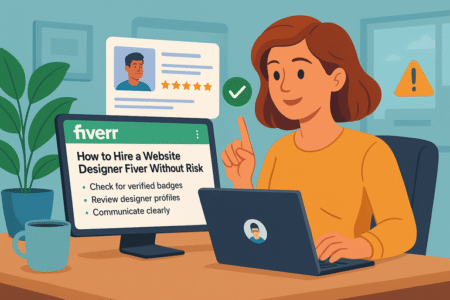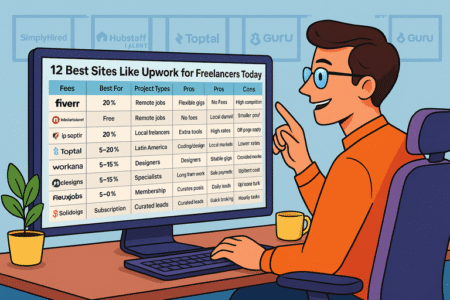Table of Contents
Starting out as an Upwork freelancer can feel exciting, but it also comes with risks. Many new freelancers ask themselves: How do you avoid scams and make sure your money and time aren’t wasted?
In my experience, it’s possible to protect yourself if you know what to look for. This guide breaks down practical steps that will keep you safe and focused on building real opportunities, not chasing dead ends.
Spotting Red Flags in Job Posts
When you’re starting out as an Upwork freelancer, the first battle isn’t finding jobs—it’s learning how to avoid the wrong ones. Scammers are clever at disguising their traps as opportunities.
The truth is, the way a job post is written often reveals if something is off. If you slow down and look carefully, you’ll save yourself both money and headaches.
Look for Unrealistic Payment Promises
If a client is offering to pay $1,000 for a five-minute task, that’s not a jackpot, it’s bait. Real clients know the value of work, and outrageous promises usually mean they’re trying to lure inexperienced freelancers.
I’ve seen posts promising “weekly payouts of $500 for data entry” that turn out to be money laundering schemes or attempts to get your personal banking info.
What you should do instead is compare the job with the average rate in your category. On Upwork, writers usually charge $20–$60 per hour, designers often range from $30–$75, and developers can command $50–$150 depending on experience. If the pay is way out of sync—whether too high or even suspiciously low—it’s a red flag.
A simple trick I recommend: Filter jobs by “payment verified” and check if the client has a realistic hiring history. A brand-new client offering sky-high money with no past hires is usually bad news.
Watch Out for Requests Outside Upwork
This one’s huge. If a client insists on moving conversations to WhatsApp, Telegram, or email before you’ve even agreed on terms, hit pause. Scammers know that once you leave the Upwork platform, you lose the protection of escrow and dispute resolution.
One scam I fell for early on was when a client said, “We’ll pay you faster on PayPal, let’s switch.” Long story short: I delivered the work, never got paid, and had no way to file a dispute. Lesson learned.
The platform gives you a secure chat box, file-sharing, and video call options built right in. Stick with them until you have an established, ongoing relationship with a client. Protecting your communication is protecting your money.
Identify Vague or Poorly Written Job Descriptions
Scammers often don’t invest effort in writing clear job posts. You’ll see things like:
- “Need someone for work, message me for details.”
- “Easy money, no skills needed, apply fast.”
- “Job for trusted freelancer, details later.”
Notice how there’s no mention of deliverables, deadlines, or skills required. Genuine clients usually give specifics like, “I need a 1,500-word blog post about SaaS tools, delivered in five days.”
I suggest you always message back with clarifying questions. Ask: What’s the scope? What’s the deadline? What format do you expect? If the client avoids answering or gets defensive, that’s your cue to walk away.
Protecting Payments With Upwork’s System
Even if you land a real client, the way you set up payments determines if you’ll actually see money in your account. Upwork has built-in systems to protect you, but you need to use them properly.
I believe this is the difference between being a hobbyist and being a professional freelancer.
Use Escrow for Fixed-Price Contracts
Escrow is like a digital safe. The client funds money upfront, and it stays locked until both of you agree the work is done. If you’re doing a $500 website project, for example, the client deposits the $500 into escrow before you start. That way, you’re not left chasing payment once you deliver.
Here’s the step-by-step I follow:
- Make sure the milestone is clearly defined in writing (e.g., “Design homepage wireframe”).
- Confirm the client has funded the milestone before starting.
- Deliver the work through Upwork, not via email or Dropbox.
- Once the client approves, funds are released to you.
Without escrow, you’re basically working on trust. With escrow, you’ve got security.
Track Hours With Upwork’s Desktop App
If you’re on an hourly contract, you need the Upwork Desktop App. It tracks your time, takes random screenshots, and logs activity levels (mouse and keyboard movement). This isn’t about spying—it’s your insurance policy.
Imagine you spend 10 hours coding, but the client later says, “You didn’t work that long.” If you used the tracker, Upwork’s Hourly Protection ensures you still get paid. Without it, you’re in for an awkward argument and possibly no money.
Pro tip: Make notes in the tracker as you work. For example, log: “Developing login feature” or “Writing product description for section 2.” These notes not only look professional but also help in disputes if they ever arise.
Confirm Milestones Before Delivering Work
Scammers sometimes shift the goalposts. They’ll ask for “a quick draft” before funding, or they’ll move the milestone after you’ve delivered. Don’t fall into that trap.
Always confirm:
- The milestone is funded.
- The scope matches what you agreed.
- The deadline is realistic.
I once had a client try to get me to “just send the first draft” without funding the milestone. My rule now is simple: No work leaves my laptop until escrow is funded or the milestone is locked in writing.
This keeps the power balanced—you’re showing professionalism, and the client is showing commitment.
Verifying Client Legitimacy Before Accepting Work
Before you commit to a project on Upwork, take a moment to investigate the client. This isn’t about being paranoid—it’s about protecting your time and ensuring you’re working with someone reliable.
A legitimate client leaves footprints, and it’s worth learning how to read them.
Check Client Reviews and Hiring History
Every client has a public record on Upwork. Click their profile, and you’ll see reviews left by other freelancers, total amount spent, and how often they’ve hired. A client with $10,000+ spent and a 4.8-star rating across 20 projects is usually trustworthy.
Compare that with a profile showing $0 spent, no reviews, and a posting history full of expired jobs. That doesn’t automatically mean they’re a scammer—it might just be a new client—but it’s definitely riskier.
Here’s what I look for:
- Do they pay fairly? Reviews often mention if payment was prompt.
- Are they consistent with feedback? A client giving all 1-star ratings might be difficult to work with.
- Have they closed contracts properly? A trail of “abandoned” jobs suggests instability.
I’ve personally turned down jobs when I saw reviews like “Client didn’t release escrow” or “Kept moving deadlines.” It’s better to skip one opportunity than to waste weeks on a bad one.
Analyze Their Job Posting Consistency
Scammers are often sloppy. They’ll post multiple versions of the same vague job, or they’ll flood the platform with random postings that don’t add up.
Legit clients usually show patterns: They hire for similar roles, set realistic budgets, and have detailed descriptions.
For example, a SaaS company might consistently post jobs for blog writing, UX design, or customer support. That kind of focus tells you they’re real.
When you see a client post a $10,000 job with a description that could fit any category—“We need good workers”—take a step back. Consistency is a trust signal; chaos is a warning.
Reach Out With Clarifying Questions
One of the best ways to test a client’s legitimacy is to talk to them. Ask direct, professional questions like:
- What’s your budget and timeline?
- How will success be measured for this project?
- Do you already have examples of what you’re looking for?
A genuine client will answer clearly and respectfully. Scammers, on the other hand, often dodge, delay, or pressure you to start without details.
I once asked a potential client about payment structure, and they immediately stopped responding. That silence told me everything I needed to know. Asking questions doesn’t just clarify—it protects you.
Avoiding Common Scam Tactics on Upwork
Even when a client looks legitimate, some scammers slip through. The key is to recognize the tricks they use so you don’t fall into the trap.
Don’t Accept Off-Platform Payment Requests
This is rule number one. If a client says, “We’ll pay faster on PayPal” or “Let’s move this to bank transfer,” decline politely. The second you step outside Upwork’s payment system, you lose all protection.
I know it can be tempting, especially when someone offers to “save you from Upwork fees.” But here’s the reality: If the client ghosts, there’s no escrow, no hourly protection, and no dispute resolution. That “extra savings” will cost you more than the 10% fee ever would.
Stick with the in-platform system. It’s safer, and it also shows clients you’re professional and serious about your work.
Be Cautious With “Test Tasks” That Aren’t Paid
Some clients ask for a “test article,” “sample design,” or “quick code fix” before committing. If it’s a small, clearly defined task—like a 150-word writing sample—that’s normal. But when they want a full 1,000-word article or a detailed logo design for free, that’s exploitation.
Here’s my rule: I’ll do unpaid samples that take less than 30 minutes. Anything beyond that needs to be paid, even if it’s at a reduced rate. You can set up a small milestone like “$20 for sample draft” to protect yourself.
Real clients respect your time. Scammers try to get free labor out of you.
Recognize Phishing or Fake Verification Attempts
Some scammers pose as Upwork staff, asking you to “verify your account” through a suspicious link. Others will email you fake job offers outside the platform.
The test is simple: real Upwork verification always happens through your official account dashboard. You’ll never be asked to share your password, bank login, or personal ID over email.
If something feels off, stop. Report the message directly through the platform. Better safe than sorry.
Building a Strong Freelancer Profile for Trust
Clients aren’t the only ones who need to be vetted—you do too. A strong profile builds trust, reduces doubts, and helps you attract legitimate clients while scaring off scammers who prey on desperation.
Highlight Relevant Skills and Clear Samples
Think of your profile as your storefront. Clients decide in seconds whether they want to “shop” there. Instead of a vague summary like “I’m hardworking and reliable,” focus on specific skills: “I specialize in writing SEO blog posts for SaaS companies” or “I build responsive WordPress websites optimized for speed.”
Upload portfolio samples that prove your claims. For example:
- Writers can share published blog posts.
- Designers can upload website mockups.
- Developers can link to GitHub projects.
The clearer your skills, the less likely scammers will target you with irrelevant offers.
Add Certifications or Verified Credentials
Upwork allows you to verify skills and link credentials. If you have certifications like Google Analytics, HubSpot Content Marketing, or AWS Cloud Practitioner, add them to your profile.
These aren’t just badges—they’re trust signals. Clients can instantly see you’re not just self-proclaimed; you’re certified. Even small verifications, like completing Upwork’s skill tests, add credibility.
When I added a HubSpot Content Marketing certificate, I noticed a real jump in higher-paying offers. Verification isn’t just nice to have—it pays off.
Maintain Responsive Communication With Clients
A strong profile isn’t only about what’s written—it’s about how you interact. Responding quickly to messages, keeping your tone professional, and documenting agreements all build trust.
Here’s a tip I use: I set notifications so I can reply within a few hours, even if it’s just a quick note like, “Thanks for reaching out, I’ll review this and get back to you tomorrow.” Clients notice when you’re reliable, and it sets you apart from freelancers who vanish for days.
Scammers usually look for freelancers who are desperate or careless. By showing you’re attentive and professional, you naturally filter out the bad apples.
Communicating Safely With Potential Clients
How you communicate with clients on Upwork can make or break your freelancing experience. Clear, professional, and safe communication builds trust while also protecting you in case anything goes wrong.
Keep All Messages on Upwork’s Platform
I can’t stress this enough: Keep your conversations inside the Upwork message center. That chat log is your proof if a client later disputes something.
From the dashboard, click “Messages,” and you’ll find everything you need—file sharing, voice calls, video calls, even screen-sharing. I personally use Upwork’s built-in video call feature whenever I’m kicking off a new project because it leaves a record and saves me from the “he said, she said” later on.
The moment a client asks to move to WhatsApp or email before a contract is in place, I politely decline. If they insist, I walk away. A client unwilling to stay on-platform is usually a client you don’t want.
Set Boundaries for Calls and Meetings
Not every client respects your time, and some will try to schedule endless calls. This eats into your work hours and leaves you unpaid. I suggest setting boundaries right from the start.
For example, I let clients know I’m happy to do one kickoff call per project, but ongoing calls should be short and scheduled in advance.
You can even set expectations in your proposal: “I’m available for one 30-minute kickoff call. Additional calls can be arranged within the contract scope.” Framing it this way makes it clear you value your time—and serious clients will respect it.
Document Agreements in Writing
Verbal promises don’t hold up. Always put agreements in writing inside the Upwork chat. That way, if a dispute arises, you can point back to exact messages.
For example, if you agree to deliver “two blog drafts of 1,000 words each by Friday,” type it out: “Just confirming: I’ll deliver two blog drafts, each 1,000 words, by Friday EOD.” This not only clarifies the scope but also avoids scope creep later.
I’ve avoided countless headaches this way. Even if a client is well-meaning, memory is faulty—messages don’t lie.
Handling Disputes and Problematic Clients
No matter how careful you are, tricky clients will show up. The key is knowing how to handle disputes without losing your sanity—or your paycheck.
Use Upwork’s Mediation and Support Tools
When disagreements pop up, Upwork has built-in tools to help. For fixed-price projects, you can request mediation. That means a third party reviews the situation and helps both sides reach a middle ground.
I once had a client claim my design files “weren’t what they wanted” after approving the milestone. Mediation reviewed the messages, saw the scope was met, and the funds were released to me. Without the tool, I might have lost weeks of work.
To access it, go to your contract, click “Dispute,” and follow the prompts. It’s surprisingly straightforward and worth knowing ahead of time.
Escalate Disputes Through the Resolution Center
If mediation doesn’t solve it, you can escalate. The Resolution Center is where Upwork steps in more formally. It’s not fun, but it’s sometimes necessary.
What helps is being prepared:
- Screenshots of delivered work.
- Message logs confirming scope.
- Notes of all deadlines and agreements.
I recommend keeping a simple folder for each client with these records. That way, if a dispute arises, you can upload proof in minutes. Clients who know you’re organized are also less likely to push boundaries.
Learn When to Walk Away From a Job
Not every battle is worth fighting. If a client is rude, constantly moving deadlines, or refusing to pay fairly, it might be better to cut your losses and close the contract.
Here’s a personal rule I follow: if I’m spending more time arguing about the work than actually doing it, it’s time to walk. Your energy is valuable. Ending a toxic contract frees you up for better opportunities.
Remember: saying no isn’t failure—it’s strategy.
Balancing Caution With Opportunity
Scams exist, but so do thousands of great clients. If you get too cautious, you risk missing out on genuine opportunities. The trick is balancing smart skepticism with the courage to apply.
Don’t Let Fear Stop You From Applying
It’s natural to hesitate, especially after hearing horror stories. But fear can hold you back from jobs that could launch your career. I remind myself: most clients on Upwork are real, and many are looking for long-term partnerships.
Even if a job post feels intimidating, apply if it matches your skills. You’ll quickly learn to tell the difference between scams and genuine offers.
Build Confidence Through Smaller, Safer Projects
If you’re new, start with smaller contracts. A $100 blog post or a $50 logo design might not change your life, but it gives you real experience and builds your reviews. Those reviews act as armor—clients take you more seriously, and scammers see you as less vulnerable.
Think of it like building muscle. Start light, build confidence, and soon you’ll handle bigger contracts with ease.
Learn From Experience to Spot Scams Faster
The more you freelance, the sharper your instincts get. After a while, you’ll spot a scam within seconds—too-high pay, vague description, or off-platform requests.
I suggest keeping a simple checklist for yourself:
- Is payment verified?
- Is escrow funded?
- Does the job description make sense?
Using that filter helps you apply faster without overthinking. Over time, you’ll waste less energy worrying and spend more time landing real clients.