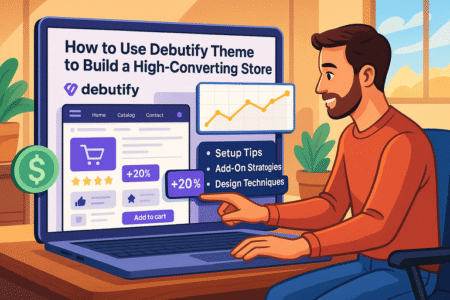Table of Contents
Wondering how to actually make more sales using zendrop woocommerce? Struggling with slow order fulfillment, low-margin products, or a store that’s not converting like you hoped? You’re not alone—and the good news is, there are smart fixes that can change everything.
Whether you’re just getting started with zendrop woocommerce or trying to squeeze more profit from an existing store, there are powerful strategies hiding in plain sight. From product selection and pricing to automation, branding, and conversion tactics, this guide breaks down the real secrets that can help you sell more, scale faster, and finally turn your store into a reliable income stream.
Let’s dive into the steps that separate average dropshippers from top earners.
Connect Zendrop to WooCommerce the Right Way
Getting zendrop woocommerce set up properly from the start is the foundation of your entire dropshipping success. If the connection is off—even slightly—it can ripple through your store with problems like delayed orders, wrong pricing, or out-of-stock products being sold. I’ve seen firsthand how avoidable syncing issues can silently kill sales before you even notice.
Here’s how to set up zendrop woocommerce integration the right way, step-by-step, so you can build a system that’s reliable, scalable, and built for growth.
Avoid Costly Syncing Mistakes That Hurt Sales
Let’s start with the biggest trap: improper syncing between Zendrop and WooCommerce.
When product data, inventory, or orders don’t sync correctly, it leads to:
- Overselling out-of-stock products
- Delays in customer shipments
- Mismatched product details
- Cancellations and refund requests
- Damaged brand reputation
What’s tricky is that these problems often go unnoticed—until your customers start emailing or leaving poor reviews.
How to avoid it:
- Use the official Zendrop plugin from the WooCommerce Marketplace or Zendrop’s dashboard. Avoid third-party solutions that aren’t built specifically for Zendrop.
- Install and activate the plugin properly through your WordPress admin area. Make sure API keys are entered correctly and authorized between your store and Zendrop.
- Test one product first by syncing it manually and placing a test order. Watch how the stock, pricing, and product details appear in WooCommerce.
- Check time zones in both WooCommerce and Zendrop. Mismatched time settings can lead to delayed syncs or failed updates.
- Avoid manual editing of synced products in WooCommerce. Changing prices or descriptions directly can break the connection.
Pro tip: Every time you add new products, verify the sync by checking both platforms side-by-side. It takes 5 minutes and can save you a week of customer complaints.
Set Up Real-Time Inventory and Price Updates
Real-time updates aren’t just a “nice-to-have.” They’re essential for staying competitive and profitable in zendrop woocommerce dropshipping.
Imagine this: a supplier changes the cost of a product by $5 overnight. If your store doesn’t catch that change, you could sell several items at a loss before you even notice.
Here’s how to keep your store always up to date:
- Enable automatic inventory sync in the Zendrop settings. This ensures your WooCommerce stock levels match Zendrop’s live inventory 24/7.
- Turn on price update syncing so that any supplier-side cost changes adjust automatically in your store, based on your markup rules.
- Use dynamic pricing rules in Zendrop, like “set price to 2x product cost” or “add $10 margin” so pricing stays consistent, even with small fluctuations.
- Sync every 6–12 hours if real-time syncing isn’t available. A short lag is better than none, and scheduled syncing avoids large stock gaps.
Why it matters:
- Prevents overselling
- Protects your profit margins
- Builds trust with customers through product accuracy
A single out-of-sync product can create a domino effect that erodes customer trust. Real-time syncing keeps things smooth without constant babysitting.
Optimize Shipping Zones for Global Fulfillment
When people talk about slow shipping in dropshipping, it often traces back to one thing: poor shipping zone setup.
With zendrop woocommerce, you can offer global shipping—but only if you configure WooCommerce shipping zones correctly based on where Zendrop suppliers actually ship from.
How to optimize your shipping zones:
- Identify your Zendrop supplier location—most are based in China, but Zendrop also offers fast US shipping options. Separate these in your setup.
- Create separate shipping zones in WooCommerce for:
- United States
- Canada
- Europe (or by country)
- Rest of World
- Match Zendrop shipping profiles to each zone. Use flat rate shipping, free shipping, or real shipping rate estimates based on Zendrop’s expected delivery times.
- Label shipping options clearly on your product pages, like “Ships from US warehouse – 3-7 days delivery” vs. “Ships internationally – 10-20 days.”
Avoid this common mistake: Many dropshippers leave the default WooCommerce shipping settings untouched. This leads to unrealistic expectations and angry customers.
Bonus tip: Offer Express Shipping with a higher price point for customers who want faster delivery. Zendrop supports this option on many US-based products.
Use Automated Order Sync to Eliminate Delays
Fulfilling orders manually is a nightmare once you start getting traction. Forgetting to click “fulfill” or entering customer info wrong can cause:
- Shipping delays
- Tracking errors
- Chargebacks or disputes
- Customer support headaches
Zendrop’s automated order sync fixes all that.
Here’s how to activate it:
- Go to Zendrop dashboard > Settings > Order Sync
- Turn on Automatic Order Fulfillment
- Select your preferred payment method for fulfillment (wallet or card)
- Make sure WooCommerce’s webhook is properly configured to send order details instantly
What this does:
- Instantly pushes new WooCommerce orders into Zendrop
- Automatically fulfills and sends tracking info to your customers
- Frees up your time to focus on marketing and customer experience
Important: Always test your first few orders manually to make sure everything is syncing correctly. Watch out for address formatting errors or missing phone numbers—these are the most common fulfillment blockers.
Real benefit: Automated fulfillment isn’t just convenient—it helps you scale. Imagine waking up to 20 orders and not having to touch a single one. That’s what makes zendrop woocommerce truly hands-off.
Choose the Right Plan for Scalability, Not Just Price
Zendrop offers a free plan, but if you’re serious about building a scalable dropshipping business, upgrading can unlock critical features.
Let me break it down:
| Plan | Best For | Key Features |
| Free | Beginners testing ideas | Basic product access, manual orders |
| Pro ($49/mo) | Growing stores with 5–50 sales/mo | Auto fulfillment, US suppliers, custom branding |
| Plus ($79/mo) | Scaling stores aiming for 6-figure revenue | Branded invoicing, faster support, private sourcing |
Why plan choice matters:
- Free plans don’t offer automated fulfillment. That means more manual work and room for error.
- Pro plans include US product access. This shortens shipping time and improves your customer reviews.
- Plus plans include private label features. If you’re building a brand, that’s a huge competitive edge.
What to consider before choosing:
- Your current monthly sales volume
- The time you’re spending on fulfillment tasks
- Whether you’re prioritizing branding or just validating products
My advice: Start on the free plan, but once you’re getting consistent sales, don’t hesitate to upgrade. The time you save is worth every dollar.
Pick Zendrop Products That Actually Sell on WooCommerce

Choosing the right products is where your zendrop woocommerce store either takes off—or flops. You can have perfect branding, smooth automation, and killer ads, but if you’re selling the wrong items, none of it matters.
Here’s how to find and filter zendrop products that actually convert, keep customers coming back, and give you enough margin to grow a sustainable business. No guessing. Just data-backed, smart decision-making.
Spot High-Converting Products Using Zendrop’s Data Tools
One of the biggest mistakes I see with new dropshippers is choosing products based on gut feeling. That might work once or twice, but if you want consistent sales, data is your best friend.
Zendrop gives you access to a growing set of internal tools that reveal what’s selling and what’s not.
Here’s how to spot winners using Zendrop’s product insights:
- Use Zendrop’s “Trending Products” section. These are items that have recently spiked in sales—great for riding short-term trends.
- Look at order volume metrics. Zendrop shows how many times a product has been ordered. More orders often mean proof of concept.
- Pay attention to supplier ratings. High-rated suppliers tend to ship faster and have better quality control, reducing refunds.
- Check delivery times and logistics. Fast-shipping products tend to convert better—especially when paired with urgency in your messaging.
- Leverage product videos and real photos. These help you create better listings without the hassle of shooting your own content.
Pro tip: Combine Zendrop data with outside tools like Google Trends or TikTok Creative Center to validate product interest beyond the platform.
What makes this so powerful is you’re not guessing—you’re filtering for products that have already proven their ability to sell.
Filter by Fast-Shipping USA Suppliers to Reduce Abandonment
Cart abandonment is one of the silent killers in ecommerce. And for zendrop woocommerce users, one of the biggest causes is slow or vague shipping times.
Customers love the idea of getting a deal—but they still expect Amazon-like speed.
Here’s how to make fast shipping part of your product strategy:
- Filter by USA suppliers in Zendrop’s product search. These items typically ship within 3–7 business days.
- Clearly label shipping times on your product page. Customers are far more likely to buy if they know what to expect.
- Prioritize US-sourced products for high-traffic categories like accessories, home goods, and fitness gear.
- Bundle slower products with fast-shipping ones. This creates a perception of overall faster fulfillment.
What this looks like in WooCommerce:
- Use a shipping bar like “Ships from our US warehouse 🇺🇸 – Arrives in 3-5 days.”
- Create a “Fast Shipping” category that highlights your fastest products.
- Use urgency tools like countdown timers only on products that ship quickly.
Real-world benefit: I’ve seen conversion rates jump 20–30% just from switching to US-based suppliers. Customers are tired of waiting weeks for products they forgot they ordered.
Validate Product Demand with WooCommerce Analytics
You can guess what sells—or you can let your own store tell you.
WooCommerce comes with built-in analytics that, when paired with zendrop products, can show you exactly what’s working and what needs to go.
Here’s how to make data-backed product decisions:
- Go to WooCommerce > Analytics > Products. This report shows you which zendrop products are driving sales, clicks, and profit.
- Sort by revenue, orders, or conversion rate. You’ll spot winning products that might not be obvious at first glance.
- Look at bounce rates and add-to-cart ratios. If people are landing on a product page but not buying, your offer might need tweaking—or the product isn’t resonating.
- Set up UTM tracking on ads. This links ad spend directly to WooCommerce performance, helping you trim what doesn’t convert.
What you’re looking for:
- Products with consistent daily views
- High add-to-cart rates
- Low refund or return volume
- Repeat purchases (especially in consumable or accessory niches)
Why it matters: You’ll avoid wasting energy on products that drain your time and budget. Data removes the emotion and shows you where the real winners are.
Avoid Low-Margin Traps That Kill Profitability
It’s easy to fall for popular products that seem like sure bets—until you realize your profit per sale is only $2. Worse, ad costs often wipe out whatever margin you have left.
To build a real zendrop woocommerce business, every product needs to pull its weight.
Avoid these common low-margin pitfalls:
- Highly saturated gadgets with razor-thin pricing on other stores
- Heavy or bulky items with high shipping costs that eat into profit
- Products under $10 retail—after ads and fees, you’re likely losing money
- Items with high refund or return risk (clothing with tricky sizing, electronics with unclear specs)
Instead, look for:
- Products with at least $15–$30 profit margin
- Bundles or kits that allow for higher perceived value
- Unique, low-competition products that aren’t mass-advertised
Use Zendrop’s cost + shipping pricing structure to calculate profit per item before listing it. WooCommerce makes it easy to adjust your markup using pricing plugins or formula-based rules.
Tip: Add upsells or cross-sells with higher margins to every product page. A $20 upsell on a $30 item can double your profit with no extra ad spend.
Build Niche Collections to Create Brand Consistency
Selling random trending products can get you quick wins—but it’s hard to build trust or a repeat customer base that way.
When your zendrop woocommerce store focuses on a niche, you create:
- A clear brand identity
- Higher perceived value
- More effective email and ad targeting
- Loyal customers who come back for more
How to build product collections that convert:
- Choose a niche based on your interests, trends, or untapped angles (e.g., eco-friendly pet accessories, minimalist home tools, mobile tech for travelers).
- Use Zendrop’s search filters to find 10–15 products within that niche.
- Create WooCommerce collections or categories with thoughtful names like “Travel Essentials,” “Modern Pet Must-Haves,” or “Home Gym Upgrades.”
- Design your store around the niche—with consistent color palettes, product imagery, and tone of voice.
This does two things:
- Builds trust—Visitors feel like you’re a specialist, not a general store
- Increases average order value—People are more likely to buy multiple related products
Example: A “Desk Setup” collection could feature a ring light, desk mat, wireless charger, and ergonomic stand. All from Zendrop. All themed. All ready to bundle.
Use Smart Pricing Strategies to Increase Profit Per Sale
If you’re running a zendrop woocommerce store and feel like you’re getting orders but not enough profit, you’re not alone. Pricing is where many store owners leave money on the table. It’s not just about marking up products—it’s about pricing strategically so every sale works harder for your business.
With the right tools, some simple automation, and a bit of customer psychology, you can increase your average profit per sale—without needing more traffic or new products. Let’s walk through how to do that.
Automate Tiered Pricing with Dynamic Markups
Manually adjusting prices based on product costs is time-consuming and risky. With zendrop woocommerce integration, you can streamline this by automating your pricing rules—so your margins adjust as supplier costs change.
Here’s how to set it up:
- Use Zendrop’s built-in markup tools. In your Zendrop dashboard, set dynamic pricing rules like:
- “Multiply cost by 2.5”
- “Add $15 margin to each item”
- “Round up to nearest $9.99 for clean pricing”
- Segment pricing by product type. For example:
- Accessories: 2x markup
- Electronics: 1.5x markup (with smaller margin but higher perceived value)
- Bundles or sets: 3x markup (due to perceived deal value)
- Use WooCommerce pricing plugins like Booster for WooCommerce or Dynamic Pricing and Discounts to fine-tune markup rules and apply pricing based on categories or purchase quantity.
Why it works:
- It protects your margins if product costs rise
- It saves time across hundreds of SKUs
- It reduces human error on pricing updates
Pro tip: Revisit your pricing rules monthly. If Zendrop adjusts supplier costs, you want your pricing to keep pace—without constantly logging in to tweak things.
Test Bundling and Upsells Using WooCommerce Plugins
Selling one product per order is fine—but bundling is where things get fun (and profitable). When done right, bundling and upselling can double or even triple your profit per customer.
Here’s how to create bundles that boost profit:
- Use WooCommerce plugins like:
- Product Bundles – lets you create custom or pre-defined kits
- Cart Upsell for WooCommerce – offers additional products at checkout
- One Click Upsell Funnel – shows post-purchase offers after checkout
- Create logical bundles using zendrop products, such as:
- “Home Office Starter Kit” – lamp, mouse pad, cable organizer
- “Dog Walking Kit” – leash, harness, poop bag dispenser
- “Fitness on the Go” – resistance bands + water bottle + gym bag
- Offer a discount on the bundle (even 10–15%) to create the perception of extra value.
- Test pricing variations like:
- “Save $10 when you buy 3”
- “Buy 1, Get 50% off the second”
Benefits of bundling:
- Higher average order value (AOV)
- Faster inventory turnover
- Better customer satisfaction from perceived deals
Tip: Don’t overcomplicate your bundles. Start with just two complementary products and test what converts best.
Leverage Psychological Pricing to Drive Clicks
Pricing isn’t just about math—it’s about perception. Small changes in how a price looks can have a surprisingly big impact on how often it gets clicked or added to cart.
Let’s talk about some psychological pricing tricks that actually work:
- Use charm pricing: Instead of $20, try $19.99. The brain sees the “9” first and perceives it as cheaper.
- Price anchors: Show a “Compare at $49.99” next to your $29.99 item to position it as a deal.
- Use even numbers for premium feel: If you’re selling a luxury item, go with round numbers like $60 instead of $59.97—it feels more high-end.
- Highlight savings clearly: Add “You save $10” on product pages or carts. It taps into loss aversion, which is a strong motivator.
- Create urgency with limited-time pricing: Adding timers or “ending soon” labels can push hesitant buyers over the edge.
What to watch out for:
- Don’t overdo it. Customers are savvy, and if every product has slashed prices and countdowns, you’ll lose credibility.
- Avoid setting prices too low. You want to attract sales, not attract bargain hunters who’ll ghost your support when something goes wrong.
Pro tip: A/B test your product pages with slight price variations. Even a $1 difference can lead to surprising shifts in conversions.
Offer Subscription Models on Consumable Products
Recurring revenue is the holy grail of ecommerce. If you’re selling consumables or regularly used products through zendrop woocommerce, a subscription model is a no-brainer.
What qualifies for subscriptions?
- Skincare products
- Fitness supplements
- Pet supplies (treats, grooming wipes, etc.)
- Office or home items people use monthly (candles, filters, etc.)
How to set it up:
- Use plugins like WooCommerce Subscriptions or Subscriptio to enable recurring orders.
- Create options like:
- Monthly delivery at a 10% discount
- Bi-weekly subscription with bonus item every third shipment
- Include “Cancel anytime” in your copy—this removes the fear of long-term commitment.
- Set up Zendrop’s auto-fulfillment to work seamlessly with recurring orders, so you’re not manually triggering anything.
Why subscriptions work:
- Increases customer lifetime value (LTV)
- Smooths out revenue from month to month
- Builds stronger relationships with repeat customers
Pro tip: Offer a “subscribe and save” box on product pages, not just during checkout. The earlier someone sees the option, the more likely they’ll consider it.
Create Flash Offers Using Zendrop’s Promo Features
Flash sales are one of the fastest ways to boost sales without changing your product lineup. They work especially well for clearing inventory, testing new products, or reactivating stale email lists.
Zendrop gives you tools to support this, and WooCommerce makes it easy to create urgency.
How to build a high-converting flash offer:
- Use Zendrop’s promo tools to track inventory, set limits, and adjust prices temporarily.
- Create limited-time pricing in WooCommerce by:
- Scheduling “sale price” for a 3-day window
- Adding countdown timers with plugins like HurryTimer or Sales Countdown Timer
- Email your list or run a retargeting ad with a headline like:
- “72-Hour Flash Sale – Up to 30% Off Select Items”
- “Back in Stock: Our Fastest-Selling Bundle is 20% Off This Week Only”
- Limit quantity to add even more urgency. Something like “Only 50 units at this price.”
Don’t forget:
- Always include a start and end time
- Highlight the original price and savings
- Keep the messaging consistent across your site, emails, and ads
Pro tip: Flash sales don’t need to feel cheap. Keep your design clean, use high-quality images, and position them as “exclusive access” instead of fire sales.
Improve Store Speed and UX for More Zendrop Conversions

If you’ve ever clicked on a slow, clunky online store and bounced before it loaded—you already know how speed and user experience (UX) impact sales. In zendrop woocommerce dropshipping, even a one-second delay can mean the difference between a sale and a lost visitor.
The good news? You don’t need to be a developer or designer to improve your store’s performance. With a few focused changes, you can create a faster, smoother experience that builds trust and drives more conversions—especially on mobile, where most shoppers browse.
Let’s break it down step by step.
Use Lightweight WooCommerce Themes for Mobile Speed
Your theme is the backbone of your store’s speed. A bloated theme loaded with unnecessary scripts, animations, or third-party integrations can seriously slow things down—especially on mobile.
What to look for in a performance-focused theme:
- Mobile-first design: Ensure the theme looks great and functions smoothly on smaller screens.
- Minimal scripts and plugins: Choose a theme that does only what you need, without built-in tools you’ll never use.
- Speed-optimized code: Some themes are built for looks, not performance. Stick with clean-coded options that prioritize speed.
Top lightweight WooCommerce themes to try:
- Astra: Super lightweight, mobile-optimized, and integrates well with WooCommerce.
- GeneratePress: Known for its blazing-fast performance and simplicity.
- Hello Elementor: Great if you’re using Elementor and want a barebones theme to build on.
Pro tip: Test your store using Google PageSpeed Insights or GTmetrix before and after changing themes. You’ll likely see a huge drop in load time just by switching.
Quick wins:
- Minimize homepage sliders and pop-ups
- Disable unused WooCommerce features in the Customizer
- Lazy-load images to reduce initial page load
Speed alone won’t make sales—but it removes the friction that stops them from happening.
Simplify Product Pages to Focus on Benefits
Too many product pages try to do everything at once—and end up confusing customers. If visitors have to scroll through clutter or guess why they should buy, they’ll likely just leave.
Clean, benefit-focused pages convert better. Always.
Here’s how to simplify without stripping value:
- Use bullet points to highlight key benefits (not just features). For example:
- Instead of: “Made with stainless steel”
- Try: “Rust-resistant finish lasts 5x longer”
- Write headlines that speak to outcomes, not specs.
- “Keep Your Desk Clutter-Free in Style” > “Cable Organizer – 12 Slots”
- Place the buy button above the fold. Don’t make people hunt for it.
- Use one high-quality image above the fold, then let additional photos follow.
- Remove unnecessary distractions: Chatbots, social widgets, pop-ups—unless they truly serve the sale.
Ideal product page flow:
- Benefit-driven headline
- Strong product image or video
- Key features in bullets
- Pricing + variations (like size/color)
- Add to cart button
- Shipping details and trust badges
- Reviews
- Additional product images or usage examples
Keep things tight, focused, and visually digestible. Less overwhelm = more conversions.
Add Urgency Elements Without Looking Gimmicky
Urgency can be powerful—but only if it feels authentic. Done wrong, it comes off as spammy. The goal is to nudge action, not pressure buyers.
Here’s how to use urgency tastefully:
- Use real inventory data. Zendrop shows estimated availability. If stock is low, highlight that on your WooCommerce product page.
- Add time-sensitive deals. For example:
- “Ends in 12h 45m” (with a countdown plugin like HurryTimer)
- Use Zendrop shipping timelines to create urgency.
- “Order within the next 2 hours for 3-day delivery.”
- Limit stock display for fast-selling items.
- “Only 5 left – selling fast!”
Avoid these gimmicks:
- Fake countdown timers that reset when the page reloads
- “100+ people are viewing this now” when it’s clearly not true
- Pop-ups every 10 seconds shouting about deals
Plugins to try for real urgency:
- HurryTimer – for time-limited flash sales
- Sales Countdown Timer – great for landing pages
- WooCommerce Low Stock Notification – to display “limited stock” badges
Pro tip: Urgency works best when paired with clear product benefits and social proof—not in isolation.
Implement Zendrop-Focused Trust Badges Strategically
People don’t buy from stores they don’t trust. And when you’re running a zendrop woocommerce setup, customers don’t know you—they only see your store.
Trust badges bridge that gap.
Smart places to add them:
- Under the Add to Cart button
- In the cart and checkout pages
- Below your product descriptions
- On your homepage footer or banner
Types of trust badges that work well:
- Secure checkout (SSL, Stripe, PayPal)
- Shipping guarantees (e.g., “Ships from USA” or “Delivered in 3–7 days”)
- Satisfaction or refund policies (e.g., “30-Day Money-Back Guarantee”)
- Zendrop supplier badges (if you’re using US fulfillment, show it off)
Where to get them:
- TrustPulse – dynamic trust signals
- Woo Badge Designer – lets you customize badge visuals per product
- Ultimate Trust Badges – free badge packs you can drag and drop
Avoid overdoing it. One or two well-placed trust badges are more powerful than five generic logos slapped on every page.
Compress Product Images Without Sacrificing Quality
Product photos sell the product—but if they slow down your site, they’ll cost you sales.
The key is finding that sweet spot: fast-loading, great-looking images that don’t bog down mobile users.
Steps to optimize your images:
- Use JPG for photos, PNG for logos/graphics, and WebP where possible (modern format with smaller size).
- Compress before uploading. Tools like TinyPNG or ImageOptim reduce size without killing quality.
- Set consistent dimensions. Don’t upload a 3000px image if your theme only displays it at 800px wide.
- Lazy-load your images. This means images load only when they scroll into view, not all at once.
- Use image optimization plugins like:
Pro tip: Avoid using manufacturer or supplier images straight from Zendrop if they’re low-res or watermarked. If possible, source better images or create lifestyle visuals using Canva or a product mockup generator.
Bonus: Optimized images don’t just improve speed—they also support SEO by reducing bounce rates and improving mobile UX.
Automate Email Marketing for Zendrop WooCommerce Sales
If you’re not using email automation with your zendrop woocommerce store, you’re leaving money on the table—plain and simple. Email isn’t just about sending promotions. It’s your most direct, personal, and profitable channel for converting browsers into buyers and buyers into repeat customers.
And the best part? Once you set it up, it runs on autopilot. No constant tweaking. Just consistent touchpoints that build trust, increase sales, and support your Zendrop product flow.
Let’s walk through how to build a smart email marketing system that actually drives results—without feeling spammy or robotic.
Recover Abandoned Carts with High-Converting Sequences
Cart abandonment is painful—especially when you see people get all the way to checkout… then bounce.
But it happens to everyone. On average, about 70% of carts are abandoned in ecommerce. So the question isn’t how to stop it completely—it’s how to bring those customers back.
Here’s how to recover them through email:
- Install a cart recovery plugin or service that integrates with WooCommerce and Zendrop. Good options include:
- Send a 3-part abandoned cart sequence, spaced over 24–48 hours:
- Reminder – Light nudge (“Hey, your cart’s waiting”)
- Incentive – Add urgency or offer a small discount (“Still want it? Take 10% off today only”)
- Final call – Countdown tone (“Last chance to grab your cart before it’s gone”)
Tips for writing cart recovery emails:
- Use customer’s name and product image in the email
- Keep subject lines short and clear: “Did you forget something?”
- Don’t be pushy—offer value and urgency without pressure
Why this works: You’ve already paid to get the visitor. Recovering even 10–15% of carts through email can massively increase ROI.
Send Post-Purchase Emails That Upsell Related Products
Once someone buys, they’re warm. They trust you. They’re open to buying again—if you make it easy and relevant.
That’s where post-purchase emails come in. These aren’t just thank-you messages. They’re opportunities to guide the customer to their next purchase.
Smart ways to upsell using post-purchase emails:
- Send a thank-you email immediately after the sale. Include:
- Order summary
- Estimated delivery time from Zendrop
- What to expect next
- Follow up in 3–5 days with a cross-sell offer:
- “Your charger is on the way—here’s a 20% discount on matching accessories.”
- “Upgrade your setup with these bestsellers our customers love.”
- Use product recommendations based on their original order (most email tools integrate with WooCommerce product data).
- Include urgency: “This discount expires in 48 hours” or “Limited stock available.”
Pro tip: Offer a freebie (like a digital guide or bonus download) along with the upsell to increase perceived value.
Automation ideas:
- Use Klaviyo, Drip, or MailPoet to trigger emails based on order status.
- Set up product-based flows so buyers of “Desk Lamp A” get an offer for “Desk Organizer B.”
Done right, post-purchase emails build loyalty and grow lifetime value without needing to chase new traffic.
Trigger Restock Notifications Automatically
Running out of a hot-selling Zendrop product doesn’t have to mean lost revenue. With restock alerts, you can actually build anticipation and turn a stock-out into a sales opportunity.
Here’s how to set it up:
- Use a plugin like:
- Back In Stock Notifier for WooCommerce
- Back In Stock Alerts
- Shopify-style Notifications for WooCommerce
- Let customers opt in to receive a restock alert directly on the product page.
- When the item restocks via Zendrop, the system automatically notifies everyone on the waitlist.
- Make the notification feel exclusive:
- “Back in stock—but limited. Don’t wait.”
- “We saved one for you—grab it before it’s gone again.”
Best practices:
- Send restock alerts immediately when the product is available
- Combine with a time-sensitive discount or bundle offer
- Monitor how many people are joining waitlists—it’s a great signal for what to prioritize in your catalog
Pro tip: Even if the customer doesn’t buy, just knowing they’re interested helps you segment and market better later.
Promote Zendrop New Arrivals to Repeat Customers
Your existing customers are your most valuable audience. They already trusted you once—and if they liked the experience, they’re more likely to buy again.
New product launches are the perfect excuse to re-engage them.
Here’s how to do it:
- Send a “Just Launched” email for every new Zendrop product collection or niche drop.
- Use bold visuals
- Keep the message short and benefit-focused
- Include social proof or reviews if available
- Create exclusivity for returning customers:
- “VIP Early Access to Our Latest Collection”
- “You bought [Product X]—here’s something we think you’ll love”
- Segment by previous purchases:
- Pet product buyers? Show new pet toys or accessories
- Home decor buyers? Introduce a seasonal refresh collection
Tools that help:
- Klaviyo – lets you segment based on purchase history and build product-triggered flows
- AutomateWoo – integrates directly with WooCommerce and supports “if customer bought X, then send Y” logic
Quick ideas to boost clicks:
- Offer limited-time launch discounts
- Add lifestyle photos to show products in action
- Test subject lines like “New drop just landed” or “You’re going to love this one…”
This kind of targeted new arrival campaign keeps your brand top-of-mind and increases customer lifetime value without cold outreach.
Segment Lists Based on Purchase Behavior and LTV
Not every customer should get the same emails. That’s the beauty of automation—you can tailor the message to match each customer’s journey, interests, and value to your business.
How to segment smartly in your zendrop woocommerce setup:
- Segment by order count:
- 1-time buyers vs. repeat buyers
- Segment by average order value (AOV):
- High-spenders might respond better to premium bundles
- Budget buyers may prefer discounts or freebies
- Segment by category or niche interest:
- Bought something from “Desk Setup”? They’re likely interested in productivity tools
- Bought pet products? Keep them in the pet gear loop
LTV-based targeting examples:
- “VIP customers” get exclusive discounts or early access to new Zendrop collections
- “Cold leads” get re-engagement campaigns with bigger incentives
- “Cart abandoners” get tailored recovery emails based on what they almost bought
Tools that support smart segmentation:
- Klaviyo – easy-to-use drag-and-drop flows and behavioral segmentation
- Omnisend – good visual automation builder with ecommerce focus
- MailPoet – simple native solution inside WordPress/WooCommerce
The result: You stop sending irrelevant emails, reduce unsubscribe rates, and increase click-throughs because every email feels personal and timely.
Leverage Zendrop Branding Services to Build Loyalty
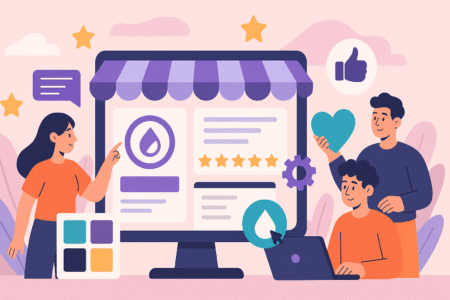
When you’re running a zendrop woocommerce store, it’s easy to focus on just getting the sale. But if you’re looking to build a real business—not just churn out transactions—you need loyal customers who remember your brand and come back for more.
That’s where branding makes all the difference.
Zendrop isn’t just a fulfillment platform. It offers built-in branding services that let you stand out in a sea of generic dropshipping stores. With a little extra effort, you can transform your store from “just another online shop” into a recognizable brand customers trust and share.
Let’s explore how to use these tools to strengthen your identity and boost long-term profits.
Customize Packaging to Increase Brand Recall
Custom packaging might seem like a small touch—but it creates a big impression. In dropshipping, most customers receive generic poly mailers or boxes. That’s fine… but also forgettable.
With Zendrop’s custom packaging services, you can give customers a physical brand experience—just like the big ecommerce names do.
Why packaging matters:
- It’s the first thing customers see when they receive your product
- It influences how they feel about your brand
- It sets expectations for product quality
How to get started with custom packaging through Zendrop:
- Head to your Zendrop dashboard and request custom packaging via their branding form.
- Upload your logo, colors, and design preferences (a simple PNG file is enough to start).
- Zendrop helps source packaging materials—boxes, mailers, tissue paper, even tape—customized with your brand.
- Approve samples before mass production.
Tips for making your packaging stand out:
- Keep the design clean and on-brand—don’t overcrowd it
- Include your logo and social media handles
- Use colors that reflect your store’s personality
Pro tip: Even minimal branded packaging can give your store a premium feel. You don’t need to go overboard. A custom sticker or label can go a long way.
Add Branded Inserts That Encourage Repeat Purchases
Branded inserts are one of the most underrated tools in ecommerce. They cost next to nothing to add—but they have the power to increase retention, repeat orders, and referrals.
Think of inserts as your offline marketing channel inside the box.
What kind of inserts work well:
- Thank-you cards: A simple “We appreciate you” with your brand voice builds connection.
- Discount cards: Include a promo code like “GET10” for 10% off their next order.
- Referral cards: Offer a reward when they refer a friend—“Give $5, Get $5.”
- Instructional cards: If your product requires assembly or setup, a clear how-to guide reduces confusion and returns.
How to add inserts with Zendrop:
- Use their custom branding request form to upload your insert design.
- Zendrop will print and include the insert in each shipment.
- You can create different inserts for first-time buyers vs. returning customers.
Copy tips:
- Write like a human. Stay conversational and warm.
- Keep it short—no one wants to read an essay when they open a package.
- Include a QR code linking to a thank-you video or product tutorial for an extra personal touch.
These inserts remind your customers that you care—and that there’s a real brand behind the screen.
Offer Personalized Unboxing for Viral Social Proof
Unboxing isn’t just fun—it’s marketing. If your zendrop woocommerce product arrives in a memorable, Instagram-worthy way, your customers might do the promoting for you.
Personalized unboxing experiences are all about small details that spark delight and feel shareable.
Here’s how to build one using Zendrop branding services:
- Custom tissue paper or wrapping – Add a layer of elegance and care.
- Personal thank-you notes – Even if printed, they can feel thoughtful.
- Branded stickers, stamps, or seals – Give your box a polished, boutique vibe.
- Encourage sharing: Include a card that says “Share your unboxing @YourBrandHandle for a chance to be featured.”
Why this works:
- People love sharing products that surprise them—in a good way.
- User-generated content = free marketing and trust-building.
- Even customers who don’t post still remember the experience—and associate it with quality.
Tools to enhance the unboxing journey:
- Use Canva to design fun, photo-ready insert cards or thank-you notes.
- Use a QR code generator to link to an “Unboxing Instructions” page or customer gallery.
Pro tip: You don’t need to create a luxury unboxing. Even a handwritten-looking note and some branded stickers can trigger the same positive effect.
Position Your Brand as Premium Without the Price Tag
The beauty of Zendrop’s branding options is that they let you appear premium—even if you’re operating lean.
Brand perception is everything. A clean package, a smooth post-purchase experience, and thoughtful messaging can make a $25 product feel like it’s worth $60.
How to look premium while staying budget-friendly:
- Use consistent branding: Fonts, colors, tone—keep it unified across packaging, website, and emails.
- Offer small free gifts or samples—even a simple “bonus” item like a sticker or pouch can delight.
- Tell your brand story—Include a card or email that shares why your store exists. Make it feel human.
- Add a care or thank-you message to the package. “We pack each item with care. Thank you for supporting a small business.”
What not to do:
- Don’t fake scarcity or value (e.g., “Normally $150, now $19!”) unless it’s true.
- Don’t try to mimic major brands—develop your own vibe.
Zendrop lets you layer in these touches without warehousing or bulk printing. You get the premium effect with none of the traditional ecommerce headaches.
Reduce Refunds Through Professional Presentation
Let’s be honest—some returns are inevitable. But many refunds happen because the product didn’t meet the customer’s expectations.
Often, the issue isn’t the product itself. It’s the presentation.
Professional presentation does two big things:
- Builds immediate trust (reducing buyer’s remorse)
- Makes the product feel “worth it” as soon as the customer opens the box
How to reduce refunds with Zendrop’s help:
- Use real product photos in your listing, not overly edited mockups. What customers see should match what they get.
- Add branded inserts or instructions so the customer knows how to use the item properly.
- Use Zendrop’s quality control features. Communicate clearly with your supplier. Ask for real product samples before scaling.
- Include setup, care, or usage instructions to avoid confusion (especially for tech, skincare, or wearables).
Small tweaks that go a long way:
- Include a “Thank you for your purchase” message explaining who to contact with issues.
- Offer a “How to use” link via QR code, printed insert, or post-purchase email.
- Make sure Zendrop’s shipping timeline is realistic, and set clear expectations in your store.
The more aligned the unboxing experience is with what the customer saw online, the fewer surprises (and returns) you’ll deal with.
Scale Faster with Paid Ads Tailored to Zendrop Products
Once your zendrop woocommerce store is running smoothly and you’re getting a few consistent sales, it’s time to press the gas pedal. That’s where paid advertising comes in—not just to get traffic, but to scale the right products, build a brand, and turn small wins into a growing revenue stream.
But not all ads work the same. To really scale, you need to pair the strengths of Zendrop’s product catalog with smart, data-driven campaigns tailored for platforms like Meta and TikTok. Let’s break it down together.
Test Zendrop Products Using Meta and TikTok Ads
Before scaling any product, you need to test. Paid ads aren’t magic—they’re data tools. And Zendrop gives you a huge catalog of testable, trend-driven products. The key is matching those to the right platform.
Start with a small, controlled testing budget:
- $5–$15/day per product for TikTok or Facebook is enough to gauge early interest.
- Run simple ad creatives (one product, one angle, one audience)
- Let the data tell you which products resonate before ramping up spend.
Where Zendrop products shine:
- TikTok Ads: Great for visually engaging, “wow factor” items like gadgets, beauty tools, or home hacks.
- Meta Ads (Facebook & Instagram): Ideal for emotionally driven, problem-solving products like pet gear, wellness items, or personalized gifts.
Quick steps to test effectively:
- Choose 3–5 Zendrop products that are trending or unique.
- Build simple WooCommerce landing pages for each (1-click buy, clear product benefits).
- Create 1–2 short video ads per product—use raw, relatable content.
- Launch your campaigns using interest-based audiences related to your niche.
Pro tip: Focus on scroll-stopping visuals. Your product has about 3 seconds to get noticed.
Align Ad Creatives with Zendrop Product Trends
Not all products need the same kind of ad. What works for a skincare tool probably won’t work for a kitchen gadget—and that’s okay.
Zendrop products often follow micro-trends, especially ones seen on TikTok or Instagram. Aligning your ad style with those trends can make a huge difference in results.
How to match creatives to product style:
- For TikTok-friendly products:
- Use native-feeling videos (shot on a phone, casual tone)
- Focus on transformation or use-before-after formats
- Show the product in action within the first 2 seconds
- For Instagram feeds or Reels:
- Aesthetic visuals and emotional storytelling tend to perform better
- Focus on aspirational lifestyle shots and product-in-use clips
- For Facebook:
- Mix user-generated content (UGC) with testimonials or problem-solution formats
- Keep copy short and benefit-focused
Tips for writing ad copy:
- Use curiosity: “You’ll never believe what this tool does…”
- Highlight results: “Removes pet hair in seconds—without vacuuming.”
- Speak directly to pain points: “Tired of clutter? This minimalist tool solves it in seconds.”
Tools to help you build great creatives:
- CapCut or InShot for easy video editing
- Canva for clean, fast static ads
- TikTok Creative Center and Meta Ad Library to research what’s working now
Matching your ad tone to your product type isn’t optional—it’s what turns average CTR into scroll-stopping engagement.
Use Retargeting to Boost Repeat Orders
You’ve already paid to bring someone to your site—don’t let them go without a second chance.
Retargeting ads are one of the cheapest and most effective ways to boost conversions, especially for zendrop woocommerce stores where impulse buys are common.
Set up retargeting for:
- Product viewers (people who clicked but didn’t buy)
- Cart abandoners (people who added to cart but bounced)
- Past customers (ready for upsells, restocks, or complementary items)
Example retargeting ideas:
- “Still thinking it over? Grab 10% off—today only.”
- “Hey, your cart missed you. We saved it for you.”
- “Loved your last order? You’ll love these too.”
How to retarget effectively:
- Use the Meta Pixel and TikTok Pixel to track on-site behavior.
- Sync WooCommerce data with your ad platform (more on that in a sec).
- Start small—$3–$10/day can go a long way in retargeting.
- Use frequency capping to avoid ad fatigue.
Pro tip: Retargeting is where you make back your testing spend. Often, your second or third ad touchpoint is where the sale actually happens.
Analyze ROAS Per Product to Reinvest Wisely
Scaling isn’t about spending more—it’s about spending smarter.
That means knowing your ROAS (Return on Ad Spend) at the product level. If you’re testing 5 different Zendrop products, but only one is getting a 3x return, that’s the one to double down on.
How to track ROAS across Zendrop products:
- Use UTM parameters in your ad URLs to track performance in Google Analytics.
- Set up WooCommerce + Facebook Conversion API or TikTok Events API to get more accurate attribution.
- Check your ad platform ashboards regularly—look for:
- Cost per purchase
- Click-through rate (CTR)
- Add-to-cart and checkout initiation rates
Key ROAS benchmarks:
- <1x = Losing money (unless for warm-up/testing)
- 1.5x–2x = Break-even or slightly profitable (watch closely)
- 3x+ = Scale potential
When to scale:
- You’ve had 20+ purchases with consistent ROAS over 2.5x
- Your product has low refund/return volume
- Inventory from Zendrop is stable and shipping smoothly
Smart reinvestment strategy:
- Shift budget from underperformers to winners
- Test new creatives on high-performing products
- Add upsells or bundles to boost average order value (AOV)
Scaling is all about momentum—once you find a winner, give it room to grow, but keep your eye on the margins.
Integrate WooCommerce Conversions with Ad Dashboards
To really optimize your zendrop woocommerce ad strategy, you need your sales data connected directly to your ad platforms. This helps your campaigns auto-optimize for conversions—rather than just clicks.
Steps to integrate WooCommerce with Meta and TikTok:
- Install Facebook for WooCommerce plugin – This syncs product catalogs, pixel data, and purchases directly.
- Set up TikTok for WooCommerce integration – Available via TikTok Ads Manager or plugins like Pixel Manager or CedCommerce.
- Enable server-side tracking (Meta Conversions API or TikTok Events API) for better accuracy, especially after iOS tracking changes.
- Verify your domain in each ad platform.
- Match product IDs between WooCommerce and your ad platform to run dynamic product ads.
Why this matters:
- You get more accurate data (especially on mobile)
- Your ad platform can better optimize delivery to likely buyers
- You unlock better ad formats (like Dynamic Product Ads on Facebook)
Pro tip: With WooCommerce syncing, you can also create lookalike audiences based on past buyers—one of the most powerful ways to scale winning products.
Optimize Product Pages for SEO and Zendrop Visibility

If you want more consistent, low-cost traffic to your zendrop woocommerce store, SEO needs to be part of your strategy. Paid ads are powerful, but organic visibility is what brings long-term results—and your product pages are prime real estate.
Optimizing your product pages isn’t about keyword stuffing or gaming Google. It’s about creating pages that help people and search engines understand the value of your products. When done right, you’ll attract more qualified shoppers who are ready to buy.
Let’s walk through how to make your Zendrop products more visible in search—and more compelling for the people who find them.
Craft Benefit-Driven Titles That Also Rank
Your product title is one of the first things search engines and shoppers see. It needs to do two things well:
- Clearly explain what the product is
- Show the value or outcome it provides
Too often, product titles are vague or overly generic:
- “Portable Blender” (what kind? for whom? why?)
- “Pet Grooming Kit” (what’s in it? who’s it for?)
Better, SEO-friendly titles add clarity and benefits:
- “Portable USB Blender for Smoothies – Rechargeable & Travel-Friendly”
- “5-in-1 Pet Grooming Kit for Dogs – Deshedding Tool + Nail Trimmer”
Here’s how to build a strong title:
- Include a primary keyword that people actually search for (use tools like Ubersuggest or Google Autocomplete)
- Add product type and core benefit (“Cordless Massager for Back Pain Relief”)
- Keep it under 60 characters so it displays fully in search results
- Avoid keyword stuffing—make sure it still reads naturally
Pro tip: Don’t copy Zendrop’s default titles as-is. They’re often too broad and miss the chance to highlight what makes your product worth buying.
Use Zendrop Product Descriptions as a Base, Then Improve
Zendrop gives you ready-made product descriptions, which is helpful—but they’re also used by thousands of other stores. If you want to stand out in search and conversions, you need to improve them.
Here’s a simple way to turn default descriptions into SEO-boosting content:
- Start with the base from Zendrop.
- Reframe the first 1–2 sentences to focus on benefits, not just features.
- Add a bullet point section for scannability:
- ✅ What problem it solves
- ✅ Who it’s perfect for
- ✅ Key features that support those benefits
- Include a clear call to action (CTA) near the end.
- Incorporate your target keyword naturally 2–3 times throughout.
Example before (default):
“This stainless steel water bottle is 500ml and BPA-free.”
After (optimized):
“Stay hydrated on the go with this sleek, BPA-free stainless steel water bottle. Designed for travelers, gym-goers, and busy professionals, it keeps your drinks cold for 12+ hours. Lightweight, leak-proof, and built for daily use.”
Why it matters:
- Search engines love original content
- Buyers connect more with benefit-driven copy
- You reduce bounce rates by answering key questions up front
Target Long-Tail Keywords with High Intent
Trying to rank for broad terms like “fitness equipment” or “phone case” is tough. You’re up against massive retailers. But long-tail keywords—specific phrases with clear intent—give smaller stores like yours a real shot.
What are long-tail keywords?
They’re more detailed search phrases like:
- “Best portable blender for travel”
- “Back pain relief massager for office chair”
- “Waterproof LED dog collar for nighttime walks”
Why they work:
- Less competition
- Higher conversion rates (the searcher knows what they want)
- Better match with Zendrop’s niche-friendly products
How to find them:
- Use free tools like:
- Google’s “People also ask”
- Ubersuggest or AnswerThePublic
- Ahrefs free keyword generator
- Think like a buyer. What would you type if you were looking for this item?
Where to place long-tail keywords:
- In your product title
- In the first 100 words of the description
- In bullet points
- In meta descriptions and SEO plugin fields (if you’re using Rank Math or Yoast)
Pro tip: Build separate blog or landing pages around long-tail phrases to support product SEO even further.
Add Alt Text and Schema for Rich Results
Image SEO is often overlooked—but it matters. Google can’t “see” your product images, so it relies on alt text to understand what they are. Schema markup helps, too, by giving search engines extra context to display things like ratings, pricing, and availability right in the search results.
Here’s how to do both:
Alt Text for Images
- Describe the image clearly: “Blue collapsible water bottle for travel”
- Use keywords sparingly—don’t stuff them in every image
- Focus on helping accessibility as well as SEO
Add Product Schema (Structured Data)
- Use plugins like Schema Pro, Rank Math, or Yoast WooCommerce SEO
- Make sure each product includes:
- Product name
- Description
- Price
- Availability
- Rating (if you have reviews)
Benefits of using schema:
- Products may appear in Google Shopping listings
- You can earn rich snippets (stars, price tags, etc.) in results
- Increases click-through rate (CTR) even if you don’t rank #1
Pro tip: Check your schema using Google’s Rich Results Test to make sure everything is working as expected.
Link Related Zendrop Products to Boost On-Site Time
Internal linking is one of the easiest ways to boost SEO—and conversions. When someone lands on a product page and you guide them to another relevant item, you’re doing two important things:
- Increasing time on site (a positive SEO signal)
- Increasing average order value (by promoting bundles or add-ons)
How to link Zendrop products inside WooCommerce:
- Use the “Related Products” or “Upsells” section in the product editor
- Manually add links in the description when it makes sense:
- “Looking for a matching bag? Check out our [Compact Travel Backpack].”
- Create bundled product pages or collection categories:
- “Desk Setup Essentials”
- “Outdoor Pet Accessories”
Examples of Zendrop product pairings:
- Ring Light + Phone Tripod
- Resistance Bands + Workout Mat
- Portable Blender + Reusable Smoothie Cups
Pro tip: Use customer behavior data (via WooCommerce analytics or plugins like Frequently Bought Together) to decide what to link.
The goal isn’t just SEO—it’s creating a smoother shopping experience that feels helpful, not pushy.
Monitor Zendrop Order Metrics and WooCommerce KPIs
Running a zendrop woocommerce store isn’t just about making sales—it’s about making the right sales. And the only way to know what’s working (and what’s not) is to keep an eye on your numbers.
When you monitor key performance indicators (KPIs) and track Zendrop order metrics regularly, you can catch issues early, improve customer experience, and scale confidently without blind spots. This guide walks through exactly how to track what matters—without getting lost in data overload.
Track Fulfillment Speed to Preempt Complaints
Speed matters—a lot. In dropshipping, delays are one of the fastest ways to lose customer trust, trigger chargebacks, or collect bad reviews. While Zendrop does a solid job on fulfillment, it’s still your responsibility to monitor how quickly orders are processed and shipped.
What to watch:
- Order Processing Time – How long it takes Zendrop to process and ship after you submit an order.
- Shipping Time – How long it takes from shipment to delivery.
- Customer Expectations – Are your product pages and email notifications aligned with actual delivery times?
How to track fulfillment speed:
- Zendrop Dashboard: Under “Orders,” view each order’s fulfillment and shipping status.
- Use tags or custom fields in WooCommerce to log estimated vs. actual delivery.
- Ask your customers via post-delivery emails: “How fast did your order arrive?”
Warning signs to catch early:
- Orders stuck in “Processing” for more than 3 days
- Bulk orders delayed from the same supplier
- Products with longer shipping times than advertised
Pro tip: Create a shared Google Sheet or internal tracker that logs average fulfillment time per product or category. This gives you a baseline and helps identify slow-moving SKUs before they cause problems.
Compare Refund and Return Rates Across Products
Refunds and returns are part of ecommerce—but if certain products are driving up these numbers, it’s worth digging into the why.
Maybe it’s sizing confusion. Maybe it’s poor product quality. Maybe your product descriptions need more clarity.
What to track:
- Refund rate per product (number of refunds ÷ number of orders)
- Return reasons (e.g., item not as described, shipping took too long, defective)
- Customer feedback tied to the refund (look for patterns in support messages)
How to collect and compare this data:
- Use a plugin like Return Refund and Exchange for WooCommerce to streamline and log returns.
- Export your WooCommerce order data and compare refund counts per product.
- Monitor Zendrop support tickets or flagged orders—these often contain return reason codes.
Red flags:
- A product with over 10% return rate should be reviewed immediately
- Returns citing “item not as expected” point to either poor images or misleading descriptions
- Frequent “item never arrived” claims might be due to fulfillment issues or tracking delays
Pro tip: Use Zendrop’s internal product reviews or test orders to verify quality before scaling. Don’t assume every supplier’s listing is accurate.
Monitor Zendrop Supplier Reliability Trends
One of the hidden challenges of dropshipping is inconsistent supplier performance. A product that ships smoothly in January might face unexpected issues in April. Zendrop simplifies this, but you should still monitor which suppliers are dependable over time.
What to look for in supplier performance:
- Average processing time per order
- Tracking reliability – Do tracking numbers activate quickly?
- Communication speed – Are issues resolved fast?
- Consistent shipping estimates – Are they meeting the timelines listed?
Where to check supplier reliability:
- Inside your Zendrop Order Dashboard, check:
- Average fulfillment time by product
- Shipping carriers used
- Order volume by supplier
- Ask Zendrop Support for supplier-level insights, especially if scaling a product
How to stay ahead:
- Track suppliers for your top 10 best-selling products
- Avoid relying heavily on a single supplier unless performance is proven over time
- Flag any supplier that causes multiple support issues or delay complaints
Pro tip: Consider switching to Zendrop’s US-supplied products where possible to reduce the risk of international delays and supplier inconsistencies.
Set Alerts for High-Risk SKUs with Delay History
Not every product is equal when it comes to reliability. Some SKUs may develop a pattern of slow delivery, refunds, or negative reviews. These are your high-risk products—and they need extra attention.
How to identify high-risk SKUs:
- Repeated late shipments over a 30-day period
- Refunds for more than 10% of orders
- Support tickets or customer emails tied to that product
- Drops in customer satisfaction on post-purchase surveys
How to set alerts and track risk:
- Use WooCommerce plugins like Advanced Notifications or AutomateWoo to trigger alerts based on order status.
- Set up a weekly report or automated email when:
- More than X orders of Product Y are delayed
- Refunds spike above a set threshold
- Use Zendrop notes or tags to monitor SKUs with shipping or quality history
What to do if a SKU is flagged:
- Pause marketing until fulfillment issues are resolved
- Contact Zendrop to confirm current inventory and delivery estimates
- Update product listings to reflect longer delivery if delays are temporary
- Consider removing the product if issues persist over several weeks
Pro tip: Transparency beats complaints. If a product is still worth selling but often delayed, mention it clearly on the product page with updated timelines.
Sync Zendrop Data with WooCommerce Reports for Clarity
You can’t improve what you don’t measure. To get a complete picture of your zendrop woocommerce performance, you need Zendrop data and WooCommerce KPIs in one place.
What to sync and compare:
- Sales per product vs. fulfillment performance
- Customer lifetime value (LTV) by product
- Refund rate compared to profit margins
- Conversion rate vs. shipping times
Tools to help sync your data:
- Metorik: Powerful WooCommerce analytics that also tracks fulfillment and refund trends
- Google Data Studio: Pull WooCommerce data into custom dashboards
- Zapier or Make (Integromat): Connect Zendrop order data to Google Sheets or Slack for alerts and tracking
Metrics worth tracking together:
| KPI | Why It Matters |
| Fulfillment time | Impacts customer satisfaction |
| Refund rate | Identifies underperforming SKUs |
| Product-level ROAS | Tells you which items are scalable |
| Order frequency per customer | Measures brand loyalty |
| AOV + LTV | Helps optimize marketing spend |
Pro tip: Set a recurring reminder (weekly or monthly) to review these numbers. It’s easy to overlook this step when sales are flowing, but regular check-ins help prevent fires before they start.
Unlock Hidden Zendrop Features to Gain a Competitive Edge

By now, you’ve probably realized that zendrop woocommerce isn’t just about getting products shipped—it’s a full ecosystem. But what many store owners miss is that Zendrop has several built-in features that go way beyond order fulfillment.
If you really want to gain a competitive edge, it’s time to unlock these tools and use them to work smarter, not just harder. Whether you’re trying to build a brand, delegate tasks, or stand out with exclusive offers, these “hidden” features can help you level up.
Let’s walk through the ones worth exploring.
Use Zendrop Academy to Learn Winning Tactics
Running an ecommerce business can feel overwhelming—especially if you’re figuring things out as you go. That’s where Zendrop Academy comes in. It’s a free educational hub that many users overlook, but it’s packed with actionable insights from people who’ve been in your shoes.
What you’ll find inside Zendrop Academy:
- Step-by-step videos on how to build and grow a successful dropshipping business
- Tips on marketing, product research, branding, and customer retention
- Tutorials for using the Zendrop platform more efficiently
Why it’s worth your time:
- The content is tailored to Zendrop users, so it applies directly to your workflow
- It’s beginner-friendly but still useful for advanced users who want to optimize
- Learning from real-world examples can help you avoid costly mistakes
How to access it:
- Log in to your Zendrop dashboard
- Click on “Academy” in the top menu
- Start with the “Getting Started” series, then explore modules based on your current needs
Pro tip: Make a habit of watching one video per week and implementing at least one takeaway. Small, consistent improvements make a big difference over time.
Tap into Zendrop Private Label for Brand Control
If you’re serious about building a brand that customers recognize—and trust—the private label option from Zendrop is a powerful tool. It allows you to take best-selling products and make them your own, complete with your logo and packaging.
Here’s what Zendrop Private Label offers:
- Products with your brand name and custom design
- Personalized packaging (boxes, labels, inserts, and more)
- Ongoing support with product customization and logistics
Why this matters:
- You move from generic dropshipper to brand owner
- Customers are more likely to remember and reorder from your store
- It gives you pricing power and reduces competition (you’re not selling the exact same thing as 100 other stores)
How to get started:
- Reach out to Zendrop’s team through the “Branding” section of your dashboard
- Submit your logo, packaging preferences, and product ideas
- Work with their design team to finalize visuals
- Place a test order to review the final result
Products ideal for private labeling:
- Beauty/skincare tools
- Fitness accessories
- Home essentials
- Tech gadgets with minimal branding
Pro tip: Even simple branding (like a logo on the product and a custom box) can significantly increase customer trust and perceived value—without a huge investment.
Use Zendrop’s VA Support to Streamline Operations
One of the biggest challenges of growing a zendrop woocommerce store is time. You can’t do everything yourself forever—and you don’t have to.
Zendrop offers virtual assistant (VA) support services to help with repetitive tasks, freeing up your time to focus on strategy and growth.
What Zendrop’s VA support can help with:
- Order fulfillment checks and status updates
- Tracking issues or customer inquiries
- Inventory monitoring
- Supplier communication
Why this is a game-changer:
- You reduce stress and avoid burnout
- Things run more smoothly behind the scenes
- You can scale faster without hiring full-time help
How to access it:
- Contact Zendrop support and inquire about their VA services
- They’ll walk you through options and costs based on your order volume and business needs
What to outsource first:
- Repetitive support responses (“Where’s my order?”)
- Order confirmations and tracking updates
- Checking in with suppliers about stock or delivery issues
Pro tip: Start with a small set of tasks and gradually delegate more as you build trust and clarity with your VA team.
Try Zendrop’s Product Sourcing Requests for Unique Offers
Tired of selling the same things as every other dropshipping store? You’re not alone. That’s why Zendrop’s Product Sourcing Request feature is a hidden gem—one that gives you access to products not yet listed on their platform.
What sourcing requests allow you to do:
- Submit a link to a product from another site (like AliExpress or Amazon)
- Have Zendrop find a supplier and pricing for you
- Add that product to your Zendrop account for fulfillment
Why this gives you an edge:
- You can test niche products before they go mainstream
- You’re not limited to Zendrop’s default catalog
- You can build a more curated and brand-aligned product line
How to submit a sourcing request:
- Go to the “Sourcing” section inside your Zendrop dashboard
- Paste the URL of the product you want
- Add notes (e.g., “Looking for this in pink” or “Must ship from US”)
- Wait for Zendrop to review and respond with options
Pro tip: Use sourcing requests to stay ahead of trends. If you see something gaining traction on TikTok or Instagram, request it early and get a head start on your competition.
Integrate Zendrop with Tools Like Klaviyo and ReConvert
If you want your zendrop woocommerce store to operate like a true ecommerce brand, you need the right stack of tools. Luckily, Zendrop plays well with others—and a few integrations can make a huge difference in sales and retention.
Two tools worth connecting:
Klaviyo (Email & SMS Marketing)
Why it’s valuable:
- Automated email flows for abandoned carts, welcome series, and post-purchase upsells
- Smart segmentation based on product data
- Deep WooCommerce integration for behavior-based targeting
How to use it with Zendrop:
- Pull customer purchase data from WooCommerce
- Trigger emails based on Zendrop order status (e.g., shipping update → email update)
- Recommend similar products based on past purchases
ReConvert (Thank-You Page Upsells)
Why it’s valuable:
- Turns the post-purchase moment into a sales opportunity
- Offers personalized upsells or coupon codes right after checkout
- Helps increase customer lifetime value (LTV)
How to use it with Zendrop:
- Feature Zendrop products as 1-click upsells
- Promote related items or bundles after checkout
- Offer limited-time deals that tie into your email flows
Other tools to consider:
- Loox or Judge.me for photo reviews
- TrustPulse for social proof popups
- WooCommerce Subscriptions to pair with Zendrop’s consumables
Pro tip: Don’t try to use every tool at once. Start with one or two, track the results, and build from there.
Ready to Boost Zendrop WooCommerce Sales? Start Here
If you’ve made it this far, you’re serious about building a zendrop woocommerce store that doesn’t just survive—but thrives. Maybe you’ve had a few sales, maybe you’re still piecing it together. Either way, it can feel like there’s so much to do, and knowing where to start is half the battle.
This final step is all about simplifying. You don’t need to implement everything at once. You just need a clear direction, some steady momentum, and a process you can stick with.
Let’s walk through a simple, repeatable approach that turns strategy into real growth—starting with just one product.
Launch with One Optimized Product First, Then Scale
You don’t need a massive catalog to start seeing results. In fact, trying to juggle 10–20 products at launch is one of the fastest ways to burn out or miss key issues in your zendrop woocommerce setup.
Instead, launch with one well-optimized product that you truly believe in.
How to choose your launch product:
- It solves a real problem or fulfills a desire
- It has clear benefits and strong visuals
- It comes from a reliable Zendrop supplier (check fulfillment speed and reviews)
- It has decent margin (ideally $15+ profit per sale)
What to focus on when launching:
- A clean, benefit-driven product page
- Clear shipping expectations
- Mobile-friendly layout
- High-quality photos or videos (even better if you order a sample and create your own)
- An optimized title and long-tail keywords for organic visibility
Then test it. Run a few low-budget Meta or TikTok ads. Share it in niche forums or communities. See what kind of feedback and traction you get.
Pro tip: Stick with this product until you’ve optimized the full flow—ads, product page, email follow-up, fulfillment, and feedback. Once it’s working, it becomes your template for every product after.
Track Every Change to See What Drives Real Growth
In a world of so many moving parts, it’s easy to forget what caused your wins—or your losses.
That’s why tracking is everything. You don’t need fancy dashboards at the beginning, but you do need to log what you change and how it affects results.
What to track:
- Daily/weekly sales and traffic
- Ad changes (copy, targeting, spend)
- Product page edits (title, description, layout)
- Email campaigns sent
- Fulfillment time and any shipping issues
- Refunds, returns, or customer complaints
Easy ways to stay organized:
- Use a simple spreadsheet or Notion doc
- Keep a “Change Log” where you date and describe every adjustment
- Add notes about customer behavior—did conversions spike after adding a new image? Did a certain headline perform better?
Tracking helps you see patterns that you can’t catch otherwise. You’ll spot which products are worth scaling, which ads convert, and which tools actually move the needle.
Pro tip: Make it a habit to review your numbers every Friday. That one hour can save you from weeks of guesswork.
Stay Focused—Zendrop Success Is a Process, Not a Hack
Let’s be real: Dropshipping has been hyped up for years as a “get rich quick” method. But the truth is, building a successful zendrop woocommerce store takes time, patience, and consistency.
And that’s okay.
You don’t need viral success overnight. What you need is a repeatable process that brings in sales, teaches you what works, and gives you the confidence to grow.
Here’s what to stay focused on:
- Start small. One product, one funnel, one audience. Master it before adding more.
- Keep learning. Zendrop Academy, YouTube tutorials, and ecommerce blogs can offer bite-sized improvements each week.
- Avoid comparison traps. You’ll always see someone posting huge revenue numbers. Focus on building your store the right way.
- Be ready to pivot. If a product isn’t performing after consistent effort, it’s okay to let it go and test something new.
- Celebrate small wins. Your first sale. Your first five-star review. Your first week without fulfillment issues. They all matter.
The long game is the winning game. Stay curious. Stay consistent. You’ve got more time than you think.
Revisit This Checklist Monthly to Stay on Track
Even with the best systems, it’s easy to drift. That’s why a quick monthly reset can help you refocus, reflect, and recommit to what matters most.
Here’s a simple checklist to go through once a month:
✅ Product Review
- Are my top products still in stock and shipping on time?
- Is there a new Zendrop product worth testing?
- Are any products showing signs of high refund or return rates?
✅ Store Optimization
- Do product pages reflect accurate delivery times and benefits?
- Are product titles and descriptions optimized for keywords?
- Have I improved or added any trust-building elements?
✅ Marketing & Email
- What emails or campaigns performed best this month?
- Are there abandoned carts I can recover?
- Can I retarget recent visitors with a new offer?
✅ Ad Performance
- Which ad sets had the best ROAS?
- Did I test any new creatives or angles?
- Am I spending Abudget on the products that convert best?
✅ Customer Experience
- How fast are orders being fulfilled?
- Have I received any negative feedback?
- Is my support process working smoothly?
✅ Strategy & Mindset
- What did I learn this month?
- What small win can I build on?
- What will I focus on in the next 30 days?
Pro tip: Bookmark this checklist or add it to your calendar as a monthly reminder. Even a 30-minute review can realign your energy and save you from drifting off course.