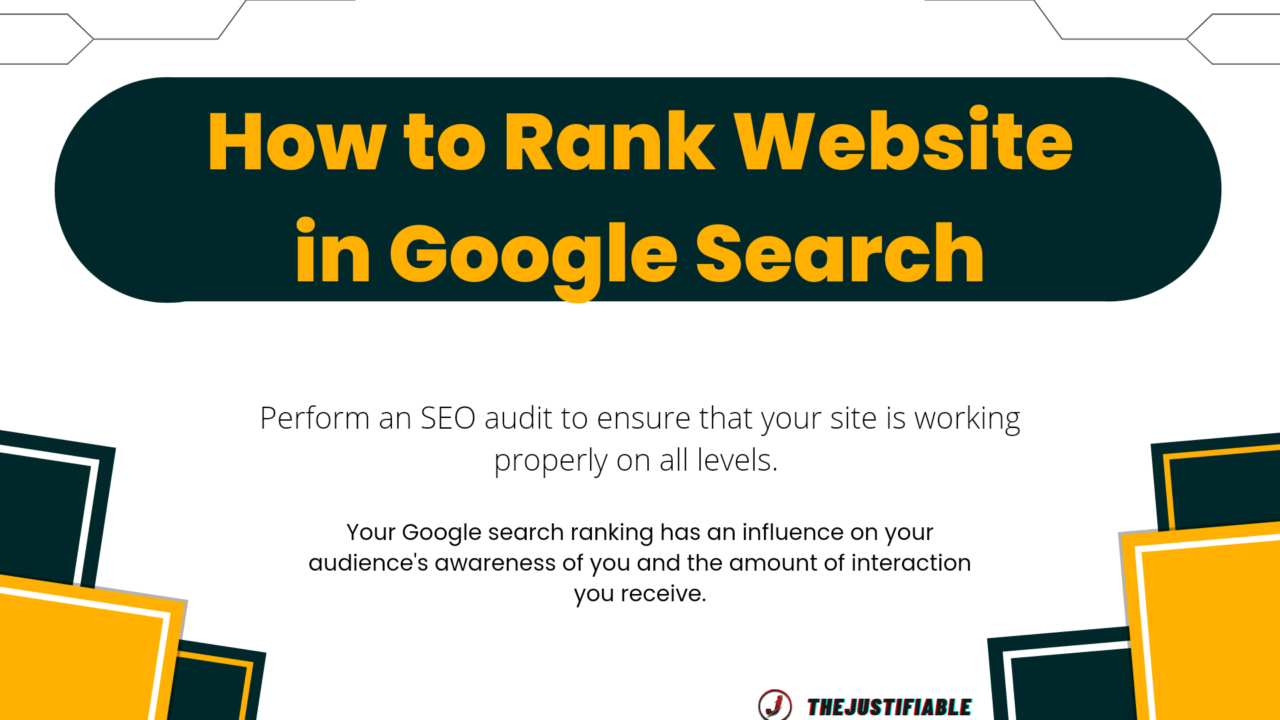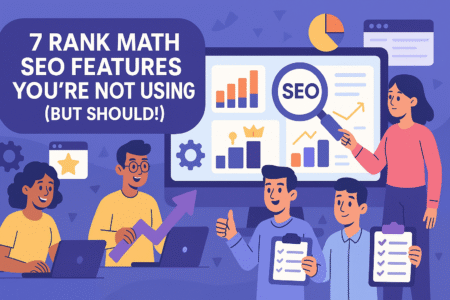Table of Contents
Are you wondering how to optimize a website for SEO and achieve the coveted #1 ranking on search engines?
In this guide, we’ll answer critical questions about website optimization, covering strategies, tools, and actionable techniques to improve your site’s SEO performance effectively.
Understand The Basics Of SEO Optimization
Understanding the basics of SEO is the first step to creating a website that ranks #1. When you know how to optimize a website for SEO, you’ll improve visibility, attract the right audience, and achieve sustainable growth.
What Is SEO And Why Does It Matter?
SEO, or Search Engine Optimization, is the process of enhancing your website’s structure and content to increase its visibility on search engines. It matters because higher visibility leads to more traffic, improved user engagement, and business growth.
To start, SEO ensures that your website aligns with search engine algorithms, helping users find your site when they search for relevant topics. I believe every website owner should view SEO as an investment in their online presence.
Search engines prioritize relevance, user experience, and content quality when ranking websites. By optimizing for SEO, you’re directly addressing these factors to make your website more appealing to search engines and users alike.
Think of SEO as a bridge connecting your website to the audience searching for it. Without this bridge, even the best content might remain unseen.
Core Elements Of SEO Every Website Needs
The core elements of SEO include on-page, off-page, and technical optimization. These three pillars work together to ensure your website performs well and ranks higher in search results. Each one plays a crucial role in SEO success.
On-page optimization focuses on improving individual pages through content, keywords, and meta tags. I suggest prioritizing this first because it’s the most directly controllable aspect of your SEO efforts.
Off-page SEO involves activities like backlink building and social sharing that boost your website’s authority. These strategies increase your credibility in the eyes of search engines, signaling that your site is trustworthy.
Technical SEO tackles site performance, including speed, mobile optimization, and secure browsing. Without a strong technical foundation, your website may struggle to gain traction in rankings regardless of content quality.
How Search Engines Rank Websites For SEO Success
Search engines rank websites by evaluating several criteria, including relevance, authority, and user experience. Understanding these criteria will help you align your website with what search engines prioritize.
Relevance is assessed by how well your content matches search intent. I recommend creating high-quality content targeting specific keywords to improve relevance scores significantly.
Authority is determined by backlinks and domain credibility. Search engines view your site as more authoritative when other trusted sites link to it. This is why earning high-quality backlinks is critical.
User experience is increasingly important for rankings. Factors like fast loading times, mobile-friendly designs, and easy navigation make your site more appealing to visitors and search engines.
Search engines continuously evolve their algorithms, but focusing on these three areas ensures you’re building a website that remains competitive over time.
Conduct Comprehensive Keyword Research

Keyword research is a foundational step in learning how to optimize a website for SEO. By targeting the right keywords, you attract a more qualified audience and improve your chances of ranking high in search engine results.
How To Identify High-Performing Keywords
High-performing keywords are those with a balance of search volume, competition, and relevance to your content. Identifying these ensures you’re targeting terms that matter to your audience and are achievable for your website.
Start by brainstorming terms your audience might search for. I suggest using tools like Google Keyword Planner or Ubersuggest to refine your ideas and find data on search volumes and competition.
Focus on intent-driven keywords. For example, terms like “buy SEO tools” or “best SEO practices” often indicate users who are ready to take action, making them valuable for your strategy.
Avoid overly competitive keywords at first. Instead, target mid-range terms that are specific to your niche. This approach builds authority over time, preparing you to tackle more competitive keywords later.
Long-Tail Keywords Vs. Short-Tail Keywords For SEO
Long-tail keywords are phrases with three or more words, while short-tail keywords are typically one or two words. Understanding their differences helps you decide how to balance your keyword strategy effectively.
Long-tail keywords often have lower competition and higher conversion rates. I advise targeting these initially, especially if your site is new, as they offer a quicker route to ranking success.
Short-tail keywords attract more traffic but are harder to rank for due to their broad nature and high competition. They’re better suited for established websites with a strong authority.
For example, instead of targeting “SEO,” a long-tail keyword like “how to optimize a website for SEO” is more specific and easier to rank for. This approach also aligns closely with user intent, driving more meaningful traffic.
Blending both types ensures you capture a diverse audience while gradually increasing your site’s authority for competitive terms.
Tools To Discover Relevant Keywords For Your Website
Discovering relevant keywords is easier with the right tools. Keyword research tools provide valuable insights into search volume, competition, and trends, helping you choose the best terms to target.
Google Keyword Planner is a free tool I recommend for beginners. It offers reliable data on keyword performance, making it a great starting point for your research.
SEMrush and Ahrefs are premium options that provide advanced analytics and competitor keyword data. These tools allow you to uncover opportunities and refine your strategy further.
People Also Ask is another resource for finding questions your audience is asking. I believe answering these questions with your content builds authority and attracts targeted traffic.
Using multiple tools ensures a comprehensive approach to keyword research, giving you a better understanding of what works for your audience and niche.
Optimize On-Page Elements For Better Rankings
On-page optimization is essential for making your website search-engine-friendly. By improving elements like titles, URLs, and internal links, you create a strong foundation for higher rankings and better user engagement.
Title Tags And Meta Descriptions For SEO
Title tags and meta descriptions are the first things users see in search results. Crafting them effectively boosts click-through rates and signals relevance to search engines.
Your title tag should include the primary keyword and be within 60 characters. For example, “How to Optimize a Website for SEO” clearly describes the content and targets the keyword.
Meta descriptions should complement your title tag by summarizing the content in 155 characters. I suggest writing engaging descriptions that encourage clicks, such as “Learn the best strategies to optimize your website for SEO and rank #1.”
Avoid duplicating title tags and meta descriptions across pages, as this can confuse search engines. Each should be unique and tailored to the content it represents.
Creating SEO-Friendly URLs For Your Website
SEO-friendly URLs are short, descriptive, and keyword-rich. They improve user experience and make it easier for search engines to understand your content.
Include your primary keyword in the URL. For example, a blog post about “how to optimize a website for SEO” might use a URL like “example.com/optimize-website-seo.”
Use hyphens to separate words, as search engines read them better than underscores. I also recommend keeping URLs concise, as long URLs can appear cluttered and confusing.
Avoid unnecessary numbers or special characters. A clean, readable URL enhances both user experience and SEO performance, contributing to higher rankings.
The Role Of Header Tags In Content Optimization
Header tags, such as H1, H2, and H3, structure your content and make it easier for search engines and users to navigate. They provide a hierarchy that highlights the most important points of your content.
The H1 tag should represent the main topic of the page and include your primary keyword. I recommend having only one H1 tag per page to avoid confusion for search engines and users.
H2 and H3 tags break down the content into sections and subsections. This structure improves readability, which can enhance user engagement and reduce bounce rates—two factors that positively influence SEO.
Using keywords in header tags helps search engines understand the topic of each section. However, I suggest doing this naturally to avoid keyword stuffing and maintain a conversational tone in your content.
Header tags are essential for accessibility as well. They help screen readers interpret your content more effectively, making your website inclusive and user-friendly, which aligns with search engine priorities.
Internal Linking Strategies To Boost SEO
Internal linking connects pages on your website, guiding users to relevant content and helping search engines understand your site’s structure. It’s a simple yet powerful way to improve SEO and keep visitors engaged.
I suggest linking to cornerstone content—key pages that represent your site’s most valuable information. For example, link blog posts back to a detailed guide or service page to establish a hierarchy.
Use descriptive anchor text that includes relevant keywords. Instead of “click here,” write something like “learn how to optimize a website for SEO.” This provides context for users and search engines alike.
Strategically place internal links where they add value to the reader. For instance, if you mention a related topic in your content, link to a page that explains it in detail. This keeps users on your site longer and reduces bounce rates.
Regularly audit your internal links to ensure they’re working correctly and still relevant. Broken links can harm both user experience and SEO, so keeping them updated is crucial.
Improve Website Content For SEO Success

Improving website content is a critical step in learning how to optimize a website for SEO. High-quality, relevant, and engaging content helps attract visitors, keeps them engaged, and signals to search engines that your website provides value.
Crafting Engaging Content That Ranks High
Engaging content is the backbone of a successful website. It captures attention, provides solutions, and keeps users coming back. I believe creating valuable content tailored to your audience’s needs is the key to ranking higher.
To start, focus on addressing common questions or pain points your audience faces. Writing with clarity and empathy makes your content relatable and useful. This approach builds trust and positions you as an authority.
I suggest using storytelling techniques where appropriate. Stories make your content more memorable and emotionally engaging. A mix of practical information and personal anecdotes can strike a balance that resonates with readers.
Avoid overly complex language. Clear, concise writing appeals to a broader audience and improves readability, both of which are important for user retention and SEO.
How To Use Keywords Naturally In Content
Using keywords effectively means integrating them seamlessly into your content. Keywords guide search engines to understand your topic while keeping your writing focused and relevant.
Place primary keywords in strategic locations like titles, headings, and the first 100 words. I recommend sprinkling them throughout your content in a way that feels organic rather than forced.
Focus on variations and synonyms of your keywords to add depth without overusing the exact term. For instance, instead of repeating “how to optimize a website for SEO,” use phrases like “improving website SEO” or “boosting SEO performance.”
I find that using keywords in calls-to-action is also effective. Phrases like “learn more about website SEO” or “explore SEO strategies” naturally integrate keywords while encouraging user interaction.
Remember, readability comes first. Prioritize creating content that flows naturally, with keywords blending into the narrative rather than disrupting it.
The Power Of Visual Content For SEO
Visual content enhances user engagement and supports SEO by making your website more appealing and informative. Incorporating visuals like images, infographics, and videos can significantly improve your site’s performance.
Images break up text and provide visual interest, but they should always be optimized. I suggest compressing image files and adding descriptive alt text that includes keywords to ensure they contribute to SEO without slowing your site.
Infographics are fantastic for explaining complex topics. They make information digestible and shareable, which can increase backlinks and traffic. I recommend creating infographics for data-driven topics to maximize their impact.
Videos boost user engagement by providing dynamic and interactive content. Adding video transcripts helps search engines index your video content, making it more accessible and searchable.
Visuals aren’t just about aesthetics—they’re a practical tool for conveying your message while supporting SEO goals. Invest time in selecting or creating visuals that align with your content.
Enhance Website Speed And Performance
Website speed directly affects SEO rankings and user experience. Faster-loading websites keep visitors engaged and reduce bounce rates, sending positive signals to search engines about your website’s quality and relevance.
How Website Speed Affects SEO Rankings
Website speed is a ranking factor because it impacts user satisfaction. A slow site frustrates users, leading to higher bounce rates and lower engagement. I recommend prioritizing speed optimization to keep users happy and search engines impressed.
Speed influences mobile rankings even more significantly. With most searches now conducted on mobile devices, a sluggish site can lose valuable traffic. Fast-loading websites retain visitors and improve overall user experience.
Moreover, speed affects crawling efficiency. If your website loads slowly, search engine crawlers may not index all your pages, limiting your visibility. Ensuring fast load times helps maximize your site’s SEO potential.
Tools To Measure And Improve Site Speed
Tools like Google PageSpeed Insights, GTmetrix, and Pingdom offer insights into your website’s performance. These tools identify areas to improve, from reducing image sizes to optimizing server response times.
Google PageSpeed Insights provides suggestions tailored to both mobile and desktop performance. I suggest using it regularly to monitor your progress and stay on top of speed issues.
GTmetrix goes further by breaking down performance metrics like page size, load time, and server requests. This tool is great for detailed analysis and actionable recommendations.
Pingdom focuses on user experience by simulating real-world scenarios. It’s a reliable way to measure how your site performs across different locations and devices.
Using these tools ensures you’re making data-driven decisions to improve speed and maintain SEO rankings.
Tips For Reducing Website Load Time
Reducing load time involves optimizing various elements of your website. Start with compressing images, as they often account for a significant portion of page weight. I recommend using tools like EWWW for easy compression.
Leverage browser caching to store files locally on users’ devices. This speeds up repeat visits by loading cached content rather than re-downloading files. It’s an efficient way to enhance user experience.
Minimizing HTTP requests by combining CSS and JavaScript files also reduces load time. I advise working with a developer or using plugins to simplify this process if needed.
Finally, consider upgrading your hosting plan or using a content delivery network (CDN). A reliable hosting provider and CDN ensure faster performance regardless of traffic spikes or geographical distance.
Build High-Quality Backlinks To Boost Authority

Building high-quality backlinks is essential for improving your website’s authority and visibility. Backlinks act as endorsements from other sites, signaling to search engines that your content is valuable, trustworthy, and worth ranking higher.
What Are Backlinks And Why They Matter For SEO?
Backlinks are links from other websites pointing to your site. They serve as votes of confidence, showing search engines that your content is relevant and credible. The more high-quality backlinks you earn, the stronger your site’s authority.
I suggest focusing on backlinks from reputable sources within your niche. Search engines prioritize the quality of backlinks over quantity. For example, a link from an authoritative industry blog carries more weight than multiple links from low-quality sites.
Backlinks also drive referral traffic. When users click on these links, they’re introduced to your content, potentially leading to new subscribers, customers, or collaborations. This added exposure can further enhance your site’s performance.
Keep in mind that not all backlinks are beneficial. Low-quality or spammy links can harm your site’s reputation and rankings, so it’s crucial to prioritize earning links from trusted and relevant sources.
Strategies For Earning High-Quality Backlinks
Earning high-quality backlinks requires a mix of strategy, effort, and relationship building. I recommend starting with content creation, as great content naturally attracts links. Create blog posts, infographics, or videos that others want to share.
Guest blogging is another effective strategy. Write valuable articles for reputable websites in your niche, including links back to your site where relevant. This positions you as an expert while earning valuable backlinks.
I also suggest engaging in outreach. Reach out to site owners or influencers in your field, offering your content as a resource they can link to. Personalizing your pitch increases the likelihood of success.
Participating in forums or communities related to your niche can also help. Share your expertise and link back to relevant pages on your site where appropriate. This method not only builds backlinks but fosters genuine connections within your industry.
Avoiding Harmful Backlinks That Hurt Your Website
Not all backlinks are beneficial; some can harm your rankings. Harmful backlinks come from spammy, irrelevant, or low-quality sites that search engines view negatively. It’s important to monitor and address these links regularly.
I advise using tools like Google Search Console or Ahrefs to identify harmful backlinks. These tools provide insights into the sources of your backlinks, helping you spot and manage any that may be problematic.
Disavow harmful backlinks if necessary. Google’s Disavow Tool allows you to tell search engines to ignore specific links, preventing them from impacting your site’s performance. This step can safeguard your SEO efforts.
Building relationships with reputable sources is your best defense against harmful backlinks. The stronger your network, the less you’ll rely on questionable links, ensuring your website’s authority remains intact.
Optimize For Mobile And User Experience
Optimizing for mobile and enhancing user experience are non-negotiable aspects of modern SEO. A mobile-friendly website ensures you capture the growing mobile audience while delivering a seamless experience that encourages engagement and retention.
Why Mobile Optimization Is Critical For SEO
Mobile optimization is critical because more users browse on mobile devices than desktops. Search engines prioritize mobile-friendly websites in rankings, making this an essential step in learning how to optimize a website for SEO.
A responsive design adjusts your site to different screen sizes, providing a consistent experience for all users. I recommend testing your site on various devices to ensure usability across platforms.
Mobile optimization also includes speed. Mobile users expect fast-loading pages, so reducing load times is crucial. A slow site can drive users away, hurting engagement and rankings.
I believe focusing on mobile optimization improves both user satisfaction and search engine performance, creating a win-win situation for your website.
Best Practices For Mobile-Friendly Websites
Creating a mobile-friendly website starts with responsive design. A responsive layout adapts to different devices, ensuring your content is easy to read and navigate on any screen size.
Simplify your design for mobile users. I suggest prioritizing clean layouts, larger buttons, and minimal clutter to improve usability. A mobile user should be able to find what they need with minimal effort.
Optimize images and videos for mobile. Compressed media files ensure fast loading times while maintaining quality. This step helps prevent delays that could frustrate mobile users.
Test your website frequently. Tools like Google’s Mobile-Friendly Test provide insights into how well your site performs on mobile devices. Regular testing helps you catch and fix issues before they impact users.
Enhancing User Experience To Improve SEO Rankings
User experience (UX) directly impacts SEO rankings. A well-designed website keeps users engaged, reduces bounce rates, and encourages repeat visits—signals search engines use to assess your site’s quality.
Focus on intuitive navigation. I suggest organizing menus and pages logically, making it easy for users to explore your site. Clear navigation enhances both UX and SEO by improving time-on-site metrics.
Eliminate intrusive elements like pop-ups or ads that disrupt the user’s experience. These distractions can lead to higher bounce rates and discourage visitors from staying on your site.
Engage your audience with interactive elements. Quizzes, calculators, or comment sections invite participation, creating a dynamic experience that fosters loyalty and trust.
Remember, a positive user experience makes your site memorable and valuable, encouraging both visitors and search engines to favor your content.
Utilize Technical SEO To Strengthen Your Website

Technical SEO lays the groundwork for a website that search engines can easily crawl and index. Addressing technical elements ensures your site functions smoothly, improves visibility, and provides a seamless experience for users and search engines.
XML Sitemaps And Their Importance For SEO
An XML sitemap is a roadmap for search engines, helping them navigate and index your website efficiently. It lists all the pages on your site, ensuring no important content is overlooked during the crawling process.
I recommend creating a sitemap using tools like Yoast SEO or Screaming Frog. These tools simplify the process, generating sitemaps that are compatible with search engine requirements and ready for submission.
Submitting your sitemap to search engines, such as Google Search Console, boosts indexing accuracy. This step ensures your content appears in search results promptly, giving your SEO efforts a head start.
Regularly update your sitemap to reflect changes in your site. Whether you add new pages or remove outdated ones, keeping your sitemap current ensures search engines stay informed.
Fixing Crawl Errors To Improve Site Indexing
Crawl errors occur when search engines encounter difficulties accessing your pages. Resolving these errors ensures all your valuable content is discoverable and indexed, improving your site’s visibility and rankings.
I suggest monitoring crawl errors through tools like Google Search Console. These tools highlight issues such as broken links or server errors, making it easier to pinpoint and address problems.
Fixing 404 errors is particularly important. These errors frustrate users and signal poor maintenance to search engines. Redirecting broken links to relevant pages keeps users engaged and preserves your SEO.
Improve crawlability by optimizing your site structure. I advise using clear navigation and avoiding overly complex URLs, ensuring search engines can easily access all your pages.
The Role Of Robots.txt In Website SEO
The robots.txt file guides search engines on which pages to crawl or ignore. Properly configuring this file ensures you prioritize the content you want indexed while protecting sensitive or redundant pages from appearing in search results.
I suggest using robots.txt to block irrelevant pages like admin panels or duplicate content. This approach keeps your site’s index clean and focused on valuable pages.
Always test your robots.txt file to avoid accidental errors. Blocking critical pages can harm your SEO, so I recommend tools like Google Search Console’s robots.txt tester to ensure accuracy.
Strike a balance when using robots.txt. While it’s a powerful tool for controlling crawling, over-restricting access can limit your site’s visibility and hinder SEO performance.
Monitor And Analyze SEO Performance
Monitoring and analyzing your SEO performance helps you track progress and refine your strategy. By understanding what works and what doesn’t, you can optimize your efforts to achieve consistent growth and visibility.
Tools For Tracking Website SEO Metrics
SEO tools provide valuable insights into your website’s performance. They highlight trends, pinpoint issues, and offer actionable recommendations, helping you stay ahead of the competition.
I recommend starting with Serpstat for tracking keyword rankings, indexing status, and site performance. It’s free and packed with essential features for beginners and advanced users alike.
SEMrush and Ahrefs offer comprehensive reports on backlinks, keyword performance, and competitor analysis. I believe these tools are worth the investment for in-depth data that shapes long-term strategies.
Analytics tools like Google Analytics also play a key role. They reveal user behavior, including traffic sources, bounce rates, and conversion metrics, offering a full picture of how users interact with your site.
How To Use Google Analytics For SEO Insights
Google Analytics is a treasure trove of information for improving your website’s SEO. By analyzing traffic data, you can identify which strategies are driving results and where to make adjustments.
Start by monitoring organic traffic. I suggest setting up custom reports to track traffic changes from search engines, helping you evaluate the effectiveness of your optimization efforts.
Examine user behavior, including time on site and bounce rates. These metrics indicate how engaging your content is and whether users are finding value in what you offer.
Track conversions to assess the ROI of your SEO strategies. For instance, measuring leads or sales from organic traffic can highlight which keywords and pages are performing best.
Adjusting Your Strategy Based On SEO Performance
SEO isn’t static—it requires continuous adjustments based on performance data. By evaluating your metrics, you can refine your approach to achieve better rankings and traffic over time.
I recommend identifying underperforming pages and optimizing them. For example, improve content quality, update outdated information, or adjust targeting to better match user intent.
Double down on successful strategies. If certain keywords or types of content drive traffic, replicate that success by expanding similar efforts. This approach builds momentum and leverages what works.
Keep an eye on competitors. Analyzing their tactics can inspire new ideas and help you stay competitive. I suggest using tools like Ahrefs to monitor their backlink profiles and keyword rankings.
Stay Updated With SEO Trends And Algorithm Changes

SEO is ever-evolving, with search engines frequently updating their algorithms. Staying informed about trends and changes ensures your strategies remain effective and your website continues to perform well.
Why SEO Is An Ongoing Process
SEO isn’t a one-time task; it’s a continuous effort. Search engines prioritize fresh, relevant content, making it essential to regularly update and refine your website to maintain visibility and rankings.
I recommend scheduling periodic content audits. These audits help identify outdated pages, ensuring your site remains current and valuable to users while maintaining its SEO performance.
Consistent monitoring of industry news is key. Staying informed about updates to algorithms or best practices keeps your strategies aligned with current search engine priorities.
How To Adapt To Search Engine Algorithm Updates
Search engine algorithms determine how websites are ranked. Adapting to these updates ensures your site remains compliant and competitive, avoiding penalties or drops in rankings.
When updates occur, analyze their impact on your site’s performance. I advise monitoring metrics closely to identify trends and adjust your strategies as needed.
Focus on user intent. As algorithms increasingly prioritize relevance and quality, creating content that directly addresses user needs ensures your site stays aligned with search engine expectations.
Build a resilient SEO foundation. Strong technical SEO, quality content, and ethical backlink practices provide stability, helping you weather algorithm changes with minimal disruption.
Leveraging New Trends To Stay Ahead In SEO
Embracing new trends allows you to gain a competitive edge in SEO. As search behavior and technology evolve, adapting to emerging practices keeps your strategies effective and forward-thinking.
Voice search is one trend worth exploring. I recommend optimizing for conversational keywords and phrases, as more users rely on voice assistants for search queries.
AI-driven tools like ChatGPT or Jasper can help streamline content creation and keyword research. Leveraging such tools enhances productivity while ensuring your efforts remain innovative.
Interactive content, like quizzes or calculators, also improves engagement and SEO performance. These formats encourage user interaction, increasing time spent on your site and signaling quality to search engines.