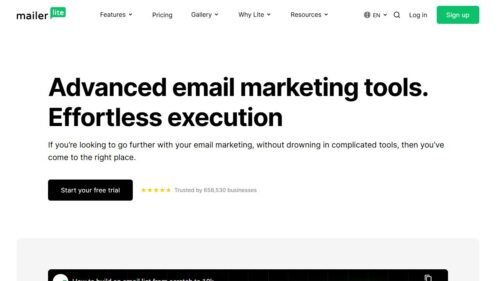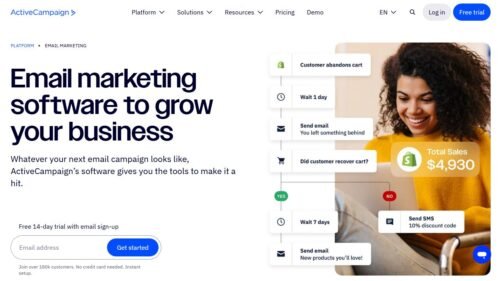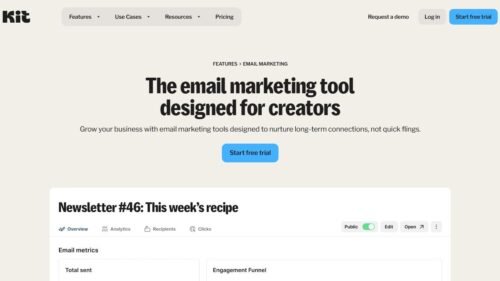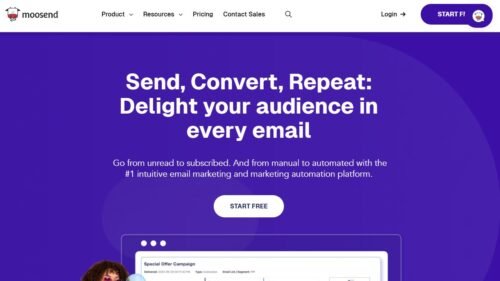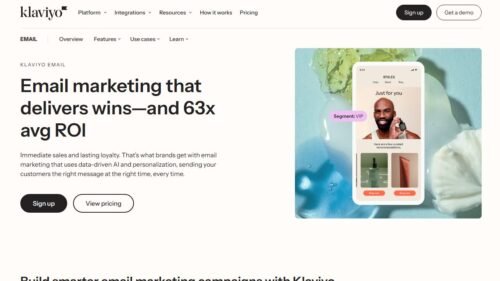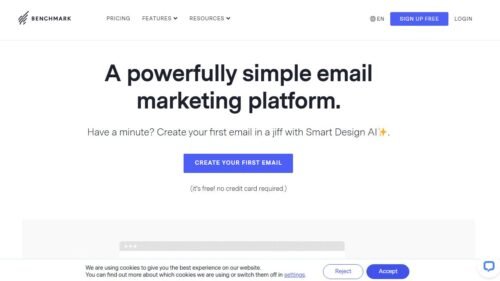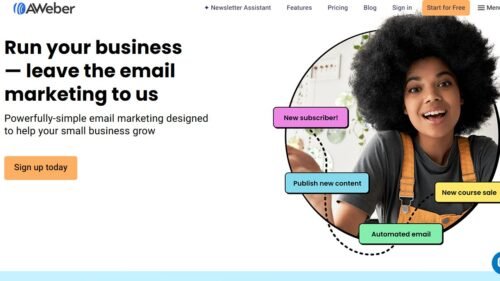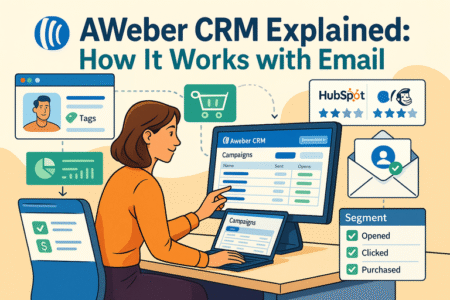Table of Contents
Are you feeling limited by your current email marketing platform and wondering if there are better Brevo alternatives out there? Are you searching for a solution that not only simplifies your workflow but actually drives more revenue? Maybe you’ve outgrown Brevo’s features or you’re looking for tools that better align with your ecommerce, creator, or small business needs.
This guide breaks down ten powerful Brevo alternatives that offer real value—from smarter automation to multi-channel campaigns and advanced analytics. Whether you want beginner-friendly simplicity or enterprise-level functionality, you’ll find options here that can boost your ROI and fit your marketing goals. Let’s dive into the platforms that can take your results to the next level.
1. MailerLite: A Lightweight Yet Scalable Brevo Alternative
If you’re just getting started or want a platform that stays simple without holding you back as you grow, MailerLite might be exactly what you need. It’s built for ease, speed, and cost-effectiveness—while still offering features powerful enough to help scale your campaigns.
Simplified Automation That Drives Better Engagement
MailerLite makes automation accessible—even if you’ve never built an automated workflow before. It’s designed for creators, solopreneurs, and small businesses who want results without the learning curve.
What I really appreciate is how visual and intuitive the automation builder is. You can start with ready-to-use templates or create workflows from scratch that trigger based on signups, clicks, purchases, or even custom events.
Some automations you can easily build:
- Welcome series for new subscribers
- Abandoned cart emails for ecommerce
- Nurture sequences based on link clicks
- Re-engagement campaigns for cold leads
It’s not overloaded with technical steps. Instead, it helps you focus on crafting experiences that connect with your audience—and ultimately convert.
Intuitive Email Builder for Faster Campaign Deployment
The drag-and-drop email editor in MailerLite is clean, responsive, and ideal for marketers who want to move fast. Whether you’re creating a product announcement or a weekly newsletter, you don’t need to touch a line of code.
What makes the builder shine:
- 60+ customizable templates ready to use
- Mobile-friendly designs that adapt across devices
- Dynamic content blocks (video, countdowns, surveys)
- Custom HTML for advanced users
You can also build reusable content blocks, which saves loads of time when you’re sending regular campaigns. It’s designed to help you focus more on your message and less on formatting.
👉 Try MailerLite for free and build your first automation today.
Affordable Pricing Plans with High Conversion Potential
MailerLite stands out among Brevo alternatives because of its affordability. You don’t have to choose between saving money and getting features you need.
Here’s a snapshot of what pricing looks like:
- Free plan: Up to 1,000 subscribers, 12,000 emails/month
- Growing Business: Starting at $10/month, with full automation and landing pages
- Advanced: From $20/month, including promotional pop-ups, dynamic emails, and Facebook integrations
All plans include:
- A/B testing
- Email automation
- Website builder
- Analytics and reporting
If your goal is to maximize ROI while keeping your overhead low, MailerLite gives you room to scale at your own pace.
2. ActiveCampaign: ROI-Focused Email and Sales Automation
ActiveCampaign is on another level when it comes to automation depth and customer journey mapping. It’s perfect if you’re already running a business and want to go beyond basic email campaigns to align marketing with sales—and actually drive revenue.
Smart Segmentation That Converts More Leads
Segmentation is at the heart of everything ActiveCampaign does. It allows you to create highly personalized campaigns based on behaviors, demographics, purchase history, and more.
Instead of blasting a generic message to everyone, you can:
- Send abandoned cart emails only to customers who visited a specific product page
- Reward repeat buyers with a loyalty campaign
- Follow up with users who clicked certain links in previous emails
- Target leads by geographic location, sign-up source, or CRM stage
This type of targeting can significantly increase open and click-through rates. According to ActiveCampaign, businesses using advanced segmentation see up to 760% increase in revenue. It’s one of those features that takes a little more effort to set up but pays off in results.
Built-In CRM Tools to Align Sales and Marketing
Unlike MailerLite or Brevo, ActiveCampaign integrates email marketing with a full-fledged CRM (Customer Relationship Management) system. That means you can manage leads, deals, and communication pipelines—all within one platform.
A few things you can do with ActiveCampaign’s CRM:
- Automatically assign leads to team members based on behavior
- Trigger email campaigns based on sales pipeline stages
- Score leads to prioritize follow-ups
- Track conversations and deal history in one place
This integration helps your sales and marketing teams stay in sync. Whether you’re nurturing a cold lead or closing a warm one, the CRM ensures that your contacts are always receiving the right message at the right time.
Predictive Sending and Dynamic Content Personalization
ActiveCampaign leans into machine learning with features like predictive sending. This tool analyzes each subscriber’s past interactions and sends emails at the time they’re most likely to engage.
It doesn’t stop there. You can also use conditional content blocks within emails. For example:
- Show one product to new visitors and another to loyal customers
- Display different CTAs depending on location or device
- Insert dynamic coupon codes for personalized promotions
These layers of personalization lead to higher open rates, more engagement, and better conversions. If your email strategy is central to your business’s success, these features can dramatically improve ROI over time.
3. ConvertKit: Ideal for Creators and Info Marketers
ConvertKit has carved a niche for itself by focusing entirely on creators—bloggers, podcasters, YouTubers, coaches, and digital product sellers. If you want an email marketing tool that simplifies how you build relationships and sell your content, ConvertKit is built with that exact purpose in mind.
Visual Funnels That Optimize Subscriber Journeys
One of ConvertKit’s standout features is its visual automation builder, which helps you design subscriber journeys that actually make sense—both to you and to the person receiving the email.
Let me break it down for you:
- You can create workflows that trigger emails based on events like sign-ups, purchases, or clicks.
- You see the full flow mapped out visually, which makes it easier to spot bottlenecks or dead ends.
- You can branch logic to send people down different paths based on actions or tags.
This visual clarity lets you design smarter journeys without getting lost in technical menus. Whether you’re launching a course, promoting a membership, or just building a loyal following, ConvertKit keeps it simple.
Some real use cases:
- Welcome sequence followed by a mini-course funnel
- A/B tested paths for different subscriber types
- Post-purchase thank-you series with upsells
These funnels let you nurture leads in a personalized way, and when done right, they quietly increase ROI behind the scenes.
Tag-Based Segmentation to Boost Email Relevance
Instead of relying solely on static lists, ConvertKit uses tags and custom fields to create flexible, behavior-based segmentation. This system might feel a bit unfamiliar at first, but it becomes incredibly powerful once you get the hang of it.
Here’s how tags help:
- You can tag someone who downloads a specific freebie, clicks a product link, or registers for a webinar.
- Tags stay with the subscriber, so you’re not stuck juggling multiple lists.
- You can trigger automations based on these tags or exclude specific segments from campaigns.
Let’s say a subscriber joins through a lead magnet for “freelance writing tips.” You can tag them accordingly and follow up with relevant content or offers—without sending irrelevant emails to others on your list.
It’s a great way to make sure your emails actually get read and acted on. Better engagement leads to higher conversions, which helps stretch your marketing budget further.
👉 Start using ConvertKit’s visual funnels and tag-based automation.
Landing Pages and Forms That Drive Conversions
ConvertKit also includes a clean, effective landing page and form builder. If you don’t have a full website yet or just want to test a new lead magnet, this can be a huge time saver.
What’s included:
- Over 50 customizable landing page templates
- Embedded forms that can be placed anywhere
- Integration with Stripe to sell digital products directly
You can spin up a quick landing page for a new ebook or a waitlist for your course in minutes. Everything is mobile-friendly and optimized for conversions.
Plus, if you use WordPress, ConvertKit offers a native plugin to embed forms and connect your audience data easily.
In my experience, these built-in tools are especially helpful for creators who don’t want to juggle five different platforms to run their business.
4. Moosend: Budget-Friendly Platform With Premium Features
Moosend might not have the name recognition of larger platforms, but it punches well above its weight in terms of features, especially when you look at the price. It’s a strong contender among Brevo alternatives—particularly for ecommerce and B2B marketers looking for flexibility without the cost creep.
AI-Powered Recommendations for Better Campaign Results
Moosend comes with built-in AI tools that help you optimize email content and product recommendations. This isn’t just fluff—it actually uses customer behavior data to predict what content will perform best.
Here’s what this looks like in practice:
- Product recommendation blocks automatically update based on past user activity
- AI-driven subject line suggestions improve open rates
- Campaigns adjust in real time to optimize delivery windows
It’s a set-it-and-optimize system that allows you to run smarter campaigns with less manual effort. For ecommerce marketers in particular, this can mean more clicks and conversions with every send.
Imagine this: You run an online store and want to recommend products to past buyers. Instead of handpicking items, Moosend’s engine automatically serves up personalized options—just like Amazon or Shopify do on a larger scale.
Custom Automation Recipes That Save Time
Automation is where Moosend really shines. They’ve created something called “recipes”—pre-built automation flows you can plug into your own business with a few tweaks.
Some automation recipes include:
- Abandoned cart reminders
- Birthday emails
- Product view follow-ups
- Subscription renewal notices
Each recipe comes with editable triggers, actions, and conditions. You’re not forced into a rigid structure either—you can build custom flows from scratch if you prefer more control.
What’s great is how approachable the system feels. You’re guided through setting up your triggers and emails without hitting a wall of technical jargon. That makes it a solid pick for smaller teams or solopreneurs managing their own marketing.
👉 Get Moosend’s AI email features and start sending smarter.
High Deliverability and Advanced Analytics
Moosend has a strong track record for email deliverability, which is one of those invisible metrics that can make or break your ROI. If your emails land in spam or don’t get delivered at all, your campaigns will tank—even if everything else looks great.
Deliverability boosters you get with Moosend:
- Dedicated IPs for higher-volume senders
- Automatic spam and design testing before sending
- Real-time bounce and open rate monitoring
On top of that, the analytics dashboard gives you deeper insights into campaign performance. You can track opens, clicks, geographic data, device type, and even revenue attribution for ecommerce emails.
It’s more than vanity metrics. These insights help you make decisions, like:
- Which subject lines actually drive traffic
- What time of day your audience prefers
- Which products are driving repeat purchases
You’re no longer guessing—you’re adjusting in real time to improve outcomes.
Expert Tip: If your business is ecommerce-heavy and you’re on a tight budget, Moosend offers incredible value. If you’re a digital creator who thrives on building personal connections, ConvertKit might be the better long-term partner.
5. GetResponse: Multi-Channel Marketing Powerhouse
GetResponse has grown into more than just an email platform—it’s an all-in-one solution for email, SMS, webinars, landing pages, automation, and even full sales funnels. That kind of range gives you flexibility to reach your audience in different ways without juggling multiple tools.
Built-In Webinar and Funnel Features for More ROI
One of the standout features of GetResponse is its native webinar tool, which is something you won’t find in many email marketing platforms. This is especially useful for coaches, educators, SaaS companies, and ecommerce businesses running live product demos or launches.
What the webinar tool offers:
- Live streaming with up to 1,000 attendees
- Screen sharing, polls, and interactive chat
- Email reminders and follow-ups built in
- On-demand webinar recordings
Paired with the conversion funnel feature, you can guide a lead from signup to sale through a ready-made path. You get squeeze pages, opt-in forms, product pages, and follow-up emails—all pre-built and customizable.
This combo is great for anyone who wants to increase ROI through live engagement while keeping their entire marketing funnel under one roof. It saves time, reduces tech headaches, and improves conversion efficiency.
Conversion-Focused Email Templates and Landing Pages
GetResponse doesn’t just give you tools—they focus heavily on templates designed to convert. The platform includes over 100 email templates and 180+ landing page designs, many of which are optimized for lead generation or product sales.
What I like about the design experience:
- Everything is mobile-responsive by default
- Templates are categorized by goals like lead gen, sales, or webinar signups
- Drag-and-drop editing makes it easy to customize without coding
You also get the option to run A/B tests directly on both emails and landing pages, allowing you to fine-tune messaging, images, or calls to action.
If you’re not a designer or don’t have the time to build things from scratch, these pre-optimized templates can really accelerate your campaign rollout while helping boost performance.
👉 Launch your next campaign with GetResponse’s funnel and webinar tools.
Email and SMS Integration for Wider Reach
GetResponse lets you go beyond just email by adding SMS messaging into your automation flows. This multi-channel approach can make a big difference when you’re trying to cut through the noise and stay top of mind.
Here’s how you can use SMS inside GetResponse:
- Send abandoned cart reminders with a follow-up text
- Combine email and SMS in product launch sequences
- Use SMS to alert users about flash sales or webinar start times
You don’t need to use SMS for everything, but when used strategically, it boosts engagement and conversion rates—especially in time-sensitive campaigns.
Plus, all of this ties back into a single automation dashboard, making it easy to manage without needing a third-party SMS tool.
6. Klaviyo: The Best Brevo Alternative for Ecommerce Brands
If your business runs on ecommerce—whether you’re on Shopify, WooCommerce, or another platform—Klaviyo is one of the smartest Brevo alternatives out there. It’s purpose-built to integrate with your store and turn customer data into revenue through hyper-personalized automation.
Deep Shopify and WooCommerce Integrations
Klaviyo connects natively with platforms like Shopify and WooCommerce, pulling in real-time customer data, product info, and order history. This makes it easier to segment your audience and create automations that feel relevant and timely.
Here’s what the integration allows:
- Sync customer behavior like browsing, purchases, and cart activity
- Trigger flows based on specific actions (e.g., product viewed but not purchased)
- Show dynamic product blocks inside emails with live pricing and images
This kind of deep integration lets you move quickly and confidently, especially during high-sales seasons like Black Friday or product launches.
You also get predictive insights based on this data, which helps you make smarter decisions without diving into spreadsheets or analytics dashboards.
Smart Abandon Cart Flows to Recover Sales
Abandoned carts are a huge source of missed revenue—and Klaviyo helps you fix that with pre-built, customizable cart recovery flows.
These flows include:
- An initial reminder email within an hour of cart abandonment
- A second message with a product photo and discount incentive
- A final SMS follow-up for urgency
The best part is that these flows are dynamic. If someone returns and purchases after the first email, the system automatically stops the sequence. You’re not spamming people—you’re sending helpful nudges based on real behavior.
Stores that switch to Klaviyo often recover significantly more abandoned revenue than they did with more generic tools. This is one of those features that pays for itself quickly if you’re running a product-based business.
👉 Use Klaviyo to recover carts and increase repeat purchases.
Predictive Analytics That Maximize Lifetime Value
One of Klaviyo’s more advanced (but incredibly helpful) features is predictive analytics. Using customer data, Klaviyo can forecast metrics like:
- Expected next order date
- Estimated customer lifetime value
- Churn risk
This helps you make decisions like:
- Who to target with retention offers
- When to send product recommendations or upsells
- Which segments deserve the most ad spend or follow-up
You don’t need to be a data expert to use it. Klaviyo presents these insights in a clean dashboard and even suggests pre-built segments to act on.
Imagine being able to know who your top spenders are likely to be—before they even hit that number. That kind of insight lets you market smarter, not harder, and can make a big difference in how efficiently you grow.
7. Omnisend: Ecommerce Automation With Serious ROI Impact
Omnisend is built specifically for ecommerce businesses looking to scale through personalized, omnichannel communication. If you sell physical products online, this platform gives you tools to create targeted customer journeys that convert across multiple channels—not just email.
Omnichannel Campaigns With Email, SMS, and Push
One of the biggest advantages of Omnisend is how easily you can blend email, SMS, and push notifications into a single automation workflow. It helps you reach your customers wherever they are, without having to switch between separate tools.
Here’s how you might use it:
- A welcome series that starts with an email, follows up with a push reminder, and finishes with a promo SMS
- Cart abandonment flows that send an email first, then a discount text if there’s no action
- Birthday campaigns that include an email gift and a push alert reminder
Everything is managed in a drag-and-drop editor where you can see each channel’s message in the same flow. It’s ideal for brands that want to create consistent messaging without the hassle of multiple integrations.
This kind of omnichannel approach is known to increase engagement and conversions—especially with time-sensitive campaigns like flash sales or holiday promotions.
Pre-Built Workflows to Save Time and Scale Fast
Not everyone wants to build automations from scratch. That’s where Omnisend’s library of pre-built workflows comes in handy. These include proven sequences that are already optimized for ecommerce behavior.
Some examples include:
- Abandoned cart recovery
- Browse abandonment reminders
- Order confirmation and shipping updates
- Post-purchase upsell and cross-sell flows
- Reactivation campaigns for lapsed customers
Each workflow can be activated with just a few clicks and customized to match your brand and product flow. It’s especially useful for busy store owners who want quick wins without having to map out complex logic.
Plus, each pre-set automation includes default timing, message content, and even subject line suggestions—so you’re not starting from a blank slate.
Data-Driven Reporting to Refine Conversions
What sets Omnisend apart from many other Brevo alternatives is how much visibility it gives you into what’s working and what isn’t. The analytics dashboard is clear, actionable, and ecommerce-focused.
Some key metrics you’ll see:
- Revenue generated per campaign or automation
- Conversion rates across different channels
- Subscriber growth trends
- Sales attribution by campaign type
You can even drill down by device type or campaign time, which helps you adjust your strategy for better engagement. For example, if you see push notifications performing better on weekends, you can time your campaigns accordingly.
This kind of insight lets you fine-tune your efforts without guesswork. It’s a powerful toolset for anyone who wants to continuously improve campaign ROI through informed decisions.
8. Benchmark Email: User-Friendly Automation for SMBs
Benchmark Email is perfect if you’re a small to mid-sized business looking for a platform that’s simple, intuitive, and effective. It strips away the clutter and gives you just what you need to build solid campaigns and nurture your audience—without a steep learning curve.
Drag-and-Drop Builder Designed for Non-Tech Users
The first thing you’ll notice with Benchmark is how easy it is to create beautiful emails with their drag-and-drop builder. It’s designed for people who don’t have coding experience but still want professional results.
Some helpful features include:
- Pre-built content blocks for text, images, buttons, and video
- Mobile-responsive templates that look good on any device
- Inline image editing for fast changes without extra tools
- Real-time preview for both desktop and mobile
If you’ve ever struggled with formatting issues or felt stuck designing emails from scratch, Benchmark solves that by keeping everything straightforward. You can create a campaign in minutes that still feels polished and on-brand.
It’s a great fit for busy business owners, freelancers, and marketing teams who want to stay consistent without hiring a full-time designer.
Powerful A/B Testing to Improve Every Campaign
Benchmark gives you the ability to run A/B split tests on subject lines, content, or even entire campaigns. This is one of the easiest ways to improve performance over time—by testing what your audience actually responds to.
With A/B testing, you can:
- Compare two subject lines to see which gets more opens
- Test different calls to action in the same email
- Try out variations in send times or content length
The platform shows you the winner automatically based on your chosen metric, so you can quickly send the better version to the rest of your list.
This is especially helpful for newer marketers or small businesses that are still learning what works best. Instead of guessing, you’re running small experiments that steadily boost results.
👉 Test your next campaign with Benchmark’s drag-and-drop builder.
Real-Time Engagement Reports for Smarter Decisions
Benchmark’s real-time reporting dashboard gives you a clean view of your campaign’s performance without overwhelming you with data. Everything you need is right there—opens, clicks, bounces, unsubscribes, and forwards.
You’ll also get:
- Heatmaps that show where users click the most
- Device breakdowns to see whether people are reading on mobile or desktop
- Geolocation data to help localize offers
For small teams, this kind of feedback loop helps you act fast. If a campaign flops, you can pivot quickly. If it performs well, you can build on that momentum.
It’s about having just enough data to make smart decisions—without spending hours analyzing spreadsheets or exporting reports from five different tools.
9. AWeber: Reliable and Beginner-Friendly Alternative
AWeber has been around for a long time—and that’s because it works. It’s a great fit for small businesses, freelancers, and beginners who want dependable email marketing without the steep learning curve. It keeps things simple, functional, and effective right out of the gate.
Easy Autoresponders That Increase User Retention
One of AWeber’s most used features is its autoresponder system, which allows you to send a sequence of emails automatically after someone subscribes. These are often used for welcome sequences, nurture campaigns, or product education.
Here’s how you might use it:
- Send a welcome email immediately after someone signs up
- Follow up a few days later with helpful content or offers
- Continue the sequence with testimonials, case studies, or next steps
Autoresponders are a great way to build trust over time without manually writing every message. AWeber makes this easy with a visual interface that shows exactly when and what each subscriber will receive.
The goal here isn’t to overwhelm your audience—it’s to deliver consistent value, and that’s how you keep people engaged and coming back.
Built-In Templates and AI Assistant for Fast Setup
AWeber includes hundreds of pre-built email templates that are clean, mobile-responsive, and easy to customize. Whether you’re announcing a new product, sharing a newsletter, or running a limited-time promotion, you won’t have to start from scratch.
Features that help speed up your workflow:
- Drag-and-drop email editor
- Template library with categories like events, sales, and blog updates
- A built-in AI assistant that suggests subject lines and content ideas
The AI tool is especially helpful when you’re stuck on what to write. It won’t replace your voice, but it’s great for inspiration and fast editing.
If you’re someone who wants to move quickly without compromising quality, these tools are designed to help you do just that.
👉 Set up autoresponders fast with AWeber’s beginner-friendly tools.
Landing Page and Ecommerce Features Included
In addition to email tools, AWeber also offers landing page creation and ecommerce capabilities. This is helpful for creators or solopreneurs who want to collect leads, promote products, or sell directly—without needing a full website.
Some things you can do:
- Build custom landing pages with signup forms
- Add payment buttons to sell digital products or services
- Offer lead magnets and automatically deliver them via email
Everything is connected within your account, which keeps your marketing organized and easy to manage. It’s a simple, all-in-one solution for people who don’t want to piece together multiple tools.
If you’re in the early stages of growing your audience or business, AWeber is a solid choice. It does the basics really well and leaves room to expand when you’re ready.
10. Mailchimp: Enterprise-Ready Platform With Deep Insights
Mailchimp has evolved from a simple email service into a full-fledged marketing platform. It’s built for businesses that want smarter automation, deeper customer insights, and tools that help you make data-informed decisions. If you’re growing fast or want a system that scales with you, Mailchimp is worth a look.
Advanced AI Tools for Personalized Marketing
One of the standout features in Mailchimp is its use of artificial intelligence to personalize campaigns. The platform uses your existing data—like open rates, clicks, purchase history, and engagement patterns—to tailor email content and delivery timing.
Here’s what AI personalization can help with:
- Product recommendations based on past behavior
- Subject line suggestions aimed at boosting open rates
- Send time optimization that adjusts to each subscriber’s habits
If you’re running large lists or managing complex campaigns, these tools help make your outreach smarter without requiring you to dig into all the numbers yourself.
It’s like having a virtual assistant that quietly improves your results behind the scenes.
Audience Dashboard to Understand and Grow ROI
Mailchimp’s audience dashboard provides a complete view of your subscribers. You’re not just seeing how many people are on your list—you’re seeing how they behave, what they’re interested in, and where they’re dropping off.
Insights you can access include:
- Engagement scores for each subscriber
- Growth rate and churn tracking
- Most active time zones and devices
- Purchase behavior if connected to a store
This kind of data helps you focus on the right segments, whether you’re trying to retain top customers or reactivate disengaged ones. It’s especially useful if you’re managing different types of subscribers across regions or products.
With clearer visibility, you can make smarter decisions about where to invest your time and budget to improve ROI.
👉 Use Mailchimp’s AI tools to personalize your next campaign.
Predictive Segmentation That Improves Conversions
Another powerful feature Mailchimp offers is predictive segmentation, which uses machine learning to forecast future customer behavior. This helps you target people not just based on what they’ve done, but what they’re likely to do next.
Some use cases include:
- Identifying high-lifetime value subscribers before they convert
- Creating segments for likely repeat buyers
- Targeting potential churn risks with exclusive offers
For example, if Mailchimp predicts that a user is likely to purchase within the next week, you can send a product promo to just that segment—improving your chances of conversion and reducing list fatigue.
These kinds of smart tools are why Mailchimp often gets recommended for medium to large businesses that are serious about refining their marketing strategy.