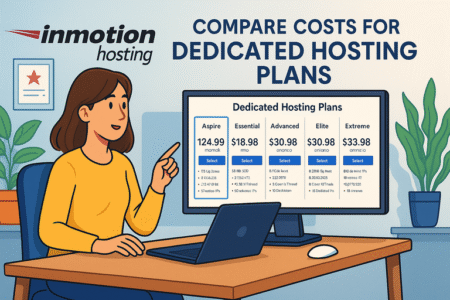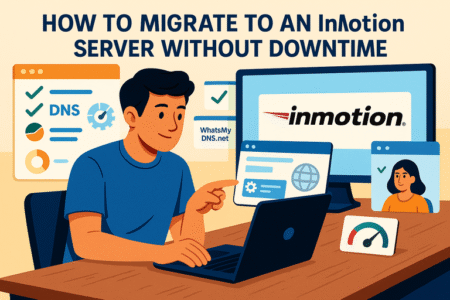Table of Contents
Namecheap SSL might seem like a small line item in your website budget, but is it actually worth paying for, or just another upsell you can skip? With so many free SSL options available today, why would you choose to spend money on Namecheap SSL instead?
In this guide, we’ll look at what you’re really getting for the price, how it compares to alternatives, and whether it can make a meaningful difference to your site’s security, SEO, and trust with visitors. By the end, you’ll have a clear answer on whether Namecheap SSL is a smart investment or a waste of money.
Understanding Namecheap SSL and What It Includes
Choosing an SSL provider isn’t just about locking a little padlock icon in the browser bar—it’s about making sure your visitors actually trust you with their clicks, data, and money.
Namecheap SSL is designed to do exactly that, but how it works (and what you get) depends on the type of certificate you choose.
How Namecheap SSL Certificates Work and Protect Your Site
When you install a Namecheap SSL certificate, your website starts encrypting data between the user’s browser and your server. That means anything they type—like passwords, payment info, or even email addresses—gets scrambled so hackers can’t intercept it in plain text. Think of it as sending letters inside a locked safe instead of a clear envelope.
Technically speaking, Namecheap SSL certificates use industry-standard encryption like 256-bit keys and secure HTTPS protocol. The certificate also verifies your site’s identity, so browsers don’t throw up those alarming “Not Secure” warnings. For ecommerce stores, that’s more than a nice-to-have—it’s essential for conversions.
Types of SSL Certificates Namecheap Offers (DV, OV, EV)
Namecheap sells three main types of SSL certificates:
- DV (Domain Validation) – The cheapest and fastest to issue. You prove domain ownership, and you’re good to go. Best for blogs, portfolios, and small sites.
- OV (Organization Validation) – Requires extra verification of your business. It shows your company name in the certificate details and adds trust for ecommerce or B2B sites.
- EV (Extended Validation) – The highest tier with the most thorough vetting. In some browsers, it used to display the business name prominently in the address bar (though most have phased that out). Still, it signals maximum legitimacy for high-value transactions.
Each type is powered by trusted Certificate Authorities (like Sectigo) and can be bought for 1 to 2 years, with multi-domain and wildcard options available if you run more than one site.
Extra Features and Add-Ons That Come With Namecheap SSL
Beyond encryption, you’re getting perks that make life easier:
- Free site seal to display on your site for extra credibility.
- Unlimited server licenses so you can install the same SSL on multiple servers.
- Reissue at no cost in case you need to change hosting or domain settings.
- Refund guarantee within 30 days if you change your mind.
Some higher-tier plans also include premium support priority and compatibility with advanced security protocols like SHA-256. These are subtle benefits, but they can save headaches if you’re managing multiple sites or expect high traffic.
Cost Breakdown Compared to Competitors
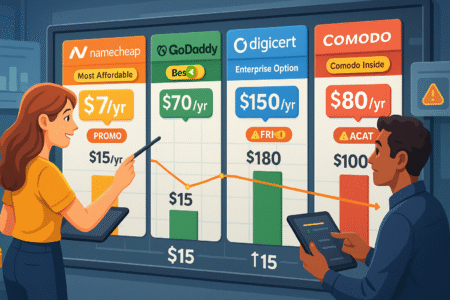
SSL pricing can feel like a minefield—some providers practically give it away, while others charge enough to make you wonder if they’re including a gold-plated USB stick. Namecheap generally positions itself in the budget-friendly camp, but the details matter.
Price Ranges for Namecheap SSL Plans and Renewal Rates
At the time of writing, basic DV SSL certificates from Namecheap often start under $10 per year if you grab a first-year promo. OV and EV certificates climb into the $40–$80+ range annually, depending on the brand and term length.
Wildcard SSLs—which cover unlimited subdomains—cost more, but they still tend to be cheaper than equivalent offers from premium brands.
Renewals, however, usually jump in price after the first year. That $6 DV SSL might renew at $15–$18. It’s not outrageous, but it’s worth budgeting for if you’re used to the initial promo rate. Namecheap also offers multi-year purchases to lock in lower rates.
How Pricing Stacks Up Against GoDaddy, DigiCert, and Comodo
Compared to GoDaddy, Namecheap is significantly cheaper—GoDaddy’s DV SSLs can cost 3–4 times more. DigiCert leans into enterprise-grade security and brand recognition, but you’ll pay a steep premium for it.
Comodo (also known as Sectigo) is more competitive, and since many Namecheap SSLs are actually Comodo-issued, you’re often getting the same product for less money through Namecheap.
In short: unless you need a specific brand name for compliance or prestige, Namecheap is one of the best-value resellers on the market.
Where the Real Savings or Hidden Costs Appear
The real cost advantages show up if:
- You’re securing multiple domains with a multi-domain SSL instead of buying one for each.
- You take advantage of first-year promos and multi-year renewals.
Hidden costs? They mostly come from not paying attention to renewal rates or buying more SSL coverage than you actually need. For example, a small portfolio site might not need a Wildcard or EV SSL at all—it’s overkill that can double or triple your bill without adding real-world benefit.
Security Level and Encryption Standards
If you’re going to spend money on an SSL, it better do more than just check a box. With Namecheap SSL, the security level is actually more than enough for most site owners—whether you’re running a small blog or processing credit card payments daily.
Technical Specs: Encryption Strength, Key Length, and Protocols
Namecheap SSL certificates use 256-bit encryption with a 2048-bit key length, which is the same standard used by banks and large e-commerce platforms. In plain English, that means data passed between your site and the visitor’s browser is virtually impossible to crack with current technology.
All certificates support TLS 1.2 and 1.3, the latest secure protocols replacing the now-outdated SSL 3.0. TLS 1.3, in particular, improves speed and security by reducing handshake times—the back-and-forth between server and browser before a secure session starts.
If you’re not a tech person, just know this: you’re not losing out on encryption quality by choosing Namecheap over a premium-priced provider. The math behind the lock icon is the same.
Browser Compatibility and Mobile Performance
Every Namecheap SSL works across 99%+ of browsers, including Chrome, Safari, Firefox, and Edge, as well as mobile browsers on iOS and Android. That means your site won’t suddenly throw up security warnings for users on older devices.
One thing I like: even their cheapest SSLs include unlimited server licenses. If your site is mirrored across multiple servers (like with a CDN), you can install the same certificate everywhere without paying extra—a hidden cost some other providers sneak in.
Performance-wise, TLS 1.3 support can shave milliseconds off load times compared to older SSL setups. That might not sound like much, but in the speed-obsessed world of SEO and user experience, it matters.
Vulnerability History and Security Audit Results
Namecheap’s SSL certificates are issued by reputable Certificate Authorities like Sectigo, which have a clean track record on encryption standards. They undergo regular audits to maintain WebTrust compliance, ensuring they follow strict policies for identity verification and security.
There’s no public history of large-scale breaches tied to Namecheap-issued SSLs. That doesn’t mean “invincible,” but it does mean you’re not betting on an untested or shady provider. If vulnerabilities do arise (as happened industry-wide with older SHA-1 certificates), they typically offer free reissues so you can update without extra cost.
Impact on SEO and Website Trust
SSL isn’t just about data encryption anymore—it’s part of your site’s reputation with both search engines and visitors.
Google has made it clear: secure sites get priority over insecure ones, all other things being equal. But the bigger impact might be on human trust.
How SSL Affects Google Rankings and Visibility
Back in 2014, Google announced HTTPS as a ranking signal. It’s not the most powerful factor, but it’s enough to tip the scales between two equally optimized pages. If your competitors are running secure sites and you’re not, you’re at a disadvantage—period.
An SSL also removes the “Not Secure” warning from Chrome’s address bar, which can scare away potential visitors before they even click. That alone can improve your click-through rate from search results, which indirectly helps your rankings over time.
Influence on User Trust and Conversion Rates
Here’s where the real-world impact kicks in. Visitors are more likely to enter payment details or sign up for your email list if they see that padlock icon. It’s a subconscious trust cue—especially for first-time visitors who don’t know you yet.
In ecommerce, I’ve seen SSL adoption improve checkout completion rates by 5–10% simply by removing that last-minute doubt. Even if you’re not selling anything, SSL helps establish professionalism. A secure site feels more legitimate.
Case Examples of SSL Improving Site Metrics
I worked with a client running a niche online store who had solid traffic but struggled with abandoned carts. After moving from an unsecured site to HTTPS with a Namecheap SSL, they saw:
- 8% increase in completed checkouts within the first month.
- Slight boost in organic rankings for competitive keywords after the HTTPS migration.
- Noticeable drop in customer service emails asking about payment security.
Another example—a blogger with affiliate links saw their bounce rate drop after installing SSL. Visitors who would have bounced on seeing the “Not Secure” tag stuck around longer, leading to more clicks on affiliate offers.
The bottom line: Namecheap SSL won’t single-handedly rocket you to the top of Google, but it’s one of the easiest, most affordable trust signals you can add—and that trust directly feeds into better engagement and conversions.
Ease of Purchase, Setup, and Management
If you’ve ever tried buying an SSL from some providers, you know it can feel like you’re being dropped into a maze of upsells and cryptic settings.
Namecheap keeps things far more straightforward—although, like anything in tech, there are a few spots where you’ll want to pay attention.
How Simple It Is to Buy and Activate an SSL at Namecheap
Buying an SSL from Namecheap is about as simple as adding it to your cart like a domain name. After checkout, you’ll see it sitting in your Namecheap dashboard under “Product List” with a clear “Activate” button.
The activation process walks you through:
- Generating a CSR (Certificate Signing Request) – This is the part that scares beginners, but Namecheap provides an easy copy-paste guide for common hosting setups like cPanel, Plesk, and WordPress-managed hosts.
- Choosing a domain validation method – For DV certificates, you can verify by email, HTTP file upload, or DNS record. Email is the fastest for most people.
- Issuance and installation – DV SSLs are often issued in under 10 minutes. You can install them directly in your hosting panel if it’s integrated (many are).
For OV and EV certificates, you’ll need to provide business documents, which can stretch the process to a few days—but that’s standard across all providers, not just Namecheap.
Integration With Hosting Providers and Platforms
The good news: Namecheap SSL plays nicely with most popular hosts—cPanel-based providers like HostGator, SiteGround, and Namecheap’s own hosting are almost one-click installs. If you’re using managed WordPress platforms like Kinsta or WP Engine, you’ll likely upload the SSL via their dashboard tools.
For ecommerce setups on Shopify or Wix, you won’t buy SSL from Namecheap directly—they include SSL by default. Where Namecheap SSL shines is on self-hosted WordPress, custom-coded sites, and multi-domain setups where you want flexibility without premium host lock-in.
Renewal and Reissuance Process for Certificates
Renewals are straightforward—you’ll get multiple email reminders before expiry. You can renew from the dashboard without repeating the entire setup unless your hosting environment has changed.
If you move hosts or change your domain, you can reissue the SSL for free. This is a big deal because some providers charge for reissues or lock you into new purchases. Reissuance follows the same activation steps but skips the payment part.
Support and Customer Experience
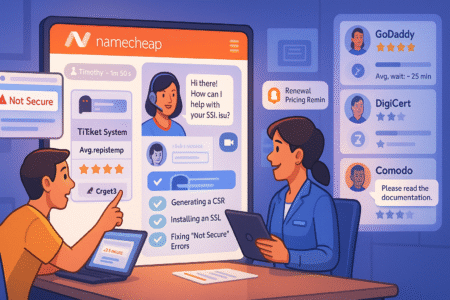
Even the easiest SSL setup can turn into a headache if something goes wrong—this is where a provider’s support quality becomes the make-or-break factor.
Access to 24/7 Support and Response Quality
Namecheap offers 24/7 live chat support, and in my experience, you’re usually talking to someone within 2–3 minutes. For SSL-specific issues, they can walk you through CSR generation, installation, and troubleshooting browser warnings.
They also have a ticket system, but unless it’s a deep technical issue requiring escalation, live chat is faster. I like that they don’t immediately push you off to “read the help docs” without at least trying to solve the issue in chat.
Knowledgebase and Setup Tutorials
Namecheap’s Knowledgebase is honestly one of the better ones in the hosting/SSL space. They have step-by-step guides with screenshots for:
- Generating a CSR in cPanel, Plesk, and other panels.
- Installing SSLs on various hosting environments.
- Troubleshooting “Not Secure” warnings.
There are also video tutorials if you prefer a visual walk-through. I’ve seen many users complete the whole setup without ever needing live support simply by following these guides.
Common Complaints or Issues Reported by Users
Most complaints I’ve come across aren’t about the SSLs themselves but about renewal pricing surprises. Some users forget the first-year discount is a promo, so they’re caught off guard when renewal costs double. The fix? Check renewal pricing before you buy and consider multi-year purchases.
Another occasional issue is slow EV verification—but that’s an industry-wide pain, not specific to Namecheap. OV and EV certs require third-party validation by the issuing Certificate Authority, so you’re at their mercy for timelines.
If there’s one area where I think Namecheap could improve, it’s chat agent consistency—most are excellent, but a few clearly follow scripts too rigidly. That said, I’ve never had a security-critical problem they couldn’t resolve.
Pros and Cons of Choosing Namecheap SSL
If you’re weighing whether to hit that “Buy” button, it helps to see the trade-offs clearly. Namecheap SSL is far from perfect, but for many site owners, the pros outweigh the cons.
The Biggest Advantages That Make It Worth Considering
From my experience, Namecheap SSL shines in a few key areas:
- Affordability – Even without promos, they’re often cheaper than GoDaddy or DigiCert.
- Strong encryption standards – You’re getting 256-bit encryption and TLS 1.3 support, same as big-name providers.
- Free unlimited server licenses – Install the SSL on multiple servers without extra fees.
- Fast DV issuance – Many DV SSLs go live in under 10 minutes.
- Generous reissue policy – Free reissues if you switch hosting or change your domain.
For freelancers, small businesses, and hobby sites, those features are hard to beat at this price point.
Potential Limitations or Deal-Breakers
That said, there are a few drawbacks you should know before you buy:
- Renewal price jumps – That $6 SSL might renew at $15–$20. Budget accordingly.
- No fancy brand recognition – If you need a “prestige” certificate from DigiCert or Symantec for compliance reasons, this isn’t it.
- OV/EV delays – Business validation can take days, which is normal industry-wide but still frustrating if you’re in a rush.
Who Namecheap SSL Is Best Suited For
I recommend it most for:
- Small to mid-sized business sites.
- Blogs or portfolios that want professional trust signals.
- E-commerce sites that don’t need enterprise-level compliance.
If you’re running a government platform, a bank, or a high-profile corporate site, you may need a premium certificate for policy reasons—otherwise, Namecheap SSL is a smart fit.
When It Might Be a Waste of Money
I’m not here to sell you something you don’t need. There are scenarios where buying a Namecheap SSL just doesn’t make sense.
Cheaper or Free Alternatives Like Let’s Encrypt
If you’re on a host that supports Let’s Encrypt or Cloudflare SSL, you can get basic DV SSL for free, auto-renewed every 90 days. For personal blogs or non-commercial sites, that’s often all you need.
The trade-off? Free SSLs usually don’t come with premium support, site seals, or flexible multi-domain/wildcard options. If those features don’t matter to you, skip the paid route.
Situations Where Paid SSL Isn’t Necessary
You might not need Namecheap SSL if:
- Your site is informational only (no forms, no logins, no sensitive data).
- You’re testing a temporary project that won’t be live long-term.
- Your hosting plan already includes a paid SSL at no extra charge.
Scenarios Where Another Provider Is a Better Fit
Sometimes, the choice isn’t “Namecheap vs. free”—it’s “Namecheap vs. specialized provider.” If you’re running a large-scale SaaS, banking site, or a compliance-heavy platform (HIPAA, PCI-DSS), you may want a high-assurance brand name to meet partner or client requirements.
Bottom line: don’t pay for an SSL just for the sake of paying. If a free one meets your needs, spend that money on something else—like better hosting or marketing.
Final Verdict: Worth It or Not?
Here’s the short answer: For most small to medium website owners, Namecheap SSL is absolutely worth it.
You’re getting industry-standard encryption, solid compatibility, and an easy purchase process for a fraction of what some competitors charge. The value is especially strong if you take advantage of first-year promos or multi-year deals.
Where it falls short is in renewal pricing transparency and the lack of a premium “brand halo” for those who need big-name certificates for compliance or prestige. But if you just want a secure, trusted site without overspending, it hits the sweet spot.
Decision Framework to Choose the Right SSL Option
Here’s how I’d decide:
- If you have a hobby blog or personal site: Use Let’s Encrypt or Cloudflare SSL for free.
- If you run a small business, portfolio, or online store: Namecheap SSL offers the right mix of trust and affordability.
- If you have enterprise-level needs or strict compliance rules: Consider DigiCert, GlobalSign, or similar premium providers.
I advise thinking of SSL not as an optional extra, but as part of your site’s foundation. A small investment here buys you not just encryption, but trust—and in today’s online world, trust is currency.