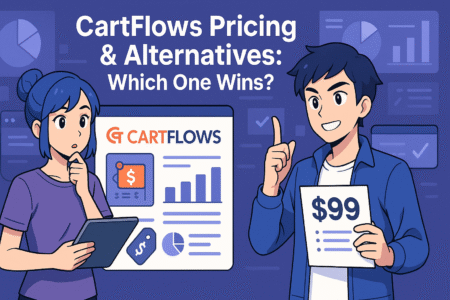Table of Contents
If you’re thinking about starting an online store, chances are you’ve stumbled upon Wix ecommerce. It’s one of the most popular drag-and-drop website builders out there, and now it’s competing seriously in the ecommerce space.
But the real question is: Does Wix ecommerce in 2025 give you enough bang for your buck compared to Shopify, WooCommerce, or BigCommerce?
Let’s dive deep and find out.
Wix Ecommerce Pricing Plans and What You Get
When deciding on Wix ecommerce, cost is usually the first concern. The pricing plans look attractive, but the value depends on what features you actually need.
Comparing Wix Ecommerce Plans in 2025
Wix offers three main ecommerce tiers: Core, Business, and Business Elite. Here’s how they break down in real-world usage:
- Core Plan: Best for small shops just getting started. You get basic ecommerce features like product listings, secure payments, and access to Wix’s templates. But you’ll miss out on advanced tools like subscriptions or multi-currency support.
- Business Plan: A good middle ground. It includes abandoned cart recovery, subscriptions, and the ability to sell across marketplaces. This is where most serious store owners land because it balances features with cost.
- Business Elite: Designed for larger stores. You’ll get unlimited storage, advanced analytics, and priority support. If you’re processing thousands of orders a month, this plan actually saves you time and money.
From what I’ve seen, the sweet spot for most users is the Business Plan. You don’t hit major restrictions, and you still get access to essential features like multichannel selling and automated sales tax.
Pro Tip for Saving on Wix Ecommerce
If you’re on the fence, I suggest starting with the Core plan and upgrading only when your sales justify it.
Wix makes it easy to scale up without rebuilding your store, which is not something every platform does well.
Wix Ecommerce Store Setup and Ease of Use
Wix ecommerce stands out because of its drag-and-drop editor, but does that simplicity hold up when running a full online store?
Building Your Storefront Without Coding
Wix’s editor feels like designing a presentation slide. You drag elements exactly where you want them. For ecommerce, this means product galleries, buttons, and banners are customizable without touching a single line of code.
Here’s how you’d set up a basic product page:
- From the dashboard, click Store Products > Add Product.
- Upload images, write descriptions, and set pricing.
- Drag product sections into your storefront to display them.
That’s it. No plugins or extra apps just to get your first product live.
Managing Products and Inventory
Wix has made big improvements in 2025. You can now bulk edit inventory, create product variants (like size and color), and set automated stock alerts.
For a clothing store, that means you don’t need a third-party app to track inventory across multiple variations.
One thing to note: While the editor is intuitive, some users may find too much freedom overwhelming. Unlike Shopify, which enforces structure, Wix lets you design however you want. This flexibility can either be a blessing or a headache depending on your design skills.
Payment Options and Transaction Fees
Payment processing is the backbone of ecommerce. Wix has widened its options in 2025, and this makes it more competitive than it was just a couple years ago.
Wix Payments vs Third-Party Gateways
- Wix Payments: This is Wix’s built-in processor. It supports major credit cards, Apple Pay, and Google Pay. Transaction fees are around 2.9% + 30¢ in the U.S., which is industry standard.
- Third-Party Options: If Wix Payments isn’t available in your country, you can connect PayPal, Stripe, or over 50 other gateways.
The big advantage here: Wix doesn’t charge extra transaction fees on top of what your processor takes, unlike Shopify, which penalizes you for not using Shopify Payments.
Handling Subscriptions and Recurring Billing
As of 2025, Wix now supports subscription products out-of-the-box. If you want to sell a monthly coffee box or access to digital content, you don’t need to patch together apps.
This is something WooCommerce users often have to pay extra for.
Wix Ecommerce Marketing and SEO Features
Getting your store live is only half the battle. The other half is driving traffic, and Wix has made significant strides in marketing tools.
Built-In SEO Tools
Wix ecommerce has built-in SEO support that’s actually user-friendly:
- Editable meta titles and descriptions.
- Schema markup for products (so your listings show price and availability in Google).
- Automatic mobile optimization.
From the dashboard, you can go to Marketing & SEO > SEO Setup Checklist, and Wix will literally walk you through optimizing each page. This is incredibly useful if you’re not an SEO pro.
Multichannel Marketing Made Simple
You can connect Wix ecommerce directly to Facebook, Instagram, and Google Shopping. For example, if you upload a new product in Wix, it can automatically sync to your Instagram Shop. That saves hours of manual updating.
Email marketing is also built-in through Wix Ascend. While it’s not as powerful as Klaviyo, it’s fine for small to medium-sized stores. You can send abandoned cart emails, run simple drip campaigns, and track conversions without leaving the dashboard.
Performance, Scalability, and Mobile Responsiveness
One of the biggest concerns store owners have with Wix ecommerce is performance under pressure. Can it actually scale?
Site Speed and Performance
Wix sites used to get a bad reputation for being slow, but in 2025, they’ve optimized their hosting infrastructure. Stores load faster, even with image-heavy product catalogs.
On average, Wix ecommerce pages now score higher on Google’s Core Web Vitals than they did two years ago.
Mobile Shopping Experience
Over 70% of ecommerce traffic is mobile. Wix ecommerce templates are responsive, but what’s new is the Wix Mobile Editor. You can now customize mobile layouts separately without affecting desktop design.
That means you can create mobile-specific promotions, sticky add-to-cart buttons, and cleaner navigation.
Scaling to Larger Stores
Here’s the honest truth: Wix ecommerce is excellent for small to medium-sized stores (under 5,000 products).
If you’re running a mega-store with tens of thousands of SKUs, Shopify Plus or BigCommerce might handle the load better. But for 90% of businesses, Wix now offers more than enough scalability.
Wix Ecommerce Apps and Integrations
No ecommerce platform can do everything, and this is where integrations matter.
Wix App Market for Ecommerce
The Wix App Market has over 300 apps, many tailored to ecommerce. Some useful ones include:
- Printful: Connect print-on-demand products directly.
- ShipStation: Automates shipping and fulfillment.
- QuickBooks: Syncs your sales data for accounting.
What I like about Wix’s ecosystem is that many of these integrations are one-click setups, unlike WooCommerce where you often have to configure plugins manually.
Limitations to Keep in Mind
That said, the Wix App Market isn’t as deep as Shopify’s App Store. If you need highly specialized tools, you might run into walls.
For example, advanced B2B wholesale features aren’t fully supported yet.
Customer Support and Resources
When things break—and they will—you’ll want responsive support. Wix has stepped up here too.
Support Channels Available
- 24/7 Live Chat and Phone Support: Available on Business Plan and above.
- Help Center: Full of tutorials and step-by-step guides.
- Wix Partner Community: You can hire certified Wix experts if you want professional help setting up your store.
In my experience, response times are faster than WooCommerce (where you’re usually stuck Googling forum threads) but not quite as streamlined as Shopify’s premium support.
Final Verdict: Is Wix Ecommerce Worth It in 2025?
So, is Wix ecommerce worth your money? The short answer: yes, if you’re running a small to mid-sized online store.
Wix ecommerce in 2025 has come a long way. The platform combines an easy drag-and-drop builder with powerful features like subscriptions, multichannel sales, and solid SEO tools.
It’s not the best fit for enterprise-level stores with massive catalogs, but for entrepreneurs, local businesses, and growing brands, it delivers excellent value for the price.
Expert Tip: Start with the Business Plan, test your store, and use the built-in SEO and multichannel tools before investing in third-party integrations. This gives you a lean, profitable setup without drowning in extra costs.