Table of Contents
Some links on The Justifiable are affiliate links, meaning we may earn a small commission at no extra cost to you. Read full disclaimer.
If you’ve ever struggled to make your Shopify store actually convert, the Shopify Debutify theme might just be your secret weapon. It’s sleek, fast, and built for sales—but how do you really unlock its potential to turn browsers into buyers?
In this guide, we’ll walk through exactly how to build a high-converting Shopify store using the Shopify Debutify theme, from setup to optimization.
Understanding The Shopify Debutify Theme
Before diving into customization, it’s important to understand why the Shopify Debutify theme has become a favorite among e-commerce entrepreneurs.
Debutify is built for speed, simplicity, and—most importantly—conversion. It’s not just about looking good; it’s about helping your store sell more efficiently with less setup time.
What Makes Shopify Debutify Theme Conversion-Focused
The Shopify Debutify theme was designed with behavioral psychology in mind—everything from layout spacing to button placement helps guide visitors toward making a purchase.
Built-In Conversion Triggers: Debutify comes with pre-installed add-ons such as Add-To-Cart Animation and Cart Countdown Timer, which subtly encourage users to take action. These features eliminate the need for external apps that might slow your site down.
Optimized Checkout Flow: Every element in the checkout process is refined for speed and simplicity. For example, the one-page checkout reduces friction, minimizing drop-offs between adding a product to the cart and completing the purchase.
Mobile Responsiveness: Over 70% of Shopify traffic now comes from mobile devices. Debutify automatically adjusts layouts and fonts for smaller screens, ensuring a frictionless experience for users on phones or tablets.
From what I’ve seen, even beginners can achieve professional results with Debutify’s preset templates—no coding or design background required.
Key Features That Boost Sales Automatically
Debutify isn’t just a theme—it’s an ecosystem built for sales. Here are a few standout features that can make an immediate difference:
- Smart Add-Ons: You can activate over 50 plug-and-play add-ons directly from the Debutify dashboard. Popular ones include Trust Badges, Upsell Bundles, and Sticky Add-to-Cart Buttons.
- Auto-Optimized Layouts: The theme adjusts dynamically based on product catalog size and content density, helping maintain aesthetic balance without manual tweaking.
- Built-In Currency Converter: Perfect for global stores—it automatically adjusts currency display based on user location, enhancing trust.
- High-Speed Performance: The Debutify framework uses lightweight code and lazy loading for assets, which means faster page load times (crucial since a 1-second delay can reduce conversions by 7%).
These features aren’t just fancy extras—they’re backed by proven UX principles. In short, Debutify bakes best practices right into its bones.
How Debutify Compares To Other Shopify Themes
If you’ve tried Shopify’s free themes like Dawn or Brooklyn, you’ll notice Debutify feels different immediately.
- Ease of Use: Debutify offers an intuitive drag-and-drop system and customization presets that speed up design work.
- More Conversion Tools: Most free Shopify themes lack built-in upselling, social proof, and gamification features. Debutify integrates all these without third-party apps.
- Performance: Many themes bog down once multiple apps are installed. Debutify is built to handle add-ons internally, maintaining speed even as features scale.
I usually recommend Debutify to those who want a “ready-to-sell” store, not just a pretty one. It bridges the gap between design and function better than most themes I’ve tested.
Why Debutify Is Ideal For Dropshipping And E-Commerce
Dropshippers love Debutify for one simple reason: speed to market. You can literally set up a store in an afternoon.
Here’s why it works so well for dropshipping:
- Quick Product Import: Compatible with apps like Zendrop and DSers, making it easy to sync products.
- Trust-Boosting Design: Built-in Shipping Timers and Trust Badges add credibility, essential for stores with longer delivery times.
- One-Click Add-Ons: You can activate urgency and scarcity tools instantly—perfect for flash-sale campaigns.
I believe Debutify simplifies the e-commerce journey. You don’t need to juggle plugins or coding—everything you need for a high-performing dropshipping store is already under one roof.
Setting Up Shopify Debutify Theme For Success
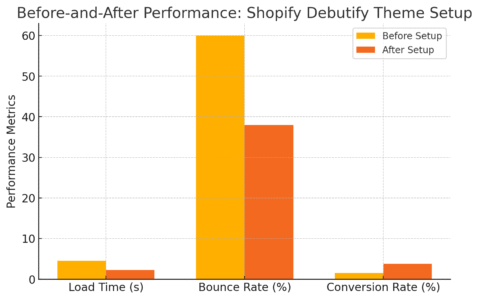
Setting up the Shopify Debutify theme correctly from the start saves hours of tweaking later. Think of it as building the foundation before decorating the house.
How To Install And Activate Debutify On Your Shopify Store
Getting Debutify running is easy and takes less than five minutes:
- Go to Debutify.com and click Get Theme Free.
- Log into your Shopify account when prompted.
- Authorize the app and it’ll auto-install.
- Go to your Shopify admin → Online Store > Themes > Debutify > Customize.
Once activated, Debutify will immediately become your live theme. I suggest testing it on a duplicate store first if you’re migrating from another theme—just to preview changes safely.
Essential Customization Steps For Branding And Layout
Once installed, it’s time to align the theme with your brand identity.
- Upload Your Logo and Favicon: Go to Theme Settings > Brand and add these assets. A clear logo improves recognition and professionalism.
- Set Color Palette: Choose no more than three primary colors for visual consistency.
- Typography Settings: Debutify allows font pairing—try a bold header font with a clean, readable body font.
- Homepage Hero Banner: Use high-quality, optimized images. I suggest 1200x800px for clarity and speed.
I recommend previewing changes frequently on both mobile and desktop. Debutify’s real-time preview helps fine-tune without guesswork.
Optimizing Site Speed And Performance From The Start
Speed equals sales. A 2024 study by Portent found that conversion rates drop 4.4% with each additional second of load time.
To keep Debutify lightning-fast:
- Compress images using Shopify’s built-in compression or tools like TinyPNG.
- Limit third-party apps; Debutify add-ons replace many.
- Enable lazy loading in Theme Settings > Performance.
- Test site speed on GTmetrix or Google PageSpeed Insights regularly.
I advise aiming for a load time under 3 seconds—Debutify can easily achieve that if kept clean and lean.
Choosing The Right Demo Version For Your Niche
Debutify offers several demo templates tailored to different industries—fashion, electronics, beauty, and more.
Here’s how to pick wisely:
- Fashion or Apparel: Choose a layout emphasizing large visuals and lifestyle imagery.
- Electronics: Opt for clean lines and minimal distractions for faster browsing.
- Beauty or Wellness: Focus on soft color palettes and trust-building sections like reviews.
If you’re unsure, start with the general “Classic” demo—it’s the most versatile and easy to modify later.
Ready to see Debutify in action?
Test the free version and customize your store without writing a single line of code.
Start with Debutify Free →
Designing A Store That Converts With Debutify
A beautiful store means little if it doesn’t sell. The Shopify Debutify theme helps you create a design that looks good and guides visitors to checkout.
How To Structure A Homepage That Drives Purchases
Your homepage should act as a guided tour—showing visitors exactly where to go next.
Structure to follow:
- Hero Section: Use a single, clear value proposition. Example: “Handcrafted Jewelry Delivered Free Worldwide.”
- Featured Products: Highlight 4–6 bestsellers with short, benefit-driven copy.
- Social Proof Section: Add reviews or trust badges below the fold.
- Call-To-Action (CTA): Place a “Shop Now” button after every major section.
In my experience, keeping the homepage simple and visual improves time-on-site and click-through rates significantly.
Crafting A High-Converting Product Page Design
Product pages are where curiosity becomes commitment. With Debutify, focus on clarity and persuasion.
Key elements to optimize:
- High-Resolution Images: Use multiple angles and zoom features.
- Concise Descriptions: Highlight benefits, not just specs. Example: “Soft cotton that lasts 100 washes.”
- Urgency Tools: Activate Cart Countdown or Stock Remaining add-ons sparingly.
- Clear CTA Buttons: Make your “Add to Cart” button bold and visible.
I suggest A/B testing different product titles and descriptions—Debutify integrates easily with Shopify’s built-in analytics.
Using Debutify’s Add-Ons To Enhance Customer Experience
Debutify’s add-ons are what make it a powerhouse for conversions.
Top add-ons worth enabling:
- Trust Badges: Boost credibility during checkout.
- Newsletter Pop-Up: Capture leads before visitors leave.
- Sticky Add-to-Cart: Keeps the purchase option always visible.
- Upsell Bundles: Offer complementary products automatically.
I advise enabling add-ons gradually. Too many at once can overwhelm users—test each one’s impact on performance and sales metrics.
Creating An Easy-To-Navigate Store Menu And Layout
Navigation is your silent salesperson. If visitors can’t find what they need, they won’t buy.
Smart layout practices:
- Use a Mega Menu for larger catalogs (Debutify supports this natively).
- Group products by clear, buyer-focused categories. Example: “Men’s Accessories” instead of “All Products.”
- Include a visible search bar on both desktop and mobile.
- Keep no more than 5–7 main menu items to avoid clutter.
From my experience, a logical menu can reduce bounce rates by up to 20%. Debutify gives you full control of navigation structure without needing a developer.
Using Debutify Add-Ons To Maximize Conversions
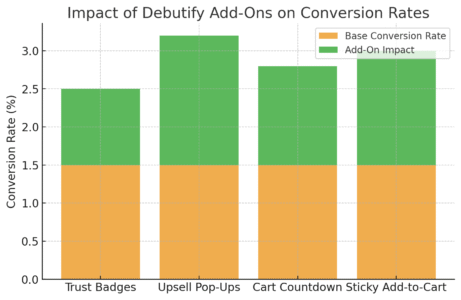
Debutify’s add-ons are where the theme truly shines. They’re like plug-and-play mini features that let you fine-tune your store for higher conversions—without needing extra apps or coding.
I’ve seen store owners double their conversion rates just by strategically activating a few of the right ones.
Must-Have Conversion Add-Ons And How To Use Them
The Shopify Debutify theme includes over 50 add-ons, but not all of them are equally valuable for every store. The key is to choose those that directly influence buying behavior.
Here are some of the best-performing add-ons I recommend:
- Cart Countdown: Displays a timer once items are added to the cart, creating urgency. You can enable this under Theme Settings → Add-ons → Cart Countdown.
- Sticky Add-To-Cart: Keeps the “Add to Cart” button visible as shoppers scroll—reducing friction and improving click-through rates.
- Trust Badges: These small icons (like “Secure Checkout” or “Money-Back Guarantee”) help build confidence during the buying process.
- Newsletter Pop-Up: Collects email addresses from visitors before they leave. It’s simple but incredibly effective for retargeting campaigns.
I suggest starting with three or four add-ons. Track their impact for a week using Shopify Analytics before adding more. Sometimes, less truly converts better.
How To Leverage Cart Optimization Add-Ons For More Sales
Your cart is often where sales are won—or lost. Debutify gives you several built-in tools to help you retain customers before they bounce.
Smart ways to use cart optimization add-ons:
- Cart Goal: Encourages customers to reach a spending threshold for free shipping or a discount. For example, “Spend $50 more to get free shipping.”
- Discount Saved: Displays how much shoppers save on their cart total, reinforcing value.
- Cart Upsell: Suggests relevant add-ons or accessories before checkout. You can activate it under Add-ons → Cart Upsell → Enable.
From what I’ve seen, these subtle nudges often raise the average order value (AOV) by 15–25%. I recommend experimenting with your messaging tone—friendly reminders often work better than aggressive sales copy.
Building Trust With Debutify’s Social Proof And Review Tools
If people don’t trust your store, they won’t buy—no matter how sleek it looks. That’s why social proof is vital, and Debutify makes it easy to implement.
Try enabling these trust-building add-ons:
- Product Testimonials: Show reviews directly under the product description. Authenticity here matters—include real customer photos where possible.
- Recent Sales Pop-Up: Displays live notifications like “Someone from New York just bought this.” It subtly suggests popularity and reliability.
- Star Ratings: Adds a visual cue of credibility. Customers tend to trust 4–5 star products more than unrated ones.
I’ve noticed that when a store combines reviews and live pop-ups, time-on-page can increase by up to 40%. That extra engagement often translates into more sales.
Using Upsell And Cross-Sell Features To Increase AOV
Upselling is one of the easiest ways to make more from each customer without increasing traffic. Debutify automates much of this process.
Smart upsell strategies within Debutify:
- Upsell Bundles: Offer complementary items together. For instance, if someone buys a phone case, suggest a screen protector.
- Cart Upsell Pop-Up: Appears when a customer adds an item to the cart, showing related products.
- Post-Purchase Upsell: After checkout, display a limited-time offer to add another product with one click.
A store I worked with used Debutify’s Upsell Bundles and increased its AOV by 22% in a month. It’s not magic—it’s just strategic timing and presentation.
Optimizing Store Speed And Mobile Experience
Speed and mobile experience are silent conversion killers. Even if your products are amazing, a slow or clunky store can make people leave before they buy.
Debutify’s architecture already gives you an edge—but it’s up to you to fine-tune it.
How Debutify’s Lightweight Design Improves Load Times
One of the biggest advantages of the Shopify Debutify theme is its lightweight coding structure. Unlike many heavy themes that rely on multiple external scripts, Debutify uses optimized, minimal code.
This means fewer requests to your server, faster rendering, and smoother transitions between pages. Shopify itself confirms that load time under 3 seconds can boost conversions by up to 30%.
If your store loads slowly, consider disabling unnecessary add-ons. Every script you remove can shave precious milliseconds off your speed.
Techniques To Enhance Mobile Responsiveness
More than half of Shopify sales now happen on mobile, and Debutify’s design is built to handle that. But there are still a few tweaks I suggest for perfect responsiveness.
Here’s how you can improve it:
- Use “Mobile Preview Mode” in Theme Customizer to check layout spacing.
- Reduce text blocks and keep product images portrait-oriented for easier scrolling.
- Make sure buttons (especially “Add to Cart”) are at least 44px high for finger tapping comfort.
- Avoid using pop-ups that take over the whole screen—Google penalizes intrusive mobile interstitials.
I recommend doing a quick mobile test every time you make layout changes. It’s easy to overlook on desktop but costly if ignored.
Image Compression And Lazy Loading For Faster Performance
Images are usually the biggest reason a store slows down. Debutify helps here with lazy loading—a technique where images load only when the user scrolls to them.
Best practices:
- Compress every image before uploading (tools like TinyPNG work well).
- Use WebP format—it’s 25–30% smaller than JPEG with no visible loss in quality.
- Keep image sizes under 500 KB whenever possible.
To enable lazy loading: Go to Theme Settings → Performance → Lazy Loading. This single setting can dramatically cut initial load times, especially for image-heavy stores.
Testing And Measuring Page Speed With Free Tools
You can’t improve what you don’t measure. Luckily, there are free tools that make tracking speed effortless.
My go-to tools include:
- Google PageSpeed Insights: Offers both mobile and desktop performance scores.
- GTmetrix: Provides detailed waterfall analysis of each element loading.
- Shopify Analyzer (by SpeedBoostr): Designed specifically for Shopify themes.
Test your site weekly. If you notice performance drops after enabling new add-ons, that’s your cue to reassess which ones are truly necessary.
Customizing Product Pages For Buyer Psychology
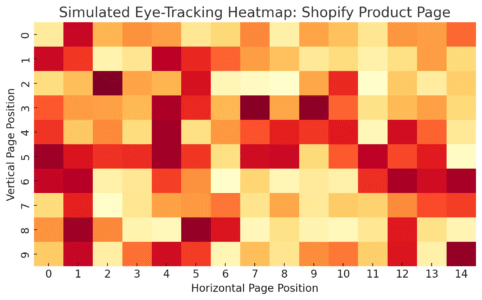
Your product page is where shoppers make their final decision. Debutify gives you all the tools to make that decision easy and natural by appealing to how people actually think when buying online.
Using Visual Hierarchy To Guide Purchase Decisions
Visual hierarchy simply means arranging elements so the eye naturally moves from most important to least.
In practice:
- Keep the product image large and central—it’s the first thing visitors see.
- Place the “Add to Cart” button immediately below the price.
- Use contrasting colors for CTAs so they stand out.
- Group reviews and trust badges near the “Buy” button for reinforcement.
I’ve noticed that when stores move secondary details (like size charts) below the main call to action, conversions improve by 10–15%. It’s about focus—one action per screen.
Writing Product Descriptions That Convert
Your copy should feel like a conversation, not a brochure. Instead of listing features, describe how the product improves your customer’s life.
Try this structure:
- Start with a short hook (“Finally, a jacket that actually keeps you warm without bulk.”)
- List 3–4 benefits, not features (“Windproof lining keeps you cozy on the coldest days.”)
- Add reassurance with bullet points (“30-day returns,” “Free shipping on orders over $50”).
If you can, test two versions of your product description. Small word changes—like replacing “Buy Now” with “Get Yours Today”—can meaningfully affect conversions.
Adding Urgency And Scarcity Elements Strategically
Debutify includes tools that let you apply urgency without feeling pushy.
Examples of effective add-ons:
- Inventory Countdown: Shows remaining stock. Example: “Only 3 left in stock.”
- Cart Timer: Creates gentle urgency for checkout.
- Delivery Estimator: Adds clarity by telling customers when they’ll receive their order.
From what I’ve seen, combining an inventory countdown with a shipping estimator often produces the highest engagement. People act faster when they see limited availability and clear timelines.
Simplifying Checkout Flow To Reduce Abandonment
Checkout friction kills conversions fast. Thankfully, Debutify simplifies this with a clean, one-page layout.
Tips to streamline checkout:
- Remove optional form fields (like “Company Name” unless essential).
- Offer express options such as Shop Pay, PayPal, or Apple Pay.
- Use auto-fill for address fields where possible.
- Add a clear trust badge right next to the payment buttons.
A smoother checkout can lift your completed orders by up to 20%. I advise completing a test order yourself regularly—you’ll immediately spot where friction still exists.
Integrating Marketing Tools With Shopify Debutify
If you want your Shopify store to actually grow, not just exist, marketing integration is where the magic happens.
The Shopify Debutify theme makes this surprisingly easy by connecting seamlessly with major marketing tools like email platforms, analytics trackers, and ad pixels. Let’s explore how to make these work together effectively.
Connecting Email Marketing And Pop-Up Integrations
Email marketing is still one of the most profitable channels in eCommerce, generating an average ROI of $36 for every $1 spent. With Debutify, setting up email capture tools doesn’t require a developer or extra plugins.
How to set it up:
- Go to Debutify Add-ons → Newsletter Pop-Up and enable it.
- Customize the pop-up’s message to match your tone—keep it friendly and benefit-driven, like “Join for early access to new drops.”
- Connect your pop-up form with platforms like Klaviyo, Omnisend, or Shopify Email. You can find the integration field under Online Store → Preferences → Email Marketing.
I recommend setting up a welcome series in your email platform—one automated message that thanks new subscribers and introduces your brand story. It builds trust right from the start.
Using Debutify With Facebook Pixel And Google Analytics
To grow, you need data—and Debutify makes it easy to track. Facebook Pixel and Google Analytics help you understand exactly what’s working in your store.
Here’s the quick setup path:
- In your Shopify admin, go to Online Store → Preferences.
- Paste your Facebook Pixel ID in the “Facebook Pixel” field.
- For Google Analytics 4, paste your Measurement ID under “Google Analytics.”
Once these are connected, you’ll see where your customers come from, what pages they visit, and what makes them buy (or leave).
I believe even small stores should set these up from day one. Data is your best decision-making tool—it saves time, money, and guesswork.
Setting Up Retargeting Campaigns For Returning Visitors
Retargeting means reaching people who visited your store but didn’t buy. It’s like a friendly nudge that says, “Hey, you forgot something.”
How to set up retargeting:
- In Facebook Ads Manager, create a Custom Audience of visitors who viewed products but didn’t purchase.
- Use Google Ads’ Dynamic Remarketing feature to show those same visitors personalized ads based on what they browsed.
- Use Debutify’s pop-up and email capture add-ons to collect visitor data for retargeting lists.
In my experience, retargeting can recover up to 26% of abandoned carts. It’s one of the simplest ways to turn “almost-buyers” into loyal customers.
How To Track Conversions And Optimize Over Time
Tracking conversions isn’t just about numbers—it’s about understanding patterns. Shopify Debutify integrates smoothly with Shopify Analytics and external tracking tools, letting you see every click, add-to-cart, and checkout.
What to monitor regularly:
- Conversion Rate (target: 2–4%)
- Add-to-Cart Rate
- Abandoned Cart Rate
- Average Order Value (AOV)
I suggest checking these weekly and comparing trends over time. If your add-to-cart rate is high but purchases are low, that signals friction in your checkout or trust gaps.
Increasing Trust And Credibility Across Your Store
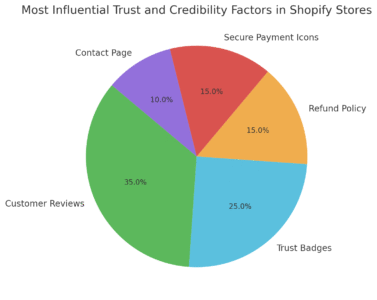
Trust is the single most valuable currency in online retail. Without it, even the best products won’t sell.
The Shopify Debutify theme includes multiple features that help your store look reliable, transparent, and authentic—three things that make customers feel safe buying from you.
Adding Trust Badges And Secure Payment Icons
Trust badges are small but powerful signals that reassure customers about safety and authenticity.
To enable them:
- Go to Debutify Add-ons → Trust Badges.
- Choose badges like “Secure Checkout,” “SSL Protected,” and “Money-Back Guarantee.”
- Position them below the “Add to Cart” button or on the checkout page.
I recommend adding recognizable payment logos (Visa, Mastercard, PayPal) as well. These cues reduce hesitation and can increase checkout completions by up to 20%.
Crafting Authentic Testimonials And Review Sections
Social proof sells. People want to see that others trust your store before they do.
Best ways to showcase reviews:
- Use Debutify’s Product Testimonials add-on to display feedback under each product.
- Add a few photo reviews—real images humanize your brand.
- Include names or locations (e.g., “Megan, New York”) for authenticity.
A small store I advised doubled its sales simply by adding verified reviews. It wasn’t a design change—it was social proof doing its quiet persuasion.
Designing A Transparent About And Contact Page
A strong “About” page builds emotional connection, while a “Contact” page gives reassurance that real people run the business.
Elements to include:
- Your brand story—why you started and what you stand for.
- A real email address or contact form.
- Links to your social media profiles.
I believe customers don’t just buy from brands—they buy from people. A warm, relatable “About Us” page makes your store feel trustworthy, not robotic.
Implementing A Clear Refund And Shipping Policy
Policies aren’t just legal necessities—they’re confidence builders. Debutify lets you add these pages easily.
How to do it:
- Go to Settings → Policies in Shopify.
- Add clear sections for Refunds, Returns, and Shipping.
- Link these in your footer and checkout pages.
Be upfront. For instance, “We accept returns within 30 days, no questions asked.” It might sound risky, but transparency actually reduces refund rates by creating peace of mind.
Testing, Analytics, And Continuous Optimization
Even the best-designed Shopify store can improve. Debutify gives you full flexibility to test ideas, analyze results, and refine what works—turning your store into a conversion lab that never stops evolving.
A/B Testing Key Pages Using Debutify’s Customization Options
A/B testing simply means comparing two versions of a page to see which performs better. Debutify’s drag-and-drop builder makes this easy to do.
Try testing:
- Two different product images or hero banners.
- Alternative call-to-action (CTA) buttons like “Buy Now” vs. “Get Yours Today.”
- Layout variations on the homepage or product page.
From what I’ve seen, even small tweaks—like color contrast on a CTA—can improve conversions by 5–10%.
Interpreting Conversion Data For Smarter Decisions
Data tells stories if you know how to read it. Shopify Analytics and Google Analytics give you insight into user behavior.
Key reports to review:
- Behavior Flow: See where users drop off.
- Top Products: Identify what drives the most sales.
- Checkout Behavior: Find where buyers abandon their carts.
Once you spot patterns, act on them. For example, if visitors leave on shipping pages, simplify your policy or add reassurance text.
Tracking Funnel Performance Using Shopify Analytics
Your sales funnel is the journey from visitor to buyer. Debutify integrates neatly with Shopify’s analytics so you can monitor this flow.
Main funnel stages to track:
- Product views
- Add-to-cart actions
- Checkout initiated
- Purchase completed
If you notice drop-offs between stages, that’s where optimization should start. I suggest addressing one funnel stage at a time to see which changes truly move the needle.
How To Continuously Improve Based On Real Data
Optimization isn’t a one-time task—it’s ongoing. I advise setting a monthly “review and refine” session.
- Analyze store metrics.
- Test one new change (layout, CTA, add-on).
- Track its impact for 2–3 weeks.
- Keep what works, discard what doesn’t.
It’s a loop of learning and adapting, and Debutify makes that process painless through easy customization.
Expert Tips For Long-Term Store Growth With Debutify
Building a high-converting Shopify store is one thing—keeping it that way is another. The Shopify Debutify theme gives you all the tools for sustained growth if you manage it thoughtfully.
Keeping Your Store Fresh With Regular Updates
Customers love freshness. Outdated layouts or old banners can subconsciously signal neglect.
I recommend refreshing your homepage visuals and featured products every month. Also, update seasonal images to stay relevant. Debutify’s real-time editor makes this a 10-minute task.
Leveraging Seasonal Design Tweaks For Higher Conversions
Shoppers respond emotionally to design shifts that match seasons or holidays.
For instance, during Black Friday or Valentine’s Day, slightly altering your color palette (like adding red accents) and updating CTA copy (“Grab Your Valentine Deal”) can create urgency and relevance.
Small design tweaks like these have boosted seasonal conversions for some stores by 30%—without spending more on ads.
Maintaining Site Speed As You Add New Products
As your catalog grows, your site naturally slows. The key is to maintain Debutify’s lightweight nature.
How to keep things fast:
- Compress images before upload.
- Regularly remove unused apps.
- Use Debutify’s built-in add-ons instead of third-party ones when possible.
I advise re-testing your store’s speed monthly using GTmetrix or PageSpeed Insights. It’s the easiest way to catch performance drops early.
Build your Shopify store on a theme that’s made to sell.
Stop wrestling with apps and slow pages. Launch your store with Debutify and turn visitors into buyers.
Try Debutify Now →
Pro Tip: Use Debutify’s Built-In Features Before Adding Apps
One of the biggest mistakes I see store owners make is stacking apps unnecessarily. Every new app adds scripts that slow down your site and complicate tracking.
Before installing anything external, check Debutify’s Add-ons section—it already covers most features like upsells, pop-ups, and reviews.
I’ve personally seen stores improve both speed and conversions by trimming their app list and relying more on Debutify’s built-ins. It’s cleaner, faster, and simply smarter.
I’m Juxhin, the voice behind The Justifiable.
I’ve spent 6+ years building blogs, managing affiliate campaigns, and testing the messy world of online business. Here, I cut the fluff and share the strategies that actually move the needle — so you can build income that’s sustainable, not speculative.






