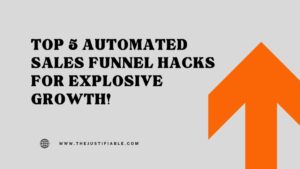Ever wondered if Zik Analytics free access is enough to start dominating on eBay? Curious about how much value you can get without paying a cent? Want to know if the free tools are powerful enough to help you find winning products and beat your competition?
If you’re trying to grow your eBay store without spending money upfront, you’re not alone. Many sellers want to test the waters before committing to a tool—and that’s exactly where Zik Analytics shines.
In this article, you’ll learn what you can actually do with the free version, how to use it effectively, and whether it’s worth upgrading later. Let’s break it all down so you can make the most of every feature without wasting time.
Discover How Zik Analytics Free Plan Works for eBay Sellers
Zik Analytics offers a free plan designed to help new and budget-conscious eBay sellers get started with product research and market insights. Let me walk you through what’s included and how you can use it effectively.
What You Get with Zik Analytics Free Plan
Zik’s free version includes a surprising amount of value-packed features for beginners. Here’s what you can expect once you sign up:
- Limited daily searches for product and competitor research
- Access to a basic version of the keyword research tool
- Ability to review performance data from top sellers
- Free Chrome extension to research directly on eBay
While access is limited, these tools are more than enough to validate product ideas and start making data-driven decisions.
Who Should Use the Free Plan?
If you’re just launching your eBay store, the free plan can be a great starting point. It’s perfect for:
- New sellers testing product niches
- Budget-conscious users who want to explore before investing
- Experienced sellers exploring Zik before upgrading
This tier gives you hands-on experience with no financial commitment.
Real Limitations You Should Know
To stay realistic, it’s important to know what the free version doesn’t include:
- No access to advanced filters and automation features
- No long-term tracking or sales history
- Limited data refreshes and export options
These constraints matter once you scale, but they don’t prevent you from researching effectively when starting out.
How to Sign Up and Get Started Fast
Getting started is simple:
- Go to the Zik Analytics website
- Click on “Start for Free”
- Create your account—no credit card needed
- Access the dashboard and begin exploring product ideas
It’s a user-friendly process, and you’ll be able to try out real tools without hitting a paywall right away.
Unlock Winning Products with Zik Analytics Free Features
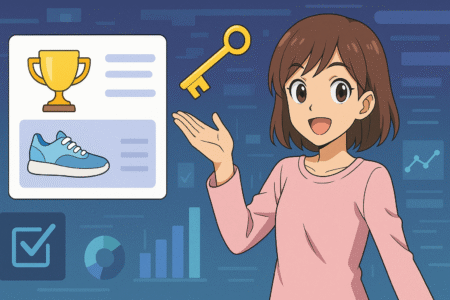
Zik Analytics free features give you a solid edge when hunting for winning products on eBay. With just a few clicks, you can uncover hot items and start building listings that actually sell.
Using the Product Research Tool to Spot Trends
This is where most sellers start—and for good reason. The product research tool lets you:
- Search for a keyword or niche
- View top-selling items in that category
- Analyze price points, sell-through rates, and total revenue
Let me give you a quick example: if you search for “yoga mat,” Zik will return a list of top-performing yoga mats, along with their sales volume, competition levels, and more.
Leveraging the Competitor Research Feature
This tool helps you reverse-engineer what successful sellers are doing. With the free plan, you can:
- Analyze a competitor’s store performance
- See what items they’re selling the most
- Evaluate pricing, shipping, and listing strategies
It’s one of the most effective ways to find proven products without starting from scratch.
Sorting and Filtering Smartly
Even with limited searches, you can make the most of them by using filters wisely. Look for:
- Low competition/high demand items
- Seasonal trends
- Recent sales spikes
Targeting niches where you can stand out helps you avoid wasting time on saturated markets.
Combining Insights with the Chrome Extension
When you install the Chrome extension, you can analyze live listings on eBay. That means:
- You get data on competitors without leaving eBay
- You can research while browsing casually
- You get a feel for what real buyers are seeing
This turns casual browsing into a productive research session, even without logging into the Zik dashboard.
Building a Winning Product List with Free Access
Here’s how I suggest you approach it:
- Use your daily free searches to explore 2–3 product categories
- Save top-performing listings in a spreadsheet
- Cross-reference with Zik’s keyword tool to optimize your own titles
- Test and validate products before listing them
Doing this consistently helps you build a reliable, data-backed product list—even with a free account.
Analyze eBay Competitors Using Zik’s Free Market Insights
Understanding what your competitors are doing can make or break your eBay strategy. Zik Analytics gives you free tools to dig into top sellers’ tactics without feeling overwhelmed.
How to Find Competitors in Your Niche
Start by using the product research tool to search your niche. From there:
- Select a top-selling item related to your product
- Click to view the seller’s profile and activity
- Use the competitor research tab to break down their listing data
This gives you a window into what successful sellers are doing right now.
What to Look for in Competitor Analysis
When reviewing your competitors, focus on:
- The number of listings and their average price
- Sell-through rate and recent sales history
- How they title their products and use keywords
- Which items are moving fastest and why
This kind of insight helps you understand the current demand—and how to position yourself differently or better.
Spot Patterns That Lead to Success
One great use of this data is spotting repeat patterns. For example:
- Do top sellers use certain formats like multi-packs or bundles?
- Are they focusing on fast shipping or specific return policies?
- Do their photos or titles follow a certain structure?
You’re not copying—you’re learning the framework and adapting it for your store.
Save and Compare Competitors Over Time
With the free tools, you won’t get long-term tracking—but you can still:
- Take screenshots or notes of store data weekly
- Create a simple Google Sheet to track what’s selling
- Monitor price changes and new listings manually
This helps you stay aware of shifts in your niche and act quickly when trends emerge.
Create Data-Driven Listings with Zik’s Free Keyword Research
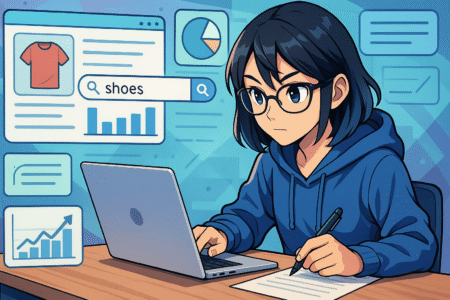
Getting your listings seen on eBay means using the right words in the right way. Zik’s keyword research tool—available even on the free plan—makes this way easier.
Why eBay Keyword Research Is So Important
Unlike traditional SEO, eBay’s search engine focuses heavily on keywords in titles. Buyers search with specific terms, and your listing has to match those to rank high. Without good keywords, even the best product can get lost in the results.
How to Use Zik’s Free Keyword Tool
Here’s how to use the tool effectively:
- Type a product keyword (like “phone stand”)
- Get a list of top related keywords from actual search data
- View stats like search volume, competition, and sales linked to those terms
You can then plug the best ones into your listing title and description for better visibility.
Crafting a High-Impact Product Title
Here’s a basic formula that works well:
- Start with your main keyword
- Add specific features or variations (like size, color, compatibility)
- Include buyer-focused terms (like “adjustable,” “durable,” “universal”)
Example: “Adjustable Phone Stand for Desk – Foldable, Universal Fit”
You can find all these elements using Zik’s keyword suggestions.
Avoiding Common Mistakes with Keywords
Some sellers overdo it and stuff too many keywords in one title. That can backfire. Keep it:
- Clear and natural
- Focused on relevance, not just volume
- Aligned with what actual buyers are typing
It’s about matching real search intent, not gaming the system.
Track Keyword Performance Over Time
The free version won’t track listing performance directly, but you can:
- A/B test different titles on similar products
- Watch your impressions and sales data in eBay Seller Hub
- Keep notes on what worked and what didn’t
Over time, this helps you build your own keyword playbook.
Use the Free Chrome Extension to Research on the Go
Zik Analytics’ Chrome extension is a hidden gem—especially for those who prefer browsing eBay directly. With the free version, it becomes your sidekick for instant insights.
What the Extension Helps You Do
When browsing eBay, the extension allows you to:
- View seller stats right on their listing page
- See product performance in real-time
- Identify average price, sales trends, and competition instantly
It turns any search into an opportunity to learn more about what works.
Best Ways to Use It Day-to-Day
Here’s how you can incorporate it into your routine:
- Browse eBay categories during lunch or downtime
- Click into top listings and view stats without logging into Zik
- Check new items in your niche as they’re posted
This keeps your research flowing without disrupting your workflow.
Research Smarter While You Shop
Many sellers multitask—window shopping, checking comps, or casually browsing. With the extension:
- Every eBay page becomes a mini research dashboard
- You save time flipping between tabs or tools
- You stay inspired and informed in real time
It’s research without the formality—and it works surprisingly well.
Great for Quick Validation and Snap Decisions
Let’s say you find a product you’re thinking of sourcing. Before making a move:
- Use the extension to check if similar listings are performing
- Look at the seller’s sales data and competition level
- Decide if it’s worth diving deeper into
This quick validation process can save you hours—or a lot of trial and error.
Keep It Installed and Ready
It’s lightweight, easy to use, and always available when you need a second opinion. Whether you’re on the couch or deep in sourcing mode, it helps you make better, faster decisions.
Compare Free vs Paid: Is Zik Analytics Worth Upgrading?
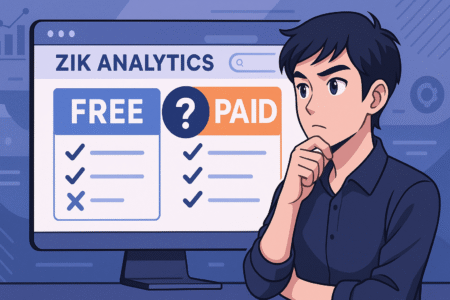
Once you’ve spent some time using the free features, it’s natural to wonder what you’re missing with the paid version. The upgrade can unlock more powerful insights, but it really depends on where you are in your eBay journey.
Key Differences Between Free and Paid Plans
Here’s a simple breakdown of what changes when you upgrade:
- Search Limits: Paid plans remove daily search caps, giving you unlimited product and competitor research
- Advanced Filters: You get access to more precise filters for narrowing down profitable products
- Historical Sales Data: See trends over time instead of just snapshots
- Bulk Scanner and Auto-Title Tools: Automate and speed up your listing process
- Priority Support: Faster help when you need it
These features are designed to help you scale, not just start.
When to Stick With the Free Plan
If you’re just getting your feet wet, the free version is still incredibly useful. It’s perfect for:
- Testing out product niches
- Learning the Zik interface
- Validating if the tool matches your workflow
You don’t need to rush into the paid plan—use what’s available and upgrade when it makes sense.
Signs You’re Ready to Upgrade
If you’re starting to feel restricted, you’ll know. Watch for these signs:
- You keep hitting the daily search limit
- You want to compare multiple competitors quickly
- You need deeper insights to fine-tune your listings
- You’re spending too much time jumping between tools
At that point, the paid plan becomes more of an investment than an expense.
Which Paid Plan to Choose First
Zik offers different tiers based on your needs. For most growing sellers, the Pro Plan hits the sweet spot between features and affordability. It’s built for users who need speed, accuracy, and more control.
Step-By-Step Guide: How to Access Zik Analytics for Free
If you’re ready to try out everything we’ve covered, here’s how you can set up your Zik Analytics free account in just a few minutes. No credit card required, and you can start researching immediately.
Step 1: Go to the Official Zik Analytics Website
Head over to www.zikanalytics.com. You’ll see a big “Start for Free” button right on the homepage.
Step 2: Create Your Account
You’ll need to enter your email, create a password, and confirm your account. That’s it—no payment info needed for the free plan.
Step 3: Access the Dashboard
Once logged in, you’ll land on the main dashboard. From here, you can:
- Explore the product research tool
- Check out the competitor analysis features
- Test the keyword research tool
- Download the Chrome extension
Everything’s laid out in a clean, easy-to-navigate interface.
Step 4: Connect Your eBay Account (Optional)
You can link your eBay store for better tracking and integration. It’s not required for basic use, but it’s helpful once you want deeper analytics.
Step 5: Start Researching
Pick a product niche you’re interested in and run a search. Try out different tools, take notes, and see how the data flows. Don’t worry about making mistakes—this is the learning phase.
Pro Tips to Maximize Zik Analytics Free for eBay Growth
If you want to get the most from Zik Analytics free tools, it helps to approach it with a clear strategy. Even with limits, there’s a lot you can accomplish.
Prioritize Research Efficiency
You only get a few searches per day—so make them count:
- Plan your research the night before
- Focus on one category or product type at a time
- Use external sources (like eBay or Amazon best sellers) to guide what you search
Being intentional helps you avoid wasting searches on random ideas.
Keep a Product Research Journal
Even a simple spreadsheet can work wonders. Track:
- Product names and links
- Search terms that got good results
- Price points and competition data
- Notes on seasonal trends
This helps you build a personalized playbook over time.
Layer Tools for Smarter Insights
Here’s how I like to use the tools together:
- Start with the keyword tool to see what buyers are searching
- Use the product research tool to find matching items that are performing well
- Analyze the top competitors for pricing and listing style
- Finish by checking everything in real-time with the Chrome extension
It’s a full-circle process that works even with the free plan.
Reuse Successful Keywords and Listings
Once you find a good combo of keywords and a product format that performs, don’t reinvent the wheel. Reuse that formula with variations and different products.
This saves time and increases your chances of repeating success.