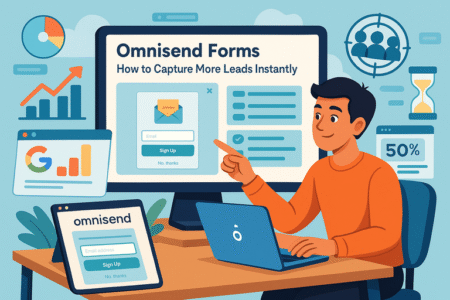Table of Contents
The best email campaigns don’t just land in your inbox—they get opened, clicked, and remembered. But if your emails are falling flat, frustrating your subscribers, or worse, being ignored completely, there’s a good chance something in your strategy needs a serious reset.
Why do some campaigns convert like magic while others get buried in spam folders? Are you over-sending? Is your subject line the problem—or is it something deeper in your approach? And what do top-performing brands do that most people completely miss?
Let’s unpack what makes the best email campaigns actually work—and where most people go wrong without even realizing it.
Craft Subject Lines That Spark Curiosity and Urgency
Your subject line is your first (and often only) chance to get noticed in a crowded inbox. The best email campaigns begin with subject lines that instantly grab attention and make readers curious enough to click.
See how high-performing subject lines look in real campaigns
Use Power Words to Trigger Emotional Reactions
Power words tap into human emotions—fear, excitement, joy, urgency. They give your subject lines an edge that bland text simply can’t match. Words like exclusive, now, secrets, limited, or warning have been proven to spark reactions and drive higher open rates. But the key is not to overdo it.
In my experience, subtlety often works better than shouting. For example:
- Instead of: Get This Deal Now!!!
- Try: Your Exclusive Deal Ends Tonight
It’s not about tricking people. It’s about showing them there’s something inside worth opening.
Pro tip: Keep a swipe file of high-performing subject lines from emails you actually opened. Analyze why they worked on you.
A/B Test Subject Line Formats for Higher Open Rates
Testing isn’t just for product pages. Subject line testing gives you clear, data-backed insights into what works for your audience. You can test:
- Questions vs. statements
- Emojis vs. none
- Personalization vs. generic
- Short vs. long formats
For example, I ran a test on a list of 10,000 subscribers. The version with a question subject line (“Ready to see your results?”) outperformed the statement version (“Your test results are here”) by 18%.
Key tip: Test one variable at a time. If you change three things, you won’t know what made the difference.
Avoid Spam Triggers That Get You Filtered Out
Some words and formatting choices can land your email straight into the spam folder, no matter how valuable it is. Avoid using all caps, excessive punctuation (!!!), and words like free, cash, guarantee, or buy now—especially together.
Your domain reputation also matters. If you’re repeatedly flagged, even a clean subject line may get filtered. Use tools like Mail Tester to pre-scan your emails.
Keep It Concise Without Losing Context
Length matters. The ideal subject line sits between 6 to 10 words or 30–50 characters. It should fit comfortably on mobile screens and still convey enough intrigue to drive action.
Use curiosity-driven phrasing that invites readers to learn more without giving it all away. Examples:
- You forgot something (and it’s running out)
- One small change. Massive results.
Clarity always beats cleverness. If readers have to guess what your email is about, they probably won’t open it.
Segment Your Audience Like a Pro for Targeted Impact

Effective segmentation is the backbone of the best email campaigns. When you treat everyone the same, you miss the chance to speak directly to their needs—and that kills conversions.
Define Behavioral Triggers That Match User Intent
Behavior-based segmentation helps you match messages to specific actions people have taken (or not taken). Examples of behavioral triggers include:
- Visiting a specific page
- Abandoning a cart
- Clicking a link but not purchasing
- Downloading a resource
Let’s say a user views your product three times without buying. That signals interest. Sending them a personalized reminder, maybe with a limited-time offer, will likely work far better than another generic newsletter.
Real-world example: I once helped a client set up a re-engagement campaign based on inactivity over 30 days. Open rates jumped 24% with just one timely trigger and a compelling subject line.
Create Dynamic Segments for Timely Personalization
Dynamic segmentation automatically updates subscriber groups based on real-time actions. This means your list stays current—and your emails stay relevant.
You can create segments like:
- “Viewed product A but didn’t purchase”
- “Opened 3+ emails this month but hasn’t clicked any”
- “Recently converted lead but no upsell interaction”
With tools like ActiveCampaign or Moosend, you can set rules that shift people from one list to another seamlessly. This avoids “one-size-fits-all” messaging and allows for campaigns that evolve with user behavior.
Use Buyer Journey Stages to Tailor Content
Where someone is in your funnel should heavily influence what you send them. New subscribers need education. Warm leads need value proof. Loyal customers might want rewards or sneak peeks.
Here’s a quick breakdown:
- Awareness: Offer lead magnets, blogs, guides
- Consideration: Share testimonials, product comparisons
- Decision: Send limited-time discounts, guarantees
- Retention: Offer loyalty perks, request feedback
Aligning your email content to the buyer journey ensures that each message feels timely and helpful—not random.
Monitor Segment Performance and Adjust Accordingly
Don’t just build segments—study how they perform. Look for patterns:
- Are certain segments clicking more but buying less?
- Are re-engagement campaigns triggering unsubscribes?
- Are power users converting better after upsell emails?
Use heatmaps, click tracking, and revenue per email to evaluate success. Based on what you learn, refine your segmentation rules and content.
Even small tweaks—like excluding recent buyers from a new sale—can reduce frustration and increase ROI.
Stop Over-Sending: Quality Beats Frequency
Email fatigue is real—and it’s quietly ruining many well-intentioned campaigns. Sending too often without purpose wears down your list, increases unsubscribes, and tanks your engagement rates.
Identify Signs of Email Fatigue in Your Metrics
If open rates are dropping steadily, unsubscribes are climbing, or you’re seeing more spam complaints than usual, that’s a red flag. These signals tell you your audience is overwhelmed or no longer finding value in your messages.
Here are some key indicators of email fatigue:
- Sudden drop in open or click-through rates
- High bounce or complaint rates
- Increase in unsubscribes after a specific campaign
- Users skipping emails consistently (no opens for 3+ sends)
In my experience, digging into heatmaps and engagement timelines can help reveal the exact moment interest starts slipping.
How to Set the Right Email Cadence for Each List
There’s no universal answer to how often you should email. Some audiences love hearing from you weekly—others prefer monthly updates. The sweet spot depends on:
- The nature of your business
- The intent behind their signup
- Their activity and interaction history
Start by segmenting your list by engagement level. Active users can handle more frequent messages, while less engaged users need a lighter touch. I usually recommend testing a few different send schedules (e.g., weekly vs. biweekly) and watching what sticks.
If you’re just guessing, it’s easy to swing too far in either direction.
Offer Opt-Down Options to Retain Burned-Out Subscribers
When subscribers feel overwhelmed, they don’t always want to unsubscribe entirely—they just want fewer emails. That’s where opt-downs come in.
Instead of a simple “unsubscribe” link, give them a choice:
- Receive fewer emails
- Only get updates about specific topics
- Pause emails for a set period
This small change can drastically reduce list churn. One brand I worked with added a frequency option to their unsubscribe page and saw unsubscribe rates drop by 22% in one month.
Use Preference Centers to Let Users Control the Flow
A preference center is a game-changer. It hands control back to your audience—and that’s something they’ll appreciate.
What you can include:
- Email frequency (weekly, monthly, only important updates)
- Topics of interest (product updates, blog posts, deals)
- Communication channels (email, SMS, push notifications)
Think of it as a personal dashboard for each user. The more they can tailor what they get from you, the more likely they are to stick around and actually engage with your content.
Make Personalization Feel Human, Not Robotic
The best email campaigns don’t feel like mass messages. They feel like a one-on-one conversation—crafted just for the reader. That’s the real power of personalization, and when it’s done well, it can completely transform your results.
Move Beyond First Names—Use Behavioral Data
Personalization isn’t just slapping someone’s name at the top. People expect more. They want messages that actually reflect what they’ve shown interest in.
Behavioral data lets you personalize based on actions:
- What pages they visited
- Which products they clicked
- What emails they opened
- What content they downloaded
For example, if a subscriber browses a specific category three times in a week, a follow-up email with related recommendations or a timely offer feels natural—not creepy.
When I tested this with a small ecommerce store, behavior-based emails had a 38% higher conversion rate than basic name-personalized messages.
Create Modular Content Blocks for Scalable Customization
Modular email design helps you scale personalization without rewriting everything from scratch. Think of it as building blocks:
- One block for featured products
- One for trending blog content
- One for a personalized offer or testimonial
These blocks can be dynamically inserted based on user segments. Tools like Omnisend make it easy to automate this, and it gives each subscriber a tailored experience without burning out your content team.
Personalize Based on Product Views, Not Just Past Buys
It’s tempting to base everything on purchase history. But sometimes what people almost buy tells you even more.
Tracking product views lets you follow up with:
- “Still thinking about this?” reminders
- Social proof like reviews for that product
- A limited-time incentive to take action
You can also cross-reference viewed items with what’s low in stock or recently restocked—adding urgency in a natural, relevant way.
I helped a digital brand set up “browsed but didn’t buy” follow-ups. Result: a 21% lift in click-through rate and a noticeable bump in conversions over two weeks.
Use Real-Time Data for Hyper-Relevant Content
Real-time personalization means using up-to-the-minute data—like location, weather, or current inventory—to make emails feel like they were written that morning.
Imagine this:
- A user in Chicago gets a product alert with “Perfect for snowy days like today”
- A subscriber browsing hiking gear gets a weather-based checklist for their local trails
Even small touches like showing the current season’s top picks based on the user’s region can make a big difference in how relevant your message feels.
When emails reflect real-time context, they don’t just feel smart—they feel human.
Master the Anatomy of High-Converting Email Design
Your design makes or breaks whether someone reads—or deletes—your email. Even the best email campaigns can fail if they’re hard to read, disorganized, or clunky on mobile.
Use Visual Hierarchy to Guide Readers’ Eyes
Visual hierarchy is about directing your reader’s attention to the most important parts of your message. It’s not about making things flashy—it’s about making them clear.
The basic structure I use is simple:
- Strong, short headline at the top
- Supporting subhead or intro paragraph
- Main content block with scannable formatting
- A single, prominent CTA button
- Footer with secondary links or disclaimers
Font sizes, spacing, and color contrast all play into this. Use larger fonts for key ideas, white space to separate sections, and consistent formatting so your reader isn’t guessing what to read first.
Think of it like a funnel—your design should lead them from curiosity to click without confusion.
Mobile Optimization Isn’t Optional—It’s Expected
Most people open emails on their phones first. If your email isn’t mobile-optimized, you’re losing readers before they even finish the subject line.
Here’s what to focus on:
- Use a responsive layout that adapts to screen sizes
- Make CTA buttons big enough to tap (minimum 44px height)
- Avoid multi-column layouts that collapse awkwardly
- Keep subject lines and preview text short enough to fit mobile screens
I’ve seen clients improve mobile click-through rates by 30% just by simplifying their design and ensuring clean rendering across devices. Always test on at least two mobile email clients before hitting send.
CTA Placement: Where, When, and How Often to Ask
The call-to-action is the moment of truth. If it’s buried, vague, or repetitive, your conversion rate will suffer.
Some simple rules I follow:
- Place the primary CTA above the fold for quick access
- Repeat it once more mid-way or at the bottom—but keep it consistent
- Use direct, benefit-driven wording like “Start your free trial” or “Get the guide”
- Use contrast and spacing to make it visually stand out
Also, avoid giving users too many options. One clear action per email is usually best, especially for time-sensitive or transactional content.
Avoid Common Layout Pitfalls That Kill Conversions
It’s easy to overload an email with too many images, links, or ideas. That’s one of the biggest killers of conversions.
Watch out for:
- Walls of text—break things up with spacing and subheadings
- Low-contrast text on background images (hurts readability)
- Too many CTAs causing decision fatigue
- Overuse of stock images that feel generic or irrelevant
Less is more. Focus on clarity, not complexity. I often sketch a quick wireframe of the email before designing—it keeps things focused and prevents scope creep.
Let me know if you’d like a downloadable wireframe template or visual layout guide. I can create one for this section.
Nail Your Timing with Strategic Send Schedules

Even a perfectly crafted email can fall flat if it hits the inbox at the wrong time. Great timing turns good content into high-performing campaigns.
Discover the Best Days and Times for Your Audience
There’s no universal “best time to send.” What works for a SaaS company might bomb for an ecommerce store. But there are some patterns worth testing:
- Tuesday to Thursday mornings often perform well for B2B
- Sunday evenings can convert surprisingly well for DTC brands
- Weekends may work if your audience is busy professionals
The real answer? Look at your own open and click data. Most ESPs offer heatmap reports that show when your audience is most engaged. Start there and iterate.
Use Time Zone Sending to Reach Subscribers When It Matters
Sending your email at 9 AM might sound perfect—unless your subscriber is on the other side of the country (or the world). Many platforms like ConvertKit offer time zone segmentation.
I recommend enabling “local time delivery” features if you have a geographically diverse list. Even a one-hour shift can make a difference in visibility and click rates.
One client I worked with saw a 17% lift in open rates after switching to local-time sending across time zones.
Test Frequency Windows Based on Engagement Patterns
Don’t assume one send time works for all content types. Test different “send windows” based on the nature of your message:
- Early morning for updates or educational content
- Midday for promos and urgent CTAs
- Late night for lifestyle content or entertainment
Segmenting your list based on engagement history—like high openers vs. low openers—can also help you fine-tune timing. You may find that certain groups respond better to non-traditional hours.
Automate Based on Triggers, Not Just Time
Trigger-based sending means emails go out when a user does something—not just because it’s Tuesday. These emails often get better results because they feel timely and relevant.
Examples of triggers:
- Browsed a product but didn’t purchase
- Signed up but didn’t complete onboarding
- Downloaded a guide but didn’t book a call
These emails outperform batch sends because they meet the user where they are, when they’re most likely to act. Use behavioral automation to align timing with actual interest.
Automate with Purpose, Not Just for Convenience
Automation should enhance your relationship with the subscriber—not replace it. The best email campaigns use automation to deliver value at the right moment, without losing the human touch.
Set Up Lifecycle Drip Campaigns That Actually Convert
Drip campaigns are a great way to nurture leads without overwhelming them. But they need to be structured with intention.
A solid lifecycle drip campaign might include:
- Welcome sequence (introduce your brand + values)
- Education emails (build trust and authority)
- Social proof or testimonials (build confidence)
- Offer or CTA (drive conversion)
I typically recommend spacing these 1–3 days apart, depending on how warm the lead is. Too fast feels pushy, too slow and you lose momentum.
Build Post-Purchase Flows to Maximize CLTV
Your relationship doesn’t end after a purchase—it’s just beginning. Post-purchase flows help build loyalty, reduce churn, and open the door for upsells.
A simple post-purchase flow might include:
- Order confirmation with expectations
- Product tips or setup guide
- “You may also like” cross-sell email
- Review request or referral incentive
By providing helpful content after the sale, you increase the chances they’ll return—and recommend you to others.
Trigger Cart Abandonment Emails with Smart Logic
Cart abandonment emails are some of the highest-converting automations—but only when done thoughtfully.
Use logic that filters out buyers who already converted, and personalize based on what was in the cart. You can also add urgency with:
- Inventory alerts (“Only 2 left in stock”)
- Price drops
- Limited-time free shipping
One brand I consulted saw a 31% increase in recovered carts after adding personalized product images and dynamic CTAs based on cart value.
Avoid Over-Automation That Feels Impersonal
Just because you can automate everything doesn’t mean you should. Subscribers can feel when emails are robotic or irrelevant.
Avoid these pitfalls:
- Generic language with no context
- Repeating the same messages across flows
- Forgetting to suppress segments (like sending welcome emails to repeat buyers)
Automation should feel like an assist, not an auto-reply. Always build in checkpoints to review your flows, test for logic gaps, and add human touches where possible.
Fix Common Mistakes That Derail Even Great Campaigns
Even the best email campaigns can fall flat if a few critical elements are overlooked. Some mistakes are subtle, but they quietly erode trust, kill conversions, and make it harder for your message to land where it matters.
Writing Copy That’s Too Vague or Sales-Heavy
If your email reads like an ad, people will treat it like one—and skip it. Too many emails focus on selling instead of solving. The best email campaigns sound like a conversation, not a pitch.
To fix this, keep your copy:
- Clear about the value upfront
- Focused on the reader’s needs, not your features
- Brief enough to skim, with natural pacing
Try framing your message around benefits instead of features. For example, instead of “We’ve added new analytics tools,” say “You can now spot your best-performing content in seconds.”
Use simple, direct language. If your reader has to re-read a sentence, you’ve probably lost them.
Sending Without Proper A/B Testing in Place
A/B testing isn’t just a nice-to-have—it’s essential. Without it, you’re guessing what works. And even a small change in subject line or CTA can dramatically shift results.
Here’s what you can test:
- Subject lines
- Preview text
- CTA button placement
- Email layout (text-heavy vs. image-heavy)
- Tone of voice or writing style
From what I’ve seen, subject line tests often produce the biggest impact with the least effort. One client saw a 19% lift in opens just by shifting from a question to a benefit-based subject line.
The key is to test one variable at a time. That way, you know exactly what made the difference.
Ignoring Deliverability Metrics and Sender Reputation
You can write a perfect email—but if it doesn’t land in the inbox, it’s wasted effort. Sender reputation and deliverability metrics are often ignored until something breaks.
Some metrics to watch:
- Bounce rate (should stay below 2%)
- Spam complaints
- Inbox placement rate (vs. promotions or spam folders)
- Authentication (SPF, DKIM, and DMARC records)
Use tools like GlockApps to check your sender health. I also recommend warming up new domains before sending large campaigns—starting slow builds trust with inbox providers.
Forgetting to Optimize for Accessibility and Dark Mode
A growing number of users read emails in dark mode, and accessibility standards are now expected—not optional.
To keep your emails accessible:
- Use high-contrast text and background combinations
- Avoid color as the only visual cue (use underlines for links)
- Add alt text to all images
- Use semantic HTML (like header tags and logical hierarchy)
Dark mode can break your email if you’re not careful. Test how your design looks across major clients, and don’t assume it’ll look the same everywhere.
Accessible, clean emails not only serve more people—they also feel more professional and trustworthy.
Use Metrics That Actually Matter—Not Just Vanity Numbers

Success isn’t just about opens and clicks anymore. To truly evaluate the best email campaigns, you need to track metrics that connect to business outcomes—not just inbox engagement.
Why Open Rates Are Misleading Post-iOS15
Since Apple’s Mail Privacy Protection update, open rates have become less reliable. They can be inflated, misleading, or just plain wrong.
Instead of relying on opens alone, use them as a directional indicator—not a definitive measure of interest. Pair them with stronger metrics like clicks and time on page to understand real engagement.
Many brands I work with now use a combination of open trends, not raw numbers, to evaluate performance shifts.
Focus on Click-to-Conversion to Gauge Effectiveness
A high click rate means people are curious—but did they take action? Click-to-conversion is where the true value lives.
To track it properly, use UTM parameters or native analytics platforms (like Shopify, WooCommerce, or GA4) to tie clicks to actual purchases or signups.
If 500 people click and only 5 convert, you don’t have an email problem—you have a landing page or offer problem. Knowing this distinction is key.
Track Revenue Per Email to Justify Campaign ROI
Revenue per email (RPE) tells you exactly how much money each message generates on average. It’s a simple but powerful way to gauge how well your emails are doing from a business perspective.
You can calculate RPE with this formula:
Total revenue from email ÷ Number of emails delivered
This number helps you prioritize which campaigns to scale and which ones to retire. For example, one brand I worked with discovered that their abandoned cart flow earned 4x more RPE than their monthly newsletter. That insight shifted their whole strategy.
Use Heatmaps and Scroll Data for UX Insights
Heatmaps can show where readers are clicking—or where they’re dropping off. Tools like Hotjar or Crazy Egg can be used to track how people engage with landing pages linked from your emails.
Some things to look for:
- Are people clicking where you want them to?
- Are they scrolling far enough to see your CTA?
- Are secondary links distracting from the main conversion goal?
Combining heatmaps with email metrics gives you a full picture of what’s working—from inbox to action.
Reverse Engineer the Best Email Campaigns in Your Niche
Sometimes the best insights come from seeing what others are doing well—and doing it differently. Studying top performers in your space can help you uncover hidden strategies worth testing in your own emails.
Analyze What Top Brands Are Doing Differently
Start by subscribing to emails from 5–10 successful competitors or category leaders. Watch how they handle:
- Welcome sequences
- Product launches
- Sales announcements
- Cart abandonment flows
Pay attention to the timing, tone, design, and sequence of each campaign. Create a swipe file to track what stands out.
One thing I do is archive emails into labeled folders by campaign type. It makes it easy to spot patterns and draw inspiration without copying blindly.
Break Down Subject Line Structures and Email Flow
Great subject lines have structure. They build curiosity, urgency, or promise value in just a few words. Deconstruct the ones that hook you and ask:
- Is it a question, statement, or command?
- What emotion or benefit is it tapping into?
- How does the preview text support the subject line?
Then look at the body content. How does the message flow? Are there content blocks, CTA placements, or design elements that seem repeatable?
Treat it like dissecting a great sales pitch—you’re learning what makes it tick.
Identify Which Offers and CTAs Outperform the Rest
Some brands consistently nail their offers. Maybe it’s a limited-time deal, a bundled discount, or free access to something exclusive. The goal is to figure out:
- What kind of incentive they use
- How they position it (urgency, exclusivity, ease)
- How often they rotate or repeat these offers
Look at their call-to-action copy too. Phrases like “Claim Your Spot” or “Customize Your Kit” often convert better than “Buy Now” or “Learn More” because they sound personal and actionable.
Look for Brand Voice, Timing, and Design Patterns
The overall feel of a campaign matters. Top brands often have a consistent voice—funny, direct, thoughtful, minimalistic—and they stick with it across every email.
Watch how their emails are spaced. Are they sending twice a week or once a month? Do they stick to plain-text or go heavy on visuals?
Once you understand their patterns, you can decide what to borrow, what to ignore, and what to test differently in your own campaigns.