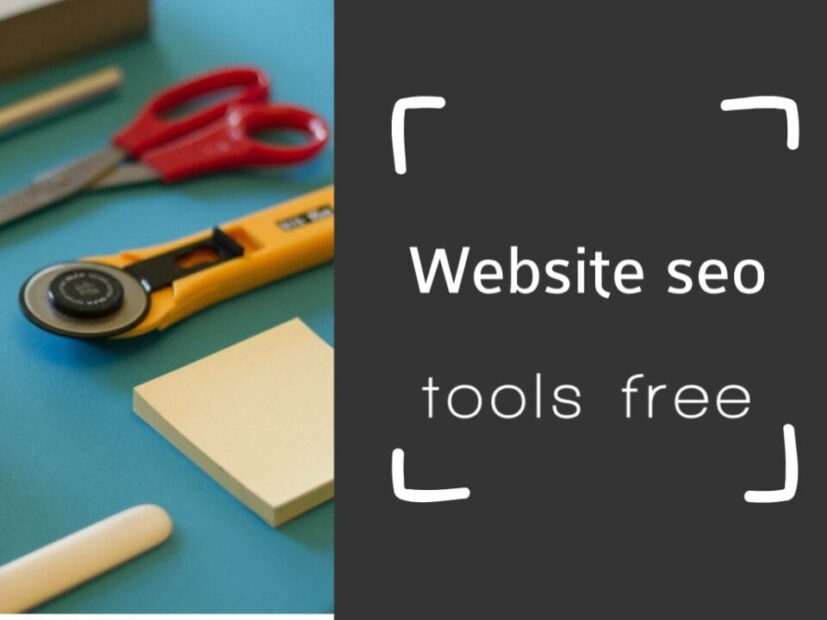Table of Contents
CallRail call tracking is changing the way businesses understand where their phone leads come from and how marketing drives real conversations.
Have you ever wondered which of your ads actually make people pick up the phone? That’s exactly what CallRail helps you uncover.
In this guide, I’ll break down how CallRail call tracking works behind the scenes and why it’s one of the most practical tools for marketers, agencies, and business owners who want to connect marketing data with real human calls.
Understanding What CallRail Call Tracking Really Is
CallRail call tracking is a tool designed to help you see which marketing efforts actually drive phone calls.
It gives you visibility into where calls come from—ads, websites, social media, or organic search—and connects that data directly to customer behavior.
The Purpose Behind Call Tracking Software
At its core, call tracking software exists to answer one question: “Which marketing channels are making my phone ring?”
When you use traditional analytics tools like Google Analytics, you can track clicks and forms easily, but phone calls often go unmeasured. Call tracking fills that gap. By assigning unique phone numbers to different campaigns or sources, you can trace each call back to its origin.
For example, if you run a Facebook ad and a Google ad, CallRail can assign a unique tracking number to each. When someone calls from the Facebook ad, that number reveals which campaign drove the call.
In practice:
- From your CallRail dashboard, go to Tracking > Phone Numbers > Create Tracking Number.
- Select your source (Google Ads, Organic Search, etc.).
- Set a destination number (where calls should forward).
This simple setup gives you reliable, actionable data—no guesswork.
How CallRail Bridges Online and Offline Marketing
CallRail’s biggest strength lies in connecting what happens online (ads, web visits) with what happens offline (real conversations).
Let’s say someone clicks a Google ad, browses your website, and then calls your business. Without CallRail, you’d never know that call came from that specific ad.
With it, dynamic number insertion (DNI) displays a unique phone number on your website, tied to that visitor’s session.
This means you can:
- Attribute calls to digital campaigns with precision.
- Measure ROI across both online and offline touchpoints.
- Understand which channels generate the highest-converting calls, not just traffic.
It’s a bridge between the digital and the human—between pixels and people.
Why Businesses Depend on Call Tracking for Accuracy
I’ve seen many marketers rely on assumptions about where calls originate. That’s dangerous territory. CallRail removes the guesswork by showing hard data about which campaigns, keywords, or sources produce real leads.
According to CallRail’s own data, businesses that use call tracking improve their marketing attribution accuracy by up to 45%. That’s huge when you’re optimizing ad budgets or defending ROI to clients.
In short: accurate call data = smarter marketing decisions.
See how accurate your marketing really is.
[Start tracking calls with CallRail →]
How CallRail Call Tracking Works Step-by-Step

CallRail’s tracking process might sound technical, but once you see it in motion, it’s remarkably straightforward.
Dynamic Number Insertion and Tracking Calls by Source
Dynamic Number Insertion (DNI) is CallRail’s secret sauce. It automatically swaps phone numbers on your site based on where the visitor came from.
Here’s a quick example:
- A user clicks a Google ad → they see number (555) 101-1111.
- Another user finds you via organic search → they see (555) 202-2222.
Both calls route to your main business line, but CallRail tracks them separately.
Setup path:
- From your dashboard, select Tracking > Website Pools > Create Pool.
- Define your sources (Google, Facebook, Direct Traffic).
- Install the CallRail JavaScript snippet on your website.
Now, every call gets tagged automatically with the correct source.
Tracking Calls From PPC, SEO, and Social Media Campaigns
One of CallRail’s strengths is multi-channel tracking. Whether your leads come from pay-per-click (PPC) campaigns, organic SEO, or social media, CallRail attributes each call to its correct source.
Example: You might discover your Facebook ads drive many calls, but Google Ads generate higher-value ones. That’s powerful insight when reallocating budget.
For marketers, this is gold. It transforms anecdotal data into measurable, cross-channel analytics.
How Call Recording and Transcription Enhance Insights
Call recording isn’t just about monitoring staff—it’s about understanding intent.
CallRail records inbound calls (with consent) and provides AI-powered transcriptions. You can search these transcripts for keywords like “pricing” or “appointment” to identify recurring trends.
This helps in:
- Improving sales scripts.
- Spotting missed opportunities.
- Training staff based on real conversations.
From the CallRail dashboard: Calls > Recordings > View Transcript — you’ll see full-text logs of what customers actually said.
It’s like having your own marketing truth serum.
Using Keyword-Level Tracking for Smarter Ad Decisions
Keyword-level tracking lets you see exactly which search terms triggered your calls.
If you’re running Google Ads, CallRail integrates directly, linking phone calls to keywords. So instead of knowing a call came from “Google Ads,” you’ll know it came from “emergency plumbing near me.”
That means you can:
- Increase bids on high-performing keywords.
- Cut wasted spend on irrelevant terms.
- Optimize ad copy for the words people actually use before calling.
This is data-driven advertising at its finest.
Key Features That Make CallRail Stand Out
CallRail isn’t the only call tracking platform out there—but it’s among the most user-friendly and marketing-focused.
Multi-Channel Attribution and Marketing Clarity
CallRail’s multi-touch attribution shows how every marketing channel contributes to conversions.
You’ll see the entire customer journey—like:
Google Ad → Website Visit → Organic Search → Phone Call
This clarity lets you identify which channels assist conversions, not just close them.
Inside the dashboard, navigate to Reports > Attribution > Multi-Touch to visualize this.
I find this especially helpful for proving the value of upper-funnel campaigns (like display ads) that often get ignored.
Advanced Call Analytics and Custom Dashboards
CallRail gives you the power to build custom dashboards showing the metrics that matter most to you.
For example:
- Number of calls by campaign or source.
- Average call duration (longer calls often mean higher intent).
- First-time vs. repeat callers.
You can drag and drop widgets to build a dashboard that fits your team’s needs.
Path: Dashboard > Reports > Custom Reports > Create Report.
You can even export visual data charts to share with clients or internal teams.
Lead Scoring and Call Quality Monitoring
CallRail’s lead scoring automatically evaluates call quality using AI.
It analyzes tone, sentiment, and keywords to classify whether a call was likely a sales lead, a service inquiry, or spam.
For small businesses, this means no more manually sorting hundreds of calls. For agencies, it means quick proof of lead quality when reporting to clients.
You can also set up Smart Tags to auto-categorize calls, e.g., “New Lead” or “Existing Customer.”
Integration With CRM and Marketing Platforms
CallRail plays well with others. It integrates seamlessly with tools like:
- HubSpot: Automatically log calls and recordings to contact records.
- Google Ads & Analytics: Sync conversions for full ROI reporting.
- Salesforce: Match phone calls to deals and leads automatically.
Example setup path: Dashboard > Integrations > Choose Platform > Connect.
This ensures every call aligns with your marketing and sales data, keeping your pipeline airtight.
Ready to sync your marketing and sales with real call data?
[Try CallRail free for 14 days →]
Pro Tip: Review your Top Sources Report monthly. It helps you see which campaigns consistently drive qualified calls—so you can focus budget where it matters most.
Why CallRail Call Tracking Matters for Businesses
CallRail call tracking isn’t just about collecting call data—it’s about transforming that data into real marketing intelligence.
It connects your marketing spend directly to customer actions, helping you understand which campaigns actually drive conversations and conversions.
Connecting Marketing Spend to Real Customer Calls
One of the biggest challenges in marketing is proving what’s actually working. With CallRail, you can see the direct line between an ad click and a phone conversation.
Let’s say you’re running Google Ads, Facebook ads, and SEO campaigns simultaneously. Without tracking, you might guess which one is performing best. With CallRail, you know for certain.
Here’s how it works in practice:
- Each campaign gets a unique tracking number.
- When a customer calls, CallRail logs that number’s source—like “Google Ads > Plumbing Campaign.”
- You can see the entire customer journey right in your Call Attribution Report (found under Analytics > Reports > Call Attribution).
This gives you measurable proof of ROI. You’ll know exactly where to increase spend and where to cut it.
Example: A home service business discovered 70% of their highest-value calls came from organic search, not paid ads. They redirected budget accordingly and saved 28% on marketing costs in just two months.
Improving ROI With Data-Driven Marketing Decisions
I always tell marketers: intuition is valuable, but data pays the bills. CallRail provides the clarity to make informed, measurable decisions.
By linking every call to a source, campaign, keyword, or ad, you can evaluate performance beyond click metrics. That means you can see which channels produce real leads—not just traffic.
Inside the CallRail dashboard, use:
- Reports > Source Tracking to see which sources generate the most calls.
- Reports > Conversion Value to measure return on ad spend (ROAS).
When you act on this data, your ROI naturally improves. You’ll stop funding vanity metrics and start focusing on the campaigns that actually close business.
Strengthening Customer Experience Through Insights
One often-overlooked benefit of CallRail is its ability to improve customer experience.
By analyzing call recordings and transcriptions, you can understand customer pain points and adjust your service accordingly.
For instance, if multiple callers mention “confusing pricing,” that’s a signal to clarify your pricing page or train your team to handle that question better.
You can find recordings under Activity > Calls > Recordings, then filter by Tags or Keywords like “pricing” or “appointment.”
It’s not about micromanaging your team—it’s about listening to your customers at scale.
Reducing Wasted Ad Spend and Boosting Conversions
Wasted ad spend is the silent killer of many marketing budgets. Without attribution data, you might continue paying for channels that don’t perform.
CallRail helps prevent that by pinpointing exactly where your high-quality leads come from. Once you identify underperforming sources, you can reallocate funds toward higher-converting campaigns.
Example workflow:
- Go to Reports > Source Performance.
- Filter by Call Duration or Lead Score to find the most valuable leads.
- Pause or adjust campaigns driving low-quality or short calls.
As a result, your ad efficiency skyrockets—less waste, more wins.
How CallRail Helps Agencies Deliver Client Results

For agencies, CallRail is more than just a tracking tool—it’s a client retention engine. It gives you the proof and performance transparency that clients crave, without the manual reporting headache.
Transparent Reporting and Performance Attribution
Clients love results, but they love clarity even more. CallRail’s transparent reporting helps you show exactly which campaigns drive calls, leads, and conversions.
From the Agency Dashboard, you can view client-level performance metrics in seconds. Reports include details like:
- Call source and duration.
- Keyword and campaign data.
- Lead scoring and call outcomes.
You can even schedule automated reports to email clients weekly—found under Reports > Delivery Settings.
That kind of transparency builds trust. It transforms you from “agency partner” into “strategic advisor.”
Managing Multiple Clients and Campaigns in One Dashboard
If you’re running multiple clients, CallRail’s Agency Account View is a lifesaver. You can toggle between accounts without logging in and out—keeping your workflow simple and fast.
From Agency View > Manage Accounts, you can:
- Add or remove client accounts.
- Assign permissions to different team members.
- View aggregate performance data across all clients.
This structure not only saves time but also helps prevent errors, like mixing up tracking numbers between clients (a surprisingly common issue without CallRail).
Demonstrating True ROI to Clients With Call Data
When it’s time to show results, CallRail gives you the hard evidence clients demand.
Let’s say your client spent $5,000 on Google Ads last month. With CallRail, you can show that 60% of phone leads came from that campaign, and 40% of those turned into booked appointments.
Use the Call Attribution Report or Multi-Touch Report to map the entire journey—from first click to final call. It’s the kind of data that makes renewal meetings go a lot smoother.
I always recommend adding Lead Scoring tags like “Hot Lead” or “Qualified” to make these reports even more persuasive.
Streamlining Collaboration Between Sales and Marketing Teams
CallRail acts as a bridge between marketing teams who drive calls and sales teams who answer them.
Marketing can see which ads generate leads, while sales can listen to call recordings and understand what customers expect. This creates alignment—no more “marketing sent bad leads” debates.
Use Shared Call Logs or integrate CallRail directly with your CRM (like HubSpot or Salesforce) so both teams see the same data.
That visibility turns teams into partners—and that’s when campaigns really start performing.
Common Mistakes to Avoid When Using CallRail
Even powerful tools lose value when misused. I’ve seen businesses make avoidable mistakes that lead to inaccurate data or missed insights. Here’s how to avoid the pitfalls.
Failing to Configure Dynamic Numbers Correctly
Dynamic Number Insertion (DNI) is the backbone of accurate call tracking. If it’s set up incorrectly, all your data becomes unreliable.
Common mistake: Using a single tracking number across multiple channels.
To fix this:
- Go to Tracking > Website Pools > Create Pool.
- Assign unique numbers for each traffic source (Google Ads, Organic, Direct).
- Verify your JavaScript snippet is properly installed on all pages.
Testing is key—use the CallRail Number Testing Tool to confirm correct setup before going live.
Ignoring Call Tagging and Source Tracking Settings
Call tagging may seem optional, but it’s what turns raw call logs into actionable data.
Tags like “Lead,” “Support,” or “Spam” help you sort calls efficiently. Without them, every report looks the same—and you lose clarity on what’s actually valuable.
You can enable tagging under Activity > Calls > Manage Tags. I recommend setting up Auto Tags to categorize calls based on keywords or duration.
Overlooking Integrations With CRM or Analytics Tools
CallRail’s integrations are where its power really compounds. Many businesses forget to connect it with tools like HubSpot, Salesforce, or Google Analytics, missing the chance to unify call data with digital campaigns.
From your Integrations Page, click + Add Integration and choose your CRM. This ensures leads flow automatically into your pipeline with their source attached.
That connection saves hours of manual work and eliminates data silos between marketing and sales.
Not Reviewing Call Recordings for Customer Insights
Ignoring call recordings is like skipping free market research. Every call holds clues about what your customers care about most.
Review recordings weekly under Activity > Calls > Recordings. Listen for:
- Repeated questions (update your FAQs).
- Pain points (adjust ad messaging).
- Positive feedback (highlight in testimonials).
You’ll uncover trends that no survey could reveal.
Pro Tip: Schedule a “Call Review Hour” once a week with your team. It’s one of the fastest ways to turn real conversations into better marketing strategy.
How To Set Up CallRail Call Tracking The Right Way
Setting up CallRail call tracking properly ensures every call you get is accurately attributed to the right campaign.
I’ve seen businesses miss critical insights because of one overlooked setting—so getting this part right matters more than most people realize.
Creating Tracking Numbers for Each Marketing Channel
The first step is creating unique tracking numbers for each source—like Google Ads, social media, email, and organic search. These numbers help you see which channels actually drive calls and leads.
Here’s how you can do it:
- In your CallRail dashboard, click Tracking > Phone Numbers > Create Number.
- Choose whether you want to track calls from a specific source (like Google Ads) or all website visitors.
- Assign a destination number (this is your actual business line).
- Name the number clearly—e.g., “Facebook Ads – Summer Promo.”
I recommend setting up at least one tracking number per major channel. For high-volume campaigns, use dynamic number insertion (DNI) so each visitor sees a unique number on your site.
This lets you track individual visitor sessions and pinpoint the exact ad or keyword that triggered the call.
Setting Up Call Flows and Routing for Better Call Handling
Once your tracking numbers are ready, the next step is managing where calls go and how they’re handled.
Call Flows in CallRail let you create custom routing paths—like sending calls to specific team members, departments, or even voicemails after hours.
To set up a call flow:
- Go to Settings > Call Flows > Create Flow.
- Drag and drop elements like Dial, Menu, or Voicemail to design your flow visually.
- You can even use Round Robin routing to distribute calls evenly across team members.
Pro tip: If you run campaigns in different regions or time zones, use Schedules to ensure calls route to the right location or person based on time of day. It improves response speed and customer satisfaction significantly.
Integrating With Google Ads, Analytics, and HubSpot
Integrations are where CallRail really shines. By connecting it to your other marketing tools, you can unify data across platforms.
To connect Google Ads:
- From your dashboard, go to Integrations > Google Ads > Connect.
- Log in to your Google account and authorize access.
- Enable Call Conversion Tracking to sync calls back as conversions.
For Google Analytics:
- Head to Integrations > Google Analytics > Connect.
- Choose whether to send data to Universal Analytics or GA4.
- Map your call events as Goals or Conversions to measure ROI in Analytics.
For HubSpot:
- Select Integrations > HubSpot > Connect.
- Calls and recordings automatically sync to contact records, giving your sales team full visibility.
This cross-platform setup makes sure you’re not just tracking calls—you’re connecting them to actual revenue.
Testing Tracking Accuracy Before Going Live
Before you start relying on your data, always test your setup. Incorrect configurations can lead to misattributed calls and messy reports.
Testing steps:
- Call each tracking number manually.
- Confirm the calls appear in Activity > Calls with the correct source and campaign tag.
- Check that recordings, transcriptions, and routing are working as expected.
If you’re using dynamic numbers, visit your site through different channels (Google, Facebook, Direct URL) to confirm the right numbers display.
Pro tip: I like to test using a private/incognito browser window to simulate real visitor behavior. It’s a simple trick that catches issues early.
Advanced Tips To Get More Value From CallRail

Once you’ve nailed the basics, there’s a lot more you can do with CallRail. These advanced features take your tracking from simple reporting to real marketing intelligence.
Using Conversation Intelligence for Deeper Insights
CallRail’s Conversation Intelligence (CI) uses AI to automatically analyze call transcriptions for trends and keywords. It’s like having a personal assistant listening to every call and taking notes.
You can find this feature under Analytics > Conversation Intelligence. It highlights recurring phrases like “book appointment,” “price,” or “cancel.”
Here’s how it helps:
- Identify new service opportunities based on what customers mention most.
- Detect leads that mention buying intent words like “ready,” “today,” or “quote.”
- Spot areas where sales scripts can improve.
It’s data storytelling from your customer’s voice—literally.
Leveraging AI-Powered Call Summaries for Efficiency
If you handle a lot of calls, you’ll love AI call summaries. Instead of listening to full recordings, CallRail’s AI creates short, accurate summaries for each conversation.
You can access these in Activity > Calls > Summary View.
This saves huge amounts of time for teams that review calls daily. I recommend enabling email notifications so you get summarized updates automatically for calls tagged as “Hot Lead.”
It’s one of those features that turns call analysis from a chore into a five-minute task.
Automating Lead Scoring and Follow-Ups
Manual lead qualification is time-consuming. CallRail automates that process through Lead Scoring and Automation Rules.
Example setup:
- Go to Automation > Lead Scoring > Configure.
- Use keywords like “booked,” “quote,” or “interested” to assign higher scores.
- Trigger follow-up actions—like sending data to HubSpot or Slack—when scores exceed a threshold.
This turns your call tracking system into a semi-automated lead management tool. I’ve seen teams increase follow-up speed by over 40% after enabling it.
Ready to automate your lead scoring and never miss another follow-up?
[Try CallRail free for 14 days →]
Customizing Reports for Executive or Client Reviews
When you’re presenting data to clients or executives, clarity is everything. CallRail’s Custom Reports make that easy.
From the dashboard, select Reports > Create Custom Report. You can:
- Include KPIs like total calls, missed calls, conversion rate, and average duration.
- Filter by date range, campaign, or source.
- Export visual charts in PDF or CSV format.
For agencies, I recommend adding client branding to reports—small touches like logos and color themes help present insights professionally.
Comparing CallRail With Other Call Tracking Tools
Choosing the right call tracking software isn’t always easy. Let’s look at how CallRail stacks up against popular alternatives like WhatConverts and CallTrackingMetrics.
How CallRail Differs From WhatConverts and CallTrackingMetrics
Here’s a quick comparison of what sets these tools apart:
| Feature | CallRail | WhatConverts | CallTrackingMetrics |
| Ease of Setup | Very easy | Moderate | Moderate |
| Integrations | Deep CRM and ad platform integrations | Strong analytics focus | Enterprise-grade |
| UI Experience | Clean and beginner-friendly | Slight learning curve | Advanced, less intuitive |
| Conversation Intelligence | Included | Not native | Available on higher plans |
| Ideal For | SMBs, agencies, multi-channel marketers | Data-driven marketers | Large enterprises |
In short, CallRail strikes the best balance between simplicity, automation, and deep insights for small to medium-sized teams.
When To Choose CallRail Over Cheaper Alternatives
If you’re comparing based on price alone, cheaper tools might seem tempting—but they often lack advanced integrations and automation features.
Choose CallRail if:
- You run multiple marketing campaigns across platforms.
- You want automatic lead scoring and AI summaries.
- You need seamless integrations with CRMs and ad systems.
Its time-saving automation easily outweighs the slightly higher subscription cost.
Strengths and Limitations To Consider Before Deciding
Strengths:
- Intuitive dashboard and fast setup.
- Powerful integrations and conversation analytics.
- Accurate attribution for multi-channel marketing.
Limitations:
- Reporting customization can feel limited on lower-tier plans.
- International number support isn’t available in all regions.
For most businesses, though, these are minor trade-offs compared to the insight you gain.
Final Thoughts and Best Practices
CallRail call tracking gives marketers and business owners something invaluable—clarity. It connects data with real customer actions, making every decision more confident and measurable.
Measuring Success Beyond Call Volume
Don’t just focus on how many calls you get—focus on what those calls mean. Track qualified leads, conversion rates, and average call duration to understand quality, not just quantity.
You can find this under Analytics > Reports > Call Performance.
Combining Call Tracking With Marketing Automation
Integrate CallRail with your CRM or automation platform to turn call data into marketing triggers.
For instance, a missed call can automatically create a task in HubSpot or trigger a retargeting ad in Google. It’s how you keep customers engaged even when you miss them live.
Maintaining Compliance and Respecting Caller Privacy
Always stay transparent when using call recording and transcription features. Inform callers at the start of the call (CallRail allows you to enable this automatically in Settings > Call Recording).
Privacy builds trust—and in marketing, trust is currency.
Expert Tip: Review Call Trends Monthly For Smarter Decisions
Make reviewing your Call Trends Report a monthly habit. You’ll notice patterns—like seasonal peaks or campaign-specific performance drops—that guide smarter budget and staffing decisions.
To access it: Analytics > Reports > Call Trends.
Those small adjustments, made consistently, are what turn data into long-term growth.