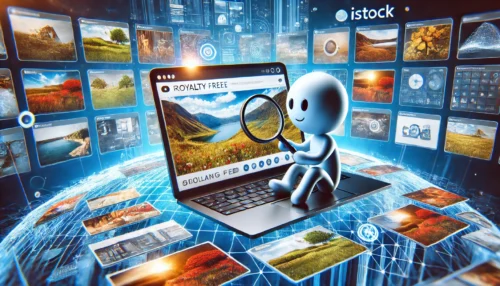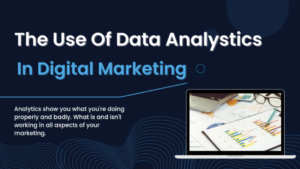Table of Contents
HTML drag and drop builder! In today’s fast-paced digital world, having a strong online presence is crucial for any business or individual looking to make an impact. However, creating a stunning and functional website can be a daunting task, especially for those with limited coding skills or web design experience.
Enter the HTML drag and drop builder – a user-friendly and powerful solution that simplifies the web development process. In this blog post, we will provide an overview of HTML drag and drop builders and discuss the importance of user-friendly web development tools.
Brief Overview of HTML Drag and Drop Builders
HTML drag and drop builders are web development tools that allow users to create and customize websites using a visual interface. These builders utilize a simple ‘drag and drop’ mechanism, enabling users to add, arrange, and modify elements like text, images, and buttons on a web page without the need to write any code.
With a wide range of features such as responsive web design, WYSIWYG HTML editor, and pre-built templates, HTML drag and drop builders cater to both beginners and experienced web designers alike. Some popular examples of these builders include Wix, Weebly, and Squarespace.
Importance of User-friendly Web Development Tools
User-friendly web development tools like HTML drag and drop builders play a significant role in the digital landscape for several reasons:
- Lowering barriers to entry: These tools empower individuals and small businesses to create professional-looking websites without the need for extensive coding knowledge or hiring a professional developer. This democratizes the web design process and makes it more accessible to a wider audience.
- Time and cost-efficiency: Using an HTML drag and drop can save users time and money by streamlining the web development process. This allows users to focus on other important aspects of their business or project, such as content creation, marketing, and customer engagement.
- Adaptability: As technology evolves and user preferences change, it’s crucial to have a web development tool that can quickly adapt to new trends and requirements. HTML drag and drop builders offer a flexible solution that can be easily updated and customized to stay current in the ever-changing digital landscape.
Top Features of HTML Drag and Drop Builders
HTML drag and drop builders have revolutionized the web design industry with their innovative features and user-friendly approach. In this section, we will discuss some of the top features that set these builders apart from traditional web development tools.
Drag and Drop Interface
- Simplified Web Design Process: One of the main advantages of HTML drag and drop builders is their intuitive interface, which allows users to create websites by simply dragging elements onto the canvas. This visual approach to web design simplifies the process, enabling users to focus on the overall aesthetics and functionality rather than getting bogged down with code.
- No Coding Skills Required: Thanks to the drag and drop interface, users with little or no coding experience can still create professional-looking websites. This feature opens up the world of web design to a wider audience, making it more accessible to individuals and small businesses.
Responsive Web Design
- Mobile-friendly Websites: With an increasing number of users accessing the internet via mobile devices, having a mobile-friendly website is essential. HTML drag and drop builders automatically generate responsive web designs, ensuring that your website looks great and functions smoothly on any device, be it a smartphone, tablet, or desktop.
- Improved User Experience: Responsive web design not only improves the aesthetics of your website but also enhances the user experience. By adapting to various screen sizes and resolutions, it ensures that visitors can easily navigate and interact with your website, resulting in higher user satisfaction and increased conversion rates.
WYSIWYG HTML Editor
- Real-time Website Editing: WYSIWYG (What You See Is What You Get) HTML editors are a key feature of HTML drag and drop builders. These editors provide users with a live preview of their website as they make changes, allowing them to see the results instantly. This real-time editing functionality eliminates the need for constant back-and-forth between editing and previewing modes, streamlining the design process.
- Easy Content Management: WYSIWYG HTML editors make content management a breeze, as users can easily add, edit, and delete elements such as text, images, and videos directly on the page. This visual approach to content management helps users maintain a consistent and cohesive website design, while also simplifying the overall editing process.
Pre-built HTML Templates
- Time-saving Design Options: Drag and drop builders offer a wide range of pre-built templates that can be easily customized to suit your needs. These templates are designed by professionals and cater to various industries, styles, and purposes. By starting with a template, users can save time on the initial design process and focus on fine-tuning their website’s appearance and content.
- Customizable and Flexible Layouts: While templates provide a solid foundation, HTML drag and drop builders also offer the flexibility to modify and customize these layouts to create a truly unique website. Users can easily adjust elements such as colors, fonts, and images, as well as add new sections or pages to tailor their website to their specific requirements.
Benefits of Using HTML Drag and Drop Builders
Apart from their impressive features, HTML drag and drop builders also offer numerous benefits that make them an attractive option for web development. In this section, we will explore some of the key advantages of using these builders for your website.
Cost-effective Web Development
- Reduced Need for Professional Developers: By simplifying the web design process, HTML drag and drop builders eliminate the need for hiring professional developers in many cases. This can result in significant cost savings, especially for individuals and small businesses with limited budgets.
- Affordable Pricing Plans: Most HTML drag and drop builders offer a range of pricing plans to accommodate different needs and budgets. Many platforms also provide free plans with basic features, making it possible to create a functional website without any upfront costs.
DIY Website Development
- Empowering Users to Create Their Own Websites: HTML drag and drop builders put the power of web development in the hands of the users, allowing them to create their own websites with ease. This not only helps users save money but also gives them greater control over the look and feel of their online presence.
- Facilitating Rapid Prototyping: The user-friendly nature of HTML drag and drop builders enables users to quickly design and test various website layouts and concepts. This rapid prototyping process helps users fine-tune their website design before launching, ensuring the best possible end product.
Enhanced Collaboration
- User-friendly Web Builders for Team Projects: HTML drag and drop builders are designed to be easy to use, making them an excellent option for team projects. Multiple team members can easily contribute to the website’s design and content without requiring extensive training or technical expertise.
- Easy Sharing and Editing Capabilities: Many HTML drag and drop builders offer features that facilitate collaboration, such as real-time editing and the ability to share projects with other users. This makes it easy for team members to work together on a website, streamlining the design process and improving overall efficiency.
Online Web Page Creators
- No Software Installation Required: Since HTML drag and drop builders are typically cloud-based, there is no need to install any software on your computer. This eliminates the hassle of managing software updates and compatibility issues, simplifying the web development process.
- Accessible from Anywhere with an Internet Connection: As online web page creators, HTML drag and drop builders can be accessed from any device with an internet connection. This makes it possible to work on your website from anywhere, whether you’re at home, in the office, or on the go.
Popular HTML Drag and Drop Builder Platforms
There are numerous HTML drag and drop builder platforms available, each offering its own unique set of features and pricing options. In this section, we will highlight some of the top platforms and provide a brief comparison of their features and pricing to help you choose the one that best suits your needs.
List of Top Platforms
- Wix
- Weebly
- Squarespace
- WordPress (using Elementor or Divi plugins)
- Webflow
- Shopify (for eCommerce websites)
Brief Comparison of Features and Pricing
- Wix: Wix is a popular HTML drag and drop builder that offers a wide range of customizable templates, a user-friendly interface, and a robust app market for additional features. Wix’s pricing plans start with a free basic plan, while premium plans range from $14 to $56 per month, depending on the features and resources you require.
- Weebly: Weebly is another well-known platform that features a clean and intuitive drag and drop interface, responsive templates, and eCommerce functionality. Weebly offers a free plan with basic features, and premium plans start at $6 per month for personal use, scaling up to $26 per month for business plans with more advanced features.
- Squarespace: Squarespace is known for its visually stunning templates and advanced design features, making it a great choice for creatives and businesses alike. Squarespace does not offer a free plan, but its premium plans range from $12 to $40 per month, with varying levels of features and resources.
- WordPress with Elementor or Divi: WordPress is a highly versatile platform that can be transformed into an HTML drag and drop builder using plugins like Elementor or Divi. Both plugins offer a free version with basic features, while their premium plans start at $49 per year for Elementor and $89 per year for Divi, providing additional tools and resources.
- Webflow: Webflow is a powerful HTML drag and drop builder that offers advanced design features and more granular control over the website’s code. Webflow’s pricing plans start with a free plan, and premium plans range from $12 to $36 per month for individual users, with business plans available at higher price points.
- Shopify: Shopify is a popular eCommerce-focused HTML drag and drop builder that offers a range of features to help you create and manage your online store. Shopify does not have a free plan, but its premium plans start at $29 per month and go up to $299 per month, depending on the level of features and resources needed for your store.