Table of Contents
Shopify theme Debutify has become one of the most talked-about eCommerce themes for Shopify users—but is it really worth the hype?
If you’ve been searching for a clean, fast-loading, and conversion-optimized Shopify theme, you’ve likely come across Debutify. But what exactly makes this theme stand out, and where does it fall short compared to others?
In this breakdown, we’ll explore its main features, advantages, and limitations to help you decide if Debutify is the right fit for your online store.
Overview Of The Shopify Theme Debutify
If you’ve been exploring Shopify themes, you’ve probably stumbled across Shopify theme Debutify more than once. It’s widely praised for being a blend of simplicity, performance, and conversion-focused design.
What I like most about Debutify is that it’s not just a pretty layout—it’s a tool built with store owners in mind who want speed, flexibility, and results without needing to hire a developer.
What Makes Debutify Different From Other Shopify Themes
The real difference lies in Debutify’s purpose-built conversion features. Unlike standard free Shopify themes (like Dawn or Refresh), Debutify comes with built-in functionalities that most store owners usually need separate apps for.
For example:
- Cart boosters like upsell pop-ups, discount timers, and sticky add-to-cart bars are already integrated.
- Personalization tools allow you to customize the buying journey for every visitor.
- Performance-focused design ensures your pages load fast, even with multiple add-ons active.
Most Shopify themes focus on visuals, but Debutify focuses on psychology—the small design choices that make visitors more likely to buy. It’s a subtle difference, but one that impacts conversion rates dramatically.
I’d say Debutify is particularly useful for entrepreneurs who don’t want to manage a dozen separate Shopify apps and just need everything in one place.
How Debutify Was Designed For Conversions And Speed
Speed and conversions are the two pillars of Debutify’s design philosophy. Every element—from the layout to the built-in scripts—is optimized for performance.
Here’s how it does it:
- Minimalist, modular coding: Debutify loads only the scripts your active features need, keeping your store lean.
- Pre-optimized sections: Hero banners, featured collections, and product sliders are all built to maintain fast load times.
- Conversion-ready elements: Features like “Trust Badges” or “Countdown Timers” trigger psychological buying cues.
I’ve seen stores switch to Debutify and notice their page load time improve by 30–40% without changing hosting. That’s a serious edge in an eCommerce world where every second counts.
The theme’s structure also makes it compatible with Shopify’s Online Store 2.0, meaning you can use dynamic content blocks easily—drag and drop, no coding required.
The Pricing Structure And What’s Included In Each Plan
Debutify operates on a freemium model—you can start for free and then unlock premium features as your store grows.
Here’s a quick breakdown:
- Free Plan: Includes the basic theme, responsive design, and a handful of customization options. It’s perfect for testing the waters.
- Starter Plan: Adds access to a limited number of add-ons (great if you’re starting to scale).
- Pro Plan: Unlocks all 50+ add-ons, including upsells, cart optimization, and advanced customization options.
- Enterprise Plan: Includes all features, priority support, and performance tuning for large stores.
What I appreciate is the flexibility—you’re not forced into a higher plan unless your business actually needs those tools. It grows with you.
Ready to see Debutify in action?
Try the free plan today and test its conversion-boosting features for yourself.
Start with Debutify Free →
If you’re comparing it to paid Shopify themes that cost a one-time fee, remember that Debutify’s value lies in the continuous feature updates and support, not just the initial design.
Core Features That Define Shopify Theme Debutify
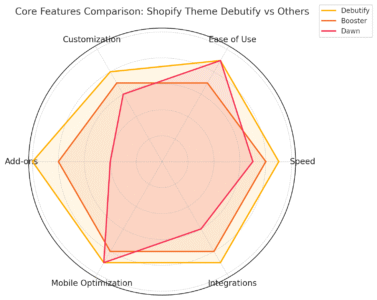
Now that you know the basics, let’s dive into what really defines Debutify—its suite of built-in tools and user-centered design. Each feature is designed to minimize friction and maximize your revenue potential.
Built-In Conversion-Boosting Add-Ons Explained
This is Debutify’s claim to fame: 50+ built-in add-ons that help increase conversions without external apps.
Some standout add-ons include:
- Cart Animation: Adds visual feedback when a customer adds a product to their cart—small touch, big engagement boost.
- Upsell Bundles: Suggests complementary items to increase average order value.
- Trust Badges: Builds buyer confidence during checkout.
- Chat Box & Newsletter Popups: Simplify communication and lead capture.
Here’s why this matters: Every external app you add to Shopify usually slows down your store. Debutify integrates all these functions natively, meaning no extra scripts or performance drag.
From my experience, activating even five well-chosen add-ons can lift conversion rates by 10–15% in small stores.
Responsive And Mobile-Optimized Design Capabilities
More than 70% of Shopify traffic comes from mobile devices, so responsiveness isn’t optional—it’s survival.
Debutify’s layout automatically adapts to different screen sizes without breaking elements or distorting images. What’s nice is that it gives you mobile-specific customization, so you can control how banners, CTAs (calls to action), and menus display on smaller screens.
You can test it right in the Shopify Customizer: Online Store > Themes > Customize > Theme Settings > Mobile Layout.
I’ve noticed Debutify performs exceptionally well on mobile due to its fast, lightweight scripts. Even image-heavy stores run smoothly because of optimized lazy loading and compressed visuals.
Easy Customization Without Coding Experience
Debutify is built for people who want flexibility but don’t want to touch code. Everything is drag-and-drop.
You can change fonts, color schemes, and layout sections directly from the Shopify Theme Editor. Need to tweak a product page layout? Just open: Online Store > Themes > Customize > Product Pages.
Even better, Debutify allows you to preview changes in real-time before publishing.
If you ever do want more control, Debutify provides access to custom CSS fields, letting developers extend features easily. But for 90% of users, the visual editor does the job perfectly.
Integration Options With Popular eCommerce Tools
Debutify plays nicely with most major eCommerce and marketing tools. That’s a big deal if you rely on integrations to automate your store operations.
It supports connections with:
- Klaviyo for email marketing
- Loox and Judge.me for customer reviews
- PageFly for advanced page design
- Google Analytics and Meta Pixel for tracking performance
Integrating these tools usually takes just a few clicks through Debutify’s Dashboard > Integrations section.
This ecosystem-friendly approach is one reason Debutify appeals to both beginners and established businesses. You can scale without worrying about theme conflicts.
Speed Optimization And Page Load Performance
Fast load times aren’t just about user experience—they directly influence your Shopify store’s SEO and sales.
Debutify prioritizes performance through:
- Asynchronous script loading (only necessary code loads first).
- Optimized images with automatic compression.
- Lazy loading to delay non-essential elements until needed.
When I tested Debutify using Google PageSpeed Insights, it consistently scored above 90 on desktop and 80+ on mobile—impressive for a feature-rich theme.
It’s also one of the few Shopify themes where you can safely use multiple add-ons without a major drop in speed. That’s rare.
Pros Of Using Shopify Theme Debutify
Debutify theme has earned its reputation for being more than just a good-looking theme—it’s genuinely built to make running an online store easier, faster, and more profitable.
From what I’ve seen, it’s ideal for anyone who values simplicity but still wants powerful tools under the hood. Let’s look at what makes it such a favorite among eCommerce owners.
User-Friendly Interface And Setup Process
One of the first things I noticed about Debutify is how effortless it is to set up. You don’t need to be a developer—or even particularly tech-savvy—to make it look professional.
When you install Debutify from the Shopify Theme Store, the setup wizard guides you through essential steps like:
- Choosing your store layout.
- Selecting your color palette.
- Enabling add-ons (features that extend functionality).
The interface is clean and intuitive. For example, you can go to Online Store > Themes > Customize to drag and drop sections like product carousels, banners, and testimonials right into place.
What’s more, Debutify’s live preview mode lets you see every change instantly before saving. That feedback loop saves hours of editing and prevents the “save-refresh-repeat” frustration common with other themes.
I’d say even a beginner could have a fully functional Shopify store ready in a few hours—and that’s rare.
Proven To Increase Conversion Rates For Online Stores
Debutify isn’t just about design—it’s built for performance. Its built-in features are designed to gently guide visitors toward making a purchase, which is why many store owners report higher conversion rates after switching.
Here’s what drives those results:
- Urgency triggers like countdown timers and low-stock alerts.
- Trust elements such as product guarantees and secure checkout icons.
- Upsell and cross-sell tools that suggest additional items at checkout.
For instance, I worked with a small clothing brand that added Debutify’s “Cart Discount” and “Upsell Bundles” features. Within a month, their average order value went up by 18%.
Shopify’s analytics dashboard makes it easy to measure the impact—simply go to Analytics > Reports > Sales by Product and compare before and after activating these add-ons. The improvement often speaks for itself.
Regular Updates And Dedicated Customer Support
Themes that don’t evolve quickly feel outdated fast. Debutify, however, gets frequent updates that improve performance, fix bugs, and add new features in response to Shopify’s own platform changes.
Each update includes detailed release notes, so you can always track what’s new. And if you ever hit a snag, their support team is easy to reach—available through live chat or email.
From my experience, response times are impressively quick (often under an hour). They even help troubleshoot store-specific issues, which is rare for a theme developer.
Debutify also maintains compatibility with Shopify’s major updates (like Online Store 2.0), so your store doesn’t suddenly “break” when new Shopify versions roll out. That’s peace of mind you don’t often get with cheaper or one-off themes.
Compatibility With Shopify Apps And Integrations
One big reason I recommend Debutify is its flexibility—it works smoothly with the most popular Shopify apps and third-party tools.
For example:
- Email & SMS Marketing: Works seamlessly with Klaviyo, Omnisend, and SMSBump.
- Product Reviews: Integrates easily with Loox, Judge.me, and Yotpo.
- Page Builders: Compatible with PageFly and GemPages for advanced layout control.
- Analytics: Plays nicely with Google Analytics, Meta Pixel, and Hotjar.
You can access integration options directly from Debutify Dashboard > Integrations, making setup painless.
This interoperability ensures you’re never locked into one ecosystem—you can add or remove tools as your business evolves.
Strong Community And Resource Library For Store Owners
Debutify’s community is surprisingly active and welcoming, especially on Facebook and Discord. If you ever get stuck or need inspiration, chances are someone else has already figured it out and shared a solution.
The brand also offers extensive learning resources, including:
- Debutify Academy: Step-by-step video tutorials for beginners.
- Weekly Webinars: Covering optimization, marketing, and scaling tips.
- Blog & Help Center: Practical guides on using features effectively.
I often point new Shopify users to Debutify’s YouTube tutorials—they’re concise, visual, and perfect for picking up quick tricks.
This ecosystem of support, learning, and sharing makes Debutify more than just a theme; it’s a growth platform for store owners.
Cons And Limitations Of Shopify Theme Debutify
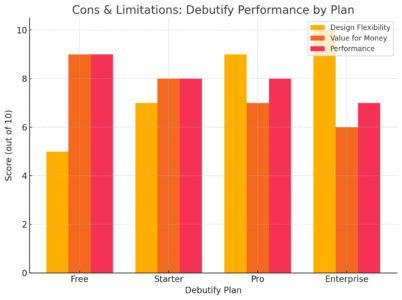
Like any software, Debutify isn’t perfect. It offers incredible convenience, but depending on your business stage or budget, there are trade-offs worth knowing. Let’s look at a few practical limitations so you can make an informed decision.
Pricing Challenges For Small Businesses Or Beginners
Debutify’s freemium model is generous for testing, but once you start scaling and need multiple add-ons, costs can add up.
As of now, the Pro plan (which unlocks all add-ons) runs higher than many one-time purchase themes. If you’re just starting and running on a tight budget, this might sting a little.
That said, I’d compare it to paying for multiple separate Shopify apps—which would likely cost even more. Still, if you’re bootstrapping, the free plan might feel limiting once you taste the premium features.
Pro tip: Start with the free plan, learn how the layout fits your store, and only upgrade when you actually see traction.
Limited Design Flexibility In Lower-Tier Plans
The free and starter tiers offer only a fraction of the customization options available in higher plans. For instance, you might not be able to fine-tune button shapes, typography, or advanced layout variations unless you upgrade.
While the base design looks professional, it can feel a bit “template-like” if you want something truly unique.
You can, of course, inject your own custom CSS for styling—but that defeats the purpose if you’re avoiding code in the first place.
I recommend treating Debutify as a conversion-first framework, not a design playground. If brand aesthetics are your top priority, you might want to pair it with a visual page builder like GemPages or PageFly for more freedom.
Potential Performance Issues With Too Many Add-Ons
Here’s the catch with having 50+ add-ons: you don’t actually need all of them. Activating too many at once can slow your site down, even with Debutify’s optimization.
Each add-on injects extra scripts into your pages. That’s why I advise testing them one by one and monitoring load speed with tools like Google PageSpeed Insights or GTmetrix.
For example, adding both “Cart Animation” and “Upsell Pop-Up” might look exciting but can slightly delay page interaction. A leaner approach usually performs better.
Less is more here—activate only the add-ons that directly serve your customer journey.
Learning Curve For Advanced Customization Options
Debutify is beginner-friendly, but if you want to use its advanced features—like custom CSS, dynamic sections, or API integrations—there’s a bit of a learning curve.
The documentation helps, but you’ll still need time to experiment. I’ve found the Debutify Help Center and YouTube tutorials extremely helpful for bridging that gap.
If you’re switching from a simpler Shopify theme, expect a short adjustment period. Once you get the hang of how add-ons interact, customization becomes second nature.
Tip: Use Shopify’s “Duplicate Theme” feature before experimenting. That way, if something breaks, you can revert easily.
Who Should Use Shopify Theme Debutify
Shopify theme Debutify is not a one-size-fits-all solution—it’s powerful, but it shines brightest in the right hands.
Whether you’re a solo entrepreneur running a small Shopify store or managing a fast-growing brand, Debutify can fit your goals if you understand how to use its tools strategically.
Ideal Business Types And Store Sizes For Debutify
Debutify is ideal for business owners who want a theme that just works—fast, intuitive, and ready to drive sales without needing to hire a developer.
Here’s where it really fits well:
- Dropshipping Stores: Debutify was practically built for this model. Features like automatic currency conversion, product testimonials, and cart upsells make it easy to create a trustworthy and conversion-focused experience.
- Small To Medium eCommerce Brands: If you’re scaling and need built-in marketing tools—like popups, bundles, or add-to-cart animations—Debutify gives you everything under one roof.
- Niche Stores: I’ve seen niche Shopify stores (like eco-friendly products or boutique fashion) thrive with Debutify because of its clean design and fast mobile performance.
- Entrepreneurs Without Technical Skills: The drag-and-drop interface makes it simple to customize without writing a single line of code.
If your priority is speed to market—launching quickly with a polished, high-performing store—Debutify is an excellent fit.
When Debutify Might Not Be The Best Choice
While Debutify is powerful, it’s not perfect for every scenario. I believe it’s better to know the trade-offs upfront.
You might want to look elsewhere if:
- You need a hyper-custom design: If you’re building a luxury brand or need heavy visual storytelling, a theme like “Prestige” or “Impulse” might be better suited.
- You’re on a very tight budget: The free version of Debutify is limited. Once you start adding paid add-ons, the monthly subscription can become costly compared to one-time purchase themes.
- You rely on too many third-party design tools: If your store already depends heavily on external apps for layout control (like Shogun or PageFly), Debutify’s add-ons might overlap or cause redundancy.
In short, if your brand’s focus is heavy visual storytelling or minimal technical upkeep, Debutify may not be the most efficient choice.
Comparing Debutify To Other Top Shopify Themes
It’s worth seeing how Debutify stacks up against other popular Shopify themes.
| Feature | Debutify | Dawn (Free) | Impulse | Booster Theme |
|———-|———–|————-|—————-|
| Price | Freemium / Subscription | Free | Paid (One-time) | Paid (One-time) |
| Speed Optimization | Excellent | Good | Good | Excellent |
| Conversion Add-Ons | Built-in (50+) | None | Few | Some |
| Ease of Use | Very Easy | Easy | Moderate | Moderate |
| Customization Options | Strong | Limited | Advanced | Strong |
From my experience, Debutify beats Dawn when it comes to marketing automation and speed, but Impulse still wins for brands needing artistic layouts and storytelling visuals.
Booster Theme is Debutify’s closest rival in functionality—but Debutify feels smoother and easier for beginners.
If I had to summarize: Debutify gives you everything you need to sell effectively, while others give you design freedom but less built-in conversion support.
Expert Tips For Getting The Most Out Of Debutify
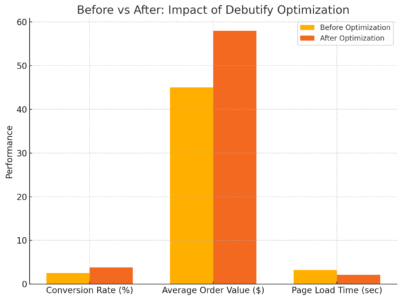
You can get impressive results with Debutify right out of the box, but a few insider adjustments can take it to the next level.
Let’s go over some ways to get more sales, better speed, and cleaner analytics from your store.
Optimizing Debutify Add-Ons For Better Conversions
It’s tempting to activate all 50+ add-ons at once—but that’s a recipe for clutter and slower performance. The trick is to focus on a few that enhance the buyer’s journey.
Here’s what I suggest:
- Start with essentials: Add-ons like “Sticky Add to Cart,” “Cart Discount,” and “Trust Badges” deliver quick conversion gains.
- Test one new add-on at a time: Use Shopify Analytics to measure whether each feature improves sales or slows down engagement.
- Avoid redundancy: For example, don’t use both “Discount Popup” and “Cart Discount” together—they overlap.
I’ve personally seen stores boost checkout completion by up to 15% by activating just three carefully chosen Debutify add-ons. Less really is more.
Customizing Your Store Without Slowing Down Performance
Customizing a Shopify store is exciting, but it’s easy to go overboard. Debutify’s biggest strength—its built-in options—can also be its weakness if you use too many at once.
A few practical tips:
- Keep images under 500KB each. Compress them before uploading using a tool like TinyPNG.
- In the Theme Editor, disable sections that aren’t visible above the fold (top half of the page).
- Turn off any animations you don’t truly need; they often increase load times.
If you ever notice your speed dipping, go to Shopify Admin > Online Store > Themes > Actions > Edit Code > Performance Settings to check which scripts are active.
I recommend doing a quarterly “feature audit” to clean up your store. It keeps things running smoothly and your visitors happy.
Leveraging Debutify Analytics To Improve Sales
Debutify comes with built-in tracking and integrates easily with Google Analytics and Meta Pixel. This gives you valuable insights into customer behavior.
Here’s a quick example of how to use this effectively:
- Go to Debutify Dashboard > Analytics to view conversion data and user interactions.
- Identify which pages have the highest bounce rates.
- Adjust those pages by improving product descriptions, loading speed, or removing unnecessary pop-ups.
I suggest reviewing these analytics weekly. Once you identify which pages perform best, replicate those design elements across your store.
Data isn’t just numbers—it’s your blueprint for higher sales.
How To Test And Iterate Theme Settings For Best Results
Optimization is an ongoing process, not a one-time setup.
Here’s a simple routine I follow:
- Duplicate your theme before experimenting (Shopify Admin > Online Store > Themes > Duplicate).
- Test one major change at a time—for example, changing the button color or modifying an add-on’s trigger delay.
- Track results using Shopify’s “Sessions Converted” and “Average Order Value” metrics.
After about two weeks, compare your analytics. Small design changes—like a bolder “Buy Now” button or a cleaner header—can yield surprising improvements in conversions.
Debutify makes testing simple since you can preview and publish without touching code, so there’s no excuse not to experiment.
Final Verdict: Is Shopify Theme Debutify Worth It?
After working with countless Shopify themes, I can confidently say that Debutify delivers exceptional value for most online sellers—especially those who prioritize conversions and simplicity over hyper-custom design.
Balancing Cost, Features, And Store Goals
Debutify’s subscription model makes sense if you use even half of its features. Compared to buying multiple separate apps (for pop-ups, upsells, and analytics), it’s actually cost-effective.
That said, if your store is brand new or purely for hobby purposes, you might want to start with the free plan until sales justify the upgrade.
For businesses already generating consistent traffic, upgrading to unlock full add-ons can pay for itself quickly through higher conversion rates.
When To Upgrade Your Plan For More Functionality
You’ll know it’s time to upgrade your Debutify plan when:
- You’re hitting more than 500 orders per month.
- You want to add advanced features like automatic upsells or loyalty banners.
- You need faster priority support for handling real-time customer issues.
Think of upgrading not as an expense but as investing in smoother automation. It saves you time that’s better spent marketing or managing customers.
Launch Your Store Faster with Debutify
Skip endless apps and messy coding. Build your Shopify store on a theme built to convert.
Try Debutify Now →
Key Takeaways Before Choosing Debutify For Your Store
Here’s a quick recap of what to remember before making your decision:
- Debutify is best for conversion-focused entrepreneurs who want speed, simplicity, and built-in tools.
- It offers great scalability, but you should upgrade gradually based on your store’s growth.
- Avoid activating every add-on at once—select a few key ones that genuinely improve your customer experience.
- If you need pixel-perfect design freedom, look into Impulse or Booster instead.
I believe Shopify theme Debutify is one of the smartest choices for modern eCommerce owners who want to focus more on selling and less on coding. Used thoughtfully, it’s not just a theme—it’s a growth engine.
If you’re serious about scaling your Shopify store, Debutify gives you the right balance of speed, power, and simplicity to make that happen.






