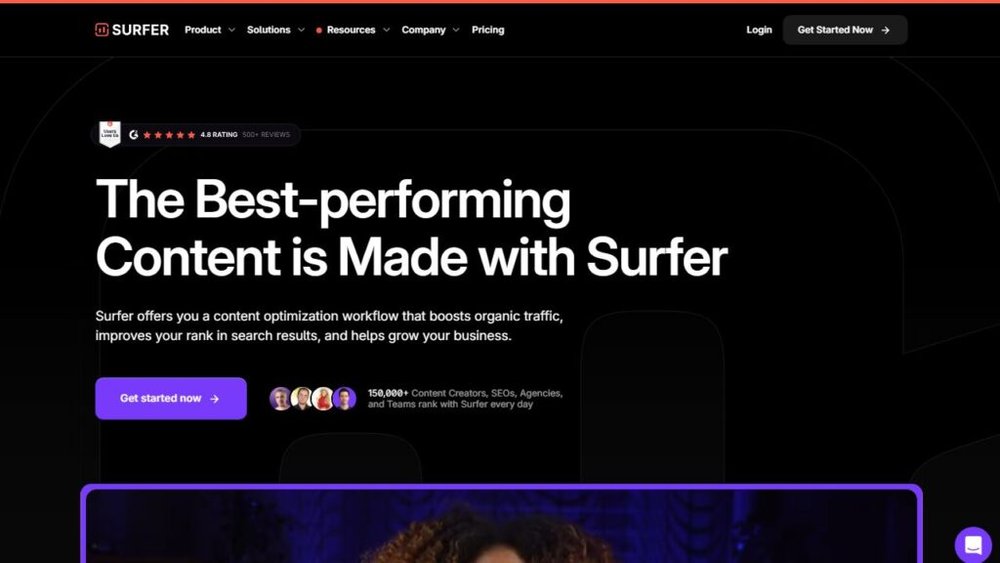Table of Contents
Some links on The Justifiable are affiliate links, meaning we may earn a small commission at no extra cost to you. Read full disclaimer.
Surfer SEO—is it just another SEO tool, or is it the game-changer your content strategy needs? If you’ve ever struggled to rank higher despite producing high-quality content, you’re not alone. Many of us face the same challenge: how do we create content that Google loves without sacrificing creativity? That’s where Surfer SEO comes in.
In this article, you’ll discover how Surfer SEO doesn’t just help you with keyword targeting—it elevates your entire content process. From analyzing competitors to optimizing on-page elements, we’ll show you how to use Surfer SEO to boost both your content quality and organic growth. Ready to level up your SEO game? Let’s dive in.
Understanding Surfer SEO and Its Core Features
To unlock the full potential of Surfer SEO, it’s important to first understand what this tool offers and why so many content creators and marketers swear by it. In this section, we’ll break down how it works, its key features, and who can benefit from integrating it into their workflow.
What Is Surfer SEO and How Does It Work?
At its core, Surfer SEO is an advanced on-page optimization tool that analyzes the top-ranking pages for a keyword and offers actionable recommendations to improve your own content. Unlike traditional SEO tools, it focuses on data-driven comparisons, providing detailed guidelines for optimizing everything from word count to keyword usage.
Imagine this: you’re writing an article on “best workout routines.” Surfer SEO scans the top pages and tells you exactly how many headings, images, and keywords are needed to compete. It even analyzes secondary ranking factors like content structure and NLP (natural language processing) keywords.
- Content Scoring System: Surfer evaluates your content and assigns a score based on its competitiveness. The higher the score, the more optimized it is for search engines.
- Data-Based Decisions: Instead of guessing how many times to use a keyword, you get a precise count based on what’s working for your competitors.
- User Intent Alignment: Surfer helps ensure that your content satisfies search intent, so users find the information they’re looking for—boosting rankings and engagement.
Surfer SEO is essentially the bridge between creating great content and ensuring it’s discoverable by search engines. It eliminates guesswork, giving you confidence that your content is built to perform.
Key Features That Set Surfer SEO Apart
What makes Surfer SEO stand out isn’t just its ability to provide optimization tips—it’s how comprehensive and actionable those tips are. Let’s dive into the core features that have made it a favorite among marketers:
- Content Editor: This feature offers real-time feedback while you write. It suggests keyword placement, ideal heading usage, and even sentence structure improvements. Think of it as your personal SEO coach, guiding you through every sentence.
- SERP Analyzer: Ever wonder why certain pages rank at the top? The SERP Analyzer breaks down ranking factors from competitors, analyzing everything from backlinks to word count to help you optimize accordingly.
- Audit Tool: Updating old content is key for ongoing growth. Surfer’s audit tool scans your existing pages, highlighting missing keywords, internal linking opportunities, and more.
- NLP Recommendations: Surfer doesn’t just look at basic keywords; it uses NLP to identify related phrases and terms Google considers important. This ensures your content matches the broader topic context.
These features help you create highly targeted, optimized content while saving you hours of manual research.
Who Can Benefit from Using Surfer SEO?
Surfer SEO is a versatile tool designed to benefit a wide range of users:
- Bloggers and Content Creators: If you’re constantly producing articles, Surfer SEO ensures your efforts aren’t wasted by providing guidelines that boost organic traffic.
- SEO Professionals: Whether you’re working on client projects or internal optimization, Surfer’s data-driven approach streamlines audits and keyword targeting.
- Ecommerce Websites: Product descriptions and category pages need to be search-friendly. Surfer helps businesses craft optimized descriptions that lead to more conversions.
- Agencies and Freelancers: Working on multiple projects can be overwhelming. Surfer makes it easy to manage optimization efforts efficiently by giving clear, actionable insights.
In my experience, even beginners can quickly adapt to the platform because of its user-friendly interface. And for professionals, it’s an invaluable tool to scale their SEO strategies.
Integrations and Compatibility with Other SEO Tools
To truly maximize its potential, Surfer SEO seamlessly integrates with other powerful tools, enhancing its overall functionality:
- Google Docs: With the Surfer extension, you can optimize content directly within Google Docs, ensuring a smoother workflow without needing to switch between platforms.
- Jasper AI: For those leveraging AI writing assistants, Surfer integrates directly, ensuring content is optimized as it’s generated.
- Semrush: Connect Surfer with Semrush to access keyword research and competitor analysis, creating a comprehensive SEO strategy that combines traffic insights with on-page optimization.
- WordPress: With Surfer’s WordPress plugin, you can optimize content directly in the CMS, making updates and edits quick and efficient.
These integrations allow you to combine the best of multiple platforms, ensuring your SEO strategy is comprehensive and efficient. For many of us, the convenience of having these tools work together can be a real game-changer.
💡 Pro Tip: Don’t treat Surfer SEO as a stand-alone solution. When combined with tools like Semrush for keyword research or Google Analytics for performance tracking, you can create an unstoppable SEO strategy that drives long-term growth.
Optimizing Content Creation with Surfer SEO

Surfer SEO simplifies content creation by offering detailed optimization suggestions based on what’s working for top-performing pages. Whether you’re writing new content or refining existing pieces, its tools provide actionable data to help you outrank competitors while improving readability and relevance.
How Surfer SEO Analyzes Top-Ranking Content
Surfer SEO starts by analyzing top-ranking pages for your target keyword, identifying patterns that contribute to their success. It evaluates a range of factors, such as word count, headings, keyword usage, and internal links, giving you a data-driven plan to outperform them.
What makes this approach powerful is its precision. Instead of relying on general SEO advice, you’re working with specific recommendations tailored to your keyword and niche. For example, let’s say you’re targeting “best digital marketing strategies.” Surfer will show how often related terms like “social media campaigns” or “email marketing tactics” appear on competitors’ pages, ensuring you cover the right topics comprehensively.
Surfer also evaluates other on-page factors like structured headings, image-to-text ratios, and even semantic relevance using Google’s natural language processing. This comprehensive breakdown ensures your content isn’t just keyword-optimized—it’s holistic and built to satisfy search intent.
On-Page SEO Metrics: Keywords, Headings, and More
When optimizing content, it’s crucial to get the basics right. Surfer SEO makes it easy by providing precise guidelines for:
- Primary and Secondary Keyword Usage: Surfer suggests the ideal keyword frequency and where to place them, including headings, body paragraphs, and meta descriptions.
- Heading Structure: It ensures your headings (H1, H2, H3) flow logically and are keyword-rich, boosting relevance without overloading the page.
- Internal Linking Opportunities: Surfer identifies pages within your website that can link to the current content, helping you build authority through internal connections.
Let me explain why this matters. Search engines rely heavily on context, and structuring content properly ensures that Google understands what you’re offering. When you follow Surfer’s recommendations for headings and keywords, you’re naturally enhancing your page’s chances of being seen as authoritative on the topic.
Surfer also evaluates content length, ensuring your article isn’t too thin or too lengthy for the topic. Balancing quality with quantity is key to engagement and SEO success.
Content Score: Understanding and Improving It
Surfer SEO assigns a content score to measure how optimized your page is compared to competitors. Scores range from 0 to 100, with higher scores indicating better optimization. But don’t let a low score discourage you—it’s an opportunity to improve.
The content score considers multiple factors, including:
- Keyword Placement
- Semantic Coverage
- Readability
- Backlink Potential
Think of it as your roadmap. When I first started using Surfer, I found that even a small tweak—like adding a missing subheading or incorporating NLP-recommended terms—could boost my content score by 10-15 points. That’s the beauty of it: small improvements can lead to significant growth.
Higher scores don’t guarantee instant success, but they reflect how well you’ve optimized for search engines. The goal is to consistently aim for scores above 70 to improve your chances of ranking higher.
Writing Guidelines for Bloggers and Marketers
For bloggers and marketers, Surfer SEO acts as a digital mentor, providing optimization tips directly within the writing process. Its Content Editor is particularly useful, offering real-time feedback on keyword usage, sentence structure, and more.
Here’s how you can benefit:
- Keyword Prompts: As you type, Surfer suggests where to insert primary and secondary keywords without forcing them unnaturally.
- Content Structure: It helps you maintain a logical flow, recommending where to place headings and subheadings for better readability.
- Avoid Over-Optimization: Surfer warns when you’ve overused keywords, ensuring you stay within Google’s guidelines to avoid penalties.
Writing with Surfer feels like working with a coach—it guides you toward best practices while allowing room for creativity. For many bloggers, this balance is crucial. I’ve personally found it helpful when tackling large projects where maintaining consistency across different sections can be challenging.
How to Incorporate NLP Recommendations
Surfer SEO takes optimization a step further with its NLP (Natural Language Processing) recommendations. NLP identifies related keywords and phrases that Google associates with the main topic, improving content relevance beyond exact-match keywords.
Here’s why it matters: Google doesn’t just look for the keyword “digital marketing.” It also expects mentions of related terms like “SEO strategy,” “social media management,” and “content marketing.” These related terms demonstrate that your content is comprehensive and aligned with user expectations.
When you open Surfer’s Content Editor, you’ll see an NLP section suggesting words to include. For example:
- If you’re writing about “fitness tips,” it may recommend terms like “workout routines,” “strength training,” or “meal planning.”
- For an article on “ecommerce growth,” expect suggestions like “conversion rate,” “customer journey,” and “sales funnel.”
I recommend integrating NLP terms naturally within the content, especially within headings, subheadings, and topic transitions. This ensures they fit seamlessly without disrupting the flow. From what I’ve seen, this strategy often improves ranking potential since Google views the content as authoritative and well-rounded.
💡 Pro Tip: Don’t be afraid to experiment with NLP recommendations. Not every suggestion will make sense for your context, but incorporating the right ones can significantly improve relevance and search engine visibility.
Boosting Organic Growth with Surfer SEO Insights
Surfer SEO is more than a content optimization tool—it’s a strategic partner in helping websites boost organic growth. By analyzing competitors, user intent, and internal linking, it identifies opportunities to improve rankings and drive long-term traffic. Let’s explore the essential insights Surfer provides to fuel growth.
SERP Analysis: How It Improves Keyword Strategy
Surfer SEO’s SERP Analyzer is like peering under the hood of Google’s search engine results pages. It breaks down what top-ranking pages do differently and highlights the ranking factors you need to target.
Rather than guessing which keywords will get you on the first page, Surfer examines search results for your target term and identifies patterns among high-performing competitors. For example, let’s say you’re creating a page on “vegan meal plans.” Surfer may reveal that top-ranking articles frequently mention related phrases like “meal prep,” “plant-based recipes,” or “protein intake.”
- Primary and Secondary Keywords: Surfer shows you exactly which terms dominate the SERP and how often they appear on high-ranking pages.
- Content-Length Recommendations: Based on competing pages, Surfer advises whether your content should be brief and targeted or long and comprehensive.
- Semantic Variations: It suggests related terms to include, helping your content rank for a wider range of search queries.
This strategic keyword guidance is essential for ranking consistently across multiple terms. Without it, you’re left relying on guesswork, which wastes time and resources.
Competitor Gap Analysis and Opportunity Discovery
What if you could spot gaps in your competitors’ strategies and fill them with better-optimized content? Surfer SEO’s Competitor Gap Analysis does exactly that, revealing areas where you can gain a competitive advantage.
It’s common for competing websites to miss critical topics, underutilize keywords, or skip internal linking opportunities. Surfer pinpoints these gaps, allowing you to create content that covers those blind spots. Here’s how this feature can work for you:
- Identify Missing Keywords: Surfer highlights keywords your competitors rank for but you don’t. By targeting these terms, you expand your content’s reach and attract new traffic.
- Content Expansion Ideas: If competitor pages only partially cover a topic, you can create comprehensive, in-depth articles that outperform them.
- Internal Linking Gaps: Surfer shows you areas where competitors effectively use internal links to boost rankings—and where you can do better.
For instance, if a competitor’s page on “email marketing tips” lacks advice on automation tools, you could create a guide with that missing information, positioning your content as more authoritative and complete.
How Surfer SEO Helps Optimize User Intent
User intent is one of the most misunderstood aspects of SEO. If you’re targeting the wrong intent—like creating a long-form article when searchers want a quick product comparison—you’ll struggle to rank. Surfer SEO helps you identify the correct intent based on SERP analysis.
Here’s what it looks for:
- Informational, Transactional, or Navigational Content: Surfer categorizes the type of content ranking for a keyword, so you know whether to create a how-to guide, a product page, or a comparison article.
- Keyword Variants Based on Intent: Surfer differentiates between searchers looking for general information (broad terms) and those seeking specific details (long-tail phrases).
- SERP Features: It analyzes whether Google displays featured snippets, videos, or “People Also Ask” boxes, helping you tailor content to capture those opportunities.
For example, if you’re targeting “best smartphones 2025,” Surfer might reveal that list-based comparisons dominate the SERP. In this case, creating an in-depth comparison article with concise product summaries would help match search intent and rank higher.
The key takeaway? Matching user intent improves engagement metrics like time on page and bounce rate, which positively influences SEO performance.
Internal Linking Suggestions to Improve SEO Authority
Internal linking isn’t just about connecting pages—it’s about signaling content relevance and distributing SEO authority. Surfer SEO’s Internal Linking Suggestions feature identifies opportunities to create meaningful links that strengthen your overall site structure.
Here’s how internal linking boosts growth:
- Improved Page Authority: By linking high-authority pages to newer or lower-ranking ones, you pass on “link juice” and help them rank faster.
- Topic Clusters: Surfer recommends grouping related content into clusters, with pillar pages linking to subtopics. This strategy enhances topical authority, a major factor in Google’s algorithm.
- Contextual Relevance: Surfer ensures that links are placed within relevant contexts, making them more valuable to both users and search engines.
For example, if you have a pillar page on “digital marketing” and individual pages on topics like “SEO,” “email marketing,” and “social media,” Surfer suggests where to interlink them effectively. This approach not only guides users but also helps Google understand how your content fits together.
By following Surfer’s suggestions, you create a well-structured site that signals expertise in your niche. I’ve seen clients experience noticeable traffic improvements within weeks of properly implementing internal linking recommendations.
💡 Pro Tip: As you grow your content library, make it a habit to revisit older articles and update internal links based on Surfer’s insights. It’s an easy way to boost visibility without creating new content.
Enhancing Existing Content with Surfer SEO

Surfer SEO isn’t just useful for new content—it’s a powerful tool for breathing life into old articles that have untapped ranking potential. Through content audits and optimization updates, it identifies where improvements can be made to maximize organic traffic and improve visibility.
Content Audits: Identifying Optimization Gaps
Surfer SEO’s Content Audit Tool is designed to help you spot issues that could be holding back your pages from ranking higher. It evaluates factors like missing keywords, poor internal linking, thin content, or over-optimization, providing actionable fixes for each problem.
When conducting an audit, Surfer reviews your page compared to top-ranking competitors and flags areas needing improvement. For example, you might find that your article on “healthy meal prep ideas” is missing key phrases like “budget-friendly” or “quick recipes” that competitors are using. Adding these could improve both relevance and SEO performance.
Here’s what the tool typically analyzes:
- Keyword Gaps: Are there any important phrases your competitors are ranking for but your content is missing?
- Content Length: Is your article too short compared to the average length of the top-ranking pages?
- Internal and External Links: Surfer identifies if you’re missing opportunities to link to related articles or credible external sources.
Surfer’s audit suggestions are clear and actionable, making it easy to prioritize updates without feeling overwhelmed. In my experience, focusing on fixing one or two gaps per audit often leads to noticeable traffic improvements within weeks.
Updating Old Content for Quick SEO Wins
Sometimes, updating old content is the fastest way to regain lost rankings or improve visibility. With Surfer SEO’s insights, you can quickly identify pages that need minor tweaks rather than full rewrites, saving you time and effort.
Here are common updates Surfer suggests:
- Keyword Refinements: If your content lacks certain keywords or uses them improperly, Surfer recommends adding them naturally in key sections like headings and meta descriptions.
- New Sections: Surfer might suggest creating additional sections or expanding existing ones to cover missing subtopics.
- On-Page Optimization: From refreshing titles and meta descriptions to tweaking sentence structure, small adjustments can have a big impact.
For example, I once worked on a client’s blog about “remote work tips” that wasn’t ranking well. Surfer highlighted missing keywords like “home office setup” and “time management tools.” After integrating these keywords into the content, we saw a 30% increase in traffic within a month.
Leveraging Surfer’s Content Editor for Updates
The Content Editor isn’t just for creating new content—it’s also your go-to tool for updating existing pages. Once you identify optimization gaps through an audit, you can use the editor to refine the content while receiving real-time feedback.
Here’s how it works:
- Real-Time Scoring: As you make changes, Surfer adjusts your content score, ensuring you meet its optimization targets.
- Keyword Integration: The editor highlights where you should include or remove keywords to maintain balance and avoid keyword stuffing.
- Semantic Optimization: It suggests NLP-based terms to increase relevance without compromising the content’s natural flow.
This process helps maintain focus while keeping updates precise. Instead of making random edits, you follow data-backed recommendations that improve your chances of ranking higher. Many content creators appreciate this tool for its ability to provide instant feedback, so you know right away if your efforts are working.
Case Study Examples: Real Growth Through Optimization
Let’s talk about results. When used strategically, Surfer SEO can drive tangible improvements in organic growth. Take the example of an online retailer who optimized their product category pages using Surfer. Before optimization, their pages were struggling to rank in the top 10 results for competitive keywords like “men’s running shoes” and “athletic footwear.”
Here’s what they did using Surfer:
- Conducted a content audit that revealed missing keywords like “breathable material” and “lightweight running shoes.”
- Expanded their product descriptions to include recommended keywords while improving their internal linking strategy to drive traffic between related product pages.
- Used the Content Editor to refine on-page elements such as headers and meta descriptions.
Within three months, their traffic increased by 45%, and several pages began ranking on the first page of Google. This case highlights how small, targeted updates using Surfer’s insights can have a big impact.
Whether you’re working on a blog or an ecommerce site, the key is consistency. Keep revisiting and updating older content with Surfer’s tools, and you’ll see long-term improvements in search visibility.
💡 Pro Tip: Don’t just update content once and forget about it. Make content audits a routine task every few months, and use Surfer to identify ongoing opportunities for improvement. Organic growth thrives on continuous optimization.
Monitoring Performance and SEO Progress
Surfer SEO doesn’t just guide you through content optimization—it also provides performance monitoring tools that track improvements over time. These insights help you identify what’s working, what needs attention, and how to adjust your strategy for sustainable growth.
Tracking Content Score Improvements
The content score in Surfer SEO isn’t just a number—it’s a performance indicator that evolves as you optimize your page. By tracking how your content score changes over time, you can measure the effectiveness of your updates and fine-tune your approach.
When you initially create or update content, Surfer assigns a score based on various factors, including keyword usage, readability, and overall structure. As you implement recommendations, you’ll see that score increase. But here’s the real value: checking the score periodically after the content is live helps ensure it stays optimized.
Sometimes, rankings drop because competitors enhance their content or search intent shifts. Regularly revisiting your content score helps you catch these changes early. For example, you might notice a drop in your score when new related keywords emerge or when Google’s algorithm updates. By making minor adjustments, you can maintain or regain your rankings.
Monitoring these improvements builds confidence that your efforts are delivering results, and in many cases, I’ve found that consistent tweaks can drive even better rankings over time.
Measuring Keyword Position Gains Over Time
Tracking keyword performance is one of the most direct ways to measure SEO success, and Surfer SEO simplifies this process. Instead of manually monitoring positions across various search engines, Surfer analyzes keyword gains and losses and provides actionable insights.
Once you optimize your content, Surfer continues to monitor how your target keywords perform. It highlights:
- Keywords that gain positions: These indicate that the optimizations you’ve made are working and should be continued.
- Keywords that plateau: If a keyword stagnates in position, you can revisit the content and adjust factors like keyword density, headings, or backlinks.
- Keywords that lose positions: Declining positions often signal that competitors have optimized their content or that search intent has shifted.
For example, if you’re tracking a keyword like “best fitness apps,” and you notice a slight dip, it may be due to new competitors ranking above you. Surfer will guide you on additional optimization opportunities, such as adding NLP-recommended keywords or updating your internal linking strategy.
This process helps you stay proactive, ensuring you don’t lose ground to competitors without knowing why.
Monitoring Organic Traffic Growth with Surfer
Surfer SEO integrates seamlessly with Google Analytics, making it easy to monitor organic traffic changes without switching between platforms. As you update content using Surfer’s recommendations, you’ll want to track whether your efforts lead to increased visits, longer time spent on the page, and lower bounce rates.
The key metrics you’ll want to focus on include:
- Page views: An increase signals that your content is attracting more searchers.
- Organic traffic: Higher organic visits mean that Google is favoring your optimized pages.
- User engagement metrics: Metrics like average session duration and pages per visit indicate whether users find your content helpful.
If you’ve optimized an article on “home office design ideas” and see a steady rise in traffic, it’s likely due to improved keyword placement, internal linking, or content structure. But what happens when traffic doesn’t improve? Surfer can help you identify why—whether it’s a lack of backlinks, poor keyword relevance, or missing semantic terms.
The combination of tracking traffic and using Surfer’s real-time feedback ensures that you can adjust and re-optimize underperforming pages without needing a full overhaul.
Analyzing Competitor Changes and SERP Dynamics
SEO isn’t static—competitors are constantly updating their content, and search engines frequently change how they rank pages. Surfer SEO’s ability to analyze SERP dynamics helps you stay ahead of these changes and adapt your strategy accordingly.
Surfer monitors competitors that share your target keywords and alerts you when they’ve made significant changes, such as:
- Content length updates (e.g., a competitor adding a 500-word section)
- Increased internal or external links
- Changes to keyword usage
By understanding what competitors are doing, you can identify whether they’ve overtaken you because of better optimization or stronger link-building efforts. For example, if a competitor starts ranking above you for “beginner yoga poses,” Surfer might reveal that they’ve added video content or optimized for a new set of secondary keywords.
Beyond competitor analysis, Surfer also tracks shifts in search engine algorithms that could impact your rankings. This proactive approach ensures you’re not left scrambling when major changes occur—because you’ll already be tracking and adapting.
💡 Pro Tip: Make a habit of reviewing competitor SERP changes at least once a month using Surfer SEO. If you notice trends, like competitors frequently optimizing their meta descriptions or adding new sections, consider adopting similar strategies to stay competitive.
Best Practices for Maximizing Surfer SEO’s Potential

To get the most out of Surfer SEO, it’s essential to go beyond its standard features and tailor its tools to your specific needs. By customizing templates, collaborating efficiently, and maintaining optimization consistency, you can maximize the tool’s full potential while avoiding common SEO mistakes.
Customizing Content Templates to Fit Niche Needs
Surfer SEO’s content templates provide default optimization guidelines, but customizing them based on your industry or audience can give you a competitive edge. Each niche has its unique ranking factors, so the “one-size-fits-all” approach often misses important subtleties.
For example, content for a tech blog covering “AI advancements” may need more detailed subheadings, long-form explanations, and highly technical keywords. On the other hand, an ecommerce website selling fashion products might prioritize short, engaging descriptions and multimedia content. Customizing Surfer’s template lets you tailor your word count, keyword placement, and content structure accordingly.
You can create templates that specify:
- Ideal heading structures for your niche (e.g., “problem-solution” format for how-to articles)
- Keyword density adjustments to balance technical and non-technical content
- Customized NLP suggestions based on industry-specific terms
I believe customizing templates helps maintain consistency across large-scale projects or blogs, especially if you’re managing multiple authors or freelancers. This way, each piece aligns with your overall strategy without the need for constant manual adjustments.
Collaborating with Teams Using Surfer SEO Workflows
If you’re working with a team of writers, editors, and SEO specialists, collaboration is key to ensuring everyone is on the same page. Surfer SEO’s workflow-friendly setup allows you to create and share content briefs, optimization recommendations, and progress reports seamlessly.
Here’s how to structure an efficient collaboration process:
- Share Content Briefs: Before any writing begins, Surfer’s brief generator lets you share keyword and optimization guidelines with your writers. This prevents misalignment between the content goals and SEO strategy.
- Real-Time Feedback: As writers work within the Content Editor, editors can monitor content scores and leave comments on missing keywords, incorrect headings, or other adjustments needed.
- Final Optimization Check: Once the draft is complete, your SEO team can perform a final audit using Surfer to ensure all suggestions were properly implemented.
In my experience, this collaborative approach improves efficiency and minimizes back-and-forth revisions. Everyone knows what’s expected, and real-time feedback ensures fewer mistakes slip through the cracks.
Regular Content Audits for Consistent Optimization
SEO isn’t a one-time effort—what ranks well today could be outdated tomorrow due to algorithm updates or changing search intent. Regular content audits using Surfer SEO ensure your pages stay optimized and continue driving organic growth.
Here’s what you should audit frequently:
- Keyword Gaps: Are you still targeting relevant keywords, or have new ones emerged since the original publication?
- Outdated Information: Does the content reflect current trends and facts, or does it need updates to stay relevant?
- Internal Links: Have you added new content that should be linked internally to boost page authority?
Conducting audits every few months prevents content from stagnating and keeps it competitive. I recommend focusing on high-performing pages first, as small improvements can lead to significant ranking boosts. For underperforming pages, audits help identify what’s missing—whether it’s a technical issue or a lack of semantic keywords.
Avoiding Over-Optimization with Surfer’s Guidelines
One of the most common mistakes with SEO tools is over-optimization—stuffing keywords or overloading content with irrelevant information in an attempt to rank higher. While Surfer SEO offers precise recommendations, it’s important to use them as guidelines rather than strict rules.
Here’s how to avoid overdoing it:
- Use Keywords Naturally: Don’t force keywords into every sentence just because Surfer suggests a higher density. Instead, focus on creating content that flows naturally while meeting keyword targets.
- Follow the Content Score, but Don’t Chase Perfection: A high score is beneficial, but obsessing over achieving 100 can lead to awkward phrasing or redundant sections.
- Balance SEO with Readability: Ensure your content is easy to read and valuable to users. If keyword density recommendations interfere with clarity, prioritize user experience.
Over-optimization can lead to penalties or lower rankings due to poor engagement metrics like high bounce rates. From what I’ve seen, a balanced approach—where content serves both readers and search engines—is what drives long-term results.
💡 Pro Tip: Don’t treat Surfer SEO’s guidelines as rigid rules. If your content score is in the “green zone” (typically above 70), focus on improving user experience through better formatting, visuals, or storytelling. This balance ensures both search engines and readers are satisfied.
Common Challenges and How to Overcome Them
Even with powerful tools like Surfer SEO, you may encounter challenges that hinder your optimization efforts. Understanding these obstacles and knowing how to address them will help you maintain consistent growth while creating high-quality content.
Understanding Keyword Density Without Overstuffing
Keyword density is a double-edged sword. Use too few keywords, and your content might not rank. Overuse them, and you risk keyword stuffing, which can lead to penalties and lower engagement. Surfer SEO provides keyword density recommendations, but it’s important to apply them naturally.
Surfer SEO’s suggestions indicate an optimal range of how often your target keyword should appear. But here’s the catch—don’t treat this number as a hard rule. If you try to hit the exact frequency without considering context, you’ll end up with clunky, awkward sentences that hurt readability.
For example, if you’re writing about “healthy smoothie recipes,” and Surfer suggests using the keyword 15 times, focus on integrating it where it fits best, like in headers, subheadings, or naturally within paragraphs. You can also incorporate variations like “nutritious smoothies” or “fruit-based blends” to avoid repetition while still targeting related terms.
The key is balance. Read your content aloud—if the keyword feels forced, it’s a sign to dial it back. I’ve found that when you prioritize user experience, keyword density often falls into place naturally.
Balancing AI Recommendations with Human Creativity
Surfer SEO’s AI-driven recommendations are powerful, but they can sometimes feel restrictive if you’re focused on creativity. Writers may feel limited when following strict keyword guidelines or content structure suggestions. So, how do you balance creativity and data-driven optimization?
Think of Surfer SEO as a guide, not a dictator. Use its recommendations for structure and keyword placement, but leave room for creative storytelling and unique ideas. For instance, if Surfer suggests a list-based format but you believe a narrative approach will better engage readers, try a hybrid model. You can include lists within your narrative sections to balance structure and creativity.
Human creativity also comes into play when crafting engaging introductions, personal anecdotes, or analogies. These elements not only enhance readability but also improve engagement metrics like time on page, which indirectly benefits SEO.
From what I’ve seen, blending Surfer’s technical precision with your personal touch leads to content that ranks well and resonates with readers.
Handling Niche-Specific SEO Issues
Every niche has its unique challenges. Some industries, like tech or finance, require highly technical content, while others, like lifestyle or travel, rely on emotional appeal and personal experiences. Surfer SEO provides general recommendations, but you’ll need to tailor them to fit your specific audience.
For example, in the medical niche, content often requires in-depth research, citations, and a formal tone. Surfer may suggest optimizing for broad keywords like “health supplements,” but you’ll also need to incorporate scientific terminology and supporting evidence to meet user expectations.
On the flip side, if you’re in the fashion niche, focus on visually appealing content, concise descriptions, and engaging language. Surfer’s recommendations on heading structure and keyword placement will still apply, but you’ll want to prioritize multimedia elements and short, punchy text for better engagement.
Addressing niche-specific challenges means combining Surfer’s guidelines with an understanding of what your audience values most. This balance ensures your content isn’t just optimized—it’s also relevant and valuable.
Avoiding Dependence on a Single SEO Tool
While Surfer SEO is an excellent tool, relying on it exclusively can limit your potential. SEO success often requires a combination of keyword research, on-page optimization, technical SEO, and link-building strategies. To get the most out of Surfer, you’ll need to integrate it with other tools and techniques.
Here’s how you can expand your SEO strategy:
- Use Surfer SEO for on-page optimization while relying on tools like Semrush or Ahrefs for keyword research and backlink analysis.
- Combine Surfer’s content audits with technical audits from tools like Screaming Frog to identify issues like slow page speed or broken links.
- Analyze organic performance through Google Analytics and Search Console to validate whether Surfer’s optimizations are delivering traffic growth.
In my experience, Surfer shines when it’s part of a larger SEO ecosystem. Don’t neglect off-page factors like backlinks or technical improvements just because you’re following Surfer’s on-page recommendations. Success often comes from combining multiple tools to create a well-rounded strategy.
💡 Pro Tip: Diversify your SEO efforts by pairing Surfer SEO with a robust content promotion strategy, including outreach, guest blogging, and social media marketing. Optimized content performs best when it’s supported by off-page efforts.
Comparing Surfer SEO with Other Optimization Tools

While Surfer SEO excels at on-page optimization, there are many SEO tools available, each offering unique features. Understanding how Surfer compares to others, like SEMrush and Frase, will help you decide how to integrate it into your broader SEO strategy.
How Surfer SEO Stands Out Compared to Competitors
Surfer SEO’s main advantage lies in its focus on data-driven on-page optimization. It excels at analyzing top-ranking pages, providing precise recommendations for keyword usage, content structure, and semantic relevance. Unlike many generalist SEO tools that try to do everything, Surfer is laser-focused on perfecting content for search engines.
Its standout features include:
- Content Score: Surfer scores your content in real time, showing how well it matches the requirements to rank for a specific keyword.
- NLP Integration: The tool suggests related terms using natural language processing, helping you create semantically rich content.
- SERP Analyzer: This feature identifies key ranking factors from the top-performing pages, including keyword density, word count, and internal linking opportunities.
Many users appreciate that Surfer focuses on practical, actionable recommendations rather than overwhelming you with unnecessary data. For bloggers, ecommerce site owners, and marketers, this targeted approach is often more effective than using all-in-one platforms that spread their focus too thin.
Differences Between Surfer SEO and SEMrush
SEMrush is often seen as a more comprehensive SEO tool, offering everything from keyword research and competitor analysis to technical audits and backlink monitoring. But Surfer SEO is purpose-built for on-page optimization, giving it a distinct advantage when it comes to improving individual pages.
Here’s a comparison of key features:
- Keyword Research: SEMrush is known for its robust keyword research capabilities. It provides keyword suggestions, search volume, and difficulty scores, making it ideal for discovering content opportunities. Surfer, on the other hand, focuses on using keywords effectively within your content after they’ve been selected.
- On-Page Optimization: Surfer is better suited for real-time optimization as you create or update content. SEMrush offers basic on-page SEO audits but doesn’t provide the same level of in-depth guidance on structuring content.
- Backlink Analysis: SEMrush wins here, as Surfer doesn’t have built-in backlink tools. For businesses focused on link building, SEMrush can help track progress and identify link opportunities.
In my experience, these two tools work best when combined. Use SEMrush to identify high-potential keywords and competitors, then switch to Surfer for detailed content optimization. This pairing ensures that you’re targeting the right search terms and implementing them effectively.
Comparing Surfer SEO with Frase for Content Optimization
Frase and Surfer SEO have some overlap, but their core strengths differ. While Surfer is heavily focused on SEO-driven optimization, Frase specializes in improving the relevance and depth of content through AI-driven research and content briefs.
Here’s how they compare:
- Content Briefs: Frase excels at generating detailed content briefs using AI to pull in related topics, questions, and research from top-performing pages. Surfer’s Content Editor, while effective, doesn’t generate briefs at the same depth, making Frase a great companion for research-heavy projects.
- On-Page SEO: Surfer wins in this area, offering a comprehensive analysis of keyword usage, NLP recommendations, and SERP comparisons. Frase focuses more on ensuring your content covers all necessary topics but doesn’t provide keyword density guidelines or optimization scoring like Surfer.
- User Intent Analysis: Frase is useful for mapping user intent and identifying questions users are asking. Surfer complements this with technical SEO guidelines to optimize for search engines.
If your content strategy involves creating research-heavy articles or FAQ sections, Frase can help generate ideas, while Surfer can ensure that those ideas are optimized to rank.
When to Combine Surfer SEO with Other Tools
Although Surfer SEO covers many on-page factors, you’ll often need to combine it with other tools for a holistic SEO strategy. Here’s when it makes sense to pair Surfer with others:
- For Keyword Research: Pair Surfer with SEMrush or Ahrefs to discover high-performing keywords and competitor insights. Surfer is designed to optimize your content around those keywords, but it doesn’t generate keyword lists.
- For Backlink Building: Surfer doesn’t handle backlink analysis, so tools like Ahrefs, SEMrush, or Moz are necessary to track and acquire backlinks.
- For Technical SEO Audits: Surfer focuses on content, so you’ll need a tool like Screaming Frog or Sitebulb to monitor technical issues like page speed, crawl errors, or broken links.
- For Content Ideation: If you struggle with generating content ideas, Frase or MarketMuse can provide comprehensive research, and you can then use Surfer to optimize the output.
Combining Surfer with complementary tools ensures that no aspect of SEO is overlooked. For instance, you can start your SEO process with keyword research in SEMrush, build content briefs using Frase, and optimize the final content with Surfer.
💡 Pro Tip: Don’t get bogged down trying to rely on a single tool for every SEO task. Build a custom stack that plays to each tool’s strengths—Surfer SEO for on-page, SEMrush for keyword discovery, and Ahrefs for link building. This combination will give you a competitive edge in both content creation and rankings.
Final Tips to Maximize Organic Growth with Surfer SEO
Surfer SEO can transform how you create and optimize content, but long-term success requires consistent updates, testing, and strategic planning. Following these final tips will help you sustain organic growth and continuously improve your search engine rankings.
Setting Up Regular Reviews and Updates
Content isn’t static—what ranks well today may not rank tomorrow. That’s why setting up a regular review and update schedule is critical when using Surfer SEO. As algorithms evolve and competitors improve their content, you need to revisit your existing pages frequently.
Aim to audit your content every 3 to 6 months using Surfer’s Content Audit Tool. This tool helps identify keyword gaps, internal linking opportunities, and areas where optimization has fallen behind. For example, if you notice that your article on “sustainable home products” is losing rank, it could be due to new competitors covering topics or keywords you’re missing.
A content review isn’t just about fixing issues—it’s also an opportunity to strengthen your authority. Incorporate fresh statistics, update outdated information, and expand sections based on user search trends. From my experience, this habit can keep even older articles driving consistent organic traffic.
💡 Pro Tip: Keep a spreadsheet of your content with columns for dates of optimization, keyword focus, and performance metrics. This will help you track improvements and spot trends over time.
Testing Surfer’s Content Editor Features
To fully maximize Surfer SEO, you need to understand and test its Content Editor features. The Content Editor offers real-time suggestions for keyword usage, content length, headings, and semantic relevance—allowing you to optimize as you write. But here’s the secret: not every recommendation needs to be followed blindly.
Use Surfer’s feedback as a guideline, but trust your instincts when necessary. For example, if Surfer suggests increasing keyword density but doing so would make the content feel forced or awkward, it’s okay to prioritize readability. You can test different content versions and measure their impact using Google Analytics or Search Console.
Another useful feature is keyword clustering within the editor. By testing how well clusters of related keywords perform together, you can identify which ones boost traffic and which don’t. In one project I worked on, we experimented with adding related terms to product pages, like “eco-friendly decor ideas,” and saw a 20% increase in traffic in just two months.
Staying Updated on New Features and Algorithm Changes
SEO is a constantly changing landscape, and Surfer SEO regularly updates its features to align with new ranking factors. Staying informed about these updates is crucial, as they often introduce tools or suggestions that can significantly improve your content performance.
For example, Google’s emphasis on user intent and content depth has led to more refined NLP (natural language processing) recommendations within Surfer. Ignoring these updates could mean missing out on opportunities to rank for emerging search queries or long-tail keywords.
Join Surfer SEO’s newsletters, participate in online forums, or follow their blog to stay informed about new tools and tips. They often provide case studies showing how users achieved success using updated features, which can inspire your own optimizations.
Similarly, keep an eye on algorithm changes like Google’s core updates. If search rankings shift, revisiting Surfer’s suggestions in response to these changes can help you maintain visibility.
Long-Term Strategy: Combining Content Quality with Growth
The ultimate goal of using Surfer SEO is to achieve long-term organic growth, and that requires more than keyword optimization. You need a strategy that focuses on consistently delivering valuable, high-quality content while keeping SEO fundamentals in mind.
Here’s how to combine both:
- Focus on User Intent: Make sure your content solves a problem or answers a question. Surfer SEO’s SERP Analyzer can help you understand search intent for specific queries, allowing you to craft content that satisfies users.
- Build Internal and External Links: Internal links guide search engines and users through your site, while external links to authoritative sources increase trust and credibility. Surfer’s suggestions for internal linking opportunities should be part of every optimization effort.
- Create Evergreen Content: Evergreen content drives long-term traffic because it remains relevant for years. Use Surfer SEO to optimize these pieces and revisit them periodically to add new information and maintain rankings.
I’ve seen content strategies succeed when businesses invest in content quality over quantity. A few well-optimized, comprehensive articles often outperform a larger volume of low-quality pieces. Surfer SEO plays a key role in this strategy by ensuring every piece of content is optimized for both readers and search engines.
💡 Pro Tip: Think of Surfer SEO as part of a continuous improvement loop. Use it not only for initial optimizations but as an ongoing tool for audits, updates, and strategic content development.
I’m Juxhin, the voice behind The Justifiable.
I’ve spent 6+ years building blogs, managing affiliate campaigns, and testing the messy world of online business. Here, I cut the fluff and share the strategies that actually move the needle — so you can build income that’s sustainable, not speculative.